now to answer your message:
> Very strange. If you ask for a new PC what are you going to do about the hard drive?
for last 10 years ive used a program called casper to clone my hard drives. never once has there been any problem. when i cloned my hard drive this time i used acronis for this first time ever because it was already loaded in my computer and i had not installed casper yet. so if i get a new pc, i will install everything over from scratch and then use casper to clone the hard drive to a larger size drive.
> [HKEY_LOCAL_MACHINE\SOFTWARE\Microsoft\Windows NT\CurrentVersion\Winlogon]
PowerdownAfterShutdown
i changed the value data from 0 to 1 and rebooted and then tried to shutdown. the problem still happened, so i changed the value back to 0 again.
> reg export HKEY_LOCAL_MACHINE\SOFTWARE\Microsoft\Windows NT\CurrentVersion\Winlogon %userprofile%\Desktop\winlogon.txt
when i tried to use the above line in my cmd prompt, an error came up saying "ERROR: Invalid syntax. type "REG EXPORT /? for usage." ive attached a jpg of the error as well so you can see it. maybe you can tell me how to fix this error so i can run this for you.
> HKEY_LOCAL_MACHINE\SYSTEM\CurrentControlSet\Control\Power
I'm afraid this is where Win 7 really decides what to do. I exported the key and it's about 700 KB. Very tedious to go through.
ron, i dont mind doing the tedious work if theres a chance it can work. i understand nothing is guaranteed. im assuming i would go line by line and check yours against mine. you said you exported it, but i didnt see it as an attachment in your reply?
so for now im going to send you this message and then turn off my machine for an hour and then restart to test my theory about this problem not happening on a cold machine and ill post back here with my results, thank you.







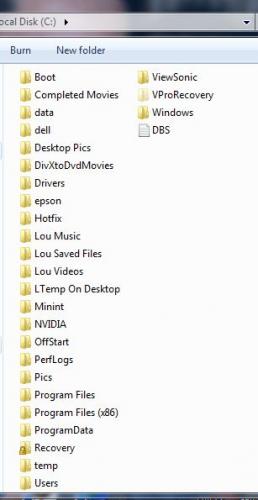
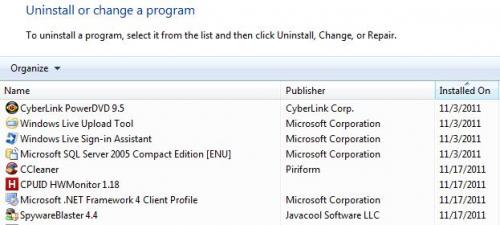











 Sign In
Sign In Create Account
Create Account

