Ok, after 3 days of the computer not staying on, today is a good day!! Here are the 2 event view tool results:
Vino's Event Viewer v01c run on Windows XP in English
Report run at 20/06/2012 11:19:19 AM
Note: All dates below are in the format dd/mm/yyyy
~~~~~~~~~~~~~~~~~~~~~~~~~~~~~~~~~~
'Application' Log - error Type
~~~~~~~~~~~~~~~~~~~~~~~~~~~~~~~~~~
Log: 'Application' Date/Time: 20/06/2012 9:47:57 AM
Type: error Category: 0
Event: 1000 Source: Application Error
Faulting application pcamenu.exe, version 12.0.0.6, faulting module msvbvm60.dll, version 6.0.98.2, fault address 0x000ce9ad.
Log: 'Application' Date/Time: 20/06/2012 9:46:02 AM
Type: error Category: 0
Event: 1000 Source: Application Error
Faulting application pcamenu.exe, version 12.0.0.6, faulting module msvbvm60.dll, version 6.0.98.2, fault address 0x000ce9ad.
Log: 'Application' Date/Time: 20/06/2012 9:43:45 AM
Type: error Category: 0
Event: 1000 Source: Application Error
Faulting application pcamenu.exe, version 12.0.0.6, faulting module msvbvm60.dll, version 6.0.98.2, fault address 0x000ce9ad.
Log: 'Application' Date/Time: 20/06/2012 9:40:02 AM
Type: error Category: 0
Event: 1000 Source: Application Error
Faulting application pcamenu.exe, version 12.0.0.6, faulting module msvbvm60.dll, version 6.0.98.2, fault address 0x000ce9ad.
Log: 'Application' Date/Time: 20/06/2012 9:33:46 AM
Type: error Category: 101
Event: 1002 Source: Application Hang
Hanging application PCAMenu.exe, version 12.0.0.6, hang module hungapp, version 0.0.0.0, hang address 0x00000000.
Log: 'Application' Date/Time: 20/06/2012 9:33:40 AM
Type: error Category: 0
Event: 1000 Source: Application Error
Faulting application pcamenu.exe, version 12.0.0.6, faulting module msvbvm60.dll, version 6.0.98.2, fault address 0x000ce9ad.
Log: 'Application' Date/Time: 15/06/2012 12:29:07 PM
Type: error Category: 0
Event: 1001 Source: Application Error
Fault bucket -1318252052.
Log: 'Application' Date/Time: 15/06/2012 12:23:16 PM
Type: error Category: 100
Event: 1004 Source: Application Error
Faulting application mcinfo.exe, version 11.0.669.0, faulting module unknown, version 0.0.0.0, fault address 0x1003e9eb.
Log: 'Application' Date/Time: 15/06/2012 10:37:53 AM
Type: error Category: 100
Event: 1000 Source: Application Error
Faulting application mcinfo.exe, version 11.0.669.0, faulting module unknown, version 0.0.0.0, fault address 0x1003e9eb.
Log: 'Application' Date/Time: 15/06/2012 8:36:56 AM
Type: error Category: 0
Event: 8 Source: crypt32
Failed auto update retrieval of third-party root list sequence number from: <
http://www.download....uthrootseq.txt> with error: The specified server cannot perform the requested operation.
Log: 'Application' Date/Time: 15/06/2012 8:36:56 AM
Type: error Category: 0
Event: 8 Source: crypt32
Failed auto update retrieval of third-party root list sequence number from: <
http://www.download....uthrootseq.txt> with error: The specified server cannot perform the requested operation.
Log: 'Application' Date/Time: 15/06/2012 8:36:55 AM
Type: error Category: 0
Event: 8 Source: crypt32
Failed auto update retrieval of third-party root list sequence number from: <
http://www.download....uthrootseq.txt> with error: The specified server cannot perform the requested operation.
Log: 'Application' Date/Time: 15/06/2012 8:35:36 AM
Type: error Category: 0
Event: 8 Source: crypt32
Failed auto update retrieval of third-party root list sequence number from: <
http://www.download....uthrootseq.txt> with error: The specified server cannot perform the requested operation.
Log: 'Application' Date/Time: 15/06/2012 8:35:22 AM
Type: error Category: 0
Event: 8 Source: crypt32
Failed auto update retrieval of third-party root list sequence number from: <
http://www.download....uthrootseq.txt> with error: This operation returned because the timeout period expired.
Log: 'Application' Date/Time: 14/06/2012 10:20:34 AM
Type: error Category: 0
Event: 1000 Source: Application Error
Faulting application pcamenu.exe, version 12.0.0.6, faulting module msvbvm60.dll, version 6.0.98.2, fault address 0x000ce9ad.
Log: 'Application' Date/Time: 14/06/2012 10:19:36 AM
Type: error Category: 0
Event: 1000 Source: Application Error
Faulting application pcamenu.exe, version 12.0.0.6, faulting module msvbvm60.dll, version 6.0.98.2, fault address 0x000ce9ad.
Log: 'Application' Date/Time: 14/06/2012 10:17:12 AM
Type: error Category: 0
Event: 1000 Source: Application Error
Faulting application pcamenu.exe, version 12.0.0.6, faulting module msvbvm60.dll, version 6.0.98.2, fault address 0x000ce9ad.
Log: 'Application' Date/Time: 14/06/2012 10:15:51 AM
Type: error Category: 0
Event: 1000 Source: Application Error
Faulting application pcamenu.exe, version 12.0.0.6, faulting module msvbvm60.dll, version 6.0.98.2, fault address 0x000ce9ad.
Log: 'Application' Date/Time: 14/06/2012 10:11:07 AM
Type: error Category: 0
Event: 1000 Source: Application Error
Faulting application pcamenu.exe, version 12.0.0.6, faulting module msvbvm60.dll, version 6.0.98.2, fault address 0x000ce9ad.
Log: 'Application' Date/Time: 14/06/2012 10:08:39 AM
Type: error Category: 0
Event: 1000 Source: Application Error
Faulting application pcamenu.exe, version 12.0.0.6, faulting module msvbvm60.dll, version 6.0.98.2, fault address 0x000ce9ad.
~~~~~~~~~~~~~~~~~~~~~~~~~~~~~~~~~~
'Application' Log - warning Type
~~~~~~~~~~~~~~~~~~~~~~~~~~~~~~~~~~
Log: 'Application' Date/Time: 20/06/2012 8:34:50 AM
Type: warning Category: 0
Event: 1015 Source: EvntAgnt
TraceLevel parameter not located in registry; Default trace level used is 32.
Log: 'Application' Date/Time: 20/06/2012 8:34:50 AM
Type: warning Category: 0
Event: 1003 Source: EvntAgnt
TraceFileName parameter not located in registry; Default trace file used is .
Log: 'Application' Date/Time: 20/06/2012 8:26:10 AM
Type: warning Category: 0
Event: 1015 Source: EvntAgnt
TraceLevel parameter not located in registry; Default trace level used is 32.
Log: 'Application' Date/Time: 20/06/2012 8:26:10 AM
Type: warning Category: 0
Event: 1003 Source: EvntAgnt
TraceFileName parameter not located in registry; Default trace file used is .
Log: 'Application' Date/Time: 19/06/2012 11:49:51 AM
Type: warning Category: 0
Event: 1015 Source: EvntAgnt
TraceLevel parameter not located in registry; Default trace level used is 32.
Log: 'Application' Date/Time: 19/06/2012 11:49:51 AM
Type: warning Category: 0
Event: 1003 Source: EvntAgnt
TraceFileName parameter not located in registry; Default trace file used is .
Log: 'Application' Date/Time: 19/06/2012 11:43:33 AM
Type: warning Category: 0
Event: 1015 Source: EvntAgnt
TraceLevel parameter not located in registry; Default trace level used is 32.
Log: 'Application' Date/Time: 19/06/2012 11:43:33 AM
Type: warning Category: 0
Event: 1003 Source: EvntAgnt
TraceFileName parameter not located in registry; Default trace file used is .
Log: 'Application' Date/Time: 19/06/2012 11:40:29 AM
Type: warning Category: 0
Event: 1015 Source: EvntAgnt
TraceLevel parameter not located in registry; Default trace level used is 32.
Log: 'Application' Date/Time: 19/06/2012 11:40:29 AM
Type: warning Category: 0
Event: 1003 Source: EvntAgnt
TraceFileName parameter not located in registry; Default trace file used is .
Log: 'Application' Date/Time: 19/06/2012 11:32:23 AM
Type: warning Category: 0
Event: 1015 Source: EvntAgnt
TraceLevel parameter not located in registry; Default trace level used is 32.
Log: 'Application' Date/Time: 19/06/2012 11:32:23 AM
Type: warning Category: 0
Event: 1003 Source: EvntAgnt
TraceFileName parameter not located in registry; Default trace file used is .
Log: 'Application' Date/Time: 19/06/2012 11:01:47 AM
Type: warning Category: 0
Event: 1015 Source: EvntAgnt
TraceLevel parameter not located in registry; Default trace level used is 32.
Log: 'Application' Date/Time: 19/06/2012 11:01:47 AM
Type: warning Category: 0
Event: 1003 Source: EvntAgnt
TraceFileName parameter not located in registry; Default trace file used is .
Log: 'Application' Date/Time: 19/06/2012 10:29:23 AM
Type: warning Category: 0
Event: 1015 Source: EvntAgnt
TraceLevel parameter not located in registry; Default trace level used is 32.
Log: 'Application' Date/Time: 19/06/2012 10:29:23 AM
Type: warning Category: 0
Event: 1003 Source: EvntAgnt
TraceFileName parameter not located in registry; Default trace file used is .
Log: 'Application' Date/Time: 19/06/2012 9:38:18 AM
Type: warning Category: 0
Event: 1015 Source: EvntAgnt
TraceLevel parameter not located in registry; Default trace level used is 32.
Log: 'Application' Date/Time: 19/06/2012 9:38:18 AM
Type: warning Category: 0
Event: 1003 Source: EvntAgnt
TraceFileName parameter not located in registry; Default trace file used is .
Log: 'Application' Date/Time: 19/06/2012 9:08:23 AM
Type: warning Category: 0
Event: 1015 Source: EvntAgnt
TraceLevel parameter not located in registry; Default trace level used is 32.
Log: 'Application' Date/Time: 19/06/2012 9:08:23 AM
Type: warning Category: 0
Event: 1003 Source: EvntAgnt
TraceFileName parameter not located in registry; Default trace file used is .
Vino's Event Viewer v01c run on Windows XP in English
Report run at 20/06/2012 11:42:48 AM
Note: All dates below are in the format dd/mm/yyyy
~~~~~~~~~~~~~~~~~~~~~~~~~~~~~~~~~~
'System' Log - error Type
~~~~~~~~~~~~~~~~~~~~~~~~~~~~~~~~~~
Log: 'System' Date/Time: 20/06/2012 11:42:19 AM
Type: error Category: 0
Event: 7001 Source: Service Control Manager
The Remote Access Connection Manager service depends on the Telephony service which failed to start because of the following error: The service cannot be started, either because it is disabled or because it has no enabled devices associated with it.
Log: 'System' Date/Time: 20/06/2012 11:42:12 AM
Type: error Category: 0
Event: 7001 Source: Service Control Manager
The Remote Access Connection Manager service depends on the Telephony service which failed to start because of the following error: The service cannot be started, either because it is disabled or because it has no enabled devices associated with it.
Log: 'System' Date/Time: 20/06/2012 11:41:51 AM
Type: error Category: 0
Event: 7001 Source: Service Control Manager
The Remote Access Connection Manager service depends on the Telephony service which failed to start because of the following error: The service cannot be started, either because it is disabled or because it has no enabled devices associated with it.
Log: 'System' Date/Time: 20/06/2012 11:41:19 AM
Type: error Category: 0
Event: 7001 Source: Service Control Manager
The Remote Access Connection Manager service depends on the Telephony service which failed to start because of the following error: The service cannot be started, either because it is disabled or because it has no enabled devices associated with it.
Log: 'System' Date/Time: 20/06/2012 11:41:12 AM
Type: error Category: 0
Event: 7001 Source: Service Control Manager
The Remote Access Connection Manager service depends on the Telephony service which failed to start because of the following error: The service cannot be started, either because it is disabled or because it has no enabled devices associated with it.
Log: 'System' Date/Time: 20/06/2012 11:40:18 AM
Type: error Category: 0
Event: 7001 Source: Service Control Manager
The Remote Access Connection Manager service depends on the Telephony service which failed to start because of the following error: The service cannot be started, either because it is disabled or because it has no enabled devices associated with it.
Log: 'System' Date/Time: 20/06/2012 11:40:12 AM
Type: error Category: 0
Event: 7001 Source: Service Control Manager
The Remote Access Connection Manager service depends on the Telephony service which failed to start because of the following error: The service cannot be started, either because it is disabled or because it has no enabled devices associated with it.
Log: 'System' Date/Time: 20/06/2012 11:39:18 AM
Type: error Category: 0
Event: 7001 Source: Service Control Manager
The Remote Access Connection Manager service depends on the Telephony service which failed to start because of the following error: The service cannot be started, either because it is disabled or because it has no enabled devices associated with it.
Log: 'System' Date/Time: 20/06/2012 11:39:12 AM
Type: error Category: 0
Event: 7001 Source: Service Control Manager
The Remote Access Connection Manager service depends on the Telephony service which failed to start because of the following error: The service cannot be started, either because it is disabled or because it has no enabled devices associated with it.
Log: 'System' Date/Time: 20/06/2012 11:38:18 AM
Type: error Category: 0
Event: 7001 Source: Service Control Manager
The Remote Access Connection Manager service depends on the Telephony service which failed to start because of the following error: The service cannot be started, either because it is disabled or because it has no enabled devices associated with it.
Log: 'System' Date/Time: 20/06/2012 11:38:12 AM
Type: error Category: 0
Event: 7001 Source: Service Control Manager
The Remote Access Connection Manager service depends on the Telephony service which failed to start because of the following error: The service cannot be started, either because it is disabled or because it has no enabled devices associated with it.
Log: 'System' Date/Time: 20/06/2012 11:37:18 AM
Type: error Category: 0
Event: 7001 Source: Service Control Manager
The Remote Access Connection Manager service depends on the Telephony service which failed to start because of the following error: The service cannot be started, either because it is disabled or because it has no enabled devices associated with it.
Log: 'System' Date/Time: 20/06/2012 11:37:12 AM
Type: error Category: 0
Event: 7001 Source: Service Control Manager
The Remote Access Connection Manager service depends on the Telephony service which failed to start because of the following error: The service cannot be started, either because it is disabled or because it has no enabled devices associated with it.
Log: 'System' Date/Time: 20/06/2012 11:36:18 AM
Type: error Category: 0
Event: 7001 Source: Service Control Manager
The Remote Access Connection Manager service depends on the Telephony service which failed to start because of the following error: The service cannot be started, either because it is disabled or because it has no enabled devices associated with it.
Log: 'System' Date/Time: 20/06/2012 11:36:12 AM
Type: error Category: 0
Event: 7001 Source: Service Control Manager
The Remote Access Connection Manager service depends on the Telephony service which failed to start because of the following error: The service cannot be started, either because it is disabled or because it has no enabled devices associated with it.
Log: 'System' Date/Time: 20/06/2012 11:35:18 AM
Type: error Category: 0
Event: 7001 Source: Service Control Manager
The Remote Access Connection Manager service depends on the Telephony service which failed to start because of the following error: The service cannot be started, either because it is disabled or because it has no enabled devices associated with it.
Log: 'System' Date/Time: 20/06/2012 11:35:12 AM
Type: error Category: 0
Event: 7001 Source: Service Control Manager
The Remote Access Connection Manager service depends on the Telephony service which failed to start because of the following error: The service cannot be started, either because it is disabled or because it has no enabled devices associated with it.
Log: 'System' Date/Time: 20/06/2012 11:34:18 AM
Type: error Category: 0
Event: 7001 Source: Service Control Manager
The Remote Access Connection Manager service depends on the Telephony service which failed to start because of the following error: The service cannot be started, either because it is disabled or because it has no enabled devices associated with it.
Log: 'System' Date/Time: 20/06/2012 11:34:11 AM
Type: error Category: 0
Event: 7001 Source: Service Control Manager
The Remote Access Connection Manager service depends on the Telephony service which failed to start because of the following error: The service cannot be started, either because it is disabled or because it has no enabled devices associated with it.
Log: 'System' Date/Time: 20/06/2012 11:33:18 AM
Type: error Category: 0
Event: 7001 Source: Service Control Manager
The Remote Access Connection Manager service depends on the Telephony service which failed to start because of the following error: The service cannot be started, either because it is disabled or because it has no enabled devices associated with it.
~~~~~~~~~~~~~~~~~~~~~~~~~~~~~~~~~~
'System' Log - warning Type
~~~~~~~~~~~~~~~~~~~~~~~~~~~~~~~~~~
Log: 'System' Date/Time: 20/06/2012 11:24:44 AM
Type: warning Category: 0
Event: 3019 Source: MRxSmb
The redirector failed to determine the connection type.
Log: 'System' Date/Time: 20/06/2012 11:24:35 AM
Type: warning Category: 0
Event: 3019 Source: MRxSmb
The redirector failed to determine the connection type.
Log: 'System' Date/Time: 20/06/2012 11:24:33 AM
Type: warning Category: 0
Event: 3019 Source: MRxSmb
The redirector failed to determine the connection type.
Log: 'System' Date/Time: 20/06/2012 11:24:33 AM
Type: warning Category: 0
Event: 3019 Source: MRxSmb
The redirector failed to determine the connection type.
Log: 'System' Date/Time: 20/06/2012 11:18:31 AM
Type: warning Category: 0
Event: 3019 Source: MRxSmb
The redirector failed to determine the connection type.
Log: 'System' Date/Time: 20/06/2012 11:18:31 AM
Type: warning Category: 0
Event: 3019 Source: MRxSmb
The redirector failed to determine the connection type.
Log: 'System' Date/Time: 20/06/2012 11:18:19 AM
Type: warning Category: 0
Event: 3019 Source: MRxSmb
The redirector failed to determine the connection type.
Log: 'System' Date/Time: 20/06/2012 11:18:14 AM
Type: warning Category: 0
Event: 3019 Source: MRxSmb
The redirector failed to determine the connection type.
Log: 'System' Date/Time: 20/06/2012 11:18:14 AM
Type: warning Category: 0
Event: 3019 Source: MRxSmb
The redirector failed to determine the connection type.
Log: 'System' Date/Time: 20/06/2012 11:14:19 AM
Type: warning Category: 0
Event: 3019 Source: MRxSmb
The redirector failed to determine the connection type.
Log: 'System' Date/Time: 20/06/2012 8:39:41 AM
Type: warning Category: 0
Event: 3019 Source: MRxSmb
The redirector failed to determine the connection type.
Log: 'System' Date/Time: 20/06/2012 8:33:59 AM
Type: warning Category: 0
Event: 1007 Source: Dhcp
Your computer has automatically configured the IP address for the Network Card with network address 00038A000011. The IP address being used is 169.254.101.152.
Log: 'System' Date/Time: 20/06/2012 8:33:56 AM
Type: warning Category: 0
Event: 1007 Source: Dhcp
Your computer has automatically configured the IP address for the Network Card with network address 0010DC80EAD0. The IP address being used is 169.254.70.247.
Log: 'System' Date/Time: 20/06/2012 8:25:17 AM
Type: warning Category: 0
Event: 1007 Source: Dhcp
Your computer has automatically configured the IP address for the Network Card with network address 0010DC80EAD0. The IP address being used is 169.254.70.247.
Log: 'System' Date/Time: 20/06/2012 8:25:16 AM
Type: warning Category: 0
Event: 1007 Source: Dhcp
Your computer has automatically configured the IP address for the Network Card with network address 00038A000011. The IP address being used is 169.254.101.152.
Log: 'System' Date/Time: 19/06/2012 11:48:55 AM
Type: warning Category: 0
Event: 1007 Source: Dhcp
Your computer has automatically configured the IP address for the Network Card with network address 0010DC80EAD0. The IP address being used is 169.254.70.247.
Log: 'System' Date/Time: 19/06/2012 11:48:55 AM
Type: warning Category: 0
Event: 1007 Source: Dhcp
Your computer has automatically configured the IP address for the Network Card with network address 00038A000011. The IP address being used is 169.254.101.152.
Log: 'System' Date/Time: 19/06/2012 11:42:41 AM
Type: warning Category: 0
Event: 1007 Source: Dhcp
Your computer has automatically configured the IP address for the Network Card with network address 00038A000011. The IP address being used is 169.254.101.152.
Log: 'System' Date/Time: 19/06/2012 11:42:39 AM
Type: warning Category: 0
Event: 1007 Source: Dhcp
Your computer has automatically configured the IP address for the Network Card with network address 0010DC80EAD0. The IP address being used is 169.254.70.247.
Log: 'System' Date/Time: 19/06/2012 11:39:39 AM
Type: warning Category: 0
Event: 1007 Source: Dhcp
Your computer has automatically configured the IP address for the Network Card with network address 0010DC80EAD0. The IP address being used is 169.254.70.247.
The Speecy log will be sent in another post.




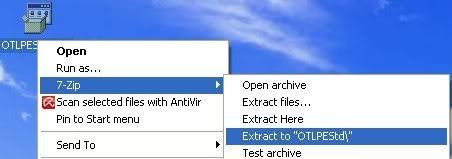
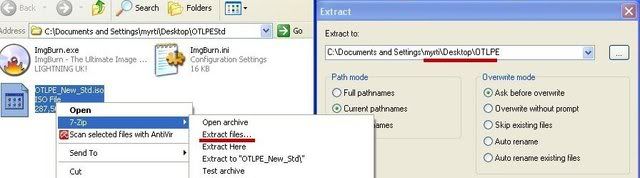













 Sign In
Sign In Create Account
Create Account

