Edited by rockmilk, 13 December 2011 - 08:31 PM.
BSOD using who crashed for info.
#61

 Posted 13 December 2011 - 08:24 PM
Posted 13 December 2011 - 08:24 PM

#62

 Posted 13 December 2011 - 10:08 PM
Posted 13 December 2011 - 10:08 PM

#63

 Posted 14 December 2011 - 11:22 AM
Posted 14 December 2011 - 11:22 AM

My colleague rockmilk is doing everything possible to assist YOU.
YOU are also working hard on this matter and your perseverance is to be admired.
HOWEVER and please do not be annoyed. The best way to approach the problem, as indeed rockmilk has mentioned a few times, is to confine yourself to just the ONE recommendation rockmilk provides you with and deal with THAT matter., posting to ASK for further advice on THAT one matter as necessary.
For instance, I am sure you know and perhaps rockmilk does, as I have ONLY looked at your thread, on the odd occasion to see if I could offer any further advice.
HOWEVER
I am NOT sure if you have actually tested the ram - YOU have TWO sticks of ram. TAKE out one stick, leave in the other, nearest to the processor in place.
On that motherboard there are ONLY two slots, they are coloured YELLOW.
Try the computer.
If it still blue screens, replace the stick that WAS left in, with the one you took out, you therefore still only have ONE stick in.
Test again.
If that does not prove that one stick of ram is faulty, in other words it blue screens with both sticks, when ONLY one of them is in place, then replace the stick that was OUT.
Therefore you now have the two sticks of ram back in their slots.
Here is the image of your motherboard
UNLESS rockmilk who is running this thread with YOU, has something he wishes you to complete first
DO THIS - NOW please.
Post the results
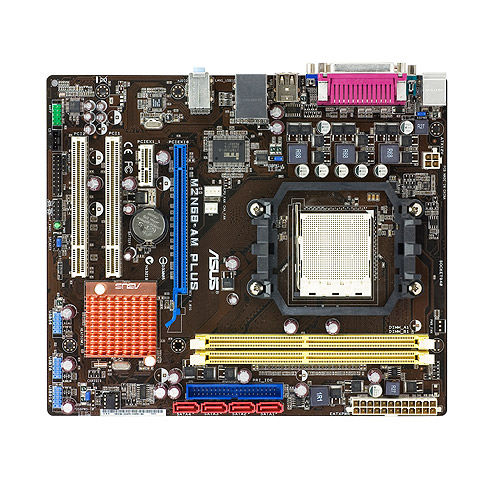
#64

 Posted 14 December 2011 - 11:39 AM
Posted 14 December 2011 - 11:39 AM

PLEASE DO NOT PROCEED WITH THIS MATTER ON THIS POST until you have tested the ram and POSTED then result.
If there is any other action needed on that result rockmilk will advice you
IF the crashes STILL occur with ONLY one stick of ram in - with BOTH sticks tested the please proceed to this.
The motherboard has onboard graphics see this image.
CONNECT your monitor on the connection -the 15 pin - coloured BLUE on the I/O plate, at the moment it will be connected further down the case.
as you say you have a graphics card.
From your previous post 15
I also reseated my hard drive,video card, and memory stick and still crashes
You MAY need to enter BIOS and enable onboard graphics - depending on the present setting.
NOW TEST using ONBOARD graphics.
The purpose of this test is to eliminate any fault on the graphics card, or indeed its driver.
POST the result of this test please.
rockmilk will advise you

#65

 Posted 14 December 2011 - 12:16 PM
Posted 14 December 2011 - 12:16 PM

You were asked to run Driver Verifier.
YOU COULD NOT, as you said it was not found and not in the start menu.
Driver Verifier was something I suggested. PLEASE DO NOT RUN IT.
I have having reviewed the situation, changed my mind.
I apologise, although as you HAVE NOT run it no harm has been done.
The reason I do not now believe it is a good idea, is that, with the number of BSOD you have had and continue to have, if the computer were to crash, WITH the stress of running verifier. Then VERIFIER may still be running and WE may not get back in to cancel it without resorting to the command prompt at recovery options and then a registry edit to STOP verifier by changing a value in a key.
You are in good hands here with rockmilk you should continue with his advice.
I will assist as I feel able and required.
#66

 Posted 20 December 2011 - 08:18 PM
Posted 20 December 2011 - 08:18 PM

#67

 Posted 21 December 2011 - 07:00 AM
Posted 21 December 2011 - 07:00 AM

Have you done that please as per my post 63.
Also, and it was error in not mentioning it, when you test with the onboard graphics please remove the graphics card, this will then completely eliminate any question of that card.
#68

 Posted 22 December 2011 - 07:23 PM
Posted 22 December 2011 - 07:23 PM

#69

 Posted 22 December 2011 - 08:04 PM
Posted 22 December 2011 - 08:04 PM

I have NOTuntil now read every post on the thread, there are of course 68 posts.
It was this that led me to ask you to check the ram as per my post
Ok I assume that you cleaned everything while you were inside of the computer right.(with a can of compressed air.)Please tell me the exact make and model of the pc. .I would also like you to try your game with one stick of ram in if it crashes try with just the other stick.Let me know what happens
So as you ONLY have one stick of ram - have you tested it with Memtest, as I mentioned in my earlier post
For instance, I am sure you know and perhaps rockmilk does, as I have ONLY looked at your thread, on the odd occasion to see if I could offer any further advice.
HOWEVER
I am NOT sure if you have actually tested the ram -
It was mentioned MANY posts ago - post 34 actually
Also did you ever run mem test?
IF YOU DID NOT RUN IT then please do so
http://www.geekstogo...sing-memtest86/
PLEASE run that following the guide on at least one complete cycle.
NOTE
Please see below for my time offline over the next few days.
Similar Topics
0 user(s) are reading this topic
0 members, 0 guests, 0 anonymous users
As Featured On:















 Sign In
Sign In Create Account
Create Account

