computer won't stop freezing up
#16

 Posted 11 December 2011 - 06:45 PM
Posted 11 December 2011 - 06:45 PM

#17

 Posted 11 December 2011 - 06:47 PM
Posted 11 December 2011 - 06:47 PM

Hang on while I run the command line stuff that may take a bit.
thank you again for helping you haev been very patient.
Edited by wynnyelle, 11 December 2011 - 06:48 PM.
#18

 Posted 11 December 2011 - 07:01 PM
Posted 11 December 2011 - 07:01 PM

Download CCLEANER
Just DONT us the registry cleaner function of CCleaner unless you know what you are deleting exactly!!
Then open ccleaner hit the tools button then startup second one down below uninstall then in the bottom right hand corner of ccleaner hit save to text file.Save it to your desktop and post the startup.txt here in your next reply.
Hit the start button in lower left hand corner. Then in the run box type msconfig, then hit the services tab then put a check mark in hide microsoft services what is listed there,after hiding microsoft services?Please post back to us in a vertical list.
I want to make one thing very clear DO NOT use the registry cleaner function of ccleaner!!
#19

 Posted 11 December 2011 - 07:11 PM
Posted 11 December 2011 - 07:11 PM

#20

 Posted 11 December 2011 - 07:15 PM
Posted 11 December 2011 - 07:15 PM

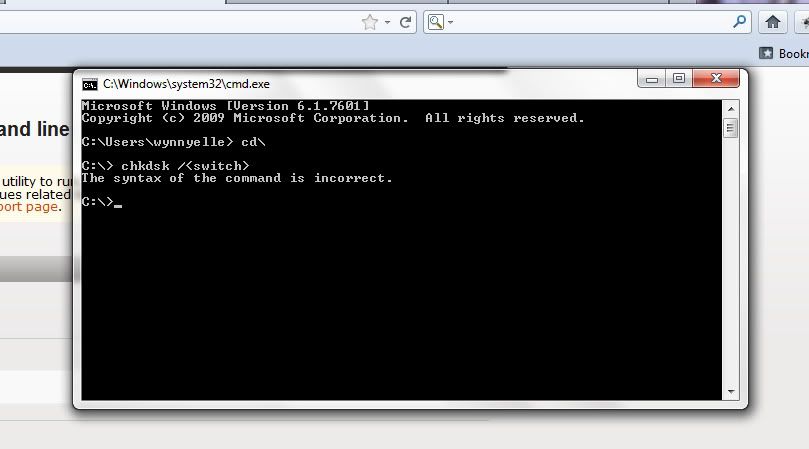
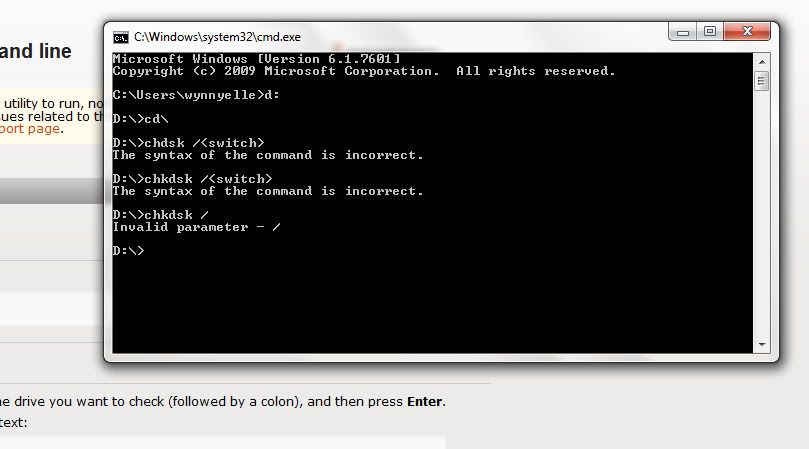
no i have not yet because this stuff i think is not going right.
Can you not type in all caps please? it is harder to read. Thank you!
Edited by wynnyelle, 11 December 2011 - 07:16 PM.
#21

 Posted 11 December 2011 - 07:17 PM
Posted 11 December 2011 - 07:17 PM

Download CCLEANER
Just DONT us the registry cleaner function of CCleaner unless you know what you are deleting exactly!!
Then open ccleaner hit the tools button then startup second one down below uninstall then in the bottom right hand corner of ccleaner hit save to text file.Save it to your desktop and post the startup.txt here in your next reply.
Hit the start button in lower left hand corner. Then in the run box type msconfig, then hit the services tab then put a check mark in hide microsoft services what is listed there,after hiding microsoft services?Please post back to us in a vertical list.
I want to make one thing very clear DO NOT use the registry cleaner function of ccleaner!!
Edit: Ok no more all caps sorry about that.
Edited by rockmilk, 11 December 2011 - 07:18 PM.
#22

 Posted 11 December 2011 - 07:26 PM
Posted 11 December 2011 - 07:26 PM

Yes HKCU:Run Google Update "C:\Users\wynnyelle\AppData\Local\Google\Update\GoogleUpdate.exe" /c
Yes HKCU:Run SUPERAntiSpyware C:\Program Files\SUPERAntiSpyware\SUPERAntiSpyware.exe
Yes HKLM:Run IAStorIcon C:\Program Files (x86)\Intel\Intel® Rapid Storage Technology\IAStorIcon.exe
Yes HKLM:Run ShwiconXP9106 C:\Program Files (x86)\Multimedia Card Reader(9106)\ShwiconXP9106.exe
Yes HKLM:Run Dell DataSafe Online "C:\Program Files (x86)\Dell DataSafe Online\DataSafeOnline.exe" /m
Yes HKLM:Run THX Audio Control Panel "C:\Program Files (x86)\Creative\THX TruStudio PC\THXAudioCP\THXAudio.exe" /r
Yes HKLM:Run UpdReg C:\Windows\UpdReg.EXE
Yes HKLM:Run DellSupportCenter "C:\Program Files (x86)\Dell Support Center\bin\sprtcmd.exe" /P DellSupportCenter
Yes HKLM:Run Adobe Reader Speed Launcher "C:\Program Files (x86)\Adobe\Reader 9.0\Reader\Reader_sl.exe"
Yes HKLM:Run Adobe ARM "C:\Program Files (x86)\Common Files\Adobe\ARM\1.0\AdobeARM.exe"
Yes HKLM:Run ACU "C:\Program Files (x86)\Atheros\ACU.exe" -nogui
Yes HKLM:Run QuickTime Task "C:\Program Files (x86)\QuickTime\QTTask.exe" -atboottime
Yes HKLM:Run APSDaemon "C:\Program Files (x86)\Common Files\Apple\Apple Application Support\APSDaemon.exe"
Yes HKLM:Run SunJavaUpdateSched "C:\Program Files (x86)\Common Files\Java\Java Update\jusched.exe"
Yes HKLM:Run avast "C:\Program Files\AVAST Software\Avast\avastUI.exe" /nogui
Yes HKLM:Run GIDDesktop C:\Program Files (x86)\SFT\GuardedID\gidd.exe /s
Yes HKLM:Run RtHDVCpl C:\Program Files\Realtek\Audio\HDA\RAVCpl64.exe -s
Yes HKLM:Run RunDLLEntry_THXCfg C:\Windows\system32\RunDLL32.exe C:\Windows\system32\THXCfg64.dll,RunDLLEntry THXCfg64
Yes HKLM:Run RunDLLEntry_EptMon C:\Windows\system32\RunDLL32.exe C:\Windows\system32\EptMon64.dll,RunDLLEntry EptMon64
Yes HKLM:RunOnce "C:\Program Files (x86)\Dell DataSafe Local Backup\Components\DSUpdate\DSUpdate.exe" "C:\Program Files (x86)\Dell DataSafe Local Backup\Components\DSUpdate\DSUpdate.exe"
Yes IE Extension Messenger Companion (Ctrl+Shift+C) C:\Program Files (x86)\Windows Live\Companion\companioncore.dll
Yes IE Extension Blog This C:\Program Files (x86)\Windows Live\Writer\WriterBrowserExtension.dll
Yes IE Helper Adobe PDF Link Helper C:\Program Files (x86)\Common Files\Adobe\Acrobat\ActiveX\AcroIEHelperShim.dll
Yes IE Helper avast! WebRep C:\Program Files\AVAST Software\Avast\aswWebRepIE.dll
Yes IE Helper Windows Live ID Sign-in Helper C:\Program Files (x86)\Common Files\Microsoft Shared\Windows Live\WindowsLiveLogin.dll
Yes IE Helper Windows Live Messenger Companion Helper C:\Program Files (x86)\Windows Live\Companion\companioncore.dll
Yes IE Helper Constant Guard Protection Suite (COM) C:\Program Files (x86)\Constant Guard Protection Suite\NativeBHO.dll
Yes IE Helper Java™ Plug-In 2 SSV Helper C:\Program Files (x86)\Java\jre6\bin\jp2ssv.dll
Yes IE Toolbar avast! WebRep C:\Program Files\AVAST Software\Avast\aswWebRepIE.dll
Yes Startup Common Adobe Gamma Loader.lnk C:\Program Files (x86)\Common Files\Adobe\Calibration\Adobe Gamma Loader.exe
Yes Startup Common Constant Guard.lnk C:\Program Files (x86)\Constant Guard Protection Suite\IDVault.exe
Yes Startup User Dell Dock.lnk C:\Program Files\Dell\DellDock\DellDock.exe
since my computer might freeze before I get done I will post this and then do th rest.
okay here is the list:
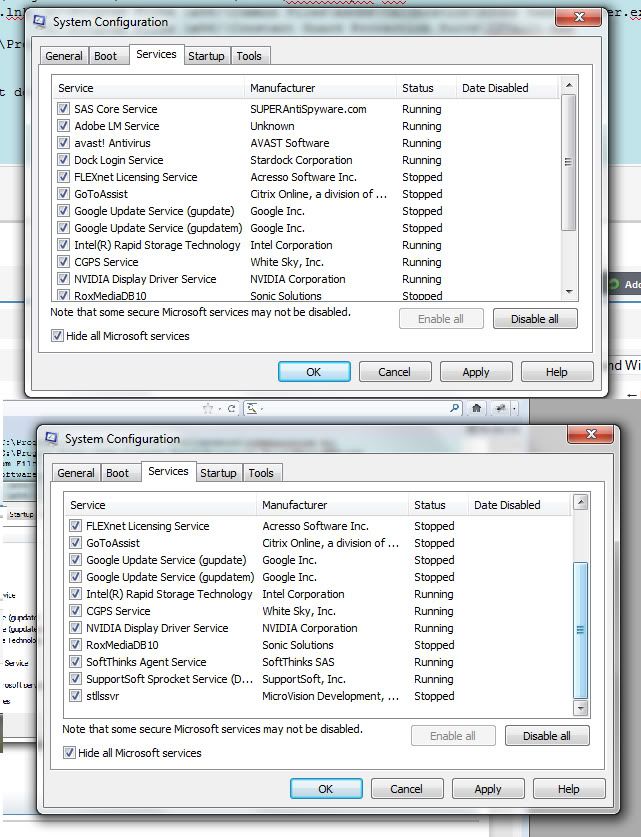
It wouldn't copy so I made 2 screencaps of it.
Edited by wynnyelle, 11 December 2011 - 07:31 PM.
#23

 Posted 11 December 2011 - 07:37 PM
Posted 11 December 2011 - 07:37 PM

Yes HKCU:Run Google Update "C:\Users\wynnyelle\AppData\Local\Google\Update\GoogleUpdate.exe" /c
Yes HKCU:Run SUPERAntiSpyware C:\Program Files\SUPERAntiSpyware\SUPERAntiSpyware.exe
Yes HKLM:Run IAStorIcon C:\Program Files (x86)\Intel\Intel® Rapid Storage Technology\IAStorIcon.exe
Yes HKLM:Run ShwiconXP9106 C:\Program Files (x86)\Multimedia Card Reader(9106)\ShwiconXP9106.exe
Yes HKLM:Run Dell DataSafe Online "C:\Program Files (x86)\Dell DataSafe Online\DataSafeOnline.exe" /m
Yes HKLM:Run THX Audio Control Panel "C:\Program Files (x86)\Creative\THX TruStudio PC\THXAudioCP\THXAudio.exe" /r
Yes HKLM:Run UpdReg C:\Windows\UpdReg.EXE
Yes HKLM:Run DellSupportCenter "C:\Program Files (x86)\Dell Support Center\bin\sprtcmd.exe" /P DellSupportCenter
Yes HKLM:Run Adobe Reader Speed Launcher "C:\Program Files (x86)\Adobe\Reader 9.0\Reader\Reader_sl.exe"
Yes HKLM:Run Adobe ARM "C:\Program Files (x86)\Common Files\Adobe\ARM\1.0\AdobeARM.exe"
Yes HKLM:Run QuickTime Task "C:\Program Files (x86)\QuickTime\QTTask.exe" -atboottime
Yes HKLM:Run APSDaemon "C:\Program Files (x86)\Common Files\Apple\Apple Application Support\APSDaemon.exe"
Yes HKLM:Run SunJavaUpdateSched "C:\Program Files (x86)\Common Files\Java\Java Update\jusched.exe"
Yes HKLM:Run GIDDesktop C:\Program Files (x86)\SFT\GuardedID\gidd.exe /s
Yes HKLM:Run RunDLLEntry_THXCfg C:\Windows\system32\RunDLL32.exe C:\Windows\system32\THXCfg64.dll,RunDLLEntry THXCfg64
Yes HKLM:Run RunDLLEntry_EptMon C:\Windows\system32\RunDLL32.exe C:\Windows\system32\EptMon64.dll,RunDLLEntry EptMon64
Yes HKLM:RunOnce "C:\Program Files (x86)\Dell DataSafe Local Backup\Components\DSUpdate\DSUpdate.exe" "C:\Program Files (x86)\Dell DataSafe Local Backup\Components\DSUpdate\DSUpdate.exe"
Yes IE Extension Messenger Companion (Ctrl+Shift+C) C:\Program Files (x86)\Windows Live\Companion\companioncore.dll
Yes IE Extension Blog This C:\Program Files (x86)\Windows Live\Writer\WriterBrowserExtension.dll
Yes IE Helper Adobe PDF Link Helper C:\Program Files (x86)\Common Files\Adobe\Acrobat\ActiveX\AcroIEHelperShim.dll
Yes IE Helper Windows Live ID Sign-in Helper C:\Program Files (x86)\Common Files\Microsoft Shared\Windows Live\WindowsLiveLogin.dll
Yes IE Helper Windows Live Messenger Companion Helper C:\Program Files (x86)\Windows Live\Companion\companioncore.dll
Yes IE Helper Constant Guard Protection Suite (COM) C:\Program Files (x86)\Constant Guard Protection Suite\NativeBHO.dll
Yes IE Helper Java™ Plug-In 2 SSV Helper C:\Program Files (x86)\Java\jre6\bin\jp2ssv.dll
Yes Startup Common Adobe Gamma Loader.lnk C:\Program Files (x86)\Common Files\Adobe\Calibration\Adobe Gamma Loader.exe
Yes Startup Common Constant Guard.lnk C:\Program Files (x86)\Constant Guard Protection Suite\IDVault.exe
Yes Startup User Dell Dock.lnk C:\Program Files\Dell\DellDock\DellDock.exe
#24

 Posted 11 December 2011 - 07:45 PM
Posted 11 December 2011 - 07:45 PM

SAS Core service
Adobe LM Service
Dock Login Service
Flexnet Licensing Service
Go to Assist
Google Update Service (gupdate)
Google Update Service (gupdatem)
Intel ® Rapid Storage Technology
CGPS Service
RoxMediaDB10
Softthinks Agent Service
Stllssvr
After you do this then reboot your pc.It is important that you reboot.
#25

 Posted 11 December 2011 - 08:02 PM
Posted 11 December 2011 - 08:02 PM

#26

 Posted 11 December 2011 - 08:05 PM
Posted 11 December 2011 - 08:05 PM

Open ccleaner hit the tools button then startup second one down below uninstall.
#27

 Posted 11 December 2011 - 08:43 PM
Posted 11 December 2011 - 08:43 PM

#28

 Posted 11 December 2011 - 08:45 PM
Posted 11 December 2011 - 08:45 PM

#29

 Posted 11 December 2011 - 08:46 PM
Posted 11 December 2011 - 08:46 PM

#30

 Posted 11 December 2011 - 09:22 PM
Posted 11 December 2011 - 09:22 PM

No
No HKCU:Run Google Update "C:\Users\wynnyelle\AppData\Local\Google\Update\GoogleUpdate.exe" /c
No HKCU:Run SUPERAntiSpyware C:\Program Files\SUPERAntiSpyware\SUPERAntiSpyware.exe
Yes HKLM:Run ACU "C:\Program Files (x86)\Atheros\ACU.exe" -nogui
Yes HKLM:Run avast "C:\Program Files\AVAST Software\Avast\avastUI.exe" /nogui
Yes HKLM:Run dellsupportcenter "C:\Program Files (x86)\Dell Support Center\bin\sprtcmd.exe" /P dellsupportcenter
Yes HKLM:Run RtHDVCpl C:\Program Files\Realtek\Audio\HDA\RAVCpl64.exe -s
No HKLM:Run Adobe ARM "C:\Program Files (x86)\Common Files\Adobe\ARM\1.0\AdobeARM.exe"
No HKLM:Run Adobe Reader Speed Launcher "C:\Program Files (x86)\Adobe\Reader 9.0\Reader\Reader_sl.exe"
No HKLM:Run APSDaemon "C:\Program Files (x86)\Common Files\Apple\Apple Application Support\APSDaemon.exe"
No HKLM:Run Dell DataSafe Online "C:\Program Files (x86)\Dell DataSafe Online\DataSafeOnline.exe" /m
No HKLM:Run DellSupportCenter "C:\Program Files (x86)\Dell Support Center\bin\sprtcmd.exe" /P DellSupportCenter
No HKLM:Run GIDDesktop C:\Program Files (x86)\SFT\GuardedID\gidd.exe /s
No HKLM:Run IAStorIcon C:\Program Files (x86)\Intel\Intel® Rapid Storage Technology\IAStorIcon.exe
No HKLM:Run QuickTime Task "C:\Program Files (x86)\QuickTime\QTTask.exe" -atboottime
No HKLM:Run RunDLLEntry_EptMon C:\Windows\system32\RunDLL32.exe C:\Windows\system32\EptMon64.dll,RunDLLEntry EptMon64
No HKLM:Run RunDLLEntry_THXCfg C:\Windows\system32\RunDLL32.exe C:\Windows\system32\THXCfg64.dll,RunDLLEntry THXCfg64
No HKLM:Run ShwiconXP9106 C:\Program Files (x86)\Multimedia Card Reader(9106)\ShwiconXP9106.exe
No HKLM:Run SunJavaUpdateSched "C:\Program Files (x86)\Common Files\Java\Java Update\jusched.exe"
No HKLM:Run THX Audio Control Panel "C:\Program Files (x86)\Creative\THX TruStudio PC\THXAudioCP\THXAudio.exe" /r
No HKLM:Run UpdReg C:\Windows\UpdReg.EXE
No IE Extension Messenger Companion (Ctrl+Shift+C) C:\Program Files (x86)\Windows Live\Companion\companioncore.dll
No IE Extension Blog This C:\Program Files (x86)\Windows Live\Writer\WriterBrowserExtension.dll
No IE Helper Adobe PDF Link Helper C:\Program Files (x86)\Common Files\Adobe\Acrobat\ActiveX\AcroIEHelperShim.dll
Yes IE Helper avast! WebRep C:\Program Files\AVAST Software\Avast\aswWebRepIE.dll
No IE Helper Windows Live ID Sign-in Helper C:\Program Files (x86)\Common Files\Microsoft Shared\Windows Live\WindowsLiveLogin.dll
No IE Helper Windows Live Messenger Companion Helper C:\Program Files (x86)\Windows Live\Companion\companioncore.dll
No IE Helper Constant Guard Protection Suite (COM) C:\Program Files (x86)\Constant Guard Protection Suite\NativeBHO.dll
No IE Helper Java™ Plug-In 2 SSV Helper C:\Program Files (x86)\Java\jre6\bin\jp2ssv.dll
Yes IE Toolbar avast! WebRep C:\Program Files\AVAST Software\Avast\aswWebRepIE.dll
No Startup Common Adobe Gamma Loader.lnk C:\PROGRA~2\COMMON~1\Adobe\CALIBR~1\ADOBEG~1.EXE
No Startup Common Constant Guard.lnk C:\PROGRA~2\CONSTA~1\IDVault.exe
No Startup User Dell Dock.lnk C:\PROGRA~1\Dell\DellDock\DellDock.exe
Similar Topics
0 user(s) are reading this topic
0 members, 0 guests, 0 anonymous users
As Featured On:














 Sign In
Sign In Create Account
Create Account

