Windows 7 BSoD - out of ideas
#16

 Posted 16 December 2011 - 11:54 AM
Posted 16 December 2011 - 11:54 AM

#17

 Posted 16 December 2011 - 10:07 PM
Posted 16 December 2011 - 10:07 PM

'System' Log - Error Type
~~~~~~~~~~~~~~~~~~~~~~~~~~~~~~~~~~
Log: 'System' Date/Time: 17/12/2011 3:56:55 AM
Type: Error Category: 0
Event: 7000 Source: Service Control Manager
The atksgt service failed to start due to the following error: This driver has been blocked from loading
I would like to note this: I left my computer on all day during work (10 hours), and it never had a problem, and didn't crash once. I came home, finished up an install, played the game for roughly 10-15 minutes, and then my computer BSoD with that error posted above. So uninstalling and reinstalling things didn't help.
#18

 Posted 16 December 2011 - 10:13 PM
Posted 16 December 2011 - 10:13 PM

Its in my sys32 files... which is the last place I want it to be, lol.
#20

 Posted 19 December 2011 - 10:50 AM
Posted 19 December 2011 - 10:50 AM

that was the very first thing you asked me to do, and it came back clean. It has once more come back clean.
I decided to reformat and reinstall windows last night, which went along smoothly. Afterwards I loaded the following things onto my computer: Windows Updates, Norton Antivirus, Nvidia driver updates, and a game called League of Legends. I didn't have any problems with restarting my computer or any of that process, and did not get one BSoD for the couple hours I was using my computer after the reformat. Having only loaded a couple things, I felt my computer was relatively safe.
This morning when I tried to log on, It was just as worse as ever. I spent about 10-15 minutes dealing with blue screens before I could even log onto windows (and in some instances, the moment I logged on to windows). I ended up having to power cycle my computer it was so bad (disconnect power for 30 seconds, then start up normally after everything goes dark). Only after that was I able to get through the BSoD problems.
When attempting to use VEW, I am unable to. Whenever I try to run it, it asks me if I want to create a VEW.txt on my C drive. No matter if I say Yes or No, it doesn't do anything. Investigating permissions...
#21

 Posted 19 December 2011 - 10:57 AM
Posted 19 December 2011 - 10:57 AM

Attached Files
#22

 Posted 19 December 2011 - 11:02 AM
Posted 19 December 2011 - 11:02 AM

Let me know if you get the BSOD's then.
Where did the game come from exactly?
#23

 Posted 19 December 2011 - 11:05 AM
Posted 19 December 2011 - 11:05 AM

So, In the past two months I've upgraded three things:
First: PSU (old one randomly turned off, which I attirbuted to its 6 years of dutiful service)
Second & Third at the same time: Videocard (Nvidia 560ti) and RAM (Jumped from 8GB to 16GB)
Were you getting BSOD's after replacing the PSU and before updating video and memory?
#24

 Posted 19 December 2011 - 12:14 PM
Posted 19 December 2011 - 12:14 PM

League of Legends is a free to play game. I won't bother linking to it here for the sake of avoiding advertising issues, but its a really popular game so finding it with a search engine will not be hard. I have been playing it for nearly half a year, so I am hesitant to look upon it with much suspicion.
Edited by RobertH, 19 December 2011 - 12:15 PM.
#25

 Posted 19 December 2011 - 12:52 PM
Posted 19 December 2011 - 12:52 PM

That makes me think the PSU is the issue.Yes, I was getting the BSoDs a couple weeks after updating my PSU
#26

 Posted 19 December 2011 - 01:00 PM
Posted 19 December 2011 - 01:00 PM

I do notice it is much easier to start things up once I have done a power cycle. Could stored electricity be causing the issues?
#27

 Posted 19 December 2011 - 01:23 PM
Posted 19 December 2011 - 01:23 PM

Please download and run Hardware Monitor
Installation (setup version only)
HWMonitor is a hardware monitoring program that reads PC systems main health sensors : voltages, temperatures, fans speed.
The program handles the most common sensor chips, like ITE® IT87 series, most Winbond® ICs, and others. In addition, it can read modern CPUs on-die core thermal sensors, as well has hard drives temperature via S.M.A.R.T, and video card GPU temperature.
#28

 Posted 20 December 2011 - 02:30 AM
Posted 20 December 2011 - 02:30 AM

#29

 Posted 20 December 2011 - 06:22 AM
Posted 20 December 2011 - 06:22 AM

I'm still thinking it may be a PSU issue but there is a chance it is a hidden infection. Before I say for sure I suggest you read the 'Start Here' topic found HERE. With these self-help tools you have a high chance of fixing the problems on your own. If you are still having problems after following Step 3 of the guide, continue with Step 4 and 5 and post in the Malware Forum. If you are unable to run any programs, Please create a topic stating what you have tried so far and that you are unable to run any programs. Also, Please do NOT post the logs in this thread.
If you are still having issues after the malware expert gives you a clean bill of health, Please return to THIS thread and we will pursue other options to help you solve your current problem(s).
Add a link to this topic so that malware tech can see what steps have been taken here
#30

 Posted 20 December 2011 - 10:50 AM
Posted 20 December 2011 - 10:50 AM

I would like to say this though, my computer has been having good moments since the fresh install, but right now I am getting bombarded with Symantec crashes of all things. I'll include a VEW log of the last few I've been getting. I've been actively downloading their updates and shutting down/restarting my computer, so I've just been under the assumption that its not got all the drivers it needs, and is having trouble like that.
Attached Files
Similar Topics
0 user(s) are reading this topic
0 members, 0 guests, 0 anonymous users
As Featured On:











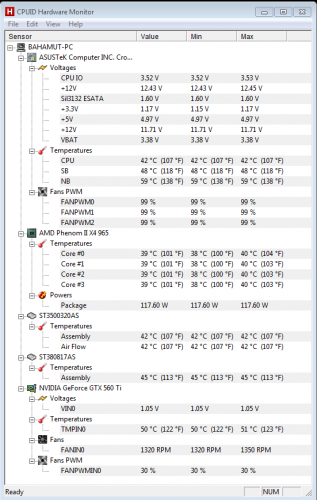




 Sign In
Sign In Create Account
Create Account

