Hello and welcome to
Geekstogo!
We apologize for the delay in responding to your request for help.
If you have since resolved the original problem you were having, we would appreciate you letting us know. If not please perform the following steps below so we can have a look at the current condition of your machine.
Please
include a clear description of the problems you're having, along with any steps you may have performed so far.
Please refrain from running tools or applying updates other than those we suggest while we are cleaning up your computer. The reason for this is so we know what is going on with the machine at any time. Some programs can interfere with others and hamper the recovery process.
If you haven't done so yet, please go to
Malware and Spyware Cleaning Guide and follow the steps instructed there. If you have already done this, we still need a new log to see what has changed since you originally posted your problem.
We need to create an OTL ReportIn the upper right hand corner of the topic you will see a button called
Options. If you click on this in the drop-down menu you can choose
Track this topic. I suggest you do this and select
Immediate E-Mail notification and click on
Proceed. This way you will be advised when we respond to your topic and facilitate the cleaning of your machine.
After 5 days if a topic is not replied to we assume it has been abandoned and it is closed.regards myrti

 This topic is locked
This topic is locked







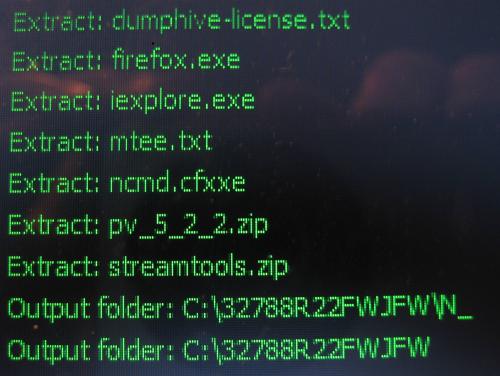











 Sign In
Sign In Create Account
Create Account

