Aaron Bongart
Also I did type a post in reply to your reply post 37, but on clicking
post, the site went down and GeekstoGo was offline, for sometime.
You say you have two sticks of 1Gb each, but Pitstop says you have 4Gb ram in two by 2Gb
The RAM is DDR 3, 2 sticks. Each stick is 1 gb Ram
However in an earlier post you did say it was 2 x 2Gb
According to MSI the ram tested on that board is
http://www.msi.com/f...t/TR10_2229.pdfbut of course they cannot test ALL ram and PNY is not listed.
HOWEVER the PNY memory configurator for that board lists these as the suitable ram
http://www.pny.fr/m/...y_configurator/DIM102GBN/10660/3CBX the 2Gb
DIM101GBN/10660/3CBX the 1Gb
So with both of us having a desire to try and solve this for you, we really DO need to know - which you have.
As well as what my colleague has said regarding the graphics.
I have had a look at some of those cards and it is impossible to determine on the information we have - which is yours.
Indeed some of them have TWO power connectors.
With any card of that spec you must of course have these connected, you cannot simply draw power from the PCIe bus.
The most common cause of your problem, in my experience, ignoring the possibility of a hardware defect is incorrect settings for the ram, unless you have also altered other settings - which you say you have not.
If it was me, I would email MSI support and ask for their opinion on the ram and what settings they recommend.
I am not, for one moment intending criticism of your ram purchase, but it has to be said that I think you may find a response from PNY, a little less forthcoming than you would from Crucial for example.
That said I would also try PNY.
ALL THIS does not mean that we are trying to say we can go no further, but simply that whilst we proceed, the additional precaution of an email to MSI and PNY would not go amiss.





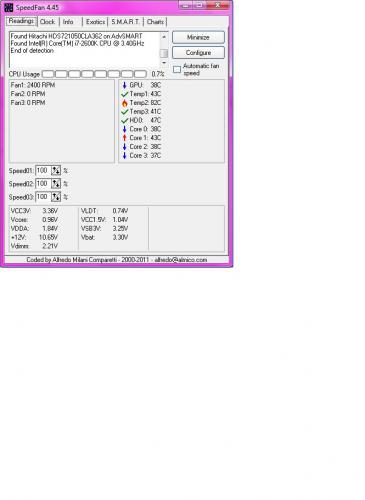











 Sign In
Sign In Create Account
Create Account

