Operating memory - Win32/Olmarik.TDL4 [Solved]
#46
![Operating memory - Win32/Olmarik.TDL4 [Solved]: post #46](https://www.geekstogo.com/forum/public/style_images/shift/icon_share.png)
 Posted 20 January 2012 - 04:11 PM
Posted 20 January 2012 - 04:11 PM

#47
![Operating memory - Win32/Olmarik.TDL4 [Solved]: post #47](https://www.geekstogo.com/forum/public/style_images/shift/icon_share.png)
 Posted 20 January 2012 - 04:13 PM
Posted 20 January 2012 - 04:13 PM

Reatogo should see any files/folders that are there
#48
![Operating memory - Win32/Olmarik.TDL4 [Solved]: post #48](https://www.geekstogo.com/forum/public/style_images/shift/icon_share.png)
 Posted 21 January 2012 - 09:15 AM
Posted 21 January 2012 - 09:15 AM

The front desk machine has 1 last quirk on it. Chrome browser tabs close when i click them and i can't get into the settings (wrench). This seems a little buggy? I have run the eset scan several times and it is clean. Is there another scanner i should use? Or do i need to repair something?
I uninstalled chrome and re-installed it, but it did not solve the problem.
#49
![Operating memory - Win32/Olmarik.TDL4 [Solved]: post #49](https://www.geekstogo.com/forum/public/style_images/shift/icon_share.png)
 Posted 21 January 2012 - 01:07 PM
Posted 21 January 2012 - 01:07 PM

Windows does keep a backup of this
Using the XP recovery console disc that you have
Boot to the command prompt and type in the following
chkdsk drive /p /r (for drive enter the disc number - probably 0 )
With regards to Chrome I have never actually used it
However once it has been uninstalled via add/remove then from the run key type :
%USERPROFILE%\Local Settings\Application Data\Google
Once in that folder then delete it all
#50
![Operating memory - Win32/Olmarik.TDL4 [Solved]: post #50](https://www.geekstogo.com/forum/public/style_images/shift/icon_share.png)
 Posted 21 January 2012 - 03:41 PM
Posted 21 January 2012 - 03:41 PM

#51
![Operating memory - Win32/Olmarik.TDL4 [Solved]: post #51](https://www.geekstogo.com/forum/public/style_images/shift/icon_share.png)
 Posted 21 January 2012 - 04:03 PM
Posted 21 January 2012 - 04:03 PM

#52
![Operating memory - Win32/Olmarik.TDL4 [Solved]: post #52](https://www.geekstogo.com/forum/public/style_images/shift/icon_share.png)
 Posted 21 January 2012 - 04:56 PM
Posted 21 January 2012 - 04:56 PM

select the 32 or 64 bit version from here
To me this sounds like a programme/service hanging at startNothing I click on responds after it boots up. i can click on things, but only up to a certain point. It's like there is a process that starts up that prevents anything from responding. However, once i do ctrl alt del, i click task manager button, but i have to click it twice. then once task manager pops open everything works fine for the rest of my session
Going back to your OTL log I can see the following starting with the system
O4 - HKLM..\Run: [Acrobat Assistant 8.0] C:\Program Files\Adobe\Acrobat 9.0\Acrobat\Acrotray.exe (Adobe Systems Inc.)
O4 - HKLM..\Run: [Adobe Acrobat Speed Launcher] C:\Program Files\Adobe\Acrobat 9.0\Acrobat\Acrobat_sl.exe (Adobe Systems Incorporated)
O4 - HKLM..\Run: [atchk] C:\Program Files\Intel\AMT\atchk.exe (Intel Corporation)
O4 - HKLM..\Run: [AwaySch] C:\Program Files\Lenovo\AwayTask\AwaySch.EXE (Lenovo Group Limited)
O4 - HKLM..\Run: [DiskeeperSystray] C:\Program Files\Diskeeper Corporation\Diskeeper\DkIcon.exe (Diskeeper Corporation)
O4 - HKLM..\Run: [DLA] C:\WINDOWS\system32\DLA\DLACTRLW.EXE (Sonic Solutions)
O4 - HKLM..\Run: [DSFHost] C:\Program Files\Staples\easyprint\dsfhost.exe ()
O4 - HKLM..\Run: [egui] C:\Program Files\ESET\ESET NOD32 Antivirus\egui.exe (ESET)
O4 - HKLM..\Run: [High Definition Audio Property Page Shortcut] C:\WINDOWS\System32\HdAShCut.exe (Windows ® Server 2003 DDK provider)
O4 - HKLM..\Run: [Mouse Suite 98 Daemon] C:\WINDOWS\System32\ico.exe (Primax Electronics Ltd.)
O4 - HKLM..\Run: [PDService.exe] C:\Program Files\Lenovo\SafeGuard PrivateDisk\pdservice.exe (Utimaco Safeware AG)
O4 - HKLM..\Run: [SunJavaUpdateSched] C:\Program Files\Java\jre1.5.0_06\bin\jusched.exe (Sun Microsystems, Inc.)
O4 - HKCU..\Run: [updateMgr] C:\Program Files\Adobe\Acrobat 7.0\Reader\AdobeUpdateManager.exe AcRdB7_1_0 File not found
What we can do is disable the non-essential ones from starting and see if that helps - would that work for you ?
#53
![Operating memory - Win32/Olmarik.TDL4 [Solved]: post #53](https://www.geekstogo.com/forum/public/style_images/shift/icon_share.png)
 Posted 21 January 2012 - 05:33 PM
Posted 21 January 2012 - 05:33 PM

#54
![Operating memory - Win32/Olmarik.TDL4 [Solved]: post #54](https://www.geekstogo.com/forum/public/style_images/shift/icon_share.png)
 Posted 21 January 2012 - 06:01 PM
Posted 21 January 2012 - 06:01 PM

My computer - when attaching an external drive, windows explorer freezes and won't let me navigate to the drive. This is any kind of external USB connected drive in any of the 3 usb ports. It is running xp pro. Even after disconnecting the drive the system is frozen until i do a hard reboot. I need to attach the external drive so i can back up the contents so i can fix the HP MediaSmart Server system drive!
So, my current issues include:
Front desk computer:
1. Start Up process hang
2. Google Chrome closing tabs when i click on them, not opening downloaded documents, when hitting back button it opens a new window.
Husband's computer
1. Bad hard drive - i have tasks to do with the new recovery image
My Computer:
1. External Hard drive attachment freezes computer
Edited by JulieJean, 21 January 2012 - 06:03 PM.
#55
![Operating memory - Win32/Olmarik.TDL4 [Solved]: post #55](https://www.geekstogo.com/forum/public/style_images/shift/icon_share.png)
 Posted 21 January 2012 - 07:36 PM
Posted 21 January 2012 - 07:36 PM

However, I think it may not be working because i am trying to do it in my laptop hardware. My husband and I had identical hardware and both our drives died at the same time. his hardware seems completely gone, it does show a power light but it won't respond to the on button. So, to recover his data from his drive i was going to put his hard drive in my computer. However, when i rebuilt my computer i downgraded to xp (this is our fourth set of hard drives in 5 years with these machines. Maybe it's vista, lenovo, who knows). So, I'm guessing this is the conflict? This plan probably won't work???
#56
![Operating memory - Win32/Olmarik.TDL4 [Solved]: post #56](https://www.geekstogo.com/forum/public/style_images/shift/icon_share.png)
 Posted 22 January 2012 - 05:43 AM
Posted 22 January 2012 - 05:43 AM

Download the standalone .exe version of startup control from here this also has a small guide on the page
Run the programme
Go to control panel and you will find a startup element click that
Disable the following :
[Acrobat Assistant 8.0]
[Adobe Acrobat Speed Launcher]
[High Definition Audio Property Page Shortcut]
[SunJavaUpdateSched]
[updateMgr]
[AwaySch]
[DiskeeperSystray]
Reboot - does it load faster ?
When you plug in the external drive are you doing it prior to boot or after ?
Hubbies sounds like it is as dead as a Dodo
#57
![Operating memory - Win32/Olmarik.TDL4 [Solved]: post #57](https://www.geekstogo.com/forum/public/style_images/shift/icon_share.png)
 Posted 22 January 2012 - 08:46 AM
Posted 22 January 2012 - 08:46 AM

I am already booted when i plug in the external drive. I boot with out it plugged in. I plug in and then turn it on. Should i boot with it plugged in?
Is the recovery CD pulling data from the hard drive when starting up? Or reading anything from the hardware? I have another laptop that is very similar but not an exact copy of my husbands machine. I can try to pop the drive in that one and recover it that way, but i can't do that until i get front desk computer back in the store.
Thanks so much!
#58
![Operating memory - Win32/Olmarik.TDL4 [Solved]: post #58](https://www.geekstogo.com/forum/public/style_images/shift/icon_share.png)
 Posted 22 January 2012 - 09:16 AM
Posted 22 January 2012 - 09:16 AM

[Mouse Suite 98 Daemon]
[DLA]
[PDService.exe]
The recovery disc does read some hardware data
But all files necessary to run are on the CD
You could try to boot with the external plugged in - although it should read it quite happily if it is plugged in after boot
#59
![Operating memory - Win32/Olmarik.TDL4 [Solved]: post #59](https://www.geekstogo.com/forum/public/style_images/shift/icon_share.png)
 Posted 22 January 2012 - 11:30 AM
Posted 22 January 2012 - 11:30 AM

Think maybe it's disk keeper?
#60
![Operating memory - Win32/Olmarik.TDL4 [Solved]: post #60](https://www.geekstogo.com/forum/public/style_images/shift/icon_share.png)
 Posted 22 January 2012 - 11:44 AM
Posted 22 January 2012 - 11:44 AM

Similar Topics
0 user(s) are reading this topic
0 members, 0 guests, 0 anonymous users
As Featured On:








 This topic is locked
This topic is locked

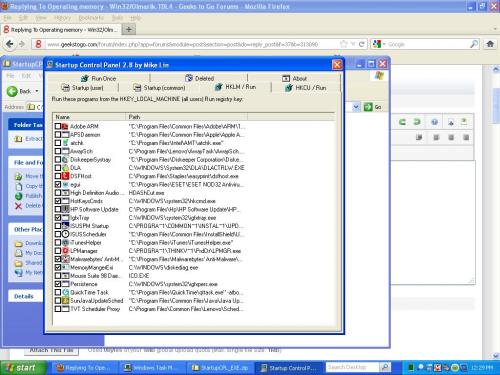




 Sign In
Sign In Create Account
Create Account

