Tidserv Activity 2 scaring me. Please help [Solved]
Started by
saintsfan39475
, Jan 20 2012 11:17 AM
#16
![Tidserv Activity 2 scaring me. Please help [Solved]: post #16](https://www.geekstogo.com/forum/public/style_images/shift/icon_share.png)
 Posted 22 January 2012 - 11:51 AM
Posted 22 January 2012 - 11:51 AM

#17
![Tidserv Activity 2 scaring me. Please help [Solved]: post #17](https://www.geekstogo.com/forum/public/style_images/shift/icon_share.png)
 Posted 22 January 2012 - 12:45 PM
Posted 22 January 2012 - 12:45 PM

Could you post a shot of the failed updates please - were they related to dotnet updates ?
There is no requirement to update your programmes but the offer is there if you wish to take it up
Does the black only happen on this site ? As it looks like a slow load for a portion of the page
There is no requirement to update your programmes but the offer is there if you wish to take it up
Does the black only happen on this site ? As it looks like a slow load for a portion of the page
#18
![Tidserv Activity 2 scaring me. Please help [Solved]: post #18](https://www.geekstogo.com/forum/public/style_images/shift/icon_share.png)
 Posted 23 January 2012 - 03:40 PM
Posted 23 January 2012 - 03:40 PM

[attachment=55614:updates.jpg]
Do you get an error code as a reason for the failed update ?
Do you get an error code as a reason for the failed update ?
#19
![Tidserv Activity 2 scaring me. Please help [Solved]: post #19](https://www.geekstogo.com/forum/public/style_images/shift/icon_share.png)
 Posted 23 January 2012 - 06:00 PM
Posted 23 January 2012 - 06:00 PM

Error Codes:
KB2598479 - 0x80070002
KB2646524 - 0x80070002
KB2603381 - 0x8007000D
KB2585542 - 0x80070002
KB2631813 - 0x80070002
KB2584146 - 0x80070002
KB2598479 - 0x80070002
MS says 0x80070002 is problem with DataServe folder. Will wait for your input before making any changes.
KB2598479 - 0x80070002
KB2646524 - 0x80070002
KB2603381 - 0x8007000D
KB2585542 - 0x80070002
KB2631813 - 0x80070002
KB2584146 - 0x80070002
KB2598479 - 0x80070002
MS says 0x80070002 is problem with DataServe folder. Will wait for your input before making any changes.
#20
![Tidserv Activity 2 scaring me. Please help [Solved]: post #20](https://www.geekstogo.com/forum/public/style_images/shift/icon_share.png)
 Posted 24 January 2012 - 02:24 PM
Posted 24 January 2012 - 02:24 PM

Are you happy to create that batch file ? If so then run it - if it fails I have another trick up my sleeve
#21
![Tidserv Activity 2 scaring me. Please help [Solved]: post #21](https://www.geekstogo.com/forum/public/style_images/shift/icon_share.png)
 Posted 24 January 2012 - 03:10 PM
Posted 24 January 2012 - 03:10 PM

I'd rather go with what you suggest. Besides I can't seem to find that same page on the error code. MS is just a bit sketchy. It might just be me but they always seem to complicate anything they can. So if you have a solution, I trust you much more.
#23
![Tidserv Activity 2 scaring me. Please help [Solved]: post #23](https://www.geekstogo.com/forum/public/style_images/shift/icon_share.png)
 Posted 24 January 2012 - 05:49 PM
Posted 24 January 2012 - 05:49 PM

Downloaded and installed on desktop, restart and tried updates. All failed. What do we do now.
#24
![Tidserv Activity 2 scaring me. Please help [Solved]: post #24](https://www.geekstogo.com/forum/public/style_images/shift/icon_share.png)
 Posted 25 January 2012 - 01:28 PM
Posted 25 January 2012 - 01:28 PM

OK next before we go diving into the registry - a nifty tool I have used before
Download Windows Repair (all in one) from this site
If you use smartfilter in IE be prepared for a warning - but the programme is OK I have it on my system
Install the programme then run
Go to step 2 and allow it to run Disc check if you wish, this part can be skipped
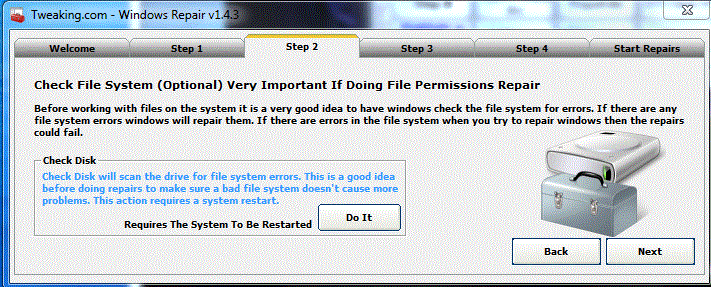
Once that is done then go to step 3 and allow it to run SFC
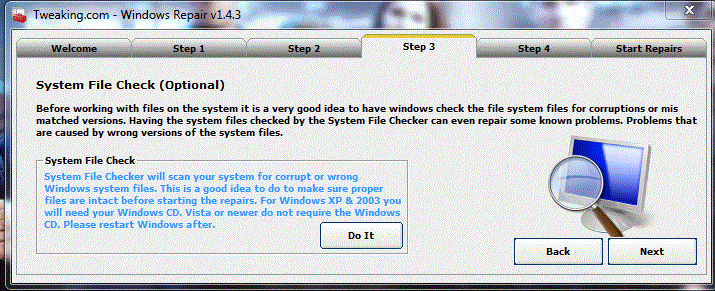
On the start repairs tab select advanced mode and click start
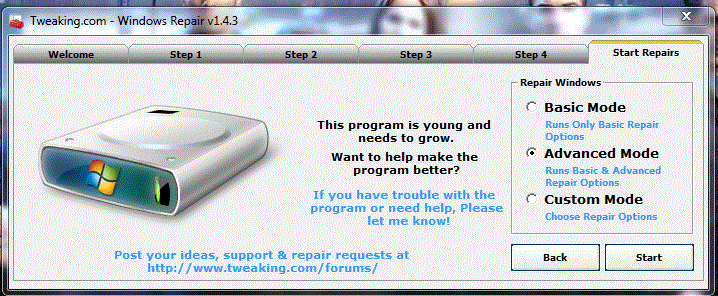
Select the items ticked (remove the ticks from the rest ) and tick restart system when finished
[attachment=55657:Capture.JPG]
Download Windows Repair (all in one) from this site
If you use smartfilter in IE be prepared for a warning - but the programme is OK I have it on my system
Install the programme then run
Go to step 2 and allow it to run Disc check if you wish, this part can be skipped
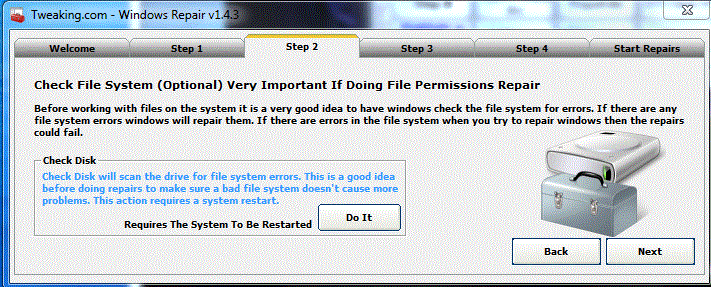
Once that is done then go to step 3 and allow it to run SFC
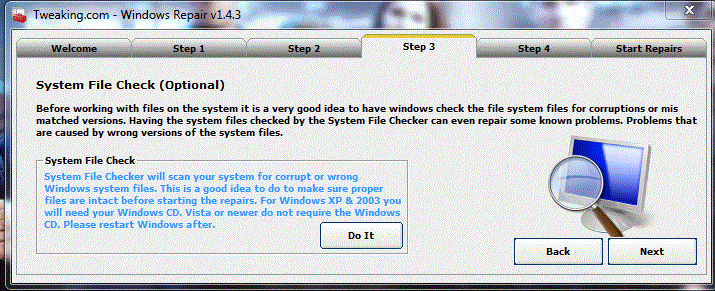
On the start repairs tab select advanced mode and click start
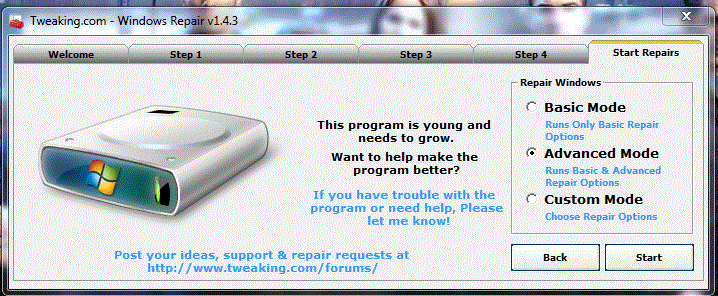
Select the items ticked (remove the ticks from the rest ) and tick restart system when finished
[attachment=55657:Capture.JPG]
#25
![Tidserv Activity 2 scaring me. Please help [Solved]: post #25](https://www.geekstogo.com/forum/public/style_images/shift/icon_share.png)
 Posted 25 January 2012 - 04:46 PM
Posted 25 January 2012 - 04:46 PM

Problem, when running SFC it asked for Window XP disc, but I don't have a disc. Neither one of us do. Do I need to get one before I continue. Also, do you mean select the items you have ticked and deselect any it has that you don't? Sorry for all the trouble.
#26
![Tidserv Activity 2 scaring me. Please help [Solved]: post #26](https://www.geekstogo.com/forum/public/style_images/shift/icon_share.png)
 Posted 25 January 2012 - 04:50 PM
Posted 25 January 2012 - 04:50 PM

No problem - OK just skip the files it asks for
Yes for the ticks ensure that the ones I have selected are ticked for you - in reality if any extras are ticked it will not cause a problem
Yes for the ticks ensure that the ones I have selected are ticked for you - in reality if any extras are ticked it will not cause a problem
#27
![Tidserv Activity 2 scaring me. Please help [Solved]: post #27](https://www.geekstogo.com/forum/public/style_images/shift/icon_share.png)
 Posted 26 January 2012 - 10:13 AM
Posted 26 January 2012 - 10:13 AM

Ok, I ran windows repair (this time no problems and it didn't ask for a disc), restarted system and tried window updates, all 6 failed again. What should I do now?
#29
![Tidserv Activity 2 scaring me. Please help [Solved]: post #29](https://www.geekstogo.com/forum/public/style_images/shift/icon_share.png)
 Posted 26 January 2012 - 02:42 PM
Posted 26 January 2012 - 02:42 PM

Downloaded and installed, restart and went to windows updates. All 6 failed again. Then I may have done a bad thing. I got frustrated, so I manually downloaded and installed all 6. Then I realized that doesn't fix the problem. Sorry, sometimes I think I'm so smart that I forget how stupid I can be. I can uninstall any or all of them and we can continue. If you are fed up I understand.
#30
![Tidserv Activity 2 scaring me. Please help [Solved]: post #30](https://www.geekstogo.com/forum/public/style_images/shift/icon_share.png)
 Posted 26 January 2012 - 03:05 PM
Posted 26 January 2012 - 03:05 PM

No problem I can understand frustration 
So the manual install failed ?
Lets now try the windows suggestion - after that we will need to dig in the registry
Copy this text into a notepad file
From the file menu select Save as..
In the drop down at the bottom select all files (*.*)
Call the file fix.bat
Save to the desktop
Go to the desktop and double click fix.bat
The small programme will run
On completion try the updates again
[attachment=55685:Capture.JPG]
So the manual install failed ?
Lets now try the windows suggestion - after that we will need to dig in the registry
Copy this text into a notepad file
net stop wuauserv
cd %systemroot%\SoftwareDistribution
ren Download Download.old
net start wuauserv
From the file menu select Save as..
In the drop down at the bottom select all files (*.*)
Call the file fix.bat
Save to the desktop
Go to the desktop and double click fix.bat
The small programme will run
On completion try the updates again
[attachment=55685:Capture.JPG]
Similar Topics
0 user(s) are reading this topic
0 members, 0 guests, 0 anonymous users
As Featured On:








 This topic is locked
This topic is locked





 Sign In
Sign In Create Account
Create Account

