wont run 16 gigs.
Started by
jasonmvt
, Jan 30 2012 12:10 PM
#16

 Posted 04 February 2012 - 10:24 AM
Posted 04 February 2012 - 10:24 AM

#17

 Posted 04 February 2012 - 12:06 PM
Posted 04 February 2012 - 12:06 PM

Well they cannot list EVERY brand of ram, as indeed they say on the site.
I had found that board at first but I dismissed it, as the image clearly shows the slots numbered 1 moving from the processor.
I do NOT think that is particularly important.
I would as I have said, test each stick in in the slots using two at a ime, and the porcedure I outlined.
I would then test with JUST one stick in slot ONE and again I would test all sticks.
I would get rid of that patch - although you have still not said what it is.
I would set all relevant configurations regarding the ram to the default settings - be that AUTO or disabled whatever it is.
I would then try with the specific voltage and settings RATHER than AUTO but NOT to in anyway overdrive the ram - ie OVERCLOCK.
I would STILL refer the matter to Gigabyte and Mushkin.
It is too late of course NOW, but although I do not know of Mushkin, I have a distinct feeling that you may not have experienced the difficulties with Corsair ram for instance.
RE YOUR LAST - that is what I noticed, immediately you said they were NOT numbered from the processor.
WHAT does the manual SAY
I had found that board at first but I dismissed it, as the image clearly shows the slots numbered 1 moving from the processor.
I do NOT think that is particularly important.
I would as I have said, test each stick in in the slots using two at a ime, and the porcedure I outlined.
I would then test with JUST one stick in slot ONE and again I would test all sticks.
I would get rid of that patch - although you have still not said what it is.
I would set all relevant configurations regarding the ram to the default settings - be that AUTO or disabled whatever it is.
I would then try with the specific voltage and settings RATHER than AUTO but NOT to in anyway overdrive the ram - ie OVERCLOCK.
I would STILL refer the matter to Gigabyte and Mushkin.
It is too late of course NOW, but although I do not know of Mushkin, I have a distinct feeling that you may not have experienced the difficulties with Corsair ram for instance.
RE YOUR LAST - that is what I noticed, immediately you said they were NOT numbered from the processor.
WHAT does the manual SAY
#18

 Posted 04 February 2012 - 01:01 PM
Posted 04 February 2012 - 01:01 PM

yeah ok sounds good, thanks again man this is all a good learning experience. ill post whatever i find out. yeah never had problems with corsair ram which i had last time. sorry i didnt mean "patch" i meant the bios version.. mostly its my lack of proper terminology and experience..
#19

 Posted 04 February 2012 - 01:06 PM
Posted 04 February 2012 - 01:06 PM

Cheers.
Sorry we cannot make more progress.
I have a Gigabyte board on this computer running windows 7 Professional
They are quite good with their replies, average reply time is about three days.
I have a distinct feeling they will reply that it is the ram, but I would also see what if any reply you get from Mushkin.
NOT the same RAM exactly but you may find this interesting
http://forums.redfla...10-mir-1129064/
Good Luck
Sorry we cannot make more progress.
I have a Gigabyte board on this computer running windows 7 Professional
They are quite good with their replies, average reply time is about three days.
I have a distinct feeling they will reply that it is the ram, but I would also see what if any reply you get from Mushkin.
NOT the same RAM exactly but you may find this interesting
http://forums.redfla...10-mir-1129064/
Good Luck
Similar Topics
0 user(s) are reading this topic
0 members, 0 guests, 0 anonymous users
As Featured On:









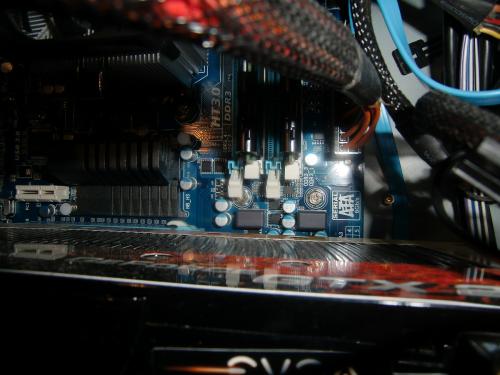





 Sign In
Sign In Create Account
Create Account

