computer beeping out sos signals and freezing "possible mcafee pro
Started by
potatogal
, Feb 28 2012 12:51 PM
#1

 Posted 28 February 2012 - 12:51 PM
Posted 28 February 2012 - 12:51 PM

#2

 Posted 28 February 2012 - 07:35 PM
Posted 28 February 2012 - 07:35 PM

Do a System Restore to before McAfee updated. See if that fixes the problem.
How to Do a System Restore in Windows 7
How to Do a System Restore in Windows 7
#3

 Posted 29 February 2012 - 11:26 AM
Posted 29 February 2012 - 11:26 AM

Hi and thanks for your help .I did try the system restore but once again it comes down to a problem with mcafee . It shows no protection status if I try to go back more then 2 days .And even if I reinstall mcafee to update it for protection status I am going to wind up with the same problem or update.Is there any advice you can give me on a clean removal of mcafee ? Can I just uninstall it with the program uninstaller ?Will that remove all components ?
#4

 Posted 29 February 2012 - 05:33 PM
Posted 29 February 2012 - 05:33 PM

Uninstall McAfee from Control Panel, Programs and Features. Then download and run the McAfee Removal Tool to finish the cleanup.
Scroll down to Download and run MCPR.exe: and click on the link to download it.
Once it's completely gone, download and install Microsoft Security Essentials. It's a good, basic Anti-virus/Anti=spyware program from Microsoft. It's what I use on my computers and install on all computer I work on.
Scroll down to Download and run MCPR.exe: and click on the link to download it.
Once it's completely gone, download and install Microsoft Security Essentials. It's a good, basic Anti-virus/Anti=spyware program from Microsoft. It's what I use on my computers and install on all computer I work on.
#5

 Posted 01 March 2012 - 03:15 AM
Posted 01 March 2012 - 03:15 AM

Thank you very much .I'll let you know how it go's .Im really hoping this is the answer because all of these sudden shut downs can not be good for my poor computer
#6

 Posted 02 March 2012 - 10:46 AM
Posted 02 March 2012 - 10:46 AM

only 1 beep is OK...Sometimes it will only beep once but other times it will send out a whole series of beeps
if there are more it means something is wrong...write down the beeps like 2 short and 1 long
then tell us what they are along with your bios manufacture
you can get that info by going here and getting CPU-Z...launch it and click on mainboard..the name and version number of the bios is there
#7

 Posted 03 March 2012 - 09:51 PM
Posted 03 March 2012 - 09:51 PM

Hi thanks for the information .You guys are great .I haven't had any beeping since uninstalling mcafee though .The freeze ups and beeping are gone .Well I have had a couple of momentary freeze ups but nothing like before .I'm still having trouble with my adapters though .Most of the micro ISATAP adapters say "tv-configMGRERR31" and then go on to say the plug and play id number (10 in total) .Ive checked them all for updates and they come back as being the ones that microsoft recommends .I even uninstalled them and rebooted .But when they reinstalled they are still not working .I have windows vista (gateway fx530s) with processor intel® core ™2 QUAD @2.40 GHZ 2.39 GHZ and 2.00 gb memory with 32-bit operating system .Any idea what could be the trouble with the adapters ? It all started at the same time with this mcafee mess .I'm not most computer literate person  but it doesn't really seem like mcafee would have anything to do with my adapters ..
but it doesn't really seem like mcafee would have anything to do with my adapters ..
#8

 Posted 03 March 2012 - 10:00 PM
Posted 03 March 2012 - 10:00 PM

Im getting the bios manufacturer info now but so far no more beeping .It was odd when it was doing it because it was always random beeping .Almost like some type of morse code .If it happens again I will be sure to pay close attention .
Similar Topics
1 user(s) are reading this topic
0 members, 1 guests, 0 anonymous users
As Featured On:










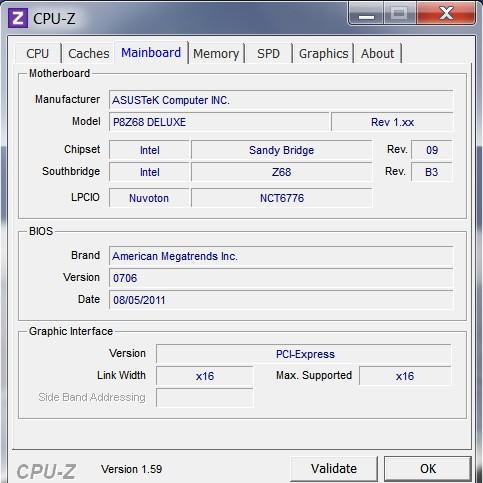




 Sign In
Sign In Create Account
Create Account

