IE9 cant display page/dropouts/looped/WLM.Errors/AV pauses [Solved]
#16
![IE9 cant display page/dropouts/looped/WLM.Errors/AV pauses [Solved]: post #16](https://www.geekstogo.com/forum/public/style_images/shift/icon_share.png)
 Posted 01 May 2012 - 08:16 AM
Posted 01 May 2012 - 08:16 AM

#17
![IE9 cant display page/dropouts/looped/WLM.Errors/AV pauses [Solved]: post #17](https://www.geekstogo.com/forum/public/style_images/shift/icon_share.png)
 Posted 04 May 2012 - 09:57 PM
Posted 04 May 2012 - 09:57 PM

Edited by NoobMel, 04 May 2012 - 10:44 PM.
#18
![IE9 cant display page/dropouts/looped/WLM.Errors/AV pauses [Solved]: post #18](https://www.geekstogo.com/forum/public/style_images/shift/icon_share.png)
 Posted 05 May 2012 - 01:42 AM
Posted 05 May 2012 - 01:42 AM

Please download Malwarebytes' Anti-Malware
Double Click mbam-setup.exe to install the application. Please do not accept the trial right now. We just want to run it on demand.
- Make sure a checkmark is placed next to Update Malwarebytes' Anti-Malware and Launch Malwarebytes' Anti-Malware, then click Finish.
- If an update is found, it will download and install the latest version.
- Once the program has loaded, select "Perform Quick Scan", then click Scan.
- The scan may take some time to finish, so please be patient.
- When the scan is complete, click OK, then Show Results to view the results.
- Make sure that everything is checked, and click Remove Selected.
- When disinfection is completed, a log will open in Notepad and you may be prompted to Restart.(See Extra Note)
- The log is automatically saved by MBAM and can be viewed by clicking the Logs tab in MBAM.
- Copy&Paste the entire report in your next reply.
Extra Note:
If MBAM encounters a file that is difficult to remove, you will be presented with 1 of 2 prompts, click OK to either and let MBAM proceed with the disinfection process, if asked to restart the computer, please do so immediately.
Step 2.
Run ESET Online Scan
Note: You can use either Internet Explorer or Mozilla FireFox for this scan.
Vista / 7 users: You will need to to right-click on the either the IE or FF icon in the Start Menu or Quick Launch Bar on the Taskbar and select Run as Administrator from the context menu.
Please go here then click on:

If using Mozilla Firefox you will need to download esetsmartinstaller_enu.exe when prompted then double click on it to install.
All of the following instructions work with either Internet Explorer or Mozilla FireFox.
- Select the option YES, I accept the Terms of Use then click on:

- When prompted allow Add-On/Active X to install.
- Make sure that the option Scan archives is checked.
- Now click on Advanced Settings and select the following:
- Scan for potentially unwanted applications
- Scan for potentially unsafe applications
- Enable Anti-Stealth Technology
- Now click on:

- The virus signature database will begin to download. Be patient this make take some time depending on the speed of your Internet Connection.
- When completed the Online Scan will begin automatically. The scan may take several hours.
- Do not touch either the Mouse or keyboard during the scan otherwise it may stall.
- When completed select Uninstall application on close, make sure you copy the logfile first!
- Now click on:

- Use notepad to open the logfile located at C:\Program Files\ESET\EsetOnlineScanner\log.txt.
- Copy and paste that log as a reply to this topic.
Step 3.
Security Check
Download Security Check by screen317 from here or here.
Save it to your Desktop.
Double click SecurityCheck.exe and follow the onscreen instructions inside of the black box.
A Notepad document should open automatically called checkup.txt; please post the contents of that document.
Step 4.
Please post:
mbam log
eset log
security check log
Please give me an update on how your computer is doing!
#19
![IE9 cant display page/dropouts/looped/WLM.Errors/AV pauses [Solved]: post #19](https://www.geekstogo.com/forum/public/style_images/shift/icon_share.png)
 Posted 05 May 2012 - 07:24 AM
Posted 05 May 2012 - 07:24 AM

I ran the 3 scans and the results are as follows;
Malwarebytes Anti-Malware (Trial) 1.61.0.1400
www.malwarebytes.org
Database version: v2012.05.05.04
Windows 7 x64 NTFS
Internet Explorer 9.0.8112.16421
Melinda :: KGB [administrator]
Protection: Disabled
5/05/2012 8:14:19 PM
mbam-log-2012-05-05 (20-14-19).txt
Scan type: Quick scan
Scan options enabled: Memory | Startup | Registry | File System | Heuristics/Extra | Heuristics/Shuriken | PUP | PUM | P2P
Scan options disabled:
Objects scanned: 206808
Time elapsed: 5 minute(s), 27 second(s)
Memory Processes Detected: 0
(No malicious items detected)
Memory Modules Detected: 0
(No malicious items detected)
Registry Keys Detected: 0
(No malicious items detected)
Registry Values Detected: 0
(No malicious items detected)
Registry Data Items Detected: 0
(No malicious items detected)
Folders Detected: 0
(No malicious items detected)
Files Detected: 0
(No malicious items detected)
(end)
eset.log
C:\Program Files (x86)\RegZooka\RegZooka.exe a variant of Win32/Adware.RegGenie application cleaned by deleting - quarantined
C:\_OTL\MovedFiles\04272012_182939\C_Users\Melinda\Desktop\RegZooka.exe a variant of Win32/Adware.RegGenie application deleted - quarantined
security log
Results of screen317's Security Check version 0.99.32
Windows 7 x64 (UAC is enabled)
Internet Explorer 9
``````````````````````````````
Antivirus/Firewall Check:
Windows Firewall Disabled!
AVG Security Toolbar
AVG PC Tuneup
WMI entry may not exist for antivirus; attempting automatic update.
```````````````````````````````
Anti-malware/Other Utilities Check:
AVG PC Tuneup
Java™ 6 Update 31
Adobe Reader X (10.1.3)
````````````````````````````````
Process Check:
objlist.exe by Laurent
AVG avgwdsvc.exe
AVG avgtray.exe
``````````End of Log````````````
Thanks.
#20
![IE9 cant display page/dropouts/looped/WLM.Errors/AV pauses [Solved]: post #20](https://www.geekstogo.com/forum/public/style_images/shift/icon_share.png)
 Posted 05 May 2012 - 07:37 AM
Posted 05 May 2012 - 07:37 AM

Download farbar service scanner to your desktop and then run it.
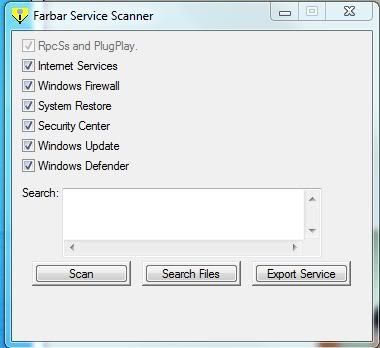
Tick "All" options.
Press "Scan".
It will create a log (FSS.txt) in the same directory the tool is run.
Please copy and paste the log to your reply
Step 2,
OK next we will check the disc and then the file structure
- On the desktop click the My Computer icon
- Right click your main drive (I am on C) and select properties
- Select the tools tab
- Select error checking
- Place a tick in both boxes
- Press start
- You will get a warning that it needs to reboot to continue
- Allow it to do so
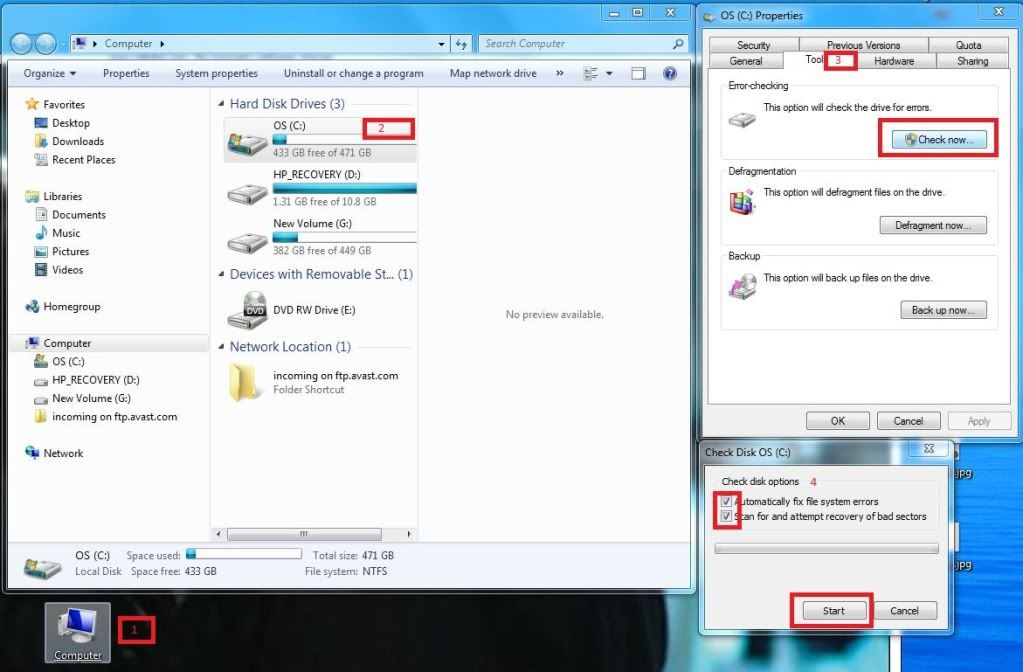
Once completed go on to step 3.
Step 3.
Run an elevated command prompt
Go to Start, All programs, Accessories
Right click command prompt and select run as administrator
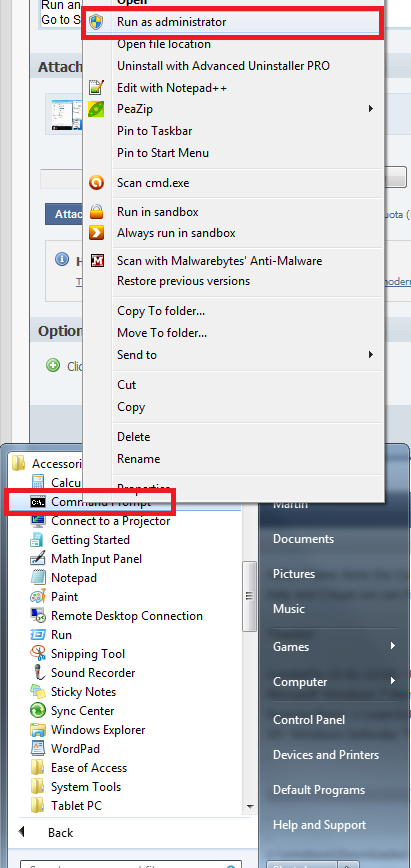
In the black box that opens type or copy and paste the following command and press enter:
sfc /scannow
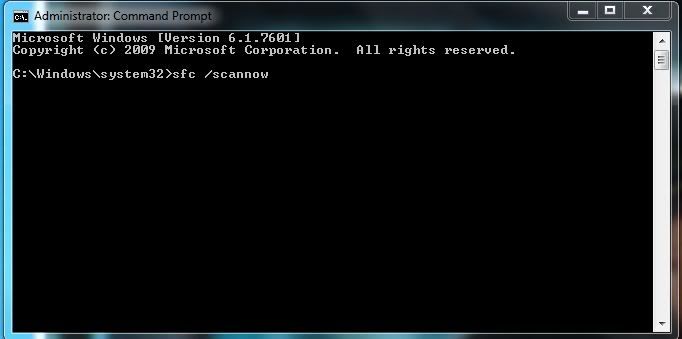
Step 4.
Please post:
FSS.txt
After all this is completed could you update me on the problems being experienced
#21
![IE9 cant display page/dropouts/looped/WLM.Errors/AV pauses [Solved]: post #21](https://www.geekstogo.com/forum/public/style_images/shift/icon_share.png)
 Posted 05 May 2012 - 08:37 PM
Posted 05 May 2012 - 08:37 PM

I worked through the last 3 steps. The command prompt results were; Windows resource prtection did not find any integrity violations. The FFS log is as follows;
Farbar Service Scanner Version: 30-04-2012 01
Ran by Melinda (administrator) on 05-05-2012 at 23:52:42
Running from "C:\Users\Melinda\Desktop"
Microsoft Windows 7 Home Premium Service Pack 1 (X64)
Boot Mode: Normal
****************************************************************
Internet Services:
============
Connection Status:
==============
Localhost is accessible.
LAN connected.
Google IP is accessible.
Yahoo IP is accessible.
Windows Firewall:
=============
Firewall Disabled Policy:
==================
[HKEY_LOCAL_MACHINE\SYSTEM\CurrentControlSet\Services\SharedAccess\Parameters\FirewallPolicy\DomainProfile]
"EnableFirewall"=DWORD:0
[HKEY_LOCAL_MACHINE\SYSTEM\CurrentControlSet\Services\SharedAccess\Parameters\FirewallPolicy\StandardProfile]
"EnableFirewall"=DWORD:0
[HKEY_LOCAL_MACHINE\SYSTEM\CurrentControlSet\Services\SharedAccess\Parameters\FirewallPolicy\PublicProfile]
"EnableFirewall"=DWORD:0
System Restore:
============
System Restore Disabled Policy:
========================
Action Center:
============
Windows Update:
============
Windows Autoupdate Disabled Policy:
============================
Windows Defender:
==============
WinDefend Service is not running. Checking service configuration:
The start type of WinDefend service is set to Demand. The default start type is Auto.
The ImagePath of WinDefend service is OK.
The ServiceDll of WinDefend service is OK.
Windows Defender Disabled Policy:
==========================
[HKEY_LOCAL_MACHINE\SOFTWARE\Microsoft\Windows Defender]
"DisableAntiSpyware"=DWORD:1
File Check:
========
C:\Windows\System32\nsisvc.dll => MD5 is legit
C:\Windows\System32\drivers\nsiproxy.sys => MD5 is legit
C:\Windows\System32\dhcpcore.dll => MD5 is legit
C:\Windows\System32\drivers\afd.sys => MD5 is legit
C:\Windows\System32\drivers\tdx.sys => MD5 is legit
C:\Windows\System32\Drivers\tcpip.sys => MD5 is legit
C:\Windows\System32\dnsrslvr.dll => MD5 is legit
C:\Windows\System32\mpssvc.dll => MD5 is legit
C:\Windows\System32\bfe.dll => MD5 is legit
C:\Windows\System32\drivers\mpsdrv.sys => MD5 is legit
C:\Windows\System32\SDRSVC.dll => MD5 is legit
C:\Windows\System32\vssvc.exe => MD5 is legit
C:\Windows\System32\wscsvc.dll => MD5 is legit
C:\Windows\System32\wbem\WMIsvc.dll => MD5 is legit
C:\Windows\System32\wuaueng.dll => MD5 is legit
C:\Windows\System32\qmgr.dll => MD5 is legit
C:\Windows\System32\es.dll => MD5 is legit
C:\Windows\System32\cryptsvc.dll => MD5 is legit
C:\Program Files\Windows Defender\MpSvc.dll => MD5 is legit
C:\Windows\System32\svchost.exe => MD5 is legit
C:\Windows\System32\rpcss.dll => MD5 is legit
**** End of log ****
My computer is still 2min to shut down, only occasional(2) pauses/freezing. I haven't had the meter running (checking packets in and out), however it did have a fault (stopped working) when I was using my broadband stick and had the problems opening another tab. I went to the same site that I was on when I couldn't open another tab (when using broadband stick) and the same thing happened so I'm guessing it must be Aussie Disposal Store site. I have had one IE page dropout but I think that was due to high memory usage in facebook. I haven't had it happen just surfing the net since under your instruction.
Thanks again for your instruction and patients.
#22
![IE9 cant display page/dropouts/looped/WLM.Errors/AV pauses [Solved]: post #22](https://www.geekstogo.com/forum/public/style_images/shift/icon_share.png)
 Posted 05 May 2012 - 08:59 PM
Posted 05 May 2012 - 08:59 PM

Step 1.
Let's try using maintenance troubleshooter, follow these steps:
1. Open the Maintenance troubleshooter by clicking the Start button , and then clicking Control Panel.
2. In the search box, type troubleshooter, and then click Troubleshooting.
3. Under System and Security, click Run maintenance tasks.
Test the shutdown after this, if it does not improve go on to step 2.
Step 2.
What we will do now is run a clean boot and see if normal mode windows works properly then
Step 1:
Start the System Configuration Utility
Click Start, click Run, type msconfig, and then click OK.
The System Configuration Utility dialog box is displayed.
Step 2:
Configure selective startup options
In the System Configuration Utility dialog box, click the General tab, and then click Selective Startup.
Click to clear the Load Startup Items check box. Verify that Load System Services and Use Original BOOT.INI are checked.
Click the Services tab.
Click to select the Hide All Microsoft Services check box.
Click Disable All, and then click OK.
When you are prompted, click Restart to restart the computer.
Step 3: Log on to Windows
If you are prompted, log on to Windows.
When you receive the following message, click to select the Don't show this message or launch the System Configuration Utility when Windows start check box, and then click OK.
You have used the System Configuration Utility to make changes to the way Windows starts.
The System Configuration Utility is currently in Diagnostic or Selective Startup mode, causing this message to be displayed and the utility to run every time Windows starts.
Choose the Normal Startup mode on the General tab to start Windows normally and undo the changes you made using the System Configuration Utility.
Now with all those steps taken try to shutdown and see if it improves to normal.
If it does not improve go back and restore the settings to normal by selecting all to start and skip to step 3.
If it improves to normal continue with the tedious steps listed next:
Restart MSConfig and select half of the disabled services and reboot
Is the problem still present ?
If Yes then deselect half of the services that you resumed and reboot
If no then select half of the remaining services and reboot
The intention here is to isolate the one service/driver that is causing the problem
Step 3.
The steps that I am about to suggest involve modifying the registry. Modifying the registry can be dangerous so we will make a backup of the registry first.
Modification of the registry can be EXTREMELY dangerous if you do not know exactly what you are doing so follow the steps that are listed below EXACTLY. if you cannot perform some of these steps or if you have ANY questions please ask BEFORE proceeding.
Backing Up Your Registry
- Download ERUNT
(ERUNT (Emergency Recovery Utility NT) is a free program that allows you to keep a complete backup of your registry and restore it when needed.) - Install ERUNT by following the prompts
(use the default install settings but say no to the portion that asks you to add ERUNT to the start-up folder, if you like you can enable this option later) - Start ERUNT
(either by double clicking on the desktop icon or choosing to start the program at the end of the setup) - Choose a location for the backup
(the default location is C:\WINDOWS\ERDNT which is acceptable). - Make sure that at least the first two check boxes are ticked
- Press OK
- Press YES to create the folder.

Now we have a backup of your registry so continue on to step 4.
Step 4.
Please download this registry fix to your desktop. Unzip it to your desktop.
 quickshutdown.zip 307bytes
62 downloads
quickshutdown.zip 307bytes
62 downloadsNow right click on quickshutdown.reg and select merge.
Follow the prompts and when it completes reboot and then shutdown again and let me know how the shutdown is doing.
#23
![IE9 cant display page/dropouts/looped/WLM.Errors/AV pauses [Solved]: post #23](https://www.geekstogo.com/forum/public/style_images/shift/icon_share.png)
 Posted 05 May 2012 - 10:07 PM
Posted 05 May 2012 - 10:07 PM

#24
![IE9 cant display page/dropouts/looped/WLM.Errors/AV pauses [Solved]: post #24](https://www.geekstogo.com/forum/public/style_images/shift/icon_share.png)
 Posted 05 May 2012 - 10:15 PM
Posted 05 May 2012 - 10:15 PM

You need to RUN MSCONFIG, Selective Start Up, Start Up Menu tab, and Uncheck the Realtek HD Audio Manager. Reboot. The RtKNGUI64.exe will not show up in Task Manager. However, if you Push the Waves Button on the Control Strip, that will start the Realtek HD Audio Manager. The Realtek Audio Mgr is designed is to remain ON as a background process. Dumb design but that's the way it is. Now since you turned it on, it will stay on until you reboot. Since you unchecked it in the Start Up Menu, it will be OFF when Windows reopens.
Let me know how it goes, if this works then we will want to look for an upgraded version.
#25
![IE9 cant display page/dropouts/looped/WLM.Errors/AV pauses [Solved]: post #25](https://www.geekstogo.com/forum/public/style_images/shift/icon_share.png)
 Posted 05 May 2012 - 10:36 PM
Posted 05 May 2012 - 10:36 PM

#26
![IE9 cant display page/dropouts/looped/WLM.Errors/AV pauses [Solved]: post #26](https://www.geekstogo.com/forum/public/style_images/shift/icon_share.png)
 Posted 05 May 2012 - 10:51 PM
Posted 05 May 2012 - 10:51 PM

Please do not feel this way, I am glad you asked instead of killing it and us having to hunt for realtek installs!I feel a bit silly now
Regards,
CompCav
#27
![IE9 cant display page/dropouts/looped/WLM.Errors/AV pauses [Solved]: post #27](https://www.geekstogo.com/forum/public/style_images/shift/icon_share.png)
 Posted 05 May 2012 - 11:59 PM
Posted 05 May 2012 - 11:59 PM

Followed the rest of the instructions and 20 sec shut down now
#28
![IE9 cant display page/dropouts/looped/WLM.Errors/AV pauses [Solved]: post #28](https://www.geekstogo.com/forum/public/style_images/shift/icon_share.png)
 Posted 06 May 2012 - 05:04 AM
Posted 06 May 2012 - 05:04 AM

How about that awful noise is it gone?Followed the rest of the instructions and 20 sec shut down now
What is the make and model number of your computer?The only thing I can't do now is shut off my touch pad (I use a mouse). I used to just double tap it after start up but that doesn't work any more.
This will probably be a model specific solution.
Is the computer working well otherwise??
Regards,
CompCav
#29
![IE9 cant display page/dropouts/looped/WLM.Errors/AV pauses [Solved]: post #29](https://www.geekstogo.com/forum/public/style_images/shift/icon_share.png)
 Posted 06 May 2012 - 07:05 AM
Posted 06 May 2012 - 07:05 AM

Yes computer working great
I've got a Compaq presario CQ57-206TU NB..I hope that is the info you asked for. I did go into Control Panel\Hardware and Sound and under Devices and Printers and clicked on mouse and nothing happened so I then opened Devices and Printers and under Devices I right clicked on my laptop picture and went to mouse settings and clicked but nothing happened. I can find it in Device manager but can't work out how to disable instead of uninstall.
#30
![IE9 cant display page/dropouts/looped/WLM.Errors/AV pauses [Solved]: post #30](https://www.geekstogo.com/forum/public/style_images/shift/icon_share.png)
 Posted 06 May 2012 - 12:31 PM
Posted 06 May 2012 - 12:31 PM

Similar Topics
0 user(s) are reading this topic
0 members, 0 guests, 0 anonymous users
As Featured On:








 This topic is locked
This topic is locked





 Sign In
Sign In Create Account
Create Account

