Goodnight.
Computer reboots frequently
Started by
Klown1969
, Mar 27 2012 09:04 AM
#61

 Posted 31 March 2012 - 05:39 PM
Posted 31 March 2012 - 05:39 PM

Goodnight.
#62

 Posted 31 March 2012 - 06:23 PM
Posted 31 March 2012 - 06:23 PM

Hello again...
The dotnet updates can be a real bugger. The last time I ran into this problem (same 3.5 update) I had to uninstall ALL of the Net Framework updates and run the cleaner to get things straightened out.
Turn off Windows Automatic Update while doing these steps.
Let's start with the least complicated first. You'll need to download Dial a Fix. Run it...selecting everything on the left side. Then run it again, this time just click on the Flush SoftwareDistribution button. Reboot and try to install 3.5 again.
No Joy?
Run through both methods listed in this Microsoft Article. Method 2 is the one that works most often for me, but try them in order.
I've got a gig tonight so will not be online again until morning, but this should keep you busy for at least a little while.
The dotnet updates can be a real bugger. The last time I ran into this problem (same 3.5 update) I had to uninstall ALL of the Net Framework updates and run the cleaner to get things straightened out.
Turn off Windows Automatic Update while doing these steps.
Let's start with the least complicated first. You'll need to download Dial a Fix. Run it...selecting everything on the left side. Then run it again, this time just click on the Flush SoftwareDistribution button. Reboot and try to install 3.5 again.
No Joy?
Run through both methods listed in this Microsoft Article. Method 2 is the one that works most often for me, but try them in order.
I've got a gig tonight so will not be online again until morning, but this should keep you busy for at least a little while.
#63

 Posted 07 April 2012 - 04:54 PM
Posted 07 April 2012 - 04:54 PM

I tried the 1st part with no result and then went to the Microsoft Article, The 2nd step says look in add/remove programs for .net framework client 4. I did this and there is not a file on the system that says client 4
#64

 Posted 07 April 2012 - 05:00 PM
Posted 07 April 2012 - 05:00 PM

I think that is for the difficulties with the Net framework 4, if you HAVE IT INSTALLED
The next paragraph refers to the problems with the installation of the earlier net framework editions.
The next paragraph refers to the problems with the installation of the earlier net framework editions.
To repair the .NET Framework 1.0, 1.1, 2.0, 3.0, 3.5, you must uninstall multiple versions of the .NET Framework by using the .NET Framework Cleanup Tool, and then reinstall the components.
#65

 Posted 07 April 2012 - 05:09 PM
Posted 07 April 2012 - 05:09 PM

Ok sorry I was not signed in on my identity.
#66

 Posted 07 April 2012 - 05:14 PM
Posted 07 April 2012 - 05:14 PM

#67

 Posted 07 April 2012 - 05:35 PM
Posted 07 April 2012 - 05:35 PM

FYI I switched the memory and have not had any unintentional reboots since. Wanted to make sure you knew that part of the problem is taken care of.
The .net framework update not installing is a newer issue discovered when trying to track down the rebooting issue.
Please let me know if I need to use the .net framework cleanup tool and then if it deletes something where and how do I get it back? Will I still be able to use internet explorer?
The .net framework update not installing is a newer issue discovered when trying to track down the rebooting issue.
Please let me know if I need to use the .net framework cleanup tool and then if it deletes something where and how do I get it back? Will I still be able to use internet explorer?
#68

 Posted 07 April 2012 - 05:42 PM
Posted 07 April 2012 - 05:42 PM

Glad to hear the rebooting has stopped with the RAM changes you made. Funny it would pass memtest as everything pointed to a memory issue. 
Uninstall all versions of the NET Framework, run the cleanup tool, then reinstall all the NET Framework versions in chronological order...starting with version 1.1. All versions are available on the page I linked you to except for the last one. Get all the other versions installed, then get the last one through Windows Update, This is the solution that has most often worked for me as I stated in an earlier reply.
Uninstall all versions of the NET Framework, run the cleanup tool, then reinstall all the NET Framework versions in chronological order...starting with version 1.1. All versions are available on the page I linked you to except for the last one. Get all the other versions installed, then get the last one through Windows Update, This is the solution that has most often worked for me as I stated in an earlier reply.
#69

 Posted 07 April 2012 - 05:43 PM
Posted 07 April 2012 - 05:43 PM

This should not affect your browsers....
#70

 Posted 07 April 2012 - 09:27 PM
Posted 07 April 2012 - 09:27 PM

Wannabe1 It worked! I have all updates available and installed now.
Thank you so much for helping with this annoyance.
Thank you so much for helping with this annoyance.
#71

 Posted 08 April 2012 - 07:08 AM
Posted 08 April 2012 - 07:08 AM

You are very Welcome! 
#72

 Posted 08 April 2012 - 07:29 PM
Posted 08 April 2012 - 07:29 PM

Is there anything else I need to be working on to get the computer to run at its optimum?
Similar Topics
0 user(s) are reading this topic
0 members, 0 guests, 0 anonymous users
As Featured On:












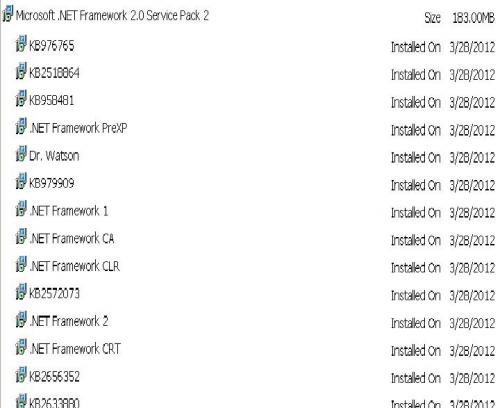
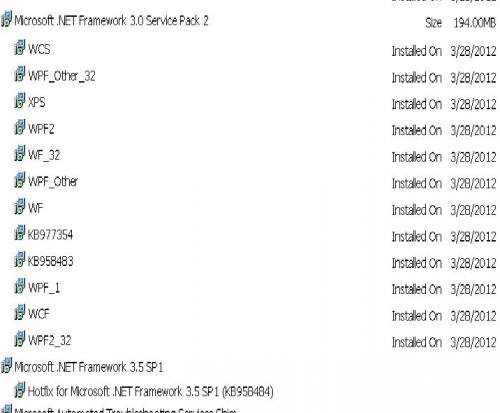




 Sign In
Sign In Create Account
Create Account

