Thanks for all the help and promptness, by the way!
Win 7 64 bit - I think I have a virus - General slowdown/webcam failur
#16

 Posted 07 April 2012 - 08:52 PM
Posted 07 April 2012 - 08:52 PM

Thanks for all the help and promptness, by the way!
#17

 Posted 07 April 2012 - 08:53 PM
Posted 07 April 2012 - 08:53 PM

CompCav
Edited by CompCav, 07 April 2012 - 08:54 PM.
#18

 Posted 08 April 2012 - 12:16 PM
Posted 08 April 2012 - 12:16 PM

Issue related to sfc has to do with a language pack.
This is part of the Simplified Chinese Language Pack either installed in Windows Updates, or part of Microsoft Office (if installed). If you do not need or use this language pack, and are not experiencing any issues, then I wouldn't worry about it since it's not critical to Windows 7. If you are experiencing issues, then either uninstall and reinstall the language pack or reinstall Microsoft Office (if installled) depending on which one you installed originally.
Step 2.
Please use Revo Uninstaller to uninstall the Flash Players you have and install the updated ones.
Step 3.
Now retry using the webcam with Skype after the updates.
Please give me a status on the computer over all as well as specific to the above steps
#19

 Posted 08 April 2012 - 07:27 PM
Posted 08 April 2012 - 07:27 PM

I'm not seeing flash player in revo and am not sure how to uninstall it using the program if I can't find it. Any idea why it might not show up?
#20

 Posted 08 April 2012 - 07:43 PM
Posted 08 April 2012 - 07:43 PM

It says:
Flash Player information
If Flash Player is installed on your computer, the following box displays the version of Flash Player and your operating system. If Flash Player is not installed, an error message is displayed.
What does the box say or do you get an error message and if an error message what is it?
Regards,
CompCav
#21

 Posted 09 April 2012 - 11:10 AM
Posted 09 April 2012 - 11:10 AM

#22

 Posted 09 April 2012 - 12:37 PM
Posted 09 April 2012 - 12:37 PM

#23

 Posted 09 April 2012 - 01:55 PM
Posted 09 April 2012 - 01:55 PM

"Chrome with Flash Player
You don’t have to install Flash Player if you use Chrome. Flash Player is integrated into Chrome and enabled by default. Chrome automatically updates when new versions of Flash Player are available. "
I'm running chrome, so that might have been it. I'll get back to you.
EDIT: As a matter of fact, there are ONLY versions listed for IE, firefox and chrome. There doesn't seem to be a "non IE" version, and every link on the page that says "download XXXX" takes me back to the branch to choose between the three. A google search takes me to a link that, when clicked, takes me to the chrome installer which tells me I already have flash. I'll try the skype steps, but flash is proving to be a bit stingy.
Edit again: The only thing that needed to be done was windows updates, but there's still no difference :\ I'm still seeing a performance hit and no webcam functionality in skype.
Edited by Jsess, 09 April 2012 - 02:03 PM.
#24

 Posted 09 April 2012 - 02:53 PM
Posted 09 April 2012 - 02:53 PM

#25

 Posted 09 April 2012 - 03:01 PM
Posted 09 April 2012 - 03:01 PM

Edit again: The only thing that needed to be done was windows updates, but there's still no difference :\ I'm still seeing a performance hit and no webcam functionality in skype.
Sorry, that ^ Was step #2. No luck :\
#26

 Posted 09 April 2012 - 03:02 PM
Posted 09 April 2012 - 03:02 PM

#27

 Posted 09 April 2012 - 07:37 PM
Posted 09 April 2012 - 07:37 PM

#28

 Posted 10 April 2012 - 08:01 AM
Posted 10 April 2012 - 08:01 AM

#30

 Posted 10 April 2012 - 04:36 PM
Posted 10 April 2012 - 04:36 PM

Still idling after giving it some time to start up at around 40% of my processor and of my 6gb of RAM. I'm at a loss as to what it could be :\
Edited by Jsess, 10 April 2012 - 04:36 PM.
Similar Topics
0 user(s) are reading this topic
0 members, 0 guests, 0 anonymous users
As Featured On:








 This topic is locked
This topic is locked

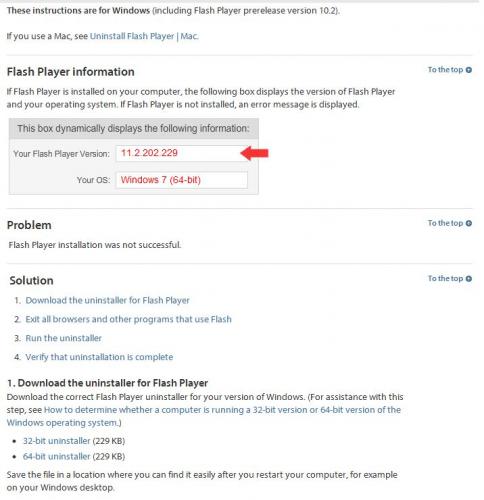




 Sign In
Sign In Create Account
Create Account

