Once done could you screenshot the graph and post it here and then we will see where the bottle neck is/was
SMART HDD Virus [Closed]
Started by
slippybippy
, Apr 07 2012 10:13 AM
#16
![SMART HDD Virus [Closed]: post #16](https://www.geekstogo.com/forum/public/style_images/shift/icon_share.png)
 Posted 08 April 2012 - 02:03 PM
Posted 08 April 2012 - 02:03 PM

Once done could you screenshot the graph and post it here and then we will see where the bottle neck is/was
#17
![SMART HDD Virus [Closed]: post #17](https://www.geekstogo.com/forum/public/style_images/shift/icon_share.png)
 Posted 08 April 2012 - 02:25 PM
Posted 08 April 2012 - 02:25 PM

Bootvis file is 82MB, and the imit here is 1 MB. Now what?
#18
![SMART HDD Virus [Closed]: post #18](https://www.geekstogo.com/forum/public/style_images/shift/icon_share.png)
 Posted 08 April 2012 - 02:30 PM
Posted 08 April 2012 - 02:30 PM

A screenshot of the last graph will do (jpeg format 0
#19
![SMART HDD Virus [Closed]: post #19](https://www.geekstogo.com/forum/public/style_images/shift/icon_share.png)
 Posted 08 April 2012 - 02:42 PM
Posted 08 April 2012 - 02:42 PM

#20
![SMART HDD Virus [Closed]: post #20](https://www.geekstogo.com/forum/public/style_images/shift/icon_share.png)
 Posted 08 April 2012 - 03:27 PM
Posted 08 April 2012 - 03:27 PM

All of the AOL and Apple mobile devices are taking the time, do you need them to run at start ?
#21
![SMART HDD Virus [Closed]: post #21](https://www.geekstogo.com/forum/public/style_images/shift/icon_share.png)
 Posted 08 April 2012 - 05:37 PM
Posted 08 April 2012 - 05:37 PM

I'm confused. First, how come this Apple Mobile Device startup isn't on my codestuff starter program? And all those AOL startups are only from the AOL fast Start?
What about it taking so long to get to the User window? That's 4 mins that shouldn't be.
How do I disable that Apple program from starting?
It's always been fast with the AOL fast start checked on startup.
We're almost there. I can feel it. :-)
What about it taking so long to get to the User window? That's 4 mins that shouldn't be.
How do I disable that Apple program from starting?
It's always been fast with the AOL fast start checked on startup.
We're almost there. I can feel it. :-)
#23
![SMART HDD Virus [Closed]: post #23](https://www.geekstogo.com/forum/public/style_images/shift/icon_share.png)
 Posted 09 April 2012 - 08:25 AM
Posted 09 April 2012 - 08:25 AM

I switched 2 thiings to Manual, the Apple Mobile Device and BonJour.
I rebooted and unfortunately, I think it was even worse. It took 1:30 to get to the Wndows User screen, and 6 minutes to boot up after that.
I saw someone online that used a program, Startup Delayer, to delay certain starting programs that conflicted eachother so they wouldn't battle eachother at startup, therefore speeding up the load.
I downloaded it and have attached a jpeg of what programs I have starting up. Which programs would you recommend delaying so it would startup quicker? Do you think this will help?
I rebooted and unfortunately, I think it was even worse. It took 1:30 to get to the Wndows User screen, and 6 minutes to boot up after that.
I saw someone online that used a program, Startup Delayer, to delay certain starting programs that conflicted eachother so they wouldn't battle eachother at startup, therefore speeding up the load.
I downloaded it and have attached a jpeg of what programs I have starting up. Which programs would you recommend delaying so it would startup quicker? Do you think this will help?
#24
![SMART HDD Virus [Closed]: post #24](https://www.geekstogo.com/forum/public/style_images/shift/icon_share.png)
 Posted 09 April 2012 - 12:30 PM
Posted 09 April 2012 - 12:30 PM

You will still have a problem as they will need to load at some stage
I would suggest that you download Startup.cpl from here
Download the Startup Control panel version. This will install it to your control panel from where you will run it
Now run the programme and disable everything bar your antivirus
Reboot and see if there is an improvement
If a programme does not run properly then just run the control panel programme again and re-enable the relevant programme
I would suggest that you download Startup.cpl from here
Download the Startup Control panel version. This will install it to your control panel from where you will run it
Now run the programme and disable everything bar your antivirus
Reboot and see if there is an improvement
If a programme does not run properly then just run the control panel programme again and re-enable the relevant programme
#25
![SMART HDD Virus [Closed]: post #25](https://www.geekstogo.com/forum/public/style_images/shift/icon_share.png)
 Posted 09 April 2012 - 09:27 PM
Posted 09 April 2012 - 09:27 PM

I stopped a lot of programs from starting. Unfortunately, there was no difference. It still took over 4 mins after the User screen. what could the virus have done to make this so slow? Something must have changed the parameters somewhere? But where?
I thank you for the continuous trying. Are you getting tired of this yet?
I thank you for the continuous trying. Are you getting tired of this yet?
#26
![SMART HDD Virus [Closed]: post #26](https://www.geekstogo.com/forum/public/style_images/shift/icon_share.png)
 Posted 10 April 2012 - 01:47 PM
Posted 10 April 2012 - 01:47 PM

Not yet 
OK there are more things we can try
First will be a disc check
A nice little step by step guide here
Follow that up with a good defragment using a third party tool (much better than windows)
Download Auslogics disc defrag (untick the Babylon toolbar, you do not want it )
Set Auslogics to boot defrag and optimise system files... The first run may take an hour
Once done let me know the result
OK there are more things we can try
First will be a disc check
A nice little step by step guide here
Follow that up with a good defragment using a third party tool (much better than windows)
Download Auslogics disc defrag (untick the Babylon toolbar, you do not want it )
Set Auslogics to boot defrag and optimise system files... The first run may take an hour
Once done let me know the result
#27
![SMART HDD Virus [Closed]: post #27](https://www.geekstogo.com/forum/public/style_images/shift/icon_share.png)
 Posted 11 April 2012 - 01:54 PM
Posted 11 April 2012 - 01:54 PM

Hi Essexboy, I have a lot to tell you.
1. I ran the check disk and fix, and it took several hours. Unfortunately the first time I thought I told it to run, it didn't, even though I thought it did, and then I defragmented with the program you told me to use. There was an advice to check my file disk and then I reran the check disk, and it ran. For hours! LOL.
2. While it was defraging, a virus waring popped up. Check out the attachment. I removed it, however, this TR virus warning has been popping up over the last week, several times. I attached the jpeg of the defrag as well. Let me know if I have to do that again?
3. I just went to start my computer, and it took forever this time. I notice that it hangs up for a few minutes after the Avira closed umbrella icon loads. It takes forever for it to open, but it REALLY takes forever after the wireless icon loads. The Avira is starting it's update then, and the entire computer, even though it's a dual processor Dell Vostro 1500, is useless until the update is finished! Noting will open. Tha never used to be the case.
4. I had unchecked the Aol fast start yesterday when you told me to see if that made a difference, which it didn't. Now, even though I have rechecked it to start on windows, it doesn't exist in my starter program. It will only comeback AFTER I go to aol settings, and open my start up page, and even though it's checked there to start on windows startup, unless I hit save, it won't appear on my starter. I refresh my Starter after I save the settings, and it's there again. Any ideas why it keeps disappearing?
5. It took 13 minutes from the User screen until I was able to open AOL, after the update for Avira.
Thank you as always.
Allan
1. I ran the check disk and fix, and it took several hours. Unfortunately the first time I thought I told it to run, it didn't, even though I thought it did, and then I defragmented with the program you told me to use. There was an advice to check my file disk and then I reran the check disk, and it ran. For hours! LOL.
2. While it was defraging, a virus waring popped up. Check out the attachment. I removed it, however, this TR virus warning has been popping up over the last week, several times. I attached the jpeg of the defrag as well. Let me know if I have to do that again?
3. I just went to start my computer, and it took forever this time. I notice that it hangs up for a few minutes after the Avira closed umbrella icon loads. It takes forever for it to open, but it REALLY takes forever after the wireless icon loads. The Avira is starting it's update then, and the entire computer, even though it's a dual processor Dell Vostro 1500, is useless until the update is finished! Noting will open. Tha never used to be the case.
4. I had unchecked the Aol fast start yesterday when you told me to see if that made a difference, which it didn't. Now, even though I have rechecked it to start on windows, it doesn't exist in my starter program. It will only comeback AFTER I go to aol settings, and open my start up page, and even though it's checked there to start on windows startup, unless I hit save, it won't appear on my starter. I refresh my Starter after I save the settings, and it's there again. Any ideas why it keeps disappearing?
5. It took 13 minutes from the User screen until I was able to open AOL, after the update for Avira.
Thank you as always.
Allan
#28
![SMART HDD Virus [Closed]: post #28](https://www.geekstogo.com/forum/public/style_images/shift/icon_share.png)
 Posted 11 April 2012 - 01:58 PM
Posted 11 April 2012 - 01:58 PM

I am not that conversant with Avira, but would you be averse to swapping it for another free AV ?
The detected element is in the system restore folder and is of no real import
The detected element is in the system restore folder and is of no real import
#29
![SMART HDD Virus [Closed]: post #29](https://www.geekstogo.com/forum/public/style_images/shift/icon_share.png)
 Posted 11 April 2012 - 02:00 PM
Posted 11 April 2012 - 02:00 PM

I wouldn't mind trying another free AV. I also notice that there is a 3-4 second hang up on certain clicks, when it used to pop open quickly.
#30
![SMART HDD Virus [Closed]: post #30](https://www.geekstogo.com/forum/public/style_images/shift/icon_share.png)
 Posted 11 April 2012 - 02:10 PM
Posted 11 April 2012 - 02:10 PM

OK download the following programmes to your desktop
Avast
Avira Cleaner
From control panel add/remove programmes uninstall Avira
After the reboot run the Avira tool
Run the Avast installer
If you do not want the Chrome browser then deselect it
Reboot after the installation
Is the start any faster ?
Open the Avast GUI by clicking the orange blob
Select settings on the top right
Select trouble shooting
Tick load Avast after windows services
Avast
Avira Cleaner
From control panel add/remove programmes uninstall Avira
After the reboot run the Avira tool
Run the Avast installer
If you do not want the Chrome browser then deselect it
Reboot after the installation
Is the start any faster ?
Open the Avast GUI by clicking the orange blob
Select settings on the top right
Select trouble shooting
Tick load Avast after windows services
Similar Topics
0 user(s) are reading this topic
0 members, 0 guests, 0 anonymous users
As Featured On:








 This topic is locked
This topic is locked

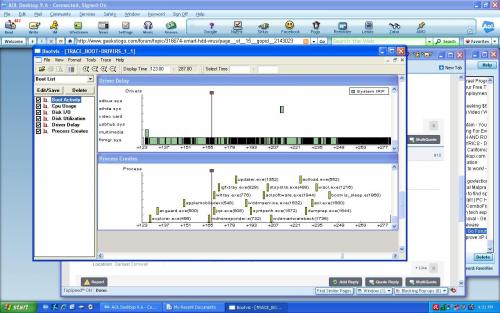
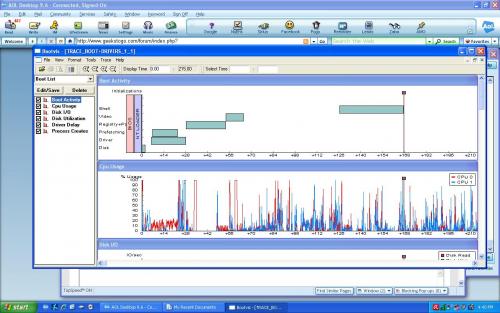

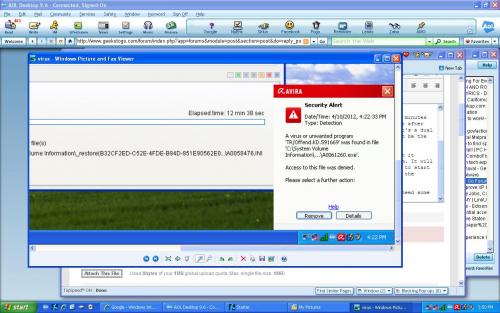
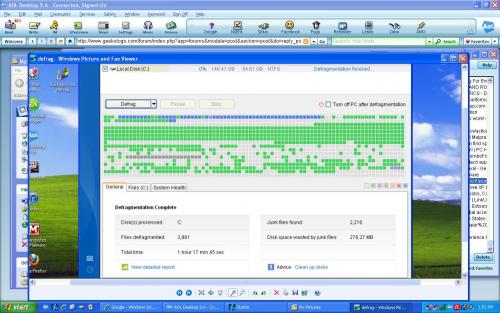




 Sign In
Sign In Create Account
Create Account

