Thanks a lot for all your help
Mouse, Audio, Video Stutters
Started by
troubleduser
, Apr 23 2012 11:20 AM
#16

 Posted 24 April 2012 - 06:14 PM
Posted 24 April 2012 - 06:14 PM

Thanks a lot for all your help
#17

 Posted 24 April 2012 - 06:15 PM
Posted 24 April 2012 - 06:15 PM

NO
Run the mestest please if it fails that is concrete evidence.
If it passes that is 99% reliable.
GONE speak 1800hrs.
Run the mestest please if it fails that is concrete evidence.
If it passes that is 99% reliable.
GONE speak 1800hrs.
#18

 Posted 24 April 2012 - 06:23 PM
Posted 24 April 2012 - 06:23 PM

I decided to spend a few minutes more.
You have two sticks of 1 Gb each
UNFORTUNATELY on that laptop ONE is underneath the keyboard.
If ONE is defective and it is that one, then you have a bit of a job on.
The other is accessible with ease from the base.
http://support.dell....n/sm/memory.htm
DO NOT even think of trying the one underneath the keyboard
You may if you wish and feel able - BE GENTLE in releasing the clips, remove the one in the base of the laptop. ENSURE you take the precautions and follow the advice carefully
http://support.dell....e.htm#wp1180036
MY ADVICE however is to run memtest
Of course - it may not be the memory - in a situation like this, it is really a process of elimination.
You have two sticks of 1 Gb each
UNFORTUNATELY on that laptop ONE is underneath the keyboard.
If ONE is defective and it is that one, then you have a bit of a job on.
The other is accessible with ease from the base.
http://support.dell....n/sm/memory.htm
DO NOT even think of trying the one underneath the keyboard
You may if you wish and feel able - BE GENTLE in releasing the clips, remove the one in the base of the laptop. ENSURE you take the precautions and follow the advice carefully
http://support.dell....e.htm#wp1180036
MY ADVICE however is to run memtest
Of course - it may not be the memory - in a situation like this, it is really a process of elimination.
#19

 Posted 25 April 2012 - 09:36 AM
Posted 25 April 2012 - 09:36 AM

Hi,
Thanks for looking into it.
I will try to remove 1 RAM stick today.
i ran the memTest yesterday and here are the results.
ran for 17 hrs
8 passes
0 errors
thanks
Thanks for looking into it.
I will try to remove 1 RAM stick today.
i ran the memTest yesterday and here are the results.
ran for 17 hrs
8 passes
0 errors
thanks
#20

 Posted 25 April 2012 - 09:44 AM
Posted 25 April 2012 - 09:44 AM

I would not at this time proceed, with the removal of a stick now you have run memtest.
I would proceed with Norton,
It may NOT be the cause, but there is a strong possible that it maybe.
I would proceed with Norton,
It may NOT be the cause, but there is a strong possible that it maybe.
#21

 Posted 25 April 2012 - 05:06 PM
Posted 25 April 2012 - 05:06 PM

Hi, So, the strangest thing happened ... Nothing done .. I just ran memtest y'day nite for 17 hrs .. and now the audio video stutter is gone !! the mouse is smooth without any lags !! Any clue what would have caused it ?? Haven't removed Norton yet ..
#22

 Posted 25 April 2012 - 05:20 PM
Posted 25 April 2012 - 05:20 PM

I have known it happen before, very occasionally.
I do not think I have ever seen it documented, other then the once, I remember coming across it once on a forum, but I have always doubted that it was other than a coincidence.
What I would do, if it does come back, which I think is more likely than not, is to try that easily accessible stick, by taking that one out.
If it then corrects it, you may assume, but not with certainty, that it is that ram.
However I regret to say that if it is ram, I find the other stick underneath the keyboard more likely.
If this had not done anything, I was going after Norton to suggest that we run a temp and voltage check, but maybe that is now not necessary.
I have however included the link. - although I think the error is NOT that, now we have this evidence.
I will come back if I find any more detail for you on the memtest ram matter. or indeed to tell you I have not.
and I will seek the knowledge of my colleagues on the Staff here.
Here are the free tools for the temps and voltages check
http://www.cpuid.com.../hwmonitor.html
http://www.geekstogo...e/331-speedfan/
There is another possible aspect to this.
I have had another look at Pitstop. It may NOT be the ram - by way of the physically installed memory. It may be a fault on the
CPU.
Unfortunately, it is to some extent a catch22 situation.
We bo nothing and remain with just intuition as to the error.
We run a stress test and it fails - Unfortunately it may just FAIL - as a result of the stress.
http://www.ocbase.co...ex.php/software
The other point that comes to my mind is, an improperly seated stick of ram can be the cause, did you ever get to look at the the stick of ram that is easily accessible on the base, if you did and you actually moved it, it may have been that.
May be worth checking to see if it is properly seated and clipped in.
I do not think I have ever seen it documented, other then the once, I remember coming across it once on a forum, but I have always doubted that it was other than a coincidence.
What I would do, if it does come back, which I think is more likely than not, is to try that easily accessible stick, by taking that one out.
If it then corrects it, you may assume, but not with certainty, that it is that ram.
However I regret to say that if it is ram, I find the other stick underneath the keyboard more likely.
If this had not done anything, I was going after Norton to suggest that we run a temp and voltage check, but maybe that is now not necessary.
I have however included the link. - although I think the error is NOT that, now we have this evidence.
I will come back if I find any more detail for you on the memtest ram matter. or indeed to tell you I have not.
and I will seek the knowledge of my colleagues on the Staff here.
Here are the free tools for the temps and voltages check
http://www.cpuid.com.../hwmonitor.html
http://www.geekstogo...e/331-speedfan/
There is another possible aspect to this.
I have had another look at Pitstop. It may NOT be the ram - by way of the physically installed memory. It may be a fault on the
CPU.
Unfortunately, it is to some extent a catch22 situation.
We bo nothing and remain with just intuition as to the error.
We run a stress test and it fails - Unfortunately it may just FAIL - as a result of the stress.
http://www.ocbase.co...ex.php/software
The other point that comes to my mind is, an improperly seated stick of ram can be the cause, did you ever get to look at the the stick of ram that is easily accessible on the base, if you did and you actually moved it, it may have been that.
May be worth checking to see if it is properly seated and clipped in.
#23

 Posted 25 April 2012 - 06:09 PM
Posted 25 April 2012 - 06:09 PM

Well, I will check once the RAM stick. I know sometimes I had laptop slipped from my hand (to fall on the couch) so a loose memory stick cannot be ruled out. Will check that and let you know.
Meanwhile will wait to see if you find anything.
By all means, Thanks a lot for looking into this.
Meanwhile will wait to see if you find anything.
By all means, Thanks a lot for looking into this.
#24

 Posted 25 April 2012 - 06:47 PM
Posted 25 April 2012 - 06:47 PM

Just been having another look at Pitstop
Go Start
Control Panel
Admin tools
computer management
disk management on left pane
send me a screenshot of disk management please, si I can see the top main window and the lower half for details of C, E and F drives
To capture and post a screenshot;
Click on the ALT key + PRT SCR key..its on the top row..right hand side..
now click on start...all programs...accessories...paint...
On the edit tab click paste
the image will appear
Now click the file tab and click save as
On the file type it will default to Bitmap, that is too large
SAVE IT AS A .JPEG ...otherwise it may be to big to upload...TO YOUR DESKTOP
then on reply click use full editor
after typing in any response you have...
click on attach files
click on browse...desktop...find the screenshot..select it and click on the upload button...then on the lower left...after it says upload successful...click on add reply like you normally would.
Go Start
Control Panel
Admin tools
computer management
disk management on left pane
send me a screenshot of disk management please, si I can see the top main window and the lower half for details of C, E and F drives
To capture and post a screenshot;
Click on the ALT key + PRT SCR key..its on the top row..right hand side..
now click on start...all programs...accessories...paint...
On the edit tab click paste
the image will appear
Now click the file tab and click save as
On the file type it will default to Bitmap, that is too large
SAVE IT AS A .JPEG ...otherwise it may be to big to upload...TO YOUR DESKTOP
then on reply click use full editor
after typing in any response you have...
click on attach files
click on browse...desktop...find the screenshot..select it and click on the upload button...then on the lower left...after it says upload successful...click on add reply like you normally would.
#25

 Posted 25 April 2012 - 07:26 PM
Posted 25 April 2012 - 07:26 PM

#26

 Posted 25 April 2012 - 08:11 PM
Posted 25 April 2012 - 08:11 PM

I will post more later.
Usual time
For the time being can you answer these questions please
1. When was that hard drive partitioned, so that you have the partition lettered E - at 58.59Gb dedicated to the page file.
It is a complete waste of a partition of that size - for a page file that by default is 1.5 times ram and even set twice ram would be 4GB in size.
There are some benefits to having the page file on a separate DRIVE to the operating system and on a separate partition on that DRIVE. Insofar as the page file then never becomes fragamented.
There is little if indeed any benefit to having it on a separate partition on the SAME drive as the operating system. Indeed the most frequently accepted opinion is that there may indeed be a lessening of performance, as the read write head of the drive has to continually move acroos the disc, to write to the page file, which is hard drive space that the system uses as ram.
2. What is on F Drive please. - generally speaking
3. What besides Windows is on C Drive.
Usual time
For the time being can you answer these questions please
1. When was that hard drive partitioned, so that you have the partition lettered E - at 58.59Gb dedicated to the page file.
It is a complete waste of a partition of that size - for a page file that by default is 1.5 times ram and even set twice ram would be 4GB in size.
There are some benefits to having the page file on a separate DRIVE to the operating system and on a separate partition on that DRIVE. Insofar as the page file then never becomes fragamented.
There is little if indeed any benefit to having it on a separate partition on the SAME drive as the operating system. Indeed the most frequently accepted opinion is that there may indeed be a lessening of performance, as the read write head of the drive has to continually move acroos the disc, to write to the page file, which is hard drive space that the system uses as ram.
2. What is on F Drive please. - generally speaking
3. What besides Windows is on C Drive.
#27

 Posted 25 April 2012 - 08:24 PM
Posted 25 April 2012 - 08:24 PM

1. When was that hard drive partitioned, so that you have the partition lettered E - at 58.59Gb dedicated to the page file.
Well, I partitioned it when I formatted laptop 2 yrs back. I just wanted to break up 150GB harddisk into 3 parts. That was the only purpose. But later I found 20GB allocated to C drive was running out of space and I removed page file for C drive and added one for E: drive. But I allocated only 2046-3053MB for paging.
2. F: drive is nothing but songs, photos, movies.
3. C: drive has windows and installed softwares in Program files. It earlier used to have iTunes which I later moved to F: drive and left over would still be there on C: drive. In short, since my stupidity guided me to allocate only 20GB for C: drive, I'm moving stuff from C: to E and F, so now I've Program Files in E: drive too !!
Paging Sizes below:
Well, I partitioned it when I formatted laptop 2 yrs back. I just wanted to break up 150GB harddisk into 3 parts. That was the only purpose. But later I found 20GB allocated to C drive was running out of space and I removed page file for C drive and added one for E: drive. But I allocated only 2046-3053MB for paging.
2. F: drive is nothing but songs, photos, movies.
3. C: drive has windows and installed softwares in Program files. It earlier used to have iTunes which I later moved to F: drive and left over would still be there on C: drive. In short, since my stupidity guided me to allocate only 20GB for C: drive, I'm moving stuff from C: to E and F, so now I've Program Files in E: drive too !!
Paging Sizes below:
Edited by troubleduser, 25 April 2012 - 08:27 PM.
#28

 Posted 26 April 2012 - 06:04 AM
Posted 26 April 2012 - 06:04 AM

OK
Firstly my apologies if it is necessary, that I have to some extent worded my posts as though you were to some extent inexperienced.
I trust you will appreciate that I have no way of knowing your level of knowledge.
Shrink E, on the left, so that the uallocated space is behind - that is to the right of C.
Then extend C
CAUTION there is a risk to your file system however small, so ensure you have a back up.
Use Easeus free partition manager
http://www.partition...m-partition.htm
NOTE you must move the slider to shrink the space on E from the left to the right so that the unallocated space is behind C
It is all explained in Easeus
Then having shrunk E to what size you wish, you extend C. jusing the unallocated space from E.
I am sure you realise but you cannot simply move programs to E, they will not work., as they were set up with all the attendant files registry etc for C.
Go back to the screenshot you sent me on post 27 and set page file system managed size which by default is a maximum of 1.5 times ram.
There are advantages in keeping C for Windows O/S and the usual attendant programs and utilities, another partition for you personal data - docs, music, images etc and a third partition for all programs not on C.
IMHO there is and was no benefit to having the page file on such a large partition and indeed as previously mentioned on any parttion that is simply THAT - a partition of the drive on which Windows is installed.. To some extent this is a matter of opinion, but there is certainly no need to retain that size.
http://support.microsoft.com/kb/314482
In summary I recommend you shrink and extend as explained above and put the paging file back on C.
How to move is explained below, although in this case it is a siomple matter of setting it back on C
http://support.microsoft.com/kb/307886
THERE IS ONE FINAL POINT
As you have set NO paging file on C you have no Minidump capability, therefore if your computer had BSOD crashed there would have been no dump report on which to work from.
Firstly my apologies if it is necessary, that I have to some extent worded my posts as though you were to some extent inexperienced.
I trust you will appreciate that I have no way of knowing your level of knowledge.
Shrink E, on the left, so that the uallocated space is behind - that is to the right of C.
Then extend C
CAUTION there is a risk to your file system however small, so ensure you have a back up.
Use Easeus free partition manager
http://www.partition...m-partition.htm
NOTE you must move the slider to shrink the space on E from the left to the right so that the unallocated space is behind C
It is all explained in Easeus
Then having shrunk E to what size you wish, you extend C. jusing the unallocated space from E.
I am sure you realise but you cannot simply move programs to E, they will not work., as they were set up with all the attendant files registry etc for C.
Go back to the screenshot you sent me on post 27 and set page file system managed size which by default is a maximum of 1.5 times ram.
There are advantages in keeping C for Windows O/S and the usual attendant programs and utilities, another partition for you personal data - docs, music, images etc and a third partition for all programs not on C.
IMHO there is and was no benefit to having the page file on such a large partition and indeed as previously mentioned on any parttion that is simply THAT - a partition of the drive on which Windows is installed.. To some extent this is a matter of opinion, but there is certainly no need to retain that size.
http://support.microsoft.com/kb/314482
In summary I recommend you shrink and extend as explained above and put the paging file back on C.
How to move is explained below, although in this case it is a siomple matter of setting it back on C
http://support.microsoft.com/kb/307886
THERE IS ONE FINAL POINT
As you have set NO paging file on C you have no Minidump capability, therefore if your computer had BSOD crashed there would have been no dump report on which to work from.
#29

 Posted 26 April 2012 - 06:43 PM
Posted 26 April 2012 - 06:43 PM

Done. That was easy, its a good software EaseUS.
Is this paging may be cause of excessive disk activity on my laptop ??
What else should I do to get good score on PitStop
Is this paging may be cause of excessive disk activity on my laptop ??
What else should I do to get good score on PitStop
#30

 Posted 26 April 2012 - 07:13 PM
Posted 26 April 2012 - 07:13 PM

Well I would not concern yourself too much with a particular score on Pitstop
The 1000$ question is
How is it now? please
You just caught me again as I was about to switch off.
The 1000$ question is
How is it now? please
You just caught me again as I was about to switch off.
Similar Topics
0 user(s) are reading this topic
0 members, 0 guests, 0 anonymous users
As Featured On:










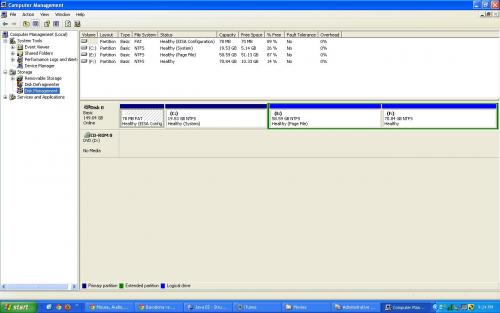
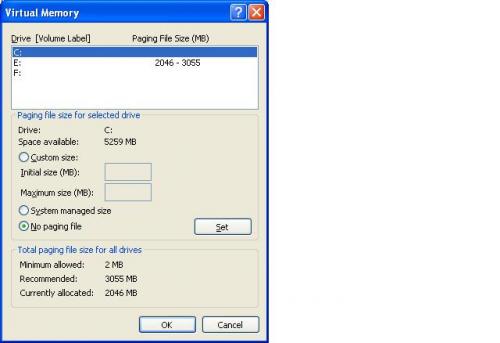




 Sign In
Sign In Create Account
Create Account

