Odd, it looks rectangular from all the pictures I saw of it. Must just be the angle of it in the pictures.Just popped out the battery. Apparently it IS still circular, quarter shaped. Odd. Only it's facing upright as opposed to lying down. Alright I'm gonna reassemble this and boot it up. I'll report back with an update soon
Anyways, glad you got it out, and lets home it works once you plug everything back in!




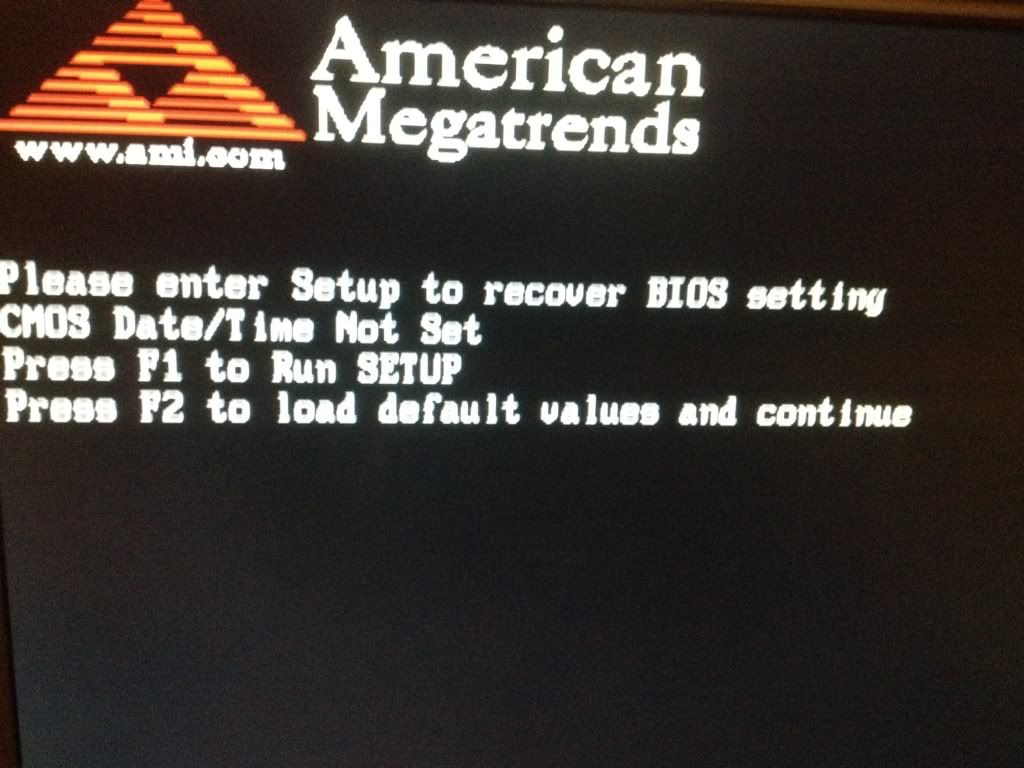











 Sign In
Sign In Create Account
Create Account

