What you want to delete is any entry that corresponds to the device that is crashing. Like a external hard drive or usb flash drive or external cdrom drive.
Windows 7 USB Problem: When anything is plugged in, WindowsExplorer.ex
#16

 Posted 05 May 2012 - 05:58 PM
Posted 05 May 2012 - 05:58 PM

What you want to delete is any entry that corresponds to the device that is crashing. Like a external hard drive or usb flash drive or external cdrom drive.
#17

 Posted 05 May 2012 - 05:59 PM
Posted 05 May 2012 - 05:59 PM

No need to run the /f part as all that is included in the /r
What you want to delete is any entry that corresponds to the device that is crashing. Like a external hard drive or usb flash drive or external cdrom drive.
Im guessing that would be underneath the USB Part right? because even with show hidden devices on, it doesn't show anything different.
When I added the device_ command line and added the value of "1", that goes under system properties right? which is the 2nd box in the how-to.
#18

 Posted 05 May 2012 - 06:47 PM
Posted 05 May 2012 - 06:47 PM

#19

 Posted 05 May 2012 - 07:57 PM
Posted 05 May 2012 - 07:57 PM

If that is what the instructions say then yes.
Yeah I didnt see anything show up that wasn't showing before.
edit: just realized you have to make 2 new entries. trying that now!
edit 2: made 2 new entries, still nothing new.
Edited by erik567, 05 May 2012 - 07:59 PM.
#20

 Posted 05 May 2012 - 08:01 PM
Posted 05 May 2012 - 08:01 PM

#21

 Posted 05 May 2012 - 09:13 PM
Posted 05 May 2012 - 09:13 PM

It is I who had been discussing your USB problem with rshaffer61. I found some better instructions as opposed to the ones in the link I provided to Mr Shaffer earlier.
Please see this link. The instructions are a bit different. Below I have tweaked the instructions to meet our needs here since the tutorial does not target the USB's specifically, just how to display "ghost/hiddden" devices.
In the link above, please follow the instructions for Steps 1, 2, & 3 as posted.
Please note that in Step 2 the command is: "devmgr_show_nonpresent_devices" (without the quotes)<--very important This command is used only once, not twice.
In Step 4 it states:
4) You can now see hidden / ghost drivers and devices by expanding the entry, they will be faded compared to the others.
Here is where you will need to click on the arrow to expand the Universal Serial Bus Controllers and the "ghost/hidden" devices should be displayed and they will be faded (greyed out). I am attaching an image of the "ghost/hidden" devices found on my Win7 so you can get a clearer picture of what you are looking for.
Now delete all the entries under Universal Serial Bus Controllers that are greyed out by right clicking the corresponding entry (entries) and select Uninstall.
Do not uninstall the drivers that are bold (dark). Click on the attachment below to enlarge for a better view.
Please note: We can not verify this is what the problem is but it is worth trying.
Once complete, reboot and try inserting your USB's and let us know if you have success.
Edited by DonnaB, 05 May 2012 - 10:54 PM.
#22

 Posted 05 May 2012 - 09:15 PM
Posted 05 May 2012 - 09:15 PM

It's always good to have you involved in a topic with me.
#23

 Posted 07 May 2012 - 01:13 PM
Posted 07 May 2012 - 01:13 PM

Had a busy weekend, but I am going to try what Donna has posted above. I will edit in what happens!
edit: No dice, still crashes after uninstalling the hidden drivers. Could it be a hardware problem?
Edited by erik567, 07 May 2012 - 01:29 PM.
#24

 Posted 07 May 2012 - 01:41 PM
Posted 07 May 2012 - 01:41 PM

#25

 Posted 07 May 2012 - 04:06 PM
Posted 07 May 2012 - 04:06 PM

Could be a faulty usb on the motherboard.
but the keyboard and mouse work in all of the usb ports.
It's just any other usb device that crashes windowsexplorer.exe.
#27

 Posted 07 May 2012 - 05:16 PM
Posted 07 May 2012 - 05:16 PM

OK then we have to have a problem with the OS then.
OK the issue seems to be the Win 7 OS itself that is causing your problem so lets do a Repair Installation by following the steps HERE.
Please read and follow all instructions carefully.
Ok, will do, I know I have a 64 bit system, but i am not 100% on which service pack I am installed on currently, so which ISO should I download?
#28

 Posted 07 May 2012 - 05:20 PM
Posted 07 May 2012 - 05:20 PM

While holding Win key down click on the Pause\Break key
This should open the System properties window
On this window it will show
System info:
Microsoft Windows: type and version
Service Pack number
Registered Name
Register Number
Computer:
CPU type
Memory
I need all the above info in your next reply Except for Register name and number.
This is private and we don't need to know this information
#29

 Posted 08 May 2012 - 01:20 PM
Posted 08 May 2012 - 01:20 PM

AMD Phenom II x4 945 processor 3ghz
8gb of ram
#30

 Posted 08 May 2012 - 01:22 PM
Posted 08 May 2012 - 01:22 PM

I think that is all that has been released for Win7 so far. I can find no others as of March last year.
Similar Topics
1 user(s) are reading this topic
0 members, 1 guests, 0 anonymous users
As Featured On:











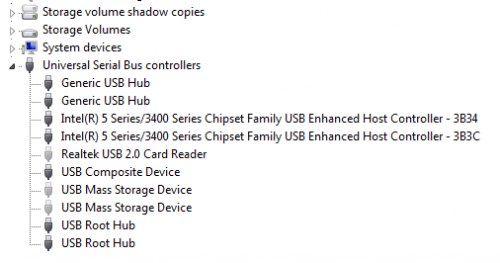




 Sign In
Sign In Create Account
Create Account

