Ethernet Problems
Started by
AmandaStudent
, Jun 15 2012 09:40 PM
#1

 Posted 15 June 2012 - 09:40 PM
Posted 15 June 2012 - 09:40 PM

#2

 Posted 16 June 2012 - 04:14 AM
Posted 16 June 2012 - 04:14 AM

Please download FarbarServiceScanner and run it on the computer with the issue.
http://download.blee.../farbar/FSS.exe
Make sure the following options are checked:
Internet Services
Windows Firewall
System Restore
Security Center/Action Center
Windows Update
Press "Scan".
It will create a log (FSS.txt) in the same directory the tool is run.
Please copy and paste the log to your reply.
Please download MINITOOLBOX and run it.
http://download.blee...MiniToolBox.exe
Checkmark following boxes:
Report IE Proxy Settings
Report FF Proxy Settings
List content of Hosts
List IP configuration
List Winsock Entries
List last 10 Event Viewer log
List Installed Programs
List Users, Partitions and Memory size
List Devices (problems only)
Click Go and post the result.
#3

 Posted 16 June 2012 - 05:36 AM
Posted 16 June 2012 - 05:36 AM

Farbar Service Scanner Version: 09-06-2012
Ran by Brian ***** (administrator) on 16-06-2012 at 06:26:34
Running from "C:\Users\Brian *****\Desktop"
Microsoft Windows 7 Home Premium (X64)
Boot Mode: Normal
****************************************************************
Internet Services:
============
Connection Status:
==============
Localhost is accessible.
There is no connection to network.
Attempt to access Google IP returned error: Google IP is unreachable
Attempt to access Google.com returned error: Other errors
Attempt to access Yahoo IP returned error: Yahoo IP is unreachable
Attempt to access Yahoo.com returned error: Other errors
Windows Firewall:
=============
Firewall Disabled Policy:
==================
System Restore:
============
System Restore Disabled Policy:
========================
Action Center:
============
Windows Update:
============
Windows Autoupdate Disabled Policy:
============================
File Check:
========
C:\Windows\System32\nsisvc.dll => MD5 is legit
C:\Windows\System32\drivers\nsiproxy.sys => MD5 is legit
C:\Windows\System32\dhcpcore.dll => MD5 is legit
C:\Windows\System32\drivers\afd.sys
[2012-02-14 16:28] - [2011-12-27 22:59] - 0499200 ____A (Microsoft Corporation) DB9D6C6B2CD95A9CA414D045B627422E
C:\Windows\System32\drivers\tdx.sys => MD5 is legit
C:\Windows\System32\Drivers\tcpip.sys => MD5 is legit
C:\Windows\System32\dnsrslvr.dll => MD5 is legit
C:\Windows\System32\mpssvc.dll
[2009-07-13 19:09] - [2009-07-13 20:41] - 0824832 ____A (Microsoft Corporation) AECAB449567D1846DAD63ECE49E893E3
C:\Windows\System32\bfe.dll => MD5 is legit
C:\Windows\System32\drivers\mpsdrv.sys => MD5 is legit
C:\Windows\System32\SDRSVC.dll
[2009-07-13 18:36] - [2009-07-13 20:41] - 0170496 ____A (Microsoft Corporation) 765A27C3279CE11D14CB9E4F5869FCA5
C:\Windows\System32\vssvc.exe => MD5 is legit
C:\Windows\System32\wscsvc.dll => MD5 is legit
C:\Windows\System32\wbem\WMIsvc.dll => MD5 is legit
C:\Windows\System32\wuaueng.dll
[2009-07-13 19:36] - [2009-07-13 20:41] - 2418176 ____A (Microsoft Corporation) 38340204A2D0228F1E87740FC5E554A7
C:\Windows\System32\qmgr.dll => MD5 is legit
C:\Windows\System32\es.dll => MD5 is legit
C:\Windows\System32\cryptsvc.dll => MD5 is legit
C:\Windows\System32\svchost.exe => MD5 is legit
C:\Windows\System32\rpcss.dll => MD5 is legit
**** End of log ****
MiniToolBox by Farbar Version: 09-06-2012
Ran by Brian ***** (administrator) on 16-06-2012 at 06:29:16
Microsoft Windows 7 Home Premium (X64)
Boot Mode: Normal
***************************************************************************
========================= IE Proxy Settings: ==============================
Proxy is not enabled.
No Proxy Server is set.
========================= FF Proxy Settings: ==============================
"network.proxy.no_proxies_on", "*.local"
"network.proxy.type", 0
========================= Hosts content: =================================
127.0.0.1 activate.adobe.com
127.0.0.1 practivate.adobe.com
127.0.0.1 ereg.adobe.com
127.0.0.1 activate.wip3.adobe.com
127.0.0.1 wip3.adobe.com
127.0.0.1 3dns-3.adobe.com
127.0.0.1 3dns-2.adobe.com
127.0.0.1 adobe-dns.adobe.com
127.0.0.1 adobe-dns-2.adobe.com
127.0.0.1 adobe-dns-3.adobe.com
127.0.0.1 ereg.wip3.adobe.com
127.0.0.1 activate-sea.adobe.com
127.0.0.1 wwis-dubc1-vip60.adobe.com
127.0.0.1 activate-sjc0.adobe.com
127.0.0.1 adobe.activate.com
127.0.0.1 adobeereg.com
127.0.0.1 www.adobeereg.com
127.0.0.1 wwis-dubc1-vip60.adobe.com
127.0.0.1 125.252.224.90
There are 1 more lines starting with "127.0.0.1"
========================= IP Configuration: ================================
NVIDIA nForce 10/100/1000 Mbps Ethernet = Local Area Connection (Connecting)
NVIDIA nForce 10/100/1000 Mbps Ethernet = Local Area Connection 2 (Connecting)
# ----------------------------------
# IPv4 Configuration
# ----------------------------------
pushd interface ipv4
reset
set global icmpredirects=enabled
add route prefix=0.0.0.0/0 interface="Local Area Connection" nexthop=192.168.1.1 metric=1 publish=Yes
add address name="Local Area Connection 2" address=192.168.137.1
add address name="Local Area Connection" address=192.168.1.150
popd
# End of IPv4 configuration
Windows IP Configuration
Host Name . . . . . . . . . . . . : Gamer
Primary Dns Suffix . . . . . . . :
Node Type . . . . . . . . . . . . : Broadcast
IP Routing Enabled. . . . . . . . : No
WINS Proxy Enabled. . . . . . . . : No
Ethernet adapter Local Area Connection 2:
Media State . . . . . . . . . . . : Media disconnected
Connection-specific DNS Suffix . :
Description . . . . . . . . . . . : NVIDIA nForce 10/100/1000 Mbps Ethernet #2
Physical Address. . . . . . . . . : 00-15-58-48-1D-F8
DHCP Enabled. . . . . . . . . . . : No
Autoconfiguration Enabled . . . . : Yes
Link-local IPv6 Address . . . . . : fe80::7905:8116:624e:c21f%13(Deprecated)
IPv4 Address. . . . . . . . . . . : 192.168.137.1(Deprecated)
Subnet Mask . . . . . . . . . . . : 255.255.255.0
Default Gateway . . . . . . . . . :
DNS Servers . . . . . . . . . . . : fec0:0:0:ffff::1%2
fec0:0:0:ffff::2%2
fec0:0:0:ffff::3%2
NetBIOS over Tcpip. . . . . . . . : Enabled
Ethernet adapter Local Area Connection:
Media State . . . . . . . . . . . : Media disconnected
Connection-specific DNS Suffix . :
Description . . . . . . . . . . . : NVIDIA nForce 10/100/1000 Mbps Ethernet
Physical Address. . . . . . . . . : 00-15-58-48-1D-F9
DHCP Enabled. . . . . . . . . . . : No
Autoconfiguration Enabled . . . . : Yes
Link-local IPv6 Address . . . . . : fe80::a561:64a:ea78:d0a7%11(Deprecated)
IPv4 Address. . . . . . . . . . . : 192.168.1.150(Deprecated)
Subnet Mask . . . . . . . . . . . : 255.255.255.0
Default Gateway . . . . . . . . . : 192.168.1.1
DNS Servers . . . . . . . . . . . : 192.168.1.1
NetBIOS over Tcpip. . . . . . . . : Enabled
Tunnel adapter isatap.{6C2748CB-9117-4966-A682-813CD122E5BC}:
Media State . . . . . . . . . . . : Media disconnected
Connection-specific DNS Suffix . :
Description . . . . . . . . . . . : Microsoft ISATAP Adapter
Physical Address. . . . . . . . . : 00-00-00-00-00-00-00-E0
DHCP Enabled. . . . . . . . . . . : No
Autoconfiguration Enabled . . . . : Yes
Tunnel adapter isatap.{DAAE6BFA-E486-4136-9DF6-87EE81F2E37A}:
Media State . . . . . . . . . . . : Media disconnected
Connection-specific DNS Suffix . :
Description . . . . . . . . . . . : Microsoft ISATAP Adapter #2
Physical Address. . . . . . . . . : 00-00-00-00-00-00-00-E0
DHCP Enabled. . . . . . . . . . . : No
Autoconfiguration Enabled . . . . : Yes
Tunnel adapter Teredo Tunneling Pseudo-Interface:
Media State . . . . . . . . . . . : Media disconnected
Connection-specific DNS Suffix . :
Description . . . . . . . . . . . : Teredo Tunneling Pseudo-Interface
Physical Address. . . . . . . . . : 00-00-00-00-00-00-00-E0
DHCP Enabled. . . . . . . . . . . : No
Autoconfiguration Enabled . . . . : Yes
DNS request timed out.
timeout was 2 seconds.
Server: UnKnown
Address: 192.168.1.1
DNS request timed out.
timeout was 2 seconds.
DNS request timed out.
timeout was 2 seconds.
DNS request timed out.
timeout was 2 seconds.
DNS request timed out.
timeout was 2 seconds.
Ping request could not find host google.com. Please check the name and try again.
DNS request timed out.
timeout was 2 seconds.
Server: UnKnown
Address: 192.168.1.1
DNS request timed out.
timeout was 2 seconds.
DNS request timed out.
timeout was 2 seconds.
DNS request timed out.
timeout was 2 seconds.
DNS request timed out.
timeout was 2 seconds.
Ping request could not find host yahoo.com. Please check the name and try again.
DNS request timed out.
timeout was 2 seconds.
Server: UnKnown
Address: 192.168.1.1
DNS request timed out.
timeout was 2 seconds.
DNS request timed out.
timeout was 2 seconds.
DNS request timed out.
timeout was 2 seconds.
DNS request timed out.
timeout was 2 seconds.
Ping request could not find host bleepingcomputer.com. Please check the name and try again.
Pinging 127.0.0.1 with 32 bytes of data:
Reply from 127.0.0.1: bytes=32 time<1ms TTL=128
Reply from 127.0.0.1: bytes=32 time<1ms TTL=128
Ping statistics for 127.0.0.1:
Packets: Sent = 2, Received = 2, Lost = 0 (0% loss),
Approximate round trip times in milli-seconds:
Minimum = 0ms, Maximum = 0ms, Average = 0ms
===========================================================================
Interface List
13...00 15 58 48 1d f8 ......NVIDIA nForce 10/100/1000 Mbps Ethernet #2
11...00 15 58 48 1d f9 ......NVIDIA nForce 10/100/1000 Mbps Ethernet
1...........................Software Loopback Interface 1
12...00 00 00 00 00 00 00 e0 Microsoft ISATAP Adapter
14...00 00 00 00 00 00 00 e0 Microsoft ISATAP Adapter #2
15...00 00 00 00 00 00 00 e0 Teredo Tunneling Pseudo-Interface
===========================================================================
IPv4 Route Table
===========================================================================
Active Routes:
Network Destination Netmask Gateway Interface Metric
127.0.0.0 255.0.0.0 On-link 127.0.0.1 306
127.0.0.1 255.255.255.255 On-link 127.0.0.1 306
127.255.255.255 255.255.255.255 On-link 127.0.0.1 306
224.0.0.0 240.0.0.0 On-link 127.0.0.1 306
255.255.255.255 255.255.255.255 On-link 127.0.0.1 306
===========================================================================
Persistent Routes:
Network Address Netmask Gateway Address Metric
0.0.0.0 0.0.0.0 192.168.1.1 1
===========================================================================
IPv6 Route Table
===========================================================================
Active Routes:
If Metric Network Destination Gateway
1 306 ::1/128 On-link
1 306 ff00::/8 On-link
===========================================================================
Persistent Routes:
None
========================= Winsock entries =====================================
Catalog5 01 C:\Windows\SysWOW64\NLAapi.dll [51712] (Microsoft Corporation)
Catalog5 02 C:\Windows\SysWOW64\mswsock.dll [232448] (Microsoft Corporation)
Catalog5 03 C:\Windows\SysWOW64\winrnr.dll [20992] (Microsoft Corporation)
Catalog5 04 C:\Windows\SysWOW64\napinsp.dll [52224] (Microsoft Corporation)
Catalog5 05 C:\Windows\SysWOW64\pnrpnsp.dll [65024] (Microsoft Corporation)
Catalog5 06 C:\Windows\SysWOW64\pnrpnsp.dll [65024] (Microsoft Corporation)
Catalog5 07 C:\Program Files (x86)\Common Files\Microsoft Shared\Windows Live\WLIDNSP.DLL [145280] (Microsoft Corp.)
Catalog5 08 C:\Program Files (x86)\Common Files\Microsoft Shared\Windows Live\WLIDNSP.DLL [145280] (Microsoft Corp.)
Catalog5 09 C:\Program Files (x86)\Bonjour\mdnsNSP.dll [121704] (Apple Inc.)
Catalog9 01 C:\Windows\SysWOW64\mswsock.dll [232448] (Microsoft Corporation)
Catalog9 02 C:\Windows\SysWOW64\mswsock.dll [232448] (Microsoft Corporation)
Catalog9 03 C:\Windows\SysWOW64\mswsock.dll [232448] (Microsoft Corporation)
Catalog9 04 C:\Windows\SysWOW64\mswsock.dll [232448] (Microsoft Corporation)
Catalog9 05 C:\Windows\SysWOW64\mswsock.dll [232448] (Microsoft Corporation)
Catalog9 06 C:\Windows\SysWOW64\mswsock.dll [232448] (Microsoft Corporation)
Catalog9 07 C:\Windows\SysWOW64\mswsock.dll [232448] (Microsoft Corporation)
Catalog9 08 C:\Windows\SysWOW64\mswsock.dll [232448] (Microsoft Corporation)
Catalog9 09 C:\Windows\SysWOW64\mswsock.dll [232448] (Microsoft Corporation)
Catalog9 10 C:\Windows\SysWOW64\mswsock.dll [232448] (Microsoft Corporation)
x64-Catalog5 01 C:\Windows\System32\NLAapi.dll [70144] (Microsoft Corporation)
x64-Catalog5 02 C:\Windows\System32\mswsock.dll [320000] (Microsoft Corporation)
x64-Catalog5 03 C:\Windows\System32\winrnr.dll [28672] (Microsoft Corporation)
x64-Catalog5 04 C:\Windows\System32\napinsp.dll [68096] (Microsoft Corporation)
x64-Catalog5 05 C:\Windows\System32\pnrpnsp.dll [86016] (Microsoft Corporation)
x64-Catalog5 06 C:\Windows\System32\pnrpnsp.dll [86016] (Microsoft Corporation)
x64-Catalog5 07 C:\Program Files\Common Files\Microsoft Shared\Windows Live\WLIDNSP.DLL [170880] (Microsoft Corp.)
x64-Catalog5 08 C:\Program Files\Common Files\Microsoft Shared\Windows Live\WLIDNSP.DLL [170880] (Microsoft Corp.)
x64-Catalog5 09 C:\Program Files\Bonjour\mdnsNSP.dll [132968] (Apple Inc.)
x64-Catalog9 01 C:\Windows\System32\mswsock.dll [320000] (Microsoft Corporation)
x64-Catalog9 02 C:\Windows\System32\mswsock.dll [320000] (Microsoft Corporation)
x64-Catalog9 03 C:\Windows\System32\mswsock.dll [320000] (Microsoft Corporation)
x64-Catalog9 04 C:\Windows\System32\mswsock.dll [320000] (Microsoft Corporation)
x64-Catalog9 05 C:\Windows\System32\mswsock.dll [320000] (Microsoft Corporation)
x64-Catalog9 06 C:\Windows\System32\mswsock.dll [320000] (Microsoft Corporation)
x64-Catalog9 07 C:\Windows\System32\mswsock.dll [320000] (Microsoft Corporation)
x64-Catalog9 08 C:\Windows\System32\mswsock.dll [320000] (Microsoft Corporation)
x64-Catalog9 09 C:\Windows\System32\mswsock.dll [320000] (Microsoft Corporation)
x64-Catalog9 10 C:\Windows\System32\mswsock.dll [320000] (Microsoft Corporation)
========================= Event log errors: ===============================
Application errors:
==================
Error: (06/16/2012 05:08:36 AM) (Source: Microsoft-Windows-CAPI2) (User: )
Description: Failed extract of third-party root list from auto update cab at: <http://www.download....uthrootstl.cab> with error: A required certificate is not within its validity period when verifying against the current system clock or the timestamp in the signed file.
.
Error: (06/16/2012 05:08:36 AM) (Source: Microsoft-Windows-CAPI2) (User: )
Description: Failed extract of third-party root list from auto update cab at: <http://www.download....uthrootstl.cab> with error: A required certificate is not within its validity period when verifying against the current system clock or the timestamp in the signed file.
.
Error: (06/16/2012 05:08:34 AM) (Source: Microsoft-Windows-CAPI2) (User: )
Description: Failed extract of third-party root list from auto update cab at: <http://www.download....uthrootstl.cab> with error: A required certificate is not within its validity period when verifying against the current system clock or the timestamp in the signed file.
.
Error: (06/16/2012 05:08:33 AM) (Source: Microsoft-Windows-CAPI2) (User: )
Description: Failed extract of third-party root list from auto update cab at: <http://www.download....uthrootstl.cab> with error: A required certificate is not within its validity period when verifying against the current system clock or the timestamp in the signed file.
.
Error: (06/16/2012 05:08:31 AM) (Source: Microsoft-Windows-CAPI2) (User: )
Description: Failed extract of third-party root list from auto update cab at: <http://www.download....uthrootstl.cab> with error: A required certificate is not within its validity period when verifying against the current system clock or the timestamp in the signed file.
.
Error: (06/16/2012 05:08:31 AM) (Source: Microsoft-Windows-CAPI2) (User: )
Description: Failed extract of third-party root list from auto update cab at: <http://www.download....uthrootstl.cab> with error: A required certificate is not within its validity period when verifying against the current system clock or the timestamp in the signed file.
.
Error: (06/16/2012 05:08:30 AM) (Source: Microsoft-Windows-CAPI2) (User: )
Description: Failed extract of third-party root list from auto update cab at: <http://www.download....uthrootstl.cab> with error: A required certificate is not within its validity period when verifying against the current system clock or the timestamp in the signed file.
.
Error: (06/16/2012 05:08:30 AM) (Source: Microsoft-Windows-CAPI2) (User: )
Description: Failed extract of third-party root list from auto update cab at: <http://www.download....uthrootstl.cab> with error: A required certificate is not within its validity period when verifying against the current system clock or the timestamp in the signed file.
.
Error: (06/16/2012 05:08:30 AM) (Source: Microsoft-Windows-CAPI2) (User: )
Description: Failed extract of third-party root list from auto update cab at: <http://www.download....uthrootstl.cab> with error: A required certificate is not within its validity period when verifying against the current system clock or the timestamp in the signed file.
.
Error: (06/16/2012 05:08:29 AM) (Source: Microsoft-Windows-CAPI2) (User: )
Description: Failed extract of third-party root list from auto update cab at: <http://www.download....uthrootstl.cab> with error: A required certificate is not within its validity period when verifying against the current system clock or the timestamp in the signed file.
.
System errors:
=============
Error: (06/15/2012 11:13:23 PM) (Source: ipnathlp) (User: )
Description:
Error: (06/15/2012 11:08:23 PM) (Source: ipnathlp) (User: )
Description:
Error: (06/15/2012 11:05:57 PM) (Source: ipnathlp) (User: )
Description: 10.42.144.1192.168.137.1
Error: (06/15/2012 10:26:38 PM) (Source: Microsoft Antimalware) (User: )
Description: %NT AUTHORITY60 has encountered an error trying to update signatures.
New Signature Version:
Previous Signature Version: 1.119.2250.0
Update Source: %NT AUTHORITY51
Update Stage: 3.0.8402.00
Source Path: 3.0.8402.01
Signature Type: %NT AUTHORITY602
Update Type: %NT AUTHORITY604
User: NT AUTHORITY\NETWORK SERVICE
Current Engine Version: %NT AUTHORITY605
Previous Engine Version: %NT AUTHORITY606
Error code: %NT AUTHORITY607
Error description: %NT AUTHORITY608
Error: (06/15/2012 10:26:38 PM) (Source: Microsoft Antimalware) (User: )
Description: %NT AUTHORITY60 has encountered an error trying to update signatures.
New Signature Version:
Previous Signature Version: 1.119.2250.0
Update Source: %NT AUTHORITY51
Update Stage: 3.0.8402.00
Source Path: 3.0.8402.01
Signature Type: %NT AUTHORITY602
Update Type: %NT AUTHORITY604
User: NT AUTHORITY\NETWORK SERVICE
Current Engine Version: %NT AUTHORITY605
Previous Engine Version: %NT AUTHORITY606
Error code: %NT AUTHORITY607
Error description: %NT AUTHORITY608
Error: (06/15/2012 10:26:38 PM) (Source: Microsoft Antimalware) (User: )
Description: %NT AUTHORITY60 has encountered an error trying to update signatures.
New Signature Version:
Previous Signature Version: 1.119.2250.0
Update Source: %NT AUTHORITY51
Update Stage: 3.0.8402.00
Source Path: 3.0.8402.01
Signature Type: %NT AUTHORITY602
Update Type: %NT AUTHORITY604
User: NT AUTHORITY\NETWORK SERVICE
Current Engine Version: %NT AUTHORITY605
Previous Engine Version: %NT AUTHORITY606
Error code: %NT AUTHORITY607
Error description: %NT AUTHORITY608
Error: (06/15/2012 10:26:38 PM) (Source: Microsoft Antimalware) (User: )
Description: %NT AUTHORITY60 has encountered an error trying to update signatures.
New Signature Version:
Previous Signature Version: 1.119.2250.0
Update Source: %NT AUTHORITY51
Update Stage: 3.0.8402.00
Source Path: 3.0.8402.01
Signature Type: %NT AUTHORITY602
Update Type: %NT AUTHORITY604
User: NT AUTHORITY\NETWORK SERVICE
Current Engine Version: %NT AUTHORITY605
Previous Engine Version: %NT AUTHORITY606
Error code: %NT AUTHORITY607
Error description: %NT AUTHORITY608
Error: (06/15/2012 10:26:38 PM) (Source: Microsoft Antimalware) (User: )
Description: %NT AUTHORITY60 has encountered an error trying to update signatures.
New Signature Version:
Previous Signature Version: 1.119.2250.0
Update Source: %NT AUTHORITY51
Update Stage: 3.0.8402.00
Source Path: 3.0.8402.01
Signature Type: %NT AUTHORITY602
Update Type: %NT AUTHORITY604
User: NT AUTHORITY\NETWORK SERVICE
Current Engine Version: %NT AUTHORITY605
Previous Engine Version: %NT AUTHORITY606
Error code: %NT AUTHORITY607
Error description: %NT AUTHORITY608
Error: (06/15/2012 10:26:38 PM) (Source: Microsoft Antimalware) (User: )
Description: %NT AUTHORITY60 has encountered an error trying to update signatures.
New Signature Version:
Previous Signature Version: 1.119.2250.0
Update Source: %NT AUTHORITY51
Update Stage: 3.0.8402.00
Source Path: 3.0.8402.01
Signature Type: %NT AUTHORITY602
Update Type: %NT AUTHORITY604
User: NT AUTHORITY\NETWORK SERVICE
Current Engine Version: %NT AUTHORITY605
Previous Engine Version: %NT AUTHORITY606
Error code: %NT AUTHORITY607
Error description: %NT AUTHORITY608
Error: (06/15/2012 10:26:38 PM) (Source: Microsoft Antimalware) (User: )
Description: %NT AUTHORITY60 has encountered an error trying to update signatures.
New Signature Version:
Previous Signature Version: 1.119.2250.0
Update Source: %NT AUTHORITY51
Update Stage: 3.0.8402.00
Source Path: 3.0.8402.01
Signature Type: %NT AUTHORITY602
Update Type: %NT AUTHORITY604
User: NT AUTHORITY\NETWORK SERVICE
Current Engine Version: %NT AUTHORITY605
Previous Engine Version: %NT AUTHORITY606
Error code: %NT AUTHORITY607
Error description: %NT AUTHORITY608
Microsoft Office Sessions:
=========================
Error: (06/16/2012 05:08:36 AM) (Source: Microsoft-Windows-CAPI2)(User: )
Description: http://www.download....uthrootstl.cabA required certificate is not within its validity period when verifying against the current system clock or the timestamp in the signed file.
Error: (06/16/2012 05:08:36 AM) (Source: Microsoft-Windows-CAPI2)(User: )
Description: http://www.download....uthrootstl.cabA required certificate is not within its validity period when verifying against the current system clock or the timestamp in the signed file.
Error: (06/16/2012 05:08:34 AM) (Source: Microsoft-Windows-CAPI2)(User: )
Description: http://www.download....uthrootstl.cabA required certificate is not within its validity period when verifying against the current system clock or the timestamp in the signed file.
Error: (06/16/2012 05:08:33 AM) (Source: Microsoft-Windows-CAPI2)(User: )
Description: http://www.download....uthrootstl.cabA required certificate is not within its validity period when verifying against the current system clock or the timestamp in the signed file.
Error: (06/16/2012 05:08:31 AM) (Source: Microsoft-Windows-CAPI2)(User: )
Description: http://www.download....uthrootstl.cabA required certificate is not within its validity period when verifying against the current system clock or the timestamp in the signed file.
Error: (06/16/2012 05:08:31 AM) (Source: Microsoft-Windows-CAPI2)(User: )
Description: http://www.download....uthrootstl.cabA required certificate is not within its validity period when verifying against the current system clock or the timestamp in the signed file.
Error: (06/16/2012 05:08:30 AM) (Source: Microsoft-Windows-CAPI2)(User: )
Description: http://www.download....uthrootstl.cabA required certificate is not within its validity period when verifying against the current system clock or the timestamp in the signed file.
Error: (06/16/2012 05:08:30 AM) (Source: Microsoft-Windows-CAPI2)(User: )
Description: http://www.download....uthrootstl.cabA required certificate is not within its validity period when verifying against the current system clock or the timestamp in the signed file.
Error: (06/16/2012 05:08:30 AM) (Source: Microsoft-Windows-CAPI2)(User: )
Description: http://www.download....uthrootstl.cabA required certificate is not within its validity period when verifying against the current system clock or the timestamp in the signed file.
Error: (06/16/2012 05:08:29 AM) (Source: Microsoft-Windows-CAPI2)(User: )
Description: http://www.download....uthrootstl.cabA required certificate is not within its validity period when verifying against the current system clock or the timestamp in the signed file.
=========================== Installed Programs ============================
µTorrent (Version: 2.0.0)
Acrobat.com (Version: 2.1.0)
Acrobat.com (Version: 2.1.0.0)
Adobe AIR (Version: 2.5.1.17730)
Adobe Community Help (Version: 3.0.0)
Adobe Community Help (Version: 3.0.0.400)
Adobe Flash Player 10 ActiveX (Version: 10.3.181.14)
Adobe Flash Player 10 Plugin (Version: 10.1.102.64)
Adobe Media Player (Version: 1.8)
Adobe Photoshop CS5 (Version: 12.0)
Adobe Reader 9.4.1 (Version: 9.4.1)
AppInventor Setup (Version: 1.1)
Apple Application Support (Version: 2.1.6)
Apple Mobile Device Support (Version: 4.0.0.97)
Apple Software Update (Version: 2.1.3.127)
ApproveIt Desktop (Version: 6.10.10.1000)
Bonjour (Version: 3.0.0.10)
ConvertXtoDVD 2.2.3.258 (Version: 2.2.3.258)
CraftBukkit
Curse Client (Version: 4.0.1.180)
D3DX10 (Version: 15.4.2368.0902)
Definition Update for Microsoft Office 2010 (KB982726) 64-Bit Edition
Driver Performer 2010 (Version: )
EA Download Manager (Version: 6.0.4.10)
EA Download Manager UI (Version: 6.0.4)
EA Download Manager UI (Version: 6.0.4.10)
EVGA Precision 1.9.1 (Version: 1.9.1)
FINAL FANTASY XI
Fraps (remove only)
GameBox Toolbar
Guild Wars
IBM Lotus Forms Viewer 3.5.1 (Version: 7.6.1.123)
InstallRoot 3.13 (Version: 3.13)
iTunes (Version: 10.5.2.11)
Java Auto Updater (Version: 2.0.6.1)
Java™ 6 Update 23 (64-bit) (Version: 6.0.230)
Java™ 6 Update 29 (Version: 6.0.290)
Java™ 7 Update 1 (64-bit) (Version: 7.0.10)
Logitech GamePanel Software 3.04.143 (Version: 3.04.143)
Magelo Sync (uninstall only)
MergeModules (Version: 1.0.0)
Microsoft .NET Framework 4 Client Profile (Version: 4.0.30319)
Microsoft .NET Framework 4 Extended (Version: 4.0.30319)
Microsoft Antimalware (Version: 3.0.8402.2)
Microsoft Application Error Reporting (Version: 12.0.6015.5000)
Microsoft Office 2010 Service Pack 1 (SP1)
Microsoft Office Access MUI (English) 2010 (Version: 14.0.6029.1000)
Microsoft Office Access Setup Metadata MUI (English) 2010 (Version: 14.0.6029.1000)
Microsoft Office Excel MUI (English) 2010 (Version: 14.0.6029.1000)
Microsoft Office Groove MUI (English) 2010 (Version: 14.0.6029.1000)
Microsoft Office InfoPath MUI (English) 2010 (Version: 14.0.6029.1000)
Microsoft Office Office 32-bit Components 2010 (Version: 14.0.6029.1000)
Microsoft Office OneNote MUI (English) 2010 (Version: 14.0.6029.1000)
Microsoft Office Outlook MUI (English) 2010 (Version: 14.0.6029.1000)
Microsoft Office PowerPoint MUI (English) 2010 (Version: 14.0.6029.1000)
Microsoft Office Professional Plus 2010 (Version: 14.0.6029.1000)
Microsoft Office Proof (English) 2010 (Version: 14.0.6029.1000)
Microsoft Office Proof (French) 2010 (Version: 14.0.6029.1000)
Microsoft Office Proof (Spanish) 2010 (Version: 14.0.6029.1000)
Microsoft Office Proofing (English) 2010 (Version: 14.0.6029.1000)
Microsoft Office Publisher MUI (English) 2010 (Version: 14.0.6029.1000)
Microsoft Office Shared 32-bit MUI (English) 2010 (Version: 14.0.6029.1000)
Microsoft Office Shared MUI (English) 2010 (Version: 14.0.6029.1000)
Microsoft Office Shared Setup Metadata MUI (English) 2010 (Version: 14.0.6029.1000)
Microsoft Office Word MUI (English) 2010 (Version: 14.0.6029.1000)
Microsoft Security Client (Version: 2.1.1116.0)
Microsoft Security Essentials (Version: 2.1.1116.0)
Microsoft Silverlight (Version: 4.1.10111.0)
Microsoft SQL Server 2005
Microsoft SQL Server 2005 Compact Edition [ENU] (Version: 3.1.0000)
Microsoft SQL Server 2005 Express Edition (SQLEXPRESS) (Version: 9.4.5000.00)
Microsoft SQL Server 2005 Tools Express Edition (Version: 9.4.5000.00)
Microsoft SQL Server Native Client (Version: 9.00.5000.00)
Microsoft SQL Server Setup Support Files (English) (Version: 9.00.5000.00)
Microsoft SQL Server VSS Writer (Version: 9.00.5000.00)
Microsoft Visual C++ 2005 ATL Update kb973923 - x86 8.0.50727.4053 (Version: 8.0.50727.4053)
Microsoft Visual C++ 2005 Redistributable (Version: 8.0.59193)
Microsoft Visual C++ 2005 Redistributable (Version: 8.0.61001)
Microsoft Visual C++ 2008 Express Edition - ENU
Microsoft Visual C++ 2008 Express Edition - ENU (Version: 9.0.21022)
Microsoft Visual Studio 2008 Remote Debugger Light (x64) - ENU
Microsoft Visual Studio 2008 Remote Debugger Light (x64) - ENU (Version: 9.0.21022)
Microsoft Windows SDK for Visual Studio 2008 Express Tools for .NET Framework (Version: 3.5.21022)
Microsoft Windows SDK for Visual Studio 2008 Express Tools for Win32 (Version: 6.1.5288.17011)
Microsoft Windows SDK for Visual Studio 2008 Headers and Libraries (Version: 6.1.5288.17011)
Microsoft WSE 3.0 Runtime (Version: 3.0.5305.0)
Microsoft_VC80_ATL_x86_x64 (Version: 8.0.50727.4053)
Microsoft_VC80_CRT_x86 (Version: 8.0.50727.4053)
Microsoft_VC80_CRT_x86_x64 (Version: 8.0.50727.4053)
Microsoft_VC80_MFC_x86 (Version: 8.0.50727.4053)
Microsoft_VC80_MFC_x86_x64 (Version: 8.0.50727.4053)
Microsoft_VC80_MFCLOC_x86 (Version: 8.0.50727.4053)
Microsoft_VC80_MFCLOC_x86_x64 (Version: 80.50727.4053)
Microsoft_VC90_ATL_x86 (Version: 1.00.0000)
Microsoft_VC90_ATL_x86_x64 (Version: 1.00.0000)
Microsoft_VC90_CRT_x86 (Version: 1.00.0000)
Microsoft_VC90_CRT_x86_x64 (Version: 1.00.0000)
Microsoft_VC90_MFC_x86 (Version: 1.00.0000)
Microsoft_VC90_MFC_x86_x64 (Version: 1.00.0000)
MinGW-Get version 0.4-alpha-1 (Version: 0.4-alpha-1)
MotoHelper 2.0.53 Driver 5.2.0 (Version: 2.0.53)
MotoHelper MergeModules (Version: 1.2.0)
Motorola Mobile Drivers Installation 5.2.0 (Version: 5.2.0)
Mozilla Firefox 10.0.1 (x86 en-US) (Version: 10.0.1)
MSDN Library for Microsoft Visual Studio 2008 Express Editions
MSDN Library for Microsoft Visual Studio 2008 Express Editions (Version: 9.0.21022)
MSVCRT (Version: 15.4.2862.0708)
MSXML 4.0 SP2 (KB954430) (Version: 4.20.9870.0)
MSXML 4.0 SP2 (KB973688) (Version: 4.20.9876.0)
Need For Speed™ World (Version: 1.0.0.47)
Notepad App
Notepad++ (Version: 5.9.8)
NVIDIA Display Control Panel (Version: 6.14.12.5896)
NVIDIA Drivers (Version: 1.10.62.40)
NVIDIA PhysX (Version: 9.09.1112)
Octoshape Streaming Services
PDF Settings CS5 (Version: 10.0)
PFConfig 1.0.296 (Version: 1.0.296)
Plants vs Zombies
PlayOnline Viewer & Tetra Master (Version: 1.18.00)
Portforward Static IP Address 1.0.47 (Version: 1.0.47)
PVSonyDll (Version: 1.00.0001)
QuickTime (Version: 7.71.80.42)
Realtek High Definition Audio Driver (Version: 6.0.1.6029)
RSDLite (Version: 4.8)
Search Toolbar (Version: 1.2)
StarCraft II Beta (Version: 0.21.0.16094)
Steam (Version: 1.0.0.0)
The Sims™ 3 (Version: 1.11.7)
TidySongs (Version: 1.63)
TidySongs (Version: 1.63P)
Update for Microsoft .NET Framework 4 Client Profile (KB2468871) (Version: 1)
Update for Microsoft .NET Framework 4 Client Profile (KB2533523) (Version: 1)
Update for Microsoft .NET Framework 4 Extended (KB2468871) (Version: 1)
Update for Microsoft .NET Framework 4 Extended (KB2533523) (Version: 1)
Update for Microsoft Excel 2010 (KB2553439) 64-Bit Edition
Update for Microsoft Office 2010 (KB2494150)
Update for Microsoft Office 2010 (KB2553065)
Update for Microsoft Office 2010 (KB2553092)
Update for Microsoft Office 2010 (KB2553181) 64-Bit Edition
Update for Microsoft Office 2010 (KB2553270) 64-Bit Edition
Update for Microsoft Office 2010 (KB2553310) 64-Bit Edition
Update for Microsoft Office 2010 (KB2553385) 64-Bit Edition
Update for Microsoft Office 2010 (KB2566458)
Update for Microsoft Office 2010 (KB2597091) 64-Bit Edition
Update for Microsoft OneNote 2010 (KB2553290) 64-Bit Edition
Update for Microsoft Outlook 2010 (KB2553323) 64-Bit Edition
Update for Microsoft Outlook Social Connector (KB2583935)
VC Runtimes MSI (Version: 9.0.21022)
Ventrilo Client for Windows x64 (Version: 3.0.5.0)
Viewer_armyifx (Version: 3.5.1)
VLC media player 1.1.7 (Version: 1.1.7)
Windows Live Communications Platform (Version: 15.4.3502.0922)
Windows Live Essentials (Version: 15.4.3502.0922)
Windows Live ID Sign-in Assistant (Version: 7.250.4225.0)
Windows Live Installer (Version: 15.4.3502.0922)
Windows Live Language Selector (Version: 15.4.3502.0922)
Windows Live Movie Maker (Version: 15.4.3502.0922)
Windows Live Photo Common (Version: 15.4.3502.0922)
Windows Live Photo Gallery (Version: 15.4.3502.0922)
Windows Live PIMT Platform (Version: 15.4.3502.0922)
Windows Live SOXE (Version: 15.4.3502.0922)
Windows Live SOXE Definitions (Version: 15.4.3502.0922)
Windows Live Sync (Version: 14.0.8117.416)
Windows Live UX Platform (Version: 15.4.3502.0922)
Windows Live UX Platform Language Pack (Version: 15.4.3502.0922)
Windows Media Player Firefox Plugin (Version: 1.0.0.8)
WinRAR archiver
World of Warcraft (Version: 4.0.1.13164)
World of Warcraft Public Test (Version: 0.0.0.0)
Xvid 1.2.1 final uninstall (Version: 1.2)
Yahoo! Messenger
Yahoo! Software Update
Yahoo! Toolbar
ZumoCast
========================= Devices: ================================
========================= Memory info: ===================================
Percentage of memory in use: 43%
Total physical RAM: 4095.55 MB
Available physical RAM: 2332.54 MB
Total Pagefile: 8189.25 MB
Available Pagefile: 6289.54 MB
Total Virtual: 4095.88 MB
Available Virtual: 3959.83 MB
========================= Partitions: =====================================
1 Drive c: (OS) (Fixed) (Total:439.69 GB) (Free:141.47 GB) NTFS
2 Drive d: (Data) (Fixed) (Total:491.72 GB) (Free:404.21 GB) NTFS
4 Drive f: () (Removable) (Total:0.94 GB) (Free:0.89 GB) FAT
========================= Users: ========================================
User accounts for \\GAMER
Administrator Brian ***** Guest
Mcx1-GAMER
**** End of log ****
Ran by Brian ***** (administrator) on 16-06-2012 at 06:26:34
Running from "C:\Users\Brian *****\Desktop"
Microsoft Windows 7 Home Premium (X64)
Boot Mode: Normal
****************************************************************
Internet Services:
============
Connection Status:
==============
Localhost is accessible.
There is no connection to network.
Attempt to access Google IP returned error: Google IP is unreachable
Attempt to access Google.com returned error: Other errors
Attempt to access Yahoo IP returned error: Yahoo IP is unreachable
Attempt to access Yahoo.com returned error: Other errors
Windows Firewall:
=============
Firewall Disabled Policy:
==================
System Restore:
============
System Restore Disabled Policy:
========================
Action Center:
============
Windows Update:
============
Windows Autoupdate Disabled Policy:
============================
File Check:
========
C:\Windows\System32\nsisvc.dll => MD5 is legit
C:\Windows\System32\drivers\nsiproxy.sys => MD5 is legit
C:\Windows\System32\dhcpcore.dll => MD5 is legit
C:\Windows\System32\drivers\afd.sys
[2012-02-14 16:28] - [2011-12-27 22:59] - 0499200 ____A (Microsoft Corporation) DB9D6C6B2CD95A9CA414D045B627422E
C:\Windows\System32\drivers\tdx.sys => MD5 is legit
C:\Windows\System32\Drivers\tcpip.sys => MD5 is legit
C:\Windows\System32\dnsrslvr.dll => MD5 is legit
C:\Windows\System32\mpssvc.dll
[2009-07-13 19:09] - [2009-07-13 20:41] - 0824832 ____A (Microsoft Corporation) AECAB449567D1846DAD63ECE49E893E3
C:\Windows\System32\bfe.dll => MD5 is legit
C:\Windows\System32\drivers\mpsdrv.sys => MD5 is legit
C:\Windows\System32\SDRSVC.dll
[2009-07-13 18:36] - [2009-07-13 20:41] - 0170496 ____A (Microsoft Corporation) 765A27C3279CE11D14CB9E4F5869FCA5
C:\Windows\System32\vssvc.exe => MD5 is legit
C:\Windows\System32\wscsvc.dll => MD5 is legit
C:\Windows\System32\wbem\WMIsvc.dll => MD5 is legit
C:\Windows\System32\wuaueng.dll
[2009-07-13 19:36] - [2009-07-13 20:41] - 2418176 ____A (Microsoft Corporation) 38340204A2D0228F1E87740FC5E554A7
C:\Windows\System32\qmgr.dll => MD5 is legit
C:\Windows\System32\es.dll => MD5 is legit
C:\Windows\System32\cryptsvc.dll => MD5 is legit
C:\Windows\System32\svchost.exe => MD5 is legit
C:\Windows\System32\rpcss.dll => MD5 is legit
**** End of log ****
MiniToolBox by Farbar Version: 09-06-2012
Ran by Brian ***** (administrator) on 16-06-2012 at 06:29:16
Microsoft Windows 7 Home Premium (X64)
Boot Mode: Normal
***************************************************************************
========================= IE Proxy Settings: ==============================
Proxy is not enabled.
No Proxy Server is set.
========================= FF Proxy Settings: ==============================
"network.proxy.no_proxies_on", "*.local"
"network.proxy.type", 0
========================= Hosts content: =================================
127.0.0.1 activate.adobe.com
127.0.0.1 practivate.adobe.com
127.0.0.1 ereg.adobe.com
127.0.0.1 activate.wip3.adobe.com
127.0.0.1 wip3.adobe.com
127.0.0.1 3dns-3.adobe.com
127.0.0.1 3dns-2.adobe.com
127.0.0.1 adobe-dns.adobe.com
127.0.0.1 adobe-dns-2.adobe.com
127.0.0.1 adobe-dns-3.adobe.com
127.0.0.1 ereg.wip3.adobe.com
127.0.0.1 activate-sea.adobe.com
127.0.0.1 wwis-dubc1-vip60.adobe.com
127.0.0.1 activate-sjc0.adobe.com
127.0.0.1 adobe.activate.com
127.0.0.1 adobeereg.com
127.0.0.1 www.adobeereg.com
127.0.0.1 wwis-dubc1-vip60.adobe.com
127.0.0.1 125.252.224.90
There are 1 more lines starting with "127.0.0.1"
========================= IP Configuration: ================================
NVIDIA nForce 10/100/1000 Mbps Ethernet = Local Area Connection (Connecting)
NVIDIA nForce 10/100/1000 Mbps Ethernet = Local Area Connection 2 (Connecting)
# ----------------------------------
# IPv4 Configuration
# ----------------------------------
pushd interface ipv4
reset
set global icmpredirects=enabled
add route prefix=0.0.0.0/0 interface="Local Area Connection" nexthop=192.168.1.1 metric=1 publish=Yes
add address name="Local Area Connection 2" address=192.168.137.1
add address name="Local Area Connection" address=192.168.1.150
popd
# End of IPv4 configuration
Windows IP Configuration
Host Name . . . . . . . . . . . . : Gamer
Primary Dns Suffix . . . . . . . :
Node Type . . . . . . . . . . . . : Broadcast
IP Routing Enabled. . . . . . . . : No
WINS Proxy Enabled. . . . . . . . : No
Ethernet adapter Local Area Connection 2:
Media State . . . . . . . . . . . : Media disconnected
Connection-specific DNS Suffix . :
Description . . . . . . . . . . . : NVIDIA nForce 10/100/1000 Mbps Ethernet #2
Physical Address. . . . . . . . . : 00-15-58-48-1D-F8
DHCP Enabled. . . . . . . . . . . : No
Autoconfiguration Enabled . . . . : Yes
Link-local IPv6 Address . . . . . : fe80::7905:8116:624e:c21f%13(Deprecated)
IPv4 Address. . . . . . . . . . . : 192.168.137.1(Deprecated)
Subnet Mask . . . . . . . . . . . : 255.255.255.0
Default Gateway . . . . . . . . . :
DNS Servers . . . . . . . . . . . : fec0:0:0:ffff::1%2
fec0:0:0:ffff::2%2
fec0:0:0:ffff::3%2
NetBIOS over Tcpip. . . . . . . . : Enabled
Ethernet adapter Local Area Connection:
Media State . . . . . . . . . . . : Media disconnected
Connection-specific DNS Suffix . :
Description . . . . . . . . . . . : NVIDIA nForce 10/100/1000 Mbps Ethernet
Physical Address. . . . . . . . . : 00-15-58-48-1D-F9
DHCP Enabled. . . . . . . . . . . : No
Autoconfiguration Enabled . . . . : Yes
Link-local IPv6 Address . . . . . : fe80::a561:64a:ea78:d0a7%11(Deprecated)
IPv4 Address. . . . . . . . . . . : 192.168.1.150(Deprecated)
Subnet Mask . . . . . . . . . . . : 255.255.255.0
Default Gateway . . . . . . . . . : 192.168.1.1
DNS Servers . . . . . . . . . . . : 192.168.1.1
NetBIOS over Tcpip. . . . . . . . : Enabled
Tunnel adapter isatap.{6C2748CB-9117-4966-A682-813CD122E5BC}:
Media State . . . . . . . . . . . : Media disconnected
Connection-specific DNS Suffix . :
Description . . . . . . . . . . . : Microsoft ISATAP Adapter
Physical Address. . . . . . . . . : 00-00-00-00-00-00-00-E0
DHCP Enabled. . . . . . . . . . . : No
Autoconfiguration Enabled . . . . : Yes
Tunnel adapter isatap.{DAAE6BFA-E486-4136-9DF6-87EE81F2E37A}:
Media State . . . . . . . . . . . : Media disconnected
Connection-specific DNS Suffix . :
Description . . . . . . . . . . . : Microsoft ISATAP Adapter #2
Physical Address. . . . . . . . . : 00-00-00-00-00-00-00-E0
DHCP Enabled. . . . . . . . . . . : No
Autoconfiguration Enabled . . . . : Yes
Tunnel adapter Teredo Tunneling Pseudo-Interface:
Media State . . . . . . . . . . . : Media disconnected
Connection-specific DNS Suffix . :
Description . . . . . . . . . . . : Teredo Tunneling Pseudo-Interface
Physical Address. . . . . . . . . : 00-00-00-00-00-00-00-E0
DHCP Enabled. . . . . . . . . . . : No
Autoconfiguration Enabled . . . . : Yes
DNS request timed out.
timeout was 2 seconds.
Server: UnKnown
Address: 192.168.1.1
DNS request timed out.
timeout was 2 seconds.
DNS request timed out.
timeout was 2 seconds.
DNS request timed out.
timeout was 2 seconds.
DNS request timed out.
timeout was 2 seconds.
Ping request could not find host google.com. Please check the name and try again.
DNS request timed out.
timeout was 2 seconds.
Server: UnKnown
Address: 192.168.1.1
DNS request timed out.
timeout was 2 seconds.
DNS request timed out.
timeout was 2 seconds.
DNS request timed out.
timeout was 2 seconds.
DNS request timed out.
timeout was 2 seconds.
Ping request could not find host yahoo.com. Please check the name and try again.
DNS request timed out.
timeout was 2 seconds.
Server: UnKnown
Address: 192.168.1.1
DNS request timed out.
timeout was 2 seconds.
DNS request timed out.
timeout was 2 seconds.
DNS request timed out.
timeout was 2 seconds.
DNS request timed out.
timeout was 2 seconds.
Ping request could not find host bleepingcomputer.com. Please check the name and try again.
Pinging 127.0.0.1 with 32 bytes of data:
Reply from 127.0.0.1: bytes=32 time<1ms TTL=128
Reply from 127.0.0.1: bytes=32 time<1ms TTL=128
Ping statistics for 127.0.0.1:
Packets: Sent = 2, Received = 2, Lost = 0 (0% loss),
Approximate round trip times in milli-seconds:
Minimum = 0ms, Maximum = 0ms, Average = 0ms
===========================================================================
Interface List
13...00 15 58 48 1d f8 ......NVIDIA nForce 10/100/1000 Mbps Ethernet #2
11...00 15 58 48 1d f9 ......NVIDIA nForce 10/100/1000 Mbps Ethernet
1...........................Software Loopback Interface 1
12...00 00 00 00 00 00 00 e0 Microsoft ISATAP Adapter
14...00 00 00 00 00 00 00 e0 Microsoft ISATAP Adapter #2
15...00 00 00 00 00 00 00 e0 Teredo Tunneling Pseudo-Interface
===========================================================================
IPv4 Route Table
===========================================================================
Active Routes:
Network Destination Netmask Gateway Interface Metric
127.0.0.0 255.0.0.0 On-link 127.0.0.1 306
127.0.0.1 255.255.255.255 On-link 127.0.0.1 306
127.255.255.255 255.255.255.255 On-link 127.0.0.1 306
224.0.0.0 240.0.0.0 On-link 127.0.0.1 306
255.255.255.255 255.255.255.255 On-link 127.0.0.1 306
===========================================================================
Persistent Routes:
Network Address Netmask Gateway Address Metric
0.0.0.0 0.0.0.0 192.168.1.1 1
===========================================================================
IPv6 Route Table
===========================================================================
Active Routes:
If Metric Network Destination Gateway
1 306 ::1/128 On-link
1 306 ff00::/8 On-link
===========================================================================
Persistent Routes:
None
========================= Winsock entries =====================================
Catalog5 01 C:\Windows\SysWOW64\NLAapi.dll [51712] (Microsoft Corporation)
Catalog5 02 C:\Windows\SysWOW64\mswsock.dll [232448] (Microsoft Corporation)
Catalog5 03 C:\Windows\SysWOW64\winrnr.dll [20992] (Microsoft Corporation)
Catalog5 04 C:\Windows\SysWOW64\napinsp.dll [52224] (Microsoft Corporation)
Catalog5 05 C:\Windows\SysWOW64\pnrpnsp.dll [65024] (Microsoft Corporation)
Catalog5 06 C:\Windows\SysWOW64\pnrpnsp.dll [65024] (Microsoft Corporation)
Catalog5 07 C:\Program Files (x86)\Common Files\Microsoft Shared\Windows Live\WLIDNSP.DLL [145280] (Microsoft Corp.)
Catalog5 08 C:\Program Files (x86)\Common Files\Microsoft Shared\Windows Live\WLIDNSP.DLL [145280] (Microsoft Corp.)
Catalog5 09 C:\Program Files (x86)\Bonjour\mdnsNSP.dll [121704] (Apple Inc.)
Catalog9 01 C:\Windows\SysWOW64\mswsock.dll [232448] (Microsoft Corporation)
Catalog9 02 C:\Windows\SysWOW64\mswsock.dll [232448] (Microsoft Corporation)
Catalog9 03 C:\Windows\SysWOW64\mswsock.dll [232448] (Microsoft Corporation)
Catalog9 04 C:\Windows\SysWOW64\mswsock.dll [232448] (Microsoft Corporation)
Catalog9 05 C:\Windows\SysWOW64\mswsock.dll [232448] (Microsoft Corporation)
Catalog9 06 C:\Windows\SysWOW64\mswsock.dll [232448] (Microsoft Corporation)
Catalog9 07 C:\Windows\SysWOW64\mswsock.dll [232448] (Microsoft Corporation)
Catalog9 08 C:\Windows\SysWOW64\mswsock.dll [232448] (Microsoft Corporation)
Catalog9 09 C:\Windows\SysWOW64\mswsock.dll [232448] (Microsoft Corporation)
Catalog9 10 C:\Windows\SysWOW64\mswsock.dll [232448] (Microsoft Corporation)
x64-Catalog5 01 C:\Windows\System32\NLAapi.dll [70144] (Microsoft Corporation)
x64-Catalog5 02 C:\Windows\System32\mswsock.dll [320000] (Microsoft Corporation)
x64-Catalog5 03 C:\Windows\System32\winrnr.dll [28672] (Microsoft Corporation)
x64-Catalog5 04 C:\Windows\System32\napinsp.dll [68096] (Microsoft Corporation)
x64-Catalog5 05 C:\Windows\System32\pnrpnsp.dll [86016] (Microsoft Corporation)
x64-Catalog5 06 C:\Windows\System32\pnrpnsp.dll [86016] (Microsoft Corporation)
x64-Catalog5 07 C:\Program Files\Common Files\Microsoft Shared\Windows Live\WLIDNSP.DLL [170880] (Microsoft Corp.)
x64-Catalog5 08 C:\Program Files\Common Files\Microsoft Shared\Windows Live\WLIDNSP.DLL [170880] (Microsoft Corp.)
x64-Catalog5 09 C:\Program Files\Bonjour\mdnsNSP.dll [132968] (Apple Inc.)
x64-Catalog9 01 C:\Windows\System32\mswsock.dll [320000] (Microsoft Corporation)
x64-Catalog9 02 C:\Windows\System32\mswsock.dll [320000] (Microsoft Corporation)
x64-Catalog9 03 C:\Windows\System32\mswsock.dll [320000] (Microsoft Corporation)
x64-Catalog9 04 C:\Windows\System32\mswsock.dll [320000] (Microsoft Corporation)
x64-Catalog9 05 C:\Windows\System32\mswsock.dll [320000] (Microsoft Corporation)
x64-Catalog9 06 C:\Windows\System32\mswsock.dll [320000] (Microsoft Corporation)
x64-Catalog9 07 C:\Windows\System32\mswsock.dll [320000] (Microsoft Corporation)
x64-Catalog9 08 C:\Windows\System32\mswsock.dll [320000] (Microsoft Corporation)
x64-Catalog9 09 C:\Windows\System32\mswsock.dll [320000] (Microsoft Corporation)
x64-Catalog9 10 C:\Windows\System32\mswsock.dll [320000] (Microsoft Corporation)
========================= Event log errors: ===============================
Application errors:
==================
Error: (06/16/2012 05:08:36 AM) (Source: Microsoft-Windows-CAPI2) (User: )
Description: Failed extract of third-party root list from auto update cab at: <http://www.download....uthrootstl.cab> with error: A required certificate is not within its validity period when verifying against the current system clock or the timestamp in the signed file.
.
Error: (06/16/2012 05:08:36 AM) (Source: Microsoft-Windows-CAPI2) (User: )
Description: Failed extract of third-party root list from auto update cab at: <http://www.download....uthrootstl.cab> with error: A required certificate is not within its validity period when verifying against the current system clock or the timestamp in the signed file.
.
Error: (06/16/2012 05:08:34 AM) (Source: Microsoft-Windows-CAPI2) (User: )
Description: Failed extract of third-party root list from auto update cab at: <http://www.download....uthrootstl.cab> with error: A required certificate is not within its validity period when verifying against the current system clock or the timestamp in the signed file.
.
Error: (06/16/2012 05:08:33 AM) (Source: Microsoft-Windows-CAPI2) (User: )
Description: Failed extract of third-party root list from auto update cab at: <http://www.download....uthrootstl.cab> with error: A required certificate is not within its validity period when verifying against the current system clock or the timestamp in the signed file.
.
Error: (06/16/2012 05:08:31 AM) (Source: Microsoft-Windows-CAPI2) (User: )
Description: Failed extract of third-party root list from auto update cab at: <http://www.download....uthrootstl.cab> with error: A required certificate is not within its validity period when verifying against the current system clock or the timestamp in the signed file.
.
Error: (06/16/2012 05:08:31 AM) (Source: Microsoft-Windows-CAPI2) (User: )
Description: Failed extract of third-party root list from auto update cab at: <http://www.download....uthrootstl.cab> with error: A required certificate is not within its validity period when verifying against the current system clock or the timestamp in the signed file.
.
Error: (06/16/2012 05:08:30 AM) (Source: Microsoft-Windows-CAPI2) (User: )
Description: Failed extract of third-party root list from auto update cab at: <http://www.download....uthrootstl.cab> with error: A required certificate is not within its validity period when verifying against the current system clock or the timestamp in the signed file.
.
Error: (06/16/2012 05:08:30 AM) (Source: Microsoft-Windows-CAPI2) (User: )
Description: Failed extract of third-party root list from auto update cab at: <http://www.download....uthrootstl.cab> with error: A required certificate is not within its validity period when verifying against the current system clock or the timestamp in the signed file.
.
Error: (06/16/2012 05:08:30 AM) (Source: Microsoft-Windows-CAPI2) (User: )
Description: Failed extract of third-party root list from auto update cab at: <http://www.download....uthrootstl.cab> with error: A required certificate is not within its validity period when verifying against the current system clock or the timestamp in the signed file.
.
Error: (06/16/2012 05:08:29 AM) (Source: Microsoft-Windows-CAPI2) (User: )
Description: Failed extract of third-party root list from auto update cab at: <http://www.download....uthrootstl.cab> with error: A required certificate is not within its validity period when verifying against the current system clock or the timestamp in the signed file.
.
System errors:
=============
Error: (06/15/2012 11:13:23 PM) (Source: ipnathlp) (User: )
Description:
Error: (06/15/2012 11:08:23 PM) (Source: ipnathlp) (User: )
Description:
Error: (06/15/2012 11:05:57 PM) (Source: ipnathlp) (User: )
Description: 10.42.144.1192.168.137.1
Error: (06/15/2012 10:26:38 PM) (Source: Microsoft Antimalware) (User: )
Description: %NT AUTHORITY60 has encountered an error trying to update signatures.
New Signature Version:
Previous Signature Version: 1.119.2250.0
Update Source: %NT AUTHORITY51
Update Stage: 3.0.8402.00
Source Path: 3.0.8402.01
Signature Type: %NT AUTHORITY602
Update Type: %NT AUTHORITY604
User: NT AUTHORITY\NETWORK SERVICE
Current Engine Version: %NT AUTHORITY605
Previous Engine Version: %NT AUTHORITY606
Error code: %NT AUTHORITY607
Error description: %NT AUTHORITY608
Error: (06/15/2012 10:26:38 PM) (Source: Microsoft Antimalware) (User: )
Description: %NT AUTHORITY60 has encountered an error trying to update signatures.
New Signature Version:
Previous Signature Version: 1.119.2250.0
Update Source: %NT AUTHORITY51
Update Stage: 3.0.8402.00
Source Path: 3.0.8402.01
Signature Type: %NT AUTHORITY602
Update Type: %NT AUTHORITY604
User: NT AUTHORITY\NETWORK SERVICE
Current Engine Version: %NT AUTHORITY605
Previous Engine Version: %NT AUTHORITY606
Error code: %NT AUTHORITY607
Error description: %NT AUTHORITY608
Error: (06/15/2012 10:26:38 PM) (Source: Microsoft Antimalware) (User: )
Description: %NT AUTHORITY60 has encountered an error trying to update signatures.
New Signature Version:
Previous Signature Version: 1.119.2250.0
Update Source: %NT AUTHORITY51
Update Stage: 3.0.8402.00
Source Path: 3.0.8402.01
Signature Type: %NT AUTHORITY602
Update Type: %NT AUTHORITY604
User: NT AUTHORITY\NETWORK SERVICE
Current Engine Version: %NT AUTHORITY605
Previous Engine Version: %NT AUTHORITY606
Error code: %NT AUTHORITY607
Error description: %NT AUTHORITY608
Error: (06/15/2012 10:26:38 PM) (Source: Microsoft Antimalware) (User: )
Description: %NT AUTHORITY60 has encountered an error trying to update signatures.
New Signature Version:
Previous Signature Version: 1.119.2250.0
Update Source: %NT AUTHORITY51
Update Stage: 3.0.8402.00
Source Path: 3.0.8402.01
Signature Type: %NT AUTHORITY602
Update Type: %NT AUTHORITY604
User: NT AUTHORITY\NETWORK SERVICE
Current Engine Version: %NT AUTHORITY605
Previous Engine Version: %NT AUTHORITY606
Error code: %NT AUTHORITY607
Error description: %NT AUTHORITY608
Error: (06/15/2012 10:26:38 PM) (Source: Microsoft Antimalware) (User: )
Description: %NT AUTHORITY60 has encountered an error trying to update signatures.
New Signature Version:
Previous Signature Version: 1.119.2250.0
Update Source: %NT AUTHORITY51
Update Stage: 3.0.8402.00
Source Path: 3.0.8402.01
Signature Type: %NT AUTHORITY602
Update Type: %NT AUTHORITY604
User: NT AUTHORITY\NETWORK SERVICE
Current Engine Version: %NT AUTHORITY605
Previous Engine Version: %NT AUTHORITY606
Error code: %NT AUTHORITY607
Error description: %NT AUTHORITY608
Error: (06/15/2012 10:26:38 PM) (Source: Microsoft Antimalware) (User: )
Description: %NT AUTHORITY60 has encountered an error trying to update signatures.
New Signature Version:
Previous Signature Version: 1.119.2250.0
Update Source: %NT AUTHORITY51
Update Stage: 3.0.8402.00
Source Path: 3.0.8402.01
Signature Type: %NT AUTHORITY602
Update Type: %NT AUTHORITY604
User: NT AUTHORITY\NETWORK SERVICE
Current Engine Version: %NT AUTHORITY605
Previous Engine Version: %NT AUTHORITY606
Error code: %NT AUTHORITY607
Error description: %NT AUTHORITY608
Error: (06/15/2012 10:26:38 PM) (Source: Microsoft Antimalware) (User: )
Description: %NT AUTHORITY60 has encountered an error trying to update signatures.
New Signature Version:
Previous Signature Version: 1.119.2250.0
Update Source: %NT AUTHORITY51
Update Stage: 3.0.8402.00
Source Path: 3.0.8402.01
Signature Type: %NT AUTHORITY602
Update Type: %NT AUTHORITY604
User: NT AUTHORITY\NETWORK SERVICE
Current Engine Version: %NT AUTHORITY605
Previous Engine Version: %NT AUTHORITY606
Error code: %NT AUTHORITY607
Error description: %NT AUTHORITY608
Microsoft Office Sessions:
=========================
Error: (06/16/2012 05:08:36 AM) (Source: Microsoft-Windows-CAPI2)(User: )
Description: http://www.download....uthrootstl.cabA required certificate is not within its validity period when verifying against the current system clock or the timestamp in the signed file.
Error: (06/16/2012 05:08:36 AM) (Source: Microsoft-Windows-CAPI2)(User: )
Description: http://www.download....uthrootstl.cabA required certificate is not within its validity period when verifying against the current system clock or the timestamp in the signed file.
Error: (06/16/2012 05:08:34 AM) (Source: Microsoft-Windows-CAPI2)(User: )
Description: http://www.download....uthrootstl.cabA required certificate is not within its validity period when verifying against the current system clock or the timestamp in the signed file.
Error: (06/16/2012 05:08:33 AM) (Source: Microsoft-Windows-CAPI2)(User: )
Description: http://www.download....uthrootstl.cabA required certificate is not within its validity period when verifying against the current system clock or the timestamp in the signed file.
Error: (06/16/2012 05:08:31 AM) (Source: Microsoft-Windows-CAPI2)(User: )
Description: http://www.download....uthrootstl.cabA required certificate is not within its validity period when verifying against the current system clock or the timestamp in the signed file.
Error: (06/16/2012 05:08:31 AM) (Source: Microsoft-Windows-CAPI2)(User: )
Description: http://www.download....uthrootstl.cabA required certificate is not within its validity period when verifying against the current system clock or the timestamp in the signed file.
Error: (06/16/2012 05:08:30 AM) (Source: Microsoft-Windows-CAPI2)(User: )
Description: http://www.download....uthrootstl.cabA required certificate is not within its validity period when verifying against the current system clock or the timestamp in the signed file.
Error: (06/16/2012 05:08:30 AM) (Source: Microsoft-Windows-CAPI2)(User: )
Description: http://www.download....uthrootstl.cabA required certificate is not within its validity period when verifying against the current system clock or the timestamp in the signed file.
Error: (06/16/2012 05:08:30 AM) (Source: Microsoft-Windows-CAPI2)(User: )
Description: http://www.download....uthrootstl.cabA required certificate is not within its validity period when verifying against the current system clock or the timestamp in the signed file.
Error: (06/16/2012 05:08:29 AM) (Source: Microsoft-Windows-CAPI2)(User: )
Description: http://www.download....uthrootstl.cabA required certificate is not within its validity period when verifying against the current system clock or the timestamp in the signed file.
=========================== Installed Programs ============================
µTorrent (Version: 2.0.0)
Acrobat.com (Version: 2.1.0)
Acrobat.com (Version: 2.1.0.0)
Adobe AIR (Version: 2.5.1.17730)
Adobe Community Help (Version: 3.0.0)
Adobe Community Help (Version: 3.0.0.400)
Adobe Flash Player 10 ActiveX (Version: 10.3.181.14)
Adobe Flash Player 10 Plugin (Version: 10.1.102.64)
Adobe Media Player (Version: 1.8)
Adobe Photoshop CS5 (Version: 12.0)
Adobe Reader 9.4.1 (Version: 9.4.1)
AppInventor Setup (Version: 1.1)
Apple Application Support (Version: 2.1.6)
Apple Mobile Device Support (Version: 4.0.0.97)
Apple Software Update (Version: 2.1.3.127)
ApproveIt Desktop (Version: 6.10.10.1000)
Bonjour (Version: 3.0.0.10)
ConvertXtoDVD 2.2.3.258 (Version: 2.2.3.258)
CraftBukkit
Curse Client (Version: 4.0.1.180)
D3DX10 (Version: 15.4.2368.0902)
Definition Update for Microsoft Office 2010 (KB982726) 64-Bit Edition
Driver Performer 2010 (Version: )
EA Download Manager (Version: 6.0.4.10)
EA Download Manager UI (Version: 6.0.4)
EA Download Manager UI (Version: 6.0.4.10)
EVGA Precision 1.9.1 (Version: 1.9.1)
FINAL FANTASY XI
Fraps (remove only)
GameBox Toolbar
Guild Wars
IBM Lotus Forms Viewer 3.5.1 (Version: 7.6.1.123)
InstallRoot 3.13 (Version: 3.13)
iTunes (Version: 10.5.2.11)
Java Auto Updater (Version: 2.0.6.1)
Java™ 6 Update 23 (64-bit) (Version: 6.0.230)
Java™ 6 Update 29 (Version: 6.0.290)
Java™ 7 Update 1 (64-bit) (Version: 7.0.10)
Logitech GamePanel Software 3.04.143 (Version: 3.04.143)
Magelo Sync (uninstall only)
MergeModules (Version: 1.0.0)
Microsoft .NET Framework 4 Client Profile (Version: 4.0.30319)
Microsoft .NET Framework 4 Extended (Version: 4.0.30319)
Microsoft Antimalware (Version: 3.0.8402.2)
Microsoft Application Error Reporting (Version: 12.0.6015.5000)
Microsoft Office 2010 Service Pack 1 (SP1)
Microsoft Office Access MUI (English) 2010 (Version: 14.0.6029.1000)
Microsoft Office Access Setup Metadata MUI (English) 2010 (Version: 14.0.6029.1000)
Microsoft Office Excel MUI (English) 2010 (Version: 14.0.6029.1000)
Microsoft Office Groove MUI (English) 2010 (Version: 14.0.6029.1000)
Microsoft Office InfoPath MUI (English) 2010 (Version: 14.0.6029.1000)
Microsoft Office Office 32-bit Components 2010 (Version: 14.0.6029.1000)
Microsoft Office OneNote MUI (English) 2010 (Version: 14.0.6029.1000)
Microsoft Office Outlook MUI (English) 2010 (Version: 14.0.6029.1000)
Microsoft Office PowerPoint MUI (English) 2010 (Version: 14.0.6029.1000)
Microsoft Office Professional Plus 2010 (Version: 14.0.6029.1000)
Microsoft Office Proof (English) 2010 (Version: 14.0.6029.1000)
Microsoft Office Proof (French) 2010 (Version: 14.0.6029.1000)
Microsoft Office Proof (Spanish) 2010 (Version: 14.0.6029.1000)
Microsoft Office Proofing (English) 2010 (Version: 14.0.6029.1000)
Microsoft Office Publisher MUI (English) 2010 (Version: 14.0.6029.1000)
Microsoft Office Shared 32-bit MUI (English) 2010 (Version: 14.0.6029.1000)
Microsoft Office Shared MUI (English) 2010 (Version: 14.0.6029.1000)
Microsoft Office Shared Setup Metadata MUI (English) 2010 (Version: 14.0.6029.1000)
Microsoft Office Word MUI (English) 2010 (Version: 14.0.6029.1000)
Microsoft Security Client (Version: 2.1.1116.0)
Microsoft Security Essentials (Version: 2.1.1116.0)
Microsoft Silverlight (Version: 4.1.10111.0)
Microsoft SQL Server 2005
Microsoft SQL Server 2005 Compact Edition [ENU] (Version: 3.1.0000)
Microsoft SQL Server 2005 Express Edition (SQLEXPRESS) (Version: 9.4.5000.00)
Microsoft SQL Server 2005 Tools Express Edition (Version: 9.4.5000.00)
Microsoft SQL Server Native Client (Version: 9.00.5000.00)
Microsoft SQL Server Setup Support Files (English) (Version: 9.00.5000.00)
Microsoft SQL Server VSS Writer (Version: 9.00.5000.00)
Microsoft Visual C++ 2005 ATL Update kb973923 - x86 8.0.50727.4053 (Version: 8.0.50727.4053)
Microsoft Visual C++ 2005 Redistributable (Version: 8.0.59193)
Microsoft Visual C++ 2005 Redistributable (Version: 8.0.61001)
Microsoft Visual C++ 2008 Express Edition - ENU
Microsoft Visual C++ 2008 Express Edition - ENU (Version: 9.0.21022)
Microsoft Visual Studio 2008 Remote Debugger Light (x64) - ENU
Microsoft Visual Studio 2008 Remote Debugger Light (x64) - ENU (Version: 9.0.21022)
Microsoft Windows SDK for Visual Studio 2008 Express Tools for .NET Framework (Version: 3.5.21022)
Microsoft Windows SDK for Visual Studio 2008 Express Tools for Win32 (Version: 6.1.5288.17011)
Microsoft Windows SDK for Visual Studio 2008 Headers and Libraries (Version: 6.1.5288.17011)
Microsoft WSE 3.0 Runtime (Version: 3.0.5305.0)
Microsoft_VC80_ATL_x86_x64 (Version: 8.0.50727.4053)
Microsoft_VC80_CRT_x86 (Version: 8.0.50727.4053)
Microsoft_VC80_CRT_x86_x64 (Version: 8.0.50727.4053)
Microsoft_VC80_MFC_x86 (Version: 8.0.50727.4053)
Microsoft_VC80_MFC_x86_x64 (Version: 8.0.50727.4053)
Microsoft_VC80_MFCLOC_x86 (Version: 8.0.50727.4053)
Microsoft_VC80_MFCLOC_x86_x64 (Version: 80.50727.4053)
Microsoft_VC90_ATL_x86 (Version: 1.00.0000)
Microsoft_VC90_ATL_x86_x64 (Version: 1.00.0000)
Microsoft_VC90_CRT_x86 (Version: 1.00.0000)
Microsoft_VC90_CRT_x86_x64 (Version: 1.00.0000)
Microsoft_VC90_MFC_x86 (Version: 1.00.0000)
Microsoft_VC90_MFC_x86_x64 (Version: 1.00.0000)
MinGW-Get version 0.4-alpha-1 (Version: 0.4-alpha-1)
MotoHelper 2.0.53 Driver 5.2.0 (Version: 2.0.53)
MotoHelper MergeModules (Version: 1.2.0)
Motorola Mobile Drivers Installation 5.2.0 (Version: 5.2.0)
Mozilla Firefox 10.0.1 (x86 en-US) (Version: 10.0.1)
MSDN Library for Microsoft Visual Studio 2008 Express Editions
MSDN Library for Microsoft Visual Studio 2008 Express Editions (Version: 9.0.21022)
MSVCRT (Version: 15.4.2862.0708)
MSXML 4.0 SP2 (KB954430) (Version: 4.20.9870.0)
MSXML 4.0 SP2 (KB973688) (Version: 4.20.9876.0)
Need For Speed™ World (Version: 1.0.0.47)
Notepad App
Notepad++ (Version: 5.9.8)
NVIDIA Display Control Panel (Version: 6.14.12.5896)
NVIDIA Drivers (Version: 1.10.62.40)
NVIDIA PhysX (Version: 9.09.1112)
Octoshape Streaming Services
PDF Settings CS5 (Version: 10.0)
PFConfig 1.0.296 (Version: 1.0.296)
Plants vs Zombies
PlayOnline Viewer & Tetra Master (Version: 1.18.00)
Portforward Static IP Address 1.0.47 (Version: 1.0.47)
PVSonyDll (Version: 1.00.0001)
QuickTime (Version: 7.71.80.42)
Realtek High Definition Audio Driver (Version: 6.0.1.6029)
RSDLite (Version: 4.8)
Search Toolbar (Version: 1.2)
StarCraft II Beta (Version: 0.21.0.16094)
Steam (Version: 1.0.0.0)
The Sims™ 3 (Version: 1.11.7)
TidySongs (Version: 1.63)
TidySongs (Version: 1.63P)
Update for Microsoft .NET Framework 4 Client Profile (KB2468871) (Version: 1)
Update for Microsoft .NET Framework 4 Client Profile (KB2533523) (Version: 1)
Update for Microsoft .NET Framework 4 Extended (KB2468871) (Version: 1)
Update for Microsoft .NET Framework 4 Extended (KB2533523) (Version: 1)
Update for Microsoft Excel 2010 (KB2553439) 64-Bit Edition
Update for Microsoft Office 2010 (KB2494150)
Update for Microsoft Office 2010 (KB2553065)
Update for Microsoft Office 2010 (KB2553092)
Update for Microsoft Office 2010 (KB2553181) 64-Bit Edition
Update for Microsoft Office 2010 (KB2553270) 64-Bit Edition
Update for Microsoft Office 2010 (KB2553310) 64-Bit Edition
Update for Microsoft Office 2010 (KB2553385) 64-Bit Edition
Update for Microsoft Office 2010 (KB2566458)
Update for Microsoft Office 2010 (KB2597091) 64-Bit Edition
Update for Microsoft OneNote 2010 (KB2553290) 64-Bit Edition
Update for Microsoft Outlook 2010 (KB2553323) 64-Bit Edition
Update for Microsoft Outlook Social Connector (KB2583935)
VC Runtimes MSI (Version: 9.0.21022)
Ventrilo Client for Windows x64 (Version: 3.0.5.0)
Viewer_armyifx (Version: 3.5.1)
VLC media player 1.1.7 (Version: 1.1.7)
Windows Live Communications Platform (Version: 15.4.3502.0922)
Windows Live Essentials (Version: 15.4.3502.0922)
Windows Live ID Sign-in Assistant (Version: 7.250.4225.0)
Windows Live Installer (Version: 15.4.3502.0922)
Windows Live Language Selector (Version: 15.4.3502.0922)
Windows Live Movie Maker (Version: 15.4.3502.0922)
Windows Live Photo Common (Version: 15.4.3502.0922)
Windows Live Photo Gallery (Version: 15.4.3502.0922)
Windows Live PIMT Platform (Version: 15.4.3502.0922)
Windows Live SOXE (Version: 15.4.3502.0922)
Windows Live SOXE Definitions (Version: 15.4.3502.0922)
Windows Live Sync (Version: 14.0.8117.416)
Windows Live UX Platform (Version: 15.4.3502.0922)
Windows Live UX Platform Language Pack (Version: 15.4.3502.0922)
Windows Media Player Firefox Plugin (Version: 1.0.0.8)
WinRAR archiver
World of Warcraft (Version: 4.0.1.13164)
World of Warcraft Public Test (Version: 0.0.0.0)
Xvid 1.2.1 final uninstall (Version: 1.2)
Yahoo! Messenger
Yahoo! Software Update
Yahoo! Toolbar
ZumoCast
========================= Devices: ================================
========================= Memory info: ===================================
Percentage of memory in use: 43%
Total physical RAM: 4095.55 MB
Available physical RAM: 2332.54 MB
Total Pagefile: 8189.25 MB
Available Pagefile: 6289.54 MB
Total Virtual: 4095.88 MB
Available Virtual: 3959.83 MB
========================= Partitions: =====================================
1 Drive c: (OS) (Fixed) (Total:439.69 GB) (Free:141.47 GB) NTFS
2 Drive d: (Data) (Fixed) (Total:491.72 GB) (Free:404.21 GB) NTFS
4 Drive f: () (Removable) (Total:0.94 GB) (Free:0.89 GB) FAT
========================= Users: ========================================
User accounts for \\GAMER
Administrator Brian ***** Guest
Mcx1-GAMER
**** End of log ****
#4

 Posted 16 June 2012 - 08:15 AM
Posted 16 June 2012 - 08:15 AM

Please see the link below for turning on DCHP
http://windows.micro...TCP-IP-settings
Hit start
Control Panel
NetWork & Sharing Center
Manage Network Connections
Right Click Your Connection
Select Properties
Un-Check Ipv6
Select ok
Continue Below
Disable the IP Helper service:
1. Hold the Windows key and type R, enter "services.msc" (without the quotes) and press Enter
2. Scroll down to the IP Helper service, right click on it and select Properties
3. In the dropdown box that says "Automatic" or "Manual", set it to Disabled and then click on "Apply"
4. Then click on "Stop" to stop the service from running in the current session.
5. Click OK to exit the dialog
Then please do the following.Open Elevated Command Prompt Click Start, click All Programs, click Accessories, right-click Command Prompt, and then click Run as administrator.
At Command Prompt, type in the following hitting enter after each command:
netsh int ipv4 reset reset.log
netsh winsock reset catalog
ipconfig /release
ipconfig /renew
ipconfig /flushdns
Restart computer.
Change your dns while you are in this area.
http://www.computerh...es/ch001161.htm
Change your dns to the below.
Preferred DNs 208.67.222.222
Alternate dns 208.67.220.220
Go here and see instructions for setting your hosts files bacl to default.
http://support.microsoft.com/kb/972034
http://windows.micro...TCP-IP-settings
Hit start
Control Panel
NetWork & Sharing Center
Manage Network Connections
Right Click Your Connection
Select Properties
Un-Check Ipv6
Select ok
Continue Below
Disable the IP Helper service:
1. Hold the Windows key and type R, enter "services.msc" (without the quotes) and press Enter
2. Scroll down to the IP Helper service, right click on it and select Properties
3. In the dropdown box that says "Automatic" or "Manual", set it to Disabled and then click on "Apply"
4. Then click on "Stop" to stop the service from running in the current session.
5. Click OK to exit the dialog
Then please do the following.Open Elevated Command Prompt Click Start, click All Programs, click Accessories, right-click Command Prompt, and then click Run as administrator.
At Command Prompt, type in the following hitting enter after each command:
netsh int ipv4 reset reset.log
netsh winsock reset catalog
ipconfig /release
ipconfig /renew
ipconfig /flushdns
Restart computer.
Change your dns while you are in this area.
http://www.computerh...es/ch001161.htm
Change your dns to the below.
Preferred DNs 208.67.222.222
Alternate dns 208.67.220.220
Go here and see instructions for setting your hosts files bacl to default.
http://support.microsoft.com/kb/972034
#5

 Posted 16 June 2012 - 09:07 AM
Posted 16 June 2012 - 09:07 AM

This did not solve the problem, though when I went in to type ipcongif /renew it said it couldnt be completed because a file was missing or something.
#6

 Posted 16 June 2012 - 09:29 AM
Posted 16 June 2012 - 09:29 AM

Ok please post a fresh minitoolbox log in your next reply.
#7

 Posted 16 June 2012 - 09:31 AM
Posted 16 June 2012 - 09:31 AM

Also while we are working on your machine please rid your machine of useless program Microsoft Security Essentials.(uninstall it) We will install another when we get the machine working.
#8

 Posted 16 June 2012 - 09:41 AM
Posted 16 June 2012 - 09:41 AM

MiniToolBox by Farbar Version: 09-06-2012
Ran by Brian ***** (administrator) on 16-06-2012 at 10:41:00
Microsoft Windows 7 Home Premium (X64)
Boot Mode: Normal
***************************************************************************
========================= IE Proxy Settings: ==============================
Proxy is not enabled.
No Proxy Server is set.
========================= FF Proxy Settings: ==============================
"network.proxy.no_proxies_on", "*.local"
"network.proxy.type", 0
========================= Hosts content: =================================
# ::1 localhost
========================= IP Configuration: ================================
NVIDIA nForce 10/100/1000 Mbps Ethernet = Local Area Connection (Connecting)
NVIDIA nForce 10/100/1000 Mbps Ethernet = Local Area Connection 2 (Connecting)
# ----------------------------------
# IPv4 Configuration
# ----------------------------------
pushd interface ipv4
reset
set global icmpredirects=enabled
popd
# End of IPv4 configuration
Windows IP Configuration
Host Name . . . . . . . . . . . . : Gamer
Primary Dns Suffix . . . . . . . :
Node Type . . . . . . . . . . . . : Broadcast
IP Routing Enabled. . . . . . . . : No
WINS Proxy Enabled. . . . . . . . : No
DNS Suffix Search List. . . . . . : ks.cox.net
Ethernet adapter Local Area Connection 2:
Media State . . . . . . . . . . . : Media disconnected
Connection-specific DNS Suffix . : ks.cox.net
Description . . . . . . . . . . . : NVIDIA nForce 10/100/1000 Mbps Ethernet #2
Physical Address. . . . . . . . . : 00-15-58-48-1D-F8
DHCP Enabled. . . . . . . . . . . : Yes
Autoconfiguration Enabled . . . . : Yes
Autoconfiguration IPv4 Address. . : 169.254.194.31(Tentative)
Subnet Mask . . . . . . . . . . . : 255.255.0.0
Default Gateway . . . . . . . . . :
DNS Servers . . . . . . . . . . . : 68.105.28.12
68.105.29.12
68.105.28.11
NetBIOS over Tcpip. . . . . . . . : Enabled
Ethernet adapter Local Area Connection:
Media State . . . . . . . . . . . : Media disconnected
Connection-specific DNS Suffix . :
Description . . . . . . . . . . . : NVIDIA nForce 10/100/1000 Mbps Ethernet
Physical Address. . . . . . . . . : 00-15-58-48-1D-F9
DHCP Enabled. . . . . . . . . . . : Yes
Autoconfiguration Enabled . . . . : Yes
Autoconfiguration IPv4 Address. . : 169.254.208.167(Deprecated)
Subnet Mask . . . . . . . . . . . : 255.255.0.0
Default Gateway . . . . . . . . . :
DNS Servers . . . . . . . . . . . : 208.67.222.222
208.67.220.220
NetBIOS over Tcpip. . . . . . . . : Enabled
Tunnel adapter isatap.ks.cox.net:
Media State . . . . . . . . . . . : Media disconnected
Connection-specific DNS Suffix . :
Description . . . . . . . . . . . : Microsoft ISATAP Adapter
Physical Address. . . . . . . . . : 00-00-00-00-00-00-00-E0
DHCP Enabled. . . . . . . . . . . : No
Autoconfiguration Enabled . . . . : Yes
Tunnel adapter isatap.{DAAE6BFA-E486-4136-9DF6-87EE81F2E37A}:
Media State . . . . . . . . . . . : Media disconnected
Connection-specific DNS Suffix . :
Description . . . . . . . . . . . : Microsoft ISATAP Adapter #2
Physical Address. . . . . . . . . : 00-00-00-00-00-00-00-E0
DHCP Enabled. . . . . . . . . . . : No
Autoconfiguration Enabled . . . . : Yes
Tunnel adapter Teredo Tunneling Pseudo-Interface:
Media State . . . . . . . . . . . : Media disconnected
Connection-specific DNS Suffix . :
Description . . . . . . . . . . . : Teredo Tunneling Pseudo-Interface
Physical Address. . . . . . . . . : 00-00-00-00-00-00-00-E0
DHCP Enabled. . . . . . . . . . . : No
Autoconfiguration Enabled . . . . : Yes
Server: UnKnown
Address: 68.105.28.12
Ping request could not find host google.com. Please check the name and try again.
Server: UnKnown
Address: 68.105.28.12
Ping request could not find host yahoo.com. Please check the name and try again.
Server: UnKnown
Address: 68.105.28.12
Ping request could not find host bleepingcomputer.com. Please check the name and try again.
Pinging 127.0.0.1 with 32 bytes of data:
Reply from 127.0.0.1: bytes=32 time<1ms TTL=128
Reply from 127.0.0.1: bytes=32 time<1ms TTL=128
Ping statistics for 127.0.0.1:
Packets: Sent = 2, Received = 2, Lost = 0 (0% loss),
Approximate round trip times in milli-seconds:
Minimum = 0ms, Maximum = 0ms, Average = 0ms
===========================================================================
Interface List
13...00 15 58 48 1d f8 ......NVIDIA nForce 10/100/1000 Mbps Ethernet #2
11...00 15 58 48 1d f9 ......NVIDIA nForce 10/100/1000 Mbps Ethernet
1...........................Software Loopback Interface 1
12...00 00 00 00 00 00 00 e0 Microsoft ISATAP Adapter
14...00 00 00 00 00 00 00 e0 Microsoft ISATAP Adapter #2
15...00 00 00 00 00 00 00 e0 Teredo Tunneling Pseudo-Interface
===========================================================================
IPv4 Route Table
===========================================================================
Active Routes:
Network Destination Netmask Gateway Interface Metric
127.0.0.0 255.0.0.0 On-link 127.0.0.1 306
127.0.0.1 255.255.255.255 On-link 127.0.0.1 306
127.255.255.255 255.255.255.255 On-link 127.0.0.1 306
224.0.0.0 240.0.0.0 On-link 127.0.0.1 306
255.255.255.255 255.255.255.255 On-link 127.0.0.1 306
===========================================================================
Persistent Routes:
None
IPv6 Route Table
===========================================================================
Active Routes:
If Metric Network Destination Gateway
1 306 ::1/128 On-link
1 306 ff00::/8 On-link
===========================================================================
Persistent Routes:
None
========================= Winsock entries =====================================
Catalog5 01 C:\Windows\SysWOW64\NLAapi.dll [51712] (Microsoft Corporation)
Catalog5 02 C:\Windows\SysWOW64\mswsock.dll [232448] (Microsoft Corporation)
Catalog5 03 C:\Windows\SysWOW64\winrnr.dll [20992] (Microsoft Corporation)
Catalog5 04 C:\Windows\SysWOW64\napinsp.dll [52224] (Microsoft Corporation)
Catalog5 05 C:\Windows\SysWOW64\pnrpnsp.dll [65024] (Microsoft Corporation)
Catalog5 06 C:\Windows\SysWOW64\pnrpnsp.dll [65024] (Microsoft Corporation)
Catalog5 07 C:\Program Files (x86)\Common Files\Microsoft Shared\Windows Live\WLIDNSP.DLL [145280] (Microsoft Corp.)
Catalog5 08 C:\Program Files (x86)\Common Files\Microsoft Shared\Windows Live\WLIDNSP.DLL [145280] (Microsoft Corp.)
Catalog5 09 C:\Program Files (x86)\Bonjour\mdnsNSP.dll [121704] (Apple Inc.)
Catalog9 01 C:\Windows\SysWOW64\mswsock.dll [232448] (Microsoft Corporation)
Catalog9 02 C:\Windows\SysWOW64\mswsock.dll [232448] (Microsoft Corporation)
Catalog9 03 C:\Windows\SysWOW64\mswsock.dll [232448] (Microsoft Corporation)
Catalog9 04 C:\Windows\SysWOW64\mswsock.dll [232448] (Microsoft Corporation)
Catalog9 05 C:\Windows\SysWOW64\mswsock.dll [232448] (Microsoft Corporation)
Catalog9 06 C:\Windows\SysWOW64\mswsock.dll [232448] (Microsoft Corporation)
Catalog9 07 C:\Windows\SysWOW64\mswsock.dll [232448] (Microsoft Corporation)
Catalog9 08 C:\Windows\SysWOW64\mswsock.dll [232448] (Microsoft Corporation)
Catalog9 09 C:\Windows\SysWOW64\mswsock.dll [232448] (Microsoft Corporation)
Catalog9 10 C:\Windows\SysWOW64\mswsock.dll [232448] (Microsoft Corporation)
x64-Catalog5 01 C:\Windows\System32\NLAapi.dll [70144] (Microsoft Corporation)
x64-Catalog5 02 C:\Windows\System32\mswsock.dll [320000] (Microsoft Corporation)
x64-Catalog5 03 C:\Windows\System32\winrnr.dll [28672] (Microsoft Corporation)
x64-Catalog5 04 C:\Windows\System32\napinsp.dll [68096] (Microsoft Corporation)
x64-Catalog5 05 C:\Windows\System32\pnrpnsp.dll [86016] (Microsoft Corporation)
x64-Catalog5 06 C:\Windows\System32\pnrpnsp.dll [86016] (Microsoft Corporation)
x64-Catalog5 07 C:\Program Files\Common Files\Microsoft Shared\Windows Live\WLIDNSP.DLL [170880] (Microsoft Corp.)
x64-Catalog5 08 C:\Program Files\Common Files\Microsoft Shared\Windows Live\WLIDNSP.DLL [170880] (Microsoft Corp.)
x64-Catalog5 09 C:\Program Files\Bonjour\mdnsNSP.dll [132968] (Apple Inc.)
x64-Catalog9 01 C:\Windows\System32\mswsock.dll [320000] (Microsoft Corporation)
x64-Catalog9 02 C:\Windows\System32\mswsock.dll [320000] (Microsoft Corporation)
x64-Catalog9 03 C:\Windows\System32\mswsock.dll [320000] (Microsoft Corporation)
x64-Catalog9 04 C:\Windows\System32\mswsock.dll [320000] (Microsoft Corporation)
x64-Catalog9 05 C:\Windows\System32\mswsock.dll [320000] (Microsoft Corporation)
x64-Catalog9 06 C:\Windows\System32\mswsock.dll [320000] (Microsoft Corporation)
x64-Catalog9 07 C:\Windows\System32\mswsock.dll [320000] (Microsoft Corporation)
x64-Catalog9 08 C:\Windows\System32\mswsock.dll [320000] (Microsoft Corporation)
x64-Catalog9 09 C:\Windows\System32\mswsock.dll [320000] (Microsoft Corporation)
x64-Catalog9 10 C:\Windows\System32\mswsock.dll [320000] (Microsoft Corporation)
========================= Event log errors: ===============================
Application errors:
==================
Error: (06/16/2012 09:44:32 AM) (Source: Microsoft-Windows-CAPI2) (User: )
Description: Failed extract of third-party root list from auto update cab at: <http://www.download....uthrootstl.cab> with error: A required certificate is not within its validity period when verifying against the current system clock or the timestamp in the signed file.
.
Error: (06/16/2012 05:08:36 AM) (Source: Microsoft-Windows-CAPI2) (User: )
Description: Failed extract of third-party root list from auto update cab at: <http://www.download....uthrootstl.cab> with error: A required certificate is not within its validity period when verifying against the current system clock or the timestamp in the signed file.
.
Error: (06/16/2012 05:08:36 AM) (Source: Microsoft-Windows-CAPI2) (User: )
Description: Failed extract of third-party root list from auto update cab at: <http://www.download....uthrootstl.cab> with error: A required certificate is not within its validity period when verifying against the current system clock or the timestamp in the signed file.
.
Error: (06/16/2012 05:08:34 AM) (Source: Microsoft-Windows-CAPI2) (User: )
Description: Failed extract of third-party root list from auto update cab at: <http://www.download....uthrootstl.cab> with error: A required certificate is not within its validity period when verifying against the current system clock or the timestamp in the signed file.
.
Error: (06/16/2012 05:08:33 AM) (Source: Microsoft-Windows-CAPI2) (User: )
Description: Failed extract of third-party root list from auto update cab at: <http://www.download....uthrootstl.cab> with error: A required certificate is not within its validity period when verifying against the current system clock or the timestamp in the signed file.
.
Error: (06/16/2012 05:08:31 AM) (Source: Microsoft-Windows-CAPI2) (User: )
Description: Failed extract of third-party root list from auto update cab at: <http://www.download....uthrootstl.cab> with error: A required certificate is not within its validity period when verifying against the current system clock or the timestamp in the signed file.
.
Error: (06/16/2012 05:08:31 AM) (Source: Microsoft-Windows-CAPI2) (User: )
Description: Failed extract of third-party root list from auto update cab at: <http://www.download....uthrootstl.cab> with error: A required certificate is not within its validity period when verifying against the current system clock or the timestamp in the signed file.
.
Error: (06/16/2012 05:08:30 AM) (Source: Microsoft-Windows-CAPI2) (User: )
Description: Failed extract of third-party root list from auto update cab at: <http://www.download....uthrootstl.cab> with error: A required certificate is not within its validity period when verifying against the current system clock or the timestamp in the signed file.
.
Error: (06/16/2012 05:08:30 AM) (Source: Microsoft-Windows-CAPI2) (User: )
Description: Failed extract of third-party root list from auto update cab at: <http://www.download....uthrootstl.cab> with error: A required certificate is not within its validity period when verifying against the current system clock or the timestamp in the signed file.
.
Error: (06/16/2012 05:08:30 AM) (Source: Microsoft-Windows-CAPI2) (User: )
Description: Failed extract of third-party root list from auto update cab at: <http://www.download....uthrootstl.cab> with error: A required certificate is not within its validity period when verifying against the current system clock or the timestamp in the signed file.
.
System errors:
=============
Error: (06/16/2012 10:15:27 AM) (Source: Microsoft Antimalware) (User: )
Description: %NT AUTHORITY60 has encountered an error trying to update signatures.
New Signature Version:
Previous Signature Version: 1.119.2250.0
Update Source: %NT AUTHORITY51
Update Stage: 3.0.8402.00
Source Path: 3.0.8402.01
Signature Type: %NT AUTHORITY602
Update Type: %NT AUTHORITY604
User: NT AUTHORITY\NETWORK SERVICE
Current Engine Version: %NT AUTHORITY605
Previous Engine Version: %NT AUTHORITY606
Error code: %NT AUTHORITY607
Error description: %NT AUTHORITY608
Error: (06/16/2012 10:15:27 AM) (Source: Microsoft Antimalware) (User: )
Description: %NT AUTHORITY60 has encountered an error trying to update signatures.
New Signature Version:
Previous Signature Version: 1.119.2250.0
Update Source: %NT AUTHORITY51
Update Stage: 3.0.8402.00
Source Path: 3.0.8402.01
Signature Type: %NT AUTHORITY602
Update Type: %NT AUTHORITY604
User: NT AUTHORITY\NETWORK SERVICE
Current Engine Version: %NT AUTHORITY605
Previous Engine Version: %NT AUTHORITY606
Error code: %NT AUTHORITY607
Error description: %NT AUTHORITY608
Error: (06/16/2012 10:15:27 AM) (Source: Microsoft Antimalware) (User: )
Description: %NT AUTHORITY60 has encountered an error trying to update signatures.
New Signature Version:
Previous Signature Version: 1.119.2250.0
Update Source: %NT AUTHORITY51
Update Stage: 3.0.8402.00
Source Path: 3.0.8402.01
Signature Type: %NT AUTHORITY602
Update Type: %NT AUTHORITY604
User: NT AUTHORITY\NETWORK SERVICE
Current Engine Version: %NT AUTHORITY605
Previous Engine Version: %NT AUTHORITY606
Error code: %NT AUTHORITY607
Error description: %NT AUTHORITY608
Error: (06/16/2012 10:15:27 AM) (Source: Microsoft Antimalware) (User: )
Description: %NT AUTHORITY60 has encountered an error trying to update signatures.
New Signature Version:
Previous Signature Version: 1.119.2250.0
Update Source: %NT AUTHORITY51
Update Stage: 3.0.8402.00
Source Path: 3.0.8402.01
Signature Type: %NT AUTHORITY602
Update Type: %NT AUTHORITY604
User: NT AUTHORITY\NETWORK SERVICE
Current Engine Version: %NT AUTHORITY605
Previous Engine Version: %NT AUTHORITY606
Error code: %NT AUTHORITY607
Error description: %NT AUTHORITY608
Error: (06/16/2012 10:15:27 AM) (Source: Microsoft Antimalware) (User: )
Description: %NT AUTHORITY60 has encountered an error trying to update signatures.
New Signature Version:
Previous Signature Version: 1.119.2250.0
Update Source: %NT AUTHORITY51
Update Stage: 3.0.8402.00
Source Path: 3.0.8402.01
Signature Type: %NT AUTHORITY602
Update Type: %NT AUTHORITY604
User: NT AUTHORITY\NETWORK SERVICE
Current Engine Version: %NT AUTHORITY605
Previous Engine Version: %NT AUTHORITY606
Error code: %NT AUTHORITY607
Error description: %NT AUTHORITY608
Error: (06/16/2012 10:15:27 AM) (Source: Microsoft Antimalware) (User: )
Description: %NT AUTHORITY60 has encountered an error trying to update signatures.
New Signature Version:
Previous Signature Version: 1.119.2250.0
Update Source: %NT AUTHORITY51
Update Stage: 3.0.8402.00
Source Path: 3.0.8402.01
Signature Type: %NT AUTHORITY602
Update Type: %NT AUTHORITY604
User: NT AUTHORITY\NETWORK SERVICE
Current Engine Version: %NT AUTHORITY605
Previous Engine Version: %NT AUTHORITY606
Error code: %NT AUTHORITY607
Error description: %NT AUTHORITY608
Error: (06/16/2012 10:15:27 AM) (Source: Microsoft Antimalware) (User: )
Description: %NT AUTHORITY60 has encountered an error trying to update signatures.
New Signature Version:
Previous Signature Version: 1.119.2250.0
Update Source: %NT AUTHORITY51
Update Stage: 3.0.8402.00
Source Path: 3.0.8402.01
Signature Type: %NT AUTHORITY602
Update Type: %NT AUTHORITY604
User: NT AUTHORITY\NETWORK SERVICE
Current Engine Version: %NT AUTHORITY605
Previous Engine Version: %NT AUTHORITY606
Error code: %NT AUTHORITY607
Error description: %NT AUTHORITY608
Error: (06/16/2012 10:15:27 AM) (Source: Microsoft Antimalware) (User: )
Description: %NT AUTHORITY60 has encountered an error trying to update signatures.
New Signature Version:
Previous Signature Version: 1.119.2250.0
Update Source: %NT AUTHORITY51
Update Stage: 3.0.8402.00
Source Path: 3.0.8402.01
Signature Type: %NT AUTHORITY602
Update Type: %NT AUTHORITY604
User: NT AUTHORITY\NETWORK SERVICE
Current Engine Version: %NT AUTHORITY605
Previous Engine Version: %NT AUTHORITY606
Error code: %NT AUTHORITY607
Error description: %NT AUTHORITY608
Error: (06/16/2012 10:15:26 AM) (Source: Microsoft Antimalware) (User: )
Description: %NT AUTHORITY60 has encountered an error trying to update signatures.
New Signature Version:
Previous Signature Version: 1.119.2250.0
Update Source: %NT AUTHORITY59
Update Stage: 3.0.8402.00
Source Path: 3.0.8402.01
Signature Type: %NT AUTHORITY602
Update Type: %NT AUTHORITY604
User: NT AUTHORITY\SYSTEM
Current Engine Version: %NT AUTHORITY605
Previous Engine Version: %NT AUTHORITY606
Error code: %NT AUTHORITY607
Error description: %NT AUTHORITY608
Error: (06/16/2012 10:03:13 AM) (Source: Microsoft Antimalware) (User: )
Description: %NT AUTHORITY60 has encountered an error trying to update signatures.
New Signature Version:
Previous Signature Version: 1.119.2250.0
Update Source: %NT AUTHORITY51
Update Stage: 3.0.8402.00
Source Path: 3.0.8402.01
Signature Type: %NT AUTHORITY602
Update Type: %NT AUTHORITY604
User: NT AUTHORITY\NETWORK SERVICE
Current Engine Version: %NT AUTHORITY605
Previous Engine Version: %NT AUTHORITY606
Error code: %NT AUTHORITY607
Error description: %NT AUTHORITY608
Microsoft Office Sessions:
=========================
Error: (06/16/2012 09:44:32 AM) (Source: Microsoft-Windows-CAPI2)(User: )
Description: http://www.download....uthrootstl.cabA required certificate is not within its validity period when verifying against the current system clock or the timestamp in the signed file.
Error: (06/16/2012 05:08:36 AM) (Source: Microsoft-Windows-CAPI2)(User: )
Description: http://www.download....uthrootstl.cabA required certificate is not within its validity period when verifying against the current system clock or the timestamp in the signed file.
Error: (06/16/2012 05:08:36 AM) (Source: Microsoft-Windows-CAPI2)(User: )
Description: http://www.download....uthrootstl.cabA required certificate is not within its validity period when verifying against the current system clock or the timestamp in the signed file.
Error: (06/16/2012 05:08:34 AM) (Source: Microsoft-Windows-CAPI2)(User: )
Description: http://www.download....uthrootstl.cabA required certificate is not within its validity period when verifying against the current system clock or the timestamp in the signed file.
Error: (06/16/2012 05:08:33 AM) (Source: Microsoft-Windows-CAPI2)(User: )
Description: http://www.download....uthrootstl.cabA required certificate is not within its validity period when verifying against the current system clock or the timestamp in the signed file.
Error: (06/16/2012 05:08:31 AM) (Source: Microsoft-Windows-CAPI2)(User: )
Description: http://www.download....uthrootstl.cabA required certificate is not within its validity period when verifying against the current system clock or the timestamp in the signed file.
Error: (06/16/2012 05:08:31 AM) (Source: Microsoft-Windows-CAPI2)(User: )
Description: http://www.download....uthrootstl.cabA required certificate is not within its validity period when verifying against the current system clock or the timestamp in the signed file.
Error: (06/16/2012 05:08:30 AM) (Source: Microsoft-Windows-CAPI2)(User: )
Description: http://www.download....uthrootstl.cabA required certificate is not within its validity period when verifying against the current system clock or the timestamp in the signed file.
Error: (06/16/2012 05:08:30 AM) (Source: Microsoft-Windows-CAPI2)(User: )
Description: http://www.download....uthrootstl.cabA required certificate is not within its validity period when verifying against the current system clock or the timestamp in the signed file.
Error: (06/16/2012 05:08:30 AM) (Source: Microsoft-Windows-CAPI2)(User: )
Description: http://www.download....uthrootstl.cabA required certificate is not within its validity period when verifying against the current system clock or the timestamp in the signed file.
=========================== Installed Programs ============================
µTorrent (Version: 2.0.0)
Acrobat.com (Version: 2.1.0)
Acrobat.com (Version: 2.1.0.0)
Adobe AIR (Version: 2.5.1.17730)
Adobe Community Help (Version: 3.0.0)
Adobe Community Help (Version: 3.0.0.400)
Adobe Flash Player 10 ActiveX (Version: 10.3.181.14)
Adobe Flash Player 10 Plugin (Version: 10.1.102.64)
Adobe Media Player (Version: 1.8)
Adobe Photoshop CS5 (Version: 12.0)
Adobe Reader 9.4.1 (Version: 9.4.1)
AppInventor Setup (Version: 1.1)
Apple Application Support (Version: 2.1.6)
Apple Mobile Device Support (Version: 4.0.0.97)
Apple Software Update (Version: 2.1.3.127)
ApproveIt Desktop (Version: 6.10.10.1000)
Bonjour (Version: 3.0.0.10)
ConvertXtoDVD 2.2.3.258 (Version: 2.2.3.258)
CraftBukkit
Curse Client (Version: 4.0.1.180)
D3DX10 (Version: 15.4.2368.0902)
Definition Update for Microsoft Office 2010 (KB982726) 64-Bit Edition
Driver Performer 2010 (Version: )
EA Download Manager (Version: 6.0.4.10)
EA Download Manager UI (Version: 6.0.4)
EA Download Manager UI (Version: 6.0.4.10)
EVGA Precision 1.9.1 (Version: 1.9.1)
FINAL FANTASY XI
Fraps (remove only)
GameBox Toolbar
Guild Wars
IBM Lotus Forms Viewer 3.5.1 (Version: 7.6.1.123)
InstallRoot 3.13 (Version: 3.13)
iTunes (Version: 10.5.2.11)
Java Auto Updater (Version: 2.0.6.1)
Java™ 6 Update 23 (64-bit) (Version: 6.0.230)
Java™ 6 Update 29 (Version: 6.0.290)
Java™ 7 Update 1 (64-bit) (Version: 7.0.10)
Logitech GamePanel Software 3.04.143 (Version: 3.04.143)
Magelo Sync (uninstall only)
MergeModules (Version: 1.0.0)
Microsoft .NET Framework 4 Client Profile (Version: 4.0.30319)
Microsoft .NET Framework 4 Extended (Version: 4.0.30319)
Microsoft Antimalware (Version: 3.0.8402.2)
Microsoft Application Error Reporting (Version: 12.0.6015.5000)
Microsoft Office 2010 Service Pack 1 (SP1)
Microsoft Office Access MUI (English) 2010 (Version: 14.0.6029.1000)
Microsoft Office Access Setup Metadata MUI (English) 2010 (Version: 14.0.6029.1000)
Microsoft Office Excel MUI (English) 2010 (Version: 14.0.6029.1000)
Microsoft Office Groove MUI (English) 2010 (Version: 14.0.6029.1000)
Microsoft Office InfoPath MUI (English) 2010 (Version: 14.0.6029.1000)
Microsoft Office Office 32-bit Components 2010 (Version: 14.0.6029.1000)
Microsoft Office OneNote MUI (English) 2010 (Version: 14.0.6029.1000)
Microsoft Office Outlook MUI (English) 2010 (Version: 14.0.6029.1000)
Microsoft Office PowerPoint MUI (English) 2010 (Version: 14.0.6029.1000)
Microsoft Office Professional Plus 2010 (Version: 14.0.6029.1000)
Microsoft Office Proof (English) 2010 (Version: 14.0.6029.1000)
Microsoft Office Proof (French) 2010 (Version: 14.0.6029.1000)
Microsoft Office Proof (Spanish) 2010 (Version: 14.0.6029.1000)
Microsoft Office Proofing (English) 2010 (Version: 14.0.6029.1000)
Microsoft Office Publisher MUI (English) 2010 (Version: 14.0.6029.1000)
Microsoft Office Shared 32-bit MUI (English) 2010 (Version: 14.0.6029.1000)
Microsoft Office Shared MUI (English) 2010 (Version: 14.0.6029.1000)
Microsoft Office Shared Setup Metadata MUI (English) 2010 (Version: 14.0.6029.1000)
Microsoft Office Word MUI (English) 2010 (Version: 14.0.6029.1000)
Microsoft Security Client (Version: 2.1.1116.0)
Microsoft Security Essentials (Version: 2.1.1116.0)
Microsoft Silverlight (Version: 4.1.10111.0)
Microsoft SQL Server 2005
Microsoft SQL Server 2005 Compact Edition [ENU] (Version: 3.1.0000)
Microsoft SQL Server 2005 Express Edition (SQLEXPRESS) (Version: 9.4.5000.00)
Microsoft SQL Server 2005 Tools Express Edition (Version: 9.4.5000.00)
Microsoft SQL Server Native Client (Version: 9.00.5000.00)
Microsoft SQL Server Setup Support Files (English) (Version: 9.00.5000.00)
Microsoft SQL Server VSS Writer (Version: 9.00.5000.00)
Microsoft Visual C++ 2005 ATL Update kb973923 - x86 8.0.50727.4053 (Version: 8.0.50727.4053)
Microsoft Visual C++ 2005 Redistributable (Version: 8.0.59193)
Microsoft Visual C++ 2005 Redistributable (Version: 8.0.61001)
Microsoft Visual C++ 2008 Express Edition - ENU
Microsoft Visual C++ 2008 Express Edition - ENU (Version: 9.0.21022)
Microsoft Visual Studio 2008 Remote Debugger Light (x64) - ENU
Microsoft Visual Studio 2008 Remote Debugger Light (x64) - ENU (Version: 9.0.21022)
Microsoft Windows SDK for Visual Studio 2008 Express Tools for .NET Framework (Version: 3.5.21022)
Microsoft Windows SDK for Visual Studio 2008 Express Tools for Win32 (Version: 6.1.5288.17011)
Microsoft Windows SDK for Visual Studio 2008 Headers and Libraries (Version: 6.1.5288.17011)
Microsoft WSE 3.0 Runtime (Version: 3.0.5305.0)
Microsoft_VC80_ATL_x86_x64 (Version: 8.0.50727.4053)
Microsoft_VC80_CRT_x86 (Version: 8.0.50727.4053)
Microsoft_VC80_CRT_x86_x64 (Version: 8.0.50727.4053)
Microsoft_VC80_MFC_x86 (Version: 8.0.50727.4053)
Microsoft_VC80_MFC_x86_x64 (Version: 8.0.50727.4053)
Microsoft_VC80_MFCLOC_x86 (Version: 8.0.50727.4053)
Microsoft_VC80_MFCLOC_x86_x64 (Version: 80.50727.4053)
Microsoft_VC90_ATL_x86 (Version: 1.00.0000)
Microsoft_VC90_ATL_x86_x64 (Version: 1.00.0000)
Microsoft_VC90_CRT_x86 (Version: 1.00.0000)
Microsoft_VC90_CRT_x86_x64 (Version: 1.00.0000)
Microsoft_VC90_MFC_x86 (Version: 1.00.0000)
Microsoft_VC90_MFC_x86_x64 (Version: 1.00.0000)
MinGW-Get version 0.4-alpha-1 (Version: 0.4-alpha-1)
MotoHelper 2.0.53 Driver 5.2.0 (Version: 2.0.53)
MotoHelper MergeModules (Version: 1.2.0)
Motorola Mobile Drivers Installation 5.2.0 (Version: 5.2.0)
Mozilla Firefox 10.0.1 (x86 en-US) (Version: 10.0.1)
MSDN Library for Microsoft Visual Studio 2008 Express Editions
MSDN Library for Microsoft Visual Studio 2008 Express Editions (Version: 9.0.21022)
MSVCRT (Version: 15.4.2862.0708)
MSXML 4.0 SP2 (KB954430) (Version: 4.20.9870.0)
MSXML 4.0 SP2 (KB973688) (Version: 4.20.9876.0)
Need For Speed™ World (Version: 1.0.0.47)
Notepad App
Notepad++ (Version: 5.9.8)
NVIDIA Display Control Panel (Version: 6.14.12.5896)
NVIDIA Drivers (Version: 1.10.62.40)
NVIDIA PhysX (Version: 9.09.1112)
Octoshape Streaming Services
PDF Settings CS5 (Version: 10.0)
PFConfig 1.0.296 (Version: 1.0.296)
Plants vs Zombies
PlayOnline Viewer & Tetra Master (Version: 1.18.00)
Portforward Static IP Address 1.0.47 (Version: 1.0.47)
PVSonyDll (Version: 1.00.0001)
QuickTime (Version: 7.71.80.42)
Realtek High Definition Audio Driver (Version: 6.0.1.6029)
RSDLite (Version: 4.8)
Search Toolbar (Version: 1.2)
StarCraft II Beta (Version: 0.21.0.16094)
Steam (Version: 1.0.0.0)
The Sims™ 3 (Version: 1.11.7)
TidySongs (Version: 1.63)
TidySongs (Version: 1.63P)
Update for Microsoft .NET Framework 4 Client Profile (KB2468871) (Version: 1)
Update for Microsoft .NET Framework 4 Client Profile (KB2533523) (Version: 1)
Update for Microsoft .NET Framework 4 Extended (KB2468871) (Version: 1)
Update for Microsoft .NET Framework 4 Extended (KB2533523) (Version: 1)
Update for Microsoft Excel 2010 (KB2553439) 64-Bit Edition
Update for Microsoft Office 2010 (KB2494150)
Update for Microsoft Office 2010 (KB2553065)
Update for Microsoft Office 2010 (KB2553092)
Update for Microsoft Office 2010 (KB2553181) 64-Bit Edition
Update for Microsoft Office 2010 (KB2553270) 64-Bit Edition
Update for Microsoft Office 2010 (KB2553310) 64-Bit Edition
Update for Microsoft Office 2010 (KB2553385) 64-Bit Edition
Update for Microsoft Office 2010 (KB2566458)
Update for Microsoft Office 2010 (KB2597091) 64-Bit Edition
Update for Microsoft OneNote 2010 (KB2553290) 64-Bit Edition
Update for Microsoft Outlook 2010 (KB2553323) 64-Bit Edition
Update for Microsoft Outlook Social Connector (KB2583935)
VC Runtimes MSI (Version: 9.0.21022)
Ventrilo Client for Windows x64 (Version: 3.0.5.0)
Viewer_armyifx (Version: 3.5.1)
VLC media player 1.1.7 (Version: 1.1.7)
Windows Live Communications Platform (Version: 15.4.3502.0922)
Windows Live Essentials (Version: 15.4.3502.0922)
Windows Live ID Sign-in Assistant (Version: 7.250.4225.0)
Windows Live Installer (Version: 15.4.3502.0922)
Windows Live Language Selector (Version: 15.4.3502.0922)
Windows Live Movie Maker (Version: 15.4.3502.0922)
Windows Live Photo Common (Version: 15.4.3502.0922)
Windows Live Photo Gallery (Version: 15.4.3502.0922)
Windows Live PIMT Platform (Version: 15.4.3502.0922)
Windows Live SOXE (Version: 15.4.3502.0922)
Windows Live SOXE Definitions (Version: 15.4.3502.0922)
Windows Live Sync (Version: 14.0.8117.416)
Windows Live UX Platform (Version: 15.4.3502.0922)
Windows Live UX Platform Language Pack (Version: 15.4.3502.0922)
Windows Media Player Firefox Plugin (Version: 1.0.0.8)
WinRAR archiver
World of Warcraft (Version: 4.0.1.13164)
World of Warcraft Public Test (Version: 0.0.0.0)
Xvid 1.2.1 final uninstall (Version: 1.2)
Yahoo! Messenger
Yahoo! Software Update
Yahoo! Toolbar
ZumoCast
========================= Devices: ================================
========================= Memory info: ===================================
Percentage of memory in use: 36%
Total physical RAM: 4095.55 MB
Available physical RAM: 2614.63 MB
Total Pagefile: 8189.25 MB
Available Pagefile: 6451.82 MB
Total Virtual: 4095.88 MB
Available Virtual: 3964.08 MB
========================= Partitions: =====================================
1 Drive c: (OS) (Fixed) (Total:439.69 GB) (Free:142.48 GB) NTFS
2 Drive d: (Data) (Fixed) (Total:491.72 GB) (Free:404.21 GB) NTFS
4 Drive f: () (Removable) (Total:0.94 GB) (Free:0.88 GB) FAT
========================= Users: ========================================
User accounts for \\GAMER
Administrator Brian ***** Guest
Mcx1-GAMER
**** End of log ****
Ran by Brian ***** (administrator) on 16-06-2012 at 10:41:00
Microsoft Windows 7 Home Premium (X64)
Boot Mode: Normal
***************************************************************************
========================= IE Proxy Settings: ==============================
Proxy is not enabled.
No Proxy Server is set.
========================= FF Proxy Settings: ==============================
"network.proxy.no_proxies_on", "*.local"
"network.proxy.type", 0
========================= Hosts content: =================================
# ::1 localhost
========================= IP Configuration: ================================
NVIDIA nForce 10/100/1000 Mbps Ethernet = Local Area Connection (Connecting)
NVIDIA nForce 10/100/1000 Mbps Ethernet = Local Area Connection 2 (Connecting)
# ----------------------------------
# IPv4 Configuration
# ----------------------------------
pushd interface ipv4
reset
set global icmpredirects=enabled
popd
# End of IPv4 configuration
Windows IP Configuration
Host Name . . . . . . . . . . . . : Gamer
Primary Dns Suffix . . . . . . . :
Node Type . . . . . . . . . . . . : Broadcast
IP Routing Enabled. . . . . . . . : No
WINS Proxy Enabled. . . . . . . . : No
DNS Suffix Search List. . . . . . : ks.cox.net
Ethernet adapter Local Area Connection 2:
Media State . . . . . . . . . . . : Media disconnected
Connection-specific DNS Suffix . : ks.cox.net
Description . . . . . . . . . . . : NVIDIA nForce 10/100/1000 Mbps Ethernet #2
Physical Address. . . . . . . . . : 00-15-58-48-1D-F8
DHCP Enabled. . . . . . . . . . . : Yes
Autoconfiguration Enabled . . . . : Yes
Autoconfiguration IPv4 Address. . : 169.254.194.31(Tentative)
Subnet Mask . . . . . . . . . . . : 255.255.0.0
Default Gateway . . . . . . . . . :
DNS Servers . . . . . . . . . . . : 68.105.28.12
68.105.29.12
68.105.28.11
NetBIOS over Tcpip. . . . . . . . : Enabled
Ethernet adapter Local Area Connection:
Media State . . . . . . . . . . . : Media disconnected
Connection-specific DNS Suffix . :
Description . . . . . . . . . . . : NVIDIA nForce 10/100/1000 Mbps Ethernet
Physical Address. . . . . . . . . : 00-15-58-48-1D-F9
DHCP Enabled. . . . . . . . . . . : Yes
Autoconfiguration Enabled . . . . : Yes
Autoconfiguration IPv4 Address. . : 169.254.208.167(Deprecated)
Subnet Mask . . . . . . . . . . . : 255.255.0.0
Default Gateway . . . . . . . . . :
DNS Servers . . . . . . . . . . . : 208.67.222.222
208.67.220.220
NetBIOS over Tcpip. . . . . . . . : Enabled
Tunnel adapter isatap.ks.cox.net:
Media State . . . . . . . . . . . : Media disconnected
Connection-specific DNS Suffix . :
Description . . . . . . . . . . . : Microsoft ISATAP Adapter
Physical Address. . . . . . . . . : 00-00-00-00-00-00-00-E0
DHCP Enabled. . . . . . . . . . . : No
Autoconfiguration Enabled . . . . : Yes
Tunnel adapter isatap.{DAAE6BFA-E486-4136-9DF6-87EE81F2E37A}:
Media State . . . . . . . . . . . : Media disconnected
Connection-specific DNS Suffix . :
Description . . . . . . . . . . . : Microsoft ISATAP Adapter #2
Physical Address. . . . . . . . . : 00-00-00-00-00-00-00-E0
DHCP Enabled. . . . . . . . . . . : No
Autoconfiguration Enabled . . . . : Yes
Tunnel adapter Teredo Tunneling Pseudo-Interface:
Media State . . . . . . . . . . . : Media disconnected
Connection-specific DNS Suffix . :
Description . . . . . . . . . . . : Teredo Tunneling Pseudo-Interface
Physical Address. . . . . . . . . : 00-00-00-00-00-00-00-E0
DHCP Enabled. . . . . . . . . . . : No
Autoconfiguration Enabled . . . . : Yes
Server: UnKnown
Address: 68.105.28.12
Ping request could not find host google.com. Please check the name and try again.
Server: UnKnown
Address: 68.105.28.12
Ping request could not find host yahoo.com. Please check the name and try again.
Server: UnKnown
Address: 68.105.28.12
Ping request could not find host bleepingcomputer.com. Please check the name and try again.
Pinging 127.0.0.1 with 32 bytes of data:
Reply from 127.0.0.1: bytes=32 time<1ms TTL=128
Reply from 127.0.0.1: bytes=32 time<1ms TTL=128
Ping statistics for 127.0.0.1:
Packets: Sent = 2, Received = 2, Lost = 0 (0% loss),
Approximate round trip times in milli-seconds:
Minimum = 0ms, Maximum = 0ms, Average = 0ms
===========================================================================
Interface List
13...00 15 58 48 1d f8 ......NVIDIA nForce 10/100/1000 Mbps Ethernet #2
11...00 15 58 48 1d f9 ......NVIDIA nForce 10/100/1000 Mbps Ethernet
1...........................Software Loopback Interface 1
12...00 00 00 00 00 00 00 e0 Microsoft ISATAP Adapter
14...00 00 00 00 00 00 00 e0 Microsoft ISATAP Adapter #2
15...00 00 00 00 00 00 00 e0 Teredo Tunneling Pseudo-Interface
===========================================================================
IPv4 Route Table
===========================================================================
Active Routes:
Network Destination Netmask Gateway Interface Metric
127.0.0.0 255.0.0.0 On-link 127.0.0.1 306
127.0.0.1 255.255.255.255 On-link 127.0.0.1 306
127.255.255.255 255.255.255.255 On-link 127.0.0.1 306
224.0.0.0 240.0.0.0 On-link 127.0.0.1 306
255.255.255.255 255.255.255.255 On-link 127.0.0.1 306
===========================================================================
Persistent Routes:
None
IPv6 Route Table
===========================================================================
Active Routes:
If Metric Network Destination Gateway
1 306 ::1/128 On-link
1 306 ff00::/8 On-link
===========================================================================
Persistent Routes:
None
========================= Winsock entries =====================================
Catalog5 01 C:\Windows\SysWOW64\NLAapi.dll [51712] (Microsoft Corporation)
Catalog5 02 C:\Windows\SysWOW64\mswsock.dll [232448] (Microsoft Corporation)
Catalog5 03 C:\Windows\SysWOW64\winrnr.dll [20992] (Microsoft Corporation)
Catalog5 04 C:\Windows\SysWOW64\napinsp.dll [52224] (Microsoft Corporation)
Catalog5 05 C:\Windows\SysWOW64\pnrpnsp.dll [65024] (Microsoft Corporation)
Catalog5 06 C:\Windows\SysWOW64\pnrpnsp.dll [65024] (Microsoft Corporation)
Catalog5 07 C:\Program Files (x86)\Common Files\Microsoft Shared\Windows Live\WLIDNSP.DLL [145280] (Microsoft Corp.)
Catalog5 08 C:\Program Files (x86)\Common Files\Microsoft Shared\Windows Live\WLIDNSP.DLL [145280] (Microsoft Corp.)
Catalog5 09 C:\Program Files (x86)\Bonjour\mdnsNSP.dll [121704] (Apple Inc.)
Catalog9 01 C:\Windows\SysWOW64\mswsock.dll [232448] (Microsoft Corporation)
Catalog9 02 C:\Windows\SysWOW64\mswsock.dll [232448] (Microsoft Corporation)
Catalog9 03 C:\Windows\SysWOW64\mswsock.dll [232448] (Microsoft Corporation)
Catalog9 04 C:\Windows\SysWOW64\mswsock.dll [232448] (Microsoft Corporation)
Catalog9 05 C:\Windows\SysWOW64\mswsock.dll [232448] (Microsoft Corporation)
Catalog9 06 C:\Windows\SysWOW64\mswsock.dll [232448] (Microsoft Corporation)
Catalog9 07 C:\Windows\SysWOW64\mswsock.dll [232448] (Microsoft Corporation)
Catalog9 08 C:\Windows\SysWOW64\mswsock.dll [232448] (Microsoft Corporation)
Catalog9 09 C:\Windows\SysWOW64\mswsock.dll [232448] (Microsoft Corporation)
Catalog9 10 C:\Windows\SysWOW64\mswsock.dll [232448] (Microsoft Corporation)
x64-Catalog5 01 C:\Windows\System32\NLAapi.dll [70144] (Microsoft Corporation)
x64-Catalog5 02 C:\Windows\System32\mswsock.dll [320000] (Microsoft Corporation)
x64-Catalog5 03 C:\Windows\System32\winrnr.dll [28672] (Microsoft Corporation)
x64-Catalog5 04 C:\Windows\System32\napinsp.dll [68096] (Microsoft Corporation)
x64-Catalog5 05 C:\Windows\System32\pnrpnsp.dll [86016] (Microsoft Corporation)
x64-Catalog5 06 C:\Windows\System32\pnrpnsp.dll [86016] (Microsoft Corporation)
x64-Catalog5 07 C:\Program Files\Common Files\Microsoft Shared\Windows Live\WLIDNSP.DLL [170880] (Microsoft Corp.)
x64-Catalog5 08 C:\Program Files\Common Files\Microsoft Shared\Windows Live\WLIDNSP.DLL [170880] (Microsoft Corp.)
x64-Catalog5 09 C:\Program Files\Bonjour\mdnsNSP.dll [132968] (Apple Inc.)
x64-Catalog9 01 C:\Windows\System32\mswsock.dll [320000] (Microsoft Corporation)
x64-Catalog9 02 C:\Windows\System32\mswsock.dll [320000] (Microsoft Corporation)
x64-Catalog9 03 C:\Windows\System32\mswsock.dll [320000] (Microsoft Corporation)
x64-Catalog9 04 C:\Windows\System32\mswsock.dll [320000] (Microsoft Corporation)
x64-Catalog9 05 C:\Windows\System32\mswsock.dll [320000] (Microsoft Corporation)
x64-Catalog9 06 C:\Windows\System32\mswsock.dll [320000] (Microsoft Corporation)
x64-Catalog9 07 C:\Windows\System32\mswsock.dll [320000] (Microsoft Corporation)
x64-Catalog9 08 C:\Windows\System32\mswsock.dll [320000] (Microsoft Corporation)
x64-Catalog9 09 C:\Windows\System32\mswsock.dll [320000] (Microsoft Corporation)
x64-Catalog9 10 C:\Windows\System32\mswsock.dll [320000] (Microsoft Corporation)
========================= Event log errors: ===============================
Application errors:
==================
Error: (06/16/2012 09:44:32 AM) (Source: Microsoft-Windows-CAPI2) (User: )
Description: Failed extract of third-party root list from auto update cab at: <http://www.download....uthrootstl.cab> with error: A required certificate is not within its validity period when verifying against the current system clock or the timestamp in the signed file.
.
Error: (06/16/2012 05:08:36 AM) (Source: Microsoft-Windows-CAPI2) (User: )
Description: Failed extract of third-party root list from auto update cab at: <http://www.download....uthrootstl.cab> with error: A required certificate is not within its validity period when verifying against the current system clock or the timestamp in the signed file.
.
Error: (06/16/2012 05:08:36 AM) (Source: Microsoft-Windows-CAPI2) (User: )
Description: Failed extract of third-party root list from auto update cab at: <http://www.download....uthrootstl.cab> with error: A required certificate is not within its validity period when verifying against the current system clock or the timestamp in the signed file.
.
Error: (06/16/2012 05:08:34 AM) (Source: Microsoft-Windows-CAPI2) (User: )
Description: Failed extract of third-party root list from auto update cab at: <http://www.download....uthrootstl.cab> with error: A required certificate is not within its validity period when verifying against the current system clock or the timestamp in the signed file.
.
Error: (06/16/2012 05:08:33 AM) (Source: Microsoft-Windows-CAPI2) (User: )
Description: Failed extract of third-party root list from auto update cab at: <http://www.download....uthrootstl.cab> with error: A required certificate is not within its validity period when verifying against the current system clock or the timestamp in the signed file.
.
Error: (06/16/2012 05:08:31 AM) (Source: Microsoft-Windows-CAPI2) (User: )
Description: Failed extract of third-party root list from auto update cab at: <http://www.download....uthrootstl.cab> with error: A required certificate is not within its validity period when verifying against the current system clock or the timestamp in the signed file.
.
Error: (06/16/2012 05:08:31 AM) (Source: Microsoft-Windows-CAPI2) (User: )
Description: Failed extract of third-party root list from auto update cab at: <http://www.download....uthrootstl.cab> with error: A required certificate is not within its validity period when verifying against the current system clock or the timestamp in the signed file.
.
Error: (06/16/2012 05:08:30 AM) (Source: Microsoft-Windows-CAPI2) (User: )
Description: Failed extract of third-party root list from auto update cab at: <http://www.download....uthrootstl.cab> with error: A required certificate is not within its validity period when verifying against the current system clock or the timestamp in the signed file.
.
Error: (06/16/2012 05:08:30 AM) (Source: Microsoft-Windows-CAPI2) (User: )
Description: Failed extract of third-party root list from auto update cab at: <http://www.download....uthrootstl.cab> with error: A required certificate is not within its validity period when verifying against the current system clock or the timestamp in the signed file.
.
Error: (06/16/2012 05:08:30 AM) (Source: Microsoft-Windows-CAPI2) (User: )
Description: Failed extract of third-party root list from auto update cab at: <http://www.download....uthrootstl.cab> with error: A required certificate is not within its validity period when verifying against the current system clock or the timestamp in the signed file.
.
System errors:
=============
Error: (06/16/2012 10:15:27 AM) (Source: Microsoft Antimalware) (User: )
Description: %NT AUTHORITY60 has encountered an error trying to update signatures.
New Signature Version:
Previous Signature Version: 1.119.2250.0
Update Source: %NT AUTHORITY51
Update Stage: 3.0.8402.00
Source Path: 3.0.8402.01
Signature Type: %NT AUTHORITY602
Update Type: %NT AUTHORITY604
User: NT AUTHORITY\NETWORK SERVICE
Current Engine Version: %NT AUTHORITY605
Previous Engine Version: %NT AUTHORITY606
Error code: %NT AUTHORITY607
Error description: %NT AUTHORITY608
Error: (06/16/2012 10:15:27 AM) (Source: Microsoft Antimalware) (User: )
Description: %NT AUTHORITY60 has encountered an error trying to update signatures.
New Signature Version:
Previous Signature Version: 1.119.2250.0
Update Source: %NT AUTHORITY51
Update Stage: 3.0.8402.00
Source Path: 3.0.8402.01
Signature Type: %NT AUTHORITY602
Update Type: %NT AUTHORITY604
User: NT AUTHORITY\NETWORK SERVICE
Current Engine Version: %NT AUTHORITY605
Previous Engine Version: %NT AUTHORITY606
Error code: %NT AUTHORITY607
Error description: %NT AUTHORITY608
Error: (06/16/2012 10:15:27 AM) (Source: Microsoft Antimalware) (User: )
Description: %NT AUTHORITY60 has encountered an error trying to update signatures.
New Signature Version:
Previous Signature Version: 1.119.2250.0
Update Source: %NT AUTHORITY51
Update Stage: 3.0.8402.00
Source Path: 3.0.8402.01
Signature Type: %NT AUTHORITY602
Update Type: %NT AUTHORITY604
User: NT AUTHORITY\NETWORK SERVICE
Current Engine Version: %NT AUTHORITY605
Previous Engine Version: %NT AUTHORITY606
Error code: %NT AUTHORITY607
Error description: %NT AUTHORITY608
Error: (06/16/2012 10:15:27 AM) (Source: Microsoft Antimalware) (User: )
Description: %NT AUTHORITY60 has encountered an error trying to update signatures.
New Signature Version:
Previous Signature Version: 1.119.2250.0
Update Source: %NT AUTHORITY51
Update Stage: 3.0.8402.00
Source Path: 3.0.8402.01
Signature Type: %NT AUTHORITY602
Update Type: %NT AUTHORITY604
User: NT AUTHORITY\NETWORK SERVICE
Current Engine Version: %NT AUTHORITY605
Previous Engine Version: %NT AUTHORITY606
Error code: %NT AUTHORITY607
Error description: %NT AUTHORITY608
Error: (06/16/2012 10:15:27 AM) (Source: Microsoft Antimalware) (User: )
Description: %NT AUTHORITY60 has encountered an error trying to update signatures.
New Signature Version:
Previous Signature Version: 1.119.2250.0
Update Source: %NT AUTHORITY51
Update Stage: 3.0.8402.00
Source Path: 3.0.8402.01
Signature Type: %NT AUTHORITY602
Update Type: %NT AUTHORITY604
User: NT AUTHORITY\NETWORK SERVICE
Current Engine Version: %NT AUTHORITY605
Previous Engine Version: %NT AUTHORITY606
Error code: %NT AUTHORITY607
Error description: %NT AUTHORITY608
Error: (06/16/2012 10:15:27 AM) (Source: Microsoft Antimalware) (User: )
Description: %NT AUTHORITY60 has encountered an error trying to update signatures.
New Signature Version:
Previous Signature Version: 1.119.2250.0
Update Source: %NT AUTHORITY51
Update Stage: 3.0.8402.00
Source Path: 3.0.8402.01
Signature Type: %NT AUTHORITY602
Update Type: %NT AUTHORITY604
User: NT AUTHORITY\NETWORK SERVICE
Current Engine Version: %NT AUTHORITY605
Previous Engine Version: %NT AUTHORITY606
Error code: %NT AUTHORITY607
Error description: %NT AUTHORITY608
Error: (06/16/2012 10:15:27 AM) (Source: Microsoft Antimalware) (User: )
Description: %NT AUTHORITY60 has encountered an error trying to update signatures.
New Signature Version:
Previous Signature Version: 1.119.2250.0
Update Source: %NT AUTHORITY51
Update Stage: 3.0.8402.00
Source Path: 3.0.8402.01
Signature Type: %NT AUTHORITY602
Update Type: %NT AUTHORITY604
User: NT AUTHORITY\NETWORK SERVICE
Current Engine Version: %NT AUTHORITY605
Previous Engine Version: %NT AUTHORITY606
Error code: %NT AUTHORITY607
Error description: %NT AUTHORITY608
Error: (06/16/2012 10:15:27 AM) (Source: Microsoft Antimalware) (User: )
Description: %NT AUTHORITY60 has encountered an error trying to update signatures.
New Signature Version:
Previous Signature Version: 1.119.2250.0
Update Source: %NT AUTHORITY51
Update Stage: 3.0.8402.00
Source Path: 3.0.8402.01
Signature Type: %NT AUTHORITY602
Update Type: %NT AUTHORITY604
User: NT AUTHORITY\NETWORK SERVICE
Current Engine Version: %NT AUTHORITY605
Previous Engine Version: %NT AUTHORITY606
Error code: %NT AUTHORITY607
Error description: %NT AUTHORITY608
Error: (06/16/2012 10:15:26 AM) (Source: Microsoft Antimalware) (User: )
Description: %NT AUTHORITY60 has encountered an error trying to update signatures.
New Signature Version:
Previous Signature Version: 1.119.2250.0
Update Source: %NT AUTHORITY59
Update Stage: 3.0.8402.00
Source Path: 3.0.8402.01
Signature Type: %NT AUTHORITY602
Update Type: %NT AUTHORITY604
User: NT AUTHORITY\SYSTEM
Current Engine Version: %NT AUTHORITY605
Previous Engine Version: %NT AUTHORITY606
Error code: %NT AUTHORITY607
Error description: %NT AUTHORITY608
Error: (06/16/2012 10:03:13 AM) (Source: Microsoft Antimalware) (User: )
Description: %NT AUTHORITY60 has encountered an error trying to update signatures.
New Signature Version:
Previous Signature Version: 1.119.2250.0
Update Source: %NT AUTHORITY51
Update Stage: 3.0.8402.00
Source Path: 3.0.8402.01
Signature Type: %NT AUTHORITY602
Update Type: %NT AUTHORITY604
User: NT AUTHORITY\NETWORK SERVICE
Current Engine Version: %NT AUTHORITY605
Previous Engine Version: %NT AUTHORITY606
Error code: %NT AUTHORITY607
Error description: %NT AUTHORITY608
Microsoft Office Sessions:
=========================
Error: (06/16/2012 09:44:32 AM) (Source: Microsoft-Windows-CAPI2)(User: )
Description: http://www.download....uthrootstl.cabA required certificate is not within its validity period when verifying against the current system clock or the timestamp in the signed file.
Error: (06/16/2012 05:08:36 AM) (Source: Microsoft-Windows-CAPI2)(User: )
Description: http://www.download....uthrootstl.cabA required certificate is not within its validity period when verifying against the current system clock or the timestamp in the signed file.
Error: (06/16/2012 05:08:36 AM) (Source: Microsoft-Windows-CAPI2)(User: )
Description: http://www.download....uthrootstl.cabA required certificate is not within its validity period when verifying against the current system clock or the timestamp in the signed file.
Error: (06/16/2012 05:08:34 AM) (Source: Microsoft-Windows-CAPI2)(User: )
Description: http://www.download....uthrootstl.cabA required certificate is not within its validity period when verifying against the current system clock or the timestamp in the signed file.
Error: (06/16/2012 05:08:33 AM) (Source: Microsoft-Windows-CAPI2)(User: )
Description: http://www.download....uthrootstl.cabA required certificate is not within its validity period when verifying against the current system clock or the timestamp in the signed file.
Error: (06/16/2012 05:08:31 AM) (Source: Microsoft-Windows-CAPI2)(User: )
Description: http://www.download....uthrootstl.cabA required certificate is not within its validity period when verifying against the current system clock or the timestamp in the signed file.
Error: (06/16/2012 05:08:31 AM) (Source: Microsoft-Windows-CAPI2)(User: )
Description: http://www.download....uthrootstl.cabA required certificate is not within its validity period when verifying against the current system clock or the timestamp in the signed file.
Error: (06/16/2012 05:08:30 AM) (Source: Microsoft-Windows-CAPI2)(User: )
Description: http://www.download....uthrootstl.cabA required certificate is not within its validity period when verifying against the current system clock or the timestamp in the signed file.
Error: (06/16/2012 05:08:30 AM) (Source: Microsoft-Windows-CAPI2)(User: )
Description: http://www.download....uthrootstl.cabA required certificate is not within its validity period when verifying against the current system clock or the timestamp in the signed file.
Error: (06/16/2012 05:08:30 AM) (Source: Microsoft-Windows-CAPI2)(User: )
Description: http://www.download....uthrootstl.cabA required certificate is not within its validity period when verifying against the current system clock or the timestamp in the signed file.
=========================== Installed Programs ============================
µTorrent (Version: 2.0.0)
Acrobat.com (Version: 2.1.0)
Acrobat.com (Version: 2.1.0.0)
Adobe AIR (Version: 2.5.1.17730)
Adobe Community Help (Version: 3.0.0)
Adobe Community Help (Version: 3.0.0.400)
Adobe Flash Player 10 ActiveX (Version: 10.3.181.14)
Adobe Flash Player 10 Plugin (Version: 10.1.102.64)
Adobe Media Player (Version: 1.8)
Adobe Photoshop CS5 (Version: 12.0)
Adobe Reader 9.4.1 (Version: 9.4.1)
AppInventor Setup (Version: 1.1)
Apple Application Support (Version: 2.1.6)
Apple Mobile Device Support (Version: 4.0.0.97)
Apple Software Update (Version: 2.1.3.127)
ApproveIt Desktop (Version: 6.10.10.1000)
Bonjour (Version: 3.0.0.10)
ConvertXtoDVD 2.2.3.258 (Version: 2.2.3.258)
CraftBukkit
Curse Client (Version: 4.0.1.180)
D3DX10 (Version: 15.4.2368.0902)
Definition Update for Microsoft Office 2010 (KB982726) 64-Bit Edition
Driver Performer 2010 (Version: )
EA Download Manager (Version: 6.0.4.10)
EA Download Manager UI (Version: 6.0.4)
EA Download Manager UI (Version: 6.0.4.10)
EVGA Precision 1.9.1 (Version: 1.9.1)
FINAL FANTASY XI
Fraps (remove only)
GameBox Toolbar
Guild Wars
IBM Lotus Forms Viewer 3.5.1 (Version: 7.6.1.123)
InstallRoot 3.13 (Version: 3.13)
iTunes (Version: 10.5.2.11)
Java Auto Updater (Version: 2.0.6.1)
Java™ 6 Update 23 (64-bit) (Version: 6.0.230)
Java™ 6 Update 29 (Version: 6.0.290)
Java™ 7 Update 1 (64-bit) (Version: 7.0.10)
Logitech GamePanel Software 3.04.143 (Version: 3.04.143)
Magelo Sync (uninstall only)
MergeModules (Version: 1.0.0)
Microsoft .NET Framework 4 Client Profile (Version: 4.0.30319)
Microsoft .NET Framework 4 Extended (Version: 4.0.30319)
Microsoft Antimalware (Version: 3.0.8402.2)
Microsoft Application Error Reporting (Version: 12.0.6015.5000)
Microsoft Office 2010 Service Pack 1 (SP1)
Microsoft Office Access MUI (English) 2010 (Version: 14.0.6029.1000)
Microsoft Office Access Setup Metadata MUI (English) 2010 (Version: 14.0.6029.1000)
Microsoft Office Excel MUI (English) 2010 (Version: 14.0.6029.1000)
Microsoft Office Groove MUI (English) 2010 (Version: 14.0.6029.1000)
Microsoft Office InfoPath MUI (English) 2010 (Version: 14.0.6029.1000)
Microsoft Office Office 32-bit Components 2010 (Version: 14.0.6029.1000)
Microsoft Office OneNote MUI (English) 2010 (Version: 14.0.6029.1000)
Microsoft Office Outlook MUI (English) 2010 (Version: 14.0.6029.1000)
Microsoft Office PowerPoint MUI (English) 2010 (Version: 14.0.6029.1000)
Microsoft Office Professional Plus 2010 (Version: 14.0.6029.1000)
Microsoft Office Proof (English) 2010 (Version: 14.0.6029.1000)
Microsoft Office Proof (French) 2010 (Version: 14.0.6029.1000)
Microsoft Office Proof (Spanish) 2010 (Version: 14.0.6029.1000)
Microsoft Office Proofing (English) 2010 (Version: 14.0.6029.1000)
Microsoft Office Publisher MUI (English) 2010 (Version: 14.0.6029.1000)
Microsoft Office Shared 32-bit MUI (English) 2010 (Version: 14.0.6029.1000)
Microsoft Office Shared MUI (English) 2010 (Version: 14.0.6029.1000)
Microsoft Office Shared Setup Metadata MUI (English) 2010 (Version: 14.0.6029.1000)
Microsoft Office Word MUI (English) 2010 (Version: 14.0.6029.1000)
Microsoft Security Client (Version: 2.1.1116.0)
Microsoft Security Essentials (Version: 2.1.1116.0)
Microsoft Silverlight (Version: 4.1.10111.0)
Microsoft SQL Server 2005
Microsoft SQL Server 2005 Compact Edition [ENU] (Version: 3.1.0000)
Microsoft SQL Server 2005 Express Edition (SQLEXPRESS) (Version: 9.4.5000.00)
Microsoft SQL Server 2005 Tools Express Edition (Version: 9.4.5000.00)
Microsoft SQL Server Native Client (Version: 9.00.5000.00)
Microsoft SQL Server Setup Support Files (English) (Version: 9.00.5000.00)
Microsoft SQL Server VSS Writer (Version: 9.00.5000.00)
Microsoft Visual C++ 2005 ATL Update kb973923 - x86 8.0.50727.4053 (Version: 8.0.50727.4053)
Microsoft Visual C++ 2005 Redistributable (Version: 8.0.59193)
Microsoft Visual C++ 2005 Redistributable (Version: 8.0.61001)
Microsoft Visual C++ 2008 Express Edition - ENU
Microsoft Visual C++ 2008 Express Edition - ENU (Version: 9.0.21022)
Microsoft Visual Studio 2008 Remote Debugger Light (x64) - ENU
Microsoft Visual Studio 2008 Remote Debugger Light (x64) - ENU (Version: 9.0.21022)
Microsoft Windows SDK for Visual Studio 2008 Express Tools for .NET Framework (Version: 3.5.21022)
Microsoft Windows SDK for Visual Studio 2008 Express Tools for Win32 (Version: 6.1.5288.17011)
Microsoft Windows SDK for Visual Studio 2008 Headers and Libraries (Version: 6.1.5288.17011)
Microsoft WSE 3.0 Runtime (Version: 3.0.5305.0)
Microsoft_VC80_ATL_x86_x64 (Version: 8.0.50727.4053)
Microsoft_VC80_CRT_x86 (Version: 8.0.50727.4053)
Microsoft_VC80_CRT_x86_x64 (Version: 8.0.50727.4053)
Microsoft_VC80_MFC_x86 (Version: 8.0.50727.4053)
Microsoft_VC80_MFC_x86_x64 (Version: 8.0.50727.4053)
Microsoft_VC80_MFCLOC_x86 (Version: 8.0.50727.4053)
Microsoft_VC80_MFCLOC_x86_x64 (Version: 80.50727.4053)
Microsoft_VC90_ATL_x86 (Version: 1.00.0000)
Microsoft_VC90_ATL_x86_x64 (Version: 1.00.0000)
Microsoft_VC90_CRT_x86 (Version: 1.00.0000)
Microsoft_VC90_CRT_x86_x64 (Version: 1.00.0000)
Microsoft_VC90_MFC_x86 (Version: 1.00.0000)
Microsoft_VC90_MFC_x86_x64 (Version: 1.00.0000)
MinGW-Get version 0.4-alpha-1 (Version: 0.4-alpha-1)
MotoHelper 2.0.53 Driver 5.2.0 (Version: 2.0.53)
MotoHelper MergeModules (Version: 1.2.0)
Motorola Mobile Drivers Installation 5.2.0 (Version: 5.2.0)
Mozilla Firefox 10.0.1 (x86 en-US) (Version: 10.0.1)
MSDN Library for Microsoft Visual Studio 2008 Express Editions
MSDN Library for Microsoft Visual Studio 2008 Express Editions (Version: 9.0.21022)
MSVCRT (Version: 15.4.2862.0708)
MSXML 4.0 SP2 (KB954430) (Version: 4.20.9870.0)
MSXML 4.0 SP2 (KB973688) (Version: 4.20.9876.0)
Need For Speed™ World (Version: 1.0.0.47)
Notepad App
Notepad++ (Version: 5.9.8)
NVIDIA Display Control Panel (Version: 6.14.12.5896)
NVIDIA Drivers (Version: 1.10.62.40)
NVIDIA PhysX (Version: 9.09.1112)
Octoshape Streaming Services
PDF Settings CS5 (Version: 10.0)
PFConfig 1.0.296 (Version: 1.0.296)
Plants vs Zombies
PlayOnline Viewer & Tetra Master (Version: 1.18.00)
Portforward Static IP Address 1.0.47 (Version: 1.0.47)
PVSonyDll (Version: 1.00.0001)
QuickTime (Version: 7.71.80.42)
Realtek High Definition Audio Driver (Version: 6.0.1.6029)
RSDLite (Version: 4.8)
Search Toolbar (Version: 1.2)
StarCraft II Beta (Version: 0.21.0.16094)
Steam (Version: 1.0.0.0)
The Sims™ 3 (Version: 1.11.7)
TidySongs (Version: 1.63)
TidySongs (Version: 1.63P)
Update for Microsoft .NET Framework 4 Client Profile (KB2468871) (Version: 1)
Update for Microsoft .NET Framework 4 Client Profile (KB2533523) (Version: 1)
Update for Microsoft .NET Framework 4 Extended (KB2468871) (Version: 1)
Update for Microsoft .NET Framework 4 Extended (KB2533523) (Version: 1)
Update for Microsoft Excel 2010 (KB2553439) 64-Bit Edition
Update for Microsoft Office 2010 (KB2494150)
Update for Microsoft Office 2010 (KB2553065)
Update for Microsoft Office 2010 (KB2553092)
Update for Microsoft Office 2010 (KB2553181) 64-Bit Edition
Update for Microsoft Office 2010 (KB2553270) 64-Bit Edition
Update for Microsoft Office 2010 (KB2553310) 64-Bit Edition
Update for Microsoft Office 2010 (KB2553385) 64-Bit Edition
Update for Microsoft Office 2010 (KB2566458)
Update for Microsoft Office 2010 (KB2597091) 64-Bit Edition
Update for Microsoft OneNote 2010 (KB2553290) 64-Bit Edition
Update for Microsoft Outlook 2010 (KB2553323) 64-Bit Edition
Update for Microsoft Outlook Social Connector (KB2583935)
VC Runtimes MSI (Version: 9.0.21022)
Ventrilo Client for Windows x64 (Version: 3.0.5.0)
Viewer_armyifx (Version: 3.5.1)
VLC media player 1.1.7 (Version: 1.1.7)
Windows Live Communications Platform (Version: 15.4.3502.0922)
Windows Live Essentials (Version: 15.4.3502.0922)
Windows Live ID Sign-in Assistant (Version: 7.250.4225.0)
Windows Live Installer (Version: 15.4.3502.0922)
Windows Live Language Selector (Version: 15.4.3502.0922)
Windows Live Movie Maker (Version: 15.4.3502.0922)
Windows Live Photo Common (Version: 15.4.3502.0922)
Windows Live Photo Gallery (Version: 15.4.3502.0922)
Windows Live PIMT Platform (Version: 15.4.3502.0922)
Windows Live SOXE (Version: 15.4.3502.0922)
Windows Live SOXE Definitions (Version: 15.4.3502.0922)
Windows Live Sync (Version: 14.0.8117.416)
Windows Live UX Platform (Version: 15.4.3502.0922)
Windows Live UX Platform Language Pack (Version: 15.4.3502.0922)
Windows Media Player Firefox Plugin (Version: 1.0.0.8)
WinRAR archiver
World of Warcraft (Version: 4.0.1.13164)
World of Warcraft Public Test (Version: 0.0.0.0)
Xvid 1.2.1 final uninstall (Version: 1.2)
Yahoo! Messenger
Yahoo! Software Update
Yahoo! Toolbar
ZumoCast
========================= Devices: ================================
========================= Memory info: ===================================
Percentage of memory in use: 36%
Total physical RAM: 4095.55 MB
Available physical RAM: 2614.63 MB
Total Pagefile: 8189.25 MB
Available Pagefile: 6451.82 MB
Total Virtual: 4095.88 MB
Available Virtual: 3964.08 MB
========================= Partitions: =====================================
1 Drive c: (OS) (Fixed) (Total:439.69 GB) (Free:142.48 GB) NTFS
2 Drive d: (Data) (Fixed) (Total:491.72 GB) (Free:404.21 GB) NTFS
4 Drive f: () (Removable) (Total:0.94 GB) (Free:0.88 GB) FAT
========================= Users: ========================================
User accounts for \\GAMER
Administrator Brian ***** Guest
Mcx1-GAMER
**** End of log ****
Edited by AmandaStudent, 16 June 2012 - 09:55 AM.
#9

 Posted 16 June 2012 - 10:04 AM
Posted 16 June 2012 - 10:04 AM

Remove Microsoft Security Essentials
Hit the start button then right Click Computer then select properties then scroll down to network adapters left click it and then right click uninstall your ethernet driver.Reboot your machine.
Just make sure the process was done correctly.
1. Click on the Start menu, and select Control Panel.
2. Click on Network and Internet. (Skip this step if you do not see this Control Panel item.)
3. Click on Network and Sharing Center.
4. Click on Manage network connections.
5. Right click on Local Area Connection and choose Properties. If Windows say it needs your permission to continue, click Continue.
6. Select Internet Protocol Version 4(TCP/IPv4) and click Properties.
7. Select Obtain an IP address automatically.
8. Click OK to close the TCP/IP Properties window.
9.. Click OK to close the Local Area Connection Properties window.
10. Click Close to close the Network Connections window.
11.. Click Close to close the Control Panel window.
12. Restart your computer.
Open Elevated Command Prompt Click Start, click All Programs, click Accessories, right-click Command Prompt, and then click Run as administrator.Now type or copy and paste the commands below one at a time hitting enter after each.
ipconfig /flushdns
netsh int ipv4 reset reset.log
netsh int ipv6 reset reset.log
netsh winsock reset catalog
netsh
interface
teredo
set state disabled
Exit
Open your device manager hit the start button then right click on computer then select properties then select device manager.
In device manager, click the View menu and select Show hidden devices
Then in the view drop down menu select devices by connection.
Right click on Teredo Tunneling Pseudo-Interface and select Disable.
Right click on 6to4 Adapter and then select Disable.
Next right click any Isatap Drivers that you see and select disable.
Repeat until all Isatap Drivers are disabled.
Edit: Reboot after the above and if you still can not connect let me see a fresh minitoolbox log please.
Hit the start button then right Click Computer then select properties then scroll down to network adapters left click it and then right click uninstall your ethernet driver.Reboot your machine.
Just make sure the process was done correctly.
1. Click on the Start menu, and select Control Panel.
2. Click on Network and Internet. (Skip this step if you do not see this Control Panel item.)
3. Click on Network and Sharing Center.
4. Click on Manage network connections.
5. Right click on Local Area Connection and choose Properties. If Windows say it needs your permission to continue, click Continue.
6. Select Internet Protocol Version 4(TCP/IPv4) and click Properties.
7. Select Obtain an IP address automatically.
8. Click OK to close the TCP/IP Properties window.
9.. Click OK to close the Local Area Connection Properties window.
10. Click Close to close the Network Connections window.
11.. Click Close to close the Control Panel window.
12. Restart your computer.
Open Elevated Command Prompt Click Start, click All Programs, click Accessories, right-click Command Prompt, and then click Run as administrator.Now type or copy and paste the commands below one at a time hitting enter after each.
ipconfig /flushdns
netsh int ipv4 reset reset.log
netsh int ipv6 reset reset.log
netsh winsock reset catalog
netsh
interface
teredo
set state disabled
Exit
Open your device manager hit the start button then right click on computer then select properties then select device manager.
In device manager, click the View menu and select Show hidden devices
Then in the view drop down menu select devices by connection.
Right click on Teredo Tunneling Pseudo-Interface and select Disable.
Right click on 6to4 Adapter and then select Disable.
Next right click any Isatap Drivers that you see and select disable.
Repeat until all Isatap Drivers are disabled.
Edit: Reboot after the above and if you still can not connect let me see a fresh minitoolbox log please.
Edited by rockmilk, 16 June 2012 - 10:09 AM.
#10

 Posted 16 June 2012 - 10:20 AM
Posted 16 June 2012 - 10:20 AM

If I uninstall the driver, will it reinstall even without internet?
#11

 Posted 16 June 2012 - 10:20 AM
Posted 16 June 2012 - 10:20 AM

Still no connection then.
1. Click on the Start menu, and select Control Panel.
2. Click on Network and Internet. (Skip this step if you do not see this Control Panel item.)
3. Click on Network and Sharing Center.
4. Click on Manage network connections.
5. Right click on Local Area Connection and choose Properties. If Windows say it needs your permission to continue, click Continue.
6. Select Internet Protocol Version 4(TCP/IPv4) and click Properties.
7. Select Obtain an IP address automatically.
8. Click Adavced and make sure the settings are the same as the shot provided.
9. Ok your way out of there and reboot.
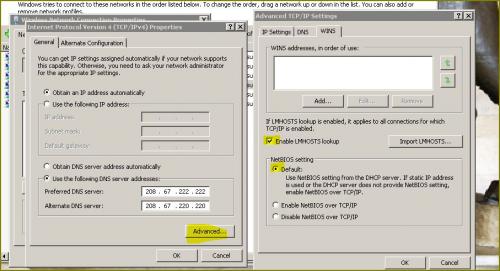
1. Click on the Start menu, and select Control Panel.
2. Click on Network and Internet. (Skip this step if you do not see this Control Panel item.)
3. Click on Network and Sharing Center.
4. Click on Manage network connections.
5. Right click on Local Area Connection and choose Properties. If Windows say it needs your permission to continue, click Continue.
6. Select Internet Protocol Version 4(TCP/IPv4) and click Properties.
7. Select Obtain an IP address automatically.
8. Click Adavced and make sure the settings are the same as the shot provided.
9. Ok your way out of there and reboot.
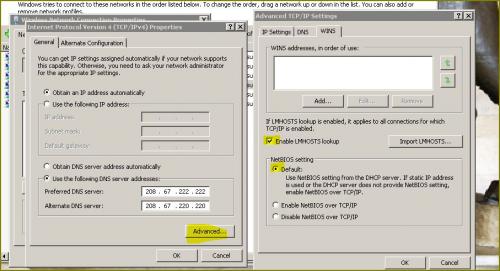
#12

 Posted 16 June 2012 - 10:21 AM
Posted 16 June 2012 - 10:21 AM

If I uninstall the driver, will it reinstall even without internet?
Yes windows will auto reinstall the driver.
#13

 Posted 16 June 2012 - 10:28 AM
Posted 16 June 2012 - 10:28 AM

Also while we are working on your machine can you please temperarily uninstall Bonjour.It is known to cause issues with connections.
#14

 Posted 16 June 2012 - 10:42 AM
Posted 16 June 2012 - 10:42 AM

If you atill can not connect please post a fresh minitoolbox log there is one more thing I would like to check.
#15

 Posted 16 June 2012 - 11:00 AM
Posted 16 June 2012 - 11:00 AM

If you still can not connect.
Hit the start button and then control panel then network and sharing Manage network connections then select disable for:
Ethernet adapter Local Area Connection 2:
The right click the local area connection and select properties and go back through the steps of making sure all is well from this link.
http://windows.micro...TCP-IP-settings
Just leave the DNs the ay it is make sure all the other settings match.
Hit the start button and then control panel then network and sharing Manage network connections then select disable for:
Ethernet adapter Local Area Connection 2:
The right click the local area connection and select properties and go back through the steps of making sure all is well from this link.
http://windows.micro...TCP-IP-settings
Just leave the DNs the ay it is make sure all the other settings match.
Similar Topics
1 user(s) are reading this topic
0 members, 1 guests, 0 anonymous users
As Featured On:














 Sign In
Sign In Create Account
Create Account

