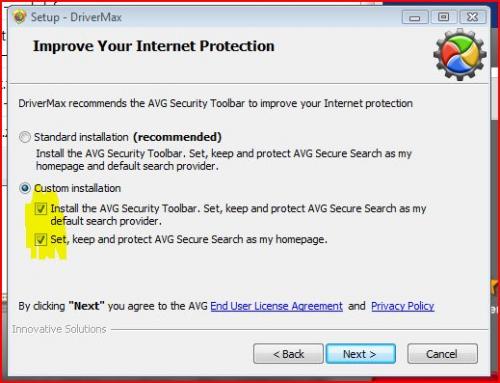If you would like to try and repair the connection from the other account then please do the following.
First Log into the new Admin Account that you just created.Then use Drivermax to to update your Ethernet Driver just make sure to uncheck the boxes
Highlighted in the screenShot below.
http://www.innovativ....com/drivermax/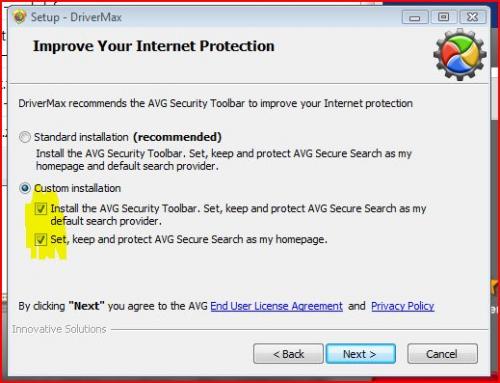 2ND
2NDLog into the old Account and confirm that you disabled the
Local Area Connection 2.Hit the start button and then control panel then network
and sharing Manage network connections then select disable for::::
Ethernet adapter Local Area Connection 2:Then go through the process in the link below for the Local area connection that is not disabled.
http://windows.micro...TCP-IP-settingsOpen your device manager hit the start button then right click on computer then select properties then select device manager.
In device manager, click the View menu and select Show hidden devices
Then Click the view menu again select devices by connection.
Then scroll down right click and uninstall the drivers listed below,dont worry these will be reinstalled upon reboot by windows.
A F D driver for Winsock
Net BT
Net Io Legacy Support Driver
Tcp/ip Protical Driver
Tcp/ip Registry Compatibility
NSI proxy ServicePlease go here and Download and run Erunt To Back-up Your registry.This is standard when doing any adjustments with the registry.
http://www.larsheder...nline.de/erunt/Install the Microsoft
Windows 7 Home Premium (X64) File from the site below.This file will set your Services Back to default.
Make sure and download the file under the heading Default
Windows 7 Service Pack 1 Services Start Key: http://www.blackvipe...v100.zip?7501a5 (direct Link File you need)
http://www.blackvipe...gistry-files-2/ (source of direct link)
Reboot and check the connection.
If no connection then Hold the windows Key and R at the same time type cmd this will open an Elevated command prompt.Then type each Entry listed below
hitting enter after each.
ipconfig /flushdns
ipconfig /registerdns
ipconfig /release
ipconfig /renew
net stop "dns client"
net start "dns client"
exitReboot and check Connection If still no Connection the post a fresh MinitoolBox please.
Edited by rockmilk, 17 June 2012 - 01:10 AM.