My laptop is persistently crashing; either through freezing where I have to hold the power button to turn it off (it reboots automatically), occasionally through BSOD or through just going black and restarting. It's getting incredibly annoying and any help would be appreciated, as my OEM partition was removed on a clean install of Windows 7, and the internet where I'm residing for the next 3 months is so slow it's painful to download an iso of the installation disk. I can replicate the resets just by moving the laptop, it happens when plugged into AC or just running off battery. However the replication is not consistent, sometimes it doesn't do it at all while moving and freezes just sat there, other times just moving it through typing it causes the crash.
Disk Checks and Memory Checks came up clean. No errors. Nout.
System Event viewer came out with Session '"Microsoft Security Client OOBE" stopped due to the following error: 0xC000000D' to explain the crashes, I uninstalled Microsoft Security Essentials and deleted the file associated with this, but that hasn't prevented it.
The BSOD message upon restart is as follows;
Problem signature:
Problem Event Name: BlueScreen
OS Version: 6.1.7600.2.0.0.768.3
Locale ID: 2057
Additional information about the problem:
BCCode: 50
BCP1: FFFFFFFF8A080A5D
BCP2: 0000000000000001
BCP3: FFFFF9600014ADEB
BCP4: 0000000000000005
OS Version: 6_1_7600
Service Pack: 0_0
Product: 768_1
System Specs and Minidump are attached, any light to be shed on this would be helpful.
EDIT: Apparently I don't have permission to upload .dmp files, so i'm unable to upload that.
Thanks
Edited by Caljif, 16 June 2012 - 12:23 AM.

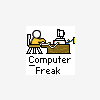
















 Sign In
Sign In Create Account
Create Account

