Any help will be greatly appreciated. Thank you.
Simple question... How to customize a folder in Win 7?
Started by
Uirsa5822
, Jul 06 2012 12:53 AM
#1

 Posted 06 July 2012 - 12:53 AM
Posted 06 July 2012 - 12:53 AM

Any help will be greatly appreciated. Thank you.
#2

 Posted 06 July 2012 - 07:07 AM
Posted 06 July 2012 - 07:07 AM

I am not certain why you are experiencing this problem
If you open folder A and then click the date column it sorts them by date, or alternatively by type, size etc. If you hold the mouse on the colum heading, then on the drop arrow to the right you have more choices.
If you simply right click on the main window of the folder then click sort by or group by and more you have the full range of options, as my screenshot
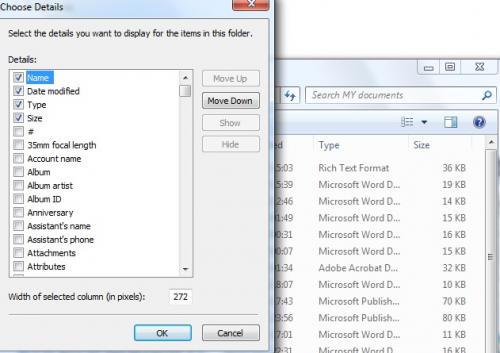
and those selections - any of them, as far as I know, effect ONLY the contents of the folder selected
If you open folder A and then click the date column it sorts them by date, or alternatively by type, size etc. If you hold the mouse on the colum heading, then on the drop arrow to the right you have more choices.
If you simply right click on the main window of the folder then click sort by or group by and more you have the full range of options, as my screenshot
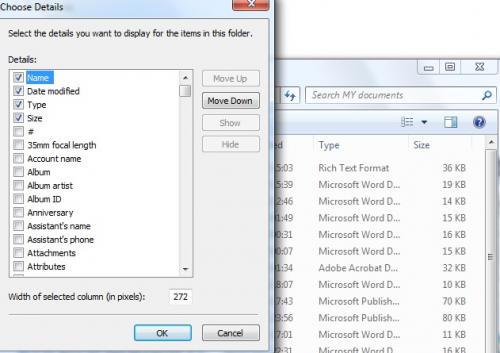
and those selections - any of them, as far as I know, effect ONLY the contents of the folder selected
#3

 Posted 06 July 2012 - 01:55 PM
Posted 06 July 2012 - 01:55 PM

That's what I was thinking, but I guess not?
It seems to really only happen in my Documents folder. hmm.
It seems to really only happen in my Documents folder. hmm.
#4

 Posted 06 July 2012 - 02:13 PM
Posted 06 July 2012 - 02:13 PM

Are you accessing folder via Libraries, if so do not use the option there.
Enter not via the Library but from the Users, My documents as the Library will indeed change all
Enter not via the Library but from the Users, My documents as the Library will indeed change all
Similar Topics
0 user(s) are reading this topic
0 members, 0 guests, 0 anonymous users
As Featured On:














 Sign In
Sign In Create Account
Create Account

