I will be back shortly with the next steps to try.
Google redirect virus and blue screen
Started by
rajagopal
, Aug 07 2012 12:32 AM
#16

 Posted 10 August 2012 - 04:33 PM
Posted 10 August 2012 - 04:33 PM

I will be back shortly with the next steps to try.
#17

 Posted 10 August 2012 - 04:53 PM
Posted 10 August 2012 - 04:53 PM

What did you install just before you started to get:
PAGE_FAULT_IN_NON_PAGED_AREA
Is the message the same when you boot into safe mode or safe mode with networking and does the BSOD happen immediately or are you able to boot and log in and then does some time pass?
PAGE_FAULT_IN_NON_PAGED_AREA
Is the message the same when you boot into safe mode or safe mode with networking and does the BSOD happen immediately or are you able to boot and log in and then does some time pass?
#18

 Posted 10 August 2012 - 05:16 PM
Posted 10 August 2012 - 05:16 PM

The blue screen started happening because I picked up the google redirect virus into my laptop from one of the ads that popped up while I was browsing.. I lived with that virus for one week.. Then once when I was browsing, my mozilla froze and the computer showed up the blue screen.
I tried system restore three times trying to fallback to 3 different restore points.. Then after fixing with my own fix list for FRST64, I stopped seeing the page_fault_non_paged_area while windows starts up.. Instead I started seeing a blue screen which flashes momentarily(too fast for me to see the error message)...
But when I tried booting into safe mode + networking it loads up all the drivers and after it tries to load classpnp.sys it shows up the page_fault_in_nonpaged_area blue screen instead of the momentarily flashing blue screen
Also when I tried booting in to safe mode it loads up all the drivers and after it tries to load classpnp.sys it shows up the blue screen with 0X000007E error code (with some other error codes too in the brackets)..
I tried system restore three times trying to fallback to 3 different restore points.. Then after fixing with my own fix list for FRST64, I stopped seeing the page_fault_non_paged_area while windows starts up.. Instead I started seeing a blue screen which flashes momentarily(too fast for me to see the error message)...
But when I tried booting into safe mode + networking it loads up all the drivers and after it tries to load classpnp.sys it shows up the page_fault_in_nonpaged_area blue screen instead of the momentarily flashing blue screen
Also when I tried booting in to safe mode it loads up all the drivers and after it tries to load classpnp.sys it shows up the blue screen with 0X000007E error code (with some other error codes too in the brackets)..
#19

 Posted 10 August 2012 - 05:30 PM
Posted 10 August 2012 - 05:30 PM

Please get me the error code along with all the numbers in the brackets, that would be helpful.
#20

 Posted 10 August 2012 - 06:07 PM
Posted 10 August 2012 - 06:07 PM

We Need to Diagnose Your BlueScreen
- When you boot your machine, press F8 to list the startup options, exactly as you would if you were trying to enter Safe Mode
- Select "Disable Automatic Restart on System Failure", as shown here:
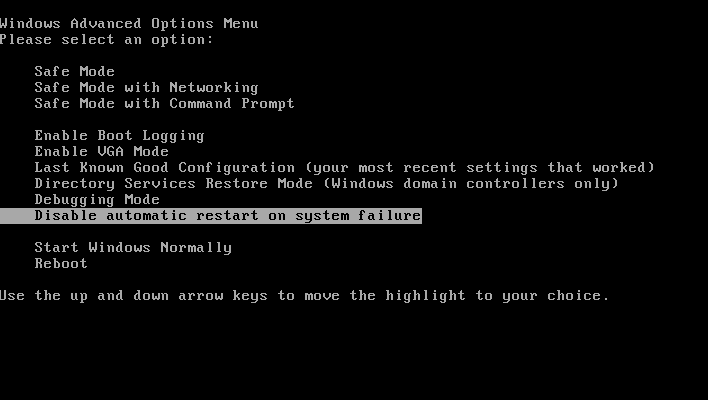
- When your system BSODs, write down the STOP error code, as well as any written out error message back here. The STOP error will always appear, but the message may not. You are looking for this:
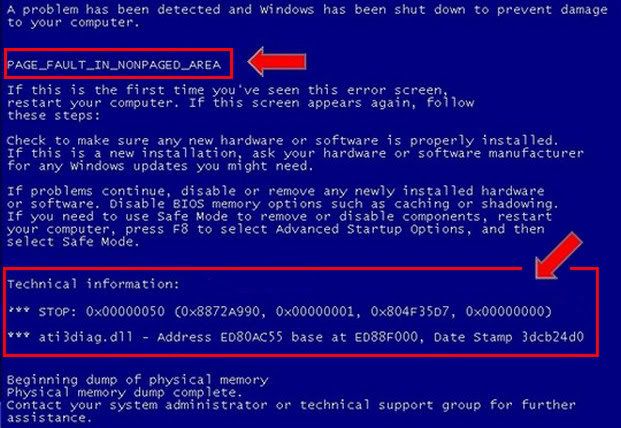
#21

 Posted 10 August 2012 - 08:13 PM
Posted 10 August 2012 - 08:13 PM

Booted up the computer and selected the option that you said. I was able to capture the blue screen error message in detail -
PAGE_FAULT_IN_NON_PAGED_AREA
0X00000050 (0XFFFFF88003779000, 0X0000000000000001, 0XFFFFF800030B7E11, 0X0000000000000000)
PAGE_FAULT_IN_NON_PAGED_AREA
0X00000050 (0XFFFFF88003779000, 0X0000000000000001, 0XFFFFF800030B7E11, 0X0000000000000000)
#22

 Posted 10 August 2012 - 08:45 PM
Posted 10 August 2012 - 08:45 PM

Under the stop code a file is mentioned like in the picture above. It also gives an address, base, and time stamp. Please provide those as well.
#23

 Posted 10 August 2012 - 10:37 PM
Posted 10 August 2012 - 10:37 PM

Under the stop code there is a couple of blank lines...but not any file names as seen in the screenshot....I checked it twice to make sure i don't miss it
#24

 Posted 11 August 2012 - 05:48 AM
Posted 11 August 2012 - 05:48 AM

Step 1.
Enter System Recovery Options.
To enter System Recovery Options from the Advanced Boot Options:
On the System Recovery Options menu you will get the following options:
Startup Repair
System Restore
Windows Complete PC Restore
Windows Memory Diagnostic Tool
Command Prompt
Select Command Prompt
Then at the prompt type: sfc /scannow
Then press Enter and it will run. Once it completes please make note of any message and post it here.
Then reboot into Normal Mode.
Step 2.
Enter System Recovery Options.
To enter System Recovery Options from the Advanced Boot Options:
- Restart the computer.
- As soon as the BIOS is loaded begin tapping the F8 key until Advanced Boot Options appears.
- Use the arrow keys to select the Repair your computer menu item.
- Select English as the keyboard language settings, and then click Next.
- Select the operating system you want to repair, and then click Next.
- Select your user account an click Next.
On the System Recovery Options menu you will get the following options:
Startup Repair
System Restore
Windows Complete PC Restore
Windows Memory Diagnostic Tool
Command Prompt
Select Command Prompt
Then at the prompt type: sfc /scannow
Notice:
Leave a single space between sfc and /scannow.Then press Enter and it will run. Once it completes please make note of any message and post it here.
Then reboot into Normal Mode.
Step 2.
- Click on All Programs and Accessories, then right click on Command Prompt and click on Run as administrator. (See screenshot below)

- Copy the line below and paste it at the command prompt. Then press Enter
findstr /c:"[SR]" %windir%\Logs\CBS\CBS.log >%userprofile%\Desktop\sfcdetails.txt
- The file sfcdetails.txt will now be on your desktop. Please open it , Edit | select all | copy and paste it in your next reply.
#25

 Posted 11 August 2012 - 12:35 PM
Posted 11 August 2012 - 12:35 PM

X:\windows\system32> sfc /scannow
Beginning system scan. This process will take some time.
There is a system repair pending which requires reboot to complete. Restart windows and run sfc again.
I tried the above thing in C:\> prompt too and it's the same message.
I also tried shutting down computer and booting in safe mode with command prompt option which ended up restarting the computer after loading CLASSPNP.sys as usual.
Beginning system scan. This process will take some time.
There is a system repair pending which requires reboot to complete. Restart windows and run sfc again.
I tried the above thing in C:\> prompt too and it's the same message.
I also tried shutting down computer and booting in safe mode with command prompt option which ended up restarting the computer after loading CLASSPNP.sys as usual.
#26

 Posted 11 August 2012 - 12:44 PM
Posted 11 August 2012 - 12:44 PM

WE need to force the run of sfc
Boot to the recovery command prompt again and,
use this command:
sfc /SCANNOW /OFFBOOTDIR=c:\ /OFFWINDIR=d:\Windows
Boot to the recovery command prompt again and,
use this command:
sfc /SCANNOW /OFFBOOTDIR=c:\ /OFFWINDIR=d:\Windows
#27

 Posted 11 August 2012 - 12:45 PM
Posted 11 August 2012 - 12:45 PM

let me know if you want me to force run sfc like this - http://www.winhelpon...indows-7-vista/
I will wait for your instructions before trying anything.
I will wait for your instructions before trying anything.
#28

 Posted 11 August 2012 - 12:46 PM
Posted 11 August 2012 - 12:46 PM

oops !!  both of us posted that message at the same time
both of us posted that message at the same time  .. ok . I will try that
.. ok . I will try that
#29

 Posted 11 August 2012 - 12:46 PM
Posted 11 August 2012 - 12:46 PM

Yes that is it!
#30

 Posted 11 August 2012 - 01:33 PM
Posted 11 August 2012 - 01:33 PM

Windows resource protection did not find any integrity violations...this is the message that i got after trying sfc.. ...And I tried booting into normal mode again which showed up the blue screen
Similar Topics
0 user(s) are reading this topic
0 members, 0 guests, 0 anonymous users
As Featured On:














 Sign In
Sign In Create Account
Create Account

