Thanks Crag_hack
I have ran the list par but now i am seeing the black screen..attached is the screen shot....
also find the result log of listpart...
ListParts by Farbar Version: 25-07-2012
Ran by SYSTEM (administrator) on 11-08-2012 at 11:23:09
Windows 7 (X64)
Running From: F:\
Language: 0409
************************************************************
========================= Memory info ======================
Percentage of memory in use: 13%
Total physical RAM: 6050.05 MB
Available physical RAM: 5247.21 MB
Total Pagefile: 6048.25 MB
Available Pagefile: 5235.67 MB
Total Virtual: 8192 MB
Available Virtual: 8191.91 MB
======================= Partitions =========================
1 Drive c: (OS) (Fixed) (Total:451.01 GB) (Free:432.15 GB) NTFS
3 Drive e: (Recovery) (Fixed) (Total:14.65 GB) (Free:5.78 GB) NTFS ==>[System with boot components (obtained from reading drive)]
4 Drive f: (COOL STORE) (Removable) (Total:0.9 GB) (Free:0.47 GB) FAT
6 Drive x: (Boot) (Fixed) (Total:0.03 GB) (Free:0.02 GB) NTFS
Disk ### Status Size Free Dyn Gpt
-------- ------------- ------- ------- --- ---
Disk 0 Online 465 GB 0 B
Disk 1 No Media 0 B 0 B
Disk 2 Online 922 MB 0 B
Partitions of Disk 0:
===============
Partition ### Type Size Offset
------------- ---------------- ------- -------
Partition 1 OEM 100 MB 1024 KB
Partition 2 Primary 14 GB 101 MB
Partition 3 Primary 451 GB 14 GB
======================================================================================================
Disk: 0
Partition 1
Type : DE
Hidden: Yes
Active: Yes
Volume ### Ltr Label Fs Type Size Status Info
---------- --- ----------- ----- ---------- ------- --------- --------
* Volume 5 DELLUTILITY FAT Partition 100 MB Healthy Hidden
======================================================================================================
Disk: 0
Partition 2
Type : 07
Hidden: No
Active: No
Volume ### Ltr Label Fs Type Size Status Info
---------- --- ----------- ----- ---------- ------- --------- --------
* Volume 1 E Recovery NTFS Partition 14 GB Healthy
======================================================================================================
Disk: 0
Partition 3
Type : 07
Hidden: No
Active: No
Volume ### Ltr Label Fs Type Size Status Info
---------- --- ----------- ----- ---------- ------- --------- --------
* Volume 2 C OS NTFS Partition 451 GB Healthy
======================================================================================================
Partitions of Disk 2:
===============
Partition ### Type Size Offset
------------- ---------------- ------- -------
* Partition 1 Primary 922 MB 0 B
======================================================================================================
Disk: 2
There is no partition selected.
There is no partition selected.
Please select a partition and try again.
======================================================================================================
****** End Of Log ******

 This topic is locked
This topic is locked


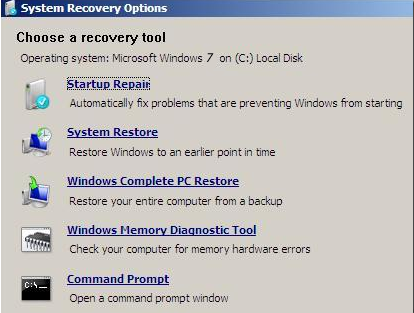
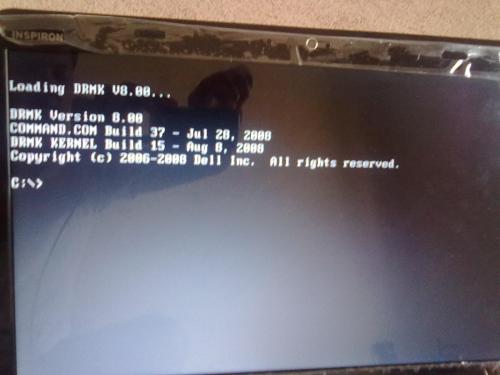












 Sign In
Sign In Create Account
Create Account

