Good luck and let us know how it goes with the new Ram please.
Computer Freezing Running Videos
Started by
alexjon998
, Sep 06 2012 01:19 PM
#31

 Posted 27 September 2012 - 06:37 AM
Posted 27 September 2012 - 06:37 AM

Good luck and let us know how it goes with the new Ram please.
#32

 Posted 30 September 2012 - 11:25 PM
Posted 30 September 2012 - 11:25 PM

Unfortunately, I'm very discouraged, after receiving the new ram, I fully tested each stick with memtest, and after 15 passes, I felt confident this would solve the video problem, but, you know where this is going, NO CHANGE, it's as if the power supply and memory upgrade didn't do a thing, just spent $120 on an older system, and still can't figure out why video causes my system to freeze, I'm ready to throw it out the window....
#33

 Posted 02 October 2012 - 12:22 PM
Posted 02 October 2012 - 12:22 PM

What were the results please.Unfortunately, I'm very discouraged, after receiving the new ram, I fully tested each stick with memtest, and after 15 passes
Your previous PSU showed a bad +12V output with both Speedfan and HWMonitor + one stick of Ram failed both memtest and then a physical Ram test. this is not a coincidence and I am sorry to say that as happens so often a poor quality PSU may have damaged existing components, it depends on the results of both the memtest and the physical Ram test of the new Ram what you should do next.
#34

 Posted 02 October 2012 - 04:05 PM
Posted 02 October 2012 - 04:05 PM

Hi,
What I meant was, after 15 passes, the new ram shows no errors, that's why I'm discouraged, replaced psu and ram, and still have the same problem.
What I meant was, after 15 passes, the new ram shows no errors, that's why I'm discouraged, replaced psu and ram, and still have the same problem.
#35

 Posted 03 October 2012 - 07:12 AM
Posted 03 October 2012 - 07:12 AM

Hello dimills
As your new Ram cleared 15 passes it would almost certainly rule out the Ram and the MBs memory slots as the cause.
Go to Start then to Run/Search
Type in compmgmt.msc and click Enter
On left side click on Disk Management
On right side you will see your hard drive.
Now I need you to take a screenshot and attach it to your next reply. Do the following to take a screenshot while the above is open and showing on your desktop.
To capture and post a screenshot;
Click on the ALT key + PRT SCR key..its on the top row..right hand side..now click on start...all programs...accessories...paint....left click in the white area ...press CTRL + V...click on file...click on save...save it to your desktop...name it something related to the screen your capturing... BE SURE TO SAVE IT AS A .JPG ...otherwise it may be to big to upload... then after typing in any response you have... click on browse...desktop...find the screenshot..select it and click on the upload button...then on the lower left...after it says upload successful...click on add reply like you normally would.
A further video card test for you http://mikelab.kiev....PROGRAMS/vmt_en
Then run the HDDs diagnostics tool;
Make sure you select the tool that is appropriate for the brand of your hard drive http://www.tacktech....ay.cfm?ttid=287
Depending on the program it'll create a bootable floppy or a bootable CD.
If the downloaded file is the .iso type use ImgBurn: http://www.imgburn.com/ to burn the .iso file to a CD (select "Write image file to disc" option) and make the CD bootable.
As your new Ram cleared 15 passes it would almost certainly rule out the Ram and the MBs memory slots as the cause.
Go to Start then to Run/Search
Type in compmgmt.msc and click Enter
On left side click on Disk Management
On right side you will see your hard drive.
Now I need you to take a screenshot and attach it to your next reply. Do the following to take a screenshot while the above is open and showing on your desktop.
To capture and post a screenshot;
Click on the ALT key + PRT SCR key..its on the top row..right hand side..now click on start...all programs...accessories...paint....left click in the white area ...press CTRL + V...click on file...click on save...save it to your desktop...name it something related to the screen your capturing... BE SURE TO SAVE IT AS A .JPG ...otherwise it may be to big to upload... then after typing in any response you have... click on browse...desktop...find the screenshot..select it and click on the upload button...then on the lower left...after it says upload successful...click on add reply like you normally would.
A further video card test for you http://mikelab.kiev....PROGRAMS/vmt_en
Then run the HDDs diagnostics tool;
Make sure you select the tool that is appropriate for the brand of your hard drive http://www.tacktech....ay.cfm?ttid=287
Depending on the program it'll create a bootable floppy or a bootable CD.
If the downloaded file is the .iso type use ImgBurn: http://www.imgburn.com/ to burn the .iso file to a CD (select "Write image file to disc" option) and make the CD bootable.
#36

 Posted 03 October 2012 - 08:43 PM
Posted 03 October 2012 - 08:43 PM

Hi,
I've tried to run the video memory test, but I get this in the message box:
Changing video mode to 640x480x16...OK
[10/3/2012 10:38:38 PM] Test started for "Primary Display Driver (NVIDIA GeForce 6200)"...
Trying 16bpp RGB:565 mode...NOT SUPPORTED (Code: 88760233)
Trying 16bpp RGB:555 mode...NOT SUPPORTED (Code: 88760233)
Trying 16bpp BGR:565 mode...NOT SUPPORTED (Code: 88760233)
Trying 32bpp RGB:888 mode...NOT SUPPORTED (Code: 88760233)
Trying 32bpp BGR:888 mode...NOT SUPPORTED (Code: 88760233)
NO PASS COMPLETED
What can I do to get it to run?
Meanwhile, I've attached the screenshot of my HD, thx.
I've tried to run the video memory test, but I get this in the message box:
Changing video mode to 640x480x16...OK
[10/3/2012 10:38:38 PM] Test started for "Primary Display Driver (NVIDIA GeForce 6200)"...
Trying 16bpp RGB:565 mode...NOT SUPPORTED (Code: 88760233)
Trying 16bpp RGB:555 mode...NOT SUPPORTED (Code: 88760233)
Trying 16bpp BGR:565 mode...NOT SUPPORTED (Code: 88760233)
Trying 32bpp RGB:888 mode...NOT SUPPORTED (Code: 88760233)
Trying 32bpp BGR:888 mode...NOT SUPPORTED (Code: 88760233)
NO PASS COMPLETED
What can I do to get it to run?
Meanwhile, I've attached the screenshot of my HD, thx.
#37

 Posted 04 October 2012 - 11:35 AM
Posted 04 October 2012 - 11:35 AM

Try Furmark instead please http://www.ozone3d.net/benchmarks/fur/
Thanks for the HDD information which shows no problems
Thanks for the HDD information which shows no problems
#38

 Posted 05 October 2012 - 11:35 PM
Posted 05 October 2012 - 11:35 PM

Hi,
I reinstalled my video drivers, and was able to run Video Memory Stress test, it showed no errors, I'm attaching the log. I then ran Furmark at least 6 times, and each time I run it, the computer freezes up within 10 minutes, so is it my video card? ONe test shows no errors, the other locks up the computer everytime.
I reinstalled my video drivers, and was able to run Video Memory Stress test, it showed no errors, I'm attaching the log. I then ran Furmark at least 6 times, and each time I run it, the computer freezes up within 10 minutes, so is it my video card? ONe test shows no errors, the other locks up the computer everytime.
Attached Files
#39

 Posted 06 October 2012 - 01:56 AM
Posted 06 October 2012 - 01:56 AM

Hello dimills
Try another stress test for your video card MSI Kombustor http://www.geeks3d.c...ombustor-2-0-2/
Please note that I am in no way suggesting that you use any other product or service at the link.
Two things to consider regarding the present video card are 1: How old is it (they do not last forever) 2: Video cards are one of if not the most power demanding items of hardware that we use and so they are often the first thing to start having issues, a lot of the time they will fail suddenly and without exhibiting any previous problems.
Let us know the results of the second stress test when you can please.
Try another stress test for your video card MSI Kombustor http://www.geeks3d.c...ombustor-2-0-2/
Please note that I am in no way suggesting that you use any other product or service at the link.
Two things to consider regarding the present video card are 1: How old is it (they do not last forever) 2: Video cards are one of if not the most power demanding items of hardware that we use and so they are often the first thing to start having issues, a lot of the time they will fail suddenly and without exhibiting any previous problems.
Let us know the results of the second stress test when you can please.
#40

 Posted 08 October 2012 - 08:10 AM
Posted 08 October 2012 - 08:10 AM

Hi,
I ran the MSI stress test a few times, and even though it might run for well over an hour, it eventually locks up the system and freezes the computer. I guess it's the video card that's the real culprit?
I ran the MSI stress test a few times, and even though it might run for well over an hour, it eventually locks up the system and freezes the computer. I guess it's the video card that's the real culprit?
#41

 Posted 09 October 2012 - 09:23 AM
Posted 09 October 2012 - 09:23 AM

Hello dimills
From the limited information that I can find related to your MB it would appear that it has an integrated video chip,
P4M800/CE/Pro UniChrome Pro integrated graphics, is this correct?
If it is try removing the GeForce6200 add on card and then connect to the MBs onboard video port and see how that goes.
Should you need it a guide to help you remove the present add on card http://uk.gamespot.c...o-card-6142716/
From the limited information that I can find related to your MB it would appear that it has an integrated video chip,
P4M800/CE/Pro UniChrome Pro integrated graphics, is this correct?
If it is try removing the GeForce6200 add on card and then connect to the MBs onboard video port and see how that goes.
Should you need it a guide to help you remove the present add on card http://uk.gamespot.c...o-card-6142716/
#42

 Posted 09 October 2012 - 11:43 AM
Posted 09 October 2012 - 11:43 AM

I probably don't want to go back to the onboard graphics, that's why I upgraded to the card I have now, I'm thinking of just replacing my current card with this one:
http://www.newegg.co...N82E16814130452
It has really good reviews, and is still reasonably priced.
http://www.newegg.co...N82E16814130452
It has really good reviews, and is still reasonably priced.
#43

 Posted 09 October 2012 - 12:03 PM
Posted 09 October 2012 - 12:03 PM

I suggested trying the onboard video port to see if the computer works ok, it was only meant as a temporary measure for testing purposes and not for the long term.
#44

 Posted 09 October 2012 - 12:13 PM
Posted 09 October 2012 - 12:13 PM

Ok, when I get home I'll remove the card and check that I can run videos without freezeups, I'll let you know, thx
#45

 Posted 09 October 2012 - 12:24 PM
Posted 09 October 2012 - 12:24 PM

No worries, I will be around a further 2-3hrs UK time so reply when you are able to.
Similar Topics
0 user(s) are reading this topic
0 members, 0 guests, 0 anonymous users
As Featured On:










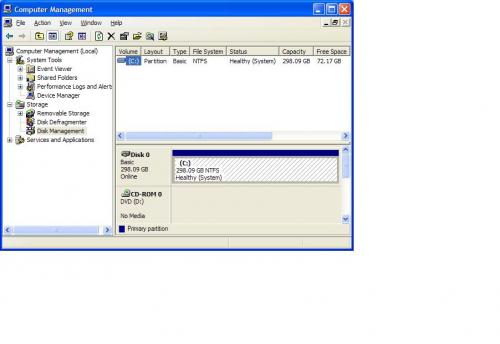





 Sign In
Sign In Create Account
Create Account

