heres my pc specs;
CPU; AMD phenom x4 955
Mobo; msi g45 870
GPU; amd HD 6670
PSU; coolermaster 500w
ram; 12gb ram 2x 4 and 2x 2 (all crucial same stick models just different amount)
ran bluescreenview and heres the 3 BSOD's;
==================================================
Dump File : 090812-27721-01.dmp
Crash Time : 9/8/2012 8:59:32 PM
Bug Check String : PAGE_FAULT_IN_NONPAGED_AREA
Bug Check Code : 0x00000050
Parameter 1 : ffffb8a0`147915d0
Parameter 2 : 00000000`00000000
Parameter 3 : fffff800`03374fbb
Parameter 4 : 00000000`00000007
Caused By Driver : ntoskrnl.exe
Caused By Address : ntoskrnl.exe+7f1c0
File Description : NT Kernel & System
Product Name : Microsoft® Windows® Operating System
Company : Microsoft Corporation
File Version : 6.1.7601.17835 (win7sp1_gdr.120503-2030)
Processor : x64
Crash Address : ntoskrnl.exe+7f1c0
Stack Address 1 :
Stack Address 2 :
Stack Address 3 :
Computer Name :
Full Path : C:\Windows\Minidump\090812-27721-01.dmp
Processors Count : 4
Major Version : 15
Minor Version : 7601
Dump File Size : 275,192
==================================================
==================================================
Dump File : 090712-25412-01.dmp
Crash Time : 9/7/2012 10:15:10 PM
Bug Check String : MEMORY_MANAGEMENT
Bug Check Code : 0x0000001a
Parameter 1 : 00000000`00005003
Parameter 2 : fffff700`01080000
Parameter 3 : 00000000`00005017
Parameter 4 : 00000000`610d6005
Caused By Driver : ntoskrnl.exe
Caused By Address : ntoskrnl.exe+7f1c0
File Description : NT Kernel & System
Product Name : Microsoft® Windows® Operating System
Company : Microsoft Corporation
File Version : 6.1.7601.17835 (win7sp1_gdr.120503-2030)
Processor : x64
Crash Address : ntoskrnl.exe+7f1c0
Stack Address 1 :
Stack Address 2 :
Stack Address 3 :
Computer Name :
Full Path : C:\Windows\Minidump\090712-25412-01.dmp
Processors Count : 4
Major Version : 15
Minor Version : 7601
Dump File Size : 275,192
==================================================
==================================================
Dump File : 090612-26020-01.dmp
Crash Time : 9/6/2012 11:48:45 PM
Bug Check String : PAGE_FAULT_IN_NONPAGED_AREA
Bug Check Code : 0x00000050
Parameter 1 : ffffb8a0`0e894de8
Parameter 2 : 00000000`00000000
Parameter 3 : fffff800`033b8fbb
Parameter 4 : 00000000`00000007
Caused By Driver : Wdf01000.sys
Caused By Address : Wdf01000.sys+35102
File Description :
Product Name :
Company :
File Version :
Processor : x64
Crash Address : ntoskrnl.exe+7f1c0
Stack Address 1 :
Stack Address 2 :
Stack Address 3 :
Computer Name :
Full Path : C:\Windows\Minidump\090612-26020-01.dmp
Processors Count : 4
Major Version : 15
Minor Version : 7601
Dump File Size : 275,192
==================================================
any help would be appreciated thanks. i did notice each one points to ntoskrnl.exe but no clue what to do about it.
Edited by Gabriel1, 08 September 2012 - 07:20 PM.

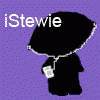














 Sign In
Sign In Create Account
Create Account

