help please
#1

 Posted 19 September 2012 - 03:23 PM
Posted 19 September 2012 - 03:23 PM

#2

 Posted 19 September 2012 - 05:40 PM
Posted 19 September 2012 - 05:40 PM

1. Click on the start or in Vistas case the windows logo
2. In the search type %temp% then hit enter
3. In the folder that opens hold down the ctrl button and then press A to highlight all the files
4. Once all the files are highlighted hit delete
Now empty your recycling bin
Hope this helps
#3

 Posted 19 September 2012 - 11:34 PM
Posted 19 September 2012 - 11:34 PM

#4

 Posted 20 September 2012 - 11:40 AM
Posted 20 September 2012 - 11:40 AM

#5

 Posted 20 September 2012 - 02:14 PM
Posted 20 September 2012 - 02:14 PM

Another goodie is the cleanmgr utility. Just type that in the start menu and press enter. For any more assistance, we would have to know what files are on your C: drive. "Out of box" state, may or may not help, depending on what the files are, but before you try it, know that it will almost certainly destroy your data on drive D:, so be sure to back it up. If you wish to know more about which files to delete, post a listing of the first, and an abridge listing of the second levels of your root file tree on C:
hi mate, sorry, but i have no idea what this means
#6

 Posted 20 September 2012 - 07:54 PM
Posted 20 September 2012 - 07:54 PM

Welcome to Geeks to Go
the cleanmgr is disk cleanup included on the windows operating system
there are many ways to get there.
One is as my colleague GryphoneGuy explained
Another is start - windows button
programs
accessories
system tools
disk cleanup
The out of box state is of course as you mentioned - use of the recovery partition to return the computer to the state it was in when sold - However depending on which options are available on that Acer, you will lose all programs for which you do not have the installation media and all your personal data not backed up.
I feel certain that this option is not necessary in your case on the evidence available.
Send me please a screenshot of disk management that is
Start
Control panel
Admin tools
computer management
disk management on left pane
when that window opens press the prt screen key
then go start
programs
accessories
paint and when that opens click paste or if that is not viisible right click on the white and paste
or click edit and paste
now click file and save as
on file type it will show Bitmap
change that to JPEG
now on reply click use full editor
and attach your screenshot please.
#7

 Posted 21 September 2012 - 11:45 AM
Posted 21 September 2012 - 11:45 AM

#8

 Posted 21 September 2012 - 12:11 PM
Posted 21 September 2012 - 12:11 PM

Do not send another screenshot in case it takes as long again
HOW much free space is shown please on the drives that is at the top window and to the right of where you have sent the shot.
Also for your information, not that it makes that much difference to you it does NOT have two hard drives.
It has one hard drive partitioned into C and D - hence disk 0 on the left
#9

 Posted 21 September 2012 - 12:17 PM
Posted 21 September 2012 - 12:17 PM

#10

 Posted 21 September 2012 - 12:24 PM
Posted 21 September 2012 - 12:24 PM

Right you are correct you have a serious problem - that drive lettered C, and because as I said it is ONE drive not two is in severe danger of crashing when it does, as it most surely will you could have problems, you may not even get back into windows.
We need to act quicly and we cannot run a utility to show me what you have on the drive, as there is no space to load it and no space for it to run
Do you have an external drive OR do you have a flash pen drive of some capacity and DO you have another computer IF you do not have an external drive
#11

 Posted 21 September 2012 - 12:39 PM
Posted 21 September 2012 - 12:39 PM

#12

 Posted 21 September 2012 - 12:44 PM
Posted 21 September 2012 - 12:44 PM

Lets try another way
There is if we cannot do this another method but it requires running a utlity to shrink the partition lettered D and extend the partition lettered C
I would prefer NOT to try it with so little free space on C
Open C drive, that is double click on the drive in Computer - My Computer
The favourite place to look is Users, YOU or whoever and then My Documents and My Pictures - pictures are your best bet
Howe many and what space do they occupy
#13

 Posted 21 September 2012 - 12:58 PM
Posted 21 September 2012 - 12:58 PM

#14

 Posted 21 September 2012 - 01:04 PM
Posted 21 September 2012 - 01:04 PM

WHAT have you moved - may I suggest that you take this a stage at a time
If you move the wrong type of files or you move the whole of a folder as a against the files in there for instance the pictures jpeg images you may well create problems and if you move any windows files or program files from C you WILL most certainly have problems
ALWAYS best, may I suggest to work at ONLY what I ask
You may of course do as you wish, but unless you KNOW what you are doing, it may not be the best idea
Please do not take that the wrong way
ALSO did you check the files you moved DO open BEFORE you deleted them
#15

 Posted 21 September 2012 - 01:13 PM
Posted 21 September 2012 - 01:13 PM

vistasucks
NO PROBLEM - never meant it to be a telling off - simply warning you that jumping ahead may not be the best -
see my next post please - you are doing well
Macboatmaster
Similar Topics
1 user(s) are reading this topic
0 members, 1 guests, 0 anonymous users
As Featured On:











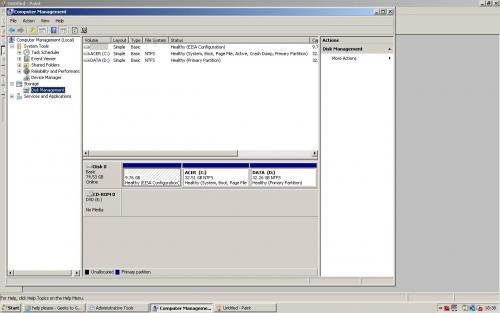
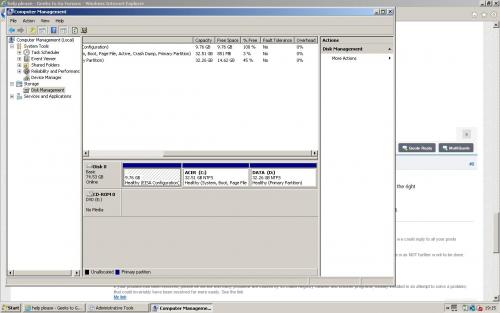




 Sign In
Sign In Create Account
Create Account

