here is the OTL
OTL logfile created on: 28/10/2012 15:24:14 - Run 3
OTL by OldTimer - Version 3.2.69.0 Folder = C:\Users\Barry\Downloads
64bit- Home Premium Edition Service Pack 1 (Version = 6.1.7601) - Type = NTWorkstation
Internet Explorer (Version = 9.0.8112.16421)
Locale: 00000809 | Country: United Kingdom | Language: ENG | Date Format: dd/MM/yyyy
3.75 Gb Total Physical Memory | 2.56 Gb Available Physical Memory | 68.34% Memory free
7.50 Gb Paging File | 6.17 Gb Available in Paging File | 82.29% Paging File free
Paging file location(s): ?:\pagefile.sys [binary data]
%SystemDrive% = C: | %SystemRoot% = C:\Windows | %ProgramFiles% = C:\Program Files (x86)
Drive C: | 458.87 Gb Total Space | 410.28 Gb Free Space | 89.41% Space Free | Partition Type: NTFS
Drive D: | 458.87 Gb Total Space | 385.41 Gb Free Space | 83.99% Space Free | Partition Type: NTFS
Computer Name: BARRY-PC | User Name: Barry | Logged in as Administrator.
Boot Mode: Normal | Scan Mode: All users | Quick Scan | Include 64bit Scans
Company Name Whitelist: On | Skip Microsoft Files: On | No Company Name Whitelist: On | File Age = 30 Days
========== Processes (SafeList) ========== PRC - [2012/10/21 13:37:09 | 000,602,112 | ---- | M] (OldTimer Tools) -- C:\Users\Barry\Downloads\OTL.exe
PRC - [2012/09/29 18:54:26 | 000,766,536 | ---- | M] (Malwarebytes Corporation) -- C:\Program Files (x86)\Malwarebytes' Anti-Malware\mbamgui.exe
PRC - [2012/09/29 18:54:26 | 000,676,936 | ---- | M] (Malwarebytes Corporation) -- C:\Program Files (x86)\Malwarebytes' Anti-Malware\mbamservice.exe
PRC - [2012/09/29 18:54:26 | 000,399,432 | ---- | M] (Malwarebytes Corporation) -- C:\Program Files (x86)\Malwarebytes' Anti-Malware\mbamscheduler.exe
PRC - [2012/07/27 20:51:26 | 000,063,960 | ---- | M] (Adobe Systems Incorporated) -- C:\Program Files (x86)\Common Files\Adobe\ARM\1.0\armsvc.exe
PRC - [2012/04/20 05:59:04 | 000,092,592 | ---- | M] (TomTom) -- C:\Program Files (x86)\TomTom HOME 2\TomTomHOMEService.exe
PRC - [2011/11/02 01:00:44 | 000,090,448 | ---- | M] (Research In Motion Limited) -- C:\Program Files (x86)\Common Files\Research In Motion\USB Drivers\RIMBBLaunchAgent.exe
PRC - [2011/06/09 13:06:06 | 000,507,624 | ---- | M] (Sun Microsystems, Inc.) -- C:\Program Files (x86)\Common Files\Java\Java Update\jucheck.exe
PRC - [2009/11/16 10:56:14 | 000,128,296 | ---- | M] (CyberLink Corp.) -- C:\Program Files (x86)\Acer Arcade Deluxe\Acer Arcade Deluxe\ArcadeDeluxeAgent.exe
PRC - [2009/11/12 18:30:22 | 000,181,480 | ---- | M] (Acer Corp.) -- C:\Program Files (x86)\Acer Arcade Deluxe\PlayMovie\PMVService.exe
PRC - [2009/09/10 13:42:30 | 000,349,480 | ---- | M] (Egis Technology Inc.) -- C:\Program Files (x86)\EgisTec\MyWinLocker 3\x86\mwlDaemon.exe
PRC - [2009/08/28 09:38:58 | 001,150,496 | ---- | M] (Acer Incorporated) -- C:\Program Files (x86)\Acer\Registration\GregHSRW.exe
PRC - [2009/08/18 07:27:26 | 000,629,280 | ---- | M] () -- C:\Program Files (x86)\Acer\Hotkey Utility\HotkeyUtility.exe
PRC - [2009/08/12 22:04:44 | 000,062,208 | ---- | M] (NewTech Infosystems, Inc.) -- C:\Program Files (x86)\NewTech Infosystems\Acer Backup Manager\IScheduleSvc.exe
PRC - [2009/08/12 21:58:28 | 000,261,888 | ---- | M] (NewTech Infosystems, Inc.) -- C:\Program Files (x86)\NewTech Infosystems\Acer Backup Manager\BackupManagerTray.exe
PRC - [2009/08/04 05:09:34 | 000,199,464 | ---- | M] (Egis Technology Inc.) -- C:\Program Files (x86)\EgisTec Egis Software Update\EgisUpdate.exe
PRC - [2009/07/04 01:47:12 | 000,240,160 | ---- | M] (Acer) -- C:\Program Files\Acer\Acer Updater\UpdaterService.exe
========== Modules (No Company Name) ========== MOD - [2011/09/27 07:23:00 | 000,087,912 | ---- | M] () -- C:\Program Files (x86)\Common Files\Apple\Apple Application Support\zlib1.dll
MOD - [2011/09/27 07:22:40 | 001,242,472 | ---- | M] () -- C:\Program Files (x86)\Common Files\Apple\Apple Application Support\libxml2.dll
MOD - [2009/08/18 07:31:22 | 000,163,840 | ---- | M] () -- C:\Program Files (x86)\Acer\Hotkey Utility\HotkeyHook.dll
MOD - [2009/08/18 07:27:26 | 000,629,280 | ---- | M] () -- C:\Program Files (x86)\Acer\Hotkey Utility\HotkeyUtility.exe
MOD - [2009/02/03 00:33:56 | 000,460,199 | ---- | M] () -- C:\Program Files (x86)\NewTech Infosystems\Acer Backup Manager\sqlite3.dll
========== Services (SafeList) ========== SRV:
64bit: - [2012/09/12 20:21:48 | 000,368,896 | ---- | M] (Microsoft Corporation) [On_Demand | Running] -- C:\Program Files\Microsoft Security Client\NisSrv.exe -- (NisSrv)
SRV:
64bit: - [2012/09/12 20:21:48 | 000,022,072 | ---- | M] (Microsoft Corporation) [Auto | Running] -- C:\Program Files\Microsoft Security Client\MsMpEng.exe -- (MsMpSvc)
SRV:
64bit: - [2009/07/14 01:41:27 | 001,011,712 | ---- | M] (Microsoft Corporation) [On_Demand | Stopped] -- C:\Program Files\Windows Defender\MpSvc.dll -- (WinDefend)
SRV:
64bit: - [2009/07/04 01:47:12 | 000,240,160 | ---- | M] (Acer) [Auto | Running] -- C:\Program Files\Acer\Acer Updater\UpdaterService.exe -- (Updater Service)
SRV:
64bit: - [2009/04/19 15:34:48 | 000,625,184 | ---- | M] () [Auto | Running] -- C:\Program Files\NVIDIA Corporation\NetworkAccessManager\bin32\nSvcAppFlt.exe -- (ForceWare Intelligent Application Manager (IAM)
SRV:
64bit: - [2009/04/19 15:34:48 | 000,207,904 | ---- | M] () [Auto | Running] -- C:\Program Files\NVIDIA Corporation\NetworkAccessManager\bin32\nSvcIp.exe -- (nSvcIp)
SRV - [2012/10/09 16:45:24 | 000,250,808 | ---- | M] (Adobe Systems Incorporated) [On_Demand | Stopped] -- C:\Windows\SysWOW64\Macromed\Flash\FlashPlayerUpdateService.exe -- (AdobeFlashPlayerUpdateSvc)
SRV - [2012/09/29 18:54:26 | 000,676,936 | ---- | M] (Malwarebytes Corporation) [Auto | Running] -- C:\Program Files (x86)\Malwarebytes' Anti-Malware\mbamservice.exe -- (MBAMService)
SRV - [2012/09/29 18:54:26 | 000,399,432 | ---- | M] (Malwarebytes Corporation) [Auto | Running] -- C:\Program Files (x86)\Malwarebytes' Anti-Malware\mbamscheduler.exe -- (MBAMScheduler)
SRV - [2012/07/27 20:51:26 | 000,063,960 | ---- | M] (Adobe Systems Incorporated) [Auto | Running] -- C:\Program Files (x86)\Common Files\Adobe\ARM\1.0\armsvc.exe -- (AdobeARMservice)
SRV - [2012/04/20 05:59:04 | 000,092,592 | ---- | M] (TomTom) [Auto | Running] -- C:\Program Files (x86)\TomTom HOME 2\TomTomHOMEService.exe -- (TomTomHOMEService)
SRV - [2010/03/18 13:16:28 | 000,130,384 | ---- | M] (Microsoft Corporation) [Auto | Stopped] -- C:\Windows\Microsoft.NET\Framework\v4.0.30319\mscorsvw.exe -- (clr_optimization_v4.0.30319_32)
SRV - [2009/09/10 13:42:46 | 000,305,448 | ---- | M] () [On_Demand | Stopped] -- C:\Program Files (x86)\EgisTec\MyWinLocker 3\x86\\MWLService.exe -- (MWLService)
SRV - [2009/08/28 09:38:58 | 001,150,496 | ---- | M] (Acer Incorporated) [Auto | Running] -- C:\Program Files (x86)\Acer\Registration\GregHSRW.exe -- (Greg_Service)
SRV - [2009/08/25 17:38:06 | 000,935,208 | ---- | M] (Nero AG) [On_Demand | Stopped] -- C:\Program Files (x86)\Common Files\Nero\Nero BackItUp 4\NBService.exe -- (Nero BackItUp Scheduler 4.0)
SRV - [2009/08/12 22:04:44 | 000,062,208 | ---- | M] (NewTech Infosystems, Inc.) [Auto | Running] -- C:\Program Files (x86)\NewTech Infosystems\Acer Backup Manager\IScheduleSvc.exe -- (NTI IScheduleSvc)
SRV - [2009/06/10 21:23:09 | 000,066,384 | ---- | M] (Microsoft Corporation) [Disabled | Stopped] -- C:\Windows\Microsoft.NET\Framework\v2.0.50727\mscorsvw.exe -- (clr_optimization_v2.0.50727_32)
========== Driver Services (SafeList) ========== DRV:
64bit: - [2012/09/29 18:54:26 | 000,025,928 | ---- | M] (Malwarebytes Corporation) [File_System | On_Demand | Running] -- C:\Windows\SysNative\drivers\mbam.sys -- (MBAMProtector)
DRV:
64bit: - [2012/08/30 21:03:48 | 000,128,456 | ---- | M] (Microsoft Corporation) [Kernel | Auto | Running] -- C:\Windows\SysNative\drivers\NisDrvWFP.sys -- (NisDrv)
DRV:
64bit: - [2012/08/21 12:01:20 | 000,033,240 | ---- | M] (GEAR Software Inc.) [Kernel | On_Demand | Running] -- C:\Windows\SysNative\drivers\GEARAspiWDM.sys -- (GEARAspiWDM)
DRV:
64bit: - [2012/07/09 12:42:54 | 000,052,736 | ---- | M] (Apple, Inc.) [Kernel | On_Demand | Stopped] -- C:\Windows\SysNative\drivers\usbaapl64.sys -- (USBAAPL64)
DRV:
64bit: - [2012/03/01 06:46:16 | 000,023,408 | ---- | M] (Microsoft Corporation) [Recognizer | Boot | Unknown] -- C:\Windows\SysNative\drivers\fs_rec.sys -- (Fs_Rec)
DRV:
64bit: - [2011/11/24 22:23:32 | 000,203,320 | ---- | M] (DEVGURU Co., LTD.(www.devguru.co.kr)) [Kernel | On_Demand | Stopped] -- C:\Windows\SysNative\drivers\ssudmdm.sys -- (ssudmdm)
DRV:
64bit: - [2011/11/24 22:23:28 | 000,098,616 | ---- | M] (DEVGURU Co., LTD.(www.devguru.co.kr)) [Kernel | On_Demand | Stopped] -- C:\Windows\SysNative\drivers\ssudbus.sys -- (dg_ssudbus)
DRV:
64bit: - [2011/07/25 16:44:46 | 000,074,752 | ---- | M] (Research In Motion Limited) [Kernel | On_Demand | Stopped] -- C:\Windows\SysNative\drivers\RimUsb_AMD64.sys -- (RimUsb)
DRV:
64bit: - [2011/07/20 12:58:22 | 000,044,032 | ---- | M] (Research in Motion Ltd) [Kernel | On_Demand | Running] -- C:\Windows\SysNative\drivers\RimSerial_AMD64.sys -- (RimVSerPort)
DRV:
64bit: - [2011/03/11 06:41:12 | 000,107,904 | ---- | M] (Advanced Micro Devices) [Kernel | On_Demand | Stopped] -- C:\Windows\SysNative\drivers\amdsata.sys -- (amdsata)
DRV:
64bit: - [2011/03/11 06:41:12 | 000,027,008 | ---- | M] (Advanced Micro Devices) [Kernel | Boot | Running] -- C:\Windows\SysNative\drivers\amdxata.sys -- (amdxata)
DRV:
64bit: - [2011/02/07 16:38:23 | 000,027,176 | ---- | M] (Sony Ericsson Mobile Communications) [Kernel | On_Demand | Stopped] -- C:\Windows\SysNative\drivers\ggsemc.sys -- (ggsemc)
DRV:
64bit: - [2011/02/07 16:38:23 | 000,013,352 | ---- | M] (Sony Ericsson Mobile Communications) [Kernel | On_Demand | Stopped] -- C:\Windows\SysNative\drivers\ggflt.sys -- (ggflt)
DRV:
64bit: - [2010/11/20 13:33:35 | 000,078,720 | ---- | M] (Hewlett-Packard Company) [Kernel | On_Demand | Stopped] -- C:\Windows\SysNative\drivers\HpSAMD.sys -- (HpSAMD)
DRV:
64bit: - [2010/11/20 11:07:05 | 000,059,392 | ---- | M] (Microsoft Corporation) [Kernel | On_Demand | Stopped] -- C:\Windows\SysNative\drivers\TsUsbFlt.sys -- (TsUsbFlt)
DRV:
64bit: - [2010/08/12 11:07:50 | 000,350,952 | ---- | M] (NVIDIA Corporation) [Kernel | On_Demand | Running] -- C:\Windows\SysNative\drivers\nvmf6264.sys -- (NVNET)
DRV:
64bit: - [2010/06/25 06:21:24 | 000,065,520 | ---- | M] (Fuzhou Rockchip Electronics Co,Ltd.) [Kernel | On_Demand | Stopped] -- C:\Windows\SysNative\drivers\RK281X.sys -- (RK281X)
DRV:
64bit: - [2010/04/29 06:55:42 | 000,032,768 | ---- | M] (Google Inc) [Kernel | On_Demand | Stopped] -- C:\Windows\SysNative\drivers\androidusb.sys -- (androidusb)
DRV:
64bit: - [2009/07/14 01:52:20 | 000,194,128 | ---- | M] (AMD Technologies Inc.) [Kernel | On_Demand | Stopped] -- C:\Windows\SysNative\drivers\amdsbs.sys -- (amdsbs)
DRV:
64bit: - [2009/07/14 01:48:04 | 000,065,600 | ---- | M] (LSI Corporation) [Kernel | On_Demand | Stopped] -- C:\Windows\SysNative\drivers\lsi_sas2.sys -- (LSI_SAS2)
DRV:
64bit: - [2009/07/14 01:45:55 | 000,024,656 | ---- | M] (Promise Technology) [Kernel | On_Demand | Stopped] -- C:\Windows\SysNative\drivers\stexstor.sys -- (stexstor)
DRV:
64bit: - [2009/07/14 00:10:47 | 000,011,264 | ---- | M] (Microsoft Corporation) [Kernel | On_Demand | Running] -- C:\Windows\SysNative\drivers\rootmdm.sys -- (ROOTMODEM)
DRV:
64bit: - [2009/06/26 07:55:10 | 000,083,488 | ---- | M] (NVIDIA Corporation) [Kernel | On_Demand | Running] -- C:\Windows\SysNative\drivers\nvhda64v.sys -- (NVHDA)
DRV:
64bit: - [2009/06/17 09:18:52 | 000,716,800 | ---- | M] (Ralink Technology, Corp.) [Kernel | On_Demand | Stopped] -- C:\Windows\SysNative\drivers\netr7364.sys -- (netr7364)
DRV:
64bit: - [2009/06/10 20:35:35 | 000,408,960 | ---- | M] (NVIDIA Corporation) [Kernel | On_Demand | Stopped] -- C:\Windows\SysNative\drivers\nvm62x64.sys -- (NVENETFD)
DRV:
64bit: - [2009/06/10 20:34:33 | 003,286,016 | ---- | M] (Broadcom Corporation) [Kernel | On_Demand | Stopped] -- C:\Windows\SysNative\drivers\evbda.sys -- (ebdrv)
DRV:
64bit: - [2009/06/10 20:34:28 | 000,468,480 | ---- | M] (Broadcom Corporation) [Kernel | On_Demand | Stopped] -- C:\Windows\SysNative\drivers\bxvbda.sys -- (b06bdrv)
DRV:
64bit: - [2009/06/10 20:34:23 | 000,270,848 | ---- | M] (Broadcom Corporation) [Kernel | On_Demand | Stopped] -- C:\Windows\SysNative\drivers\b57nd60a.sys -- (b57nd60a)
DRV:
64bit: - [2009/06/10 20:31:59 | 000,031,232 | ---- | M] (Hauppauge Computer Works, Inc.) [Kernel | On_Demand | Stopped] -- C:\Windows\SysNative\drivers\hcw85cir.sys -- (hcw85cir)
DRV:
64bit: - [2009/06/02 11:15:30 | 000,060,464 | ---- | M] (Egis Technology Inc.) [Kernel | System | Running] -- C:\Windows\SysNative\drivers\mwlPSDVDisk.sys -- (mwlPSDVDisk)
DRV:
64bit: - [2009/06/02 11:15:30 | 000,022,576 | ---- | M] (Egis Technology Inc.) [File_System | System | Running] -- C:\Windows\SysNative\drivers\mwlPSDFilter.sys -- (mwlPSDFilter)
DRV:
64bit: - [2009/06/02 11:15:30 | 000,020,016 | ---- | M] (Egis Technology Inc.) [Kernel | System | Running] -- C:\Windows\SysNative\drivers\mwlPSDNserv.sys -- (mwlPSDNServ)
DRV:
64bit: - [2009/05/05 23:46:08 | 000,018,432 | ---- | M] (NewTech Infosystems, Inc.) [Kernel | On_Demand | Running] -- C:\Windows\SysNative\drivers\NTIDrvr.sys -- (NTIDrvr)
DRV:
64bit: - [2009/05/05 23:46:08 | 000,016,896 | ---- | M] (NewTech Infosystems Corporation) [Kernel | On_Demand | Running] -- C:\Windows\SysNative\drivers\UBHelper.sys -- (UBHelper)
DRV - [2009/07/14 01:19:10 | 000,019,008 | ---- | M] (Microsoft Corporation) [File_System | On_Demand | Stopped] -- C:\Windows\SysWOW64\drivers\wimmount.sys -- (WIMMount)
========== Standard Registry (SafeList) ========== ========== Internet Explorer ========== IE:
64bit: - HKLM\SOFTWARE\Microsoft\Internet Explorer\Main,Default_Page_URL =
http://homepage.acer...280s55ny591q328IE:
64bit: - HKLM\SOFTWARE\Microsoft\Internet Explorer\Main,Start Page =
http://homepage.acer...280s55ny591q328IE:
64bit: - HKLM\..\SearchScopes,DefaultScope =
IE:
64bit: - HKLM\..\SearchScopes\{6A1806CD-94D4-4689-BA73-E35EA1EA9990}: "URL" =
http://www.google.co...g}&sourceid=ie7IE - HKLM\SOFTWARE\Microsoft\Internet Explorer\Main,Default_Page_URL =
http://homepage.acer...280s55ny591q328IE - HKLM\SOFTWARE\Microsoft\Internet Explorer\Main,Start Page =
http://homepage.acer...280s55ny591q328IE - HKLM\SOFTWARE\Microsoft\Internet Explorer\Search,SearchAssistant =
IE - HKLM\..\SearchScopes,DefaultScope = {67A2568C-7A0A-4EED-AECC-B5405DE63B64}
IE - HKLM\..\SearchScopes\{67A2568C-7A0A-4EED-AECC-B5405DE63B64}: "URL" =
http://www.google.co...ng}&rlz=1I7ACAWIE - HKLM\..\SearchScopes\{6A1806CD-94D4-4689-BA73-E35EA1EA9990}: "URL" =
http://www.google.co...g}&sourceid=ie7 IE - HKU\.DEFAULT\..\URLSearchHook: {A3BC75A2-1F87-4686-AA43-5347D756017C} - No CLSID value found
IE - HKU\.DEFAULT\..\SearchScopes,DefaultScope =
IE - HKU\.DEFAULT\Software\Microsoft\Windows\CurrentVersion\Internet Settings: "ProxyEnable" = 0
IE - HKU\S-1-5-18\..\URLSearchHook: {A3BC75A2-1F87-4686-AA43-5347D756017C} - No CLSID value found
IE - HKU\S-1-5-18\..\SearchScopes,DefaultScope =
IE - HKU\S-1-5-18\Software\Microsoft\Windows\CurrentVersion\Internet Settings: "ProxyEnable" = 0
IE - HKU\S-1-5-19\..\SearchScopes,DefaultScope =
IE - HKU\S-1-5-20\..\SearchScopes,DefaultScope =
IE - HKU\S-1-5-21-4144610736-1669496343-2245570303-1001\SOFTWARE\Microsoft\Internet Explorer\Main,Default_Page_URL =
http://homepage.acer...280s55ny591q328IE - HKU\S-1-5-21-4144610736-1669496343-2245570303-1001\SOFTWARE\Microsoft\Internet Explorer\Main,Search Bar =
IE - HKU\S-1-5-21-4144610736-1669496343-2245570303-1001\SOFTWARE\Microsoft\Internet Explorer\Main,Search Page =
IE - HKU\S-1-5-21-4144610736-1669496343-2245570303-1001\SOFTWARE\Microsoft\Internet Explorer\Main,Start Page =
http://home.bt.yahoo.com/IE - HKU\S-1-5-21-4144610736-1669496343-2245570303-1001\SOFTWARE\Microsoft\Internet Explorer\Search,Default_Search_URL =
IE - HKU\S-1-5-21-4144610736-1669496343-2245570303-1001\SOFTWARE\Microsoft\Internet Explorer\Search,SearchAssistant =
IE - HKU\S-1-5-21-4144610736-1669496343-2245570303-1001\..\SearchScopes,DefaultScope =
IE - HKU\S-1-5-21-4144610736-1669496343-2245570303-1001\..\SearchScopes\{67A2568C-7A0A-4EED-AECC-B5405DE63B64}: "URL" =
http://www.google.co...AW_enGB417GB420IE - HKU\S-1-5-21-4144610736-1669496343-2245570303-1001\..\SearchScopes\{6A1806CD-94D4-4689-BA73-E35EA1EA9990}: "URL" =
http://www.google.co...g}&sourceid=ie7IE - HKU\S-1-5-21-4144610736-1669496343-2245570303-1001\Software\Microsoft\Windows\CurrentVersion\Internet Settings: "ProxyEnable" = 0
IE - HKU\S-1-5-21-4144610736-1669496343-2245570303-1001\Software\Microsoft\Windows\CurrentVersion\Internet Settings: "ProxyOverride" = *.local
========== FireFox ========== FF:
64bit: - HKLM\Software\MozillaPlugins\@adobe.com/FlashPlayer: C:\Windows\system32\Macromed\Flash\NPSWF64_11_4_402_287.dll File not found
FF:
64bit: - HKLM\Software\MozillaPlugins\@microsoft.com/GENUINE: disabled File not found
FF:
64bit: - HKLM\Software\MozillaPlugins\@Microsoft.com/NpCtrl,version=1.0: C:\Program Files\Microsoft Silverlight\5.1.10411.0\npctrl.dll ( Microsoft Corporation)
FF:
64bit: - HKLM\Software\MozillaPlugins\@microsoft.com/OfficeAuthz,version=14.0: C:\PROGRA~1\MICROS~2\Office14\NPAUTHZ.DLL (Microsoft Corporation)
FF - HKLM\Software\MozillaPlugins\@adobe.com/FlashPlayer: C:\Windows\SysWOW64\Macromed\Flash\NPSWF32_11_4_402_287.dll ()
FF - HKLM\Software\MozillaPlugins\@Apple.com/iTunes,version=: File not found
FF - HKLM\Software\MozillaPlugins\@Apple.com/iTunes,version=1.0: C:\Program Files (x86)\iTunes\Mozilla Plugins\npitunes.dll ()
FF - HKLM\Software\MozillaPlugins\@Google.com/GoogleEarthPlugin: C:\Program Files (x86)\Google\Google Earth\plugin\npgeplugin.dll (Google)
FF - HKLM\Software\MozillaPlugins\@java.com/JavaPlugin: C:\Program Files (x86)\Java\jre6\bin\new_plugin\npjp2.dll (Sun Microsystems, Inc.)
FF - HKLM\Software\MozillaPlugins\@microsoft.com/GENUINE: disabled File not found
FF - HKLM\Software\MozillaPlugins\@Microsoft.com/NpCtrl,version=1.0: C:\Program Files (x86)\Microsoft Silverlight\5.1.10411.0\npctrl.dll ( Microsoft Corporation)
FF - HKLM\Software\MozillaPlugins\@microsoft.com/OfficeAuthz,version=14.0: C:\PROGRA~2\MICROS~1\Office14\NPAUTHZ.DLL (Microsoft Corporation)
FF - HKLM\Software\MozillaPlugins\@microsoft.com/SharePoint,version=14.0: C:\PROGRA~2\MICROS~1\Office14\NPSPWRAP.DLL (Microsoft Corporation)
FF - HKLM\Software\MozillaPlugins\@microsoft.com/WLPG,version=15.4.3502.0922: C:\Program Files (x86)\Windows Live\Photo Gallery\NPWLPG.dll File not found
FF - HKLM\Software\MozillaPlugins\@microsoft.com/WLPG,version=15.4.3508.1109: C:\Program Files (x86)\Windows Live\Photo Gallery\NPWLPG.dll File not found
FF - HKLM\Software\MozillaPlugins\@microsoft.com/WLPG,version=15.4.3538.0513: C:\Program Files (x86)\Windows Live\Photo Gallery\NPWLPG.dll File not found
FF - HKLM\Software\MozillaPlugins\@RIM.com/WebSLLauncher,version=1.0: C:\Program Files (x86)\Common Files\Research In Motion\BBWebSLLauncher\NPWebSLLauncher.dll ()
FF - HKLM\Software\MozillaPlugins\@tools.google.com/Google Update;version=3: C:\Program Files (x86)\Google\Update\1.3.21.123\npGoogleUpdate3.dll (Google Inc.)
FF - HKLM\Software\MozillaPlugins\@tools.google.com/Google Update;version=9: C:\Program Files (x86)\Google\Update\1.3.21.123\npGoogleUpdate3.dll (Google Inc.)
FF - HKLM\Software\MozillaPlugins\Adobe Reader: C:\Program Files (x86)\Adobe\Reader 10.0\Reader\AIR\nppdf32.dll (Adobe Systems Inc.)
[2011/03/20 21:47:47 | 000,000,000 | ---D | M] (No name found) -- C:\Users\Barry\AppData\Roaming\Mozilla\Extensions
[2011/03/20 21:47:47 | 000,000,000 | ---D | M] (No name found) -- C:\Users\Barry\AppData\Roaming\Mozilla\Extensions\
[email protected][2012/10/24 18:41:18 | 000,000,000 | ---D | M] (No name found) -- C:\Users\Barry\AppData\Roaming\Mozilla\Firefox\extensions
[2012/10/13 13:30:28 | 000,000,000 | ---D | M] (No name found) -- C:\Users\Barry\AppData\Roaming\Mozilla\Firefox\Profiles\extensions
[2012/10/13 13:30:28 | 000,000,000 | ---D | M] (No name found) -- C:\Users\Barry\AppData\Roaming\Mozilla\Firefox\Profiles\extensions\
[email protected] ========== Chrome ========== CHR - homepage:
CHR - default_search_provider: Google (Enabled)
CHR - default_search_provider: search_url = {google:baseURL}search?q={searchTerms}&{google:RLZ}{google:acceptedSuggestion}{google:originalQueryForSuggestion}{google:assistedQueryStats}{google:searchFieldtrialParameter}sourceid=chrome&ie={inputEncoding}
CHR - default_search_provider: suggest_url = {google:baseSuggestURL}search?{google:searchFieldtrialParameter}client=chrome&hl={language}&q={searchTerms}
CHR - homepage:
CHR - plugin: Shockwave Flash (Enabled) = C:\Program Files (x86)\Google\Chrome\Application\22.0.1229.94\PepperFlash\pepflashplayer.dll
CHR - plugin: Shockwave Flash (Enabled) = C:\Windows\SysWOW64\Macromed\Flash\NPSWF32_11_4_402_287.dll
CHR - plugin: Chrome Remote Desktop Viewer (Enabled) = internal-remoting-viewer
CHR - plugin: Native Client (Enabled) = C:\Program Files (x86)\Google\Chrome\Application\22.0.1229.94\ppGoogleNaClPluginChrome.dll
CHR - plugin: Chrome PDF Viewer (Enabled) = C:\Program Files (x86)\Google\Chrome\Application\22.0.1229.94\pdf.dll
CHR - plugin: Adobe Acrobat (Enabled) = C:\Program Files (x86)\Adobe\Reader 10.0\Reader\Browser\nppdf32.dll
CHR - plugin: Java Deployment Toolkit 6.0.290.11 (Enabled) = C:\Program Files (x86)\Java\jre6\bin\new_plugin\npdeployJava1.dll
CHR - plugin: Java™ Platform SE 6 U29 (Enabled) = C:\Program Files (x86)\Java\jre6\bin\new_plugin\npjp2.dll
CHR - plugin: Microsoft Office 2010 (Enabled) = C:\PROGRA~2\MICROS~1\Office14\NPAUTHZ.DLL
CHR - plugin: Microsoft Office 2010 (Enabled) = C:\PROGRA~2\MICROS~1\Office14\NPSPWRAP.DLL
CHR - plugin: RIM Handheld Application Loader (Enabled) = C:\Program Files (x86)\Common Files\Research In Motion\BBWebSLLauncher\NPWebSLLauncher.dll
CHR - plugin: Google Earth Plugin (Enabled) = C:\Program Files (x86)\Google\Google Earth\plugin\npgeplugin.dll
CHR - plugin: Google Update (Enabled) = C:\Program Files (x86)\Google\Update\1.3.21.123\npGoogleUpdate3.dll
CHR - plugin: Silverlight Plug-In (Enabled) = C:\Program Files (x86)\Microsoft Silverlight\5.1.10411.0\npctrl.dll
CHR - plugin: iTunes Application Detector (Enabled) = C:\Program Files (x86)\iTunes\Mozilla Plugins\npitunes.dll
CHR - Extension: YouTube = C:\Users\Barry\AppData\Local\Google\Chrome\User Data\Default\Extensions\blpcfgokakmgnkcojhhkbfbldkacnbeo\4.2.5_0\
CHR - Extension: Google Search = C:\Users\Barry\AppData\Local\Google\Chrome\User Data\Default\Extensions\coobgpohoikkiipiblmjeljniedjpjpf\0.0.0.19_0\
CHR - Extension: AdBlock = C:\Users\Barry\AppData\Local\Google\Chrome\User Data\Default\Extensions\gighmmpiobklfepjocnamgkkbiglidom\2.5.46_0\
CHR - Extension: Gmail = C:\Users\Barry\AppData\Local\Google\Chrome\User Data\Default\Extensions\pjkljhegncpnkpknbcohdijeoejaedia\7_0\
O1 HOSTS File: ([2009/06/10 21:00:26 | 000,000,824 | ---- | M]) - C:\Windows\SysNative\drivers\etc\hosts
O3:
64bit: - HKLM\..\Toolbar: (no name) - Locked - No CLSID value found.
O3 - HKLM\..\Toolbar: (no name) - {CCC7A320-B3CA-4199-B1A6-9F516DD69829} - No CLSID value found.
O3 - HKLM\..\Toolbar: (no name) - Locked - No CLSID value found.
O3 - HKU\.DEFAULT\..\Toolbar\WebBrowser: (no name) - {2318C2B1-4965-11D4-9B18-009027A5CD4F} - No CLSID value found.
O3 - HKU\.DEFAULT\..\Toolbar\WebBrowser: (no name) - {687578B9-7132-4A7A-80E4-30EE31099E03} - No CLSID value found.
O3 - HKU\S-1-5-18\..\Toolbar\WebBrowser: (no name) - {2318C2B1-4965-11D4-9B18-009027A5CD4F} - No CLSID value found.
O3 - HKU\S-1-5-18\..\Toolbar\WebBrowser: (no name) - {687578B9-7132-4A7A-80E4-30EE31099E03} - No CLSID value found.
O3 - HKU\S-1-5-21-4144610736-1669496343-2245570303-1001\..\Toolbar\WebBrowser: (no name) - {CCC7A320-B3CA-4199-B1A6-9F516DD69829} - No CLSID value found.
O4:
64bit: - HKLM..\Run: [MSC] C:\Program Files\Microsoft Security Client\msseces.exe (Microsoft Corporation)
O4:
64bit: - HKLM..\Run: [mwlDaemon] C:\Program Files (x86)\EgisTec\MyWinLocker 3\x86\mwlDaemon.exe (Egis Technology Inc.)
O4:
64bit: - HKLM..\Run: [NvCplDaemon] C:\Windows\SysNative\NvCpl.dll (NVIDIA Corporation)
O4:
64bit: - HKLM..\Run: [RtHDVCpl] C:\Program Files\Realtek\Audio\HDA\RAVCpl64.exe (Realtek Semiconductor)
O4 - HKLM..\Run: [APSDaemon] C:\Program Files (x86)\Common Files\Apple\Apple Application Support\APSDaemon.exe (Apple Inc.)
O4 - HKLM..\Run: [ArcadeDeluxeAgent] C:\Program Files (x86)\Acer Arcade Deluxe\Acer Arcade Deluxe\ArcadeDeluxeAgent.exe (CyberLink Corp.)
O4 - HKLM..\Run: [BackupManagerTray] C:\Program Files (x86)\NewTech Infosystems\Acer Backup Manager\BackupManagerTray.exe (NewTech Infosystems, Inc.)
O4 - HKLM..\Run: [EgisTecLiveUpdate] C:\Program Files (x86)\EgisTec Egis Software Update\EgisUpdate.exe (Egis Technology Inc.)
O4 - HKLM..\Run: [HF_G_Jul] "C:\Program Files (x86)\AVG Secure Search\HF_G_Jul.exe" /DoAction File not found
O4 - HKLM..\Run: [Hotkey Utility] C:\Program Files (x86)\Acer\Hotkey Utility\HotkeyUtility.exe ()
O4 - HKLM..\Run: [PlayMovie] C:\Program Files (x86)\Acer Arcade Deluxe\PlayMovie\PMVService.exe (Acer Corp.)
O4 - HKLM..\Run: [RIMBBLaunchAgent.exe] C:\Program Files (x86)\Common Files\Research In Motion\USB Drivers\RIMBBLaunchAgent.exe (Research In Motion Limited)
O4 - HKLM..\Run: [ROC_roc_dec12] "C:\Program Files (x86)\AVG Secure Search\ROC_roc_dec12.exe" /PROMPT /CMPID=roc_dec12 File not found
O4 - HKLM..\Run: [ROC_ROC_JULY_P1] "C:\Program Files (x86)\AVG Secure Search\ROC_ROC_JULY_P1.exe" / /PROMPT /CMPID=ROC_JULY_P1 File not found
O4 - HKU\S-1-5-19..\Run: [Sidebar] C:\Program Files (x86)\Windows Sidebar\Sidebar.exe (Microsoft Corporation)
O4 - HKU\S-1-5-20..\Run: [Sidebar] C:\Program Files (x86)\Windows Sidebar\Sidebar.exe (Microsoft Corporation)
O4 - HKLM..\RunOnce: [AvgUninstallURL] C:\Windows\SysWow64\cmd.exe (Microsoft Corporation)
O4 - HKU\S-1-5-19..\RunOnce: [mctadmin] C:\Windows\System32\mctadmin.exe File not found
O4 - HKU\S-1-5-20..\RunOnce: [mctadmin] C:\Windows\System32\mctadmin.exe File not found
O6 - HKLM\SOFTWARE\Microsoft\Windows\CurrentVersion\policies\Explorer: NoActiveDesktop = 1
O6 - HKLM\SOFTWARE\Microsoft\Windows\CurrentVersion\policies\Explorer: NoActiveDesktopChanges = 1
O6 - HKLM\SOFTWARE\Microsoft\Windows\CurrentVersion\policies\System: ConsentPromptBehaviorAdmin = 0
O6 - HKLM\SOFTWARE\Microsoft\Windows\CurrentVersion\policies\System: ConsentPromptBehaviorUser = 3
O6 - HKLM\SOFTWARE\Microsoft\Windows\CurrentVersion\policies\System: EnableLUA = 0
O6 - HKLM\SOFTWARE\Microsoft\Windows\CurrentVersion\policies\System: PromptOnSecureDesktop = 0
O7 - HKU\S-1-5-21-4144610736-1669496343-2245570303-1001\SOFTWARE\Microsoft\Windows\CurrentVersion\policies\Explorer: NoDriveTypeAutoRun = 145
O10:
64bit: - NameSpace_Catalog5\Catalog_Entries64\000000000007 [] - C:\Program Files\Bonjour\mdnsNSP.dll (Apple Inc.)
O10:
64bit: - Protocol_Catalog9\Catalog_Entries64\000000000001 - C:\Windows\SysNative\nvLsp64.dll (NVIDIA)
O10:
64bit: - Protocol_Catalog9\Catalog_Entries64\000000000002 - C:\Windows\SysNative\nvLsp64.dll (NVIDIA)
O10:
64bit: - Protocol_Catalog9\Catalog_Entries64\000000000003 - C:\Windows\SysNative\nvLsp64.dll (NVIDIA)
O10:
64bit: - Protocol_Catalog9\Catalog_Entries64\000000000004 - C:\Windows\SysNative\nvLsp64.dll (NVIDIA)
O10:
64bit: - Protocol_Catalog9\Catalog_Entries64\000000000005 - C:\Windows\SysNative\nvLsp64.dll (NVIDIA)
O10:
64bit: - Protocol_Catalog9\Catalog_Entries64\000000000006 - C:\Windows\SysNative\nvLsp64.dll (NVIDIA)
O10:
64bit: - Protocol_Catalog9\Catalog_Entries64\000000000017 - C:\Windows\SysNative\nvLsp64.dll (NVIDIA)
O10:
64bit: - Protocol_Catalog9\Catalog_Entries64\000000000018 - C:\Windows\SysNative\nvLsp64.dll (NVIDIA)
O10 - NameSpace_Catalog5\Catalog_Entries\000000000007 [] - C:\Program Files (x86)\Bonjour\mdnsNSP.dll (Apple Inc.)
O10 - Protocol_Catalog9\Catalog_Entries\000000000001 - C:\Windows\SysWOW64\nvLsp.dll (NVIDIA)
O10 - Protocol_Catalog9\Catalog_Entries\000000000002 - C:\Windows\SysWOW64\nvLsp.dll (NVIDIA)
O10 - Protocol_Catalog9\Catalog_Entries\000000000003 - C:\Windows\SysWOW64\nvLsp.dll (NVIDIA)
O10 - Protocol_Catalog9\Catalog_Entries\000000000004 - C:\Windows\SysWOW64\nvLsp.dll (NVIDIA)
O10 - Protocol_Catalog9\Catalog_Entries\000000000005 - C:\Windows\SysWOW64\nvLsp.dll (NVIDIA)
O10 - Protocol_Catalog9\Catalog_Entries\000000000006 - C:\Windows\SysWOW64\nvLsp.dll (NVIDIA)
O10 - Protocol_Catalog9\Catalog_Entries\000000000017 - C:\Windows\SysWOW64\nvLsp.dll (NVIDIA)
O10 - Protocol_Catalog9\Catalog_Entries\000000000018 - C:\Windows\SysWOW64\nvLsp.dll (NVIDIA)
O13
64bit: - gopher Prefix: missing
O13 - gopher Prefix: missing
O15 - HKU\S-1-5-21-4144610736-1669496343-2245570303-1001\..Trusted Domains: download.com ([]* in Trusted sites)
O16 - DPF: {7530BFB8-7293-4D34-9923-61A11451AFC5}
http://download.eset...lineScanner.cab (Reg Error: Key error.)
O16 - DPF: {8AD9C840-044E-11D1-B3E9-00805F499D93}
http://java.sun.com/...indows-i586.cab (Java Plug-in 1.6.0_29)
O16 - DPF: {C345E174-3E87-4F41-A01C-B066A90A49B4}
http://trial.trymicr...osoft/wrc32.ocx (Reg Error: Key error.)
O16 - DPF: {CAFEEFAC-0016-0000-0029-ABCDEFFEDCBA}
http://java.sun.com/...indows-i586.cab (Java Plug-in 1.6.0_29)
O16 - DPF: {CAFEEFAC-FFFF-FFFF-FFFF-ABCDEFFEDCBA}
http://java.sun.com/...indows-i586.cab (Java Plug-in 1.6.0_29)
O16 - DPF: {E2883E8F-472F-4FB0-9522-AC9BF37916A7}
http://platformdl.ad...Plus/1.6/gp.cab (Reg Error: Key error.)
O17 - HKLM\System\CCS\Services\Tcpip\Parameters: DhcpNameServer = 192.168.0.1
O17 - HKLM\System\CCS\Services\Tcpip\Parameters\Interfaces\{399C301B-BFF9-4648-B0F4-2EDDAF9468D7}: DhcpNameServer = 192.168.0.1
O17 - HKLM\System\CCS\Services\Tcpip\Parameters\Interfaces\{D89C332B-5F8B-4006-97A5-EE5501D5C27F}: DhcpNameServer = 192.168.0.1
O18:
64bit: - Protocol\Handler\ms-help - No CLSID value found
O18:
64bit: - Protocol\Handler\ms-itss - No CLSID value found
O20:
64bit: - HKLM Winlogon: Shell - (explorer.exe) - C:\Windows\explorer.exe (Microsoft Corporation)
O20:
64bit: - HKLM Winlogon: UserInit - (C:\Windows\system32\userinit.exe) - C:\Windows\SysNative\userinit.exe (Microsoft Corporation)
O20 - HKLM Winlogon: Shell - (explorer.exe) - C:\Windows\SysWow64\explorer.exe (Microsoft Corporation)
O20 - HKLM Winlogon: UserInit - (userinit.exe) - C:\Windows\SysWow64\userinit.exe (Microsoft Corporation)
O21:
64bit: - SSODL: WebCheck - {E6FB5E20-DE35-11CF-9C87-00AA005127ED} - No CLSID value found.
O21 - SSODL: WebCheck - {E6FB5E20-DE35-11CF-9C87-00AA005127ED} - No CLSID value found.
O32 - HKLM CDRom: AutoRun - 1
O33 - MountPoints2\{5001f9ac-3290-11e0-9e14-00262d25bb0c}\Shell - "" = AutoRun
O33 - MountPoints2\{5001f9ac-3290-11e0-9e14-00262d25bb0c}\Shell\AutoRun\command - "" = H:\AutoRun.exe
O33 - MountPoints2\{5001f9b1-3290-11e0-9e14-00262d25bb0c}\Shell - "" = AutoRun
O33 - MountPoints2\{5001f9b1-3290-11e0-9e14-00262d25bb0c}\Shell\AutoRun\command - "" = H:\AutoRun.exe
O33 - MountPoints2\H\Shell - "" = AutoRun
O33 - MountPoints2\H\Shell\AutoRun\command - "" = H:\AutoRun.exe
O34 - HKLM BootExecute: (autocheck autochk *)
O35:
64bit: - HKLM\..comfile [open] -- "%1" %*
O35:
64bit: - HKLM\..exefile [open] -- "%1" %*
O35 - HKLM\..comfile [open] -- "%1" %*
O35 - HKLM\..exefile [open] -- "%1" %*
O37:
64bit: - HKLM\...com [@ = comfile] -- "%1" %*
O37:
64bit: - HKLM\...exe [@ = exefile] -- "%1" %*
O37 - HKLM\...com [@ = comfile] -- "%1" %*
O37 - HKLM\...exe [@ = exefile] -- "%1" %*
O38 - SubSystems\\Windows: (ServerDll=winsrv:UserServerDllInitialization,3)
O38 - SubSystems\\Windows: (ServerDll=winsrv:ConServerDllInitialization,2)
O38 - SubSystems\\Windows: (ServerDll=sxssrv,4)
========== Files/Folders - Created Within 30 Days ========== [2012/10/27 14:45:55 | 000,000,000 | ---D | C] -- C:\Windows\ERDNT
[2012/10/27 14:45:24 | 000,000,000 | ---D | C] -- C:\ProgramData\Microsoft\Windows\Start Menu\Programs\ERUNT
[2012/10/27 14:45:22 | 000,000,000 | ---D | C] -- C:\Program Files (x86)\ERUNT
[2012/10/26 13:40:43 | 000,000,000 | ---D | C] -- C:\ProgramData\Microsoft\Windows\Start Menu\Programs\Malwarebytes' Anti-Malware
[2012/10/26 13:40:37 | 000,025,928 | ---- | C] (Malwarebytes Corporation) -- C:\Windows\SysNative\drivers\mbam.sys
[2012/10/26 13:40:37 | 000,000,000 | ---D | C] -- C:\Program Files (x86)\Malwarebytes' Anti-Malware
[2012/10/24 18:41:17 | 000,000,000 | ---D | C] -- C:\_OTL
[2012/10/23 20:11:14 | 000,000,000 | ---D | C] -- C:\Users\Barry\Desktop\RK_Quarantine
[2012/10/18 14:56:03 | 000,000,000 | ---D | C] -- C:\Program Files (x86)\Eusing Free Registry Cleaner
[2012/10/14 14:38:49 | 000,000,000 | ---D | C] -- C:\MATS
[2012/10/14 14:30:40 | 000,044,032 | ---- | C] (Research in Motion Ltd) -- C:\Windows\SysNative\drivers\RimSerial_AMD64.sys
[2012/10/14 14:29:42 | 000,000,000 | ---D | C] -- C:\Program Files (x86)\Common Files\XCPCSync.OEM
[2012/10/14 14:29:42 | 000,000,000 | ---D | C] -- C:\Program Files (x86)\Research In Motion
[2012/10/14 09:45:00 | 000,000,000 | ---D | C] -- C:\Users\Barry\AppData\Roaming\Microsoft\Windows\Start Menu\Programs\HiJackThis
[2012/10/14 09:44:59 | 000,000,000 | ---D | C] -- C:\Program Files (x86)\Trend Micro
[2012/10/13 15:02:17 | 000,000,000 | ---D | C] -- C:\ProgramData\Microsoft\Windows\Start Menu\Programs\Google Chrome
[2012/10/13 00:08:29 | 000,000,000 | ---D | C] -- C:\Users\Barry\AppData\Roaming\Malwarebytes
[2012/10/13 00:08:18 | 000,000,000 | ---D | C] -- C:\ProgramData\Malwarebytes
[2012/10/04 20:10:00 | 000,000,000 | ---D | C] -- C:\Program Files (x86)\Microsoft Security Client
[2012/10/04 20:09:55 | 000,000,000 | ---D | C] -- C:\Program Files\Microsoft Security Client
[2012/10/04 10:19:16 | 000,000,000 | ---D | C] -- C:\Users\Barry\AppData\Local\{7DC407F1-128D-410B-9A98-C4BEA9A05C20}
[2012/10/03 06:12:54 | 000,000,000 | ---D | C] -- C:\Users\Barry\AppData\Local\{AEA981D7-C7A0-4A2B-9418-D31B4811B062}
[2012/10/02 14:38:28 | 000,000,000 | ---D | C] -- C:\Users\Barry\AppData\Local\{CABC7F3C-A594-4403-B398-C0D492ACB37B}
[2012/10/01 09:39:32 | 000,000,000 | ---D | C] -- C:\Users\Barry\AppData\Local\{B11D8010-648E-4E01-B256-90870EEF506E}
[2012/09/30 12:07:20 | 000,000,000 | ---D | C] -- C:\Users\Barry\AppData\Local\{638C5721-C30A-4E66-AF45-B30D180C2586}
[2012/09/30 09:44:52 | 000,000,000 | ---D | C] -- C:\Users\Barry\AppData\Local\{B62B0898-6FC6-4C1B-9D70-207E2A6FBC2C}
[2012/09/30 09:40:17 | 000,000,000 | ---D | C] -- C:\Users\Barry\AppData\Local\{D7A51918-A24C-4E1F-AC80-79613741135D}
[2012/09/29 09:42:42 | 000,000,000 | ---D | C] -- C:\Users\Barry\AppData\Local\{27B818C8-740C-4C11-BE77-D57DE6F5768D}
[2009/10/17 03:37:01 | 000,036,136 | ---- | C] (Oberon Media) -- C:\ProgramData\FullRemove.exe
========== Files - Modified Within 30 Days ========== [2012/10/28 14:45:00 | 000,000,830 | ---- | M] () -- C:\Windows\tasks\Adobe Flash Player Updater.job
[2012/10/28 14:39:00 | 000,000,898 | ---- | M] () -- C:\Windows\tasks\GoogleUpdateTaskMachineUA.job
[2012/10/28 10:23:34 | 000,009,920 | -H-- | M] () -- C:\Windows\SysNative\7B296FB0-376B-497e-B012-9C450E1B7327-5P-1.C7483456-A289-439d-8115-601632D005A0
[2012/10/28 10:23:34 | 000,009,920 | -H-- | M] () -- C:\Windows\SysNative\7B296FB0-376B-497e-B012-9C450E1B7327-5P-0.C7483456-A289-439d-8115-601632D005A0
[2012/10/28 10:20:35 | 000,726,444 | ---- | M] () -- C:\Windows\SysNative\PerfStringBackup.INI
[2012/10/28 10:20:35 | 000,628,414 | ---- | M] () -- C:\Windows\SysNative\perfh009.dat
[2012/10/28 10:20:35 | 000,110,598 | ---- | M] () -- C:\Windows\SysNative\perfc009.dat
[2012/10/28 10:16:08 | 000,000,894 | ---- | M] () -- C:\Windows\tasks\GoogleUpdateTaskMachineCore.job
[2012/10/28 10:16:01 | 000,067,584 | --S- | M] () -- C:\Windows\bootstat.dat
[2012/10/28 10:15:56 | 3019,296,768 | -HS- | M] () -- C:\hiberfil.sys
[2012/10/27 14:45:24 | 000,000,932 | ---- | M] () -- C:\Users\Barry\Desktop\NTREGOPT.lnk
[2012/10/27 14:45:24 | 000,000,913 | ---- | M] () -- C:\Users\Barry\Desktop\ERUNT.lnk
[2012/10/26 13:40:43 | 000,001,117 | ---- | M] () -- C:\Users\Public\Desktop\Malwarebytes Anti-Malware.lnk
[2012/10/14 14:30:52 | 000,000,000 | -H-- | M] () -- C:\Windows\SysNative\drivers\Msft_Kernel_RimUsb_AMD64_01007.Wdf
[2012/10/14 14:30:43 | 000,000,000 | -H-- | M] () -- C:\Windows\SysNative\drivers\Msft_Kernel_RimSerial_AMD64_01007.Wdf
[2012/10/14 09:45:00 | 000,002,975 | ---- | M] () -- C:\Users\Barry\Desktop\HiJackThis.lnk
[2012/10/13 15:02:19 | 000,002,263 | ---- | M] () -- C:\Users\Barry\Desktop\Google Chrome.lnk
[2012/10/08 17:48:07 | 000,010,752 | R--- | M] () -- C:\Users\Barry\AppData\Local\DCBC2A71-70D8-4DAN-EHR8-E0D61DEA3FDF.ini
[2012/10/04 20:10:20 | 000,001,945 | ---- | M] () -- C:\Windows\epplauncher.mif
[2012/09/29 18:54:26 | 000,025,928 | ---- | M] (Malwarebytes Corporation) -- C:\Windows\SysNative\drivers\mbam.sys
========== Files Created - No Company Name ========== [2012/10/27 14:45:24 | 000,000,932 | ---- | C] () -- C:\Users\Barry\Desktop\NTREGOPT.lnk
[2012/10/27 14:45:24 | 000,000,913 | ---- | C] () -- C:\Users\Barry\Desktop\ERUNT.lnk
[2012/10/26 13:40:43 | 000,001,117 | ---- | C] () -- C:\Users\Public\Desktop\Malwarebytes Anti-Malware.lnk
[2012/10/14 14:30:52 | 000,000,000 | -H-- | C] () -- C:\Windows\SysNative\drivers\Msft_Kernel_RimUsb_AMD64_01007.Wdf
[2012/10/14 14:30:43 | 000,000,000 | -H-- | C] () -- C:\Windows\SysNative\drivers\Msft_Kernel_RimSerial_AMD64_01007.Wdf
[2012/10/14 09:45:00 | 000,002,975 | ---- | C] () -- C:\Users\Barry\Desktop\HiJackThis.lnk
[2012/10/13 15:02:19 | 000,002,263 | ---- | C] () -- C:\Users\Barry\Desktop\Google Chrome.lnk
[2012/10/04 20:10:20 | 000,001,945 | ---- | C] () -- C:\Windows\epplauncher.mif
[2012/10/04 20:10:11 | 000,002,121 | ---- | C] () -- C:\ProgramData\Microsoft\Windows\Start Menu\Programs\Microsoft Security Essentials.lnk
[2012/09/25 21:52:22 | 000,000,000 | R--- | C] () -- C:\Users\Barry\AppData\Roaming\SharedSettings.ccs
[2012/02/02 19:53:06 | 000,010,752 | R--- | C] () -- C:\Users\Barry\AppData\Local\DCBC2A71-70D8-4DAN-EHR8-E0D61DEA3FDF.ini
[2011/12/25 18:24:47 | 000,000,256 | ---- | C] () -- C:\Windows\SysWow64\pool.bin
[2011/08/14 18:51:51 | 000,000,069 | ---- | C] () -- C:\Windows\NeroDigital.ini
[2011/02/12 17:04:57 | 000,000,360 | R--- | C] () -- C:\Users\Barry\AppData\Roaming\wklnhst.dat
========== ZeroAccess Check ========== [2009/07/14 04:55:00 | 000,000,227 | RHS- | M] () -- C:\Windows\assembly\Desktop.ini
[HKEY_CURRENT_USER\Software\Classes\clsid\{42aedc87-2188-41fd-b9a3-0c966feabec1}\InProcServer32] /64
[HKEY_CURRENT_USER\Software\Classes\Wow6432node\clsid\{42aedc87-2188-41fd-b9a3-0c966feabec1}\InProcServer32]
[HKEY_CURRENT_USER\Software\Classes\clsid\{fbeb8a05-beee-4442-804e-409d6c4515e9}\InProcServer32] /64
[HKEY_CURRENT_USER\Software\Classes\Wow6432node\clsid\{fbeb8a05-beee-4442-804e-409d6c4515e9}\InProcServer32]
[HKEY_LOCAL_MACHINE\Software\Classes\clsid\{42aedc87-2188-41fd-b9a3-0c966feabec1}\InProcServer32] /64
"" = C:\Windows\SysNative\shell32.dll -- [2012/06/09 05:43:10 | 014,172,672 | ---- | M] (Microsoft Corporation)
"ThreadingModel" = Apartment
[HKEY_LOCAL_MACHINE\Software\Wow6432Node\Classes\clsid\{42aedc87-2188-41fd-b9a3-0c966feabec1}\InProcServer32]
"" = %SystemRoot%\system32\shell32.dll -- [2012/06/09 04:41:00 | 012,873,728 | ---- | M] (Microsoft Corporation)
"ThreadingModel" = Apartment
[HKEY_LOCAL_MACHINE\Software\Classes\clsid\{5839FCA9-774D-42A1-ACDA-D6A79037F57F}\InProcServer32] /64
"" = C:\Windows\SysNative\wbem\fastprox.dll -- [2009/07/14 01:40:51 | 000,909,312 | ---- | M] (Microsoft Corporation)
"ThreadingModel" = Free
[HKEY_LOCAL_MACHINE\Software\Wow6432Node\Classes\clsid\{5839FCA9-774D-42A1-ACDA-D6A79037F57F}\InProcServer32]
"" = %systemroot%\system32\wbem\fastprox.dll -- [2010/11/20 12:19:02 | 000,606,208 | ---- | M] (Microsoft Corporation)
"ThreadingModel" = Free
[HKEY_LOCAL_MACHINE\Software\Classes\clsid\{F3130CDB-AA52-4C3A-AB32-85FFC23AF9C1}\InProcServer32] /64
"" = C:\Windows\SysNative\wbem\wbemess.dll -- [2009/07/14 01:41:56 | 000,505,856 | ---- | M] (Microsoft Corporation)
"ThreadingModel" = Both
[HKEY_LOCAL_MACHINE\Software\Wow6432Node\Classes\clsid\{F3130CDB-AA52-4C3A-AB32-85FFC23AF9C1}\InProcServer32]
========== LOP Check ========== [2012/06/08 17:07:23 | 000,000,000 | --SD | M] -- C:\Users\Barry\AppData\Roaming\.#
[2011/02/06 20:07:13 | 000,000,000 | ---D | M] -- C:\Users\Barry\AppData\Roaming\GameConsole
[2011/02/18 19:09:21 | 000,000,000 | ---D | M] -- C:\Users\Barry\AppData\Roaming\kintraks
[2011/10/21 17:23:40 | 000,000,000 | ---D | M] -- C:\Users\Barry\AppData\Roaming\PowerCinema
[2012/02/02 19:51:45 | 000,000,000 | ---D | M] -- C:\Users\Barry\AppData\Roaming\Research In Motion
[2011/06/18 14:35:35 | 000,000,000 | ---D | M] -- C:\Users\Barry\AppData\Roaming\Rovio
[2011/11/02 19:26:40 | 000,000,000 | ---D | M] -- C:\Users\Barry\AppData\Roaming\SoftDMA
[2011/02/12 17:05:00 | 000,000,000 | ---D | M] -- C:\Users\Barry\AppData\Roaming\Template
[2011/03/20 21:47:46 | 000,000,000 | ---D | M] -- C:\Users\Barry\AppData\Roaming\TomTom
[2011/05/21 11:15:51 | 000,000,000 | ---D | M] -- C:\Users\Barry\AppData\Roaming\Windows Live Writer
========== Purity Check ========== ========== Custom Scans ========== ========== Base Services ==========SRV:
64bit: - [2009/07/14 01:40:01 | 000,072,192 | ---- | M] (Microsoft Corporation) [On_Demand | Running] -- C:\Windows\SysNative\aelupsvc.dll -- (AeLookupSvc)
SRV:
64bit: - [2010/11/20 13:25:40 | 000,070,656 | ---- | M] (Microsoft Corporation) [On_Demand | Stopped] -- C:\Windows\SysNative\appinfo.dll -- (Appinfo)
SRV:
64bit: - [2009/07/14 01:38:55 | 000,079,360 | ---- | M] (Microsoft Corporation) [On_Demand | Stopped] -- C:\Windows\SysNative\alg.exe -- (ALG)
SRV:
64bit: - [2010/11/20 13:27:23 | 000,849,920 | ---- | M] (Microsoft Corporation) [On_Demand | Running] -- C:\Windows\SysNative\qmgr.dll -- (BITS)
SRV:
64bit: - [2010/11/20 13:25:45 | 000,705,024 | ---- | M] (Microsoft Corporation) [Auto | Running] -- C:\Windows\SysNative\BFE.DLL -- (BFE)
SRV:
64bit: - [2011/11/17 06:33:55 | 000,031,232 | ---- | M] (Microsoft Corporation) [On_Demand | Running] -- C:\Windows\SysNative\lsass.exe -- (KeyIso)
SRV:
64bit: - [2009/07/14 01:40:50 | 000,402,944 | ---- | M] (Microsoft Corporation) [Auto | Running] -- C:\Windows\SysNative\es.dll -- (EventSystem)
SRV - [2009/07/14 01:15:19 | 000,271,360 | ---- | M] (Microsoft Corporation) [Auto | Running] -- C:\Windows\SysWOW64\es.dll -- (EventSystem)
SRV:
64bit: - [2012/07/04 22:13:27 | 000,136,704 | ---- | M] (Microsoft Corporation) [On_Demand | Running] -- C:\Windows\SysNative\browser.dll -- (Browser)
SRV:
64bit: - [2012/06/02 05:41:28 | 000,184,320 | ---- | M] (Microsoft Corporation) [Auto | Running] -- C:\Windows\SysNative\cryptsvc.dll -- (CryptSvc)
SRV - [2012/06/02 04:36:29 | 000,140,288 | ---- | M] (Microsoft Corporation) [Auto | Running] -- C:\Windows\SysWOW64\cryptsvc.dll -- (CryptSvc)
SRV:
64bit: - [2010/11/20 13:27:24 | 000,512,000 | ---- | M] (Microsoft Corporation) [Auto | Running] -- C:\Windows\SysNative\rpcss.dll -- (DcomLaunch)
SRV:
64bit: - [2010/11/20 13:26:04 | 000,317,952 | ---- | M] (Microsoft Corporation) [Auto | Running] -- C:\Windows\SysNative\dhcpcore.dll -- (Dhcp)
SRV - [2010/11/20 12:18:30 | 000,254,464 | ---- | M] (Microsoft Corporation) [Auto | Running] -- C:\Windows\SysWOW64\dhcpcore.dll -- (Dhcp)
SRV:
64bit: - [2011/03/03 06:24:16 | 000,183,296 | ---- | M] (Microsoft Corporation) [Auto | Running] -- C:\Windows\SysNative\dnsrslvr.dll -- (Dnscache)
SRV:
64bit: - [2009/07/14 01:40:35 | 000,111,104 | ---- | M] (Microsoft Corporation) [On_Demand | Running] -- C:\Windows\SysNative\eapsvc.dll -- (EapHost)
SRV:
64bit: - [2009/07/14 01:41:00 | 000,038,912 | ---- | M] (Microsoft Corporation) [On_Demand | Stopped] -- C:\Windows\SysNative\hidserv.dll -- (hidserv)
SRV - [2009/07/14 01:15:24 | 000,049,152 | ---- | M] (Microsoft Corporation) [On_Demand | Stopped] -- C:\Windows\SysWOW64\hidserv.dll -- (hidserv)
SRV:
64bit: - [2009/07/14 01:41:10 | 000,359,424 | ---- | M] (Microsoft Corporation) [Disabled | Stopped] -- C:\Windows\SysNative\ipnathlp.dll -- (SharedAccess)
SRV:
64bit: - [2010/11/20 13:26:39 | 000,501,248 | ---- | M] (Microsoft Corporation) [On_Demand | Running] -- C:\Windows\SysNative\IPSECSVC.DLL -- (PolicyAgent)
SRV:
64bit: - [2012/09/12 20:21:48 | 000,022,072 | ---- | M] (Microsoft Corporation) [Auto | Running] -- C:\Program Files\Microsoft Security Client\MsMpEng.exe -- (MsMpSvc)
SRV:
64bit: - [2012/09/12 20:21:48 | 000,368,896 | ---- | M] (Microsoft Corporation) [On_Demand | Running] -- C:\Program Files\Microsoft Security Client\NisSrv.exe -- (NisSrv)
SRV:
64bit: - [2009/07/14 01:41:54 | 000,524,288 | ---- | M] (Microsoft Corporation) [On_Demand | Stopped] -- C:\Windows\SysNative\swprv.dll -- (swprv)
SRV:
64bit: - [2009/07/14 01:41:26 | 000,067,584 | ---- | M] (Microsoft Corporation) [Auto | Stopped] -- C:\Windows\SysNative\mmcss.dll -- (MMCSS)
SRV:
64bit: - [2009/07/14 01:41:52 | 000,360,448 | ---- | M] (Microsoft Corporation) [On_Demand | Running] -- C:\Windows\SysNative\netman.dll -- (Netman)
SRV:
64bit: - [2009/07/14 01:41:52 | 000,459,776 | ---- | M] (Microsoft Corporation) [On_Demand | Running] -- C:\Windows\SysNative\netprofm.dll -- (netprofm)
SRV - [2009/07/14 01:16:03 | 000,360,448 | ---- | M] (Microsoft Corporation) [On_Demand | Running] -- C:\Windows\SysWOW64\netprofm.dll -- (netprofm)
SRV:
64bit: - [2010/11/20 13:27:22 | 000,303,616 | ---- | M] (Microsoft Corporation) [Auto | Running] -- C:\Windows\SysNative\nlasvc.dll -- (NlaSvc)
SRV:
64bit: - [2009/07/14 01:41:53 | 000,025,600 | ---- | M] (Microsoft Corporation) [Auto | Running] -- C:\Windows\SysNative\nsisvc.dll -- (nsi)
SRV:
64bit: - [2011/05/24 11:42:55 | 000,404,480 | ---- | M] (Microsoft Corporation) [Auto | Running] -- C:\Windows\SysNative\umpnpmgr.dll -- (PlugPlay)
SRV:
64bit: - [2012/02/11 06:36:02 | 000,559,104 | ---- | M] (Microsoft Corporation) [Auto | Running] -- C:\Windows\SysNative\spoolsv.exe -- (Spooler)
SRV:
64bit: - [2011/11/17 06:33:55 | 000,031,232 | ---- | M] (Microsoft Corporation) [On_Demand | Stopped] -- C:\Windows\SysNative\lsass.exe -- (ProtectedStorage)
No service found with a name of EMDMgmt
SRV:
64bit: - [2009/07/14 01:41:53 | 000,099,328 | ---- | M] (Microsoft Corporation) [On_Demand | Stopped] -- C:\Windows\SysNative\rasauto.dll -- (RasAuto)
SRV:
64bit: - [2010/11/20 13:27:24 | 000,344,064 | ---- | M] (Microsoft Corporation) [On_Demand | Stopped] -- C:\Windows\SysNative\rasmans.dll -- (RasMan)
SRV:
64bit: - [2010/11/20 13:27:24 | 000,512,000 | ---- | M] (Microsoft Corporation) [Auto | Running] -- C:\Windows\SysNative\rpcss.dll -- (RpcSs)
SRV:
64bit: - [2010/11/20 13:27:25 | 000,030,720 | ---- | M] (Microsoft Corporation) [On_Demand | Stopped] -- C:\Windows\SysNative\seclogon.dll -- (seclogon)
SRV:
64bit: - [2011/11/17 06:33:55 | 000,031,232 | ---- | M] (Microsoft Corporation) [Auto | Running] -- C:\Windows\SysNative\lsass.exe -- (SamSs)
SRV:
64bit: - [2009/07/14 01:41:58 | 000,097,280 | ---- | M] (Microsoft Corporation) [Auto | Running] -- C:\Windows\SysNative\wscsvc.dll -- (wscsvc)
SRV:
64bit: - [2010/11/20 13:27:26 | 000,236,032 | ---- | M] (Microsoft Corporation) [Auto | Running] -- C:\Windows\SysNative\srvsvc.dll -- (LanmanServer)
SRV:
64bit: - [2010/11/20 13:27:25 | 000,370,688 | ---- | M] (Microsoft Corporation) [Auto | Running] -- C:\Windows\SysNative\shsvcs.dll -- (ShellHWDetection)
SRV - [2010/11/20 12:21:19 | 000,328,192 | ---- | M] (Microsoft Corporation) [Auto | Running] -- C:\Windows\SysWOW64\shsvcs.dll -- (ShellHWDetection)
No service found with a name of slsvc
SRV:
64bit: - [2010/11/20 13:27:25 | 001,110,016 | ---- | M] (Microsoft Corporation) [Auto | Running] -- C:\Windows\SysNative\schedsvc.dll -- (Schedule)
SRV:
64bit: - [2010/11/20 13:27:26 | 000,316,928 | ---- | M] (Microsoft Corporation) [On_Demand | Stopped] -- C:\Windows\SysNative\tapisrv.dll -- (TapiSrv)
SRV - [2010/11/20 12:21:28 | 000,242,176 | ---- | M] (Microsoft Corporation) [On_Demand | Stopped] -- C:\Windows\SysWOW64\tapisrv.dll -- (TapiSrv)
SRV:
64bit: - [2009/07/14 01:41:55 | 000,044,544 | ---- | M] (Microsoft Corporation) [Auto | Running] -- C:\Windows\SysNative\themeservice.dll -- (Themes)
SRV:
64bit: - [2012/05/01 05:40:20 | 000,209,920 | ---- | M] (Microsoft Corporation) [Auto | Running] -- C:\Windows\SysNative\profsvc.dll -- (ProfSvc)
SRV:
64bit: - [2010/11/20 13:25:27 | 001,600,512 | ---- | M] (Microsoft Corporation) [On_Demand | Stopped] -- C:\Windows\SysNative\VSSVC.exe -- (VSS)
SRV:
64bit: - [2010/11/20 13:25:42 | 000,679,424 | ---- | M] (Microsoft Corporation) [Auto | Running] -- C:\Windows\SysNative\audiosrv.dll -- (AudioSrv)
SRV:
64bit: - [2010/11/20 13:25:42 | 000,679,424 | ---- | M] (Microsoft Corporation) [Auto | Running] -- C:\Windows\SysNative\audiosrv.dll -- (AudioEndpointBuilder)
SRV:
64bit: - [2010/11/20 13:27:25 | 000,170,496 | ---- | M] (Microsoft Corporation) [On_Demand | Stopped] -- C:\Windows\SysNative\sdrsvc.dll -- (SDRSVC)
SRV:
64bit: - [2009/07/14 01:41:27 | 001,011,712 | ---- | M] (Microsoft Corporation) [On_Demand | Stopped] -- C:\Program Files\Windows Defender\MpSvc.dll -- (WinDefend)
SRV:
64bit: - [2010/11/20 13:27:28 | 001,646,080 | ---- | M] (Microsoft Corporation) [Auto | Running] -- C:\Windows\SysNative\wevtsvc.dll -- (eventlog)
SRV:
64bit: - [2010/11/20 13:26:59 | 000,828,416 | ---- | M] (Microsoft Corporation) [Auto | Running] -- C:\Windows\SysNative\MPSSVC.dll -- (MpsSvc)
SRV:
64bit: - [2010/11/20 13:27:28 | 000,580,096 | ---- | M] (Microsoft Corporation) [Auto | Running] -- C:\Windows\SysNative\wiaservc.dll -- (stisvc)
SRV:
64bit: - [2010/11/20 13:24:58 | 000,128,000 | ---- | M] (Microsoft Corporation) [On_Demand | Stopped] -- C:\Windows\SysNative\msiexec.exe -- (MSIServer)
SRV - [2010/11/20 12:17:22 | 000,073,216 | ---- | M] (Microsoft Corporation) [On_Demand | Stopped] -- C:\Windows\SysWow64\msiexec.exe -- (MSIServer)
SRV:
64bit: - [2009/07/14 01:41:56 | 000,242,688 | ---- | M] (Microsoft Corporation) [Auto | Running] -- C:\Windows\SysNative\wbem\WMIsvc.dll -- (Winmgmt)
SRV:
64bit: - [2012/06/02 22:19:43 | 002,428,952 | ---- | M] (Microsoft Corporation) [Auto | Running] -- C:\Windows\SysNative\wuaueng.dll -- (wuauserv)
SRV:
64bit: - [2010/11/20 13:26:07 | 000,252,416 | ---- | M] (Microsoft Corporation) [On_Demand | Stopped] -- C:\Windows\SysNative\dot3svc.dll -- (dot3svc)
SRV:
64bit: - [2009/07/14 01:41:56 | 000,886,784 | ---- | M] (Microsoft Corporation) [Auto | Running] -- C:\Windows\SysNative\wlansvc.dll -- (Wlansvc)
SRV:
64bit: - [2010/11/20 13:27:28 | 000,118,784 | ---- | M] (Microsoft Corporation) [Auto | Running] -- C:\Windows\SysNative\wkssvc.dll -- (LanmanWorkstation)
< End of report >

 This topic is locked
This topic is locked


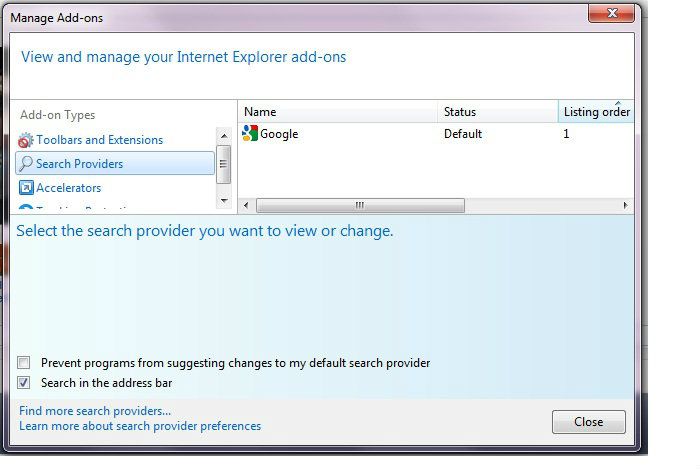


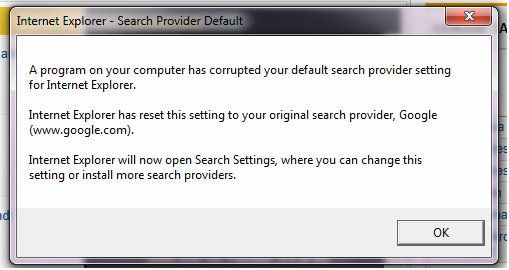












 Sign In
Sign In Create Account
Create Account

