
blue screen
#31

 Posted 22 December 2012 - 10:58 AM
Posted 22 December 2012 - 10:58 AM

#32

 Posted 22 December 2012 - 12:57 PM
Posted 22 December 2012 - 12:57 PM

Step-1.
Please read carefully and follow these steps.
Download the latest version of TDSSKiller from here and save it to your Desktop.
- Doubleclick on TDSSKiller.exe to run the application, then click on Change parameters. (See the image below)

- Make sure the boxes under Objects to scan are checked like the image below.
- In the Additionak options section, check the boxes beside Verify Driver Digital Signature and Detect TDLFS file system. (See the image below)
- Click OK
- Click the Start Scan button.

- If a suspicious object is detected, the default action will be Skip. DO NOT change the default action, click on Continue. (See the image below)

- If malicious objects are found, they will show in the Scan results and offer three (3) options.
- Ensure Cure is selected, then click Continue => Reboot now to finish the cleaning process.
- Get the report by clicking Report
- Note: If Cure is not available, please choose Skip instead. Do Not choose Delete unless instructed.
Step-2.
Things For Your Next Post:
Please post the logs in the order requested. Do Not attach the logs unless I request it.
1. The TDSSKiller log
#33

 Posted 22 December 2012 - 01:24 PM
Posted 22 December 2012 - 01:24 PM

19:19:29.0383 2996 Scan started
19:19:29.0383 2996 Mode: Manual; SigCheck; TDLFS;
19:19:29.0383 2996 ============================================================
19:19:29.0780 2996 ================ Scan system memory ========================
19:19:29.0780 2996 System memory - ok
19:19:29.0781 2996 ================ Scan services =============================
19:19:30.0063 2996 [ A87D604AEA360176311474C87A63BB88 ] 1394ohci C:\Windows\system32\drivers\1394ohci.sys
19:19:30.0103 2996 1394ohci - ok
19:19:30.0123 2996 [ D81D9E70B8A6DD14D42D7B4EFA65D5F2 ] ACPI C:\Windows\system32\drivers\ACPI.sys
19:19:30.0143 2996 ACPI - ok
19:19:30.0178 2996 [ 99F8E788246D495CE3794D7E7821D2CA ] AcpiPmi C:\Windows\system32\drivers\acpipmi.sys
19:19:30.0197 2996 AcpiPmi - ok
19:19:30.0489 2996 [ 62B7936F9036DD6ED36E6A7EFA805DC0 ] AdobeARMservice C:\Program Files (x86)\Common Files\Adobe\ARM\1.0\armsvc.exe
19:19:30.0518 2996 AdobeARMservice - ok
19:19:30.0546 2996 [ 2F6B34B83843F0C5118B63AC634F5BF4 ] adp94xx C:\Windows\system32\DRIVERS\adp94xx.sys
19:19:30.0569 2996 adp94xx - ok
19:19:30.0584 2996 [ 597F78224EE9224EA1A13D6350CED962 ] adpahci C:\Windows\system32\DRIVERS\adpahci.sys
19:19:30.0604 2996 adpahci - ok
19:19:30.0621 2996 [ E109549C90F62FB570B9540C4B148E54 ] adpu320 C:\Windows\system32\DRIVERS\adpu320.sys
19:19:30.0638 2996 adpu320 - ok
19:19:30.0670 2996 [ 4B78B431F225FD8624C5655CB1DE7B61 ] AeLookupSvc C:\Windows\System32\aelupsvc.dll
19:19:30.0712 2996 AeLookupSvc - ok
19:19:30.0746 2996 [ 1C7857B62DE5994A75B054A9FD4C3825 ] AFD C:\Windows\system32\drivers\afd.sys
19:19:30.0768 2996 AFD - ok
19:19:30.0799 2996 [ 608C14DBA7299D8CB6ED035A68A15799 ] agp440 C:\Windows\system32\drivers\agp440.sys
19:19:30.0814 2996 agp440 - ok
19:19:30.0827 2996 [ 3290D6946B5E30E70414990574883DDB ] ALG C:\Windows\System32\alg.exe
19:19:30.0845 2996 ALG - ok
19:19:30.0862 2996 [ 5812713A477A3AD7363C7438CA2EE038 ] aliide C:\Windows\system32\drivers\aliide.sys
19:19:30.0876 2996 aliide - ok
19:19:30.0904 2996 [ 57B773D82E8CC3C6D7E02CC8A6632043 ] AMD External Events Utility C:\Windows\system32\atiesrxx.exe
19:19:30.0923 2996 AMD External Events Utility - ok
19:19:30.0960 2996 [ 1FF8B4431C353CE385C875F194924C0C ] amdide C:\Windows\system32\drivers\amdide.sys
19:19:30.0975 2996 amdide - ok
19:19:31.0002 2996 [ 7024F087CFF1833A806193EF9D22CDA9 ] AmdK8 C:\Windows\system32\DRIVERS\amdk8.sys
19:19:31.0019 2996 AmdK8 - ok
19:19:31.0198 2996 [ AEFAF27F1B7E52C705DF4FB6C96732F6 ] amdkmdag C:\Windows\system32\DRIVERS\atipmdag.sys
19:19:31.0289 2996 amdkmdag - ok
19:19:31.0325 2996 [ 8149DB73BE27950EC72767A1193153A6 ] amdkmdap C:\Windows\system32\DRIVERS\atikmpag.sys
19:19:31.0344 2996 amdkmdap - ok
19:19:31.0358 2996 [ 1E56388B3FE0D031C44144EB8C4D6217 ] AmdPPM C:\Windows\system32\DRIVERS\amdppm.sys
19:19:31.0374 2996 AmdPPM - ok
19:19:31.0413 2996 [ D4121AE6D0C0E7E13AA221AA57EF2D49 ] amdsata C:\Windows\system32\drivers\amdsata.sys
19:19:31.0429 2996 amdsata - ok
19:19:31.0458 2996 [ F67F933E79241ED32FF46A4F29B5120B ] amdsbs C:\Windows\system32\DRIVERS\amdsbs.sys
19:19:31.0475 2996 amdsbs - ok
19:19:31.0491 2996 [ 540DAF1CEA6094886D72126FD7C33048 ] amdxata C:\Windows\system32\drivers\amdxata.sys
19:19:31.0505 2996 amdxata - ok
19:19:31.0545 2996 [ 89A69C3F2F319B43379399547526D952 ] AppID C:\Windows\system32\drivers\appid.sys
19:19:31.0585 2996 AppID - ok
19:19:31.0622 2996 [ 0BC381A15355A3982216F7172F545DE1 ] AppIDSvc C:\Windows\System32\appidsvc.dll
19:19:31.0663 2996 AppIDSvc - ok
19:19:31.0698 2996 [ 3977D4A871CA0D4F2ED1E7DB46829731 ] Appinfo C:\Windows\System32\appinfo.dll
19:19:31.0738 2996 Appinfo - ok
19:19:35.0782 2996 [ A5299D04ED225D64CF07A568A3E1BF8C ] Apple Mobile Device C:\Program Files (x86)\Common Files\Apple\Mobile Device Support\AppleMobileDeviceService.exe
19:19:35.0814 2996 Apple Mobile Device - ok
19:19:35.0841 2996 [ C484F8CEB1717C540242531DB7845C4E ] arc C:\Windows\system32\DRIVERS\arc.sys
19:19:35.0860 2996 arc - ok
19:19:35.0866 2996 [ 019AF6924AEFE7839F61C830227FE79C ] arcsas C:\Windows\system32\DRIVERS\arcsas.sys
19:19:35.0882 2996 arcsas - ok
19:19:35.0915 2996 [ B9DA213B5271DB5FCE962D827E6D620D ] aswFsBlk C:\Windows\system32\drivers\aswFsBlk.sys
19:19:35.0929 2996 aswFsBlk - ok
19:19:35.0940 2996 [ 21C9835D0E5AD2FF0F16134BCB32CC71 ] aswMonFlt C:\Windows\system32\drivers\aswMonFlt.sys
19:19:35.0955 2996 aswMonFlt - ok
19:19:36.0200 2996 [ 1B96A5867ABD4FA6135D8298FCCCF9C6 ] aswRdr C:\Windows\System32\Drivers\aswrdr2.sys
19:19:36.0235 2996 aswRdr - ok
19:19:36.0267 2996 [ 6E98BB288696777A3A8A07A52B0EAEE9 ] aswSnx C:\Windows\system32\drivers\aswSnx.sys
19:19:36.0293 2996 aswSnx - ok
19:19:36.0316 2996 [ D9FB49F16E4EB02EFECAE8CBFE4BCB4C ] aswSP C:\Windows\system32\drivers\aswSP.sys
19:19:36.0334 2996 aswSP - ok
19:19:36.0425 2996 [ 7352BB9A564B94BBD7C9CBF165F55006 ] aswTdi C:\Windows\system32\drivers\aswTdi.sys
19:19:36.0459 2996 aswTdi - ok
19:19:36.0485 2996 [ 769765CE2CC62867468CEA93969B2242 ] AsyncMac C:\Windows\system32\DRIVERS\asyncmac.sys
19:19:36.0533 2996 AsyncMac - ok
19:19:36.0572 2996 [ 02062C0B390B7729EDC9E69C680A6F3C ] atapi C:\Windows\system32\drivers\atapi.sys
19:19:36.0586 2996 atapi - ok
19:19:36.0633 2996 [ E857EEE6B92AAA473EBB3465ADD8F7E7 ] athr C:\Windows\system32\DRIVERS\athrx.sys
19:19:36.0668 2996 athr - ok
19:19:37.0734 2996 [ AEFAF27F1B7E52C705DF4FB6C96732F6 ] atikmdag C:\Windows\system32\DRIVERS\atikmdag.sys
19:19:37.0824 2996 atikmdag - ok
19:19:37.0853 2996 [ 7C5D273E29DCC5505469B299C6F29163 ] AtiPcie C:\Windows\system32\DRIVERS\AtiPcie.sys
19:19:37.0866 2996 AtiPcie - ok
19:19:37.0907 2996 [ F23FEF6D569FCE88671949894A8BECF1 ] AudioEndpointBuilder C:\Windows\System32\Audiosrv.dll
19:19:37.0954 2996 AudioEndpointBuilder - ok
19:19:37.0965 2996 [ F23FEF6D569FCE88671949894A8BECF1 ] AudioSrv C:\Windows\System32\Audiosrv.dll
19:19:38.0011 2996 AudioSrv - ok
19:19:38.0086 2996 [ 4041D31508A2A084DFB42C595854090F ] avast! Antivirus C:\Program Files\AVAST Software\Avast\AvastSvc.exe
19:19:38.0100 2996 avast! Antivirus - ok
19:19:38.0143 2996 [ A6BF31A71B409DFA8CAC83159E1E2AFF ] AxInstSV C:\Windows\System32\AxInstSV.dll
19:19:38.0166 2996 AxInstSV - ok
19:19:38.0204 2996 [ 3E5B191307609F7514148C6832BB0842 ] b06bdrv C:\Windows\system32\DRIVERS\bxvbda.sys
19:19:38.0228 2996 b06bdrv - ok
19:19:38.0250 2996 [ B5ACE6968304A3900EEB1EBFD9622DF2 ] b57nd60a C:\Windows\system32\DRIVERS\b57nd60a.sys
19:19:38.0277 2996 b57nd60a - ok
19:19:38.0317 2996 [ FDE360167101B4E45A96F939F388AEB0 ] BDESVC C:\Windows\System32\bdesvc.dll
19:19:38.0338 2996 BDESVC - ok
19:19:38.0364 2996 [ 16A47CE2DECC9B099349A5F840654746 ] Beep C:\Windows\system32\drivers\Beep.sys
19:19:38.0408 2996 Beep - ok
19:19:38.0451 2996 [ 82974D6A2FD19445CC5171FC378668A4 ] BFE C:\Windows\System32\bfe.dll
19:19:38.0498 2996 BFE - ok
19:19:38.0535 2996 [ 1EA7969E3271CBC59E1730697DC74682 ] BITS C:\Windows\System32\qmgr.dll
19:19:38.0588 2996 BITS - ok
19:19:38.0603 2996 [ 61583EE3C3A17003C4ACD0475646B4D3 ] blbdrive C:\Windows\system32\DRIVERS\blbdrive.sys
19:19:38.0619 2996 blbdrive - ok
19:19:38.0675 2996 [ EBBCD5DFBB1DE70E8F4AF8FA59E401FD ] Bonjour Service C:\Program Files\Bonjour\mDNSResponder.exe
19:19:38.0694 2996 Bonjour Service - ok
19:19:38.0721 2996 [ 6C02A83164F5CC0A262F4199F0871CF5 ] bowser C:\Windows\system32\DRIVERS\bowser.sys
19:19:38.0739 2996 bowser - ok
19:19:38.0775 2996 [ F09EEE9EDC320B5E1501F749FDE686C8 ] BrFiltLo C:\Windows\system32\DRIVERS\BrFiltLo.sys
19:19:38.0797 2996 BrFiltLo - ok
19:19:38.0815 2996 [ B114D3098E9BDB8BEA8B053685831BE6 ] BrFiltUp C:\Windows\system32\DRIVERS\BrFiltUp.sys
19:19:38.0839 2996 BrFiltUp - ok
19:19:38.0878 2996 [ 05F5A0D14A2EE1D8255C2AA0E9E8E694 ] Browser C:\Windows\System32\browser.dll
19:19:38.0895 2996 Browser - ok
19:19:38.0925 2996 [ 43BEA8D483BF1870F018E2D02E06A5BD ] Brserid C:\Windows\System32\Drivers\Brserid.sys
19:19:38.0944 2996 Brserid - ok
19:19:38.0967 2996 [ A6ECA2151B08A09CACECA35C07F05B42 ] BrSerWdm C:\Windows\System32\Drivers\BrSerWdm.sys
19:19:38.0986 2996 BrSerWdm - ok
19:19:39.0008 2996 [ B79968002C277E869CF38BD22CD61524 ] BrUsbMdm C:\Windows\System32\Drivers\BrUsbMdm.sys
19:19:39.0027 2996 BrUsbMdm - ok
19:19:39.0083 2996 [ A87528880231C54E75EA7A44943B38BF ] BrUsbSer C:\Windows\System32\Drivers\BrUsbSer.sys
19:19:39.0099 2996 BrUsbSer - ok
19:19:39.0133 2996 [ CF98190A94F62E405C8CB255018B2315 ] BthEnum C:\Windows\system32\drivers\BthEnum.sys
19:19:39.0149 2996 BthEnum - ok
19:19:39.0167 2996 [ 9DA669F11D1F894AB4EB69BF546A42E8 ] BTHMODEM C:\Windows\system32\DRIVERS\bthmodem.sys
19:19:39.0186 2996 BTHMODEM - ok
19:19:39.0219 2996 [ 02DD601B708DD0667E1331FA8518E9FF ] BthPan C:\Windows\system32\DRIVERS\bthpan.sys
19:19:39.0240 2996 BthPan - ok
19:19:39.0276 2996 [ 738D0E9272F59EB7A1449C3EC118E6C4 ] BTHPORT C:\Windows\System32\Drivers\BTHport.sys
19:19:39.0315 2996 BTHPORT - ok
19:19:39.0348 2996 [ 95F9C2976059462CBBF227F7AAB10DE9 ] bthserv C:\Windows\system32\bthserv.dll
19:19:39.0390 2996 bthserv - ok
19:19:39.0423 2996 [ F188B7394D81010767B6DF3178519A37 ] BTHUSB C:\Windows\System32\Drivers\BTHUSB.sys
19:19:39.0439 2996 BTHUSB - ok
19:19:39.0469 2996 [ B8BD2BB284668C84865658C77574381A ] cdfs C:\Windows\system32\DRIVERS\cdfs.sys
19:19:39.0511 2996 cdfs - ok
19:19:39.0546 2996 [ F036CE71586E93D94DAB220D7BDF4416 ] cdrom C:\Windows\system32\drivers\cdrom.sys
19:19:39.0581 2996 cdrom - ok
19:19:39.0620 2996 [ F17D1D393BBC69C5322FBFAFACA28C7F ] CertPropSvc C:\Windows\System32\certprop.dll
19:19:39.0660 2996 CertPropSvc - ok
19:19:39.0736 2996 [ 41E7C4FA6491747402CFCA77CC1C7AAB ] cfWiMAXService C:\Program Files (x86)\TOSHIBA\ConfigFree\CFIWmxSvcs64.exe
19:19:39.0763 2996 cfWiMAXService - ok
19:19:39.0783 2996 [ D7CD5C4E1B71FA62050515314CFB52CF ] circlass C:\Windows\system32\DRIVERS\circlass.sys
19:19:39.0802 2996 circlass - ok
19:19:39.0839 2996 [ FE1EC06F2253F691FE36217C592A0206 ] CLFS C:\Windows\system32\CLFS.sys
19:19:39.0859 2996 CLFS - ok
19:19:39.0987 2996 [ D88040F816FDA31C3B466F0FA0918F29 ] clr_optimization_v2.0.50727_32 C:\Windows\Microsoft.NET\Framework\v2.0.50727\mscorsvw.exe
19:19:40.0021 2996 clr_optimization_v2.0.50727_32 - ok
19:19:40.0087 2996 [ D1CEEA2B47CB998321C579651CE3E4F8 ] clr_optimization_v2.0.50727_64 C:\Windows\Microsoft.NET\Framework64\v2.0.50727\mscorsvw.exe
19:19:40.0119 2996 clr_optimization_v2.0.50727_64 - ok
19:19:40.0156 2996 [ C5A75EB48E2344ABDC162BDA79E16841 ] clr_optimization_v4.0.30319_32 C:\Windows\Microsoft.NET\Framework\v4.0.30319\mscorsvw.exe
19:19:40.0170 2996 clr_optimization_v4.0.30319_32 - ok
19:19:40.0198 2996 [ C6F9AF94DCD58122A4D7E89DB6BED29D ] clr_optimization_v4.0.30319_64 C:\Windows\Microsoft.NET\Framework64\v4.0.30319\mscorsvw.exe
19:19:40.0212 2996 clr_optimization_v4.0.30319_64 - ok
19:19:40.0228 2996 [ 0840155D0BDDF1190F84A663C284BD33 ] CmBatt C:\Windows\system32\DRIVERS\CmBatt.sys
19:19:40.0245 2996 CmBatt - ok
19:19:40.0277 2996 [ E19D3F095812725D88F9001985B94EDD ] cmdide C:\Windows\system32\drivers\cmdide.sys
19:19:40.0291 2996 cmdide - ok
19:19:40.0341 2996 [ 9AC4F97C2D3E93367E2148EA940CD2CD ] CNG C:\Windows\system32\Drivers\cng.sys
19:19:40.0385 2996 CNG - ok
19:19:40.0422 2996 [ 7247A4D0875F5F28919E0787E11B7B57 ] CnxtHdAudService C:\Windows\system32\drivers\CHDRT64.sys
19:19:40.0445 2996 CnxtHdAudService - ok
19:19:40.0480 2996 [ 89C99AB4AE9535F727791592D84D4821 ] CnxtHdmiAudService C:\Windows\system32\drivers\CHDMI64.sys
19:19:40.0503 2996 CnxtHdmiAudService - ok
19:19:40.0533 2996 [ 102DE219C3F61415F964C88E9085AD14 ] Compbatt C:\Windows\system32\DRIVERS\compbatt.sys
19:19:40.0548 2996 Compbatt - ok
19:19:40.0590 2996 [ 03EDB043586CCEBA243D689BDDA370A8 ] CompositeBus C:\Windows\system32\drivers\CompositeBus.sys
19:19:40.0628 2996 CompositeBus - ok
19:19:40.0633 2996 COMSysApp - ok
19:19:40.0668 2996 [ CAB0EEAF5295FC96DDD3E19DCE27E131 ] ConfigFree Service C:\Program Files (x86)\TOSHIBA\ConfigFree\CFSvcs.exe
19:19:40.0680 2996 ConfigFree Service - ok
19:19:40.0703 2996 [ 1C827878A998C18847245FE1F34EE597 ] crcdisk C:\Windows\system32\DRIVERS\crcdisk.sys
19:19:40.0717 2996 crcdisk - ok
19:19:40.0784 2996 [ 9C01375BE382E834CC26D1B7EAF2C4FE ] CryptSvc C:\Windows\system32\cryptsvc.dll
19:19:40.0818 2996 CryptSvc - ok
19:19:40.0928 2996 [ 72794D112CBAFF3BC0C29BF7350D4741 ] cvhsvc C:\Program Files (x86)\Common Files\Microsoft Shared\Virtualization Handler\CVHSVC.EXE
19:19:40.0991 2996 cvhsvc - ok
19:19:41.0042 2996 [ 5C627D1B1138676C0A7AB2C2C190D123 ] DcomLaunch C:\Windows\system32\rpcss.dll
19:19:41.0088 2996 DcomLaunch - ok
19:19:41.0123 2996 [ 3CEC7631A84943677AA8FA8EE5B6B43D ] defragsvc C:\Windows\System32\defragsvc.dll
19:19:41.0168 2996 defragsvc - ok
19:19:41.0205 2996 [ 9BB2EF44EAA163B29C4A4587887A0FE4 ] DfsC C:\Windows\system32\Drivers\dfsc.sys
19:19:41.0244 2996 DfsC - ok
19:19:41.0273 2996 [ 43D808F5D9E1A18E5EEB5EBC83969E4E ] Dhcp C:\Windows\system32\dhcpcore.dll
19:19:41.0293 2996 Dhcp - ok
19:19:41.0319 2996 [ 13096B05847EC78F0977F2C0F79E9AB3 ] discache C:\Windows\system32\drivers\discache.sys
19:19:41.0360 2996 discache - ok
19:19:41.0369 2996 [ 9819EEE8B5EA3784EC4AF3B137A5244C ] Disk C:\Windows\system32\DRIVERS\disk.sys
19:19:41.0384 2996 Disk - ok
19:19:41.0415 2996 [ 16835866AAA693C7D7FCEBA8FFF706E4 ] Dnscache C:\Windows\System32\dnsrslvr.dll
19:19:41.0433 2996 Dnscache - ok
19:19:41.0477 2996 [ B1FB3DDCA0FDF408750D5843591AFBC6 ] dot3svc C:\Windows\System32\dot3svc.dll
19:19:41.0538 2996 dot3svc - ok
19:19:41.0556 2996 [ B26F4F737E8F9DF4F31AF6CF31D05820 ] DPS C:\Windows\system32\dps.dll
19:19:41.0598 2996 DPS - ok
19:19:41.0618 2996 [ 9B19F34400D24DF84C858A421C205754 ] drmkaud C:\Windows\system32\drivers\drmkaud.sys
19:19:41.0637 2996 drmkaud - ok
19:19:41.0697 2996 [ F5BEE30450E18E6B83A5012C100616FD ] DXGKrnl C:\Windows\System32\drivers\dxgkrnl.sys
19:19:41.0732 2996 DXGKrnl - ok
19:19:41.0779 2996 [ E2DDA8726DA9CB5B2C4000C9018A9633 ] EapHost C:\Windows\System32\eapsvc.dll
19:19:41.0821 2996 EapHost - ok
19:19:41.0943 2996 [ DC5D737F51BE844D8C82C695EB17372F ] ebdrv C:\Windows\system32\DRIVERS\evbda.sys
19:19:41.0999 2996 ebdrv - ok
19:19:42.0041 2996 [ C118A82CD78818C29AB228366EBF81C3 ] EFS C:\Windows\System32\lsass.exe
19:19:42.0073 2996 EFS - ok
19:19:42.0299 2996 [ C4002B6B41975F057D98C439030CEA07 ] ehRecvr C:\Windows\ehome\ehRecvr.exe
19:19:42.0335 2996 ehRecvr - ok
19:19:42.0371 2996 [ 4705E8EF9934482C5BB488CE28AFC681 ] ehSched C:\Windows\ehome\ehsched.exe
19:19:42.0404 2996 ehSched - ok
19:19:42.0446 2996 [ 0E5DA5369A0FCAEA12456DD852545184 ] elxstor C:\Windows\system32\DRIVERS\elxstor.sys
19:19:42.0469 2996 elxstor - ok
19:19:42.0483 2996 [ 34A3C54752046E79A126E15C51DB409B ] ErrDev C:\Windows\system32\drivers\errdev.sys
19:19:42.0499 2996 ErrDev - ok
19:19:42.0538 2996 [ 4166F82BE4D24938977DD1746BE9B8A0 ] EventSystem C:\Windows\system32\es.dll
19:19:42.0583 2996 EventSystem - ok
19:19:42.0595 2996 [ A510C654EC00C1E9BDD91EEB3A59823B ] exfat C:\Windows\system32\drivers\exfat.sys
19:19:42.0639 2996 exfat - ok
19:19:42.0652 2996 [ 0ADC83218B66A6DB380C330836F3E36D ] fastfat C:\Windows\system32\drivers\fastfat.sys
19:19:42.0695 2996 fastfat - ok
19:19:42.0752 2996 [ DBEFD454F8318A0EF691FDD2EAAB44EB ] Fax C:\Windows\system32\fxssvc.exe
19:19:42.0776 2996 Fax - ok
19:19:42.0812 2996 [ D765D19CD8EF61F650C384F62FAC00AB ] fdc C:\Windows\system32\DRIVERS\fdc.sys
19:19:42.0829 2996 fdc - ok
19:19:42.0857 2996 [ 0438CAB2E03F4FB61455A7956026FE86 ] fdPHost C:\Windows\system32\fdPHost.dll
19:19:42.0898 2996 fdPHost - ok
19:19:42.0907 2996 [ 802496CB59A30349F9A6DD22D6947644 ] FDResPub C:\Windows\system32\fdrespub.dll
19:19:42.0950 2996 FDResPub - ok
19:19:42.0961 2996 [ 655661BE46B5F5F3FD454E2C3095B930 ] FileInfo C:\Windows\system32\drivers\fileinfo.sys
19:19:42.0976 2996 FileInfo - ok
19:19:43.0000 2996 [ 5F671AB5BC87EEA04EC38A6CD5962A47 ] Filetrace C:\Windows\system32\drivers\filetrace.sys
19:19:43.0041 2996 Filetrace - ok
19:19:43.0051 2996 [ C172A0F53008EAEB8EA33FE10E177AF5 ] flpydisk C:\Windows\system32\DRIVERS\flpydisk.sys
19:19:43.0068 2996 flpydisk - ok
19:19:43.0107 2996 [ DA6B67270FD9DB3697B20FCE94950741 ] FltMgr C:\Windows\system32\drivers\fltmgr.sys
19:19:43.0126 2996 FltMgr - ok
19:19:43.0182 2996 [ 5C4CB4086FB83115B153E47ADD961A0C ] FontCache C:\Windows\system32\FntCache.dll
19:19:43.0226 2996 FontCache - ok
19:19:43.0287 2996 [ A8B7F3818AB65695E3A0BB3279F6DCE6 ] FontCache3.0.0.0 C:\Windows\Microsoft.Net\Framework64\v3.0\WPF\PresentationFontCache.exe
19:19:43.0318 2996 FontCache3.0.0.0 - ok
19:19:43.0357 2996 [ D43703496149971890703B4B1B723EAC ] FsDepends C:\Windows\system32\drivers\FsDepends.sys
19:19:43.0390 2996 FsDepends - ok
19:19:43.0432 2996 [ 6BD9295CC032DD3077C671FCCF579A7B ] Fs_Rec C:\Windows\system32\drivers\Fs_Rec.sys
19:19:43.0447 2996 Fs_Rec - ok
19:19:43.0491 2996 [ 1F7B25B858FA27015169FE95E54108ED ] fvevol C:\Windows\system32\DRIVERS\fvevol.sys
19:19:43.0511 2996 fvevol - ok
19:19:43.0542 2996 [ 60ACB128E64C35C2B4E4AAB1B0A5C293 ] FwLnk C:\Windows\system32\DRIVERS\FwLnk.sys
19:19:43.0557 2996 FwLnk - ok
19:19:43.0572 2996 [ 8C778D335C9D272CFD3298AB02ABE3B6 ] gagp30kx C:\Windows\system32\DRIVERS\gagp30kx.sys
19:19:43.0587 2996 gagp30kx - ok
19:19:43.0739 2996 [ C403C5DB49A0F9AAF4F2128EDC0106D8 ] GamesAppService C:\Program Files (x86)\WildTangent Games\App\GamesAppService.exe
19:19:43.0774 2996 GamesAppService - ok
19:19:43.0803 2996 [ 8E98D21EE06192492A5671A6144D092F ] GEARAspiWDM C:\Windows\system32\DRIVERS\GEARAspiWDM.sys
19:19:43.0815 2996 GEARAspiWDM - ok
19:19:43.0856 2996 [ 277BBC7E1AA1EE957F573A10ECA7EF3A ] gpsvc C:\Windows\System32\gpsvc.dll
19:19:43.0905 2996 gpsvc - ok
19:19:43.0957 2996 [ F02A533F517EB38333CB12A9E8963773 ] gupdate C:\Program Files (x86)\Google\Update\GoogleUpdate.exe
19:19:43.0971 2996 gupdate - ok
19:19:43.0976 2996 [ F02A533F517EB38333CB12A9E8963773 ] gupdatem C:\Program Files (x86)\Google\Update\GoogleUpdate.exe
19:19:43.0990 2996 gupdatem - ok
19:19:44.0024 2996 [ F2523EF6460FC42405B12248338AB2F0 ] hcw85cir C:\Windows\system32\drivers\hcw85cir.sys
19:19:44.0040 2996 hcw85cir - ok
19:19:44.0089 2996 [ 975761C778E33CD22498059B91E7373A ] HdAudAddService C:\Windows\system32\drivers\HdAudio.sys
19:19:44.0127 2996 HdAudAddService - ok
19:19:44.0141 2996 [ 97BFED39B6B79EB12CDDBFEED51F56BB ] HDAudBus C:\Windows\system32\drivers\HDAudBus.sys
19:19:44.0161 2996 HDAudBus - ok
19:19:44.0185 2996 [ 78E86380454A7B10A5EB255DC44A355F ] HidBatt C:\Windows\system32\DRIVERS\HidBatt.sys
19:19:44.0202 2996 HidBatt - ok
19:19:44.0216 2996 [ 7FD2A313F7AFE5C4DAB14798C48DD104 ] HidBth C:\Windows\system32\DRIVERS\hidbth.sys
19:19:44.0237 2996 HidBth - ok
19:19:44.0255 2996 [ 0A77D29F311B88CFAE3B13F9C1A73825 ] HidIr C:\Windows\system32\DRIVERS\hidir.sys
19:19:44.0274 2996 HidIr - ok
19:19:44.0304 2996 [ BD9EB3958F213F96B97B1D897DEE006D ] hidserv C:\Windows\system32\hidserv.dll
19:19:44.0345 2996 hidserv - ok
19:19:44.0377 2996 [ 9592090A7E2B61CD582B612B6DF70536 ] HidUsb C:\Windows\system32\drivers\hidusb.sys
19:19:44.0411 2996 HidUsb - ok
19:19:44.0452 2996 [ 387E72E739E15E3D37907A86D9FF98E2 ] hkmsvc C:\Windows\system32\kmsvc.dll
19:19:44.0493 2996 hkmsvc - ok
19:19:44.0534 2996 [ EFDFB3DD38A4376F93E7985173813ABD ] HomeGroupListener C:\Windows\system32\ListSvc.dll
19:19:44.0570 2996 HomeGroupListener - ok
19:19:44.0612 2996 [ 908ACB1F594274965A53926B10C81E89 ] HomeGroupProvider C:\Windows\system32\provsvc.dll
19:19:44.0638 2996 HomeGroupProvider - ok
19:19:44.0683 2996 [ 39D2ABCD392F3D8A6DCE7B60AE7B8EFC ] HpSAMD C:\Windows\system32\drivers\HpSAMD.sys
19:19:44.0713 2996 HpSAMD - ok
19:19:44.0753 2996 [ 0EA7DE1ACB728DD5A369FD742D6EEE28 ] HTTP C:\Windows\system32\drivers\HTTP.sys
19:19:44.0801 2996 HTTP - ok
19:19:44.0825 2996 [ A5462BD6884960C9DC85ED49D34FF392 ] hwpolicy C:\Windows\system32\drivers\hwpolicy.sys
19:19:44.0840 2996 hwpolicy - ok
19:19:44.0883 2996 [ FA55C73D4AFFA7EE23AC4BE53B4592D3 ] i8042prt C:\Windows\system32\drivers\i8042prt.sys
19:19:44.0900 2996 i8042prt - ok
19:19:44.0921 2996 [ AAAF44DB3BD0B9D1FB6969B23ECC8366 ] iaStorV C:\Windows\system32\drivers\iaStorV.sys
19:19:44.0941 2996 iaStorV - ok
19:19:45.0014 2996 [ 5988FC40F8DB5B0739CD1E3A5D0D78BD ] idsvc C:\Windows\Microsoft.NET\Framework64\v3.0\Windows Communication Foundation\infocard.exe
19:19:45.0053 2996 idsvc - ok
19:19:45.0091 2996 [ 5C18831C61933628F5BB0EA2675B9D21 ] iirsp C:\Windows\system32\DRIVERS\iirsp.sys
19:19:45.0106 2996 iirsp - ok
19:19:45.0170 2996 [ FCD84C381E0140AF901E58D48882D26B ] IKEEXT C:\Windows\System32\ikeext.dll
19:19:45.0230 2996 IKEEXT - ok
19:19:45.0244 2996 [ F00F20E70C6EC3AA366910083A0518AA ] intelide C:\Windows\system32\drivers\intelide.sys
19:19:45.0259 2996 intelide - ok
19:19:45.0283 2996 [ ADA036632C664CAA754079041CF1F8C1 ] intelppm C:\Windows\system32\DRIVERS\intelppm.sys
19:19:45.0300 2996 intelppm - ok
19:19:45.0332 2996 [ 098A91C54546A3B878DAD6A7E90A455B ] IPBusEnum C:\Windows\system32\ipbusenum.dll
19:19:45.0375 2996 IPBusEnum - ok
19:19:45.0408 2996 [ C9F0E1BD74365A8771590E9008D22AB6 ] IpFilterDriver C:\Windows\system32\DRIVERS\ipfltdrv.sys
19:19:45.0447 2996 IpFilterDriver - ok
19:19:45.0501 2996 [ 08C2957BB30058E663720C5606885653 ] iphlpsvc C:\Windows\System32\iphlpsvc.dll
19:19:45.0552 2996 iphlpsvc - ok
19:19:45.0584 2996 [ 0FC1AEA580957AA8817B8F305D18CA3A ] IPMIDRV C:\Windows\system32\drivers\IPMIDrv.sys
19:19:45.0601 2996 IPMIDRV - ok
19:19:45.0635 2996 [ AF9B39A7E7B6CAA203B3862582E9F2D0 ] IPNAT C:\Windows\system32\drivers\ipnat.sys
19:19:45.0693 2996 IPNAT - ok
19:19:45.0770 2996 [ 6E50CFA46527B39015B750AAD161C5CC ] iPod Service C:\Program Files\iPod\bin\iPodService.exe
19:19:45.0807 2996 iPod Service - ok
19:19:45.0873 2996 [ 3ABF5E7213EB28966D55D58B515D5CE9 ] IRENUM C:\Windows\system32\drivers\irenum.sys
19:19:45.0914 2996 IRENUM - ok
19:19:46.0079 2996 [ 2F7B28DC3E1183E5EB418DF55C204F38 ] isapnp C:\Windows\system32\drivers\isapnp.sys
19:19:46.0116 2996 isapnp - ok
19:19:46.0159 2996 [ D931D7309DEB2317035B07C9F9E6B0BD ] iScsiPrt C:\Windows\system32\drivers\msiscsi.sys
19:19:46.0182 2996 iScsiPrt - ok
19:19:46.0198 2996 [ BC02336F1CBA7DCC7D1213BB588A68A5 ] kbdclass C:\Windows\system32\drivers\kbdclass.sys
19:19:46.0214 2996 kbdclass - ok
19:19:46.0235 2996 [ 0705EFF5B42A9DB58548EEC3B26BB484 ] kbdhid C:\Windows\system32\drivers\kbdhid.sys
19:19:46.0252 2996 kbdhid - ok
19:19:46.0263 2996 [ C118A82CD78818C29AB228366EBF81C3 ] KeyIso C:\Windows\system32\lsass.exe
19:19:46.0281 2996 KeyIso - ok
19:19:46.0321 2996 [ 97A7070AEA4C058B6418519E869A63B4 ] KSecDD C:\Windows\system32\Drivers\ksecdd.sys
19:19:46.0336 2996 KSecDD - ok
19:19:46.0348 2996 [ 26C43A7C2862447EC59DEDA188D1DA07 ] KSecPkg C:\Windows\system32\Drivers\ksecpkg.sys
19:19:46.0365 2996 KSecPkg - ok
19:19:46.0385 2996 [ 6869281E78CB31A43E969F06B57347C4 ] ksthunk C:\Windows\system32\drivers\ksthunk.sys
19:19:46.0426 2996 ksthunk - ok
19:19:46.0458 2996 [ 6AB66E16AA859232F64DEB66887A8C9C ] KtmRm C:\Windows\system32\msdtckrm.dll
19:19:46.0504 2996 KtmRm - ok
19:19:46.0527 2996 [ 655A5D8E80869781CCE23760ADA7E695 ] L1C C:\Windows\system32\DRIVERS\L1C62x64.sys
19:19:46.0541 2996 L1C - ok
19:19:46.0580 2996 [ D9F42719019740BAA6D1C6D536CBDAA6 ] LanmanServer C:\Windows\system32\srvsvc.dll
19:19:46.0625 2996 LanmanServer - ok
19:19:46.0658 2996 [ 851A1382EED3E3A7476DB004F4EE3E1A ] LanmanWorkstation C:\Windows\System32\wkssvc.dll
19:19:46.0719 2996 LanmanWorkstation - ok
19:19:46.0724 2996 Lavasoft Kernexplorer - ok
19:19:46.0742 2996 [ 1538831CF8AD2979A04C423779465827 ] lltdio C:\Windows\system32\DRIVERS\lltdio.sys
19:19:46.0783 2996 lltdio - ok
19:19:46.0815 2996 [ C1185803384AB3FEED115F79F109427F ] lltdsvc C:\Windows\System32\lltdsvc.dll
19:19:46.0860 2996 lltdsvc - ok
19:19:46.0873 2996 [ F993A32249B66C9D622EA5592A8B76B8 ] lmhosts C:\Windows\System32\lmhsvc.dll
19:19:46.0915 2996 lmhosts - ok
19:19:46.0942 2996 [ 1A93E54EB0ECE102495A51266DCDB6A6 ] LSI_FC C:\Windows\system32\DRIVERS\lsi_fc.sys
19:19:46.0958 2996 LSI_FC - ok
19:19:46.0974 2996 [ 1047184A9FDC8BDBFF857175875EE810 ] LSI_SAS C:\Windows\system32\DRIVERS\lsi_sas.sys
19:19:46.0991 2996 LSI_SAS - ok
19:19:46.0997 2996 [ 30F5C0DE1EE8B5BC9306C1F0E4A75F93 ] LSI_SAS2 C:\Windows\system32\DRIVERS\lsi_sas2.sys
19:19:47.0013 2996 LSI_SAS2 - ok
19:19:47.0019 2996 [ 0504EACAFF0D3C8AED161C4B0D369D4A ] LSI_SCSI C:\Windows\system32\DRIVERS\lsi_scsi.sys
19:19:47.0036 2996 LSI_SCSI - ok
19:19:47.0058 2996 [ 43D0F98E1D56CCDDB0D5254CFF7B356E ] luafv C:\Windows\system32\drivers\luafv.sys
19:19:47.0100 2996 luafv - ok
19:19:47.0134 2996 [ 0BE09CD858ABF9DF6ED259D57A1A1663 ] Mcx2Svc C:\Windows\system32\Mcx2Svc.dll
19:19:47.0153 2996 Mcx2Svc - ok
19:19:47.0168 2996 [ A55805F747C6EDB6A9080D7C633BD0F4 ] megasas C:\Windows\system32\DRIVERS\megasas.sys
19:19:47.0183 2996 megasas - ok
19:19:47.0213 2996 [ BAF74CE0072480C3B6B7C13B2A94D6B3 ] MegaSR C:\Windows\system32\DRIVERS\MegaSR.sys
19:19:47.0232 2996 MegaSR - ok
19:19:47.0262 2996 [ E40E80D0304A73E8D269F7141D77250B ] MMCSS C:\Windows\system32\mmcss.dll
19:19:47.0305 2996 MMCSS - ok
19:19:47.0321 2996 [ 800BA92F7010378B09F9ED9270F07137 ] Modem C:\Windows\system32\drivers\modem.sys
19:19:47.0363 2996 Modem - ok
19:19:47.0385 2996 [ B03D591DC7DA45ECE20B3B467E6AADAA ] monitor C:\Windows\system32\DRIVERS\monitor.sys
19:19:47.0404 2996 monitor - ok
19:19:47.0413 2996 [ 7D27EA49F3C1F687D357E77A470AEA99 ] mouclass C:\Windows\system32\drivers\mouclass.sys
19:19:47.0428 2996 mouclass - ok
19:19:47.0457 2996 [ D3BF052C40B0C4166D9FD86A4288C1E6 ] mouhid C:\Windows\system32\DRIVERS\mouhid.sys
19:19:47.0474 2996 mouhid - ok
19:19:47.0512 2996 [ 32E7A3D591D671A6DF2DB515A5CBE0FA ] mountmgr C:\Windows\system32\drivers\mountmgr.sys
19:19:47.0527 2996 mountmgr - ok
19:19:47.0568 2996 [ A44B420D30BD56E145D6A2BC8768EC58 ] mpio C:\Windows\system32\drivers\mpio.sys
19:19:47.0584 2996 mpio - ok
19:19:47.0624 2996 [ 6C38C9E45AE0EA2FA5E551F2ED5E978F ] mpsdrv C:\Windows\system32\drivers\mpsdrv.sys
19:19:47.0678 2996 mpsdrv - ok
19:19:47.0730 2996 [ 54FFC9C8898113ACE189D4AA7199D2C1 ] MpsSvc C:\Windows\system32\mpssvc.dll
19:19:47.0781 2996 MpsSvc - ok
19:19:47.0819 2996 [ DC722758B8261E1ABAFD31A3C0A66380 ] MRxDAV C:\Windows\system32\drivers\mrxdav.sys
19:19:47.0842 2996 MRxDAV - ok
19:19:47.0891 2996 [ A5D9106A73DC88564C825D317CAC68AC ] mrxsmb C:\Windows\system32\DRIVERS\mrxsmb.sys
19:19:47.0924 2996 mrxsmb - ok
19:19:47.0969 2996 [ D711B3C1D5F42C0C2415687BE09FC163 ] mrxsmb10 C:\Windows\system32\DRIVERS\mrxsmb10.sys
19:19:47.0987 2996 mrxsmb10 - ok
19:19:48.0032 2996 [ 9423E9D355C8D303E76B8CFBD8A5C30C ] mrxsmb20 C:\Windows\system32\DRIVERS\mrxsmb20.sys
19:19:48.0049 2996 mrxsmb20 - ok
19:19:48.0081 2996 [ C25F0BAFA182CBCA2DD3C851C2E75796 ] msahci C:\Windows\system32\drivers\msahci.sys
19:19:48.0096 2996 msahci - ok
19:19:48.0112 2996 [ DB801A638D011B9633829EB6F663C900 ] msdsm C:\Windows\system32\drivers\msdsm.sys
19:19:48.0129 2996 msdsm - ok
19:19:48.0144 2996 [ DE0ECE52236CFA3ED2DBFC03F28253A8 ] MSDTC C:\Windows\System32\msdtc.exe
19:19:48.0165 2996 MSDTC - ok
19:19:48.0198 2996 [ AA3FB40E17CE1388FA1BEDAB50EA8F96 ] Msfs C:\Windows\system32\drivers\Msfs.sys
19:19:48.0238 2996 Msfs - ok
19:19:48.0703 2996 [ F9D215A46A8B9753F61767FA72A20326 ] mshidkmdf C:\Windows\System32\drivers\mshidkmdf.sys
19:19:48.0757 2996 mshidkmdf - ok
19:19:48.0792 2996 [ D916874BBD4F8B07BFB7FA9B3CCAE29D ] msisadrv C:\Windows\system32\drivers\msisadrv.sys
19:19:48.0823 2996 msisadrv - ok
19:19:48.0847 2996 [ 808E98FF49B155C522E6400953177B08 ] MSiSCSI C:\Windows\system32\iscsiexe.dll
19:19:48.0890 2996 MSiSCSI - ok
19:19:48.0895 2996 msiserver - ok
19:19:48.0927 2996 [ 49CCF2C4FEA34FFAD8B1B59D49439366 ] MSKSSRV C:\Windows\system32\drivers\MSKSSRV.sys
19:19:48.0967 2996 MSKSSRV - ok
19:19:49.0167 2996 [ BDD71ACE35A232104DDD349EE70E1AB3 ] MSPCLOCK C:\Windows\system32\drivers\MSPCLOCK.sys
19:19:49.0231 2996 MSPCLOCK - ok
19:19:49.0278 2996 [ 4ED981241DB27C3383D72092B618A1D0 ] MSPQM C:\Windows\system32\drivers\MSPQM.sys
19:19:49.0337 2996 MSPQM - ok
19:19:49.0381 2996 [ 759A9EEB0FA9ED79DA1FB7D4EF78866D ] MsRPC C:\Windows\system32\drivers\MsRPC.sys
19:19:49.0401 2996 MsRPC - ok
19:19:49.0440 2996 [ 0EED230E37515A0EAEE3C2E1BC97B288 ] mssmbios C:\Windows\system32\drivers\mssmbios.sys
19:19:49.0455 2996 mssmbios - ok
19:19:49.0474 2996 [ 2E66F9ECB30B4221A318C92AC2250779 ] MSTEE C:\Windows\system32\drivers\MSTEE.sys
19:19:49.0514 2996 MSTEE - ok
19:19:49.0535 2996 [ 7EA404308934E675BFFDE8EDF0757BCD ] MTConfig C:\Windows\system32\DRIVERS\MTConfig.sys
19:19:49.0552 2996 MTConfig - ok
19:19:49.0573 2996 [ F9A18612FD3526FE473C1BDA678D61C8 ] Mup C:\Windows\system32\Drivers\mup.sys
19:19:49.0588 2996 Mup - ok
19:19:49.0639 2996 [ 582AC6D9873E31DFA28A4547270862DD ] napagent C:\Windows\system32\qagentRT.dll
19:19:49.0696 2996 napagent - ok
19:19:49.0725 2996 [ 1EA3749C4114DB3E3161156FFFFA6B33 ] NativeWifiP C:\Windows\system32\DRIVERS\nwifi.sys
19:19:49.0750 2996 NativeWifiP - ok
19:19:49.0809 2996 [ 760E38053BF56E501D562B70AD796B88 ] NDIS C:\Windows\system32\drivers\ndis.sys
19:19:49.0856 2996 NDIS - ok
19:19:49.0867 2996 [ 9F9A1F53AAD7DA4D6FEF5BB73AB811AC ] NdisCap C:\Windows\system32\DRIVERS\ndiscap.sys
19:19:49.0909 2996 NdisCap - ok
19:19:49.0933 2996 [ 30639C932D9FEF22B31268FE25A1B6E5 ] NdisTapi C:\Windows\system32\DRIVERS\ndistapi.sys
19:19:49.0974 2996 NdisTapi - ok
19:19:50.0012 2996 [ 136185F9FB2CC61E573E676AA5402356 ] Ndisuio C:\Windows\system32\DRIVERS\ndisuio.sys
19:19:50.0051 2996 Ndisuio - ok
19:19:50.0088 2996 [ 53F7305169863F0A2BDDC49E116C2E11 ] NdisWan C:\Windows\system32\DRIVERS\ndiswan.sys
19:19:50.0129 2996 NdisWan - ok
19:19:50.0170 2996 [ 015C0D8E0E0421B4CFD48CFFE2825879 ] NDProxy C:\Windows\system32\drivers\NDProxy.sys
19:19:50.0225 2996 NDProxy - ok
19:19:50.0304 2996 [ 7D2633295EB6FF2B938185874884059D ] Nero BackItUp Scheduler 4.0 c:\Program Files (x86)\Common Files\Nero\Nero BackItUp 4\NBService.exe
19:19:50.0339 2996 Nero BackItUp Scheduler 4.0 - ok
19:19:50.0370 2996 [ 86743D9F5D2B1048062B14B1D84501C4 ] NetBIOS C:\Windows\system32\DRIVERS\netbios.sys
19:19:50.0411 2996 NetBIOS - ok
19:19:50.0443 2996 [ 09594D1089C523423B32A4229263F068 ] NetBT C:\Windows\system32\DRIVERS\netbt.sys
19:19:50.0484 2996 NetBT - ok
19:19:50.0497 2996 [ C118A82CD78818C29AB228366EBF81C3 ] Netlogon C:\Windows\system32\lsass.exe
19:19:50.0515 2996 Netlogon - ok
19:19:50.0551 2996 [ 847D3AE376C0817161A14A82C8922A9E ] Netman C:\Windows\System32\netman.dll
19:19:50.0597 2996 Netman - ok
19:19:50.0625 2996 [ 5F28111C648F1E24F7DBC87CDEB091B8 ] netprofm C:\Windows\System32\netprofm.dll
19:19:50.0673 2996 netprofm - ok
19:19:50.0701 2996 [ 3E5A36127E201DDF663176B66828FAFE ] NetTcpPortSharing C:\Windows\Microsoft.NET\Framework64\v3.0\Windows Communication Foundation\SMSvcHost.exe
19:19:50.0715 2996 NetTcpPortSharing - ok
19:19:50.0740 2996 [ 77889813BE4D166CDAB78DDBA990DA92 ] nfrd960 C:\Windows\system32\DRIVERS\nfrd960.sys
19:19:50.0756 2996 nfrd960 - ok
19:19:50.0786 2996 [ 8AD77806D336673F270DB31645267293 ] NlaSvc C:\Windows\System32\nlasvc.dll
19:19:50.0808 2996 NlaSvc - ok
19:19:50.0822 2996 [ 1E4C4AB5C9B8DD13179BBDC75A2A01F7 ] Npfs C:\Windows\system32\drivers\Npfs.sys
19:19:50.0864 2996 Npfs - ok
19:19:50.0897 2996 [ D54BFDF3E0C953F823B3D0BFE4732528 ] nsi C:\Windows\system32\nsisvc.dll
19:19:50.0941 2996 nsi - ok
19:19:50.0960 2996 [ E7F5AE18AF4168178A642A9247C63001 ] nsiproxy C:\Windows\system32\drivers\nsiproxy.sys
19:19:51.0001 2996 nsiproxy - ok
19:19:51.0081 2996 [ E453ACF4E7D44E5530B5D5F2B9CA8563 ] Ntfs C:\Windows\system32\drivers\Ntfs.sys
19:19:51.0140 2996 Ntfs - ok
19:19:51.0225 2996 [ 9899284589F75FA8724FF3D16AED75C1 ] Null C:\Windows\system32\drivers\Null.sys
19:19:51.0286 2996 Null - ok
19:19:51.0308 2996 [ 0A92CB65770442ED0DC44834632F66AD ] nvraid C:\Windows\system32\drivers\nvraid.sys
19:19:51.0325 2996 nvraid - ok
19:19:51.0358 2996 [ DAB0E87525C10052BF65F06152F37E4A ] nvstor C:\Windows\system32\drivers\nvstor.sys
19:19:51.0375 2996 nvstor - ok
19:19:51.0399 2996 [ 270D7CD42D6E3979F6DD0146650F0E05 ] nv_agp C:\Windows\system32\drivers\nv_agp.sys
19:19:51.0415 2996 nv_agp - ok
19:19:51.0434 2996 [ 3589478E4B22CE21B41FA1BFC0B8B8A0 ] ohci1394 C:\Windows\system32\drivers\ohci1394.sys
19:19:51.0451 2996 ohci1394 - ok
19:19:51.0489 2996 [ 9D10F99A6712E28F8ACD5641E3A7EA6B ] ose C:\Program Files (x86)\Common Files\Microsoft Shared\Source Engine\OSE.EXE
19:19:51.0521 2996 ose - ok
19:19:51.0711 2996 [ 61BFFB5F57AD12F83AB64B7181829B34 ] osppsvc C:\Program Files\Common Files\Microsoft Shared\OfficeSoftwareProtectionPlatform\OSPPSVC.EXE
19:19:51.0802 2996 osppsvc - ok
19:19:51.0836 2996 [ 3EAC4455472CC2C97107B5291E0DCAFE ] p2pimsvc C:\Windows\system32\pnrpsvc.dll
19:19:51.0859 2996 p2pimsvc - ok
19:19:51.0883 2996 [ 927463ECB02179F88E4B9A17568C63C3 ] p2psvc C:\Windows\system32\p2psvc.dll
19:19:51.0906 2996 p2psvc - ok
19:19:51.0941 2996 [ 0086431C29C35BE1DBC43F52CC273887 ] Parport C:\Windows\system32\DRIVERS\parport.sys
19:19:51.0959 2996 Parport - ok
19:19:51.0996 2996 [ E9766131EEADE40A27DC27D2D68FBA9C ] partmgr C:\Windows\system32\drivers\partmgr.sys
19:19:52.0034 2996 partmgr - ok
19:19:52.0162 2996 [ 3AEAA8B561E63452C655DC0584922257 ] PcaSvc C:\Windows\System32\pcasvc.dll
19:19:52.0197 2996 PcaSvc - ok
19:19:52.0217 2996 [ 94575C0571D1462A0F70BDE6BD6EE6B3 ] pci C:\Windows\system32\drivers\pci.sys
19:19:52.0234 2996 pci - ok
19:19:52.0267 2996 [ B5B8B5EF2E5CB34DF8DCF8831E3534FA ] pciide C:\Windows\system32\drivers\pciide.sys
19:19:52.0281 2996 pciide - ok
19:19:52.0318 2996 [ B2E81D4E87CE48589F98CB8C05B01F2F ] pcmcia C:\Windows\system32\DRIVERS\pcmcia.sys
19:19:52.0336 2996 pcmcia - ok
19:19:52.0349 2996 [ D6B9C2E1A11A3A4B26A182FFEF18F603 ] pcw C:\Windows\system32\drivers\pcw.sys
19:19:52.0365 2996 pcw - ok
19:19:52.0385 2996 [ 68769C3356B3BE5D1C732C97B9A80D6E ] PEAUTH C:\Windows\system32\drivers\peauth.sys
19:19:52.0435 2996 PEAUTH - ok
19:19:52.0503 2996 [ E495E408C93141E8FC72DC0C6046DDFA ] PerfHost C:\Windows\SysWow64\perfhost.exe
19:19:52.0522 2996 PerfHost - ok
19:19:52.0547 2996 [ 663962900E7FEA522126BA287715BB4A ] PGEffect C:\Windows\system32\DRIVERS\pgeffect.sys
19:19:52.0560 2996 PGEffect - ok
19:19:52.0641 2996 [ C7CF6A6E137463219E1259E3F0F0DD6C ] pla C:\Windows\system32\pla.dll
19:19:52.0709 2996 pla - ok
19:19:52.0749 2996 [ 25FBDEF06C4D92815B353F6E792C8129 ] PlugPlay C:\Windows\system32\umpnpmgr.dll
19:19:52.0789 2996 PlugPlay - ok
19:19:52.0818 2996 [ 7195581CEC9BB7D12ABE54036ACC2E38 ] PNRPAutoReg C:\Windows\system32\pnrpauto.dll
19:19:52.0837 2996 PNRPAutoReg - ok
19:19:52.0858 2996 [ 3EAC4455472CC2C97107B5291E0DCAFE ] PNRPsvc C:\Windows\system32\pnrpsvc.dll
19:19:52.0881 2996 PNRPsvc - ok
19:19:52.0925 2996 [ 4F15D75ADF6156BF56ECED6D4A55C389 ] PolicyAgent C:\Windows\System32\ipsecsvc.dll
19:19:52.0971 2996 PolicyAgent - ok
19:19:53.0011 2996 [ 6BA9D927DDED70BD1A9CADED45F8B184 ] Power C:\Windows\system32\umpo.dll
19:19:53.0057 2996 Power - ok
19:19:53.0089 2996 [ F92A2C41117A11A00BE01CA01A7FCDE9 ] PptpMiniport C:\Windows\system32\DRIVERS\raspptp.sys
19:19:53.0130 2996 PptpMiniport - ok
19:19:53.0154 2996 [ 0D922E23C041EFB1C3FAC2A6F943C9BF ] Processor C:\Windows\system32\DRIVERS\processr.sys
19:19:53.0172 2996 Processor - ok
19:19:53.0208 2996 [ 53E83F1F6CF9D62F32801CF66D8352A8 ] ProfSvc C:\Windows\system32\profsvc.dll
19:19:53.0229 2996 ProfSvc - ok
19:19:53.0242 2996 [ C118A82CD78818C29AB228366EBF81C3 ] ProtectedStorage C:\Windows\system32\lsass.exe
19:19:53.0259 2996 ProtectedStorage - ok
19:19:53.0295 2996 [ 0557CF5A2556BD58E26384169D72438D ] Psched C:\Windows\system32\DRIVERS\pacer.sys
19:19:53.0335 2996 Psched - ok
19:19:53.0390 2996 [ A53A15A11EBFD21077463EE2C7AFEEF0 ] ql2300 C:\Windows\system32\DRIVERS\ql2300.sys
19:19:53.0439 2996 ql2300 - ok
19:19:53.0471 2996 [ 4F6D12B51DE1AAEFF7DC58C4D75423C8 ] ql40xx C:\Windows\system32\DRIVERS\ql40xx.sys
19:19:53.0487 2996 ql40xx - ok
19:19:53.0522 2996 [ 906191634E99AEA92C4816150BDA3732 ] QWAVE C:\Windows\system32\qwave.dll
19:19:53.0548 2996 QWAVE - ok
19:19:53.0558 2996 [ 76707BB36430888D9CE9D705398ADB6C ] QWAVEdrv C:\Windows\system32\drivers\qwavedrv.sys
19:19:53.0580 2996 QWAVEdrv - ok
19:19:53.0601 2996 [ 5A0DA8AD5762FA2D91678A8A01311704 ] RasAcd C:\Windows\system32\DRIVERS\rasacd.sys
19:19:53.0642 2996 RasAcd - ok
19:19:53.0660 2996 [ 7ECFF9B22276B73F43A99A15A6094E90 ] RasAgileVpn C:\Windows\system32\DRIVERS\AgileVpn.sys
19:19:53.0701 2996 RasAgileVpn - ok
19:19:53.0731 2996 [ 8F26510C5383B8DBE976DE1CD00FC8C7 ] RasAuto C:\Windows\System32\rasauto.dll
19:19:53.0775 2996 RasAuto - ok
19:19:53.0811 2996 [ 471815800AE33E6F1C32FB1B97C490CA ] Rasl2tp C:\Windows\system32\DRIVERS\rasl2tp.sys
19:19:53.0851 2996 Rasl2tp - ok
19:19:53.0892 2996 [ EE867A0870FC9E4972BA9EAAD35651E2 ] RasMan C:\Windows\System32\rasmans.dll
19:19:53.0951 2996 RasMan - ok
19:19:53.0979 2996 [ 855C9B1CD4756C5E9A2AA58A15F58C25 ] RasPppoe C:\Windows\system32\DRIVERS\raspppoe.sys
19:19:54.0021 2996 RasPppoe - ok
19:19:54.0036 2996 [ E8B1E447B008D07FF47D016C2B0EEECB ] RasSstp C:\Windows\system32\DRIVERS\rassstp.sys
19:19:54.0078 2996 RasSstp - ok
19:19:54.0114 2996 [ 77F665941019A1594D887A74F301FA2F ] rdbss C:\Windows\system32\DRIVERS\rdbss.sys
19:19:54.0157 2996 rdbss - ok
19:19:54.0175 2996 [ 302DA2A0539F2CF54D7C6CC30C1F2D8D ] rdpbus C:\Windows\system32\DRIVERS\rdpbus.sys
19:19:54.0194 2996 rdpbus - ok
19:19:54.0478 2996 [ CEA6CC257FC9B7715F1C2B4849286D24 ] RDPCDD C:\Windows\system32\DRIVERS\RDPCDD.sys
19:19:54.0541 2996 RDPCDD - ok
19:19:54.0562 2996 [ BB5971A4F00659529A5C44831AF22365 ] RDPENCDD C:\Windows\system32\drivers\rdpencdd.sys
19:19:54.0604 2996 RDPENCDD - ok
19:19:54.0623 2996 [ 216F3FA57533D98E1F74DED70113177A ] RDPREFMP C:\Windows\system32\drivers\rdprefmp.sys
19:19:54.0665 2996 RDPREFMP - ok
19:19:54.0710 2996 [ E61608AA35E98999AF9AAEEEA6114B0A ] RDPWD C:\Windows\system32\drivers\RDPWD.sys
19:19:54.0728 2996 RDPWD - ok
19:19:54.0762 2996 [ 34ED295FA0121C241BFEF24764FC4520 ] rdyboost C:\Windows\system32\drivers\rdyboost.sys
19:19:54.0780 2996 rdyboost - ok
19:19:54.0807 2996 [ 254FB7A22D74E5511C73A3F6D802F192 ] RemoteAccess C:\Windows\System32\mprdim.dll
19:19:54.0851 2996 RemoteAccess - ok
19:19:54.0873 2996 [ E4D94F24081440B5FC5AA556C7C62702 ] RemoteRegistry C:\Windows\system32\regsvc.dll
19:19:54.0918 2996 RemoteRegistry - ok
19:19:54.0947 2996 [ 3DD798846E2C28102B922C56E71B7932 ] RFCOMM C:\Windows\system32\DRIVERS\rfcomm.sys
19:19:54.0968 2996 RFCOMM - ok
19:19:55.0001 2996 [ 7B04C9843921AB1F695FB395422C5360 ] RimUsb C:\Windows\system32\Drivers\RimUsb_AMD64.sys
19:19:55.0016 2996 RimUsb - ok
19:19:55.0049 2996 [ E4DC58CF7B3EA515AE917FF0D402A7BB ] RpcEptMapper C:\Windows\System32\RpcEpMap.dll
19:19:55.0093 2996 RpcEptMapper - ok
19:19:55.0113 2996 [ D5BA242D4CF8E384DB90E6A8ED850B8C ] RpcLocator C:\Windows\system32\locator.exe
19:19:55.0132 2996 RpcLocator - ok
19:19:55.0176 2996 [ 5C627D1B1138676C0A7AB2C2C190D123 ] RpcSs C:\Windows\system32\rpcss.dll
19:19:55.0240 2996 RpcSs - ok
19:19:55.0269 2996 [ DDC86E4F8E7456261E637E3552E804FF ] rspndr C:\Windows\system32\DRIVERS\rspndr.sys
19:19:55.0311 2996 rspndr - ok
19:19:55.0348 2996 [ 907C4464381B5EBDFDC60F6C7D0DEDFC ] RSUSBSTOR C:\Windows\System32\Drivers\RtsUStor.sys
19:19:55.0364 2996 RSUSBSTOR - ok
19:19:55.0414 2996 [ 7475548B0BA58EBA4D12414FC9E9DFE6 ] rtl8192se C:\Windows\system32\DRIVERS\rtl8192se.sys
19:19:55.0444 2996 rtl8192se - ok
19:19:55.0464 2996 [ C118A82CD78818C29AB228366EBF81C3 ] SamSs C:\Windows\system32\lsass.exe
19:19:55.0483 2996 SamSs - ok
19:19:55.0517 2996 [ AC03AF3329579FFFB455AA2DAABBE22B ] sbp2port C:\Windows\system32\drivers\sbp2port.sys
19:19:55.0534 2996 sbp2port - ok
19:19:55.0564 2996 [ 9B7395789E3791A3B6D000FE6F8B131E ] SCardSvr C:\Windows\System32\SCardSvr.dll
19:19:55.0609 2996 SCardSvr - ok
19:19:55.0634 2996 [ 253F38D0D7074C02FF8DEB9836C97D2B ] scfilter C:\Windows\system32\DRIVERS\scfilter.sys
19:19:55.0673 2996 scfilter - ok
19:19:55.0734 2996 [ 262F6592C3299C005FD6BEC90FC4463A ] Schedule C:\Windows\system32\schedsvc.dll
19:19:55.0796 2996 Schedule - ok
19:19:55.0833 2996 [ F17D1D393BBC69C5322FBFAFACA28C7F ] SCPolicySvc C:\Windows\System32\certprop.dll
19:19:55.0898 2996 SCPolicySvc - ok
19:19:55.0918 2996 [ 6EA4234DC55346E0709560FE7C2C1972 ] SDRSVC C:\Windows\System32\SDRSVC.dll
19:19:55.0938 2996 SDRSVC - ok
19:19:55.0972 2996 [ 3EA8A16169C26AFBEB544E0E48421186 ] secdrv C:\Windows\system32\drivers\secdrv.sys
19:19:56.0014 2996 secdrv - ok
19:19:56.0045 2996 [ BC617A4E1B4FA8DF523A061739A0BD87 ] seclogon C:\Windows\system32\seclogon.dll
19:19:56.0088 2996 seclogon - ok
19:19:56.0116 2996 [ C32AB8FA018EF34C0F113BD501436D21 ] SENS C:\Windows\System32\sens.dll
19:19:56.0160 2996 SENS - ok
19:19:56.0191 2996 [ 0336CFFAFAAB87A11541F1CF1594B2B2 ] SensrSvc C:\Windows\system32\sensrsvc.dll
19:19:56.0209 2996 SensrSvc - ok
19:19:56.0222 2996 [ CB624C0035412AF0DEBEC78C41F5CA1B ] Serenum C:\Windows\system32\DRIVERS\serenum.sys
19:19:56.0239 2996 Serenum - ok
19:19:56.0283 2996 [ C1D8E28B2C2ADFAEC4BA89E9FDA69BD6 ] Serial C:\Windows\system32\DRIVERS\serial.sys
19:19:56.0303 2996 Serial - ok
19:19:56.0373 2996 [ 1C545A7D0691CC4A027396535691C3E3 ] sermouse C:\Windows\system32\DRIVERS\sermouse.sys
19:19:56.0412 2996 sermouse - ok
19:19:56.0463 2996 [ 0B6231BF38174A1628C4AC812CC75804 ] SessionEnv C:\Windows\system32\sessenv.dll
19:19:56.0523 2996 SessionEnv - ok
19:19:56.0556 2996 [ A554811BCD09279536440C964AE35BBF ] sffdisk C:\Windows\system32\drivers\sffdisk.sys
19:19:56.0573 2996 sffdisk - ok
19:19:56.0578 2996 [ FF414F0BAEFEBA59BC6C04B3DB0B87BF ] sffp_mmc C:\Windows\system32\drivers\sffp_mmc.sys
19:19:56.0595 2996 sffp_mmc - ok
19:19:56.0600 2996 [ DD85B78243A19B59F0637DCF284DA63C ] sffp_sd C:\Windows\system32\drivers\sffp_sd.sys
19:19:56.0621 2996 sffp_sd - ok
19:19:56.0649 2996 [ A9D601643A1647211A1EE2EC4E433FF4 ] sfloppy C:\Windows\system32\DRIVERS\sfloppy.sys
19:19:56.0666 2996 sfloppy - ok
19:19:56.0715 2996 [ C6CC9297BD53E5229653303E556AA539 ] Sftfs C:\Windows\system32\DRIVERS\Sftfslh.sys
19:19:56.0740 2996 Sftfs - ok
19:19:56.0973 2996 [ 13693B6354DD6E72DC5131DA7D764B90 ] sftlist C:\Program Files (x86)\Microsoft Application Virtualization Client\sftlist.exe
19:19:57.0013 2996 sftlist - ok
19:19:57.0031 2996 [ 390AA7BC52CEE43F6790CDEA1E776703 ] Sftplay C:\Windows\system32\DRIVERS\Sftplaylh.sys
19:19:57.0048 2996 Sftplay - ok
19:19:57.0058 2996 [ 617E29A0B0A2807466560D4C4E338D3E ] Sftredir C:\Windows\system32\DRIVERS\Sftredirlh.sys
19:19:57.0071 2996 Sftredir - ok
19:19:57.0082 2996 [ 8F571F016FA1976F445147E9E6C8AE9B ] Sftvol C:\Windows\system32\DRIVERS\Sftvollh.sys
19:19:57.0095 2996 Sftvol - ok
19:19:57.0134 2996 [ C3CDDD18F43D44AB713CF8C4916F7696 ] sftvsa C:\Program Files (x86)\Microsoft Application Virtualization Client\sftvsa.exe
19:19:57.0172 2996 sftvsa - ok
19:19:57.0220 2996 [ B95F6501A2F8B2E78C697FEC401970CE ] SharedAccess C:\Windows\System32\ipnathlp.dll
19:19:57.0281 2996 SharedAccess - ok
19:19:57.0334 2996 [ AAF932B4011D14052955D4B212A4DA8D ] ShellHWDetection C:\Windows\System32\shsvcs.dll
19:19:57.0381 2996 ShellHWDetection - ok
19:19:57.0410 2996 [ 843CAF1E5FDE1FFD5FF768F23A51E2E1 ] SiSRaid2 C:\Windows\system32\DRIVERS\SiSRaid2.sys
19:19:57.0425 2996 SiSRaid2 - ok
19:19:57.0439 2996 [ 6A6C106D42E9FFFF8B9FCB4F754F6DA4 ] SiSRaid4 C:\Windows\system32\DRIVERS\sisraid4.sys
19:19:57.0455 2996 SiSRaid4 - ok
19:19:57.0539 2996 [ EA396139541706B4B433641D62EA53CE ] SkypeUpdate C:\Program Files (x86)\Skype\Updater\Updater.exe
19:19:57.0576 2996 SkypeUpdate - ok
19:19:57.0608 2996 [ 548260A7B8654E024DC30BF8A7C5BAA4 ] Smb C:\Windows\system32\DRIVERS\smb.sys
19:19:57.0650 2996 Smb - ok
19:19:57.0677 2996 [ 6313F223E817CC09AA41811DAA7F541D ] SNMPTRAP C:\Windows\System32\snmptrap.exe
19:19:57.0697 2996 SNMPTRAP - ok
19:19:57.0711 2996 [ B9E31E5CACDFE584F34F730A677803F9 ] spldr C:\Windows\system32\drivers\spldr.sys
19:19:57.0726 2996 spldr - ok
19:19:57.0775 2996 [ 85DAA09A98C9286D4EA2BA8D0E644377 ] Spooler C:\Windows\System32\spoolsv.exe
19:19:57.0814 2996 Spooler - ok
19:19:57.0944 2996 [ E17E0188BB90FAE42D83E98707EFA59C ] sppsvc C:\Windows\system32\sppsvc.exe
19:19:58.0026 2996 sppsvc - ok
19:19:58.0060 2996 [ 93D7D61317F3D4BC4F4E9F8A96A7DE45 ] sppuinotify C:\Windows\system32\sppuinotify.dll
19:19:58.0104 2996 sppuinotify - ok
19:19:58.0157 2996 [ 441FBA48BFF01FDB9D5969EBC1838F0B ] srv C:\Windows\system32\DRIVERS\srv.sys
19:19:58.0207 2996 srv - ok
19:19:58.0233 2996 [ B4ADEBBF5E3677CCE9651E0F01F7CC28 ] srv2 C:\Windows\system32\DRIVERS\srv2.sys
19:19:58.0254 2996 srv2 - ok
19:19:58.0288 2996 [ 0C4540311E11664B245A263E1154CEF8 ] SrvHsfHDA C:\Windows\system32\DRIVERS\VSTAZL6.SYS
19:19:58.0309 2996 SrvHsfHDA - ok
19:19:58.0371 2996 [ 02071D207A9858FBE3A48CBFD59C4A04 ] SrvHsfV92 C:\Windows\system32\DRIVERS\VSTDPV6.SYS
19:19:58.0415 2996 SrvHsfV92 - ok
19:19:58.0447 2996 [ 18E40C245DBFAF36FD0134A7EF2DF396 ] SrvHsfWinac C:\Windows\system32\DRIVERS\VSTCNXT6.SYS
19:19:58.0472 2996 SrvHsfWinac - ok
19:19:58.0491 2996 [ 27E461F0BE5BFF5FC737328F749538C3 ] srvnet C:\Windows\system32\DRIVERS\srvnet.sys
19:19:58.0509 2996 srvnet - ok
19:19:58.0541 2996 [ 51B52FBD583CDE8AA9BA62B8B4298F33 ] SSDPSRV C:\Windows\System32\ssdpsrv.dll
19:19:58.0587 2996 SSDPSRV - ok
19:19:58.0607 2996 [ AB7AEBF58DAD8DAAB7A6C45E6A8885CB ] SstpSvc C:\Windows\system32\sstpsvc.dll
19:19:58.0652 2996 SstpSvc - ok
19:19:58.0682 2996 [ F3817967ED533D08327DC73BC4D5542A ] stexstor C:\Windows\system32\DRIVERS\stexstor.sys
19:19:58.0697 2996 stexstor - ok
19:19:58.0753 2996 [ 8DD52E8E6128F4B2DA92CE27402871C1 ] stisvc C:\Windows\System32\wiaservc.dll
19:19:58.0798 2996 stisvc - ok
19:19:58.0836 2996 [ D01EC09B6711A5F8E7E6564A4D0FBC90 ] swenum C:\Windows\system32\drivers\swenum.sys
19:19:58.0869 2996 swenum - ok
19:19:58.0897 2996 [ E08E46FDD841B7184194011CA1955A0B ] swprv C:\Windows\System32\swprv.dll
19:19:58.0947 2996 swprv - ok
19:19:58.0979 2996 [ 470C47DABA9CA3966F0AB3F835D7D135 ] SynTP C:\Windows\system32\DRIVERS\SynTP.sys
19:19:58.0997 2996 SynTP - ok
19:19:59.0074 2996 [ BF9CCC0BF39B418C8D0AE8B05CF95B7D ] SysMain C:\Windows\system32\sysmain.dll
19:19:59.0135 2996 SysMain - ok
19:19:59.0176 2996 [ E3C61FD7B7C2557E1F1B0B4CEC713585 ] TabletInputService C:\Windows\System32\TabSvc.dll
19:19:59.0201 2996 TabletInputService - ok
19:19:59.0227 2996 [ 40F0849F65D13EE87B9A9AE3C1DD6823 ] TapiSrv C:\Windows\System32\tapisrv.dll
19:19:59.0272 2996 TapiSrv - ok
19:19:59.0299 2996 [ 1BE03AC720F4D302EA01D40F588162F6 ] TBS C:\Windows\System32\tbssvc.dll
19:19:59.0344 2996 TBS - ok
19:19:59.0435 2996 [ 37608401DFDB388CAF66917F6B2D6FB0 ] Tcpip C:\Windows\system32\drivers\tcpip.sys
19:19:59.0481 2996 Tcpip - ok
19:19:59.0508 2996 [ 37608401DFDB388CAF66917F6B2D6FB0 ] TCPIP6 C:\Windows\system32\DRIVERS\tcpip.sys
19:19:59.0553 2996 TCPIP6 - ok
19:19:59.0593 2996 [ 1B16D0BD9841794A6E0CDE0CEF744ABC ] tcpipreg C:\Windows\system32\drivers\tcpipreg.sys
19:19:59.0610 2996 tcpipreg - ok
19:19:59.0634 2996 [ FD542B661BD22FA69CA789AD0AC58C29 ] tdcmdpst C:\Windows\system32\DRIVERS\tdcmdpst.sys
19:19:59.0647 2996 tdcmdpst - ok
19:19:59.0665 2996 [ 3371D21011695B16333A3934340C4E7C ] TDPIPE C:\Windows\system32\drivers\tdpipe.sys
19:19:59.0682 2996 TDPIPE - ok
19:19:59.0711 2996 [ 51C5ECEB1CDEE2468A1748BE550CFBC8 ] TDTCP C:\Windows\system32\drivers\tdtcp.sys
19:19:59.0727 2996 TDTCP - ok
19:19:59.0766 2996 [ DDAD5A7AB24D8B65F8D724F5C20FD806 ] tdx C:\Windows\system32\DRIVERS\tdx.sys
19:19:59.0823 2996 tdx - ok
19:20:07.0553 2996 [ 1B709733A04DCC41A63F9CD1F76A4EBE ] TemproMonitoringService C:\Program Files (x86)\Toshiba TEMPRO\TemproSvc.exe
19:20:07.0566 2996 TemproMonitoringService - ok
19:20:07.0605 2996 [ 561E7E1F06895D78DE991E01DD0FB6E5 ] TermDD C:\Windows\system32\drivers\termdd.sys
19:20:07.0620 2996 TermDD - ok
19:20:07.0692 2996 [ 2E648163254233755035B46DD7B89123 ] TermService C:\Windows\System32\termsrv.dll
19:20:07.0757 2996 TermService - ok
19:20:07.0782 2996 [ F0344071948D1A1FA732231785A0664C ] Themes C:\Windows\system32\themeservice.dll
19:20:07.0806 2996 Themes - ok
19:20:07.0819 2996 [ E40E80D0304A73E8D269F7141D77250B ] THREADORDER C:\Windows\system32\mmcss.dll
19:20:07.0862 2996 THREADORDER - ok
19:20:07.0941 2996 [ 28644B0523D64EFF2FC7312A2EE74B0A ] TMachInfo C:\Program Files (x86)\TOSHIBA\TOSHIBA Service Station\TMachInfo.exe
19:20:07.0970 2996 TMachInfo - ok
19:20:08.0006 2996 [ ED32035BDFECED1AD66D459FD9CC1140 ] TODDSrv C:\Windows\system32\TODDSrv.exe
19:20:08.0027 2996 TODDSrv - ok
19:20:08.0090 2996 [ 98C864481D62F86EC8AF65BE3419A95B ] TosCoSrv C:\Program Files\TOSHIBA\Power Saver\TosCoSrv.exe
19:20:08.0136 2996 TosCoSrv - ok
19:20:08.0192 2996 [ 3E6756677E16532D235C6CB20614F369 ] TOSHIBA eco Utility Service C:\Program Files\TOSHIBA\TECO\TecoService.exe
19:20:08.0212 2996 TOSHIBA eco Utility Service - ok
19:20:08.0517 2996 [ 74C2FA8C3765EE71A9C22182EC108457 ] TOSHIBA HDD SSD Alert Service C:\Program Files\TOSHIBA\TOSHIBA HDD SSD Alert\TosSmartSrv.exe
19:20:08.0549 2996 TOSHIBA HDD SSD Alert Service - ok
19:20:08.0620 2996 [ 97687D094AA597DA366E1194B218CC6C ] TPCHSrv C:\Program Files\TOSHIBA\TPHM\TPCHSrv.exe
19:20:08.0661 2996 TPCHSrv - ok
19:20:08.0691 2996 [ 7E7AFD841694F6AC397E99D75CEAD49D ] TrkWks C:\Windows\System32\trkwks.dll
19:20:08.0736 2996 TrkWks - ok
19:20:08.0797 2996 [ 773212B2AAA24C1E31F10246B15B276C ] TrustedInstaller C:\Windows\servicing\TrustedInstaller.exe
19:20:08.0855 2996 TrustedInstaller - ok
19:20:08.0895 2996 [ CE18B2CDFC837C99E5FAE9CA6CBA5D30 ] tssecsrv C:\Windows\system32\DRIVERS\tssecsrv.sys
19:20:08.0935 2996 tssecsrv - ok
19:20:08.0974 2996 [ D11C783E3EF9A3C52C0EBE83CC5000E9 ] TsUsbFlt C:\Windows\system32\drivers\tsusbflt.sys
19:20:09.0008 2996 TsUsbFlt - ok
19:20:09.0048 2996 [ 3566A8DAAFA27AF944F5D705EAA64894 ] tunnel C:\Windows\system32\DRIVERS\tunnel.sys
19:20:09.0089 2996 tunnel - ok
19:20:09.0113 2996 [ 550B567F9364D8F7684C3FB3EA665A72 ] TVALZ C:\Windows\system32\DRIVERS\TVALZ_O.SYS
19:20:09.0125 2996 TVALZ - ok
19:20:09.0150 2996 [ 9C7191F4B2E49BFF47A6C1144B5923FA ] TVALZFL C:\Windows\system32\DRIVERS\TVALZFL.sys
19:20:09.0163 2996 TVALZFL - ok
19:20:09.0196 2996 [ B4DD609BD7E282BFC683CEC7EAAAAD67 ] uagp35 C:\Windows\system32\DRIVERS\uagp35.sys
19:20:09.0211 2996 uagp35 - ok
19:20:09.0258 2996 [ FF4232A1A64012BAA1FD97C7B67DF593 ] udfs C:\Windows\system32\DRIVERS\udfs.sys
19:20:09.0319 2996 udfs - ok
19:20:09.0360 2996 [ 3CBDEC8D06B9968ABA702EBA076364A1 ] UI0Detect C:\Windows\system32\UI0Detect.exe
19:20:09.0381 2996 UI0Detect - ok
19:20:09.0403 2996 [ 4BFE1BC28391222894CBF1E7D0E42320 ] uliagpkx C:\Windows\system32\drivers\uliagpkx.sys
19:20:09.0419 2996 uliagpkx - ok
19:20:09.0454 2996 [ DC54A574663A895C8763AF0FA1FF7561 ] umbus C:\Windows\system32\drivers\umbus.sys
19:20:09.0489 2996 umbus - ok
19:20:09.0519 2996 [ B2E8E8CB557B156DA5493BBDDCC1474D ] UmPass C:\Windows\system32\DRIVERS\umpass.sys
19:20:09.0541 2996 UmPass - ok
19:20:09.0572 2996 [ D47EC6A8E81633DD18D2436B19BAF6DE ] upnphost C:\Windows\System32\upnphost.dll
19:20:09.0620 2996 upnphost - ok
19:20:09.0643 2996 [ AA33FC47ED58C34E6E9261E4F850B7EB ] USBAAPL64 C:\Windows\system32\Drivers\usbaapl64.sys
19:20:09.0650 2996 USBAAPL64 ( UnsignedFile.Multi.Generic ) - warning
19:20:09.0650 2996 USBAAPL64 - detected UnsignedFile.Multi.Generic (1)
19:20:09.0684 2996 [ 6F1A3157A1C89435352CEB543CDB359C ] usbccgp C:\Windows\system32\DRIVERS\usbccgp.sys
19:20:09.0701 2996 usbccgp - ok
19:20:09.0732 2996 [ AF0892A803FDDA7492F595368E3B68E7 ] usbcir C:\Windows\system32\drivers\usbcir.sys
19:20:09.0752 2996 usbcir - ok
19:20:09.0773 2996 [ C025055FE7B87701EB042095DF1A2D7B ] usbehci C:\Windows\system32\DRIVERS\usbehci.sys
19:20:09.0789 2996 usbehci - ok
19:20:09.0808 2996 [ 287C6C9410B111B68B52CA298F7B8C24 ] usbhub C:\Windows\system32\DRIVERS\usbhub.sys
19:20:09.0828 2996 usbhub - ok
19:20:09.0862 2996 [ 9840FC418B4CBD632D3D0A667A725C31 ] usbohci C:\Windows\system32\DRIVERS\usbohci.sys
19:20:09.0878 2996 usbohci - ok
19:20:09.0909 2996 [ 73188F58FB384E75C4063D29413CEE3D ] usbprint C:\Windows\system32\DRIVERS\usbprint.sys
19:20:09.0928 2996 usbprint - ok
19:20:09.0952 2996 [ AAA2513C8AED8B54B189FD0C6B1634C0 ] usbscan C:\Windows\system32\DRIVERS\usbscan.sys
19:20:09.0972 2996 usbscan - ok
19:20:09.0987 2996 [ FED648B01349A3C8395A5169DB5FB7D6 ] USBSTOR C:\Windows\system32\DRIVERS\USBSTOR.SYS
19:20:10.0004 2996 USBSTOR - ok
19:20:10.0036 2996 [ 62069A34518BCF9C1FD9E74B3F6DB7CD ] usbuhci C:\Windows\system32\drivers\usbuhci.sys
19:20:10.0053 2996 usbuhci - ok
19:20:10.0094 2996 [ 454800C2BC7F3927CE030141EE4F4C50 ] usbvideo C:\Windows\System32\Drivers\usbvideo.sys
19:20:10.0130 2996 usbvideo - ok
19:20:10.0151 2996 [ EDBB23CBCF2CDF727D64FF9B51A6070E ] UxSms C:\Windows\System32\uxsms.dll
19:20:10.0196 2996 UxSms - ok
19:20:10.0210 2996 [ C118A82CD78818C29AB228366EBF81C3 ] VaultSvc C:\Windows\system32\lsass.exe
19:20:10.0227 2996 VaultSvc - ok
19:20:10.0241 2996 [ C5C876CCFC083FF3B128F933823E87BD ] vdrvroot C:\Windows\system32\drivers\vdrvroot.sys
19:20:10.0256 2996 vdrvroot - ok
19:20:10.0310 2996 [ 8D6B481601D01A456E75C3210F1830BE ] vds C:\Windows\System32\vds.exe
19:20:10.0369 2996 vds - ok
19:20:10.0393 2996 [ DA4DA3F5E02943C2DC8C6ED875DE68DD ] vga C:\Windows\system32\DRIVERS\vgapnp.sys
19:20:10.0413 2996 vga - ok
19:20:10.0426 2996 [ 53E92A310193CB3C03BEA963DE7D9CFC ] VgaSave C:\Windows\System32\drivers\vga.sys
19:20:10.0467 2996 VgaSave - ok
19:20:10.0505 2996 [ 2CE2DF28C83AEAF30084E1B1EB253CBB ] vhdmp C:\Windows\system32\drivers\vhdmp.sys
19:20:10.0541 2996 vhdmp - ok
19:20:10.0560 2996 [ E5689D93FFE4E5D66C0178761240DD54 ] viaide C:\Windows\system32\drivers\viaide.sys
19:20:10.0575 2996 viaide - ok
19:20:10.0596 2996 [ D2AAFD421940F640B407AEFAAEBD91B0 ] volmgr C:\Windows\system32\drivers\volmgr.sys
19:20:10.0612 2996 volmgr - ok
19:20:10.0647 2996 [ A255814907C89BE58B79EF2F189B843B ] volmgrx C:\Windows\system32\drivers\volmgrx.sys
19:20:10.0668 2996 volmgrx - ok
19:20:10.0712 2996 [ 0D08D2F3B3FF84E433346669B5E0F639 ] volsnap C:\Windows\system32\drivers\volsnap.sys
19:20:10.0731 2996 volsnap - ok
19:20:10.0754 2996 [ 5E2016EA6EBACA03C04FEAC5F330D997 ] vsmraid C:\Windows\system32\DRIVERS\vsmraid.sys
19:20:10.0772 2996 vsmraid - ok
19:20:10.0850 2996 [ B60BA0BC31B0CB414593E169F6F21CC2 ] VSS C:\Windows\system32\vssvc.exe
19:20:10.0922 2996 VSS - ok
19:20:10.0948 2996 [ 36D4720B72B5C5D9CB2B9C29E9DF67A1 ] vwifibus C:\Windows\system32\DRIVERS\vwifibus.sys
19:20:10.0968 2996 vwifibus - ok
19:20:10.0982 2996 [ 6A3D66263414FF0D6FA754C646612F3F ] vwififlt C:\Windows\system32\DRIVERS\vwififlt.sys
19:20:11.0004 2996 vwififlt - ok
19:20:11.0012 2996 [ 6A638FC4BFDDC4D9B186C28C91BD1A01 ] vwifimp C:\Windows\system32\DRIVERS\vwifimp.sys
19:20:11.0034 2996 vwifimp - ok
19:20:11.0071 2996 [ 1C9D80CC3849B3788048078C26486E1A ] W32Time C:\Windows\system32\w32time.dll
19:20:11.0119 2996 W32Time - ok
19:20:11.0139 2996 [ 4E9440F4F152A7B944CB1663D3935A3E ] WacomPen C:\Windows\system32\DRIVERS\wacompen.sys
19:20:11.0157 2996 WacomPen - ok
19:20:11.0188 2996 [ 356AFD78A6ED4457169241AC3965230C ] WANARP C:\Windows\system32\DRIVERS\wanarp.sys
19:20:11.0229 2996 WANARP - ok
19:20:11.0233 2996 [ 356AFD78A6ED4457169241AC3965230C ] Wanarpv6 C:\Windows\system32\DRIVERS\wanarp.sys
19:20:11.0275 2996 Wanarpv6 - ok
19:20:11.0364 2996 [ 3CEC96DE223E49EAAE3651FCF8FAEA6C ] WatAdminSvc C:\Windows\system32\Wat\WatAdminSvc.exe
19:20:11.0406 2996 WatAdminSvc - ok
19:20:11.0488 2996 [ 78F4E7F5C56CB9716238EB57DA4B6A75 ] wbengine C:\Windows\system32\wbengine.exe
19:20:11.0530 2996 wbengine - ok
19:20:11.0552 2996 [ 3AA101E8EDAB2DB4131333F4325C76A3 ] WbioSrvc C:\Windows\System32\wbiosrvc.dll
19:20:11.0578 2996 WbioSrvc - ok
19:20:11.0620 2996 [ 7368A2AFD46E5A4481D1DE9D14848EDD ] wcncsvc C:\Windows\System32\wcncsvc.dll
19:20:11.0650 2996 wcncsvc - ok
19:20:11.0674 2996 [ 20F7441334B18CEE52027661DF4A6129 ] WcsPlugInService C:\Windows\System32\WcsPlugInService.dll
19:20:11.0693 2996 WcsPlugInService - ok
19:20:11.0732 2996 [ 72889E16FF12BA0F235467D6091B17DC ] Wd C:\Windows\system32\DRIVERS\wd.sys
19:20:11.0747 2996 Wd - ok
19:20:11.0785 2996 [ 442783E2CB0DA19873B7A63833FF4CB4 ] Wdf01000 C:\Windows\system32\drivers\Wdf01000.sys
19:20:11.0815 2996 Wdf01000 - ok
19:20:11.0843 2996 [ BF1FC3F79B863C914687A737C2F3D681 ] WdiServiceHost C:\Windows\system32\wdi.dll
19:20:11.0869 2996 WdiServiceHost - ok
19:20:11.0873 2996 [ BF1FC3F79B863C914687A737C2F3D681 ] WdiSystemHost C:\Windows\system32\wdi.dll
19:20:11.0899 2996 WdiSystemHost - ok
19:20:11.0916 2996 [ 3DB6D04E1C64272F8B14EB8BC4616280 ] WebClient C:\Windows\System32\webclnt.dll
19:20:11.0945 2996 WebClient - ok
19:20:11.0965 2996 [ C749025A679C5103E575E3B48E092C43 ] Wecsvc C:\Windows\system32\wecsvc.dll
19:20:12.0013 2996 Wecsvc - ok
19:20:12.0042 2996 [ 7E591867422DC788B9E5BD337A669A08 ] wercplsupport C:\Windows\System32\wercplsupport.dll
19:20:12.0087 2996 wercplsupport - ok
19:20:12.0107 2996 [ 6D137963730144698CBD10F202E9F251 ] WerSvc C:\Windows\System32\WerSvc.dll
19:20:12.0152 2996 WerSvc - ok
19:20:12.0166 2996 [ 611B23304BF067451A9FDEE01FBDD725 ] WfpLwf C:\Windows\system32\DRIVERS\wfplwf.sys
19:20:12.0207 2996 WfpLwf - ok
19:20:12.0244 2996 [ 05ECAEC3E4529A7153B3136CEB49F0EC ] WIMMount C:\Windows\system32\drivers\wimmount.sys
19:20:12.0277 2996 WIMMount - ok
19:20:12.0290 2996 WinDefend - ok
19:20:12.0297 2996 WinHttpAutoProxySvc - ok
19:20:12.0358 2996 [ 19B07E7E8915D701225DA41CB3877306 ] Winmgmt C:\Windows\system32\wbem\WMIsvc.dll
19:20:12.0424 2996 Winmgmt - ok
19:20:12.0497 2996 [ BCB1310604AA415C4508708975B3931E ] WinRM C:\Windows\system32\WsmSvc.dll
19:20:12.0563 2996 WinRM - ok
19:20:12.0597 2996 [ FE88B288356E7B47B74B13372ADD906D ] WinUsb C:\Windows\system32\DRIVERS\WinUsb.sys
19:20:12.0615 2996 WinUsb - ok
19:20:12.0664 2996 [ 4FADA86E62F18A1B2F42BA18AE24E6AA ] Wlansvc C:\Windows\System32\wlansvc.dll
19:20:12.0698 2996 Wlansvc - ok
19:20:12.0741 2996 [ F6FF8944478594D0E414D3F048F0D778 ] WmiAcpi C:\Windows\system32\drivers\wmiacpi.sys
19:20:12.0758 2996 WmiAcpi - ok
19:20:12.0787 2996 [ 38B84C94C5A8AF291ADFEA478AE54F93 ] wmiApSrv C:\Windows\system32\wbem\WmiApSrv.exe
19:20:12.0807 2996 wmiApSrv - ok
19:20:12.0834 2996 WMPNetworkSvc - ok
19:20:13.0015 2996 [ 96C6E7100D724C69FCF9E7BF590D1DCA ] WPCSvc C:\Windows\System32\wpcsvc.dll
19:20:13.0059 2996 WPCSvc - ok
19:20:13.0094 2996 [ 93221146D4EBBF314C29B23CD6CC391D ] WPDBusEnum C:\Windows\system32\wpdbusenum.dll
19:20:13.0117 2996 WPDBusEnum - ok
19:20:13.0139 2996 [ 6BCC1D7D2FD2453957C5479A32364E52 ] ws2ifsl C:\Windows\system32\drivers\ws2ifsl.sys
19:20:13.0180 2996 ws2ifsl - ok
19:20:13.0190 2996 [ E8B1FE6669397D1772D8196DF0E57A9E ] wscsvc C:\Windows\System32\wscsvc.dll
19:20:13.0216 2996 wscsvc - ok
19:20:13.0221 2996 WSearch - ok
19:20:13.0329 2996 [ D9EF901DCA379CFE914E9FA13B73B4C4 ] wuauserv C:\Windows\system32\wuaueng.dll
19:20:13.0385 2996 wuauserv - ok
19:20:13.0413 2996 [ AB886378EEB55C6C75B4F2D14B6C869F ] WudfPf C:\Windows\system32\drivers\WudfPf.sys
19:20:13.0430 2996 WudfPf - ok
19:20:13.0451 2996 [ DDA4CAF29D8C0A297F886BFE561E6659 ] WUDFRd C:\Windows\system32\DRIVERS\WUDFRd.sys
19:20:13.0469 2996 WUDFRd - ok
19:20:13.0500 2996 [ B20F051B03A966392364C83F009F7D17 ] wudfsvc C:\Windows\System32\WUDFSvc.dll
19:20:13.0520 2996 wudfsvc - ok
19:20:13.0549 2996 [ 9A3452B3C2A46C073166C5CF49FAD1AE ] WwanSvc C:\Windows\System32\wwansvc.dll
19:20:13.0576 2996 WwanSvc - ok
19:20:13.0605 2996 ================ Scan global ===============================
19:20:13.0629 2996 [ BA0CD8C393E8C9F83354106093832C7B ] C:\Windows\system32\basesrv.dll
19:20:13.0658 2996 [ 72CC564BBC70DE268784BCE91EB8A28F ] C:\Windows\system32\winsrv.dll
19:20:13.0668 2996 [ 72CC564BBC70DE268784BCE91EB8A28F ] C:\Windows\system32\winsrv.dll
19:20:13.0693 2996 [ D6160F9D869BA3AF0B787F971DB56368 ] C:\Windows\system32\sxssrv.dll
19:20:13.0732 2996 [ 24ACB7E5BE595468E3B9AA488B9B4FCB ] C:\Windows\system32\services.exe
19:20:13.0737 2996 [Global] - ok
19:20:13.0738 2996 ================ Scan MBR ==================================
19:20:13.0753 2996 [ A36C5E4F47E84449FF07ED3517B43A31 ] \Device\Harddisk0\DR0
19:20:14.0873 2996 \Device\Harddisk0\DR0 - ok
19:20:14.0874 2996 ================ Scan VBR ==================================
19:20:14.0907 2996 [ 5CC1D810FAAA870D148DE6937C4BA8E4 ] \Device\Harddisk0\DR0\Partition1
19:20:14.0910 2996 \Device\Harddisk0\DR0\Partition1 - ok
19:20:14.0943 2996 [ 999E537396759D2F7C4BD4A122CE11AE ] \Device\Harddisk0\DR0\Partition2
19:20:14.0946 2996 \Device\Harddisk0\DR0\Partition2 - ok
19:20:14.0947 2996 ============================================================
19:20:14.0947 2996 Scan finished
19:20:14.0947 2996 ============================================================
19:20:14.0969 4744 Detected object count: 1
19:20:14.0969 4744 Actual detected object count: 1
19:20:21.0706 4744 USBAAPL64 ( UnsignedFile.Multi.Generic ) - skipped by user
19:20:21.0706 4744 USBAAPL64 ( UnsignedFile.Multi.Generic ) - User select action: Skip
19:20:45.0910 3132 Deinitialize success
#34

 Posted 22 December 2012 - 05:11 PM
Posted 22 December 2012 - 05:11 PM

Step-1.
Run MBRCheck
Please download MBRCheck.exe to your Desktop. Run the application.
If no infection is found, it will produce a report on the desktop. Post that report in your next reply.
If an infection is found, you will be presented with the following dialog:
Enter 'Y' and hit ENTER for more options, or 'N' to exit:
Type N and press Enter. A report will be produced on the desktop. Post that report in your next reply.
Step-2.
Things For Your Next Post:
Please post the logs in the order requested. Do Not attach the logs unless I request it.
1. The MBRCheck log
#35

 Posted 22 December 2012 - 06:17 PM
Posted 22 December 2012 - 06:17 PM

© 2010, AD
Command-line:
Windows Version: Windows 7 Home Premium Edition
Windows Information: Service Pack 1 (build 7601), 64-bit
Base Board Manufacturer: TOSHIBA
BIOS Manufacturer: Insyde Corp.
System Manufacturer: TOSHIBA
System Product Name: Satellite L655D
Logical Drives Mask: 0x0001001c
Kernel Drivers (total 162):
0x03010000 \SystemRoot\system32\ntoskrnl.exe
0x035F8000 \SystemRoot\system32\hal.dll
0x00BA8000 \SystemRoot\system32\kdcom.dll
0x00C6D000 \SystemRoot\system32\mcupdate_AuthenticAMD.dll
0x00C7A000 \SystemRoot\system32\PSHED.dll
0x00C8E000 \SystemRoot\system32\CLFS.SYS
0x00CEC000 \SystemRoot\system32\CI.dll
0x00EF3000 \SystemRoot\system32\drivers\Wdf01000.sys
0x00FB5000 \SystemRoot\system32\drivers\WDFLDR.SYS
0x00E00000 \SystemRoot\system32\drivers\ACPI.sys
0x00E57000 \SystemRoot\system32\drivers\WMILIB.SYS
0x00E60000 \SystemRoot\system32\drivers\msisadrv.sys
0x00E6A000 \SystemRoot\system32\drivers\pci.sys
0x00E9D000 \SystemRoot\system32\drivers\vdrvroot.sys
0x00EAA000 \SystemRoot\System32\drivers\partmgr.sys
0x00EBF000 \SystemRoot\system32\DRIVERS\compbatt.sys
0x00EC8000 \SystemRoot\system32\DRIVERS\BATTC.SYS
0x00ED4000 \SystemRoot\system32\drivers\volmgr.sys
0x00C00000 \SystemRoot\System32\drivers\volmgrx.sys
0x00FC5000 \SystemRoot\System32\drivers\mountmgr.sys
0x00FDF000 \SystemRoot\system32\drivers\pciide.sys
0x00FE6000 \SystemRoot\system32\drivers\PCIIDEX.SYS
0x00FF6000 \SystemRoot\system32\drivers\atapi.sys
0x00DAC000 \SystemRoot\system32\drivers\ataport.SYS
0x00DD6000 \SystemRoot\system32\drivers\msahci.sys
0x00DE1000 \SystemRoot\system32\drivers\amdxata.sys
0x01025000 \SystemRoot\system32\drivers\fltmgr.sys
0x01071000 \SystemRoot\system32\drivers\fileinfo.sys
0x01219000 \SystemRoot\System32\Drivers\Ntfs.sys
0x01085000 \SystemRoot\System32\Drivers\msrpc.sys
0x013BC000 \SystemRoot\System32\Drivers\ksecdd.sys
0x010E3000 \SystemRoot\System32\Drivers\cng.sys
0x013D7000 \SystemRoot\System32\drivers\pcw.sys
0x013E8000 \SystemRoot\System32\Drivers\Fs_Rec.sys
0x014AB000 \SystemRoot\system32\drivers\ndis.sys
0x0159D000 \SystemRoot\system32\drivers\NETIO.SYS
0x01400000 \SystemRoot\System32\Drivers\ksecpkg.sys
0x01630000 \SystemRoot\System32\drivers\tcpip.sys
0x01831000 \SystemRoot\System32\drivers\fwpkclnt.sys
0x0187B000 \SystemRoot\system32\drivers\volsnap.sys
0x018C7000 \SystemRoot\system32\DRIVERS\TVALZ_O.SYS
0x018CC000 \SystemRoot\System32\Drivers\spldr.sys
0x018D4000 \SystemRoot\System32\drivers\rdyboost.sys
0x0190E000 \SystemRoot\System32\Drivers\mup.sys
0x01920000 \SystemRoot\System32\drivers\hwpolicy.sys
0x01929000 \SystemRoot\System32\DRIVERS\fvevol.sys
0x01963000 \SystemRoot\system32\DRIVERS\disk.sys
0x01979000 \SystemRoot\system32\DRIVERS\CLASSPNP.SYS
0x019A9000 \SystemRoot\system32\DRIVERS\AtiPcie.sys
0x01600000 \SystemRoot\system32\drivers\cdrom.sys
0x02C6F000 \SystemRoot\System32\Drivers\aswSnx.SYS
0x02D3C000 \SystemRoot\System32\Drivers\Null.SYS
0x02D45000 \SystemRoot\System32\Drivers\Beep.SYS
0x02D4C000 \SystemRoot\System32\drivers\vga.sys
0x02D5A000 \SystemRoot\System32\drivers\VIDEOPRT.SYS
0x02D7F000 \SystemRoot\System32\drivers\watchdog.sys
0x02D8F000 \SystemRoot\System32\DRIVERS\RDPCDD.sys
0x02D98000 \SystemRoot\system32\drivers\rdpencdd.sys
0x02DA1000 \SystemRoot\system32\drivers\rdprefmp.sys
0x02DAA000 \SystemRoot\System32\Drivers\Msfs.SYS
0x02DB5000 \SystemRoot\System32\Drivers\Npfs.SYS
0x02DC6000 \SystemRoot\system32\DRIVERS\tdx.sys
0x02DE8000 \SystemRoot\system32\DRIVERS\TDI.SYS
0x02C00000 \SystemRoot\System32\Drivers\aswTdi.SYS
0x02C12000 \SystemRoot\System32\DRIVERS\netbt.sys
0x01155000 \SystemRoot\system32\drivers\afd.sys
0x02C57000 \SystemRoot\System32\Drivers\aswrdr2.sys
0x02DF5000 \SystemRoot\system32\DRIVERS\wfplwf.sys
0x0142A000 \SystemRoot\system32\DRIVERS\pacer.sys
0x019E9000 \SystemRoot\system32\DRIVERS\vwififlt.sys
0x01450000 \SystemRoot\system32\DRIVERS\netbios.sys
0x0145F000 \SystemRoot\system32\DRIVERS\wanarp.sys
0x0147A000 \SystemRoot\system32\drivers\termdd.sys
0x03CD5000 \SystemRoot\system32\DRIVERS\rdbss.sys
0x03D26000 \SystemRoot\system32\drivers\nsiproxy.sys
0x03D32000 \SystemRoot\system32\drivers\mssmbios.sys
0x03D3D000 \SystemRoot\System32\drivers\discache.sys
0x03D4C000 \SystemRoot\System32\Drivers\dfsc.sys
0x03D6A000 \SystemRoot\system32\DRIVERS\blbdrive.sys
0x03D7B000 \SystemRoot\System32\Drivers\aswSP.SYS
0x03DD3000 \SystemRoot\system32\DRIVERS\tunnel.sys
0x03DF9000 \SystemRoot\system32\DRIVERS\TVALZFL.sys
0x03C00000 \SystemRoot\system32\DRIVERS\FwLnk.sys
0x03C08000 \SystemRoot\system32\DRIVERS\amdppm.sys
0x03C1D000 \SystemRoot\system32\DRIVERS\atikmpag.sys
0x048C4000 \SystemRoot\system32\DRIVERS\atipmdag.sys
0x03EB5000 \SystemRoot\System32\drivers\dxgkrnl.sys
0x03FA9000 \SystemRoot\System32\drivers\dxgmms1.sys
0x03E00000 \SystemRoot\system32\drivers\HDAudBus.sys
0x03A3A000 \SystemRoot\system32\DRIVERS\rtl8192se.sys
0x03B67000 \SystemRoot\system32\DRIVERS\vwifibus.sys
0x03B74000 \SystemRoot\system32\DRIVERS\L1C62x64.sys
0x03BA0000 \SystemRoot\system32\DRIVERS\tdcmdpst.sys
0x03BAA000 \SystemRoot\system32\DRIVERS\GEARAspiWDM.sys
0x03BB1000 \SystemRoot\system32\DRIVERS\usbohci.sys
0x03E24000 \SystemRoot\system32\DRIVERS\USBPORT.SYS
0x03BBC000 \SystemRoot\system32\DRIVERS\usbehci.sys
0x03BCD000 \SystemRoot\system32\drivers\i8042prt.sys
0x03BEB000 \SystemRoot\system32\drivers\kbdclass.sys
0x04F33000 \SystemRoot\system32\DRIVERS\SynTP.sys
0x03BFA000 \SystemRoot\system32\DRIVERS\USBD.SYS
0x03A00000 \SystemRoot\system32\drivers\mouclass.sys
0x03A0F000 \SystemRoot\system32\DRIVERS\CmBatt.sys
0x03A14000 \SystemRoot\system32\drivers\CompositeBus.sys
0x03E81000 \SystemRoot\system32\drivers\ksthunk.sys
0x04F85000 \SystemRoot\system32\drivers\ks.sys
0x03E8E000 \SystemRoot\system32\DRIVERS\AgileVpn.sys
0x04FC8000 \SystemRoot\system32\DRIVERS\rasl2tp.sys
0x03EA4000 \SystemRoot\system32\DRIVERS\ndistapi.sys
0x04800000 \SystemRoot\system32\DRIVERS\ndiswan.sys
0x0482F000 \SystemRoot\system32\DRIVERS\raspppoe.sys
0x0484A000 \SystemRoot\system32\DRIVERS\raspptp.sys
0x0486B000 \SystemRoot\system32\DRIVERS\rassstp.sys
0x03A35000 \SystemRoot\system32\drivers\swenum.sys
0x04885000 \SystemRoot\system32\drivers\umbus.sys
0x03C51000 \SystemRoot\system32\DRIVERS\usbhub.sys
0x04404000 \SystemRoot\system32\drivers\CHDMI64.sys
0x044B8000 \SystemRoot\system32\drivers\portcls.sys
0x044F5000 \SystemRoot\system32\drivers\drmk.sys
0x04517000 \SystemRoot\system32\drivers\CHDRT64.sys
0x045CA000 \SystemRoot\System32\Drivers\NDProxy.SYS
0x045DF000 \SystemRoot\system32\DRIVERS\usbccgp.sys
0x050D4000 \SystemRoot\System32\Drivers\usbvideo.sys
0x05102000 \SystemRoot\system32\DRIVERS\pgeffect.sys
0x05109000 \SystemRoot\System32\Drivers\crashdmp.sys
0x05117000 \SystemRoot\System32\Drivers\dump_dumpata.sys
0x05123000 \SystemRoot\System32\Drivers\dump_msahci.sys
0x0512E000 \SystemRoot\System32\Drivers\dump_dumpfve.sys
0x000E0000 \SystemRoot\System32\win32k.sys
0x05141000 \SystemRoot\System32\drivers\Dxapi.sys
0x0514D000 \SystemRoot\system32\DRIVERS\monitor.sys
0x004B0000 \SystemRoot\System32\TSDDD.dll
0x00670000 \SystemRoot\System32\cdd.dll
0x0515B000 \SystemRoot\system32\drivers\luafv.sys
0x0517E000 \??\C:\Windows\system32\drivers\aswMonFlt.sys
0x051B5000 \SystemRoot\System32\Drivers\aswFsBlk.SYS
0x051BE000 \SystemRoot\system32\DRIVERS\Sftvollh.sys
0x051C9000 \SystemRoot\system32\drivers\WudfPf.sys
0x051E2000 \SystemRoot\system32\DRIVERS\lltdio.sys
0x05000000 \SystemRoot\system32\DRIVERS\nwifi.sys
0x05053000 \SystemRoot\system32\DRIVERS\ndisuio.sys
0x05066000 \SystemRoot\system32\DRIVERS\rspndr.sys
0x0507E000 \SystemRoot\system32\DRIVERS\vwifimp.sys
0x04675000 \SystemRoot\system32\drivers\HTTP.sys
0x0473E000 \SystemRoot\system32\DRIVERS\bowser.sys
0x0475C000 \SystemRoot\System32\drivers\mpsdrv.sys
0x04774000 \SystemRoot\system32\DRIVERS\mrxsmb.sys
0x047A1000 \SystemRoot\system32\DRIVERS\mrxsmb10.sys
0x04600000 \SystemRoot\system32\DRIVERS\mrxsmb20.sys
0x05A6E000 \SystemRoot\system32\drivers\peauth.sys
0x05B14000 \SystemRoot\System32\Drivers\secdrv.SYS
0x05B1F000 \SystemRoot\system32\DRIVERS\Sftfslh.sys
0x05A00000 \SystemRoot\system32\DRIVERS\Sftplaylh.sys
0x04624000 \SystemRoot\System32\DRIVERS\srvnet.sys
0x05A4D000 \SystemRoot\System32\drivers\tcpipreg.sys
0x06005000 \SystemRoot\System32\DRIVERS\srv2.sys
0x0606E000 \SystemRoot\system32\DRIVERS\Sftredirlh.sys
0x06079000 \SystemRoot\System32\DRIVERS\srv.sys
0x00950000 \SystemRoot\System32\ATMFD.DLL
0x76EF0000 \Windows\System32\ntdll.dll
0x475A0000 \Windows\System32\smss.exe
0xFF210000 \Windows\System32\apisetschema.dll
Processes (total 85):
0 System Idle Process
4 System
272 C:\Windows\System32\smss.exe
400 csrss.exe
456 C:\Windows\System32\wininit.exe
476 csrss.exe
520 C:\Windows\System32\services.exe
560 C:\Windows\System32\winlogon.exe
596 C:\Windows\System32\lsass.exe
604 C:\Windows\System32\lsm.exe
700 C:\Windows\System32\svchost.exe
792 C:\Windows\System32\svchost.exe
840 C:\Windows\System32\atiesrxx.exe
920 C:\Windows\System32\svchost.exe
964 C:\Windows\System32\svchost.exe
992 C:\Windows\System32\svchost.exe
600 C:\Windows\System32\svchost.exe
1052 C:\Windows\System32\svchost.exe
1148 C:\Windows\System32\atieclxx.exe
1256 C:\Program Files\AVAST Software\Avast\AvastSvc.exe
1672 C:\Windows\System32\spoolsv.exe
1700 C:\Windows\System32\svchost.exe
1796 C:\Program Files (x86)\Common Files\Adobe\ARM\1.0\armsvc.exe
1980 C:\Windows\System32\taskhost.exe
1444 C:\Windows\System32\dwm.exe
1352 C:\Program Files\Bonjour\mDNSResponder.exe
1804 C:\Windows\System32\svchost.exe
1028 C:\Program Files (x86)\Common Files\Nero\Nero BackItUp 4\NBService.exe
1356 C:\Windows\explorer.exe
1304 C:\Windows\System32\taskeng.exe
2068 C:\Program Files (x86)\TOSHIBA\ConfigFree\NDSTray.exe
2384 C:\Program Files (x86)\Microsoft Application Virtualization Client\sftvsa.exe
2484 C:\Program Files (x86)\Toshiba TEMPRO\TemproSvc.exe
2584 C:\Windows\System32\TODDSrv.exe
2612 C:\Program Files\TOSHIBA\Power Saver\TosCoSrv.exe
2696 C:\Program Files\TOSHIBA\TECO\TecoService.exe
2744 C:\Program Files (x86)\Microsoft Application Virtualization Client\sftlist.exe
2100 C:\Program Files (x86)\Common Files\microsoft shared\Virtualization Handler\CVHSVC.EXE
3152 C:\Windows\System32\svchost.exe
3448 C:\Program Files\Synaptics\SynTP\SynTPEnh.exe
3464 C:\Program Files\TOSHIBA\ReelTime\TosReelTimeMonitor.exe
3492 C:\Program Files (x86)\Toshiba TEMPRO\TemproTray.exe
3548 C:\Program Files\CONEXANT\cAudioFilterAgent\cAudioFilterAgent64.exe
3572 C:\Program Files\TOSHIBA\Power Saver\TPwrMain.exe
3680 C:\Program Files\TOSHIBA\SmoothView\SmoothView.exe
3688 C:\Program Files\TOSHIBA\FlashCards\TCrdMain.exe
3724 C:\Program Files\TOSHIBA\TECO\Teco.exe
3804 C:\Program Files\TOSHIBA\SmartFaceV\SmartFaceVWatcher.exe
3832 C:\Program Files (x86)\Windows Live\Messenger\msnmsgr.exe
4028 C:\Users\amanda\AppData\Roaming\Spotify\Data\SpotifyWebHelper.exe
3212 C:\Windows\System32\SearchIndexer.exe
3112 C:\Program Files (x86)\Nero\Nero BackItUp & Burn\Nero BackItUp\NBAgent.exe
1364 C:\Program Files (x86)\TOSHIBA\ConfigFree\CFSwMgr.exe
3376 C:\Program Files (x86)\Common Files\Adobe\ARM\1.0\AdobeARM.exe
3432 C:\Program Files\AVAST Software\Avast\AvastUI.exe
3528 C:\Program Files (x86)\ATI Technologies\ATI.ACE\Core-Static\MOM.exe
3912 C:\Program Files (x86)\iTunes\iTunesHelper.exe
3924 C:\Program Files (x86)\ATI Technologies\ATI.ACE\Core-Static\CCC.exe
4136 C:\Program Files\iPod\bin\iPodService.exe
4420 C:\Windows\System32\svchost.exe
4500 C:\Program Files\Synaptics\SynTP\SynTPHelper.exe
4648 C:\Program Files\Windows Media Player\wmpnetwk.exe
3080 C:\Program Files (x86)\Google\Chrome\Application\chrome.exe
4584 C:\Program Files (x86)\Google\Chrome\Application\chrome.exe
3632 C:\Program Files (x86)\Google\Chrome\Application\chrome.exe
4524 C:\Program Files (x86)\TOSHIBA\ConfigFree\CFIWmxSvcs64.exe
3948 C:\Program Files (x86)\TOSHIBA\ConfigFree\CFSvcs.exe
4344 C:\Program Files\TOSHIBA\TOSHIBA HDD SSD Alert\TosSmartSrv.exe
4288 C:\Program Files\TOSHIBA\TOSHIBA HDD SSD Alert\TosSENotify.exe
4724 C:\Program Files\TOSHIBA\TPHM\TPCHSrv.exe
4392 C:\Program Files (x86)\Google\Chrome\Application\chrome.exe
5016 C:\Program Files\TOSHIBA\TPHM\TPCHWMsg.exe
3992 C:\Windows\System32\svchost.exe
5288 C:\Windows\System32\svchost.exe
2812 C:\Program Files (x86)\Google\Chrome\Application\chrome.exe
5364 C:\Program Files (x86)\Google\Chrome\Application\chrome.exe
3372 C:\Program Files (x86)\Google\Chrome\Application\chrome.exe
592 C:\Program Files (x86)\Google\Chrome\Application\chrome.exe
5644 C:\Program Files (x86)\Google\Chrome\Application\chrome.exe
2128 C:\Program Files (x86)\Common Files\Apple\Internet Services\ApplePhotoStreams.exe
2300 C:\Windows\System32\SearchProtocolHost.exe
708 C:\Windows\System32\SearchFilterHost.exe
6084 C:\Users\amanda\Downloads\MBRCheck (1).exe
788 C:\Windows\System32\conhost.exe
5988 C:\Windows\System32\dllhost.exe
\\.\C: --> \\.\PhysicalDrive0 at offset 0x00000000`19100000 (NTFS)
\\.\D: --> \\.\PhysicalDrive0 at offset 0x0000003a`47800000 (NTFS)
\\.\Q: --> error 5
PhysicalDrive0 Model Number: TOSHIBAMK5065GSX, Rev: GJ003M
Size Device Name MBR Status
--------------------------------------------
465 GB \\.\PhysicalDrive0 Windows 7 MBR code detected
SHA1: 4379A3D43019B46FA357F7DD6A53B45A3CA8FB79
Done!
#36

 Posted 22 December 2012 - 09:55 PM
Posted 22 December 2012 - 09:55 PM

Tell me what issues you are still having with the computer.
#37

 Posted 23 December 2012 - 12:47 AM
Posted 23 December 2012 - 12:47 AM

#38

 Posted 23 December 2012 - 11:23 AM
Posted 23 December 2012 - 11:23 AM

Check Hard Disk For Errors:
Windows Vista/7
Please copy everything in the code box below into notepad. To do this highlight all text, then right click and click Copy.
@Echo Off cmd /c chkdsk c: |find /v "percent" >> "%userprofile%\desktop\checkhd.txt" del %0
- Next, open Notepad, or click Start->Run and in the Open: box type notepad.exe and click OK.
- Right click in the notepad window and click Paste, or put the cursor inside the notepad window and press the Ctrl-V keys to paste the text into notepad.
- On the File menu, click Save
- On the Save AS window that comes up, do the following:
- On the left side, click the Desktop Icon. This will put "Desktop" in the Save In: box at the top.
- At the bottom in the File Name: box type testhd.bat
- In the Save as type: box, click the down arrow and click All Files(*.*)
- Click Save
The file icon will look like this:

Close all open windows and any open Browsers.
- Right click the testhd.bat file on the desktop and click Run As Admininstrator then OK any UAC prompts to run the file. A command window will open briefly, then close. This is quite normal.
- When the command window has closed there will be a new file on the desktop named checkhd.txt
- Copy and paste the contents of the checkhd.txt file in your next reply.
#39

 Posted 23 December 2012 - 03:01 PM
Posted 23 December 2012 - 03:01 PM

The type of the file system is NTFS.
Volume label is WINDOWS.
WARNING! F parameter not specified.
Running CHKDSK in read-only mode.
CHKDSK is verifying files (stage 1 of 3)...
File verification completed.
1206 large file records processed.
0 bad file records processed.
0 EA records processed.
44 reparse records processed.
CHKDSK is verifying indexes (stage 2 of 3)...
#40

 Posted 23 December 2012 - 09:23 PM
Posted 23 December 2012 - 09:23 PM

Edited by godawgs, 23 December 2012 - 09:27 PM.
To remove the double post
#41

 Posted 23 December 2012 - 09:25 PM
Posted 23 December 2012 - 09:25 PM

Step-1.
Safe Mode
1.
Restart the computer and boot into Safe Mode. To do that
- Restart your computer and as soon as it starts booting up again continuously tap the F8 key.
- An Advanced Boot Options screen will come up where you will be given the option to enter Safe Mode.
NOTE: If you miss the Boot menu, continue to let the machine boot up. Then restart the machine and start tapping the F8 key.
Very Important: Never restart the computer while it is booting up. Bad things, including the computer not being able to load Windows, can occur!
- Use the down arrow key to highlight Safe Mode and push the ENTER key.
Windows 7
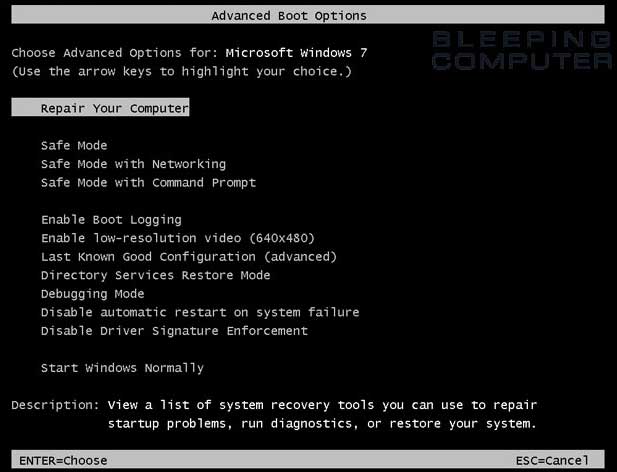
- The Windows files will load and the Welcome Screen will come up
- Click your user name and type your password in the box (if you use a password)
2.
Check Hard Disk for Errors
Windows Vista/7
Please copy everything in the code box below into notepad. To do this highlight all text, then right click and click Copy.
@Echo Off cmd /c chkdsk c: |find /v "percent" >> "%userprofile%\desktop\checkhd.txt" del %0
- Next, open Notepad, or click Start->Run and in the Open: box type notepad.exe and click OK.
- Right click in the notepad window and click Paste, or put the cursor inside the notepad window and press the Ctrl-V keys to paste the text into notepad.
- On the File menu, click Save
- On the Save AS window that comes up, do the following:
- On the left side, click the Desktop Icon. This will put "Desktop" in the Save In: box at the top.
- At the bottom in the File Name: box type testhd.bat
- In the Save as type: box, click the down arrow and click All Files(*.*)
- Click Save
The file icon will look like this:

- Right click the testhd.bat file on the desktop and click Run As Admininstrator then OK any UAC prompts to run the file. A command window will open briefly, then close. This is quite normal.
- When the command window has closed there will be a new file on the desktop named checkhd.txt
- Re-boot into Normal Mode and Copy and Paste the contents of the checkhd.txt file in your next reply.
Things For Your Next Post:
Please post the logs in the order requested. Do Not attach the logs unless I request it.
1. The checkhd.txt log
#42

 Posted 24 December 2012 - 02:06 PM
Posted 24 December 2012 - 02:06 PM

The type of the file system is NTFS.
Volume label is WINDOWS.
WARNING! F parameter not specified.
Running CHKDSK in read-only mode.
CHKDSK is verifying files (stage 1 of 3)...
File verification completed.
1207 large file records processed.
0 bad file records processed.
0 EA records processed.
44 reparse records processed.
CHKDSK is verifying indexes (stage 2 of 3)...
Errors found. CHKDSK cannot continue in read-only mode.
#43

 Posted 26 December 2012 - 12:45 PM
Posted 26 December 2012 - 12:45 PM

Step-1.
Hard-Drive Maintenance/Repair:
- Click on Start(Windows 7 Orb).
- Click on All Programs >> Accessories
- Right click on Command Prompt and select Run as Administrator.
- Click on Continue at the UAC prompt.
- At the Command Prompt: C:\Windows\System32> type in the following exactly:
CD C:\ - Then depress the Enter/Return key.
- Next, type in the following exactly:
DEFRAG C: -F - Press the Enter/Return key.
- A Analysis report will be displayed and then Windows will start the Defagmentation run automatically.
- This may take some time, when completed the Command Prompt C:\ > will appear.
- Now type in CHKDSK C: /R and hit the Enter/Return key.
- When prompted with:
CHKDSK cannot run because the volume is in use by another process
Would you like to schedule this volume to be checked next time the system restarts (Y/N)
- Hit the Y key. Then at the Command Prompt C:\ >
- Type in EXIT and and hit the Enter/Return key.
- Now Reboot(Restart) your computer.
- Chkdsk can take a long time to complete depending on the size of the hard disk, the amount of information on the hard disk and the errors found.
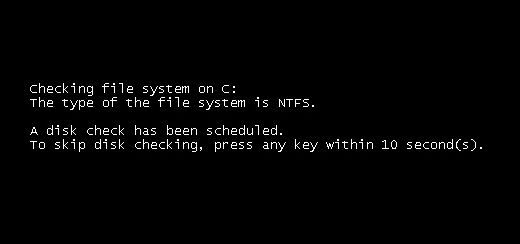
Note: Do not touch either the keyboard or Mouse, otherwise the Check-Disk will be canceled and you computer will continue to boot-up as normal.
When the scan is complete you should see a report similar to this below briefly before the computer automatically restarts.
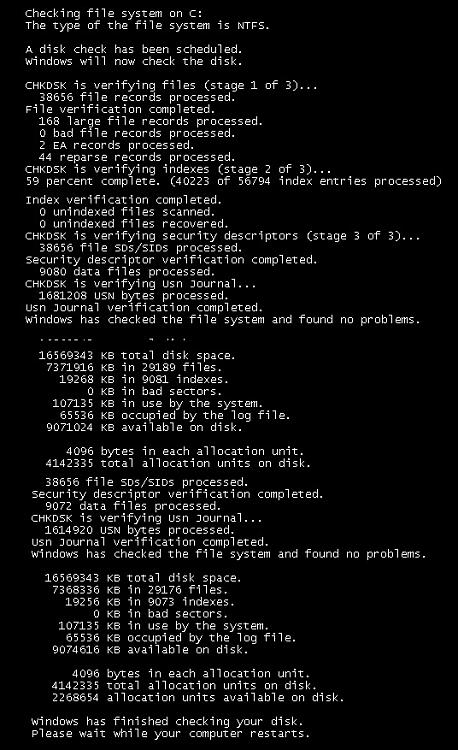
Step-2.
Things For Your Next Post:
Please post the logs in the order requested. Do Not attach the logs unless I request it.
1. Let me know what chkdsk found.
2. Are you still getting the blue screen?
#44

 Posted 27 December 2012 - 05:50 AM
Posted 27 December 2012 - 05:50 AM

#45

 Posted 27 December 2012 - 12:34 PM
Posted 27 December 2012 - 12:34 PM

That's good news. There isn't any point in posting the chkdsk log if the blue screen is gone.There was no blue screen when I restarted
I want to scan for residual malware files and get a fresh OTL scan. If those are clean and you don't have any other issues we will be ready to wrap this puppy up.
Step-1.
 Malwarebytes' Anti-Malware
Malwarebytes' Anti-MalwareClose all programs and browsers on your computer.
- Right click on the MalwareBytes icon on the desktop and click Run As Administrator, then click the Continue button on the UAC window.)
- You will now be at the main program as shown below.

- Click the Update tab and update the program if needed.
- On the Scanner tab, make sure the the Perform full scan option is selected and then click on the Scan button to start scanning your computer.
- MBAM will now start scanning your computer for malware. This process can take quite a while, so I suggest you go and do something else and periodically check on the status of the scan. When MBAM is scanning it will look like the image below.
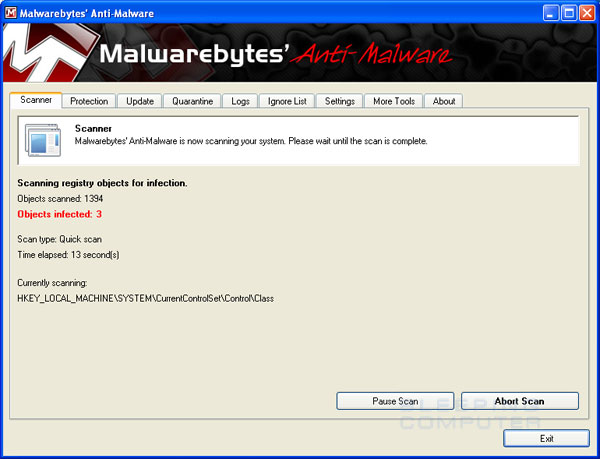
- When the scan is finished a message box will appear as shown in the image below.

You should click on the OK button to close the message box and continue with the removal process.
- You will now be back at the main Scanner screen. At this point you should click on the Show Results button.
- A screen displaying all the malware that the program found will be shown as seen in the image below. Please note that the infections found may be different than what is shown in the image.

- Make sure that everything is checked EXCEPT items in System Restore, and click Remove Selected.<--Very Important
- When disinfection is completed, a log will open in Notepad and you may be prompted to Restart.(See Extra Note)
- The log is automatically saved by MBAM and can be viewed by clicking the Logs tab in MBAM.
- Copy&Paste the entire report in your next reply.
I would suggest that you use this antimalware program instead of SpyBot S&D. Run a Quick Scan frequently and a Full Scan every week or so. Update the definition files before running a scan. Click the Update tab and update from there.
Step-2.
Run ESET Online Scanner:
Note: You can use either Internet Explorer or Mozilla FireFox for this scan. You will however need to disable your current installed Anti-Virus, how to do so can be read here.
Vista / 7 users: You will need to to right-click on the either the IE or FF icon in the Start Menu or Quick Launch Bar on the Taskbar and select Run as Administrator from the context menu.
- Please go here then click on:

Note: If using Mozilla Firefox you will need to download esetsmartinstaller_enu.exe when prompted then double click on it to install.
All of the below instructions are compatible with either Internet Explorer or Mozilla FireFox. - Select the option YES, I accept the Terms of Use then click on:

- When prompted allow the Add-On/Active X to install.
- Uncheck the box beside Remove Found Threats
- Make sure that the option Scan archives is checked.
- Now click on Advanced Settings and select the following:
- Scan for potentially unwanted applications
- Scan for potentially unsafe applications
- Enable Anti-Stealth Technology
- Now click on:

- The virus signature database... will begin to download. Be patient this make take some time depending on the speed of your Internet Connection.
- When completed the Online Scan will begin automatically. The scan may take several hours.
- Wait for the scan to finish. Do not touch either the Mouse or keyboard during the scan. Otherwise it may stall.
- If No Threats Were Found:
- Put a checkmark in "Uninstall application on close"
- Close the program
- Report to me that nothing was found
- If Threats Were Found:
- Click on "list of threats found"
- Click on "export to text file" and save it to the desktop as ESET SCAN.txt
- Click on Back
- Put a checkmark in "Uninstall application on close" (Be sure you have saved the file first)
- Click on Finish
- Close the program
- Copy and paste the report here
Step-3.
Please re-open OTL
- Right click the OTL icon and click Run as Administrator. Make sure all other windows are closed .
- You will see a console like the one below:

- At the top of the console, click the box beside Scan All Users and Include 64bit Scans
- Make sure the Output box at the top is set to Standard Output.
- In the Extra Registry section click the circle beside Use Safelist.<---Important
- Click the
 button. Do not change any settings unless otherwise told to do so.
button. Do not change any settings unless otherwise told to do so. - Let the scan run uninterrupted.
- When the scan completes, it will open two notepad windows, OTL.Txt will be open on the desktop and Extras.Txt will be minimized. These are saved in the same location as OTL.
- Please copy the contents of these files, one at a time, and paste them into your reply. To do that:
- On the .txt file Menu Bar click Edit then click Select All. This will highlight the contents of the file. Then click Copy.
- Right-click inside the forum post window then click Paste. This will paste the contents of the .txt file in the in the post window.
Step-4.
Things For Your Next Post:
Please post the logs in the order requested. Do Not attach the logs unless I request it.
1. The MalwareBytes log
2. The ESET log (If it found anything)
3. The new OTL.txt log
4. The Extras.txt log
5. Are there any other issues with your computer?
Similar Topics
0 user(s) are reading this topic
0 members, 0 guests, 0 anonymous users
As Featured On:














 Sign In
Sign In Create Account
Create Account

