Keyboard & Mouse not responding but appear to be working fine
Started by
bg111
, Dec 16 2012 03:03 PM
#76

 Posted 20 February 2013 - 01:52 AM
Posted 20 February 2013 - 01:52 AM

#77

 Posted 21 February 2013 - 11:37 AM
Posted 21 February 2013 - 11:37 AM

Check that the floppy drive is plugged into the MB securely or if you do not use it disable/uninstall it.
Enable the USB flexibay option in the BIOS and see if the front ports work.
Enable the USB flexibay option in the BIOS and see if the front ports work.
#78

 Posted 21 February 2013 - 03:40 PM
Posted 21 February 2013 - 03:40 PM

Well that fixed the error with the floppy drive, sadly no life still from the USB ports. There is power going to the mouse, but the cursor doesnt move and no lights appear on the keyboard. everything works ok in my new USB card and PS2 card though.
#79

 Posted 21 February 2013 - 04:02 PM
Posted 21 February 2013 - 04:02 PM

Well I can only put it down to wear and tear and time catching up with the PC, at least the new hardware will keep you going until you are ready for a new computer.
#80

 Posted 22 February 2013 - 05:08 AM
Posted 22 February 2013 - 05:08 AM

Ok, i thought that might be the case, but in your opinion the hardware is going to keep me going for a while yet?
#81

 Posted 23 February 2013 - 05:15 AM
Posted 23 February 2013 - 05:15 AM

Ok, i thought that might be the case, but in your opinion the hardware is going to keep me going for a while yet?
That is like asking me if you will win the lottery
Joking apart if you get another 12 months use from the PC your recent financial outlay will have been repaid, please keep in mind though that nothing lasts for ever and this issue could be a sign that the computer is feeling it`s age.
Similar Topics
0 user(s) are reading this topic
0 members, 0 guests, 0 anonymous users
As Featured On:









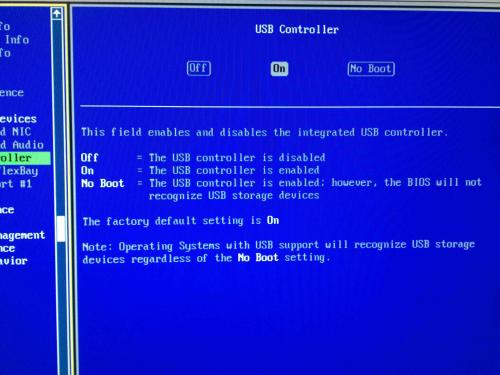
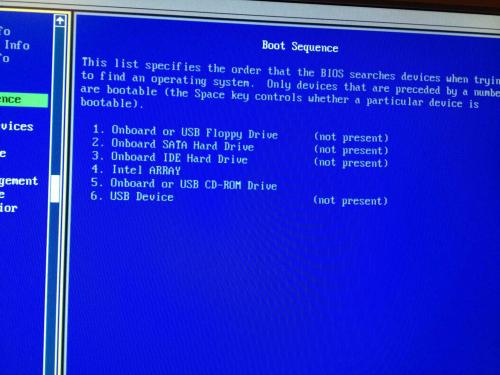
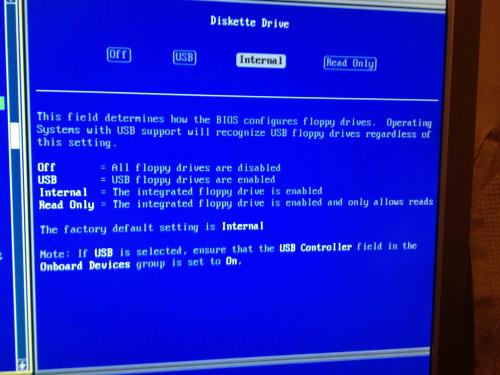
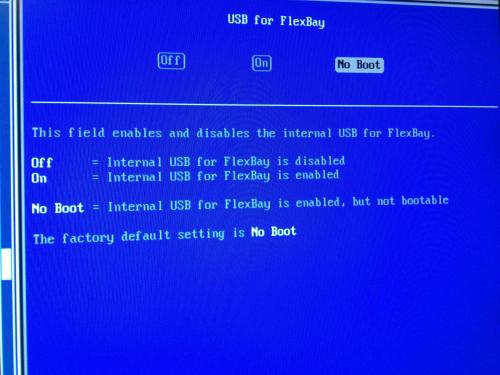





 Sign In
Sign In Create Account
Create Account

