windows has recovered from an unexpected shutdown & blue screen &#
#16

 Posted 01 February 2013 - 05:53 PM
Posted 01 February 2013 - 05:53 PM

#18

 Posted 01 February 2013 - 10:25 PM
Posted 01 February 2013 - 10:25 PM

#19

 Posted 02 February 2013 - 09:04 AM
Posted 02 February 2013 - 09:04 AM

Download Speedfan (The download link is to the right), and install it. Once it's installed, run the program and post here the information it shows.
The information I want you to post is the stuff that is circled in the example picture I have attached.
To make sure we are getting all the correct information it would help us if you were to attach a screenshot like the one below of your Speedfan results.
To do a screenshot please have click on your Print Screen on your keyboard.
- It is normally the key above your number pad between the F12 key and the Scroll Lock key
- Now go to Start and then to All Programs
- Scroll to Accessories and then click on Paint
- In the Empty White Area click and hold the CTRL key and then click the V
- Go to the File option at the top and click on Save as
- Save as file type JPEG and save it to your Desktop
- Attach it to your next reply

#20

 Posted 02 February 2013 - 01:54 PM
Posted 02 February 2013 - 01:54 PM

#21

 Posted 02 February 2013 - 02:05 PM
Posted 02 February 2013 - 02:05 PM

#22

 Posted 02 February 2013 - 03:25 PM
Posted 02 February 2013 - 03:25 PM

#23

 Posted 02 February 2013 - 04:19 PM
Posted 02 February 2013 - 04:19 PM

#24

 Posted 02 February 2013 - 04:52 PM
Posted 02 February 2013 - 04:52 PM

#25

 Posted 02 February 2013 - 06:16 PM
Posted 02 February 2013 - 06:16 PM

#26

 Posted 03 February 2013 - 12:50 PM
Posted 03 February 2013 - 12:50 PM

#27

 Posted 03 February 2013 - 02:42 PM
Posted 03 February 2013 - 02:42 PM

Please let us know in a couple of days how the system is working.
#28

 Posted 15 May 2014 - 05:20 AM
Posted 15 May 2014 - 05:20 AM

==================================================
Dump File : 051514-16426-01.dmp
Crash Time : 5/15/2014 3:48:54 PM
Bug Check String : KERNEL_MODE_EXCEPTION_NOT_HANDLED
Bug Check Code : 0x1000008e
Parameter 1 : 0xc0000005
Parameter 2 : 0xadd37566
Parameter 3 : 0xac937be8
Parameter 4 : 0x00000000
Caused By Driver : sbw.sys
Caused By Address : sbw.sys+3566
File Description :
Product Name :
Company :
File Version :
Processor : 32-bit
Crash Address : sbw.sys+3566
Stack Address 1 : ntkrnlpa.exe+24f2d4
Stack Address 2 : ntkrnlpa.exe+27973f
Stack Address 3 : ntkrnlpa.exe+3d8c6
Computer Name :
Full Path : C:\Windows\Minidump\051514-16426-01.dmp
Processors Count : 1
Major Version : 15
Minor Version : 7601
Dump File Size : 151,056
Dump File Time : 5/15/2014 3:49:47 PM
==================================================
==================================================
Dump File : 051314-24102-01.dmp
Crash Time : 5/13/2014 12:18:44 PM
Bug Check String : KERNEL_MODE_EXCEPTION_NOT_HANDLED
Bug Check Code : 0x1000008e
Parameter 1 : 0xc0000005
Parameter 2 : 0xa8fec566
Parameter 3 : 0xae22fbe8
Parameter 4 : 0x00000000
Caused By Driver : sbw.sys
Caused By Address : sbw.sys+3566
File Description :
Product Name :
Company :
File Version :
Processor : 32-bit
Crash Address : sbw.sys+3566
Stack Address 1 : ntkrnlpa.exe+24f2d4
Stack Address 2 : ntkrnlpa.exe+27973f
Stack Address 3 : ntkrnlpa.exe+3d8c6
Computer Name :
Full Path : C:\Windows\Minidump\051314-24102-01.dmp
Processors Count : 1
Major Version : 15
Minor Version : 7601
Dump File Size : 150,896
Dump File Time : 5/13/2014 12:20:12 PM
==================================================
==================================================
Dump File : 051114-28782-01.dmp
Crash Time : 5/11/2014 7:49:41 PM
Bug Check String : KERNEL_MODE_EXCEPTION_NOT_HANDLED
Bug Check Code : 0x1000008e
Parameter 1 : 0xc0000005
Parameter 2 : 0xaa3ec566
Parameter 3 : 0x9514b370
Parameter 4 : 0x00000000
Caused By Driver : sbw.sys
Caused By Address : sbw.sys+3566
File Description :
Product Name :
Company :
File Version :
Processor : 32-bit
Crash Address : sbw.sys+3566
Stack Address 1 : ntkrnlpa.exe+24de5b
Stack Address 2 : ntkrnlpa.exe+2716b6
Stack Address 3 : aswSnx.sys+19e78
Computer Name :
Full Path : C:\Windows\Minidump\051114-28782-01.dmp
Processors Count : 1
Major Version : 15
Minor Version : 7601
Dump File Size : 151,056
Dump File Time : 5/11/2014 7:50:58 PM
==================================================
==================================================
Dump File : 050914-18220-01.dmp
Crash Time : 5/9/2014 6:28:45 PM
Bug Check String : KERNEL_MODE_EXCEPTION_NOT_HANDLED
Bug Check Code : 0x1000008e
Parameter 1 : 0xc0000005
Parameter 2 : 0xaa3e7566
Parameter 3 : 0xac66cbe8
Parameter 4 : 0x00000000
Caused By Driver : sbw.sys
Caused By Address : sbw.sys+3566
File Description :
Product Name :
Company :
File Version :
Processor : 32-bit
Crash Address : sbw.sys+3566
Stack Address 1 : ntkrnlpa.exe+24f2d4
Stack Address 2 : ntkrnlpa.exe+27973f
Stack Address 3 : ntkrnlpa.exe+3d8c6
Computer Name :
Full Path : C:\Windows\Minidump\050914-18220-01.dmp
Processors Count : 1
Major Version : 15
Minor Version : 7601
Dump File Size : 151,056
Dump File Time : 5/9/2014 6:29:41 PM
==================================================
#29

 Posted 15 May 2014 - 05:33 AM
Posted 15 May 2014 - 05:33 AM

Direct to:
Vinayak Prajapati
Please start your own topic
Although your issue may seem similar there can be other factors that may need to be resolved.
By bumping on someone's topic it makes it confusing for the tech to understand who they are helping. This can in turn cause the wrong support to be given and can cause instability or worse to happen to your system.
Please post more information as to your exact issue in your topic. Include any error messages you get as well as your system specs. This will help us to assist you more efficiently.
Thank you for your cooperation.
#30

 Posted 18 May 2014 - 08:16 AM
Posted 18 May 2014 - 08:16 AM

Here The Problem is
PLEASE reply as sooon!!!!!!
Problem signature:
Problem Event Name: BlueScreen
OS Version: 6.1.7601.2.1.0.256.1
Locale ID: 1033
Additional information about the problem:
BCCode: 1000008e
BCP1: C0000005
BCP2: A7A77566
BCP3: A6C3BBE8
BCP4: 00000000
OS Version: 6_1_7601
Service Pack: 1_0
Product: 256_1
Files that help describe the problem:
C:\Windows\Minidump\051514-16598-01.dmp
C:\Users\VINAYAK\AppData\Local\Temp\WER-105253-0.sysdata.xml
Read our privacy statement online:
http://go.microsoft....88&clcid=0x0409
If the online privacy statement is not available, please read our privacy statement offline:
C:\Windows\system32\en-US\erofflp
Similar Topics
1 user(s) are reading this topic
0 members, 1 guests, 0 anonymous users
As Featured On:









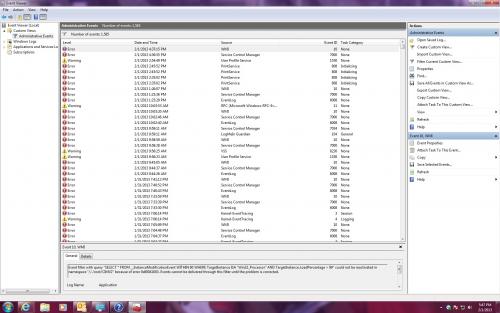

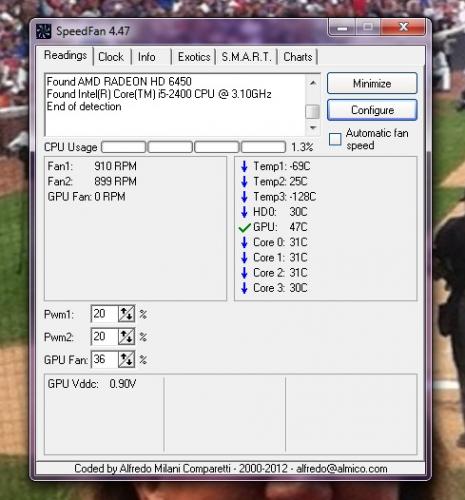





 Sign In
Sign In Create Account
Create Account

