Do you mean for me to run the Application? Because when I try it says I can't because it's missing a dil and must be reinstalled...which I did but got the same error message. I'm trying to paste a screen shot to show you but can't figure how to do it.
"It/PC/fan doesn't seam to run as much as it was but still it runs to much...?" What I meant by this is the fan/PC doesn't seam to run as much as it was but it still seams to be running much more than it normally should, as if it's processing much more than what I'm working on....ya know?
Edited by brewsrgr8, 17 February 2013 - 08:00 PM.




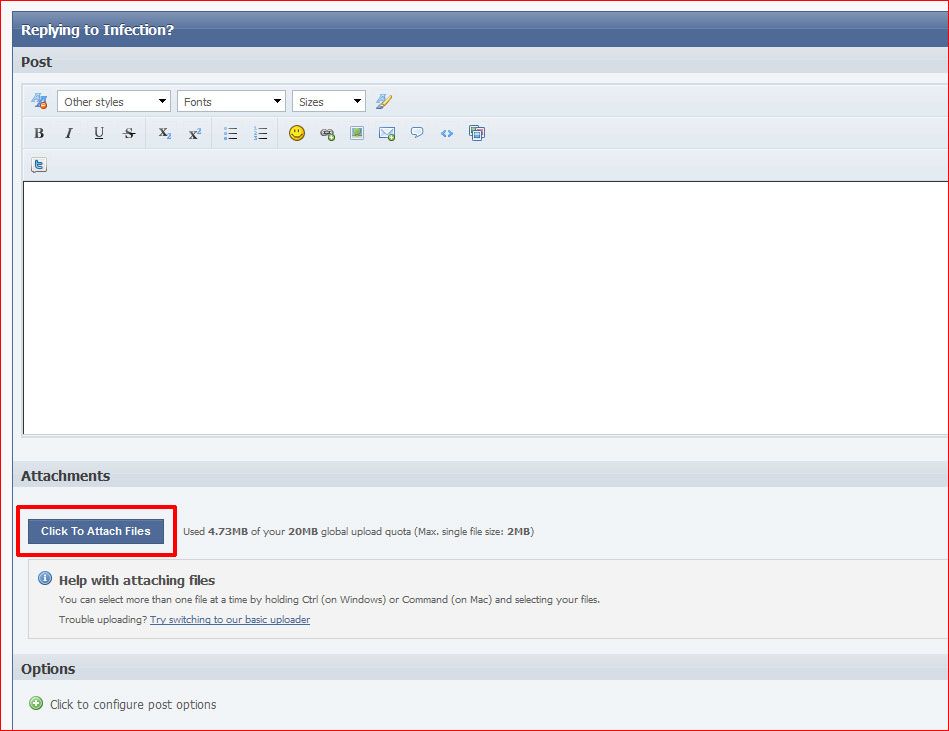











 Sign In
Sign In Create Account
Create Account

