My operating System is Windows 7 home premium service pack 1 64 bit, Compaq CQ3500Y AMD Sempron 1300 2.3 GHz
The installation process proceeds to step 9 and then I get a error message that it was unsuccessful. It is a wireless printer, network connections are all fine, yet part of the message speaks about it not being able to connect, yet as I said, I can still print wirelessly, I am unable to use the scanner function and I really need to. I have posted about this before, but I was in the wrong forum, it's been a while, I have just shelved this issue because I was getting too frustrated, you may be able to search my posts, to see what has been tried up to now.




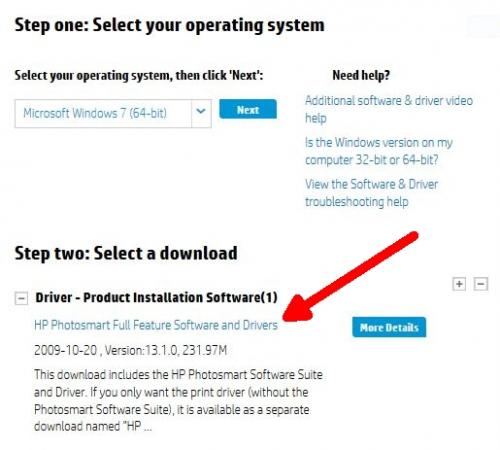











 Sign In
Sign In Create Account
Create Account

