NB: No apologies are necessary, we understand that computer problems can be both stressful and confusing.

Computer shuts down after booting up
#16

 Posted 16 March 2013 - 04:01 AM
Posted 16 March 2013 - 04:01 AM

NB: No apologies are necessary, we understand that computer problems can be both stressful and confusing.
#17

 Posted 25 March 2013 - 07:21 PM
Posted 25 March 2013 - 07:21 PM

I'm thinking it's probably a psu or motherboard issue, I just had my comp shutoff even in safemode when I went to open up aim messenger (yes I still use it haha). I'm just not sure which/if I should replace parts or just get a new system (may be moving in a few months and was thinking of switching to a laptop, but they're so much more expensive
#18

 Posted 25 March 2013 - 08:53 PM
Posted 25 March 2013 - 08:53 PM

I am sure there are a few more step to be taken before resorting to buying a new computer.
You do have a question not answered at the end of your mail ware topic, > http://www.geekstogo...7711#ipbwrapper
"Where did your get you video drivers from? The latest version? Some graphics functions don't work in Safe Mode."
#19

 Posted 26 March 2013 - 06:23 AM
Posted 26 March 2013 - 06:23 AM

#20

 Posted 28 March 2013 - 09:17 PM
Posted 28 March 2013 - 09:17 PM

Have a look at the event logs, may give some indicatio of the problem, see below for how to.
> http://www.sevenforu...indows-7-a.html
#21

 Posted 31 March 2013 - 10:53 AM
Posted 31 March 2013 - 10:53 AM

#22

 Posted 31 March 2013 - 04:24 PM
Posted 31 March 2013 - 04:24 PM

Thanks for the update.
ill look at it tmrw and can post a screenshot of the errors if you want?
Yes please.
#23

 Posted 01 April 2013 - 07:36 PM
Posted 01 April 2013 - 07:36 PM

So yeah, I'm at my wit's end with the computer and if you still got nothing I might just end the quest to figure out what's wrong here. Don't really want to waste mine or anyone else's time trying to figure it out anymore. I greatly appreciate all the help!
Edited by Hollz, 01 April 2013 - 07:37 PM.
#24

 Posted 02 April 2013 - 05:06 AM
Posted 02 April 2013 - 05:06 AM

I have asked Phillpower2 for some help.
#25

 Posted 02 April 2013 - 09:38 AM
Posted 02 April 2013 - 09:38 AM

#26

 Posted 02 April 2013 - 12:10 PM
Posted 02 April 2013 - 12:10 PM

Can you provide the Applications and Services Logs for us please Hollz.
#27

 Posted 02 April 2013 - 08:25 PM
Posted 02 April 2013 - 08:25 PM

#28

 Posted 04 April 2013 - 08:55 AM
Posted 04 April 2013 - 08:55 AM

You have TunUp on the computer, that, as with all similar type products, usually does more harm than good and should not be used.
Please go to system restore and search the dates until you find the installation for TunUp, select it, restore your computer.
Please let us know the result.
#29

 Posted 04 April 2013 - 09:52 AM
Posted 04 April 2013 - 09:52 AM

My computer is at the point where its becoming too frustrating for me to try and get it to stay on so I have decided to build a new computer (keeping only my hard drives and dvd optical drive) since my current comp is nearly 5 years old now. Ill make sure I wipe the hard drive again just to be safe when I do install it in my new build. Is there a forum here where I can ask questions about builds, parts, and the like? I have basic knowledge and have been doing various research and might want some advice and a "yeah, that build looks good!" clearance before I make a final decision.
Thank you guys for all your help and time, really appreciate it! At least I know my harddrives can be reused since those passed the diagnostics XD Thanks again!
#30

 Posted 04 April 2013 - 09:53 AM
Posted 04 April 2013 - 09:53 AM

Start a new topic @ http://www.geekstogo...-and-upgrading/
To help us better assist you please tell us your maximum budget and the main use of the computer.
Edited by phillpower2, 04 April 2013 - 10:15 AM.
Additional info and link added.
Similar Topics
0 user(s) are reading this topic
0 members, 0 guests, 0 anonymous users
As Featured On:











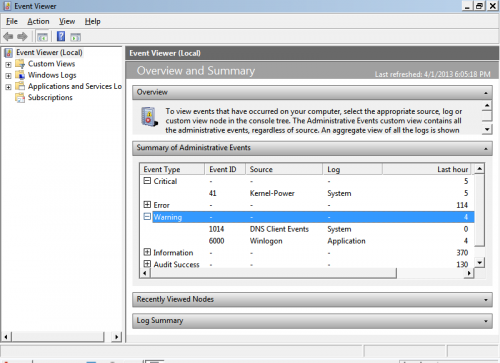
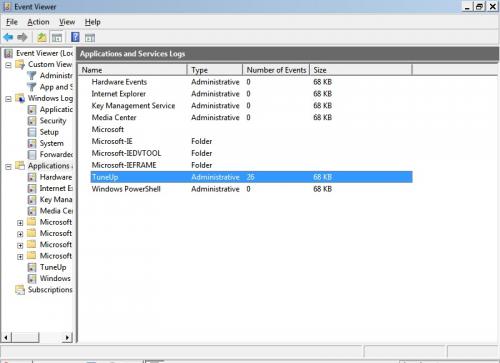
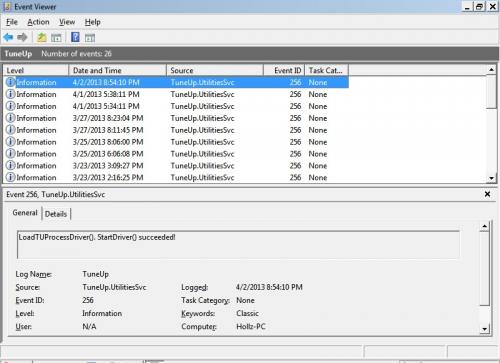




 Sign In
Sign In Create Account
Create Account

