Hi GeekU Instructor,
I am sorry for my tardy reply. My laptop had a bulge so I sent to the shop for repair. The shop owner checked the computer missing internet and audio. Apparently it was a corrupted Windows file from the hard drive failure. They fixed the problem already. Anyway, just to check for malware problems, I have scanned the laptop with OTL. There was only one log created though. Here is the log.. OIL.Txt
OTL logfile created on: 3/4/2013 3:00:32 PM - Run 4
OTL by OldTimer - Version 3.2.69.0 Folder = C:\Users\admin\Desktop
64bit- Home Premium Edition Service Pack 1 (Version = 6.1.7601) - Type = NTWorkstation
Internet Explorer (Version = 9.0.8112.16421)
Locale: 00000409 | Country: Malaysia | Language: ENM | Date Format: d/M/yyyy
3.93 Gb Total Physical Memory | 1.95 Gb Available Physical Memory | 49.48% Memory free
7.87 Gb Paging File | 5.73 Gb Available in Paging File | 72.90% Paging File free
Paging file location(s): ?:\pagefile.sys [binary data]
%SystemDrive% = C: | %SystemRoot% = C:\Windows | %ProgramFiles% = C:\Program Files (x86)
Drive C: | 451.07 Gb Total Space | 71.04 Gb Free Space | 15.75% Space Free | Partition Type: NTFS
Computer Name: BOMBOMCHA | User Name: admin | Logged in as Administrator.
Boot Mode: Normal | Scan Mode: Current user | Include 64bit Scans
Company Name Whitelist: Off | Skip Microsoft Files: Off | No Company Name Whitelist: On | File Age = 30 Days
[color=#E56717]========== Processes (SafeList) ==========[/color]
PRC - [2013/04/03 14:58:07 | 000,602,112 | ---- | M] (OldTimer Tools) -- C:\Users\admin\Desktop\OTL.exe
PRC - [2013/01/31 10:38:54 | 003,289,208 | ---- | M] (Skype Technologies S.A.) -- C:\ProgramData\Skype\Toolbars\Skype C2C Service\c2c_service.exe
PRC - [2013/01/27 22:38:26 | 000,037,088 | ---- | M] (Panda Security, S.L.) -- C:\Program Files (x86)\Panda Security\Panda Cloud Antivirus\PSUAService.exe
PRC - [2013/01/27 22:38:26 | 000,032,480 | ---- | M] (Panda Security, S.L.) -- C:\Program Files (x86)\Panda Security\Panda Cloud Antivirus\PSUAMain.exe
PRC - [2013/01/27 20:16:48 | 000,140,512 | ---- | M] (Panda Security, S.L.) -- C:\Program Files (x86)\Panda Security\Panda Cloud Antivirus\PSANHost.exe
PRC - [2012/12/18 22:28:08 | 000,065,192 | ---- | M] (Adobe Systems Incorporated) -- C:\Program Files (x86)\Common Files\Adobe\ARM\1.0\armsvc.exe
PRC - [2011/10/01 08:30:22 | 000,219,496 | ---- | M] (Microsoft Corporation) -- C:\Program Files (x86)\Microsoft Application Virtualization Client\sftvsa.exe
PRC - [2011/10/01 08:30:18 | 000,508,776 | ---- | M] (Microsoft Corporation) -- C:\Program Files (x86)\Microsoft Application Virtualization Client\sftlist.exe
PRC - [2011/09/07 01:29:20 | 004,259,648 | ---- | M] (SoftThinks - Dell) -- C:\Program Files (x86)\Dell DataSafe Local Backup\Toaster.exe
PRC - [2011/08/18 23:05:54 | 002,751,808 | ---- | M] () -- C:\Program Files (x86)\Dell DataSafe Local Backup\Components\Scheduler\STService.exe
PRC - [2011/08/18 23:05:46 | 001,692,480 | ---- | M] (SoftThinks SAS) -- C:\Program Files (x86)\Dell DataSafe Local Backup\SftService.exe
PRC - [2011/08/04 04:43:45 | 000,645,048 | ---- | M] (Cisco Systems, Inc.) -- C:\Program Files (x86)\Cisco\Cisco AnyConnect VPN Client\vpnagent.exe
PRC - [2011/08/02 01:56:48 | 000,460,096 | ---- | M] (SoftThinks - Dell) -- C:\Program Files (x86)\Dell DataSafe Local Backup\Components\DSUpdate\DSUpd.exe
PRC - [2010/12/23 18:48:02 | 000,378,984 | ---- | M] (NVIDIA Corporation) -- C:\Program Files (x86)\NVIDIA Corporation\3D Vision\nvSCPAPISvr.exe
PRC - [2010/11/02 12:40:30 | 002,006,664 | ---- | M] (Sensible Vision ) -- C:\Program Files (x86)\Sensible Vision\Fast Access\FATrayAlert.exe
PRC - [2010/11/02 12:40:30 | 000,093,832 | ---- | M] (Sensible Vision ) -- C:\Program Files (x86)\Sensible Vision\Fast Access\FATrayMon.exe
PRC - [2010/11/02 12:40:28 | 002,428,552 | ---- | M] (Sensible Vision ) -- C:\Program Files (x86)\Sensible Vision\Fast Access\FAService.exe
PRC - [2010/08/20 08:06:56 | 000,487,562 | ---- | M] (Creative Technology Ltd) -- C:\Program Files (x86)\Dell Webcam\Dell Webcam Central\WebcamDell2.exe
PRC - [2010/07/01 12:10:26 | 002,533,400 | ---- | M] (Intel Corporation) -- C:\Program Files (x86)\Intel\Intel(R) Management Engine Components\UNS\UNS.exe
PRC - [2010/07/01 12:10:22 | 000,325,656 | ---- | M] (Intel Corporation) -- C:\Program Files (x86)\Intel\Intel(R) Management Engine Components\LMS\LMS.exe
PRC - [2010/04/27 13:09:52 | 000,113,288 | ---- | M] (Renesas Electronics Corporation) -- C:\Program Files (x86)\Renesas Electronics\USB 3.0 Host Controller Driver\Application\nusb3mon.exe
PRC - [2010/03/19 04:16:28 | 000,130,384 | ---- | M] (Microsoft Corporation) -- C:\Windows\Microsoft.NET\Framework\v4.0.30319\mscorsvw.exe
PRC - [2010/03/03 20:16:06 | 000,013,336 | ---- | M] (Intel Corporation) -- C:\Program Files (x86)\Intel\Intel(R) Rapid Storage Technology\IAStorDataMgrSvc.exe
PRC - [2010/03/03 20:16:04 | 000,284,696 | ---- | M] (Intel Corporation) -- C:\Program Files (x86)\Intel\Intel(R) Rapid Storage Technology\IAStorIcon.exe
PRC - [2009/06/09 22:11:14 | 000,155,648 | ---- | M] (Stardock Corporation) -- C:\Program Files\Dell\DellDock\DockLogin.exe
[color=#E56717]========== Modules (No Company Name) ==========[/color]
MOD - [2013/04/02 15:27:41 | 000,452,608 | ---- | M] () -- C:\Windows\assembly\NativeImages_v2.0.50727_32\IAStorUtil\635b3aec298ad5e8c903b2323d79cc5a\IAStorUtil.ni.dll
MOD - [2013/04/02 15:27:33 | 002,297,856 | ---- | M] () -- C:\Windows\assembly\NativeImages_v2.0.50727_32\System.Core\dfd33f59a5803a3c73cf408362e6e0b7\System.Core.ni.dll
MOD - [2013/04/02 13:11:56 | 000,368,128 | ---- | M] () -- C:\Windows\assembly\NativeImages_v2.0.50727_32\PresentationFramewo#\8e56489276063ededde74e597a121df3\PresentationFramework.Aero.ni.dll
MOD - [2013/04/02 13:11:51 | 014,340,608 | ---- | M] () -- C:\Windows\assembly\NativeImages_v2.0.50727_32\PresentationFramewo#\07f019692c382d588d3c6cb2da2a9ec5\PresentationFramework.ni.dll
MOD - [2013/04/02 13:11:33 | 012,237,824 | ---- | M] () -- C:\Windows\assembly\NativeImages_v2.0.50727_32\PresentationCore\2d1fd350e9bc62ce659e5cbcfd555796\PresentationCore.ni.dll
MOD - [2013/04/02 13:11:22 | 003,347,968 | ---- | M] () -- C:\Windows\assembly\NativeImages_v2.0.50727_32\WindowsBase\46fce56db7685a586d3eeb7c373e3c1c\WindowsBase.ni.dll
MOD - [2013/04/02 13:11:02 | 012,433,408 | ---- | M] () -- C:\Windows\assembly\NativeImages_v2.0.50727_32\System.Windows.Forms\90555968565afd59bce4b0974e9903bd\System.Windows.Forms.ni.dll
MOD - [2013/04/02 13:10:49 | 000,771,584 | ---- | M] () -- C:\Windows\assembly\NativeImages_v2.0.50727_32\System.Runtime.Remo#\03dee80574f4ec770b6f77ca030ded6c\System.Runtime.Remoting.ni.dll
MOD - [2013/04/02 13:10:28 | 001,590,784 | ---- | M] () -- C:\Windows\assembly\NativeImages_v2.0.50727_32\System.Drawing\69f6e582cb79f107c61308b468c1a215\System.Drawing.ni.dll
MOD - [2013/04/02 13:10:18 | 005,452,800 | ---- | M] () -- C:\Windows\assembly\NativeImages_v2.0.50727_32\System.Xml\c764ad83cd3287fc59a3dc02e08ad1ea\System.Xml.ni.dll
MOD - [2013/04/02 13:10:16 | 000,971,264 | ---- | M] () -- C:\Windows\assembly\NativeImages_v2.0.50727_32\System.Configuration\cfa9c506bfb9254c89dace7b83bc9f9d\System.Configuration.ni.dll
MOD - [2013/04/02 13:10:14 | 007,967,232 | ---- | M] () -- C:\Windows\assembly\NativeImages_v2.0.50727_32\System\ce9ff6baf9053ed2ed673d948179195c\System.ni.dll
MOD - [2013/04/02 13:10:09 | 011,492,864 | ---- | M] () -- C:\Windows\assembly\NativeImages_v2.0.50727_32\mscorlib\acfc1391e45fedd2a359778ea57d914c\mscorlib.ni.dll
MOD - [2012/02/11 07:31:42 | 001,737,496 | ---- | M] () -- C:\Windows\assembly\GAC_32\PresentationCore\3.0.0.0__31bf3856ad364e35\wpfgfx_v0300.dll
MOD - [2011/08/18 23:05:54 | 002,751,808 | ---- | M] () -- C:\Program Files (x86)\Dell DataSafe Local Backup\Components\Scheduler\STService.exe
MOD - [2010/11/02 12:40:34 | 000,087,176 | ---- | M] () -- C:\Windows\SysWOW64\FAIEExtension.dll
MOD - [2010/11/02 12:40:30 | 000,057,480 | ---- | M] () -- C:\Windows\SysWOW64\FAib.dll
MOD - [2010/11/02 12:40:24 | 000,248,968 | ---- | M] () -- C:\Windows\SysWOW64\FACrashRpt.dll
[color=#E56717]========== Services (SafeList) ==========[/color]
SRV:[b]64bit:[/b] - [2012/11/07 04:38:36 | 001,432,400 | ---- | M] (Flexera Software, Inc.) [On_Demand | Stopped] -- C:\Program Files\Common Files\Macrovision Shared\FLEXnet Publisher\FNPLicensingService64.exe -- (FLEXnet Licensing Service 64)
SRV:[b]64bit:[/b] - [2010/03/05 10:26:38 | 001,425,168 | ---- | M] (Intel(R) Corporation) [Auto | Running] -- C:\Program Files\Intel\WiFi\bin\EvtEng.exe -- (EvtEng)
SRV:[b]64bit:[/b] - [2010/03/05 10:07:58 | 000,340,240 | ---- | M] () [On_Demand | Stopped] -- C:\Program Files\Intel\WiFi\bin\PanDhcpDns.exe -- (MyWiFiDHCPDNS)
SRV:[b]64bit:[/b] - [2010/03/05 10:06:22 | 000,831,760 | ---- | M] (Intel(R) Corporation) [Auto | Running] -- C:\Program Files\Common Files\Intel\WirelessCommon\RegSrvc.exe -- (RegSrvc)
SRV:[b]64bit:[/b] - [2009/11/17 18:14:26 | 000,098,208 | ---- | M] (Andrea Electronics Corporation) [Auto | Running] -- C:\Program Files\Realtek\Audio\HDA\AERTSr64.exe -- (AERTFilters)
SRV:[b]64bit:[/b] - [2009/07/14 09:41:27 | 001,011,712 | ---- | M] (Microsoft Corporation) [Auto | Running] -- C:\Program Files\Windows Defender\MpSvc.dll -- (WinDefend)
SRV:[b]64bit:[/b] - [2009/06/09 22:11:14 | 000,155,648 | ---- | M] (Stardock Corporation) [Auto | Running] -- C:\Program Files\Dell\DellDock\DockLogin.exe -- (DockLoginService)
SRV - [2013/04/03 14:35:09 | 000,253,656 | ---- | M] (Adobe Systems Incorporated) [On_Demand | Stopped] -- C:\Windows\SysWOW64\Macromed\Flash\FlashPlayerUpdateService.exe -- (AdobeFlashPlayerUpdateSvc)
SRV - [2013/01/31 10:38:54 | 003,289,208 | ---- | M] (Skype Technologies S.A.) [Auto | Running] -- C:\ProgramData\Skype\Toolbars\Skype C2C Service\c2c_service.exe -- (Skype C2C Service)
SRV - [2013/01/27 22:38:26 | 000,037,088 | ---- | M] (Panda Security, S.L.) [Auto | Running] -- C:\Program Files (x86)\Panda Security\Panda Cloud Antivirus\PSUAService.exe -- (PSUAService)
SRV - [2013/01/27 20:16:48 | 000,140,512 | ---- | M] (Panda Security, S.L.) [Auto | Running] -- C:\Program Files (x86)\Panda Security\Panda Cloud Antivirus\PSANHost.exe -- (NanoServiceMain)
SRV - [2013/01/08 12:55:20 | 000,161,536 | R--- | M] (Skype Technologies) [Auto | Stopped] -- C:\Program Files (x86)\Skype\Updater\Updater.exe -- (SkypeUpdate)
SRV - [2012/12/18 22:28:08 | 000,065,192 | ---- | M] (Adobe Systems Incorporated) [Auto | Running] -- C:\Program Files (x86)\Common Files\Adobe\ARM\1.0\armsvc.exe -- (AdobeARMservice)
SRV - [2012/07/14 08:17:12 | 000,113,120 | ---- | M] (Mozilla Foundation) [On_Demand | Stopped] -- C:\Program Files (x86)\Mozilla Maintenance Service\maintenanceservice.exe -- (MozillaMaintenance)
SRV - [2011/10/01 08:30:22 | 000,219,496 | ---- | M] (Microsoft Corporation) [On_Demand | Running] -- C:\Program Files (x86)\Microsoft Application Virtualization Client\sftvsa.exe -- (sftvsa)
SRV - [2011/10/01 08:30:18 | 000,508,776 | ---- | M] (Microsoft Corporation) [Auto | Running] -- C:\Program Files (x86)\Microsoft Application Virtualization Client\sftlist.exe -- (sftlist)
SRV - [2011/08/18 23:05:46 | 001,692,480 | ---- | M] (SoftThinks SAS) [Auto | Running] -- C:\Program Files (x86)\Dell DataSafe Local Backup\SftService.exe -- (SftService)
SRV - [2011/08/04 04:43:45 | 000,645,048 | ---- | M] (Cisco Systems, Inc.) [Auto | Running] -- C:\Program Files (x86)\Cisco\Cisco AnyConnect VPN Client\vpnagent.exe -- (vpnagent)
SRV - [2011/01/18 03:48:47 | 000,016,680 | ---- | M] (Citrix Online, a division of Citrix Systems, Inc.) [On_Demand | Stopped] -- C:\Program Files (x86)\Citrix\GoToAssist\514\g2aservice.exe -- (GoToAssist)
SRV - [2010/12/23 18:48:02 | 000,378,984 | ---- | M] (NVIDIA Corporation) [Auto | Running] -- C:\Program Files (x86)\NVIDIA Corporation\3D Vision\nvSCPAPISvr.exe -- (Stereo Service)
SRV - [2010/11/02 12:40:28 | 002,428,552 | ---- | M] (Sensible Vision ) [Auto | Running] -- C:\Program Files (x86)\Sensible Vision\Fast Access\FAService.exe -- (FAService)
SRV - [2010/09/04 15:15:22 | 000,219,632 | ---- | M] (Sonic Solutions) [Disabled | Stopped] -- C:\Program Files (x86)\Common Files\Roxio Shared\OEM\12.0\SharedCOM\RoxWatch12OEM.exe -- (RoxWatch12)
SRV - [2010/09/04 15:14:26 | 001,116,656 | ---- | M] (Sonic Solutions) [Disabled | Stopped] -- C:\Program Files (x86)\Common Files\Roxio Shared\OEM\12.0\SharedCOM\RoxMediaDB12OEM.exe -- (RoxMediaDB12OEM)
SRV - [2010/08/26 10:28:54 | 002,823,000 | ---- | M] (Dell, Inc.) [Disabled | Stopped] -- C:\Program Files (x86)\Dell\Dell Datasafe Online\NOBuAgent.exe -- (NOBU)
SRV - [2010/07/01 12:10:26 | 002,533,400 | ---- | M] (Intel Corporation) [Auto | Running] -- C:\Program Files (x86)\Intel\Intel(R) Management Engine Components\UNS\UNS.exe -- (UNS)
SRV - [2010/07/01 12:10:22 | 000,325,656 | ---- | M] (Intel Corporation) [Auto | Running] -- C:\Program Files (x86)\Intel\Intel(R) Management Engine Components\LMS\LMS.exe -- (LMS)
SRV - [2010/06/26 01:07:20 | 000,117,264 | ---- | M] (CACE Technologies, Inc.) [On_Demand | Stopped] -- C:\Program Files (x86)\WinPcap\rpcapd.exe -- (rpcapd)
SRV - [2010/03/19 04:16:28 | 000,130,384 | ---- | M] (Microsoft Corporation) [Auto | Running] -- C:\Windows\Microsoft.NET\Framework\v4.0.30319\mscorsvw.exe -- (clr_optimization_v4.0.30319_32)
SRV - [2010/03/03 20:16:06 | 000,013,336 | ---- | M] (Intel Corporation) [Auto | Running] -- C:\Program Files (x86)\Intel\Intel(R) Rapid Storage Technology\IAStorDataMgrSvc.exe -- (IAStorDataMgrSvc)
SRV - [2009/06/11 05:23:09 | 000,066,384 | ---- | M] (Microsoft Corporation) [Disabled | Stopped] -- C:\Windows\Microsoft.NET\Framework\v2.0.50727\mscorsvw.exe -- (clr_optimization_v2.0.50727_32)
[color=#E56717]========== Driver Services (SafeList) ==========[/color]
DRV:[b]64bit:[/b] - [2013/01/09 21:46:02 | 000,095,712 | ---- | M] (Panda Security, S.L.) [Kernel | System | Unknown] -- C:\Windows\SysNative\drivers\NNSHttps.sys -- (NNSHTTPS)
DRV:[b]64bit:[/b] - [2012/11/28 14:04:05 | 000,232,488 | ---- | M] (Panda Security, S.L.) [Kernel | System | Unknown] -- C:\Windows\SysNative\drivers\NNSStrm.sys -- (NNSSTRM)
DRV:[b]64bit:[/b] - [2012/11/28 14:04:04 | 000,069,160 | ---- | M] (Panda Security, S.L.) [Kernel | Disabled | Unknown] -- C:\Windows\SysNative\drivers\NNSPihsw.sys -- (NNSPIHSW)
DRV:[b]64bit:[/b] - [2012/11/26 16:49:11 | 000,105,000 | ---- | M] (Panda Security, S.L.) [Kernel | System | Unknown] -- C:\Windows\SysNative\drivers\NNStlsc.sys -- (NNSTLSC)
DRV:[b]64bit:[/b] - [2012/11/26 16:49:10 | 000,116,776 | ---- | M] (Panda Security, S.L.) [Kernel | System | Unknown] -- C:\Windows\SysNative\drivers\NNSPrv.sys -- (NNSPRV)
DRV:[b]64bit:[/b] - [2012/11/26 16:49:10 | 000,114,216 | ---- | M] (Panda Security, S.L.) [Kernel | System | Unknown] -- C:\Windows\SysNative\drivers\NNSSmtp.sys -- (NNSSMTP)
DRV:[b]64bit:[/b] - [2012/11/26 16:49:09 | 000,306,216 | ---- | M] (Panda Security, S.L.) [Kernel | System | Unknown] -- C:\Windows\SysNative\drivers\NNSProt.sys -- (NNSPROT)
DRV:[b]64bit:[/b] - [2012/11/26 16:49:09 | 000,118,312 | ---- | M] (Panda Security, S.L.) [Kernel | System | Unknown] -- C:\Windows\SysNative\drivers\NNSPop3.sys -- (NNSPOP3)
DRV:[b]64bit:[/b] - [2012/11/26 16:49:08 | 000,094,248 | ---- | M] (Panda Security, S.L.) [Kernel | System | Unknown] -- C:\Windows\SysNative\drivers\NNSpicc.sys -- (NNSPICC)
DRV:[b]64bit:[/b] - [2012/11/26 16:49:07 | 000,114,728 | ---- | M] (Panda Security, S.L.) [Kernel | System | Unknown] -- C:\Windows\SysNative\drivers\NNSHttp.sys -- (NNSHTTP)
DRV:[b]64bit:[/b] - [2012/11/26 16:49:07 | 000,114,216 | ---- | M] (Panda Security, S.L.) [Kernel | System | Unknown] -- C:\Windows\SysNative\drivers\NNSIds.sys -- (NNSIDS)
DRV:[b]64bit:[/b] - [2012/11/26 16:49:07 | 000,089,640 | ---- | M] (Panda Security, S.L.) [Kernel | System | Unknown] -- C:\Windows\SysNative\drivers\NNSAlpc.sys -- (NNSALPC)
DRV:[b]64bit:[/b] - [2012/11/09 19:01:13 | 000,204,328 | ---- | M] (Panda Security, S.L.) [Kernel | System | Unknown] -- C:\Windows\SysNative\drivers\PSINKNC.sys -- (PSINKNC)
DRV:[b]64bit:[/b] - [2012/11/09 19:01:13 | 000,133,160 | ---- | M] (Panda Security, S.L.) [Kernel | Auto | Running] -- C:\Windows\SysNative\drivers\PSINProt.sys -- (PSINProt)
DRV:[b]64bit:[/b] - [2012/11/09 19:01:13 | 000,123,944 | ---- | M] (Panda Security, S.L.) [File_System | Auto | Running] -- C:\Windows\SysNative\drivers\PSINProc.sys -- (PSINProc)
DRV:[b]64bit:[/b] - [2012/11/09 19:01:12 | 000,167,976 | ---- | M] (Panda Security, S.L.) [Kernel | Auto | Running] -- C:\Windows\SysNative\drivers\PSINAflt.sys -- (PSINAflt)
DRV:[b]64bit:[/b] - [2012/11/09 19:01:12 | 000,119,848 | ---- | M] (Panda Security, S.L.) [File_System | Auto | Running] -- C:\Windows\SysNative\drivers\PSINFile.sys -- (PSINFile)
DRV:[b]64bit:[/b] - [2012/11/07 09:00:05 | 000,058,360 | ---- | M] (Panda Security, S.L.) [Kernel | On_Demand | Unknown] -- C:\Windows\SysNative\drivers\PSKMAD.sys -- (PSKMAD)
DRV:[b]64bit:[/b] - [2012/10/22 12:09:23 | 000,033,320 | ---- | M] (Panda Security, S.L.) [Kernel | System | Stopped] -- C:\Windows\SysNative\drivers\NNSNAHSL.sys -- (NNSNAHSL)
DRV:[b]64bit:[/b] - [2012/03/01 14:46:16 | 000,023,408 | ---- | M] (Microsoft Corporation) [Recognizer | Boot | Unknown] -- C:\Windows\SysNative\drivers\fs_rec.sys -- (Fs_Rec)
DRV:[b]64bit:[/b] - [2011/11/29 15:31:56 | 000,279,616 | ---- | M] (DT Soft Ltd) [Kernel | On_Demand | Stopped] -- C:\Windows\SysNative\drivers\dtsoftbus01.sys -- (dtsoftbus01)
DRV:[b]64bit:[/b] - [2011/10/01 08:30:22 | 000,022,376 | ---- | M] (Microsoft Corporation) [Kernel | On_Demand | Running] -- C:\Windows\SysNative\drivers\Sftvollh.sys -- (Sftvol)
DRV:[b]64bit:[/b] - [2011/10/01 08:30:18 | 000,268,648 | ---- | M] (Microsoft Corporation) [Kernel | On_Demand | Running] -- C:\Windows\SysNative\drivers\Sftplaylh.sys -- (Sftplay)
DRV:[b]64bit:[/b] - [2011/10/01 08:30:18 | 000,025,960 | ---- | M] (Microsoft Corporation) [File_System | On_Demand | Running] -- C:\Windows\SysNative\drivers\Sftredirlh.sys -- (Sftredir)
DRV:[b]64bit:[/b] - [2011/10/01 08:30:10 | 000,764,264 | ---- | M] (Microsoft Corporation) [Kernel | On_Demand | Running] -- C:\Windows\SysNative\drivers\Sftfslh.sys -- (Sftfs)
DRV:[b]64bit:[/b] - [2011/08/04 04:27:28 | 000,022,264 | ---- | M] (Cisco Systems, Inc.) [Kernel | On_Demand | Stopped] -- C:\Windows\SysNative\drivers\vpnva64.sys -- (vpnva)
DRV:[b]64bit:[/b] - [2011/06/24 12:10:54 | 000,034,704 | ---- | M] (Arainia Solutions LLC) [Kernel | System | Running] -- C:\Windows\SysNative\drivers\gizmodrv.sys -- (GizmoDrv)
DRV:[b]64bit:[/b] - [2011/03/11 14:41:12 | 000,107,904 | ---- | M] (Advanced Micro Devices) [Kernel | On_Demand | Stopped] -- C:\Windows\SysNative\drivers\amdsata.sys -- (amdsata)
DRV:[b]64bit:[/b] - [2011/03/11 14:41:12 | 000,027,008 | ---- | M] (Advanced Micro Devices) [Kernel | Boot | Running] -- C:\Windows\SysNative\drivers\amdxata.sys -- (amdxata)
DRV:[b]64bit:[/b] - [2011/01/16 00:21:04 | 000,036,352 | ---- | M] (Elaborate Bytes AG) [Kernel | On_Demand | Stopped] -- C:\Windows\SysNative\drivers\VClone.sys -- (VClone)
DRV:[b]64bit:[/b] - [2010/12/02 10:36:40 | 000,012,800 | ---- | M] (Nokia) [Kernel | On_Demand | Stopped] -- C:\Windows\SysNative\drivers\nmwcdnsucx64.sys -- (nmwcdnsucx64)
DRV:[b]64bit:[/b] - [2010/11/21 11:24:33 | 000,059,392 | ---- | M] (Microsoft Corporation) [Kernel | On_Demand | Stopped] -- C:\Windows\SysNative\drivers\TsUsbFlt.sys -- (TsUsbFlt)
DRV:[b]64bit:[/b] - [2010/11/21 11:23:47 | 000,078,720 | ---- | M] (Hewlett-Packard Company) [Kernel | On_Demand | Stopped] -- C:\Windows\SysNative\drivers\HpSAMD.sys -- (HpSAMD)
DRV:[b]64bit:[/b] - [2010/11/21 11:23:47 | 000,031,232 | ---- | M] (Microsoft Corporation) [Kernel | On_Demand | Stopped] -- C:\Windows\SysNative\drivers\TsUsbGD.sys -- (TsUsbGD)
DRV:[b]64bit:[/b] - [2010/11/12 04:40:50 | 000,155,752 | ---- | M] (NVIDIA Corporation) [Kernel | On_Demand | Running] -- C:\Windows\SysNative\drivers\nvhda64v.sys -- (NVHDA)
DRV:[b]64bit:[/b] - [2010/09/27 14:13:16 | 000,169,048 | ---- | M] (JMicron Technology Corporation) [Kernel | On_Demand | Stopped] -- C:\Windows\SysNative\drivers\jmcr.sys -- (JMCR)
DRV:[b]64bit:[/b] - [2010/08/20 11:05:12 | 000,021,616 | ---- | M] (ST Microelectronics) [Kernel | Boot | Running] -- C:\Windows\SysNative\drivers\stdcfltn.sys -- (stdcfltn)
DRV:[b]64bit:[/b] - [2010/08/20 06:05:18 | 000,027,760 | ---- | M] (ST Microelectronics) [Kernel | On_Demand | Running] -- C:\Windows\SysNative\drivers\Accelern.sys -- (Acceler)
DRV:[b]64bit:[/b] - [2010/08/13 00:51:30 | 000,175,168 | ---- | M] (Creative Technology Ltd.) [Kernel | On_Demand | Running] -- C:\Windows\SysNative\drivers\CtClsFlt.sys -- (CtClsFlt)
DRV:[b]64bit:[/b] - [2010/07/15 12:54:20 | 001,381,936 | ---- | M] (Synaptics Incorporated) [Kernel | On_Demand | Running] -- C:\Windows\SysNative\drivers\SynTP.sys -- (SynTP)
DRV:[b]64bit:[/b] - [2010/07/12 18:38:06 | 000,029,288 | ---- | M] (Quanta Computer) [Kernel | On_Demand | Running] -- C:\Windows\SysNative\drivers\qicflt.sys -- (qicflt)
DRV:[b]64bit:[/b] - [2010/06/26 01:07:26 | 000,035,344 | ---- | M] (CACE Technologies, Inc.) [Kernel | Auto | Running] -- C:\Windows\SysNative\drivers\npf.sys -- (NPF)
DRV:[b]64bit:[/b] - [2010/06/23 17:10:56 | 000,344,680 | ---- | M] (Realtek ) [Kernel | On_Demand | Running] -- C:\Windows\SysNative\drivers\Rt64win7.sys -- (RTL8167)
DRV:[b]64bit:[/b] - [2010/05/31 12:05:06 | 007,689,216 | ---- | M] (Intel Corporation) [Kernel | On_Demand | Running] -- C:\Windows\SysNative\drivers\NETw5s64.sys -- (NETw5s64)
DRV:[b]64bit:[/b] - [2010/04/27 12:30:52 | 000,184,968 | ---- | M] (Renesas Electronics Corporation) [Kernel | On_Demand | Running] -- C:\Windows\SysNative\drivers\nusb3xhc.sys -- (nusb3xhc)
DRV:[b]64bit:[/b] - [2010/04/27 12:29:54 | 000,083,080 | ---- | M] (Renesas Electronics Corporation) [Kernel | On_Demand | Running] -- C:\Windows\SysNative\drivers\nusb3hub.sys -- (nusb3hub)
DRV:[b]64bit:[/b] - [2010/03/19 17:00:00 | 000,055,856 | ---- | M] (Sonic Solutions) [Kernel | Boot | Running] -- C:\Windows\SysNative\drivers\PxHlpa64.sys -- (PxHlpa64)
DRV:[b]64bit:[/b] - [2010/03/03 18:51:40 | 000,540,696 | ---- | M] (Intel Corporation) [Kernel | Boot | Running] -- C:\Windows\SysNative\drivers\iaStor.sys -- (iaStor)
DRV:[b]64bit:[/b] - [2010/02/26 16:32:12 | 000,158,976 | ---- | M] (Intel Corporation) [Kernel | On_Demand | Stopped] -- C:\Windows\SysNative\drivers\Impcd.sys -- (Impcd)
DRV:[b]64bit:[/b] - [2009/11/03 02:48:02 | 000,013,784 | ---- | M] () [Kernel | Auto | Running] -- C:\Windows\SysNative\drivers\TurboB.sys -- (TurboB)
DRV:[b]64bit:[/b] - [2009/09/17 07:54:54 | 000,056,344 | ---- | M] (Intel Corporation) [Kernel | On_Demand | Running] -- C:\Windows\SysNative\drivers\HECIx64.sys -- (HECIx64)
DRV:[b]64bit:[/b] - [2009/07/24 08:55:10 | 000,011,264 | ---- | M] (Primax Ltd) [Kernel | On_Demand | Stopped] -- C:\Windows\SysNative\drivers\NMgamingms.sys -- (NMgamingmsFltr)
DRV:[b]64bit:[/b] - [2009/07/14 09:52:20 | 000,194,128 | ---- | M] (AMD Technologies Inc.) [Kernel | On_Demand | Stopped] -- C:\Windows\SysNative\drivers\amdsbs.sys -- (amdsbs)
DRV:[b]64bit:[/b] - [2009/07/14 09:48:04 | 000,065,600 | ---- | M] (LSI Corporation) [Kernel | On_Demand | Stopped] -- C:\Windows\SysNative\drivers\lsi_sas2.sys -- (LSI_SAS2)
DRV:[b]64bit:[/b] - [2009/07/14 09:45:55 | 000,024,656 | ---- | M] (Promise Technology) [Kernel | On_Demand | Stopped] -- C:\Windows\SysNative\drivers\stexstor.sys -- (stexstor)
DRV:[b]64bit:[/b] - [2009/06/11 04:34:33 | 003,286,016 | ---- | M] (Broadcom Corporation) [Kernel | On_Demand | Stopped] -- C:\Windows\SysNative\drivers\evbda.sys -- (ebdrv)
DRV:[b]64bit:[/b] - [2009/06/11 04:34:28 | 000,468,480 | ---- | M] (Broadcom Corporation) [Kernel | On_Demand | Stopped] -- C:\Windows\SysNative\drivers\bxvbda.sys -- (b06bdrv)
DRV:[b]64bit:[/b] - [2009/06/11 04:34:23 | 000,270,848 | ---- | M] (Broadcom Corporation) [Kernel | On_Demand | Stopped] -- C:\Windows\SysNative\drivers\b57nd60a.sys -- (b57nd60a)
DRV:[b]64bit:[/b] - [2009/06/11 04:31:59 | 000,031,232 | ---- | M] (Hauppauge Computer Works, Inc.) [Kernel | On_Demand | Stopped] -- C:\Windows\SysNative\drivers\hcw85cir.sys -- (hcw85cir)
DRV:[b]64bit:[/b] - [2009/02/24 18:35:44 | 000,255,552 | ---- | M] (MagicISO, Inc.) [Kernel | On_Demand | Stopped] -- C:\Windows\SysNative\drivers\mcdbus.sys -- (mcdbus)
DRV:[b]64bit:[/b] - [2008/09/25 10:36:14 | 000,238,848 | ---- | M] (Sensible Vision ) [Kernel | On_Demand | Stopped] -- C:\Windows\SysNative\drivers\facap.sys -- (FACAP)
DRV:[b]64bit:[/b] - [2007/06/28 11:47:14 | 000,173,056 | ---- | M] (Nokia) [Kernel | On_Demand | Stopped] -- C:\Windows\SysNative\drivers\nmwcdx64.sys -- (nmwcdx64)
DRV:[b]64bit:[/b] - [2006/11/02 02:51:00 | 000,151,656 | ---- | M] (Microsoft Corporation) [File_System | On_Demand | Stopped] -- C:\Windows\SysNative\drivers\WimFltr.sys -- (WimFltr)
DRV - [2009/07/14 09:19:10 | 000,019,008 | ---- | M] (Microsoft Corporation) [File_System | On_Demand | Stopped] -- C:\Windows\SysWOW64\drivers\wimmount.sys -- (WIMMount)
[color=#E56717]========== Standard Registry (SafeList) ==========[/color]
[color=#E56717]========== Internet Explorer ==========[/color]
IE:[b]64bit:[/b] - HKLM\..\SearchScopes,DefaultScope = {0633EE93-D776-472f-A0FF-E1416B8B2E3A}
IE:[b]64bit:[/b] - HKLM\..\SearchScopes\{0633EE93-D776-472f-A0FF-E1416B8B2E3A}: "URL" = http://www.bing.com/search?q={searchTerms}&FORM=IE8SRC
IE - HKLM\SOFTWARE\Microsoft\Internet Explorer\Main,Local Page = C:\Windows\SysWOW64\blank.htm
IE - HKLM\..\SearchScopes,DefaultScope = {0633EE93-D776-472f-A0FF-E1416B8B2E3A}
IE - HKLM\..\SearchScopes\{0633EE93-D776-472f-A0FF-E1416B8B2E3A}: "URL" = http://www.bing.com/search?q={searchTerms}&FORM=IE8SRC
IE - HKCU\SOFTWARE\Microsoft\Internet Explorer\Main,Start Page = http://www1.ap.dell.com/content/default.aspx?c=my&l=en&s=gen
IE - HKCU\..\SearchScopes,DefaultScope = {0633EE93-D776-472f-A0FF-E1416B8B2E3A}
IE - HKCU\..\SearchScopes\{0633EE93-D776-472f-A0FF-E1416B8B2E3A}: "URL" = http://www.bing.com/search?q={searchTerms}&src=IE-SearchBox&FORM=IE8SRC
IE - HKCU\..\SearchScopes\{8E1AF467-5FE7-4E58-9631-B63F1BA5F025}: "URL" = http://malaysia.search.yahoo.com/search?fr=mcafee&p={SearchTerms}
IE - HKCU\Software\Microsoft\Windows\CurrentVersion\Internet Settings: "ProxyEnable" = 0
[color=#E56717]========== FireFox ==========[/color]
FF - prefs.js..extensions.enabledAddons: [email protected]:1.12
FF - prefs.js..extensions.enabledAddons: [email protected]:1.0.0
FF - prefs.js..extensions.enabledAddons: {4ED1F68A-5463-4931-9384-8FFF5ED91D92}:3.4.0
FF - prefs.js..extensions.enabledAddons: {D19CA586-DD6C-4a0a-96F8-14644F340D60}:14.4.1
FF - user.js - File not found
FF:[b]64bit:[/b] - HKLM\Software\MozillaPlugins\@adobe.com/FlashPlayer: C:\Windows\system32\Macromed\Flash\NPSWF64_11_6_602_180.dll File not found
FF:[b]64bit:[/b] - HKLM\Software\MozillaPlugins\@microsoft.com/GENUINE: disabled File not found
FF:[b]64bit:[/b] - HKLM\Software\MozillaPlugins\@Microsoft.com/NpCtrl,version=1.0: c:\Program Files\Microsoft Silverlight\5.1.10411.0\npctrl.dll ( Microsoft Corporation)
FF:[b]64bit:[/b] - HKLM\Software\MozillaPlugins\@microsoft.com/OfficeAuthz,version=14.0: C:\PROGRA~1\MICROS~2\Office14\NPAUTHZ.DLL (Microsoft Corporation)
FF - HKLM\Software\MozillaPlugins\@adobe.com/FlashPlayer: C:\Windows\SysWOW64\Macromed\Flash\NPSWF32_11_6_602_180.dll ()
FF - HKLM\Software\MozillaPlugins\@java.com/DTPlugin,version=10.13.2: C:\Windows\SysWOW64\npDeployJava1.dll (Oracle Corporation)
FF - HKLM\Software\MozillaPlugins\@java.com/JavaPlugin,version=10.13.2: C:\Program Files (x86)\Java\jre7\bin\plugin2\npjp2.dll (Oracle Corporation)
FF - HKLM\Software\MozillaPlugins\@microsoft.com/GENUINE: disabled File not found
FF - HKLM\Software\MozillaPlugins\@Microsoft.com/NpCtrl,version=1.0: c:\Program Files (x86)\Microsoft Silverlight\5.1.10411.0\npctrl.dll ( Microsoft Corporation)
FF - HKLM\Software\MozillaPlugins\@microsoft.com/OfficeAuthz,version=14.0: C:\PROGRA~2\MICROS~3\Office14\NPAUTHZ.DLL (Microsoft Corporation)
FF - HKLM\Software\MozillaPlugins\@microsoft.com/SharePoint,version=14.0: C:\PROGRA~2\MICROS~3\Office14\NPSPWRAP.DLL (Microsoft Corporation)
FF - HKLM\Software\MozillaPlugins\@microsoft.com/WLPG,version=15.4.3502.0922: C:\Program Files (x86)\Windows Live\Photo Gallery\NPWLPG.dll (Microsoft Corporation)
FF - HKLM\Software\MozillaPlugins\@microsoft.com/WLPG,version=15.4.3508.1109: C:\Program Files (x86)\Windows Live\Photo Gallery\NPWLPG.dll (Microsoft Corporation)
FF - HKLM\Software\MozillaPlugins\@nvidia.com/3DVision: C:\Program Files (x86)\NVIDIA Corporation\3D Vision\npnv3dv.dll (NVIDIA Corporation)
FF - HKLM\Software\MozillaPlugins\@nvidia.com/3DVisionStreaming: C:\Program Files (x86)\NVIDIA Corporation\3D Vision\npnv3dvstreaming.dll (NVIDIA Corporation)
FF - HKLM\Software\MozillaPlugins\@tools.google.com/Google Update;version=3: C:\Program Files (x86)\Google\Update\1.3.21.135\npGoogleUpdate3.dll (Google Inc.)
FF - HKLM\Software\MozillaPlugins\@tools.google.com/Google Update;version=9: C:\Program Files (x86)\Google\Update\1.3.21.135\npGoogleUpdate3.dll (Google Inc.)
FF - HKLM\Software\MozillaPlugins\Adobe Reader: C:\Program Files (x86)\Adobe\Reader 10.0\Reader\AIR\nppdf32.dll (Adobe Systems Inc.)
FF - HKEY_LOCAL_MACHINE\software\mozilla\Firefox\Extensions\\[email protected]: C:\Program Files (x86)\Sensible Vision\Fast Access\xpcom_fasso\ [2013/04/02 13:48:14 | 000,000,000 | ---D | M]
FF - HKEY_LOCAL_MACHINE\software\mozilla\Firefox\Extensions\\[email protected]: C:\Users\YaoTheHong\Documents\Appendical Programs\FreeMake Video Converter v2.1.3.0\Freemake\Freemake Video Converter\BrowserPlugin\Firefox\ [2013/04/02 14:18:02 | 000,000,000 | ---D | M]
FF - HKEY_LOCAL_MACHINE\software\mozilla\Mozilla Firefox 14.0.1\extensions\\Components: C:\Users\Ajnim\Documents\Appendical Programs\Mozilla Firefox\components [2013/04/02 14:11:33 | 000,000,000 | ---D | M]
FF - HKEY_LOCAL_MACHINE\software\mozilla\Mozilla Firefox 14.0.1\extensions\\Plugins: C:\Users\Ajnim\Documents\Appendical Programs\Mozilla Firefox\plugins
FF - HKEY_LOCAL_MACHINE\software\mozilla\Mozilla Firefox 4.0\extensions\\Components: C:\Users\YaoTheHong\Documents\Appendical Programs\Mozilla Firefox\components [2013/04/02 14:18:47 | 000,000,000 | ---D | M]
FF - HKEY_LOCAL_MACHINE\software\mozilla\Mozilla Firefox 4.0\extensions\\Plugins: C:\Users\YaoTheHong\Documents\Appendical Programs\Mozilla Firefox\plugins
[2011/11/28 13:06:06 | 000,000,000 | ---D | M] (No name found) -- C:\Users\admin\AppData\Roaming\Mozilla\Extensions
[2013/04/02 14:23:36 | 000,000,000 | ---D | M] (No name found) -- C:\Users\admin\AppData\Roaming\Mozilla\Firefox\Profiles\uuc5hb10.default\extensions
File not found (No name found) -- C:\PROGRAM FILES (X86)\COMMON FILES\MCAFEE\SYSTEMCORE
File not found (No name found) -- C:\PROGRAM FILES (X86)\MCAFEE\SITEADVISOR
[2013/04/02 13:48:14 | 000,000,000 | ---D | M] (FastAccess Web Login) -- C:\PROGRAM FILES (X86)\SENSIBLE VISION\FAST ACCESS\XPCOM_FASSO
[2013/04/02 14:18:02 | 000,000,000 | ---D | M] (Freemake Video Converter Plugin) -- C:\USERS\YAOTHEHONG\DOCUMENTS\APPENDICAL PROGRAMS\FREEMAKE VIDEO CONVERTER V2.1.3.0\FREEMAKE\FREEMAKE VIDEO CONVERTER\BROWSERPLUGIN\FIREFOX
[color=#E56717]========== Chrome ==========[/color]
CHR - default_search_provider: Google (Enabled)
CHR - default_search_provider: search_url = {google:baseURL}search?q={searchTerms}&{google:RLZ}{google:acceptedSuggestion}{google:originalQueryForSuggestion}{google:assistedQueryStats}{google:searchFieldtrialParameter}{google:searchClient}{google:sourceId}{google:instantExtendedEnabledParameter}ie={inputEncoding}
CHR - default_search_provider: suggest_url = {google:baseSuggestURL}search?{google:searchFieldtrialParameter}client=chrome&q={searchTerms}&{google:cursorPosition}sugkey={google:suggestAPIKeyParameter}
CHR - homepage: http://www1.ap.dell.com/content/default.aspx?c=my&l=en&s=gen
CHR - plugin: Shockwave Flash (Enabled) = C:\Program Files (x86)\Google\Chrome\Application\26.0.1410.43\PepperFlash\pepflashplayer.dll
CHR - plugin: Chrome Remote Desktop Viewer (Enabled) = internal-remoting-viewer
CHR - plugin: Native Client (Enabled) = C:\Program Files (x86)\Google\Chrome\Application\26.0.1410.43\ppGoogleNaClPluginChrome.dll
CHR - plugin: Chrome PDF Viewer (Enabled) = C:\Program Files (x86)\Google\Chrome\Application\26.0.1410.43\pdf.dll
CHR - plugin: Adobe Acrobat (Enabled) = C:\Program Files (x86)\Adobe\Reader 10.0\Reader\Browser\nppdf32.dll
CHR - plugin: Microsoft Office 2010 (Enabled) = C:\PROGRA~2\MICROS~3\Office14\NPAUTHZ.DLL
CHR - plugin: Microsoft Office 2010 (Enabled) = C:\PROGRA~2\MICROS~3\Office14\NPSPWRAP.DLL
CHR - plugin: Google Update (Enabled) = C:\Program Files (x86)\Google\Update\1.3.21.135\npGoogleUpdate3.dll
CHR - plugin: Java(TM) Platform SE 7 U13 (Enabled) = C:\Program Files (x86)\Java\jre7\bin\plugin2\npjp2.dll
CHR - plugin: NVIDIA 3D Vision (Enabled) = C:\Program Files (x86)\NVIDIA Corporation\3D Vision\npnv3dv.dll
CHR - plugin: NVIDIA 3D VISION (Enabled) = C:\Program Files (x86)\NVIDIA Corporation\3D Vision\npnv3dvstreaming.dll
CHR - plugin: Windows Live\u0099 Photo Gallery (Enabled) = C:\Program Files (x86)\Windows Live\Photo Gallery\NPWLPG.dll
CHR - plugin: Shockwave Flash (Enabled) = C:\Windows\SysWOW64\Macromed\Flash\NPSWF32_11_6_602_171.dll
CHR - plugin: Java Deployment Toolkit 7.0.130.20 (Enabled) = C:\Windows\SysWOW64\npDeployJava1.dll
CHR - plugin: Silverlight Plug-In (Enabled) = c:\Program Files (x86)\Microsoft Silverlight\5.1.10411.0\npctrl.dll
CHR - Extension: Docs = C:\Users\admin\AppData\Local\Google\Chrome\User Data\Default\Extensions\aohghmighlieiainnegkcijnfilokake\0.0.0.6_0\
CHR - Extension: Google Drive = C:\Users\admin\AppData\Local\Google\Chrome\User Data\Default\Extensions\apdfllckaahabafndbhieahigkjlhalf\6.2_0\
CHR - Extension: YouTube = C:\Users\admin\AppData\Local\Google\Chrome\User Data\Default\Extensions\blpcfgokakmgnkcojhhkbfbldkacnbeo\4.2.5_0\
CHR - Extension: Google Search = C:\Users\admin\AppData\Local\Google\Chrome\User Data\Default\Extensions\coobgpohoikkiipiblmjeljniedjpjpf\0.0.0.19_0\
CHR - Extension: Gmail = C:\Users\admin\AppData\Local\Google\Chrome\User Data\Default\Extensions\pjkljhegncpnkpknbcohdijeoejaedia\7_0\
O1 HOSTS File: ([2011/11/10 13:40:03 | 000,438,443 | R--- | M]) - C:\Windows\SysNative\drivers\etc\hosts
O1 - Hosts: 127.0.0.1 www.007guard.com
O1 - Hosts: 127.0.0.1 007guard.com
O1 - Hosts: 127.0.0.1 008i.com
O1 - Hosts: 127.0.0.1 www.008k.com
O1 - Hosts: 127.0.0.1 008k.com
O1 - Hosts: 127.0.0.1 www.00hq.com
O1 - Hosts: 127.0.0.1 00hq.com
O1 - Hosts: 127.0.0.1 010402.com
O1 - Hosts: 127.0.0.1 www.032439.com
O1 - Hosts: 127.0.0.1 032439.com
O1 - Hosts: 127.0.0.1 www.0scan.com
O1 - Hosts: 127.0.0.1 0scan.com
O1 - Hosts: 127.0.0.1 1000gratisproben.com
O1 - Hosts: 127.0.0.1 www.1000gratisproben.com
O1 - Hosts: 127.0.0.1 1001namen.com
O1 - Hosts: 127.0.0.1 www.1001namen.com
O1 - Hosts: 127.0.0.1 100888290cs.com
O1 - Hosts: 127.0.0.1 www.100888290cs.com
O1 - Hosts: 127.0.0.1 www.100sexlinks.com
O1 - Hosts: 127.0.0.1 100sexlinks.com
O1 - Hosts: 127.0.0.1 10sek.com
O1 - Hosts: 127.0.0.1 www.10sek.com
O1 - Hosts: 127.0.0.1 www.1-2005-search.com
O1 - Hosts: 127.0.0.1 1-2005-search.com
O1 - Hosts: 127.0.0.1 123fporn.info
O1 - Hosts: 15078 more lines...
O2:[b]64bit:[/b] - BHO: (no name) - {27B4851A-3207-45A2-B947-BE8AFE6163AB} - No CLSID value found.
O2:[b]64bit:[/b] - BHO: (Skype add-on for Internet Explorer) - {AE805869-2E5C-4ED4-8F7B-F1F7851A4497} - C:\Program Files (x86)\Skype\Toolbars\Internet Explorer x64\skypeieplugin.dll (Skype Technologies S.A.)
O2:[b]64bit:[/b] - BHO: (SSOIEAddonBHO Class) - {DA5BCE70-D057-4D63-943D-5F3927EC59F1} - C:\Program Files (x86)\Sensible Vision\Fast Access\x64\FAIESSO.dll (Sensible Vision )
O2:[b]64bit:[/b] - BHO: (no name) - {DBC80044-A445-435b-BC74-9C25C1C588A9} - No CLSID value found.
O2 - BHO: (Octh Class) - {000123B4-9B42-4900-B3F7-F4B073EFC214} - C:\Users\YaoTheHong\My Documents\Appendical Programs\Firefox Plugins\Orbit Downloader\Orbitdownloader\orbitcth.dll (Orbitdownloader.com)
O2 - BHO: (no name) - {27B4851A-3207-45A2-B947-BE8AFE6163AB} - No CLSID value found.
O2 - BHO: (Spybot-S&D IE Protection) - {53707962-6F74-2D53-2644-206D7942484F} - C:\Users\YaoTheHong\My Documents\Appendical Programs\Spybot SD 1.6.2\Spybot - Search & Destroy\SDHelper.dll (Safer Networking Limited)
O2 - BHO: (Java(tm) Plug-In SSV Helper) - {761497BB-D6F0-462C-B6EB-D4DAF1D92D43} - C:\Program Files (x86)\Java\jre7\bin\ssv.dll (Oracle Corporation)
O2 - BHO: (Skype Browser Helper) - {AE805869-2E5C-4ED4-8F7B-F1F7851A4497} - C:\Program Files (x86)\Skype\Toolbars\Internet Explorer\skypeieplugin.dll (Skype Technologies S.A.)
O2 - BHO: (SSOIEAddonBHO Class) - {DA5BCE70-D057-4D63-943D-5F3927EC59F1} - C:\Program Files (x86)\Sensible Vision\Fast Access\FAIESSO.dll (Sensible Vision )
O2 - BHO: (Java(tm) Plug-In 2 SSV Helper) - {DBC80044-A445-435b-BC74-9C25C1C588A9} - C:\Program Files (x86)\Java\jre7\bin\jp2ssv.dll (Oracle Corporation)
O3 - HKLM\..\Toolbar: (Grab Pro) - {C55BBCD6-41AD-48AD-9953-3609C48EACC7} - C:\Users\YaoTheHong\My Documents\Appendical Programs\Firefox Plugins\Orbit Downloader\Orbitdownloader\GrabPro.dll ()
O3 - HKCU\..\Toolbar\WebBrowser: (Grab Pro) - {C55BBCD6-41AD-48AD-9953-3609C48EACC7} - C:\Users\YaoTheHong\My Documents\Appendical Programs\Firefox Plugins\Orbit Downloader\Orbitdownloader\GrabPro.dll ()
O4:[b]64bit:[/b] - HKLM..\Run: [IntelWireless] C:\Program Files\Common Files\Intel\WirelessCommon\iFrmewrk.exe (Intel(R) Corporation)
O4:[b]64bit:[/b] - HKLM..\Run: [NVHotkey] C:\Windows\SysNative\nvHotkey.dll (NVIDIA Corporation)
O4:[b]64bit:[/b] - HKLM..\Run: [QuickSet] C:\Program Files\Dell\QuickSet\quickset.exe (Dell Inc.)
O4:[b]64bit:[/b] - HKLM..\Run: [RtHDVBg] C:\Program Files\Realtek\Audio\HDA\RAVBg64.exe (Realtek Semiconductor)
O4:[b]64bit:[/b] - HKLM..\Run: [RTHDVCPL] C:\Program Files\Realtek\Audio\HDA\RtkNGUI64.exe (Realtek Semiconductor)
O4 - HKLM..\Run: [Dell Webcam Central] C:\Program Files (x86)\Dell Webcam\Dell Webcam Central\WebcamDell2.exe (Creative Technology Ltd)
O4 - HKLM..\Run: [FAStartup] File not found
O4 - HKLM..\Run: [FATrayAlert] C:\Program Files (x86)\Sensible Vision\Fast Access\FATrayMon.exe (Sensible Vision )
O4 - HKLM..\Run: [IAStorIcon] C:\Program Files (x86)\Intel\Intel(R) Rapid Storage Technology\IAStorIcon.exe (Intel Corporation)
O4 - HKLM..\Run: [NUSB3MON] c:\Program Files (x86)\Renesas Electronics\USB 3.0 Host Controller Driver\Application\nusb3mon.exe (Renesas Electronics Corporation)
O4 - HKLM..\Run: [PSUAMain] C:\Program Files (x86)\Panda Security\Panda Cloud Antivirus\PSUAMain.exe (Panda Security, S.L.)
O6 - HKLM\Software\Policies\Microsoft\Internet Explorer\Restrictions present
O6 - HKLM\SOFTWARE\Microsoft\Windows\CurrentVersion\policies\Explorer: NoActiveDesktop = 1
O6 - HKLM\SOFTWARE\Microsoft\Windows\CurrentVersion\policies\Explorer: NoActiveDesktopChanges = 1
O6 - HKLM\SOFTWARE\Microsoft\Windows\CurrentVersion\policies\Explorer: NoControlPanel = 0
O6 - HKLM\SOFTWARE\Microsoft\Windows\CurrentVersion\policies\Explorer: NoDrives = 0
O6 - HKLM\SOFTWARE\Microsoft\Windows\CurrentVersion\policies\System: ConsentPromptBehaviorAdmin = 5
O6 - HKLM\SOFTWARE\Microsoft\Windows\CurrentVersion\policies\System: ConsentPromptBehaviorUser = 3
O7 - HKCU\Software\Policies\Microsoft\Internet Explorer\Control Panel present
O7 - HKCU\SOFTWARE\Microsoft\Windows\CurrentVersion\policies\Explorer: =
O7 - HKCU\SOFTWARE\Microsoft\Windows\CurrentVersion\policies\Explorer: NoDrives = 0
O8:[b]64bit:[/b] - Extra context menu item: &Download by Orbit - C:\Users\YaoTheHong\Documents\Appendical Programs\Firefox Plugins\Orbit Downloader\Orbitdownloader\orbitmxt.dll (Orbitdownloader.com)
O8:[b]64bit:[/b] - Extra context menu item: &Grab video by Orbit - C:\Users\YaoTheHong\Documents\Appendical Programs\Firefox Plugins\Orbit Downloader\Orbitdownloader\orbitmxt.dll (Orbitdownloader.com)
O8:[b]64bit:[/b] - Extra context menu item: Do&wnload selected by Orbit - C:\Users\YaoTheHong\Documents\Appendical Programs\Firefox Plugins\Orbit Downloader\Orbitdownloader\orbitmxt.dll (Orbitdownloader.com)
O8:[b]64bit:[/b] - Extra context menu item: Down&load all by Orbit - C:\Users\YaoTheHong\Documents\Appendical Programs\Firefox Plugins\Orbit Downloader\Orbitdownloader\orbitmxt.dll (Orbitdownloader.com)
O8 - Extra context menu item: &Download by Orbit - C:\Users\YaoTheHong\Documents\Appendical Programs\Firefox Plugins\Orbit Downloader\Orbitdownloader\orbitmxt.dll (Orbitdownloader.com)
O8 - Extra context menu item: &Grab video by Orbit - C:\Users\YaoTheHong\Documents\Appendical Programs\Firefox Plugins\Orbit Downloader\Orbitdownloader\orbitmxt.dll (Orbitdownloader.com)
O8 - Extra context menu item: Do&wnload selected by Orbit - C:\Users\YaoTheHong\Documents\Appendical Programs\Firefox Plugins\Orbit Downloader\Orbitdownloader\orbitmxt.dll (Orbitdownloader.com)
O8 - Extra context menu item: Down&load all by Orbit - C:\Users\YaoTheHong\Documents\Appendical Programs\Firefox Plugins\Orbit Downloader\Orbitdownloader\orbitmxt.dll (Orbitdownloader.com)
O9:[b]64bit:[/b] - Extra Button: Skype Click to Call - {898EA8C8-E7FF-479B-8935-AEC46303B9E5} - C:\Program Files (x86)\Skype\Toolbars\Internet Explorer x64\skypeieplugin.dll (Skype Technologies S.A.)
O9 - Extra Button: Skype Click to Call - {898EA8C8-E7FF-479B-8935-AEC46303B9E5} - C:\Program Files (x86)\Skype\Toolbars\Internet Explorer\skypeieplugin.dll (Skype Technologies S.A.)
O9 - Extra 'Tools' menuitem : Spybot - Search & Destroy Configuration - {DFB852A3-47F8-48C4-A200-58CAB36FD2A2} - C:\Users\YaoTheHong\My Documents\Appendical Programs\Spybot SD 1.6.2\Spybot - Search & Destroy\SDHelper.dll (Safer Networking Limited)
O13[b]64bit:[/b] - gopher Prefix: missing
O13 - gopher Prefix: missing
O16 - DPF: {C1F8FC10-E5DB-4112-9DBF-6C3FF728D4E3} http://support.dell.com/systemprofiler/DellSystemLite.CAB (DellSystemLite.Scanner)
O16 - DPF: {C3F79A2B-B9B4-4A66-B012-3EE46475B072} http://messenger.zone.msn.com/binary/MessengerStatsPAClient.cab56907.cab (MessengerStatsClient Class)
O17 - HKLM\System\CCS\Services\Tcpip\Parameters: DhcpNameServer = 192.168.2.1
O17 - HKLM\System\CCS\Services\Tcpip\Parameters\Interfaces\{78A71A00-BC74-4F42-904C-6612B42C1F19}: DhcpNameServer = 192.168.2.1
O18:[b]64bit:[/b] - Protocol\Handler\livecall - No CLSID value found
O18:[b]64bit:[/b] - Protocol\Handler\ms-help - No CLSID value found
O18:[b]64bit:[/b] - Protocol\Handler\msnim - No CLSID value found
O18:[b]64bit:[/b] - Protocol\Handler\skype4com - No CLSID value found
O18:[b]64bit:[/b] - Protocol\Handler\skype-ie-addon-data {91774881-D725-4E58-B298-07617B9B86A8} - C:\Program Files (x86)\Skype\Toolbars\Internet Explorer x64\skypeieplugin.dll (Skype Technologies S.A.)
O18:[b]64bit:[/b] - Protocol\Handler\wlmailhtml - No CLSID value found
O18:[b]64bit:[/b] - Protocol\Handler\wlpg - No CLSID value found
O18 - Protocol\Handler\skype4com {FFC8B962-9B40-4DFF-9458-1830C7DD7F5D} - C:\Program Files (x86)\Common Files\Skype\Skype4COM.dll (Skype Technologies)
O18 - Protocol\Handler\skype-ie-addon-data {91774881-D725-4E58-B298-07617B9B86A8} - C:\Program Files (x86)\Skype\Toolbars\Internet Explorer\skypeieplugin.dll (Skype Technologies S.A.)
O20:[b]64bit:[/b] - HKLM Winlogon: Shell - (Explorer.exe) - C:\Windows\explorer.exe (Microsoft Corporation)
O20:[b]64bit:[/b] - HKLM Winlogon: UserInit - (C:\Windows\system32\userinit.exe) - C:\Windows\SysNative\userinit.exe (Microsoft Corporation)
O20:[b]64bit:[/b] - HKLM Winlogon: UserInit - (C:\Windows\SysWOW64\userinit.exe) - C:\Windows\SysWOW64\userinit.exe (Microsoft Corporation)
O20 - HKLM Winlogon: Shell - (explorer.exe) - C:\Windows\SysWow64\explorer.exe (Microsoft Corporation)
O20 - HKLM Winlogon: UserInit - (userinit.exe) - C:\Windows\SysWow64\userinit.exe (Microsoft Corporation)
O20:[b]64bit:[/b] - Winlogon\Notify\GoToAssist: DllName - (C:\Program Files (x86)\Citrix\GoToAssist\514\G2AWinLogon_x64.dll) - File not found
O20 - Winlogon\Notify\FastAccess: DllName - (C:\Program Files (x86)\Sensible Vision\Fast Access\FALogNot.dll) - C:\Program Files (x86)\Sensible Vision\Fast Access\FALogNot.dll ()
O21:[b]64bit:[/b] - SSODL: WebCheck - {E6FB5E20-DE35-11CF-9C87-00AA005127ED} - No CLSID value found.
O21 - SSODL: WebCheck - {E6FB5E20-DE35-11CF-9C87-00AA005127ED} - No CLSID value found.
O32 - HKLM CDRom: AutoRun - 1
O32 - AutoRun File - [2012/11/07 03:59:48 | 000,000,000 | ---D | M] - C:\Autodesk -- [ NTFS ]
O34 - HKLM BootExecute: (autocheck autochk *)
O35:[b]64bit:[/b] - HKLM\..comfile [open] -- "%1" %*
O35:[b]64bit:[/b] - HKLM\..exefile [open] -- "%1" %*
O35 - HKLM\..comfile [open] -- "%1" %*
O35 - HKLM\..exefile [open] -- "%1" %*
O37:[b]64bit:[/b] - HKLM\...com [@ = comfile] -- "%1" %*
O37:[b]64bit:[/b] - HKLM\...exe [@ = exefile] -- "%1" %*
O37 - HKLM\...com [@ = comfile] -- "%1" %*
O37 - HKLM\...exe [@ = exefile] -- "%1" %*
O38 - SubSystems\\Windows: (ServerDll=winsrv:UserServerDllInitialization,3)
O38 - SubSystems\\Windows: (ServerDll=winsrv:ConServerDllInitialization,2)
O38 - SubSystems\\Windows: (ServerDll=sxssrv,4)
Drivers32:[b]64bit:[/b] msacm.l3acm - C:\Windows\System32\l3codeca.acm (Fraunhofer Institut Integrierte Schaltungen IIS)
Drivers32: msacm.l3acm - C:\Windows\SysWOW64\l3codeca.acm (Fraunhofer Institut Integrierte Schaltungen IIS)
Drivers32: msacm.l3codecp - C:\Windows\SysWow64\l3codecp.acm (Fraunhofer Institut Integrierte Schaltungen IIS)
Drivers32: vidc.cvid - C:\Windows\SysWow64\iccvid.dll (Radius Inc.)
CREATERESTOREPOINT
Restore point Set: OTL Restore Point
[color=#E56717]========== Files/Folders - Created Within 30 Days ==========[/color]
[2013/04/03 14:58:03 | 000,602,112 | ---- | C] (OldTimer Tools) -- C:\Users\admin\Desktop\OTL.exe
[2013/04/03 14:51:20 | 000,058,360 | ---- | C] (Panda Security, S.L.) -- C:\Windows\SysNative\drivers\PSKMAD.sys
[2013/04/03 14:50:21 | 000,000,000 | ---D | C] -- C:\ProgramData\Microsoft\Windows\Start Menu\Programs\Panda Cloud Antivirus
[2013/04/03 14:50:10 | 000,000,000 | ---D | C] -- C:\Program Files (x86)\Panda Security
[2013/04/03 14:45:54 | 000,000,000 | ---D | C] -- C:\Users\admin\Documents\Orbit Downloader
[2013/04/03 14:44:55 | 000,000,000 | ---D | C] -- C:\Users\admin\Documents\Panda Cloud Antivirus 2.1.1
[2013/04/03 04:53:35 | 000,000,000 | ---D | C] -- C:\Windows\SysNative\OEM
[2013/04/03 04:17:57 | 000,000,000 | -H-D | C] -- C:\$WINDOWS.~Q
[2013/04/03 03:58:19 | 000,000,000 | -H-D | C] -- C:\$INPLACE.~TR
[2013/04/02 15:33:21 | 002,622,464 | ---- | C] (Microsoft Corporation) -- C:\Windows\SysNative\wucltux.dll
[2013/04/02 15:33:21 | 000,057,880 | ---- | C] (Microsoft Corporation) -- C:\Windows\SysNative\wuauclt.exe
[2013/04/02 15:33:21 | 000,044,056 | ---- | C] (Microsoft Corporation) -- C:\Windows\SysNative\wups2.dll
[2013/04/02 15:33:08 | 000,701,976 | ---- | C] (Microsoft Corporation) -- C:\Windows\SysNative\wuapi.dll
[2013/04/02 15:33:08 | 000,099,840 | ---- | C] (Microsoft Corporation) -- C:\Windows\SysNative\wudriver.dll
[2013/04/02 15:33:08 | 000,038,424 | ---- | C] (Microsoft Corporation) -- C:\Windows\SysNative\wups.dll
[2013/04/02 15:32:46 | 000,186,752 | ---- | C] (Microsoft Corporation) -- C:\Windows\SysNative\wuwebv.dll
[2013/04/02 15:32:46 | 000,036,864 | ---- | C] (Microsoft Corporation) -- C:\Windows\SysNative\wuapp.exe
[2013/04/02 15:19:34 | 000,000,000 | -HSD | C] -- C:\Recovery
[2013/04/02 13:10:32 | 000,000,000 | --SD | C] -- C:\Users\admin\AppData\Roaming\Microsoft
[2013/04/02 13:10:32 | 000,000,000 | R--D | C] -- C:\Users\admin\Videos
[2013/04/02 13:10:32 | 000,000,000 | R--D | C] -- C:\Users\admin\Saved Games
[2013/04/02 13:10:32 | 000,000,000 | R--D | C] -- C:\Users\admin\Pictures
[2013/04/02 13:10:32 | 000,000,000 | R--D | C] -- C:\Users\admin\Music
[2013/04/02 13:10:32 | 000,000,000 | R--D | C] -- C:\Users\admin\AppData\Roaming\Microsoft\Windows\Start Menu\Programs\Maintenance
[2013/04/02 13:10:32 | 000,000,000 | R--D | C] -- C:\Users\admin\Links
[2013/04/02 13:10:32 | 000,000,000 | R--D | C] -- C:\Users\admin\Favorites
[2013/04/02 13:10:32 | 000,000,000 | R--D | C] -- C:\Users\admin\Downloads
[2013/04/02 13:10:32 | 000,000,000 | R--D | C] -- C:\Users\admin\Documents
[2013/04/02 13:10:32 | 000,000,000 | R--D | C] -- C:\Users\admin\Desktop
[2013/04/02 13:10:32 | 000,000,000 | R--D | C] -- C:\Users\admin\AppData\Roaming\Microsoft\Windows\Start Menu\Programs\Accessories
[2013/04/02 13:10:32 | 000,000,000 | -HSD | C] -- C:\Users\admin\AppData\Local\Temporary Internet Files
[2013/04/02 13:10:32 | 000,000,000 | -HSD | C] -- C:\Users\admin\Templates
[2013/04/02 13:10:32 | 000,000,000 | -HSD | C] -- C:\Users\admin\Start Menu
[2013/04/02 13:10:32 | 000,000,000 | -HSD | C] -- C:\Users\admin\SendTo
[2013/04/02 13:10:32 | 000,000,000 | -HSD | C] -- C:\Users\admin\Recent
[2013/04/02 13:10:32 | 000,000,000 | -HSD | C] -- C:\Users\admin\PrintHood
[2013/04/02 13:10:32 | 000,000,000 | -HSD | C] -- C:\Users\admin\NetHood
[2013/04/02 13:10:32 | 000,000,000 | -HSD | C] -- C:\Users\admin\Documents\My Videos
[2013/04/02 13:10:32 | 000,000,000 | -HSD | C] -- C:\Users\admin\Documents\My Pictures
[2013/04/02 13:10:32 | 000,000,000 | -HSD | C] -- C:\Users\admin\Documents\My Music
[2013/04/02 13:10:32 | 000,000,000 | -HSD | C] -- C:\Users\admin\My Documents
[2013/04/02 13:10:32 | 000,000,000 | -HSD | C] -- C:\Users\admin\Local Settings
[2013/04/02 13:10:32 | 000,000,000 | -HSD | C] -- C:\Users\admin\AppData\Local\History
[2013/04/02 13:10:32 | 000,000,000 | -HSD | C] -- C:\Users\admin\Cookies
[2013/04/02 13:10:32 | 000,000,000 | -HSD | C] -- C:\Users\admin\Application Data
[2013/04/02 13:10:32 | 000,000,000 | -HSD | C] -- C:\Users\admin\AppData\Local\Application Data
[2013/04/02 13:10:32 | 000,000,000 | -H-D | C] -- C:\Users\admin\AppData
[2013/04/02 13:10:32 | 000,000,000 | ---D | C] -- C:\Users\admin\AppData\Local\Temp
[2013/04/02 13:10:32 | 000,000,000 | ---D | C] -- C:\Users\admin\AppData\Local\Microsoft
[2013/04/02 13:10:32 | 000,000,000 | ---D | C] -- C:\Users\admin\AppData\Roaming\Media Center Programs
[2013/04/02 13:08:20 | 000,000,000 | ---D | C] -- C:\ProgramData\NVIDIA
[2013/04/02 13:08:01 | 000,000,000 | -HSD | C] -- C:\Windows\Installer
[2013/04/02 13:07:11 | 000,000,000 | ---D | C] -- C:\Windows\SysNative\SRSLabs
[2013/04/02 13:06:41 | 000,000,000 | ---D | C] -- C:\Program Files\Realtek
[2013/04/02 13:06:39 | 000,000,000 | ---D | C] -- C:\Windows\SysWow64\RTCOM
[2013/04/02 13:06:16 | 000,000,000 | ---D | C] -- C:\ProgramData\NVIDIA Corporation
[2013/04/02 13:06:06 | 000,000,000 | ---D | C] -- C:\Program Files\NVIDIA Corporation
[2013/04/02 13:05:42 | 000,000,000 | ---D | C] -- C:\Program Files\Synaptics
[2013/04/02 13:05:13 | 000,021,616 | ---- | C] (ST Microelectronics) -- C:\Windows\SysNative\drivers\stdcfltn.sys
[2013/04/02 13:05:13 | 000,000,000 | ---D | C] -- C:\Windows\SysNative\DRVSTORE
[2013/04/02 13:05:11 | 000,000,000 | ---D | C] -- C:\Program Files\STMicroelectronics
[2013/04/01 20:57:25 | 002,578,576 | ---- | C] (Waves Audio Ltd.) -- C:\Windows\SysNative\WavesGUILib.dll
[2013/04/01 20:57:25 | 000,518,896 | ---- | C] (SRS Labs, Inc.) -- C:\Windows\SysNative\SRSTSX64.dll
[2013/04/01 20:57:25 | 000,211,184 | ---- | C] (SRS Labs, Inc.) -- C:\Windows\SysNative\SRSTSH64.dll
[2013/04/01 20:57:25 | 000,155,888 | ---- | C] (SRS Labs, Inc.) -- C:\Windows\SysNative\SRSWOW64.dll
[2013/04/01 20:57:24 | 002,369,640 | ---- | C] (Realtek Semiconductor Corp.) -- C:\Windows\SysNative\RtPgEx64.dll
[2013/04/01 20:57:24 | 001,146,984 | ---- | C] (Realtek Semiconductor Corp.) -- C:\Windows\SysNative\RTSnMg64.cpl
[2013/04/01 20:57:24 | 000,198,896 | ---- | C] (SRS Labs, Inc.) -- C:\Windows\SysNative\SRSHP64.dll
[2013/04/01 20:57:23 | 000,332,392 | ---- | C] (Realtek Semiconductor Corp.) -- C:\Windows\SysNative\RtlCPAPI64.dll
[2013/04/01 20:57:22 | 002,839,656 | ---- | C] (Realtek Semiconductor Corp.) -- C:\Windows\SysNative\RtkAPO64.dll
[2013/04/01 20:57:22 | 000,376,936 | ---- | C] (Realtek Semiconductor) -- C:\Windows\SysNative\RtkGuiCompLib.dll
[2013/04/01 20:57:22 | 000,149,608 | ---- | C] (Realtek Semiconductor Corp.) -- C:\Windows\SysNative\RtkCfg64.dll
[2013/04/01 20:57:21 | 001,247,848 | ---- | C] (Realtek Semiconductor Corp.) -- C:\Windows\SysNative\RTCOM64.dll
[2013/04/01 20:57:21 | 000,820,224 | ---- | C] (Realtek Semiconductor Corp.) -- C:\Windows\SysNative\RCORES64.dat
[2013/04/01 20:57:21 | 000,648,296 | ---- | C] (Realtek Semiconductor Corp.) -- C:\Windows\SysNative\RtkApi64.dll
[2013/04/01 20:57:21 | 000,375,128 | ---- | C] (Dolby Laboratories, Inc.) -- C:\Windows\SysNative\RTEEP64A.dll
[2013/04/01 20:57:21 | 000,310,104 | ---- | C] (Dolby Laboratories, Inc.) -- C:\Windows\SysNative\RP3DHT64.dll
[2013/04/01 20:57:21 | 000,310,104 | ---- | C] (Dolby Laboratories, Inc.) -- C:\Windows\SysNative\RP3DAA64.dll
[2013/04/01 20:57:21 | 000,204,120 | ---- | C] (Dolby Laboratories, Inc.) -- C:\Windows\SysNative\RTEED64A.dll
[2013/04/01 20:57:21 | 000,101,208 | ---- | C] (Dolby Laboratories, Inc.) -- C:\Windows\SysNative\RTEEL64A.dll
[2013/04/01 20:57:21 | 000,084,072 | ---- | C] (Realtek Semiconductor Corp.) -- C:\Windows\SysNative\RCoInst64.dll
[2013/04/01 20:57:21 | 000,078,680 | ---- | C] (Dolby Laboratories, Inc.) -- C:\Windows\SysNative\RTEEG64A.dll
[2013/04/01 20:57:20 | 002,197,264 | ---- | C] (Waves Audio Ltd.) -- C:\Windows\SysNative\MaxxAudioEQ.dll
[2013/04/01 20:57:20 | 001,868,944 | ---- | C] (Waves Audio Ltd.) -- C:\Windows\SysNative\MaxxAudioRealtek.dll
[2013/04/01 20:57:20 | 000,876,120 | ---- | C] (Creative Technology Ltd.) -- C:\Windows\SysNative\MBAPO64.dll
[2013/04/01 20:57:20 | 000,738,392 | ---- | C] (Creative Technology Ltd.) -- C:\Windows\SysWow64\MBAPO32.dll
[2013/04/01 20:57:20 | 000,702,808 | ---- | C] (Waves Audio Ltd.) -- C:\Windows\SysNative\MaxxAudioRealtek2.dll
[2013/04/01 20:57:20 | 000,341,336 | ---- | C] (Waves Audio Ltd.) -- C:\Windows\SysNative\MaxxAudioAPO30.dll
[2013/04/01 20:57:20 | 000,334,680 | ---- | C] (Waves Audio Ltd.) -- C:\Windows\SysNative\MaxxVolumeSDAPO.dll
[2013/04/01 20:57:20 | 000,318,808 | ---- | C] (Waves Audio Ltd.) -- C:\Windows\SysNative\MaxxAudioAPO20.dll
[2013/04/01 20:57:20 | 000,080,984 | ---- | C] (Creative Technology Ltd.) -- C:\Windows\SysNative\MBWrp64.dll
[2013/04/01 20:57:20 | 000,064,600 | ---- | C] (Creative Technology Ltd.) -- C:\Windows\SysNative\MBppld64.dll
[2013/04/01 20:57:20 | 000,060,504 | ---- | C] (Creative Technology Ltd.) -- C:\Windows\SysNative\MBPPCn64.dll
[2013/04/01 20:57:17 | 001,943,616 | ---- | C] (Fortemedia Corporation) -- C:\Windows\SysNative\FMAPO64.dll
[2013/04/01 20:57:17 | 001,327,208 | ---- | C] (DTS) -- C:\Windows\SysNative\DTSS2SpeakerDLL64.dll
[2013/04/01 20:57:17 | 001,179,752 | ---- | C] (DTS) -- C:\Windows\SysNative\DTSS2HeadphoneDLL64.dll
[2013/04/01 20:57:17 | 001,111,656 | ---- | C] (DTS) -- C:\Windows\SysNative\DTSBoostDLL64.dll
[2013/04/01 20:57:17 | 000,504,936 | ---- | C] (DTS) -- C:\Windows\SysNative\DTSBassEnhancementDLL64.dll
[2013/04/01 20:57:17 | 000,491,112 | ---- | C] (DTS) -- C:\Windows\SysNative\DTSSymmetryDLL64.dll
[2013/04/01 20:57:17 | 000,475,752 | ---- | C] (DTS) -- C:\Windows\SysNative\DTSVoiceClarityDLL64.dll
[2013/04/01 20:57:17 | 000,317,032 | ---- | C] (DTS) -- C:\Windows\SysNative\DTSNeoPCDLL64.dll
[2013/04/01 20:57:17 | 000,269,928 | ---- | C] (DTS) -- C:\Windows\SysNative\DTSLimiterDLL64.dll
[2013/04/01 20:57:17 | 000,266,856 | ---- | C] (DTS) -- C:\Windows\SysNative\DTSGainCompensatorDLL64.dll
[2013/04/01 20:57:17 | 000,200,800 | ---- | C] (Andrea Electronics Corporation) -- C:\Windows\SysNative\AERTAC64.dll
[2013/04/01 20:57:17 | 000,126,056 | ---- | C] (DTS) -- C:\Windows\SysNative\DTSLFXAPO64.dll
[2013/04/01 20:57:17 | 000,125,544 | ---- | C] (DTS) -- C:\Windows\SysNative\DTSGFXAPO64.dll
[2013/04/01 20:57:17 | 000,125,032 | ---- | C] (DTS) -- C:\Windows\SysNative\DTSGFXAPONS64.dll
[2013/04/01 20:57:17 | 000,108,960 | ---- | C] (Andrea Electronics Corporation) -- C:\Windows\SysNative\AERTAR64.dll
[2013/04/01 20:54:39 | 001,359,976 | ---- | C] (NVIDIA Corporation) -- C:\Windows\SysNative\nvgenco64hda.dll
[2013/04/01 20:54:39 | 000,155,752 | ---- | C] (NVIDIA Corporation) -- C:\Windows\SysNative\drivers\nvhda64v.sys
[2013/04/01 20:54:39 | 000,029,288 | ---- | C] (NVIDIA Corporation) -- C:\Windows\SysNative\nvhdap64.dll
[2013/04/01 20:54:38 | 001,614,440 | ---- | C] (NVIDIA Corporation) -- C:\Windows\SysNative\nvdispco642090.dll
[2013/04/01 20:54:38 | 001,359,976 | ---- | C] (NVIDIA Corporation) -- C:\Windows\SysNative\nvgenco642040.dll
[2013/04/01 20:44:59 | 000,053,248 | ---- | C] (Windows XP Bundled build C-Centric Single User) -- C:\Windows\SysWow64\CSVer.dll
[2013/04/01 20:44:01 | 000,000,000 | ---D | C] -- C:\Dell
[2013/04/01 20:41:31 | 000,000,000 | ---D | C] -- C:\Users\admin\AppData\Roaming\InstallShield
[2013/04/01 20:04:40 | 000,000,000 | ---D | C] -- C:\Users\admin\AppData\Roaming\iExpert Software
[2013/04/01 19:24:28 | 000,000,000 | ---D | C] -- C:\ProgramData\Microsoft\Windows\Start Menu\Programs\Intel PROSet Wireless
[2013/04/01 19:23:58 | 000,000,000 | ---D | C] -- C:\Program Files\Common Files\Intel
[2013/04/01 19:23:57 | 000,000,000 | ---D | C] -- C:\ProgramData\Intel
[2013/04/01 19:23:56 | 000,000,000 | ---D | C] -- C:\Program Files\Intel
[2013/04/01 18:21:00 | 000,344,680 | ---- | C] (Realtek ) -- C:\Windows\SysNative\drivers\Rt64win7.sys
[2013/04/01 18:21:00 | 000,107,552 | ---- | C] (Realtek Semiconductor Corporation) -- C:\Windows\SysNative\RTNUninst64.dll
[2013/04/01 18:09:58 | 000,158,976 | ---- | C] (Intel Corporation) -- C:\Windows\SysNative\drivers\Impcd.sys
[2013/04/01 18:08:33 | 000,000,000 | ---D | C] -- C:\Users\admin\AppData\Local\Diagnostics
[2013/04/01 15:58:03 | 000,000,000 | ---D | C] -- C:\Users\admin\AppData\Roaming\ParetoLogic
[2013/04/01 15:58:03 | 000,000,000 | ---D | C] -- C:\Users\admin\AppData\Roaming\DriverCure
[2013/04/01 15:57:37 | 000,000,000 | ---D | C] -- C:\ProgramData\ParetoLogic
[2013/04/01 15:24:48 | 000,000,000 | ---D | C] -- C:\Users\admin\AppData\Roaming\GlarySoft
[2013/04/01 14:50:35 | 000,000,000 | ---D | C] -- C:\ProgramData\Microsoft\Windows\Start Menu\Programs\Dell Audio
[2013/03/29 13:08:13 | 000,000,000 | ---D | C] -- C:\ProgramData\Microsoft\Windows\Start Menu\Programs\NVIDIA Corporation
[1 C:\Windows\*.tmp files -> C:\Windows\*.tmp -> ]
[color=#E56717]========== Files - Modified Within 30 Days ==========[/color]
[2013/04/03 14:58:07 | 000,602,112 | ---- | M] (OldTimer Tools) -- C:\Users\admin\Desktop\OTL.exe
[2013/04/03 14:57:00 | 000,000,928 | ---- | M] () -- C:\Windows\tasks\GoogleUpdateTaskUserS-1-5-21-3057907370-1423405045-2432694329-1001UA.job
[2013/04/03 14:57:00 | 000,000,876 | ---- | M] () -- C:\Windows\tasks\GoogleUpdateTaskUserS-1-5-21-3057907370-1423405045-2432694329-1001Core.job
[2013/04/03 14:50:08 | 000,000,896 | ---- | M] () -- C:\Windows\tasks\GoogleUpdateTaskMachineUA.job
[2013/04/03 14:43:03 | 000,019,136 | -H-- | M] () -- C:\Windows\SysNative\7B296FB0-376B-497e-B012-9C450E1B7327-5P-1.C7483456-A289-439d-8115-601632D005A0
[2013/04/03 14:43:03 | 000,019,136 | -H-- | M] () -- C:\Windows\SysNative\7B296FB0-376B-497e-B012-9C450E1B7327-5P-0.C7483456-A289-439d-8115-601632D005A0
[2013/04/03 14:37:16 | 000,755,092 | ---- | M] () -- C:\Windows\SysNative\PerfStringBackup.INI
[2013/04/03 14:37:16 | 000,647,942 | ---- | M] () -- C:\Windows\SysNative\perfh009.dat
[2013/04/03 14:37:16 | 000,118,482 | ---- | M] () -- C:\Windows\SysNative\perfc009.dat
[2013/04/03 14:35:11 | 000,000,830 | ---- | M] () -- C:\Windows\tasks\Adobe Flash Player Updater.job
[2013/04/03 14:35:08 | 000,693,976 | ---- | M] (Adobe Systems Incorporated) -- C:\Windows\SysWow64\FlashPlayerApp.exe
[2013/04/03 14:35:08 | 000,073,432 | ---- | M] (Adobe Systems Incorporated) -- C:\Windows\SysWow64\FlashPlayerCPLApp.cpl
[2013/04/03 14:33:41 | 000,002,285 | ---- | M] () -- C:\Users\admin\Application Data\Microsoft\Internet Explorer\Quick Launch\Google Chrome.lnk
[2013/04/03 14:33:40 | 000,002,261 | ---- | M] () -- C:\Users\admin\Desktop\Google Chrome.lnk
[2013/04/03 14:32:57 | 000,000,892 | ---- | M] () -- C:\Windows\tasks\GoogleUpdateTaskMachineCore.job
[2013/04/03 14:31:50 | 000,067,584 | --S- | M] () -- C:\Windows\bootstat.dat
[2013/04/03 14:31:25 | 3168,043,008 | -HS- | M] () -- C:\hiberfil.sys
[2013/04/02 15:21:19 | 000,001,443 | ---- | M] () -- C:\Users\admin\Application Data\Microsoft\Internet Explorer\Quick Launch\Launch Internet Explorer Browser.lnk
[2013/04/02 15:13:37 | 000,108,227 | ---- | M] () -- C:\Windows\SysWow64\license.rtf
[2013/04/02 15:13:37 | 000,108,227 | ---- | M] () -- C:\Windows\SysNative\license.rtf
[2013/04/02 14:49:49 | 000,022,744 | ---- | M] () -- C:\Windows\SysNative\emptyregdb.dat
[2013/04/02 14:31:58 | 000,506,328 | ---- | M] () -- C:\Windows\SysNative\FNTCACHE.DAT
[2013/04/02 13:09:19 | 000,000,000 | -H-- | M] () -- C:\Windows\SysNative\drivers\Msft_User_WpdFs_01_09_00.Wdf
[2013/04/02 13:07:14 | 000,074,462 | ---- | M] () -- C:\Windows\SysNative\drivers\RTWAVES30.dat
[2013/04/02 13:05:48 | 000,000,000 | -H-- | M] () -- C:\Windows\SysNative\drivers\Msft_Kernel_SynTP_01009.Wdf
[2013/04/02 10:24:28 | 000,004,158 | ---- | M] () -- C:\Users\admin\Desktop\Windows Compatibility Report.htm
[2013/04/02 10:22:12 | 000,001,890 | ---- | M] () -- C:\Windows\diagwrn.xml
[2013/04/02 10:22:12 | 000,001,890 | ---- | M] () -- C:\Windows\diagerr.xml
[2013/03/29 11:39:40 | 000,003,288 | ---- | M] () -- C:\bootsqm.dat
[1 C:\Windows\*.tmp files -> C:\Windows\*.tmp -> ]
[color=#E56717]========== Files Created - No Company Name ==========[/color]
[2013/04/02 15:21:19 | 000,001,415 | ---- | C] () -- C:\Users\admin\AppData\Roaming\Microsoft\Windows\Start Menu\Programs\Internet Explorer (64-bit).lnk
[2013/04/02 15:21:11 | 000,001,449 | ---- | C] () -- C:\Users\admin\AppData\Roaming\Microsoft\Windows\Start Menu\Programs\Internet Explorer.lnk
[2013/04/02 15:15:45 | 3168,043,008 | -HS- | C] () -- C:\hiberfil.sys
[2013/04/02 14:49:49 | 000,022,744 | ---- | C] () -- C:\Windows\SysNative\emptyregdb.dat
[2013/04/02 13:10:32 | 000,000,290 | ---- | C] () -- C:\Users\admin\Application Data\Microsoft\Internet Explorer\Quick Launch\Shows Desktop.lnk
[2013/04/02 13:10:32 | 000,000,272 | ---- | C] () -- C:\Users\admin\Application Data\Microsoft\Internet Explorer\Quick Launch\Window Switcher.lnk
[2013/04/02 13:09:40 | 000,001,345 | ---- | C] () -- C:\ProgramData\Microsoft\Windows\Start Menu\Programs\Media Center.lnk
[2013/04/02 13:09:38 | 000,001,326 | ---- | C] () -- C:\ProgramData\Microsoft\Windows\Start Menu\Programs\Windows DVD Maker.lnk
[2013/04/02 13:09:19 | 000,000,000 | -H-- | C] () -- C:\Windows\SysNative\drivers\Msft_User_WpdFs_01_09_00.Wdf
[2013/04/02 13:07:14 | 000,074,462 | ---- | C] () -- C:\Windows\SysNative\drivers\RTWAVES30.dat
[2013/04/02 13:05:48 | 000,000,000 | -H-- | C] () -- C:\Windows\SysNative\drivers\Msft_Kernel_SynTP_01009.Wdf
[2013/04/02 10:11:28 | 000,004,158 | ---- | C] () -- C:\Users\admin\Desktop\Windows Compatibility Report.htm
[2013/04/02 10:09:53 | 000,001,890 | ---- | C] () -- C:\Windows\diagwrn.xml
[2013/04/02 10:09:53 | 000,001,890 | ---- | C] () -- C:\Windows\diagerr.xml
[2013/04/01 20:54:38 | 000,010,932 | ---- | C] () -- C:\Windows\SysNative\nvinfo.pb
[2013/04/01 18:21:00 | 000,074,272 | ---- | C] () -- C:\Windows\SysNative\RtNicProp64.dll
[2013/03/29 12:57:01 | 000,002,261 | ---- | C] () -- C:\Users\admin\Desktop\Google Chrome.lnk
[2013/03/29 11:39:40 | 000,003,288 | ---- | C] () -- C:\bootsqm.dat
[color=#E56717]========== ZeroAccess Check ==========[/color]
[2009/07/14 12:55:00 | 000,000,227 | RHS- | M] () -- C:\Windows\assembly\Desktop.ini
[HKEY_CURRENT_USER\Software\Classes\clsid\{42aedc87-2188-41fd-b9a3-0c966feabec1}\InProcServer32] /64
[HKEY_CURRENT_USER\Software\Classes\Wow6432node\clsid\{42aedc87-2188-41fd-b9a3-0c966feabec1}\InProcServer32]
[HKEY_CURRENT_USER\Software\Classes\clsid\{fbeb8a05-beee-4442-804e-409d6c4515e9}\InProcServer32] /64
[HKEY_CURRENT_USER\Software\Classes\Wow6432node\clsid\{fbeb8a05-beee-4442-804e-409d6c4515e9}\InProcServer32]
[HKEY_LOCAL_MACHINE\Software\Classes\clsid\{42aedc87-2188-41fd-b9a3-0c966feabec1}\InProcServer32] /64
"" = C:\Windows\SysNative\shell32.dll -- [2012/01/04 18:44:25 | 014,172,672 | ---- | M] (Microsoft Corporation)
"ThreadingModel" = Apartment
[HKEY_LOCAL_MACHINE\Software\Wow6432Node\Classes\clsid\{42aedc87-2188-41fd-b9a3-0c966feabec1}\InProcServer32]
"" = %SystemRoot%\system32\shell32.dll -- [2012/01/04 16:59:38 | 012,872,704 | ---- | M] (Microsoft Corporation)
"ThreadingModel" = Apartment
[HKEY_LOCAL_MACHINE\Software\Classes\clsid\{5839FCA9-774D-42A1-ACDA-D6A79037F57F}\InProcServer32] /64
"" = C:\Windows\SysNative\wbem\fastprox.dll -- [2009/07/14 09:40:51 | 000,909,312 | ---- | M] (Microsoft Corporation)
"ThreadingModel" = Free
[HKEY_LOCAL_MACHINE\Software\Wow6432Node\Classes\clsid\{5839FCA9-774D-42A1-ACDA-D6A79037F57F}\InProcServer32]
"" = %systemroot%\system32\wbem\fastprox.dll -- [2010/11/21 11:24:25 | 000,606,208 | ---- | M] (Microsoft Corporation)
"ThreadingModel" = Free
[HKEY_LOCAL_MACHINE\Software\Classes\clsid\{F3130CDB-AA52-4C3A-AB32-85FFC23AF9C1}\InProcServer32] /64
"" = C:\Windows\SysNative\wbem\wbemess.dll -- [2009/07/14 09:41:56 | 000,505,856 | ---- | M] (Microsoft Corporation)
"ThreadingModel" = Both
[HKEY_LOCAL_MACHINE\Software\Wow6432Node\Classes\clsid\{F3130CDB-AA52-4C3A-AB32-85FFC23AF9C1}\InProcServer32]
[color=#E56717]========== Custom Scans ==========[/color]
[color=#E56717]========== Base Services ==========[/color]
SRV:[b]64bit:[/b] - [2009/07/14 09:40:01 | 000,072,192 | ---- | M] (Microsoft Corporation) [On_Demand | Running] -- C:\Windows\SysNative\aelupsvc.dll -- (AeLookupSvc)
SRV:[b]64bit:[/b] - [2010/11/21 11:24:08 | 000,070,656 | ---- | M] (Microsoft Corporation) [On_Demand | Running] -- C:\Windows\SysNative\appinfo.dll -- (Appinfo)
SRV:[b]64bit:[/b] - [2009/07/14 09:38:55 | 000,079,360 | ---- | M] (Microsoft Corporation) [On_Demand | Stopped] -- C:\Windows\SysNative\alg.exe -- (ALG)
SRV:[b]64bit:[/b] - [2010/11/21 11:23:51 | 000,849,920 | ---- | M] (Microsoft Corporation) [Auto | Running] -- C:\Windows\SysNative\qmgr.dll -- (BITS)
SRV:[b]64bit:[/b] - [2010/11/21 11:24:00 | 000,705,024 | ---- | M] (Microsoft Corporation) [Auto | Running] -- C:\Windows\SysNative\BFE.DLL -- (BFE)
SRV:[b]64bit:[/b] - [2011/11/17 14:33:55 | 000,031,232 | ---- | M] (Microsoft Corporation) [On_Demand | Running] -- C:\Windows\SysNative\lsass.exe -- (KeyIso)
SRV:[b]64bit:[/b] - [2009/07/14 09:40:50 | 000,402,944 | ---- | M] (Microsoft Corporation) [Auto | Running] -- C:\Windows\SysNative\es.dll -- (EventSystem)
SRV - [2009/07/14 09:15:19 | 000,271,360 | ---- | M] (Microsoft Corporation) [Auto | Running] -- C:\Windows\SysWOW64\es.dll -- (EventSystem)
SRV:[b]64bit:[/b] - [2010/11/21 11:24:16 | 000,136,192 | ---- | M] (Microsoft Corporation) [On_Demand | Stopped] -- C:\Windows\SysNative\browser.dll -- (Browser)
SRV:[b]64bit:[/b] - [2010/11/21 11:24:16 | 000,177,152 | ---- | M] (Microsoft Corporation) [Auto | Running] -- C:\Windows\SysNative\cryptsvc.dll -- (CryptSvc)
SRV - [2010/11/21 11:24:32 | 000,136,192 | ---- | M] (Microsoft Corporation) [Auto | Running] -- C:\Windows\SysWOW64\cryptsvc.dll -- (CryptSvc)
SRV:[b]64bit:[/b] - [2010/11/21 11:24:01 | 000,512,000 | ---- | M] (Microsoft Corporation) [Auto | Running] -- C:\Windows\SysNative\rpcss.dll -- (DcomLaunch)
SRV:[b]64bit:[/b] - [2010/11/21 11:24:00 | 000,317,952 | ---- | M] (Microsoft Corporation) [Auto | Running] -- C:\Windows\SysNative\dhcpcore.dll -- (Dhcp)
SRV - [2010/11/21 11:24:09 | 000,254,464 | ---- | M] (Microsoft Corporation) [Auto | Running] -- C:\Windows\SysWOW64\dhcpcore.dll -- (Dhcp)
SRV:[b]64bit:[/b] - [2011/03/03 14:24:16 | 000,183,296 | ---- | M] (Microsoft Corporation) [Auto | Running] -- C:\Windows\SysNative\dnsrslvr.dll -- (Dnscache)
SRV:[b]64bit:[/b] - [2009/07/14 09:40:35 | 000,111,104 | ---- | M] (Microsoft Corporation) [On_Demand | Running] -- C:\Windows\SysNative\eapsvc.dll -- (EapHost)
SRV:[b]64bit:[/b] - [2009/07/14 09:41:00 | 000,038,912 | ---- | M] (Microsoft Corporation) [On_Demand | Stopped] -- C:\Windows\SysNative\hidserv.dll -- (hidserv)
SRV - [2009/07/14 09:15:24 | 000,049,152 | ---- | M] (Microsoft Corporation) [On_Demand | Stopped] -- C:\Windows\SysWOW64\hidserv.dll -- (hidserv)
SRV:[b]64bit:[/b] - [2009/07/14 09:41:10 | 000,359,424 | ---- | M] (Microsoft Corporation) [Auto | Stopped] -- C:\Windows\SysNative\ipnathlp.dll -- (SharedAccess)
SRV:[b]64bit:[/b] - [2010/11/21 11:23:48 | 000,501,248 | ---- | M] (Microsoft Corporation) [On_Demand | Running] -- C:\Windows\SysNative\IPSECSVC.DLL -- (PolicyAgent)
No service found with a name of MsMpSvc
No service found with a name of NisSrv
SRV:[b]64bit:[/b] - [2009/07/14 09:41:54 | 000,524,288 | ---- | M] (Microsoft Corporation) [On_Demand | Running] -- C:\Windows\SysNative\swprv.dll -- (swprv)
SRV:[b]64bit:[/b] - [2009/07/14 09:41:26 | 000,067,584 | ---- | M] (Microsoft Corporation) [Auto | Stopped] -- C:\Windows\SysNative\mmcss.dll -- (MMCSS)
SRV:[b]64bit:[/b] - [2009/07/14 09:41:52 | 000,360,448 | ---- | M] (Microsoft Corporation) [On_Demand | Running] -- C:\Windows\SysNative\netman.dll -- (Netman)
SRV:[b]64bit:[/b] - [2009/07/14 09:41:52 | 000,459,776 | ---- | M] (Microsoft Corporation) [On_Demand | Running] -- C:\Windows\SysNative\netprofm.dll -- (netprofm)
SRV - [2009/07/14 09:16:03 | 000,360,448 | ---- | M] (Microsoft Corporation) [On_Demand | Running] -- C:\Windows\SysWOW64\netprofm.dll -- (netprofm)
SRV:[b]64bit:[/b] - [2010/11/21 11:23:54 | 000,303,616 | ---- | M] (Microsoft Corporation) [Auto | Running] -- C:\Windows\SysNative\nlasvc.dll -- (NlaSvc)
SRV:[b]64bit:[/b] - [2009/07/14 09:41:53 | 000,025,600 | ---- | M] (Microsoft Corporation) [Auto | Running] -- C:\Windows\SysNative\nsisvc.dll -- (nsi)
SRV:[b]64bit:[/b] - [2011/05/24 19:42:55 | 000,404,480 | ---- | M] (Microsoft Corporation) [Auto | Running] -- C:\Windows\SysNative\umpnpmgr.dll -- (PlugPlay)
SRV:[b]64bit:[/b] - [2010/11/21 11:24:27 | 000,559,104 | ---- | M] (Microsoft Corporation) [Auto | Running] -- C:\Windows\SysNative\spoolsv.exe -- (Spooler)
SRV:[b]64bit:[/b] - [2011/11/17 14:33:55 | 000,031,232 | ---- | M] (Microsoft Corporation) [On_Demand | Stopped] -- C:\Windows\SysNative\lsass.exe -- (ProtectedStorage)
No service found with a name of EMDMgmt
SRV:[b]64bit:[/b] - [2009/07/14 09:41:53 | 000,099,328 | ---- | M] (Microsoft Corporation) [On_Demand | Stopped] -- C:\Windows\SysNative\rasauto.dll -- (RasAuto)
SRV:[b]64bit:[/b] - [2010/11/21 11:24:17 | 000,344,064 | ---- | M] (Microsoft Corporation) [On_Demand | Running] -- C:\Windows\SysNative\rasmans.dll -- (RasMan)
SRV:[b]64bit:[/b] - [2010/11/21 11:24:01 | 000,512,000 | ---- | M] (Microsoft Corporation) [Auto | Running] -- C:\Windows\SysNative\rpcss.dll -- (RpcSs)
SRV:[b]64bit:[/b] - [2010/11/21 11:24:16 | 000,030,720 | ---- | M] (Microsoft Corporation) [On_Demand | Stopped] -- C:\Windows\SysNative\seclogon.dll -- (seclogon)
SRV:[b]64bit:[/b] - [2011/11/17 14:33:55 | 000,031,232 | ---- | M] (Microsoft Corporation) [Auto | Running] -- C:\Windows\SysNative\lsass.exe -- (SamSs)
SRV:[b]64bit:[/b] - [2009/07/14 09:41:58 | 000,097,280 | ---- | M] (Microsoft Corporation) [Auto | Running] -- C:\Windows\SysNative\wscsvc.dll -- (wscsvc)
SRV:[b]64bit:[/b] - [2010/11/21 11:23:48 | 000,236,032 | ---- | M] (Microsoft Corporation) [Auto | Running] -- C:\Windows\SysNative\srvsvc.dll -- (LanmanServer)
SRV:[b]64bit:[/b] - [2010/11/21 11:23:55 | 000,370,688 | ---- | M] (Microsoft Corporation) [Auto | Running] -- C:\Windows\SysNative\shsvcs.dll -- (ShellHWDetection)
SRV - [2010/11/21 11:24:03 | 000,328,192 | ---- | M] (Microsoft Corporation) [Auto | Running] -- C:\Windows\SysWOW64\shsvcs.dll -- (ShellHWDetection)
No service found with a name of slsvc
SRV:[b]64bit:[/b] - [2010/11/21 11:24:16 | 001,110,016 | ---- | M] (Microsoft Corporation) [Auto | Running] -- C:\Windows\SysNative\schedsvc.dll -- (Schedule)
SRV:[b]64bit:[/b] - [2010/11/21 11:24:32 | 000,316,928 | ---- | M] (Microsoft Corporation) [On_Demand | Running] -- C:\Windows\SysNative\tapisrv.dll -- (TapiSrv)
SRV - [2010/11/21 11:24:00 | 000,242,176 | ---- | M] (Microsoft Corporation) [On_Demand | Running] -- C:\Windows\SysWOW64\tapisrv.dll -- (TapiSrv)
SRV:[b]64bit:[/b] - [2009/07/14 09:41:55 | 000,044,544 | ---- | M] (Microsoft Corporation) [Auto | Running] -- C:\Windows\SysNative\themeservice.dll -- (Themes)
SRV:[b]64bit:[/b] - [2010/11/21 11:24:01 | 000,209,920 | ---- | M] (Microsoft Corporation) [Auto | Running] -- C:\Windows\SysNative\profsvc.dll -- (ProfSvc)
SRV:[b]64bit:[/b] - [2010/11/21 11:23:55 | 001,600,512 | ---- | M] (Microsoft Corporation) [On_Demand | Stopped] -- C:\Windows\SysNative\VSSVC.exe -- (VSS)
SRV:[b]64bit:[/b] - [2010/11/21 11:24:32 | 000,679,424 | ---- | M] (Microsoft Corporation) [Auto | Running] -- C:\Windows\SysNative\audiosrv.dll -- (AudioSrv)
SRV:[b]64bit:[/b] - [2010/11/21 11:24:32 | 000,679,424 | ---- | M] (Microsoft Corporation) [Auto | Running] -- C:\Windows\SysNative\audiosrv.dll -- (AudioEndpointBuilder)
SRV:[b]64bit:[/b] - [2010/11/21 11:25:06 | 000,170,496 | ---- | M] (Microsoft Corporation) [On_Demand | Stopped] -- C:\Windows\SysNative\sdrsvc.dll -- (SDRSVC)
SRV:[b]64bit:[/b] - [2009/07/14 09:41:27 | 001,011,712 | ---- | M] (Microsoft Corporation) [Auto | Running] -- C:\Program Files\Windows Defender\MpSvc.dll -- (WinDefend)
SRV:[b]64bit:[/b] - [2010/11/21 11:23:55 | 001,646,080 | ---- | M] (Microsoft Corporation) [Auto | Running] -- C:\Windows\SysNative\wevtsvc.dll -- (eventlog)
SRV:[b]64bit:[/b] - [2010/11/21 11:24:28 | 000,828,416 | ---- | M] (Microsoft Corporation) [Auto | Running] -- C:\Windows\SysNative\MPSSVC.dll -- (MpsSvc)
SRV:[b]64bit:[/b] - [2010/11/21 11:24:48 | 000,580,096 | ---- | M] (Microsoft Corporation) [On_Demand | Stopped] -- C:\Windows\SysNative\wiaservc.dll -- (stisvc)
SRV:[b]64bit:[/b] - [2010/11/21 11:24:15 | 000,128,000 | ---- | M] (Microsoft Corporation) [On_Demand | Stopped] -- C:\Windows\SysNative\msiexec.exe -- (msiserver)
SRV - [2010/11/21 11:24:28 | 000,073,216 | ---- | M] (Microsoft Corporation) [On_Demand | Stopped] -- C:\Windows\SysWow64\msiexec.exe -- (msiserver)
SRV:[b]64bit:[/b] - [2009/07/14 09:41:56 | 000,242,688 | ---- | M] (Microsoft Corporation) [Auto | Running] -- C:\Windows\SysNative\wbem\WMIsvc.dll -- (Winmgmt)
SRV:[b]64bit:[/b] - [2012/06/03 06:19:43 | 002,428,952 | ---- | M] (Microsoft Corporation) [Auto | Running] -- C:\Windows\SysNative\wuaueng.dll -- (wuauserv)
SRV:[b]64bit:[/b] - [2010/11/21 11:24:09 | 000,252,416 | ---- | M] (Microsoft Corporation) [On_Demand | Stopped] -- C:\Windows\SysNative\dot3svc.dll -- (dot3svc)
SRV:[b]64bit:[/b] - [2009/07/14 09:41:56 | 000,886,784 | ---- | M] (Microsoft Corporation) [Auto | Running] -- C:\Windows\SysNative\wlansvc.dll -- (Wlansvc)
SRV:[b]64bit:[/b] - [2010/11/21 11:24:32 | 000,118,784 | ---- | M] (Microsoft Corporation) [Auto | Running] -- C:\Windows\SysNative\wkssvc.dll -- (LanmanWorkstation)
[color=#A23BEC]< %SYSTEMDRIVE%\*.* >[/color]
[2010/11/21 11:23:51 | 000,383,786 | RHS- | M] () -- C:\bootmgr
[2013/03/29 11:39:40 | 000,003,288 | ---- | M] () -- C:\bootsqm.dat
[2011/11/27 16:55:26 | 000,021,335 | ---- | M] () -- C:\ComboFix.txt
[2011/01/18 05:13:39 | 000,003,598 | RH-- | M] () -- C:\dell.sdr
[2012/09/23 01:46:58 | 000,000,000 | ---- | M] () -- C:\extensions.sqlite
[2011/01/18 03:45:27 | 000,001,231 | ---- | M] () -- C:\freefallprotection.log
[2013/04/03 14:31:25 | 3168,043,008 | -HS- | M] () -- C:\hiberfil.sys
[2012/04/15 02:28:16 | 000,001,040 | ---- | M] () -- C:\log.txt
[2006/12/01 23:37:14 | 000,904,704 | ---- | M] (Microsoft Corporation) -- C:\msdia80.dll
[2013/04/03 14:31:32 | 4224,061,440 | -HS- | M] () -- C:\pagefile.sys
[2011/01/18 03:40:28 | 000,002,320 | ---- | M] () -- C:\RHDSetup.log
[2011/11/27 17:06:51 | 000,083,854 | ---- | M] () -- C:\TDSSKiller.2.6.21.0_27.11.2011_17.01.47_log.txt
[2011/11/28 00:05:08 | 000,083,888 | ---- | M] () -- C:\TDSSKiller.2.6.21.0_28.11.2011_00.03.07_log.txt
[2011/11/28 04:01:06 | 000,000,963 | ---- | M] () -- C:\VEW.txt
[color=#A23BEC]< %systemroot%\*. /mp /s >[/color]
[color=#A23BEC]< MD5 for: EXPLORER.EXE >[/color]
[2011/02/26 14:23:14 | 002,870,272 | ---- | M] (Microsoft Corporation) MD5=0862495E0C825893DB75EF44FAEA8E93 -- C:\Windows\ERDNT\cache86\explorer.exe
[2011/02/26 13:19:21 | 002,616,320 | ---- | M] (Microsoft Corporation) MD5=0FB9C74046656D1579A64660AD67B746 -- C:\Windows\winsxs\wow64_microsoft-windows-explorer_31bf3856ad364e35_6.1.7601.21669_none_ba87e574ddfe652d\explorer.exe
[2011/02/25 14:19:30 | 002,871,808 | ---- | M] (Microsoft Corporation) MD5=332FEAB1435662FC6C672E25BEB37BE3 -- C:\Windows\explorer.exe
[2011/02/25 14:19:30 | 002,871,808 | ---- | M] (Microsoft Corporation) MD5=332FEAB1435662FC6C672E25BEB37BE3 -- C:\Windows\winsxs\amd64_microsoft-windows-explorer_31bf3856ad364e35_6.1.7601.17567_none_afa79dc39081d0ba\explorer.exe
[2011/02/26 14:14:34 | 002,871,808 | ---- | M] (Microsoft Corporation) MD5=3B69712041F3D63605529BD66DC00C48 -- C:\Windows\winsxs\amd64_microsoft-windows-explorer_31bf3856ad364e35_6.1.7601.21669_none_b0333b22a99da332\explorer.exe
[2010/11/21 11:24:25 | 002,616,320 | ---- | M] (Microsoft Corporation) MD5=40D777B7A95E00593EB1568C68514493 -- C:\Windows\winsxs\wow64_microsoft-windows-explorer_31bf3856ad364e35_6.1.7601.17514_none_ba2f56d3c4bcbafb\explorer.exe
[2011/02/25 13:30:54 | 002,616,320 | ---- | M] (Microsoft Corporation) MD5=8B88EBBB05A0E56B7DCC708498C02B3E -- C:\Windows\SysWOW64\explorer.exe
[2011/02/25 13:30:54 | 002,616,320 | ---- | M] (Microsoft Corporation) MD5=8B88EBBB05A0E56B7DCC708498C02B3E -- C:\Windows\winsxs\wow64_microsoft-windows-explorer_31bf3856ad364e35_6.1.7601.17567_none_b9fc4815c4e292b5\explorer.exe
[2010/11/21 11:24:11 | 002,872,320 | ---- | M] (Microsoft Corporation) MD5=AC4C51EB24AA95B77F705AB159189E24 -- C:\Windows\winsxs\amd64_microsoft-windows-explorer_31bf3856ad364e35_6.1.7601.17514_none_afdaac81905bf900\explorer.exe
[color=#A23BEC]< MD5 for: QMGR.DLL >[/color]
[2010/11/21 11:23:51 | 000,849,920 | ---- | M] (Microsoft Corporation) MD5=1EA7969E3271CBC59E1730697DC74682 -- C:\Windows\SysNative\qmgr.dll
[2010/11/21 11:23:51 | 000,849,920 | ---- | M] (Microsoft Corporation) MD5=1EA7969E3271CBC59E1730697DC74682 -- C:\Windows\winsxs\amd64_microsoft-windows-bits-client_31bf3856ad364e35_6.1.7601.17514_none_81b6ca5c101195cd\qmgr.dll
[2009/07/14 09:41:53 | 000,848,384 | ---- | M] (Microsoft Corporation) MD5=7F0C323FE3DA28AA4AA1BDA3F575707F -- C:\Windows\ERDNT\cache64\qmgr.dll
[color=#A23BEC]< MD5 for: SERVICES >[/color]
[2009/06/11 05:00:26 | 000,017,463 | ---- | M] () MD5=D9E1A01B480D961B7CF0509D597A92D6 -- C:\$INPLACE.~TR\Machine\DATA\Windows\System32\drivers\etc\services
[2009/06/11 05:00:26 | 000,017,463 | ---- | M] () MD5=D9E1A01B480D961B7CF0509D597A92D6 -- C:\Windows\winsxs\amd64_microsoft-windows-w..nfrastructure-other_31bf3856ad364e35_6.1.7600.16385_none_6079f415110c0210\services
[color=#A23BEC]< MD5 for: SERVICES.CFG >[/color]
[2012/12/18 22:28:18 | 000,558,791 | ---- | M] () MD5=A9983CC532F9B3FB1E87918D2313731D -- C:\Program Files (x86)\Adobe\Reader 10.0\Reader\Services\Services.cfg
[2011/06/06 12:55:30 | 000,584,045 | R--- | M] () MD5=B82DD53FA8C260DDD7FDC42182DB816E -- C:\Windows\Installer\$PatchCache$\Managed\68AB67CA7DA73301B744AA0100000010\10.1.0\services.cfg
[color=#A23BEC]< MD5 for: SERVICES.EXE >[/color]
[2009/07/14 09:39:37 | 000,328,704 | ---- | M] (Microsoft Corporation) MD5=24ACB7E5BE595468E3B9AA488B9B4FCB -- C:\Windows\ERDNT\cache64\services.exe
[2009/07/14 09:39:37 | 000,328,704 | ---- | M] (Microsoft Corporation) MD5=24ACB7E5BE595468E3B9AA488B9B4FCB -- C:\Windows\SysNative\services.exe
[2009/07/14 09:39:37 | 000,328,704 | ---- | M] (Microsoft Corporation) MD5=24ACB7E5BE595468E3B9AA488B9B4FCB -- C:\Windows\winsxs\amd64_microsoft-windows-s..s-servicecontroller_31bf3856ad364e35_6.1.7600.16385_none_2b54b20ee6fa07b1\services.exe
[color=#A23BEC]< MD5 for: SERVICES.EXE.MUI >[/color]
[2011/04/12 16:17:17 | 000,017,408 | ---- | M] (Microsoft Corporation) MD5=6507BF0DC2D1F5F32493C288EAA59277 -- C:\Windows\SysNative\en-US\services.exe.mui
[2011/04/12 16:17:17 | 000,017,408 | ---- | M] (Microsoft Corporation) MD5=6507BF0DC2D1F5F32493C288EAA59277 -- C:\Windows\winsxs\amd64_microsoft-windows-s..ontroller.resources_31bf3856ad364e35_6.1.7600.16385_en-us_c5f238be3fa63468\services.exe.mui
[color=#A23BEC]< MD5 for: SERVICES.JAR >[/color]
[2009/01/27 14:42:46 | 000,115,178 | ---- | M] () MD5=256526FBCB1EC457C8C5383C54FA03DE -- C:\Program Files\MATLAB\R2009a\java\jar\services.jar
[color=#A23BEC]< MD5 for: SERVICES.LNK >[/color]
[2009/07/14 12:54:05 | 000,001,288 | ---- | M] () MD5=CA0D9F4743DFF86EBAF09D763139E958 -- C:\ProgramData\Microsoft\Windows\Start Menu\Programs\Administrative Tools\services.lnk
[2009/07/14 12:54:05 | 000,001,288 | ---- | M] () MD5=CA0D9F4743DFF86EBAF09D763139E958 -- C:\Users\All Users\Microsoft\Windows\Start Menu\Programs\Administrative Tools\services.lnk
[color=#A23BEC]< MD5 for: SERVICES.MOF >[/color]
[2009/06/11 04:44:06 | 000,002,866 | ---- | M] () MD5=26A11C895A7F0B6D32105EBE127D8500 -- C:\Windows\SysNative\wbem\services.mof
[2009/06/11 04:44:06 | 000,002,866 | ---- | M] () MD5=26A11C895A7F0B6D32105EBE127D8500 -- C:\Windows\winsxs\amd64_microsoft-windows-s..s-servicecontroller_31bf3856ad364e35_6.1.7600.16385_none_2b54b20ee6fa07b1\services.mof
[color=#A23BEC]< MD5 for: SERVICES.MSC >[/color]
[2011/04/12 16:17:16 | 000,092,745 | ---- | M] () MD5=7A1D35F59468B8118AF5B8E21DF78AE2 -- C:\Windows\SysNative\en-US\services.msc
[2009/06/11 04:38:36 | 000,092,745 | ---- | M] () MD5=7A1D35F59468B8118AF5B8E21DF78AE2 -- C:\Windows\SysNative\services.msc
[2011/04/12 16:17:18 | 000,092,745 | ---- | M] () MD5=7A1D35F59468B8118AF5B8E21DF78AE2 -- C:\Windows\SysWOW64\en-US\services.msc
[2009/06/11 05:21:09 | 000,092,745 | ---- | M] () MD5=7A1D35F59468B8118AF5B8E21DF78AE2 -- C:\Windows\SysWOW64\services.msc
[2009/06/11 05:21:09 | 000,092,745 | ---- | M] () MD5=7A1D35F59468B8118AF5B8E21DF78AE2 -- C:\Windows\winsxs\amd64_microsoft-windows-s..cessnapin.resources_31bf3856ad364e35_6.1.7600.16385_en-us_003408aa160fce5b\services.msc
[2009/06/11 05:21:09 | 000,092,745 | ---- | M] () MD5=7A1D35F59468B8118AF5B8E21DF78AE2 -- C:\Windows\winsxs\amd64_microsoft-windows-servicessnapin_31bf3856ad364e35_6.1.7600.16385_none_2b58d44b5f6beb8a\services.msc
[2009/06/11 05:21:09 | 000,092,745 | ---- | M] () MD5=7A1D35F59468B8118AF5B8E21DF78AE2 -- C:\Windows\winsxs\x86_microsoft-windows-s..cessnapin.resources_31bf3856ad364e35_6.1.7600.16385_en-us_a4156d265db25d25\services.msc
[2009/06/11 05:21:09 | 000,092,745 | ---- | M] () MD5=7A1D35F59468B8118AF5B8E21DF78AE2 -- C:\Windows\winsxs\x86_microsoft-windows-servicessnapin_31bf3856ad364e35_6.1.7600.16385_none_cf3a38c7a70e7a54\services.msc
[color=#A23BEC]< MD5 for: SERVICES.PMMSG >[/color]
[2009/01/16 04:00:48 | 000,000,428 | ---- | M] () MD5=A58C9629220EA375893DFD098E65609B -- C:\Program Files\MATLAB\R2009a\toolbox\physmod\foundation\foundation\services.pmmsg
[color=#A23BEC]< MD5 for: SERVICES.PNG >[/color]
[2010/07/30 15:36:38 | 000,001,509 | ---- | M] () MD5=F4EC3ABEAE15FA9BB42D721E9D543F44 -- C:\Program Files\Dell Support Center\Images\icons\png\24_24\services.png
[color=#A23BEC]< MD5 for: SERVICES.PTXML >[/color]
[2009/07/14 04:16:17 | 000,001,061 | ---- | M] () MD5=640D7DD61B1CFA6C96F80F68F78CDFA7 -- C:\Windows\SysNative\wdi\perftrack\Services.ptxml
[2009/07/14 04:16:17 | 000,001,061 | ---- | M] () MD5=640D7DD61B1CFA6C96F80F68F78CDFA7 -- C:\Windows\winsxs\amd64_microsoft-windows-s..s-servicecontroller_31bf3856ad364e35_6.1.7600.16385_none_2b54b20ee6fa07b1\Services.ptxml
[color=#A23BEC]< MD5 for: SERVICES.SBS >[/color]
[2011/04/27 14:39:34 | 000,034,818 | ---- | M] () MD5=62AFD4B2025CE6D4706B36F4C4808F9B -- C:\Nero Autobackup\20110427_222530_Local Autobackup\C\Users\YaoTheHong\Documents\Appendical Programs\Spybot SD 1.6.2\Spybot - Search & Destroy\Includes\Services.sbs
[2011/04/27 14:39:34 | 000,034,818 | ---- | M] () MD5=62AFD4B2025CE6D4706B36F4C4808F9B -- C:\Nero Autobackup\20110429_022532_Local Autobackup\C\Users\YaoTheHong\Documents\Appendical Programs\Spybot SD 1.6.2\Spybot - Search & Destroy\Includes\Services.sbs
[2011/04/27 14:39:34 | 000,034,818 | ---- | M] () MD5=62AFD4B2025CE6D4706B36F4C4808F9B -- C:\Nero Autobackup\20110503_021923_Local Autobackup\C\Users\YaoTheHong\Documents\Appendical Programs\Spybot SD 1.6.2\Spybot - Search & Destroy\Includes\Services.sbs
[2011/04/27 14:39:34 | 000,034,818 | ---- | M] () MD5=62AFD4B2025CE6D4706B36F4C4808F9B -- C:\Nero Autobackup\20110511_234045_Local Autobackup\C\Users\YaoTheHong\Documents\Appendical Programs\Spybot SD 1.6.2\Spybot - Search & Destroy\Includes\Services.sbs
[2011/04/27 14:39:34 | 000,034,818 | ---- | M] () MD5=62AFD4B2025CE6D4706B36F4C4808F9B -- C:\Nero Autobackup\20110517_222532_Local Autobackup\C\Users\YaoTheHong\Documents\Appendical Programs\Spybot SD 1.6.2\Spybot - Search & Destroy\Includes\Services.sbs
[2011/04/27 14:39:34 | 000,034,818 | ---- | M] () MD5=62AFD4B2025CE6D4706B36F4C4808F9B -- C:\Nero Autobackup\20110518_003924_Local Autobackup\C\Users\YaoTheHong\Documents\Appendical Programs\Spybot SD 1.6.2\Spybot - Search & Destroy\Includes\Services.sbs
[2011/04/27 14:39:34 | 000,034,818 | ---- | M] () MD5=62AFD4B2025CE6D4706B36F4C4808F9B -- C:\Nero Autobackup\20110520_222533_Local Autobackup\C\Users\YaoTheHong\Documents\Appendical Programs\Spybot SD 1.6.2\Spybot - Search & Destroy\Includes\Services.sbs
[2011/04/27 14:39:34 | 000,034,818 | ---- | M] () MD5=62AFD4B2025CE6D4706B36F4C4808F9B -- C:\Nero Autobackup\20110521_222537_Local Autobackup\C\Users\YaoTheHong\Documents\Appendical Programs\Spybot SD 1.6.2\Spybot - Search & Destroy\Includes\Services.sbs
[2011/04/27 14:39:34 | 000,034,818 | ---- | M] () MD5=62AFD4B2025CE6D4706B36F4C4808F9B -- C:\Nero Autobackup\20110522_002531_Local Autobackup\C\Users\YaoTheHong\Documents\Appendical Programs\Spybot SD 1.6.2\Spybot - Search & Destroy\Includes\Services.sbs
[2011/04/27 14:39:34 | 000,034,818 | ---- | M] () MD5=62AFD4B2025CE6D4706B36F4C4808F9B -- C:\Nero Autobackup\20110524_005445_Local Autobackup\C\Users\YaoTheHong\Documents\Appendical Programs\Spybot SD 1.6.2\Spybot - Search & Destroy\Includes\Services.sbs
[2011/03/01 08:58:44 | 000,034,818 | ---- | M] () MD5=62AFD4B2025CE6D4706B36F4C4808F9B -- C:\Users\YaoTheHong\Documents\Appendical Programs\Spybot SD 1.6.2\Spybot - Search & Destroy\Includes\Services.sbs
[color=#A23BEC]< MD5 for: SVCHOST.EXE >[/color]
[2009/07/14 09:14:41 | 000,020,992 | ---- | M] (Microsoft Corporation) MD5=54A47F6B5E09A77E61649109C6A08866 -- C:\Windows\ERDNT\cache86\svchost.exe
[2009/07/14 09:14:41 | 000,020,992 | ---- | M] (Microsoft Corporation) MD5=54A47F6B5E09A77E61649109C6A08866 -- C:\Windows\SysWOW64\svchost.exe
[2009/07/14 09:14:41 | 000,020,992 | ---- | M] (Microsoft Corporation) MD5=54A47F6B5E09A77E61649109C6A08866 -- C:\Windows\winsxs\x86_microsoft-windows-services-svchost_31bf3856ad364e35_6.1.7600.16385_none_b591afc466a15356\svchost.exe
[2009/07/14 09:39:46 | 000,027,136 | ---- | M] (Microsoft Corporation) MD5=C78655BC80301D76ED4FEF1C1EA40A7D -- C:\Windows\ERDNT\cache64\svchost.exe
[2009/07/14 09:39:46 | 000,027,136 | ---- | M] (Microsoft Corporation) MD5=C78655BC80301D76ED4FEF1C1EA40A7D -- C:\Windows\SysNative\svchost.exe
[2009/07/14 09:39:46 | 000,027,136 | ---- | M] (Microsoft Corporation) MD5=C78655BC80301D76ED4FEF1C1EA40A7D -- C:\Windows\winsxs\amd64_microsoft-windows-services-svchost_31bf3856ad364e35_6.1.7600.16385_none_11b04b481efec48c\svchost.exe
[color=#A23BEC]< MD5 for: USERINIT.EXE >[/color]
[2010/11/21 11:23:55 | 000,026,624 | ---- | M] (Microsoft Corporation) MD5=61AC3EFDFACFDD3F0F11DD4FD4044223 -- C:\Windows\SysWOW64\userinit.exe
[2010/11/21 11:23:55 | 000,026,624 | ---- | M] (Microsoft Corporation) MD5=61AC3EFDFACFDD3F0F11DD4FD4044223 -- C:\Windows\winsxs\x86_microsoft-windows-userinit_31bf3856ad364e35_6.1.7601.17514_none_de3024012ff21116\userinit.exe
[2009/07/14 09:14:43 | 000,026,112 | ---- | M] (Microsoft Corporation) MD5=6DE80F60D7DE9CE6B8C2DDFDF79EF175 -- C:\Windows\ERDNT\cache86\userinit.exe
[2009/07/14 09:39:48 | 000,030,208 | ---- | M] (Microsoft Corporation) MD5=6F8F1376A13114CC10C0E69274F5A4DE -- C:\Windows\ERDNT\cache64\userinit.exe
[2010/11/21 11:24:28 | 000,030,720 | ---- | M] (Microsoft Corporation) MD5=BAFE84E637BF7388C96EF48D4D3FDD53 -- C:\Windows\SysNative\userinit.exe
[2010/11/21 11:24:28 | 000,030,720 | ---- | M] (Microsoft Corporation) MD5=BAFE84E637BF7388C96EF48D4D3FDD53 -- C:\Windows\winsxs\amd64_microsoft-windows-userinit_31bf3856ad364e35_6.1.7601.17514_none_3a4ebf84e84f824c\userinit.exe
[color=#A23BEC]< MD5 for: WINLOGON.EXE >[/color]
[2010/11/21 11:24:29 | 000,390,656 | ---- | M] (Microsoft Corporation) MD5=1151B1BAA6F350B1DB6598E0FEA7C457 -- C:\Windows\SysNative\winlogon.exe
[2010/11/21 11:24:29 | 000,390,656 | ---- | M] (Microsoft Corporation) MD5=1151B1BAA6F350B1DB6598E0FEA7C457 -- C:\Windows\winsxs\amd64_microsoft-windows-winlogon_31bf3856ad364e35_6.1.7601.17514_none_cde90685eb910636\winlogon.exe
[2011/01/18 05:08:49 | 000,389,632 | ---- | M] (Microsoft Corporation) MD5=DA3E2A6FA9660CC75B471530CE88453A -- C:\Windows\ERDNT\cache64\winlogon.exe
[color=#A23BEC]< %USERPROFILE%\..|smtmp;true;true;true /FP >[/color]
[color=#A23BEC]< hklm\software\clients\startmenuinternet|command /rs >[/color]
HKEY_LOCAL_MACHINE\software\clients\startmenuinternet\FIREFOX.EXE\InstallInfo\\HideIconsCommand: "C:\Users\Ajnim\Documents\Appendical Programs\Mozilla Firefox\uninstall\helper.exe" /HideShortcuts [2012/11/13 22:16:53 | 000,889,848 | ---- | M] (Mozilla Corporation)
HKEY_LOCAL_MACHINE\software\clients\startmenuinternet\FIREFOX.EXE\InstallInfo\\ReinstallCommand: "C:\Users\Ajnim\Documents\Appendical Programs\Mozilla Firefox\uninstall\helper.exe" /SetAsDefaultAppGlobal [2012/11/13 22:16:53 | 000,889,848 | ---- | M] (Mozilla Corporation)
HKEY_LOCAL_MACHINE\software\clients\startmenuinternet\FIREFOX.EXE\InstallInfo\\ShowIconsCommand: "C:\Users\Ajnim\Documents\Appendical Programs\Mozilla Firefox\uninstall\helper.exe" /ShowShortcuts [2012/11/13 22:16:53 | 000,889,848 | ---- | M] (Mozilla Corporation)
HKEY_LOCAL_MACHINE\software\clients\startmenuinternet\FIREFOX.EXE\shell\open\command\\: C:\Users\Ajnim\Documents\Appendical Programs\Mozilla Firefox\firefox.exe [2012/11/13 22:16:56 | 000,917,984 | ---- | M] (Mozilla Corporation)
HKEY_LOCAL_MACHINE\software\clients\startmenuinternet\FIREFOX.EXE\shell\properties\command\\: "C:\Users\Ajnim\Documents\Appendical Programs\Mozilla Firefox\firefox.exe" -preferences [2012/11/13 22:16:56 | 000,917,984 | ---- | M] (Mozilla Corporation)
HKEY_LOCAL_MACHINE\software\clients\startmenuinternet\FIREFOX.EXE\shell\safemode\command\\: "C:\Users\Ajnim\Documents\Appendical Programs\Mozilla Firefox\firefox.exe" -safe-mode [2012/11/13 22:16:56 | 000,917,984 | ---- | M] (Mozilla Corporation)
HKEY_LOCAL_MACHINE\software\clients\startmenuinternet\Google Chrome\InstallInfo\\HideIconsCommand: "C:\Program Files (x86)\Google\Chrome\Application\chrome.exe" --hide-icons [2013/03/22 06:50:35 | 001,312,720 | ---- | M] (Google Inc.)
HKEY_LOCAL_MACHINE\software\clients\startmenuinternet\Google Chrome\InstallInfo\\ReinstallCommand: "C:\Program Files (x86)\Google\Chrome\Application\chrome.exe" --make-default-browser [2013/03/22 06:50:35 | 001,312,720 | ---- | M] (Google Inc.)
HKEY_LOCAL_MACHINE\software\clients\startmenuinternet\Google Chrome\InstallInfo\\ShowIconsCommand: "C:\Program Files (x86)\Google\Chrome\Application\chrome.exe" --show-icons [2013/03/22 06:50:35 | 001,312,720 | ---- | M] (Google Inc.)
HKEY_LOCAL_MACHINE\software\clients\startmenuinternet\Google Chrome\shell\open\command\\: "C:\Program Files (x86)\Google\Chrome\Application\chrome.exe" [2013/03/22 06:50:35 | 001,312,720 | ---- | M] (Google Inc.)
HKEY_LOCAL_MACHINE\software\clients\startmenuinternet\IEXPLORE.EXE\InstallInfo\\ShowIconsCommand: "C:\Windows\System32\ie4uinit.exe" -show [2012/05/04 00:38:03 | 000,074,240 | ---- | M] (Microsoft Corporation)
HKEY_LOCAL_MACHINE\software\clients\startmenuinternet\IEXPLORE.EXE\InstallInfo\\ReinstallCommand: "C:\Windows\System32\ie4uinit.exe" -reinstall [2012/05/04 00:38:03 | 000,074,240 | ---- | M] (Microsoft Corporation)
HKEY_LOCAL_MACHINE\software\clients\startmenuinternet\IEXPLORE.EXE\InstallInfo\\HideIconsCommand: "C:\Windows\System32\ie4uinit.exe" -hide [2012/05/04 00:38:03 | 000,074,240 | ---- | M] (Microsoft Corporation)
HKEY_LOCAL_MACHINE\software\clients\startmenuinternet\IEXPLORE.EXE\shell\naom\command\\: "C:\Program Files (x86)\Internet Explorer\iexplore.exe" -extoff [2012/05/04 00:38:04 | 000,748,336 | ---- | M] (Microsoft Corporation)
HKEY_LOCAL_MACHINE\software\clients\startmenuinternet\IEXPLORE.EXE\shell\open\command\\: C:\Program Files (x86)\Internet Explorer\iexplore.exe [2012/05/04 00:38:04 | 000,748,336 | ---- | M] (Microsoft Corporation)
[color=#A23BEC]< hklm\software\clients\startmenuinternet|command /64 /rs >[/color]
64bit-HKEY_LOCAL_MACHINE\software\clients\startmenuinternet\FIREFOX.EXE\InstallInfo\\HideIconsCommand: "C:\USERS\AJNIM\DOCUMENTS\APPENDICAL PROGRAMS\MOZILLA FIREFOX\UNINSTALL\HELPER.EXE" /HIDESHORTCUTS [2012/11/13 22:16:53 | 000,889,848 | ---- | M] (Mozilla Corporation)
64bit-HKEY_LOCAL_MACHINE\software\clients\startmenuinternet\FIREFOX.EXE\InstallInfo\\ReinstallCommand: "C:\USERS\AJNIM\DOCUMENTS\APPENDICAL PROGRAMS\MOZILLA FIREFOX\UNINSTALL\HELPER.EXE" /SETASDEFAULTAPPGLOBAL [2012/11/13 22:16:53 | 000,889,848 | ---- | M] (Mozilla Corporation)
64bit-HKEY_LOCAL_MACHINE\software\clients\startmenuinternet\FIREFOX.EXE\InstallInfo\\ShowIconsCommand: "C:\USERS\AJNIM\DOCUMENTS\APPENDICAL PROGRAMS\MOZILLA FIREFOX\UNINSTALL\HELPER.EXE" /SHOWSHORTCUTS [2012/11/13 22:16:53 | 000,889,848 | ---- | M] (Mozilla Corporation)
64bit-HKEY_LOCAL_MACHINE\software\clients\startmenuinternet\FIREFOX.EXE\shell\open\command\\: C:\USERS\AJNIM\DOCUMENTS\APPENDICAL PROGRAMS\MOZILLA FIREFOX\FIREFOX.EXE [2012/11/13 22:16:56 | 000,917,984 | ---- | M] (Mozilla Corporation)
64bit-HKEY_LOCAL_MACHINE\software\clients\startmenuinternet\FIREFOX.EXE\shell\properties\command\\: "C:\USERS\AJNIM\DOCUMENTS\APPENDICAL PROGRAMS\MOZILLA FIREFOX\FIREFOX.EXE" -PREFERENCES [2012/11/13 22:16:56 | 000,917,984 | ---- | M] (Mozilla Corporation)
64bit-HKEY_LOCAL_MACHINE\software\clients\startmenuinternet\FIREFOX.EXE\shell\safemode\command\\: "C:\USERS\AJNIM\DOCUMENTS\APPENDICAL PROGRAMS\MOZILLA FIREFOX\FIREFOX.EXE" -SAFE-MODE [2012/11/13 22:16:56 | 000,917,984 | ---- | M] (Mozilla Corporation)
64bit-HKEY_LOCAL_MACHINE\software\clients\startmenuinternet\Google Chrome\InstallInfo\\HideIconsCommand: "C:\PROGRAM FILES (X86)\GOOGLE\CHROME\APPLICATION\CHROME.EXE" --HIDE-ICONS [2013/03/22 06:50:35 | 001,312,720 | ---- | M] (Google Inc.)
64bit-HKEY_LOCAL_MACHINE\software\clients\startmenuinternet\Google Chrome\InstallInfo\\ReinstallCommand: "C:\PROGRAM FILES (X86)\GOOGLE\CHROME\APPLICATION\CHROME.EXE" --MAKE-DEFAULT-BROWSER [2013/03/22 06:50:35 | 001,312,720 | ---- | M] (Google Inc.)
64bit-HKEY_LOCAL_MACHINE\software\clients\startmenuinternet\Google Chrome\InstallInfo\\ShowIconsCommand: "C:\PROGRAM FILES (X86)\GOOGLE\CHROME\APPLICATION\CHROME.EXE" --SHOW-ICONS [2013/03/22 06:50:35 | 001,312,720 | ---- | M] (Google Inc.)
64bit-HKEY_LOCAL_MACHINE\software\clients\startmenuinternet\Google Chrome\shell\open\command\\: "C:\PROGRAM FILES (X86)\GOOGLE\CHROME\APPLICATION\CHROME.EXE" [2013/03/22 06:50:35 | 001,312,720 | ---- | M] (Google Inc.)
64bit-HKEY_LOCAL_MACHINE\software\clients\startmenuinternet\IEXPLORE.EXE\InstallInfo\\ShowIconsCommand: "C:\WINDOWS\SYSTEM32\IE4UINIT.EXE" -SHOW [2012/05/04 00:38:01 | 000,089,088 | ---- | M] (Microsoft Corporation)
64bit-HKEY_LOCAL_MACHINE\software\clients\startmenuinternet\IEXPLORE.EXE\InstallInfo\\ReinstallCommand: "C:\WINDOWS\SYSTEM32\IE4UINIT.EXE" -REINSTALL [2012/05/04 00:38:01 | 000,089,088 | ---- | M] (Microsoft Corporation)
64bit-HKEY_LOCAL_MACHINE\software\clients\startmenuinternet\IEXPLORE.EXE\InstallInfo\\HideIconsCommand: "C:\WINDOWS\SYSTEM32\IE4UINIT.EXE" -HIDE [2012/05/04 00:38:01 | 000,089,088 | ---- | M] (Microsoft Corporation)
64bit-HKEY_LOCAL_MACHINE\software\clients\startmenuinternet\IEXPLORE.EXE\shell\naom\command\\: "C:\PROGRAM FILES (X86)\INTERNET EXPLORER\IEXPLORE.EXE" -EXTOFF [2012/05/04 00:38:04 | 000,748,336 | ---- | M] (Microsoft Corporation)
64bit-HKEY_LOCAL_MACHINE\software\clients\startmenuinternet\IEXPLORE.EXE\shell\open\command\\: C:\PROGRAM FILES (X86)\INTERNET EXPLORER\IEXPLORE.EXE [2012/05/04 00:38:04 | 000,748,336 | ---- | M] (Microsoft Corporation)
< End of report >

 This topic is locked
This topic is locked


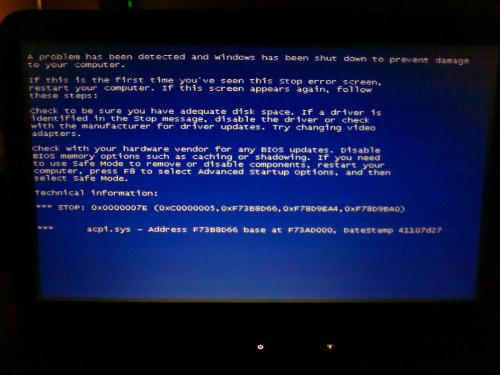
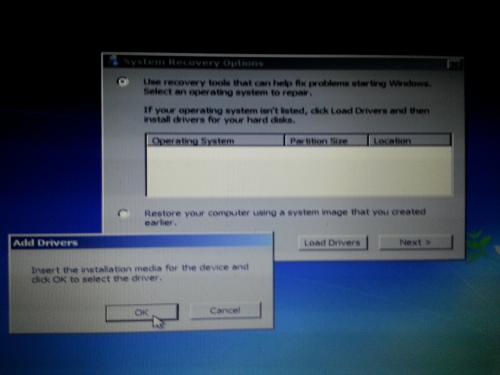



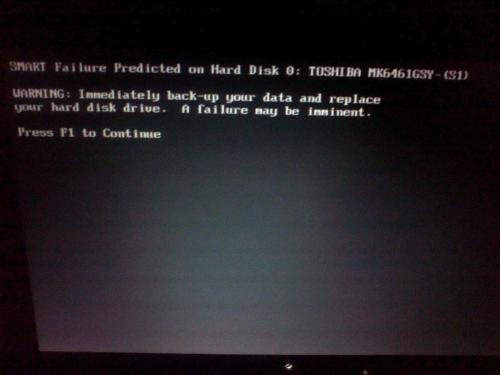











 Sign In
Sign In Create Account
Create Account

