Gday.
Thanks for the update, was a good result.
Your Speccy results show that the SSD is working properly but need to confirm that AHCI is set,
First, please turn of the computer, turn off
power to any hardware connected to the computer, speakers printers etc. USB devises, webcam etc.
All you should have connected is, keyboard, mouse, Ethernet cable and monitor.
Turn on the computer and enter the BIOS, > Advanced Screen > Storage Configuration.
Check that 'SATA Mode' option is set to AHCI.
Warning, if
IDE is showing,
do not change. > press
esc on the keyboard, > select< Load UEFI Defaults, > select, Yes..
Then please post.
*******************************
If
AHCI is selected, > press
esc on the keyboard, > select, Load.
UEFI Defaults, > select, Yes..Does the computer
still freeze?
Please read this article. Please take a screenshot of your start up items, if you have a lot, scroll
the screen and take multiple shots, then post in your next reply.
> http://www.netsquirr...onfig_win7.html




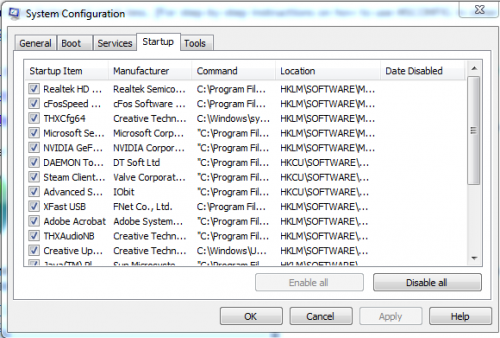
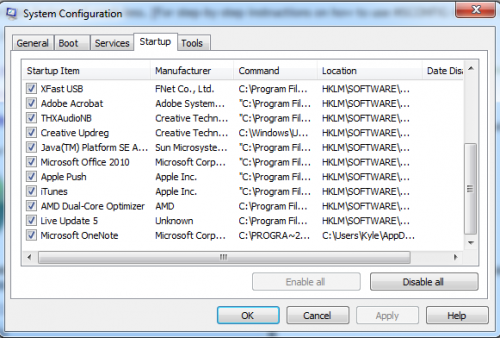
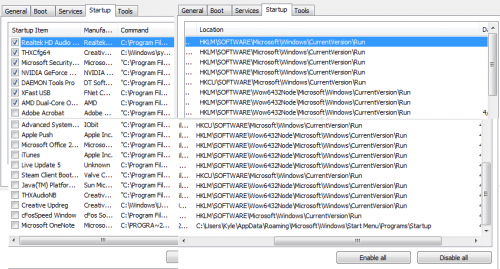











 Sign In
Sign In Create Account
Create Account

