computer freezes when laying games....help! :(
#1

 Posted 20 March 2013 - 05:27 AM
Posted 20 March 2013 - 05:27 AM

#2

 Posted 20 March 2013 - 10:16 AM
Posted 20 March 2013 - 10:16 AM

Common causes of such issues include overheating, a power issue and a lack of resources such as video and/or system memory.
Please provide information about your computer, this includes is it a notebook or desktop, is it a custom build or brand name such as Dell or HP, if it is provide the model name or series number (not serial) providing these details will enable us to better assist you.
#3

 Posted 20 March 2013 - 11:59 PM
Posted 20 March 2013 - 11:59 PM

#4

 Posted 21 March 2013 - 12:42 AM
Posted 21 March 2013 - 12:42 AM

#5

 Posted 21 March 2013 - 07:37 AM
Posted 21 March 2013 - 07:37 AM

The brand and model name or number of the PSU.
The amount of Ram that you have and again brand and name or number.
Download Speedfan and install it. Once it's installed, run the program and post here the information it shows. The information I want you to post is the stuff that is circled in the example picture I have attached.
If you are running on a vista machine, please go to where you installed the program and run the program as administrator.

(this is a screenshot from a vista machine)
To capture and post a screenshot;
Click on the ALT key + PRT SCR key..its on the top row..right hand side..now click on start...all programs...accessories...paint....left click in the white area ...press CTRL + V...click on file...click on save...save it to your desktop...name it something related to the screen your capturing... BE SURE TO SAVE IT AS A .JPG ...otherwise it may be to big to upload... then after typing in any response you have... click on browse...desktop...find the screenshot..select it and click on the upload button...then on the lower left...after it says upload successful...click on add reply like you normally would.
Depending on the results we may need to run further software for comparison http://www.cpuid.com.../hwmonitor.html
Screenshot instructions are provided to assist those that may read this topic but are not yet aware of the “how to”.
#6

 Posted 21 March 2013 - 07:58 AM
Posted 21 March 2013 - 07:58 AM

Edited by gurminder, 21 March 2013 - 08:11 AM.
#7

 Posted 21 March 2013 - 08:03 AM
Posted 21 March 2013 - 08:03 AM

#8

 Posted 22 March 2013 - 03:35 AM
Posted 22 March 2013 - 03:35 AM

Please run HWMonitor and provide a screenshot for us so that we have a comparison to Speedfan http://www.cpuid.com.../hwmonitor.html
NB: Can I ask you not to double post when waiting for a reply - use the edit tab if you have something to add, this will ensure that nothing gets overlooked + it does not fill up peoples inbox, thanks.
#9

 Posted 22 March 2013 - 06:49 AM
Posted 22 March 2013 - 06:49 AM

#10

 Posted 23 March 2013 - 04:50 AM
Posted 23 March 2013 - 04:50 AM

NB: BIOS voltage readings.
The readings are not conclusive in the BIOS as the computer is under the least amount of load, if they are higher or lower than what they should be though it does suggest a PSU problem.
#11

 Posted 23 March 2013 - 09:37 AM
Posted 23 March 2013 - 09:37 AM

#12

 Posted 23 March 2013 - 10:16 AM
Posted 23 March 2013 - 10:16 AM

The +3.3V rail is marginally low, there is no +5V rail showing and the +12V rail reading is ok, these readings can change dramatically though when the system is put under load such as gaming, if you can borrow a PSU for testing purposes it would help to rule the present PSU in or out as the cause of the lock ups.
As an asides I suggest that you enable the CPU fan warning sensors in the BIOS.
#13

 Posted 23 March 2013 - 10:23 AM
Posted 23 March 2013 - 10:23 AM

there is any other way to solve??
and 1 thing more my graphic card is changed one from the service centre
my old card was no working so they replaced it !! this problem was wid the previous one n wid the new crd also!!
Edited by gurminder, 23 March 2013 - 10:25 AM.
#14

 Posted 23 March 2013 - 11:09 AM
Posted 23 March 2013 - 11:09 AM

As a PSU puts out various voltages +3.3V, +5V and +12V it may appear that the PSU is working correctly but it is not, any significant drop of any output can prevent the system from booting up, the other scenario is a significant increase in the output which can be worse as it can fry one or more major components such as the MB, CPU, Ram, add on video card etc.
Please be aware that there are no user replaceable parts in a PSU so a bad one should be disposed of in a responsible manner and any type of conclusive testing will need to be done by a suitably trained Tech who has the required testing equipment and the relevant knowledge as to how to use it.
Typical signs of a bad PSU and overheating, high voltages also create high temperatures and in turn both will cause lock ups and artifacts in the graphics.my old card was no working so they replaced it !! this problem was wid the previous one n wid the new crd also!!
Would it be possible to test your video card and Ram in another computer.
#15

 Posted 24 March 2013 - 02:09 AM
Posted 24 March 2013 - 02:09 AM

but as i said earlier that my video card is replaced by the service centre and the problem was there wid the previous one and is there wid the new one....
i will make a video of what is really happening and will post a link of that so u can see
once an error came that memory dumb sometjing i can't remember that
Edited by gurminder, 24 March 2013 - 02:33 AM.
Similar Topics
1 user(s) are reading this topic
0 members, 1 guests, 0 anonymous users
As Featured On:










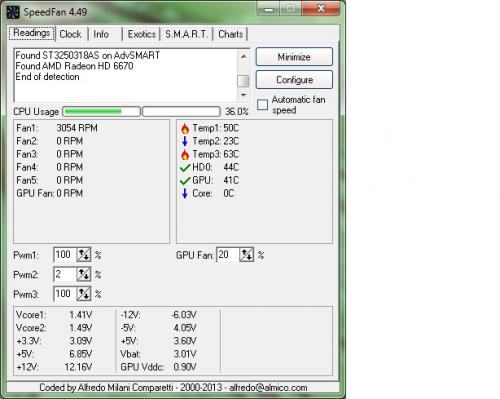
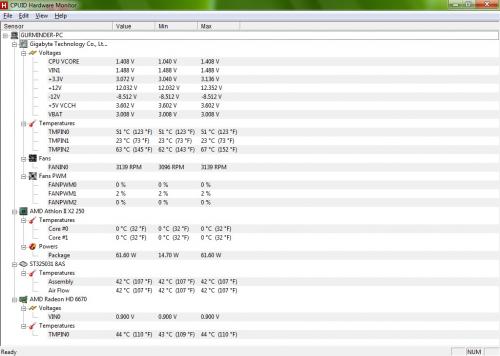
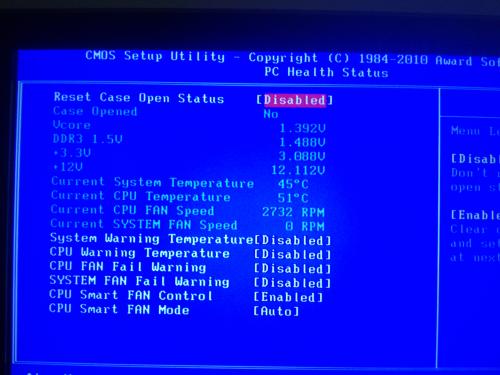




 Sign In
Sign In Create Account
Create Account

