temp files
Started by
DOUGLASS3020
, Apr 04 2013 04:36 PM
#1

 Posted 04 April 2013 - 04:36 PM
Posted 04 April 2013 - 04:36 PM

#2

 Posted 04 April 2013 - 07:45 PM
Posted 04 April 2013 - 07:45 PM

Try CCLeaner.
#3

 Posted 04 April 2013 - 08:17 PM
Posted 04 April 2013 - 08:17 PM

It looks to me like you are running two antivirus apps emisoft and avast I suggest you remove one.
#4

 Posted 04 April 2013 - 08:23 PM
Posted 04 April 2013 - 08:23 PM

#5

 Posted 04 April 2013 - 08:43 PM
Posted 04 April 2013 - 08:43 PM

I have the same basic set of files on my computer. They don't take up much room and I'm not sure they should be deleted. Have you tried deleting manually and see what happens.
Like the ~fontcache files in C:\Windows\ServiceProfiles\LocalService\AppData\Local
You can add them to the CCleaner list of folders to clean up.
Like the ~fontcache files in C:\Windows\ServiceProfiles\LocalService\AppData\Local
You can add them to the CCleaner list of folders to clean up.
#6

 Posted 02 May 2013 - 05:39 PM
Posted 02 May 2013 - 05:39 PM

#7

 Posted 02 May 2013 - 06:59 PM
Posted 02 May 2013 - 06:59 PM

I would leave them alone.
#8

 Posted 03 May 2013 - 08:30 AM
Posted 03 May 2013 - 08:30 AM

ok i will leave them alone but they weren't there before and i was just wondering why or how to remove them cause i like to keep my computer free of all unneeded files or unwanted file and folders cause this is a brand new computer.it is a gateway sx2370-ur30p with a 1TB hard drive and 16 GB of memory plus i have a old 40GB external drive and a brand new toshiba 1TB external hard drive .i have windows 7 home premium.i was used to windiows xp cause that was my first computer so win 7 is new to me but thanks for your reply
Similar Topics
0 user(s) are reading this topic
0 members, 0 guests, 0 anonymous users
As Featured On:









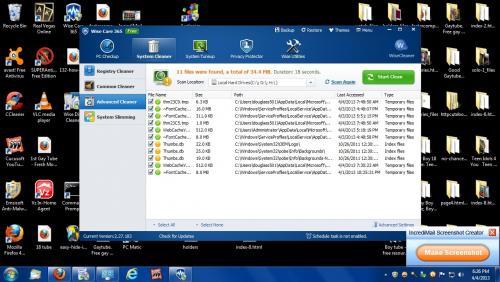


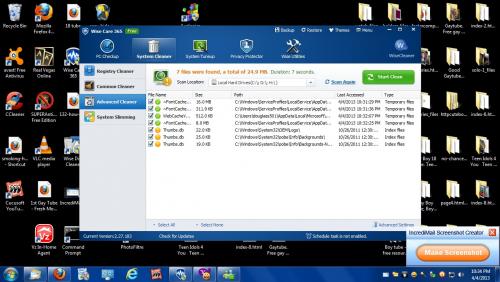





 Sign In
Sign In Create Account
Create Account

