I recently formatted my hard drive and installed a fresh copy of Windows 7 32-bit, and things have been going very wrong since then.
Everything tends to run just fine for 20-40 minutes, then everything freezes for a couple of seconds. The screen goes black for a second or two, then it returns. I can move the cursor around but as soon as I click on something the computer freezes outright, and I have no choice but to turn the power off. Ctrl-alt-delete is completely unresponsive at this point, as is everything else bar the power button.
Occasionally I've had a BSOD after the screen has flashed black, but not too often.
I've no idea what is causing this, but it is obviously very annoying. Perhaps it has something to do with Windows 7 and my display driver, as I didn't have these issues on Vista. If it helps I'm running SiS Mirage 3 Graphics with up-to-date drivers.
Apologies for the vagueness but this is all I know at the moment. Any help would be massively appreciated!




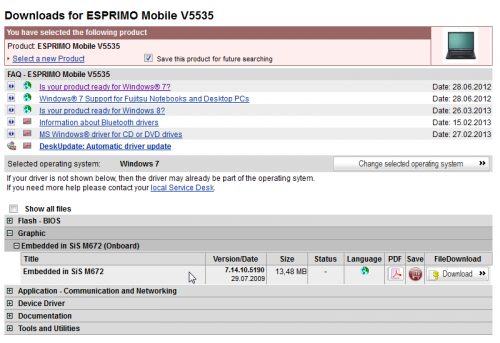












 Sign In
Sign In Create Account
Create Account

