Scan result of Farbar Recovery Scan Tool (FRST) (x86) Version: 07-06-2013
Ran by test (administrator) on 07-06-2013 20:38:58
Running from C:\Users\test\Desktop
Windows Vista ™ Home Premium Service Pack 2 (X86) OS Language: English(US)
Internet Explorer Version 9
Boot Mode: Normal
==================== Processes (Whitelisted) ===================
(Microsoft Corporation) C:\Windows\system32\SLsvc.exe
(AVAST Software) C:\Program Files\AVAST Software\Avast\AvastSvc.exe
(Apple Inc.) C:\Program Files\Common Files\Apple\Mobile Device Support\AppleMobileDeviceService.exe
(Microsoft Corporation) C:\Program Files\Microsoft Small Business\Business Contact Manager\BcmSqlStartupSvc.exe
(Apple Inc.) C:\Program Files\Bonjour\mDNSResponder.exe
(Starfield Technologies, Inc.) C:\Program Files\Workspace\offSyncService.exe
(New Softwares.net) C:\Windows\system32\WinFLService.exe
( ) C:\Windows\system32\lxducoms.exe
(Malwarebytes Corporation) C:\Program Files\Malwarebytes' Anti-Malware\mbamscheduler.exe
(Microsoft Corporation) c:\Program Files\Microsoft SQL Server\MSSQL10.SQLEXPRESS\MSSQL\Binn\sqlservr.exe
(PC Tools) C:\Program Files\Common Files\PC Tools\sMonitor\StartManSvc.exe
(Microsoft Corporation) c:\Program Files\Microsoft SQL Server\90\Shared\sqlbrowser.exe
(Microsoft Corporation) c:\Program Files\Microsoft SQL Server\90\Shared\sqlwriter.exe
(TomTom) C:\Program Files\TomTom HOME 2\TomTomHOMEService.exe
(AVG Secure Search) C:\Program Files\Common Files\AVG Secure Search\vToolbarUpdater\15.2.0\ToolbarUpdater.exe
(Microsoft Corp.) C:\Program Files\Common Files\Microsoft Shared\Windows Live\WLIDSVC.EXE
(Yahoo! Inc.) C:\Program Files\Yahoo!\SoftwareUpdate\YahooAUService.exe
(Microsoft Corp.) C:\Program Files\Common Files\Microsoft Shared\Windows Live\WLIDSvcM.exe
(Safer Networking Ltd.) C:\Program Files\Spybot - Search & Destroy\SDWinSec.exe
(Microsoft Corporation) c:\Program Files\Microsoft SQL Server\MSSQL.1\MSSQL\Binn\sqlservr.exe
(Realtek Semiconductor) C:\Windows\RtHDVCpl.exe
(Hewlett-Packard) C:\Program Files\HP\HP Software Update\hpwuschd2.exe
(PC Tools) C:\Program Files\Common Files\PC Tools\sMonitor\SSDMonitor.exe
(Adobe Systems Incorporated) C:\Program Files\Common Files\Adobe\ARM\1.0\AdobeARM.exe
(RealNetworks, Inc.) C:\Program Files\real\realplayer\Update\realsched.exe
(AVAST Software) C:\Program Files\AVAST Software\Avast\AvastUI.exe
(Intel Corporation) C:\Windows\System32\hkcmd.exe
(Intel Corporation) C:\Windows\System32\igfxpers.exe
(Apple Inc.) C:\Program Files\iTunes\iTunesHelper.exe
(AVG Secure Search) C:\Program Files\AVG SafeGuard toolbar\vprot.exe
(Sun Microsystems, Inc.) C:\Program Files\Common Files\Java\Java Update\jusched.exe
(PixArt Imaging Incorporation) C:\Windows\Pixart\Pac7302\Monitor.exe
(Microsoft Corporation) C:\Program Files\Windows Sidebar\sidebar.exe
(Microsoft Corporation) C:\Windows\ehome\ehtray.exe
(Akamai Technologies, Inc.) C:\Users\test\AppData\Local\Akamai\netsession_win.exe
(Intel Corporation) C:\Windows\system32\igfxsrvc.exe
(Skype Technologies S.A.) C:\Program Files\Skype\Phone\Skype.exe
(Skillbrains) C:\Users\test\AppData\Local\Skillbrains\lightshot\4.3.0.0\LightShot.exe
( New Softwares.net) C:\Windows\System32\WinFLTray.exe
(New Softwares.net) C:\Program Files\NewSoftware's\Folder Lock\FLComServCtrl.exe
(Microsoft Corporation) C:\Program Files\Windows Media Player\wmpnscfg.exe
(LOL Replay) C:\Program Files\LOLReplay\LOLRecorder.exe
(Microsoft Corporation) C:\Windows\system32\wuauclt.exe
( New Softwares.net) C:\Program Files\NewSoftware's\Folder Lock\FLComServ.exe
(Microsoft Corporation) C:\Windows\ehome\ehmsas.exe
(Apple Inc.) C:\Program Files\iPod\bin\iPodService.exe
(Akamai Technologies, Inc.) C:\Users\test\AppData\Local\Akamai\netsession_win.exe
(Microsoft Corporation.) C:\Program Files\Microsoft\BingBar\7.1.361.0\SeaPort.exe
(Last.fm) C:\Program Files\Last.fm\Last.fm Scrobbler.exe
==================== Registry (Whitelisted) ==================
HKLM\...\Run: [RtHDVCpl] RtHDVCpl.exe [x]
HKLM\...\Run: [HP Software Update] C:\Program Files\HP\HP Software Update\HPWuSchd2.exe [49208 2011-05-10] (Hewlett-Packard)
HKLM\...\Run: [SSDMonitor] C:\Program Files\Common Files\PC Tools\sMonitor\SSDMonitor.exe [104408 2010-08-05] (PC Tools)
HKLM\...\Run: [Adobe ARM] "C:\Program Files\Common Files\Adobe\ARM\1.0\AdobeARM.exe" [946352 2012-12-03] (Adobe Systems Incorporated)
HKLM\...\Run: [AppleSyncNotifier] C:\Program Files\Common Files\Apple\Mobile Device Support\AppleSyncNotifier.exe [58656 2011-04-20] (Apple Inc.)
HKLM\...\Run: [TkBellExe] "c:\program files\real\realplayer\Update\realsched.exe" -osboot [273528 2011-08-19] (RealNetworks, Inc.)
HKLM\...\Run: [APSDaemon] "C:\Program Files\Common Files\Apple\Apple Application Support\APSDaemon.exe" [59280 2012-11-28] (Apple Inc.)
HKLM\...\Run: [avast] "C:\Program Files\AVAST Software\Avast\avastUI.exe" /nogui [4858968 2013-05-09] (AVAST Software)
HKLM\...\Run: [QuickTime Task] "C:\Program Files\QuickTime\QTTask.exe" -atboottime [421888 2011-10-24] (Apple Inc.)
HKLM\...\Run: [iTunesHelper] "C:\Program Files\iTunes\iTunesHelper.exe" [152544 2012-12-12] (Apple Inc.)
HKLM\...\Run: [vProt] "C:\Program Files\AVG SafeGuard toolbar\vprot.exe" [1226928 2013-05-21] (AVG Secure Search)
HKLM\...\Run: [SunJavaUpdateSched] "C:\Program Files\Common Files\Java\Java Update\jusched.exe" [252848 2012-07-03] (Sun Microsystems, Inc.)
HKLM\...\Run: [PAC7302_Monitor] C:\Windows\PixArt\PAC7302\Monitor.exe [323584 2007-12-10] (PixArt Imaging Incorporation)
HKCU\...\Run: [Sidebar] C:\Program Files\Windows Sidebar\sidebar.exe /autoRun [1233920 2009-04-10] (Microsoft Corporation)
HKCU\...\Run: [WindowsWelcomeCenter] rundll32.exe oobefldr.dll,ShowWelcomeCenter [x]
HKCU\...\Run: [ehTray.exe] C:\Windows\ehome\ehTray.exe [125952 2008-01-20] (Microsoft Corporation)
HKCU\...\Run: [Facebook Update] "C:\Users\test\AppData\Local\Facebook\Update\FacebookUpdate.exe" /c /nocrashserver [138096 2012-08-27] (Facebook Inc.)
HKCU\...\Run: [Akamai NetSession Interface] "C:\Users\test\AppData\Local\Akamai\netsession_win.exe" [4480768 2013-01-26] (Akamai Technologies, Inc.)
HKCU\...\Run: [Pando Media Booster] C:\Program Files\Pando Networks\Media Booster\PMB.exe [3093624 2013-01-01] ()
HKCU\...\Run: [Skype] "C:\Program Files\Skype\Phone\Skype.exe" /minimized /regrun [18678376 2013-04-19] (Skype Technologies S.A.)
HKCU\...\Run: [LightShot] C:\Users\test\AppData\Local\Skillbrains\lightshot\LightShot.exe Flags: uninsdeletevalue [226152 2013-02-21] ()
HKCU\...\Run: [WinFLTray] C:\Windows\system32\WinFLTray.exe [321736 2013-05-31] ( New Softwares.net)
HKCU\...\Run: [FLBackup] C:\Program Files\NewSoftware's\Folder Lock\FLComServCtrl.exe [275656 2013-05-31] (New Softwares.net)
HKCU\...\Run: [WMPNSCFG] C:\Program Files\Windows Media Player\WMPNSCFG.exe [202240 2008-01-20] (Microsoft Corporation)
HKU\Admin\...\Run: [Google Update] "C:\Users\Admin\AppData\Local\Google\Update\GoogleUpdate.exe" /c [ 2010-02-25] (Google Inc.)
HKU\Admin\...\Run: [0c838dfbdedb073d6dc42793823cf79a] C:\Users\Admin\DOWNLO~1\ZUMASR~2.EXE /r [ 2010-07-27] (RealNetworks, Inc.)
HKU\Admin\...\Run: [cdloader] "C:\Users\Admin\AppData\Roaming\mjusbsp\cdloader2.exe" MAGICJACK [ 2011-05-16] (magicJack L.P.)
HKU\Admin\...\Run: [Starfield Updater] "C:\Users\Admin\AppData\Local\Workspace\workspaceupdate.exe" [x]
HKU\Admin\...\Run: [TomTomHOME.exe] "C:\Program Files\TomTom HOME 2\TomTomHOMERunner.exe" [x]
HKU\Admin\...\Run: [ehTray.exe] C:\Windows\ehome\ehTray.exe [ 2008-01-20] (Microsoft Corporation)
HKU\Admin\...\Run: [Pando Media Booster] C:\Program Files\Pando Networks\Media Booster\PMB.exe [ 2013-01-01] ()
HKU\Admin\...\Run: [Sony Ericsson PC Companion] "C:\Program Files\Sony Ericsson\Sony Ericsson PC Companion\PCCompanion.exe" /Background [ 2011-07-25] (Sony Ericsson)
HKU\Tess\...\Run: [swg] "C:\Program Files\Google\GoogleToolbarNotifier\GoogleToolbarNotifier.exe" [x]
HKU\Tess\...\Run: [cdloader] "C:\Users\Tess\AppData\Roaming\mjusbsp\cdloader2.exe" MAGICJACK [ 2010-12-03] (magicJack L.P.)
HKU\Tess\...\Run: [Google Update] "C:\Users\Tess\AppData\Local\Google\Update\GoogleUpdate.exe" /c [ 2011-06-18] (Google Inc.)
Startup: C:\ProgramData\Start Menu\Programs\Startup\LOLRecorder.lnk
ShortcutTarget: LOLRecorder.lnk -> C:\Program Files\LOLReplay\LOLRecorder.exe (LOL Replay)
==================== Internet (Whitelisted) ====================
HKCU\Software\Microsoft\Internet Explorer\Main,Start Page = http://www.google.com
HKCU\Software\Microsoft\Internet Explorer\Main,Search Page = http://www.microsoft...=ie&ar=iesearch
HKLM\Software\Microsoft\Internet Explorer\Main,Start Page = http://www.google.com
HKCU SearchScopes: DefaultScope {CFF4DB9B-135F-47c0-9269-B4C6572FD61A} URL =
BHO: Adobe PDF Link Helper - {18DF081C-E8AD-4283-A596-FA578C2EBDC3} - C:\Program Files\Common Files\Adobe\Acrobat\ActiveX\AcroIEHelperShim.dll (Adobe Systems Incorporated)
BHO: RealPlayer Download and Record Plugin for Internet Explorer - {3049C3E9-B461-4BC5-8870-4C09146192CA} - C:\ProgramData\Real\RealPlayer\BrowserRecordPlugin\IE\rpbrowserrecordplugin.dll (RealPlayer)
BHO: Spybot-S&D IE Protection - {53707962-6F74-2D53-2644-206D7942484F} - C:\PROGRA~1\SPYBOT~1\SDHelper.dll (Safer Networking Limited)
BHO: Java™ Plug-In SSV Helper - {761497BB-D6F0-462C-B6EB-D4DAF1D92D43} - C:\Program Files\Java\jre7\bin\ssv.dll (Oracle Corporation)
BHO: avast! WebRep - {8E5E2654-AD2D-48bf-AC2D-D17F00898D06} - C:\Program Files\AVAST Software\Avast\aswWebRepIE.dll (AVAST Software)
BHO: Windows Live ID Sign-in Helper - {9030D464-4C02-4ABF-8ECC-5164760863C6} - C:\Program Files\Common Files\Microsoft Shared\Windows Live\WindowsLiveLogin.dll (Microsoft Corp.)
BHO: Windows Live Messenger Companion Helper - {9FDDE16B-836F-4806-AB1F-1455CBEFF289} - C:\Program Files\Windows Live\Companion\companioncore.dll (Microsoft Corporation)
BHO: Skype Plug-In - {AE805869-2E5C-4ED4-8F7B-F1F7851A4497} - C:\Program Files\Skype\Toolbars\Internet Explorer\skypeieplugin.dll (Skype Technologies S.A.)
BHO: Bing Bar Helper - {d2ce3e00-f94a-4740-988e-03dc2f38c34f} - C:\Program Files\Microsoft\BingBar\7.1.361.0\BingExt.dll (Microsoft Corporation.)
BHO: Java™ Plug-In 2 SSV Helper - {DBC80044-A445-435b-BC74-9C25C1C588A9} - C:\Program Files\Java\jre7\bin\jp2ssv.dll (Oracle Corporation)
BHO: HP Smart BHO Class - {FFFFFFFF-CF4E-4F2B-BDC2-0E72E116A856} - C:\Program Files\HP\Digital Imaging\Smart Web Printing\hpswp_BHO.dll (Hewlett-Packard Co.)
Toolbar: HKLM - avast! WebRep - {8E5E2654-AD2D-48bf-AC2D-D17F00898D06} - C:\Program Files\AVAST Software\Avast\aswWebRepIE.dll (AVAST Software)
PDF: {166B1BCA-3F9C-11CF-8075-444553540000} http://download.macr...director/sw.cab
PDF: {8FFBE65D-2C9C-4669-84BD-5829DC0B603C} http://fpdownload.ma...r/ultrashim.cab
PDF: {E2883E8F-472F-4FB0-9522-AC9BF37916A7} http://platformdl.ad...Plus/1.6/gp.cab
Handler: skype-ie-addon-data - {91774881-D725-4E58-B298-07617B9B86A8} - C:\Program Files\Skype\Toolbars\Internet Explorer\skypeieplugin.dll (Skype Technologies S.A.)
Handler: skype4com - {FFC8B962-9B40-4DFF-9458-1830C7DD7F5D} - C:\PROGRA~1\COMMON~1\Skype\SKYPE4~1.DLL (Skype Technologies)
Winsock: Catalog5 07 C:\Program Files\Bonjour\mdnsNSP.dll [121704] (Apple Inc.)
Tcpip\Parameters: [DhcpNameServer] 68.105.28.11 68.105.29.11 68.105.28.12
FireFox:
========
FF ProfilePath: C:\Users\test\AppData\Roaming\Mozilla\Firefox\Profiles\54sg925d.default
FF Plugin: @adobe.com/FlashPlayer - C:\Windows\system32\Macromed\Flash\NPSWF32_11_5_502_146.dll ()
FF Plugin: @adobe.com/ShockwavePlayer - C:\Windows\system32\Adobe\Director\np32dsw.dll (Adobe Systems, Inc.)
FF Plugin: @Apple.com/iTunes,version=1.0 - C:\Program Files\iTunes\Mozilla Plugins\npitunes.dll No File
FF Plugin: @avg.com/AVG SiteSafety plugin,version=11.0.0.1,application/x-avg-sitesafety-plugin - C:\Program Files\Common Files\AVG Secure Search\SiteSafetyInstaller\15.2.0\\npsitesafety.dll (AVG Technologies)
FF Plugin: @Google.com/GoogleEarthPlugin - C:\Program Files\Google\Google Earth\plugin\npgeplugin.dll (Google)
FF Plugin: @java.com/DTPlugin,version=10.17.2 - C:\Windows\system32\npDeployJava1.dll (Oracle Corporation)
FF Plugin: @java.com/JavaPlugin,version=10.17.2 - C:\Program Files\Java\jre7\bin\plugin2\npjp2.dll (Oracle Corporation)
FF Plugin: @messenger.yahoo.com/YahooMessengerStatePlugin;version=1.0.0.6 - C:\Program Files\Yahoo!\Shared\npYState.dll (Yahoo! Inc.)
FF Plugin: @Microsoft.com/NpCtrl,version=1.0 - c:\Program Files\Microsoft Silverlight\5.1.20125.0\npctrl.dll ( Microsoft Corporation)
FF Plugin: @microsoft.com/WLPG,version=15.4.3502.0922 - C:\Program Files\Windows Live\Photo Gallery\NPWLPG.dll (Microsoft Corporation)
FF Plugin: @microsoft.com/WLPG,version=15.4.3555.0308 - C:\Program Files\Windows Live\Photo Gallery\NPWLPG.dll (Microsoft Corporation)
FF Plugin: @microsoft.com/WPF,version=3.5 - c:\Windows\Microsoft.NET\Framework\v3.5\Windows Presentation Foundation\NPWPF.dll (Microsoft Corporation)
FF Plugin: @real.com/nppl3260;version=12.0.1.666 - c:\program files\real\realplayer\Netscape6\nppl3260.dll (RealNetworks, Inc.)
FF Plugin: @real.com/nprjplug;version=12.0.1.666 - c:\program files\real\realplayer\Netscape6\nprjplug.dll (RealNetworks, Inc.)
FF Plugin: @real.com/nprpchromebrowserrecordext;version=12.0.1.666 - C:\ProgramData\Real\RealPlayer\BrowserRecordPlugin\MozillaPlugins\nprpchromebrowserrecordext.dll (RealNetworks, Inc.)
FF Plugin: @real.com/nprphtml5videoshim;version=12.0.1.666 - C:\ProgramData\Real\RealPlayer\BrowserRecordPlugin\MozillaPlugins\nprphtml5videoshim.dll (RealNetworks, Inc.)
FF Plugin: @real.com/nprpjplug;version=12.0.1.666 - c:\program files\real\realplayer\Netscape6\nprpjplug.dll (RealNetworks, Inc.)
FF Plugin: @tools.google.com/Google Update;version=3 - C:\Program Files\Google\Update\1.3.21.145\npGoogleUpdate3.dll (Google Inc.)
FF Plugin: @tools.google.com/Google Update;version=9 - C:\Program Files\Google\Update\1.3.21.145\npGoogleUpdate3.dll (Google Inc.)
FF Plugin: Adobe Reader - C:\Program Files\Adobe\Reader 10.0\Reader\AIR\nppdf32.dll (Adobe Systems Inc.)
FF Extension: No Name - C:\Users\test\AppData\Roaming\Mozilla\Firefox\Profiles\54sg925d.default\Extensions\{20a82645-c095-46ed-80e3-08825760534b}.xpi
FF Extension: No Name - C:\Users\test\AppData\Roaming\Mozilla\Firefox\Profiles\54sg925d.default\Extensions\{eb89481f-b768-7634-b5cf-43541d908c44}.xpi
Chrome:
=======
CHR HomePage: hxxp://mysearch.avg.com/?cid={25D2A92D-18B8-4879-A09B-86286FCB24A3}&mid=6a701d80af2047d3aa42d168d1d6c4dd-4dec49aa81c4777199b547a92e83b151ddf97d92&lang=en&ds=sf011&pr=sa&d=2013-02-17 08:52:38&v=14.2.0.1&pid=safeguard&sg=1&sap=hp
CHR RestoreOnStartup: "hxxp://mysearch.avg.com/?cid={25D2A92D-18B8-4879-A09B-86286FCB24A3}&mid=6a701d80af2047d3aa42d168d1d6c4dd-4dec49aa81c4777199b547a92e83b151ddf97d92&lang=en&ds=sf011&pr=sa&d=2013-02-17 08:52:38&v=14.2.0.1&pid=safeguard&sg=1&sap=hp"
CHR DefaultSearchURL: (Google) - {google:baseURL}search?q={searchTerms}&{google:RLZ}{google:originalQueryForSuggestion}{google:assistedQueryStats}{google:searchFieldtrialParameter}{google:searchClient}{google:sourceId}{google:instantExtendedEnabledParameter}ie={inputEncoding}
CHR DefaultSuggestURL: (Google) - {google:baseSuggestURL}search?{google:searchFieldtrialParameter}client=chrome&q={searchTerms}&{google:cursorPosition}sugkey={google:suggestAPIKeyParameter}
CHR Plugin: (Remoting Viewer) - internal-remoting-viewer
CHR Plugin: (Native Client) - C:\Users\test\AppData\Local\Google\Chrome\Application\27.0.1453.110\ppGoogleNaClPluginChrome.dll ()
CHR Plugin: (Chrome PDF Viewer) - C:\Users\test\AppData\Local\Google\Chrome\Application\27.0.1453.110\pdf.dll ()
CHR Plugin: (Shockwave Flash) - C:\Users\test\AppData\Local\Google\Chrome\Application\27.0.1453.110\gcswf32.dll No File
CHR Plugin: (Shockwave Flash) - C:\Windows\system32\Macromed\Flash\NPSWF32_11_2_202_235.dll No File
CHR Plugin: (Adobe Acrobat) - C:\Program Files\Adobe\Reader 10.0\Reader\Browser\nppdf32.dll (Adobe Systems Inc.)
CHR Plugin: (Microsoft\\u00AE Windows Media Player Firefox Plugin) - C:\Program Files\Mozilla Firefox\plugins\np-mswmp.dll (Microsoft Corporation)
CHR Plugin: (Java Deployment Toolkit 6.0.310.5) - C:\Program Files\Mozilla Firefox\plugins\npdeployJava1.dll No File
CHR Plugin: (Java™ Platform SE 6 U31) - C:\Program Files\Java\jre6\bin\plugin2\npjp2.dll No File
CHR Plugin: (2007 Microsoft Office system) - C:\Program Files\Mozilla Firefox\plugins\NPOFF12.DLL (Microsoft Corporation)
CHR Plugin: (RealPlayer™ G2 LiveConnect-Enabled Plug-In (32-bit) ) - C:\Program Files\Mozilla Firefox\plugins\nppl3260.dll (RealNetworks, Inc.)
CHR Plugin: (RealPlayer Version Plugin) - C:\Program Files\Mozilla Firefox\plugins\nprpjplug.dll (RealNetworks, Inc.)
CHR Plugin: (RealPlayer™ HTML5VideoShim Plug-In (32-bit) ) - C:\ProgramData\Real\RealPlayer\BrowserRecordPlugin\MozillaPlugins\nprphtml5videoshim.dll (RealNetworks, Inc.)
CHR Plugin: (QuickTime Plug-in 7.7.1) - C:\Program Files\Mozilla Firefox\plugins\npqtplugin.dll (Apple Inc.)
CHR Plugin: (QuickTime Plug-in 7.7.1) - C:\Program Files\Mozilla Firefox\plugins\npqtplugin2.dll (Apple Inc.)
CHR Plugin: (QuickTime Plug-in 7.7.1) - C:\Program Files\Mozilla Firefox\plugins\npqtplugin3.dll (Apple Inc.)
CHR Plugin: (QuickTime Plug-in 7.7.1) - C:\Program Files\Mozilla Firefox\plugins\npqtplugin4.dll (Apple Inc.)
CHR Plugin: (QuickTime Plug-in 7.7.1) - C:\Program Files\Mozilla Firefox\plugins\npqtplugin5.dll (Apple Inc.)
CHR Plugin: (QuickTime Plug-in 7.7.1) - C:\Program Files\Mozilla Firefox\plugins\npqtplugin6.dll (Apple Inc.)
CHR Plugin: (QuickTime Plug-in 7.7.1) - C:\Program Files\Mozilla Firefox\plugins\npqtplugin7.dll (Apple Inc.)
CHR Plugin: (RealJukebox NS Plugin) - C:\Program Files\Mozilla Firefox\plugins\nprjplug.dll (RealNetworks, Inc.)
CHR Plugin: (Google Earth Plugin) - C:\Program Files\Google\Google Earth\plugin\npgeplugin.dll (Google)
CHR Plugin: (Google Update) - C:\Program Files\Google\Update\1.3.21.111\npGoogleUpdate3.dll No File
CHR Plugin: (Pando Web Plugin) - C:\Program Files\Pando Networks\Media Booster\npPandoWebPlugin.dll No File
CHR Plugin: (VLC Multimedia Plug-in) - C:\Program Files\VideoLAN\VLC\npvlc.dll No File
CHR Plugin: (WildTangent Games App Presence Detector) - C:\Program Files\WildTangent Games\App\BrowserIntegration\Registered\1\NP_wtapp.dll No File
CHR Plugin: (iTunes Application Detector) - C:\Program Files\iTunes\Mozilla Plugins\npitunes.dll No File
CHR Plugin: (Nexon Game Controller) - C:\ProgramData\NexonUS\NGM\npNxGameUS.dll No File
CHR Plugin: (RealNetworks™ Chrome Background Extension Plug-In (32-bit) ) - C:\ProgramData\Real\RealPlayer\BrowserRecordPlugin\MozillaPlugins\nprpchromebrowserrecordext.dll (RealNetworks, Inc.)
CHR Plugin: (Unity Player) - C:\Users\test\AppData\LocalLow\Unity\WebPlayer\loader\npUnity3D32.dll No File
CHR Plugin: (Shockwave for Director) - C:\Windows\system32\Adobe\Director\np32dsw.dll (Adobe Systems, Inc.)
CHR Plugin: (Silverlight Plug-In) - c:\Program Files\Microsoft Silverlight\4.1.10329.0\npctrl.dll No File
CHR Plugin: (Windows Presentation Foundation) - c:\Windows\Microsoft.NET\Framework\v3.5\Windows Presentation Foundation\NPWPF.dll (Microsoft Corporation)
CHR Extension: (Google Search) - C:\Users\test\AppData\Local\Google\Chrome\User Data\Default\Extensions\coobgpohoikkiipiblmjeljniedjpjpf\0.0.0.20_0
CHR Extension: (avast! WebRep) - C:\Users\test\AppData\Local\Google\Chrome\User Data\Default\Extensions\icmlaeflemplmjndnaapfdbbnpncnbda\8.0.1483_0
CHR Extension: (RealPlayer HTML5Video Downloader Extension) - C:\Users\test\AppData\Local\Google\Chrome\User Data\Default\Extensions\jfmjfhklogoienhpfnppmbcbjfjnkonk\1.5_0
CHR Extension: (Gmail) - C:\Users\test\AppData\Local\Google\Chrome\User Data\Default\Extensions\pjkljhegncpnkpknbcohdijeoejaedia\7_1
========================== Services (Whitelisted) =================
R2 avast! Antivirus; C:\Program Files\AVAST Software\Avast\AvastSvc.exe [46808 2013-05-09] (AVAST Software)
S3 CVCompressionService; C:\Program Files\CVision\Services\CVCompressionService.exe [184320 2008-03-08] (CVISION Technologies)
R2 File Backup; C:\Program Files\Workspace\offSyncService.exe [1215216 2011-02-02] (Starfield Technologies, Inc.)
R2 lxdu_device; C:\Windows\system32\lxducoms.exe [589824 2009-10-16] ( )
R2 MBAMScheduler; C:\Program Files\Malwarebytes' Anti-Malware\mbamscheduler.exe [418376 2013-04-04] (Malwarebytes Corporation)
S2 MBAMService; C:\Program Files\Malwarebytes' Anti-Malware\mbamservice.exe [701512 2013-04-04] (Malwarebytes Corporation)
R3 MSSQL$MSSMLBIZ; c:\Program Files\Microsoft SQL Server\MSSQL.1\MSSQL\Binn\sqlservr.exe [29293408 2010-12-10] (Microsoft Corporation)
R2 MSSQL$SQLEXPRESS; c:\Program Files\Microsoft SQL Server\MSSQL10.SQLEXPRESS\MSSQL\Binn\sqlservr.exe [43010392 2009-03-30] (Microsoft Corporation)
S4 MSSQLServerADHelper100; c:\Program Files\Microsoft SQL Server\100\Shared\SQLADHLP.EXE [47128 2009-07-22] (Microsoft Corporation)
R2 PCToolsSSDMonitorSvc; C:\Program Files\Common Files\PC Tools\sMonitor\StartManSvc.exe [583640 2010-08-05] (PC Tools)
S4 PuranDefrag; C:\Windows\system32\PuranDefragS.exe [229376 2011-04-08] (Puran Software)
R2 SBSDWSCService; C:\Program Files\Spybot - Search & Destroy\SDWinSec.exe [1153368 2009-01-26] (Safer Networking Ltd.)
S3 Sony Ericsson PCCompanion; C:\Program Files\Sony Ericsson\Sony Ericsson PC Companion\PCCService.exe [155344 2011-06-29] (Avanquest Software)
S4 SQLAgent$SQLEXPRESS; c:\Program Files\Microsoft SQL Server\MSSQL10.SQLEXPRESS\MSSQL\Binn\SQLAGENT.EXE [366936 2009-03-30] (Microsoft Corporation)
R2 vToolbarUpdater15.2.0; C:\Program Files\Common Files\AVG Secure Search\vToolbarUpdater\15.2.0\ToolbarUpdater.exe [1015984 2013-05-21] (AVG Secure Search)
==================== Drivers (Whitelisted) ====================
R3 Apowersoft_AudioDevice; C:\Windows\System32\drivers\Apowersoft_AudioDevice.sys [26080 2012-10-08] (Wondershare)
R2 aswFsBlk; C:\Windows\System32\Drivers\aswFsBlk.sys [29816 2013-05-09] (AVAST Software)
R2 aswMonFlt; C:\Windows\system32\drivers\aswMonFlt.sys [66336 2013-05-09] (AVAST Software)
R1 aswRdr; C:\Windows\System32\Drivers\aswRdr.sys [49760 2013-05-09] (AVAST Software)
R0 aswRvrt; C:\Windows\System32\Drivers\aswRvrt.sys [49376 2013-05-09] ()
R1 aswSnx; C:\Windows\System32\Drivers\aswSnx.sys [765736 2013-05-09] (AVAST Software)
R1 aswSP; C:\Windows\System32\Drivers\aswSP.sys [368944 2013-05-09] (AVAST Software)
R1 aswTdi; C:\Windows\System32\Drivers\aswTdi.sys [56080 2013-05-09] (AVAST Software)
R0 aswVmm; C:\Windows\System32\Drivers\aswVmm.sys [174664 2013-05-09] ()
S3 BVRPMPR5; C:\Windows\system32\drivers\BVRPMPR5.SYS [49904 2010-06-30] (Avanquest Software)
R1 HssDRV6; C:\Windows\System32\DRIVERS\hssdrv6.sys [35560 2012-08-01] (AnchorFree Inc.)
R3 LVUSBSta; C:\Windows\System32\drivers\LVUSBSta.sys [41888 2007-05-11] (Logitech Inc.)
R3 MBAMProtector; C:\Windows\system32\drivers\mbam.sys [22856 2013-04-04] (Malwarebytes Corporation)
S3 PAC7302; C:\Windows\System32\DRIVERS\PAC7302.SYS [461824 2009-04-28] (PixArt Imaging Inc.)
S4 RsFx0103; C:\Windows\System32\DRIVERS\RsFx0103.sys [239336 2009-03-30] (Microsoft Corporation)
S3 SCREAMINGBDRIVER; C:\Windows\System32\drivers\ScreamingBAudio.sys [34384 2009-12-01] (Screaming Bee LLC)
R2 sxuptp; C:\Windows\System32\DRIVERS\sxuptp.sys [62464 2007-09-27] (silex technology, Inc.)
S3 taphss; C:\Windows\System32\DRIVERS\taphss.sys [33512 2012-08-01] (AnchorFree Inc)
R3 VCSVADHWSer; C:\Windows\System32\DRIVERS\vcsvad.sys [17792 2008-12-26] (Avnex)
R1 WinFLAdrv; C:\Windows\System32\WinFLAdrv.sys [29184 2013-05-31] ()
R2 WinVDEDrv; C:\Windows\system32\WinVDEdrv.sys [228112 2013-05-31] (NewSoftwares.net, Inc.)
R3 catchme; \??\C:\ComboFix\catchme.sys [x]
S3 EagleNT; \??\C:\Windows\system32\drivers\EagleNT.sys [x]
S3 EraserUtilDrvI9; \??\C:\Program Files\Common Files\Symantec Shared\EENGINE\EraserUtilDrvI9.sys [x]
S3 IpInIp; system32\DRIVERS\ipinip.sys [x]
S3 NwlnkFlt; system32\DRIVERS\nwlnkflt.sys [x]
S3 NwlnkFwd; system32\DRIVERS\nwlnkfwd.sys [x]
S3 XDva390; \??\C:\Windows\system32\XDva390.sys [x]
S3 XDva391; \??\C:\Windows\system32\XDva391.sys [x]
S3 XDva392; \??\C:\Windows\system32\XDva392.sys [x]
S3 XDva393; \??\C:\Windows\system32\XDva393.sys [x]
S3 XDva397; \??\C:\Windows\system32\XDva397.sys [x]
S3 XDva398; \??\C:\Windows\system32\XDva398.sys [x]
S3 XDva399; \??\C:\Windows\system32\XDva399.sys [x]
S3 XDva401; \??\C:\Windows\system32\XDva401.sys [x]
U3 mbr; \??\C:\Users\test\AppData\Local\Temp\mbr.sys [x]
==================== NetSvcs (Whitelisted) ===================
==================== One Month Created Files and Folders ========
2013-06-07 20:32 - 2013-06-07 20:32 - 00602112 ____A (OldTimer Tools) C:\Users\test\Desktop\OTL.scr
2013-06-07 14:41 - 2013-06-07 14:41 - 00024158 ____A C:\ComboFix.txt
2013-06-07 14:06 - 2013-06-07 14:41 - 00000000 ____D C:\Qoobox
2013-06-07 14:06 - 2013-06-07 14:41 - 00000000 ____D C:\ComboFix
2013-06-07 14:06 - 2013-06-07 14:39 - 00000000 ____D C:\Windows\erdnt
2013-06-07 14:06 - 2011-06-25 23:45 - 00256000 ____A C:\Windows\PEV.exe
2013-06-07 14:06 - 2010-11-07 10:20 - 00208896 ____A C:\Windows\MBR.exe
2013-06-07 14:06 - 2009-04-19 21:56 - 00060416 ____A (NirSoft) C:\Windows\NIRCMD.exe
2013-06-07 14:06 - 2000-08-30 17:00 - 00518144 ____A (SteelWerX) C:\Windows\SWREG.exe
2013-06-07 14:06 - 2000-08-30 17:00 - 00406528 ____A (SteelWerX) C:\Windows\SWSC.exe
2013-06-07 14:06 - 2000-08-30 17:00 - 00098816 ____A C:\Windows\sed.exe
2013-06-07 14:06 - 2000-08-30 17:00 - 00080412 ____A C:\Windows\grep.exe
2013-06-07 14:06 - 2000-08-30 17:00 - 00068096 ____A C:\Windows\zip.exe
2013-06-07 12:34 - 2013-06-07 12:34 - 05078746 ____R (Swearware) C:\Users\test\Desktop\ComboFix.exe
2013-06-07 10:39 - 2013-06-07 10:39 - 00171164 ___AH C:\Windows\System32\mlfcache.dat
2013-06-07 09:21 - 2013-06-07 09:21 - 00067623 ____A C:\Users\test\Desktop\JRT.txt
2013-06-07 09:18 - 2013-06-07 09:18 - 00000000 ____D C:\Windows\ERUNT
2013-06-07 09:02 - 2013-06-07 09:18 - 00000000 ____D C:\JRT
2013-06-07 09:02 - 2013-06-07 09:02 - 00545954 ____A (Oleg N. Scherbakov) C:\Users\test\Desktop\JRT.exe
2013-06-06 23:07 - 2013-06-06 23:07 - 01358191 ____A (Farbar) C:\Users\test\Desktop\FRST.exe
2013-06-06 14:37 - 2013-06-06 23:08 - 00000000 ____D C:\FRST
2013-06-04 14:39 - 2013-06-04 14:39 - 00001741 ____A C:\Users\Public\Desktop\LOL Recorder.lnk
2013-06-03 00:51 - 2013-06-04 01:02 - 00001213 __ASH C:\Users\test\AppData\Local\win_fldb_sys.dat
2013-06-03 00:51 - 2013-06-04 01:02 - 00000693 __ASH C:\Windows\System32\win_fldb_sys.dat
2013-06-03 00:50 - 2013-06-04 00:23 - 00000700 __ASH C:\Users\test\AppData\Local\systemFL7.dat
2013-06-01 21:29 - 2013-06-01 21:29 - 00000000 ____D C:\Program Files\Common Files\Spigot
2013-05-31 22:57 - 2013-05-31 22:57 - 00002301 ____N C:\Users\Public\Desktop\WildTangent Games App - wildgames.lnk
2013-05-31 21:38 - 2013-05-31 21:38 - 00000000 ____D C:\Users\test\Documents\My Spore Creations
2013-05-31 21:38 - 2013-05-31 21:38 - 00000000 ____D C:\Users\test\AppData\Roaming\SPORE Creature Creator
2013-05-31 19:34 - 2013-06-04 00:23 - 00003465 __ASH C:\Windows\System32\win_stlthdb_sys.dat
2013-05-31 19:34 - 2013-06-04 00:23 - 00003465 __ASH C:\Users\test\AppData\Local\win_stlthdb_sys.dat
2013-05-31 19:34 - 2013-05-31 19:34 - 00321736 ____A ( New Softwares.net) C:\Windows\System32\WinFLTrayShred.exe
2013-05-31 19:34 - 2013-05-31 19:34 - 00321736 ____A ( New Softwares.net) C:\Windows\System32\WinFLTray.exe
2013-05-31 19:34 - 2013-05-31 19:34 - 00228112 ____A (NewSoftwares.net, Inc.) C:\Windows\System32\WinVDEdrv.sys
2013-05-31 19:34 - 2013-05-31 19:34 - 00188176 ____A C:\Windows\System32\WinVDEdrv6.sys
2013-05-31 19:34 - 2013-05-31 19:34 - 00092360 ____A (New Softwares.net) C:\Windows\System32\WinFLService.exe
2013-05-31 19:34 - 2013-05-31 19:34 - 00040960 ____A C:\Windows\System32\nwsftUninstall.exe
2013-05-31 19:34 - 2013-05-31 19:34 - 00029184 ____A C:\Windows\System32\WinFLAdrv.sys
2013-05-31 19:34 - 2013-05-31 19:34 - 00014024 ____A C:\Windows\System32\WinFLMsgService.exe
2013-05-31 19:34 - 2013-05-31 19:34 - 00000995 ____A C:\Users\Public\Desktop\Folder Lock.lnk
2013-05-31 19:34 - 2013-05-31 19:34 - 00000000 ____D C:\Program Files\NewSoftware's
2013-05-26 17:13 - 2013-06-03 18:21 - 00000000 ____D C:\Minetest
2013-05-26 15:42 - 2013-05-26 15:49 - 00000000 ____D C:\Manic Digger
2013-05-26 14:05 - 2013-05-26 14:05 - 00000000 ____D C:\Users\test\wurm
2013-05-26 14:04 - 2013-05-26 14:04 - 00002061 ____A C:\Users\test\Desktop\Wurm Online.lnk
2013-05-26 13:39 - 2013-05-26 14:05 - 00000000 ____D C:\BrickForce
2013-05-21 16:58 - 2013-05-21 16:58 - 00011357 ____A C:\Users\test\Documents\blank.jpeg
2013-05-18 21:18 - 2013-05-18 21:18 - 00006002 ____A C:\Users\test\Desktop\Router_Setup.html
2013-05-18 21:18 - 2010-06-30 01:27 - 00000172 ___RA C:\Users\test\Desktop\Router Login.url
2013-05-18 19:46 - 2010-06-30 01:27 - 00049904 ___RA (Avanquest Software) C:\Windows\System32\Drivers\BVRPMPR5.SYS
2013-05-18 19:44 - 2013-05-18 21:46 - 00000000 ____D C:\Netgear
2013-05-16 03:11 - 2013-05-05 12:25 - 12324864 ____A (Microsoft Corporation) C:\Windows\System32\mshtml.dll
2013-05-16 03:11 - 2013-05-05 12:12 - 02382848 ____A (Microsoft Corporation) C:\Windows\System32\mshtml.tlb
2013-05-16 03:02 - 2013-04-04 15:11 - 01800704 ____A (Microsoft Corporation) C:\Windows\System32\jscript9.dll
2013-05-16 03:02 - 2013-04-04 15:09 - 09738752 ____A (Microsoft Corporation) C:\Windows\System32\ieframe.dll
2013-05-16 03:02 - 2013-04-04 15:02 - 01427968 ____A (Microsoft Corporation) C:\Windows\System32\inetcpl.cpl
2013-05-16 03:02 - 2013-04-04 15:02 - 01129472 ____A (Microsoft Corporation) C:\Windows\System32\wininet.dll
2013-05-16 03:02 - 2013-04-04 15:02 - 01104384 ____A (Microsoft Corporation) C:\Windows\System32\urlmon.dll
2013-05-16 03:02 - 2013-04-04 15:01 - 00231936 ____A (Microsoft Corporation) C:\Windows\System32\url.dll
2013-05-16 03:02 - 2013-04-04 14:59 - 00065024 ____A (Microsoft Corporation) C:\Windows\System32\jsproxy.dll
2013-05-16 03:02 - 2013-04-04 14:58 - 00717824 ____A (Microsoft Corporation) C:\Windows\System32\jscript.dll
2013-05-16 03:02 - 2013-04-04 14:58 - 00142848 ____A (Microsoft Corporation) C:\Windows\System32\ieUnatt.exe
2013-05-16 03:02 - 2013-04-04 14:57 - 00420864 ____A (Microsoft Corporation) C:\Windows\System32\vbscript.dll
2013-05-16 03:02 - 2013-04-04 14:56 - 00607744 ____A (Microsoft Corporation) C:\Windows\System32\msfeeds.dll
2013-05-16 03:02 - 2013-04-04 14:55 - 01796096 ____A (Microsoft Corporation) C:\Windows\System32\iertutil.dll
2013-05-16 03:02 - 2013-04-04 14:54 - 00073216 ____A (Microsoft Corporation) C:\Windows\System32\mshtmled.dll
2013-05-16 03:02 - 2013-04-04 14:50 - 00176640 ____A (Microsoft Corporation) C:\Windows\System32\ieui.dll
2013-05-15 14:31 - 2013-04-15 07:20 - 00638328 ____A (Microsoft Corporation) C:\Windows\System32\Drivers\dxgkrnl.sys
2013-05-15 14:31 - 2013-04-13 03:56 - 00037376 ____A (Microsoft Corporation) C:\Windows\System32\cdd.dll
2013-05-15 14:31 - 2013-04-08 18:36 - 02049024 ____A (Microsoft Corporation) C:\Windows\System32\win32k.sys
2013-05-13 17:48 - 2013-05-13 17:48 - 00000914 ____A C:\Users\Public\Desktop\VLC media player.lnk
2013-05-09 14:57 - 2013-05-09 14:57 - 00000000 ____A C:\Users\test\Desktop\New WinZip Zipx File.zipx
2013-05-09 14:10 - 2013-05-09 14:10 - 00000000 ____D C:\Users\test\AppData\Local\SplitMediaLabs
2013-05-09 14:08 - 2013-05-09 14:08 - 00000000 ____D C:\ProgramData\SplitMediaLabs
2013-05-09 14:08 - 2013-05-09 14:08 - 00000000 ____D C:\Program Files\SplitMediaLabs
2013-05-09 14:05 - 2013-05-09 14:05 - 00000000 ____D C:\Users\test\AppData\Roaming\SplitMediaLabs
==================== One Month Modified Files and Folders ========
2013-06-07 20:36 - 2012-07-16 04:47 - 00000000 ____D C:\Users\test\AppData\Roaming\Skype
2013-06-07 20:34 - 2011-10-27 13:28 - 00000000 ____D C:\Users\test\AppData\Local\Last.fm
2013-06-07 20:34 - 2011-06-18 23:00 - 00000904 ____A C:\Windows\Tasks\GoogleUpdateTaskUserS-1-5-21-4173232996-1987906121-3502484201-1007UA.job
2013-06-07 20:32 - 2013-06-07 20:32 - 00602112 ____A (OldTimer Tools) C:\Users\test\Desktop\OTL.scr
2013-06-07 20:30 - 2011-10-26 22:51 - 00000000 ____D C:\Users\test\AppData\Local\PMB Files
2013-06-07 20:30 - 2011-07-28 17:37 - 00000000 ____D C:\ProgramData\PMB Files
2013-06-07 20:26 - 2006-11-02 05:47 - 00003712 ___AH C:\Windows\System32\7B296FB0-376B-497e-B012-9C450E1B7327-2P-1.C7483456-A289-439d-8115-601632D005A0
2013-06-07 20:26 - 2006-11-02 05:47 - 00003712 ___AH C:\Windows\System32\7B296FB0-376B-497e-B012-9C450E1B7327-2P-0.C7483456-A289-439d-8115-601632D005A0
2013-06-07 20:05 - 2011-11-03 16:48 - 00000904 ____A C:\Windows\Tasks\GoogleUpdateTaskUserS-1-5-21-4173232996-1987906121-3502484201-1013UA.job
2013-06-07 19:51 - 2013-04-01 21:50 - 00000374 ____A C:\Windows\Tasks\update-sys.job
2013-06-07 19:51 - 2012-06-02 13:25 - 00000924 ____A C:\Windows\Tasks\FacebookUpdateTaskUserS-1-5-21-4173232996-1987906121-3502484201-1013UA.job
2013-06-07 19:51 - 2008-01-20 18:35 - 02024918 ____A C:\Windows\WindowsUpdate.log
2013-06-07 19:47 - 2010-02-02 08:59 - 00000886 ____A C:\Windows\Tasks\GoogleUpdateTaskMachineUA.job
2013-06-07 19:42 - 2010-02-25 13:39 - 00000908 ____A C:\Windows\Tasks\GoogleUpdateTaskUserS-1-5-21-4173232996-1987906121-3502484201-1000UA.job
2013-06-07 19:10 - 2013-04-01 21:50 - 00000374 ____A C:\Windows\Tasks\update-S-1-5-21-4173232996-1987906121-3502484201-1013.job
2013-06-07 18:42 - 2010-02-25 13:39 - 00000856 ____A C:\Windows\Tasks\GoogleUpdateTaskUserS-1-5-21-4173232996-1987906121-3502484201-1000Core.job
2013-06-07 17:34 - 2011-06-18 23:00 - 00000852 ____A C:\Windows\Tasks\GoogleUpdateTaskUserS-1-5-21-4173232996-1987906121-3502484201-1007Core.job
2013-06-07 16:51 - 2012-06-02 13:25 - 00000902 ____A C:\Windows\Tasks\FacebookUpdateTaskUserS-1-5-21-4173232996-1987906121-3502484201-1013Core.job
2013-06-07 14:41 - 2013-06-07 14:41 - 00024158 ____A C:\ComboFix.txt
2013-06-07 14:41 - 2013-06-07 14:06 - 00000000 ____D C:\Qoobox
2013-06-07 14:41 - 2013-06-07 14:06 - 00000000 ____D C:\ComboFix
2013-06-07 14:41 - 2006-11-02 04:18 - 00000000 __RHD C:\users\Default
2013-06-07 14:41 - 2006-11-02 04:18 - 00000000 ___RD C:\users\Public
2013-06-07 14:39 - 2013-06-07 14:06 - 00000000 ____D C:\Windows\erdnt
2013-06-07 14:36 - 2010-02-02 08:59 - 00000882 ____A C:\Windows\Tasks\GoogleUpdateTaskMachineCore.job
2013-06-07 14:36 - 2006-11-02 03:23 - 00000215 ____A C:\Windows\system.ini
2013-06-07 14:26 - 2010-09-30 15:17 - 00183351 ____A C:\Windows\offSyncService.log
2013-06-07 14:26 - 2008-01-20 19:47 - 00704634 ____A C:\Windows\PFRO.log
2013-06-07 14:26 - 2006-11-02 06:01 - 00000006 ___AH C:\Windows\Tasks\SA.DAT
2013-06-07 14:25 - 2006-11-02 06:01 - 00032592 ____A C:\Windows\Tasks\SCHEDLGU.TXT
2013-06-07 14:25 - 2006-11-02 03:22 - 79429632 ____A C:\Windows\System32\config\SOFTWARE.bak
2013-06-07 14:25 - 2006-11-02 03:22 - 40632320 ____A C:\Windows\System32\config\COMPON~2.bak
2013-06-07 14:25 - 2006-11-02 03:22 - 39321600 ____A C:\Windows\System32\config\SYSTEM.bak
2013-06-07 14:25 - 2006-11-02 03:22 - 05242880 ____A C:\Windows\System32\config\DEFAULT.bak
2013-06-07 14:25 - 2006-11-02 03:22 - 00262144 ____A C:\Windows\System32\config\SECURITY.bak
2013-06-07 14:25 - 2006-11-02 03:22 - 00262144 ____A C:\Windows\System32\config\SAM.bak
2013-06-07 14:22 - 2008-12-15 20:34 - 00000000 ____D C:\users\Admin
2013-06-07 12:34 - 2013-06-07 12:34 - 05078746 ____R (Swearware) C:\Users\test\Desktop\ComboFix.exe
2013-06-07 11:48 - 2011-07-18 14:13 - 00002281 ____A C:\Users\Public\Desktop\Safari.lnk
2013-06-07 10:39 - 2013-06-07 10:39 - 00171164 ___AH C:\Windows\System32\mlfcache.dat
2013-06-07 09:34 - 2006-11-02 03:23 - 00002577 ____A C:\Windows\System32\config.nt
2013-06-07 09:21 - 2013-06-07 09:21 - 00067623 ____A C:\Users\test\Desktop\JRT.txt
2013-06-07 09:18 - 2013-06-07 09:18 - 00000000 ____D C:\Windows\ERUNT
2013-06-07 09:18 - 2013-06-07 09:02 - 00000000 ____D C:\JRT
2013-06-07 09:02 - 2013-06-07 09:02 - 00545954 ____A (Oleg N. Scherbakov) C:\Users\test\Desktop\JRT.exe
2013-06-07 09:00 - 2011-11-07 16:34 - 00000000 ____D C:\Users\test\AppData\Local\CrashDumps
2013-06-07 01:04 - 2011-11-03 16:48 - 00000852 ____A C:\Windows\Tasks\GoogleUpdateTaskUserS-1-5-21-4173232996-1987906121-3502484201-1013Core.job
2013-06-07 00:59 - 2009-04-24 10:02 - 00000328 ____A C:\Windows\Tasks\Spybot - Search & Destroy - Scheduled Task.job
2013-06-06 23:15 - 2012-11-21 22:58 - 00000000 ____D C:\Users\test\AppData\Local\Akamai
2013-06-06 23:08 - 2013-06-06 14:37 - 00000000 ____D C:\FRST
2013-06-06 23:07 - 2013-06-06 23:07 - 01358191 ____A (Farbar) C:\Users\test\Desktop\FRST.exe
2013-06-04 18:10 - 2011-11-03 16:49 - 00002075 ____A C:\Users\test\Desktop\Google Chrome.lnk
2013-06-04 14:39 - 2013-06-04 14:39 - 00001741 ____A C:\Users\Public\Desktop\LOL Recorder.lnk
2013-06-04 14:39 - 2013-03-31 14:54 - 00000000 ____D C:\Program Files\LOLReplay
2013-06-04 01:02 - 2013-06-03 00:51 - 00001213 __ASH C:\Users\test\AppData\Local\win_fldb_sys.dat
2013-06-04 01:02 - 2013-06-03 00:51 - 00000693 __ASH C:\Windows\System32\win_fldb_sys.dat
2013-06-04 00:23 - 2013-06-03 00:50 - 00000700 __ASH C:\Users\test\AppData\Local\systemFL7.dat
2013-06-04 00:23 - 2013-05-31 19:34 - 00003465 __ASH C:\Windows\System32\win_stlthdb_sys.dat
2013-06-04 00:23 - 2013-05-31 19:34 - 00003465 __ASH C:\Users\test\AppData\Local\win_stlthdb_sys.dat
2013-06-03 18:21 - 2013-05-26 17:13 - 00000000 ____D C:\Minetest
2013-06-03 12:36 - 2011-12-15 20:08 - 00000000 ____D C:\Users\test\AppData\Roaming\vlc
2013-06-01 21:29 - 2013-06-01 21:29 - 00000000 ____D C:\Program Files\Common Files\Spigot
2013-06-01 07:28 - 2011-10-26 22:48 - 00000000 ____D C:\Program Files\Puran Defrag
2013-05-31 22:57 - 2013-05-31 22:57 - 00002301 ____N C:\Users\Public\Desktop\WildTangent Games App - wildgames.lnk
2013-05-31 22:57 - 2012-12-14 19:25 - 00000000 ____D C:\Users\test\AppData\Roaming\WildTangent
2013-05-31 22:57 - 2011-10-10 13:54 - 00000000 ____D C:\ProgramData\WildTangent
2013-05-31 22:57 - 2011-10-10 13:54 - 00000000 ____D C:\Program Files\WildTangent Games
2013-05-31 21:38 - 2013-05-31 21:38 - 00000000 ____D C:\Users\test\Documents\My Spore Creations
2013-05-31 21:38 - 2013-05-31 21:38 - 00000000 ____D C:\Users\test\AppData\Roaming\SPORE Creature Creator
2013-05-31 19:34 - 2013-05-31 19:34 - 00321736 ____A ( New Softwares.net) C:\Windows\System32\WinFLTrayShred.exe
2013-05-31 19:34 - 2013-05-31 19:34 - 00321736 ____A ( New Softwares.net) C:\Windows\System32\WinFLTray.exe
2013-05-31 19:34 - 2013-05-31 19:34 - 00228112 ____A (NewSoftwares.net, Inc.) C:\Windows\System32\WinVDEdrv.sys
2013-05-31 19:34 - 2013-05-31 19:34 - 00188176 ____A C:\Windows\System32\WinVDEdrv6.sys
2013-05-31 19:34 - 2013-05-31 19:34 - 00092360 ____A (New Softwares.net) C:\Windows\System32\WinFLService.exe
2013-05-31 19:34 - 2013-05-31 19:34 - 00040960 ____A C:\Windows\System32\nwsftUninstall.exe
2013-05-31 19:34 - 2013-05-31 19:34 - 00029184 ____A C:\Windows\System32\WinFLAdrv.sys
2013-05-31 19:34 - 2013-05-31 19:34 - 00014024 ____A C:\Windows\System32\WinFLMsgService.exe
2013-05-31 19:34 - 2013-05-31 19:34 - 00000995 ____A C:\Users\Public\Desktop\Folder Lock.lnk
2013-05-31 19:34 - 2013-05-31 19:34 - 00000000 ____D C:\Program Files\NewSoftware's
2013-05-30 10:53 - 2006-11-02 04:18 - 00000000 ____D C:\Windows\MSAgent
2013-05-30 09:29 - 2012-01-22 13:25 - 00000961 ____A C:\Users\Public\Desktop\Malwarebytes Anti-Malware.lnk
2013-05-30 09:29 - 2011-10-26 23:15 - 00000000 ____D C:\Program Files\Malwarebytes' Anti-Malware
2013-05-30 09:11 - 2010-01-26 08:17 - 00000000 ___RD C:\Program Files\Skype
2013-05-30 09:11 - 2010-01-26 08:17 - 00000000 ____D C:\ProgramData\Skype
2013-05-29 16:46 - 2011-12-15 19:19 - 00000000 ____D C:\Users\test\AppData\Roaming\uTorrent
2013-05-27 11:15 - 2013-04-01 21:50 - 00000438 ____A C:\Users\test\AppData\Local\UserProducts.xml
2013-05-26 16:12 - 2011-10-27 16:29 - 00094720 ____A C:\Users\test\AppData\Local\DCBC2A71-70D8-4DAN-EHR8-E0D61DEA3FDF.ini
2013-05-26 15:49 - 2013-05-26 15:42 - 00000000 ____D C:\Manic Digger
2013-05-26 14:05 - 2013-05-26 14:05 - 00000000 ____D C:\Users\test\wurm
2013-05-26 14:05 - 2013-05-26 13:39 - 00000000 ____D C:\BrickForce
2013-05-26 14:05 - 2011-10-26 22:12 - 00000000 ____D C:\users\test
2013-05-26 14:04 - 2013-05-26 14:04 - 00002061 ____A C:\Users\test\Desktop\Wurm Online.lnk
2013-05-25 10:22 - 2013-02-17 09:52 - 00000000 ____D C:\Program Files\AVG SafeGuard toolbar
2013-05-24 14:27 - 2012-08-07 14:49 - 00000000 ____D C:\Users\test\AppData\Local\Screencast-O-Matic
2013-05-21 16:58 - 2013-05-21 16:58 - 00011357 ____A C:\Users\test\Documents\blank.jpeg
2013-05-21 09:39 - 2006-11-02 03:33 - 00935306 ____A C:\Windows\System32\PerfStringBackup.INI
2013-05-21 03:01 - 2013-02-17 09:52 - 00037664 ____A (AVG Technologies) C:\Windows\System32\Drivers\avgtpx86.sys
2013-05-18 21:46 - 2013-05-18 19:44 - 00000000 ____D C:\Netgear
2013-05-18 21:18 - 2013-05-18 21:18 - 00006002 ____A C:\Users\test\Desktop\Router_Setup.html
2013-05-16 03:43 - 2006-11-02 04:18 - 00000000 ____D C:\Windows\Microsoft.NET
2013-05-16 03:33 - 2006-11-02 05:47 - 00380264 ____A C:\Windows\System32\FNTCACHE.DAT
2013-05-16 03:13 - 2008-12-22 19:38 - 00000000 ____D C:\ProgramData\Microsoft Help
2013-05-13 17:48 - 2013-05-13 17:48 - 00000914 ____A C:\Users\Public\Desktop\VLC media player.lnk
2013-05-09 14:57 - 2013-05-09 14:57 - 00000000 ____A C:\Users\test\Desktop\New WinZip Zipx File.zipx
2013-05-09 14:10 - 2013-05-09 14:10 - 00000000 ____D C:\Users\test\AppData\Local\SplitMediaLabs
2013-05-09 14:08 - 2013-05-09 14:08 - 00000000 ____D C:\ProgramData\SplitMediaLabs
2013-05-09 14:08 - 2013-05-09 14:08 - 00000000 ____D C:\Program Files\SplitMediaLabs
2013-05-09 14:05 - 2013-05-09 14:05 - 00000000 ____D C:\Users\test\AppData\Roaming\SplitMediaLabs
2013-05-09 01:59 - 2013-03-20 00:13 - 00174664 ____A C:\Windows\System32\Drivers\aswVmm.sys
2013-05-09 01:59 - 2013-03-20 00:13 - 00049376 ____A C:\Windows\System32\Drivers\aswRvrt.sys
2013-05-09 01:59 - 2011-10-26 23:24 - 00765736 ____A (AVAST Software) C:\Windows\System32\Drivers\aswSnx.sys
2013-05-09 01:59 - 2011-10-26 23:24 - 00368944 ____A (AVAST Software) C:\Windows\System32\Drivers\aswSP.sys
2013-05-09 01:59 - 2011-10-26 23:24 - 00066336 ____A (AVAST Software) C:\Windows\System32\Drivers\aswMonFlt.sys
2013-05-09 01:59 - 2011-10-26 23:24 - 00056080 ____A (AVAST Software) C:\Windows\System32\Drivers\aswTdi.sys
2013-05-09 01:59 - 2011-10-26 23:24 - 00049760 ____A (AVAST Software) C:\Windows\System32\Drivers\aswRdr.sys
2013-05-09 01:59 - 2011-10-26 23:24 - 00029816 ____A (AVAST Software) C:\Windows\System32\Drivers\aswFsBlk.sys
2013-05-09 01:58 - 2011-10-26 23:22 - 00229648 ____A (AVAST Software) C:\Windows\System32\aswBoot.exe
2013-05-09 01:58 - 2011-10-26 23:22 - 00041664 ____A (AVAST Software) C:\Windows\avastSS.scr
Files to move or delete:
====================
C:\Users\Public\MyWebTattoo.exe
==================== Bamital & volsnap Check =================
C:\Windows\explorer.exe => MD5 is legit
C:\Windows\System32\winlogon.exe => MD5 is legit
C:\Windows\System32\wininit.exe => MD5 is legit
C:\Windows\System32\svchost.exe => MD5 is legit
C:\Windows\System32\services.exe => MD5 is legit
C:\Windows\System32\User32.dll => MD5 is legit
C:\Windows\System32\userinit.exe => MD5 is legit
C:\Windows\System32\Drivers\volsnap.sys => MD5 is legit
Last Boot: 2013-06-07 14:42
==================== End Of Log ============================

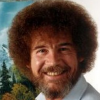















 Sign In
Sign In Create Account
Create Account

