vista won't allow me to run cmd prompt as administrator
Started by
QuickCate
, Jun 08 2013 12:00 AM
#16

 Posted 11 June 2013 - 12:23 AM
Posted 11 June 2013 - 12:23 AM

#17

 Posted 11 June 2013 - 03:25 AM
Posted 11 June 2013 - 03:25 AM

Hi Cate,
What a horrible error! Windows says you're in the Administrators group so I don't know why it's giving you so many access denied errors.
If you boot into Safe Mode, then log into your admin account (The Pool and Spa Sho), does the following command work?
Command Prompt
There are plenty of ways to get this hidden account working, but this way is the easiest by a long, long way!
Tom
What a horrible error! Windows says you're in the Administrators group so I don't know why it's giving you so many access denied errors.
If you boot into Safe Mode, then log into your admin account (The Pool and Spa Sho), does the following command work?
Command Prompt
- Click on the Start
 button and in the search box, type Command Prompt
button and in the search box, type Command Prompt - When you see Command Prompt on the list, right-click on it and select Run as administrator
- When command prompt opens, copy and paste the following commands into it, press enter after each
net user administrator /active:yes
There are plenty of ways to get this hidden account working, but this way is the easiest by a long, long way!
Tom
#18

 Posted 11 June 2013 - 05:20 AM
Posted 11 June 2013 - 05:20 AM

Hi Tom, I tried your latest suggestion prior to posting on this forum (see my original post) but I just get 'access is denied' and then error box saying 'system error 5 has occurred. Any other suggestions? Cheers, Cate
#19

 Posted 11 June 2013 - 05:46 AM
Posted 11 June 2013 - 05:46 AM

Hi Cate,
Sorry about that. Let's change tack slightly. Can you disable UAC by following Option 2 of this tutorial:
http://www.vistax64....ontrol-uac.html
If it fails, try importing it in safe mode.
Tom
Sorry about that. Let's change tack slightly. Can you disable UAC by following Option 2 of this tutorial:
http://www.vistax64....ontrol-uac.html
If it fails, try importing it in safe mode.
Tom
#20

 Posted 12 June 2013 - 11:57 PM
Posted 12 June 2013 - 11:57 PM

Hi Tom, I swear I'm about to use this computer as an anchor. It won't let me save the reg entry, or boot in safe mode, but it did say turn user accounts off registry changes have been saved to registry - see latest screen dump. But it won't allow me to open, access or view contents of C or desktop to run. I've tried saving download to USB stick but won't allow me to do that either - 'Access denied.' Over to you again! Sorry about time delay - I notice you're in UK so we have 9 hours time difference! Many thanks, Cate
Edited by QuickCate, 12 June 2013 - 11:58 PM.
#21

 Posted 14 June 2013 - 04:40 AM
Posted 14 June 2013 - 04:40 AM

Hi QuickCate,
Sorry for the delay, I had an exam yesterday.
That has successfully disabled UAC, so let's see if we can elevate command prompt now:
Command Prompt
Warning: this fix is specific to the user in this thread. No one else should follow these instructions as it may cause more harm than good. If you are after assistance, please start a thread of your own.
Tom
Sorry for the delay, I had an exam yesterday.
That has successfully disabled UAC, so let's see if we can elevate command prompt now:
Command Prompt
Warning: this fix is specific to the user in this thread. No one else should follow these instructions as it may cause more harm than good. If you are after assistance, please start a thread of your own.
- Click on the Start
 button and in the search box, type Command Prompt
button and in the search box, type Command Prompt - When you see Command Prompt on the list, right-click on it and select Run as administrator
- When command prompt opens, copy and paste the following commands into it, press enter after each
icacls * /T /Q /C /RESET
icacls /restore
- Right-click on the Command Prompt window and click Select All, this will invert all of the colours by selecting the text, now press enter. All of this text is now copied.
- Paste (Ctrl+V) it into your next post please.
Tom
Similar Topics
1 user(s) are reading this topic
0 members, 1 guests, 0 anonymous users
As Featured On:









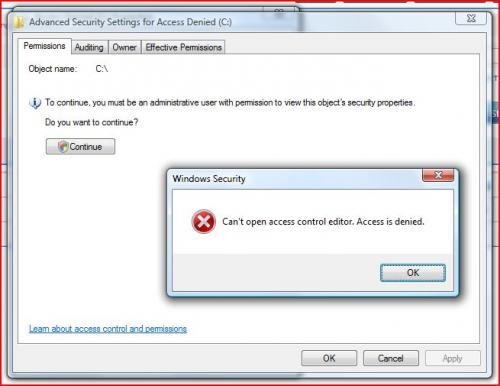

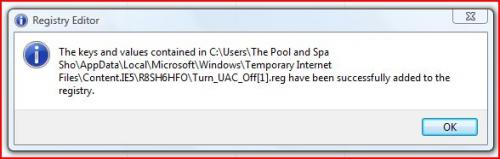




 Sign In
Sign In Create Account
Create Account

