I guess not.
thanks

Need help with your computer or device? Want to learn new tech skills? You're in the right place!
Geeks to Go is a friendly community of tech experts who can solve any problem you have. Just create a free account and post your question. Our volunteers will reply quickly and guide you through the steps. Don't let tech troubles stop you. Join Geeks to Go now and get the support you need!


Edited by Feather24, 22 September 2013 - 12:08 PM.





cd \windows\Logs\cbs copy cbs.log cbs.old del cbs.log
sfc /scannow
(notice the space between sfc and /scannow, it needs to be there)
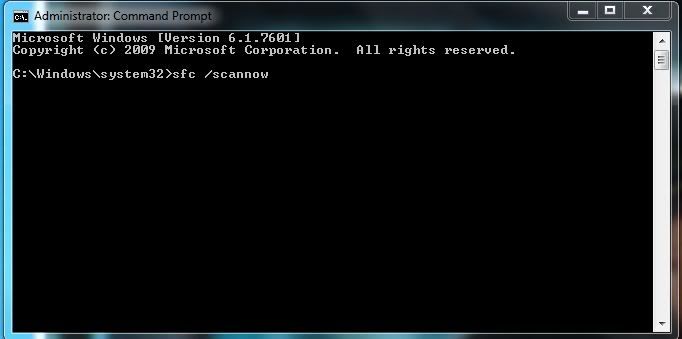
@Echo Off cmd /c chkdsk c: |find /v "percent" >> "%userprofile%\desktop\checkhd.txt" del %0


:COMMANDS
[createrestorepoint]
:FILES
ipconfig /release /c
ipconfig /renew /c
netsh winsock reset catalog /c
netsh int ip reset reset.log /c
ipconfig /flushdns /c
:COMMANDS
[emptytemp]
 textbox, right click and click Paste. This will put the above script inside the textbox.
textbox, right click and click Paste. This will put the above script inside the textbox. button.
button. button.
button.


You are welcome.thanks Godawags

Edited by Feather24, 26 September 2013 - 12:14 PM.

I think we have cleaned everything but I will go back through all of the posts and make sure. When we start the clean up procedure I will also give you some suggestions on how to make the computer more secure in the future.Q. Do you think that both malware and or if any viruses are fully cleared now? Wbat are your thoughts and what is the best way to avoid this in future?
I haven't seen any locked files. Can you tell me what they are? If they showed up after we set the computer to show hidden files they have probably always been locked and you just didn't notice them because the computer wasn't set to show them.Q. I notice some locked files on my C: will these remain locked?
As part of the clean up process I will go back through the posts and we will delete/uninstall all of the tools we have used and reset anything that was changed during the process......we're a full service outfit hereQ. I know we deleted e.g. some software and change quite a lot of settings along the way, I'm struggling to remember everything as we've done lots, will we restore what needs to be restored? I hope that makes sense!


Does this happen in all browsers? While I am waiting for you to answer I am gonna check with some colleagues. I just don't understand why the browser works fine for most of the day and then starts acting up. That sounds more like the site than the browser. Do you have this problem when on any other sites or is it just when you are viewing videos? What do you mean by getting stuck?Ok today I was using the internet a lot, most of the day it was ok, however the last third of the day it seems to crash ie. in youtube, it kept getting stuck,

0 members, 0 guests, 0 anonymous users







Community Forum Software by IP.Board
Licensed to: Geeks to Go, Inc.