The driver is part of the nvidia chipset so see if your PC maker (or motherboard maker if it's home brew) has a new driver for you.
Checked - latest driver installed but it doesn't say it's anything to do with RAID??
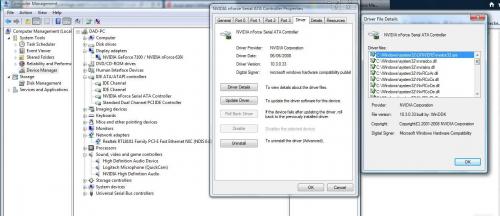
There is a registry option that I have seen work on some systems:
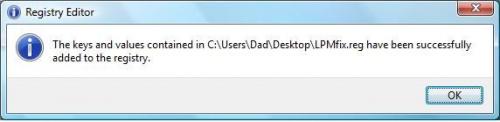
Clear alarms and reboot and run VEW again to see if it helped.
Vino's Event Viewer v01c run on Windows Vista in English
Report run at 30/08/2013 18:37:58
Note: All dates below are in the format dd/mm/yyyy
~~~~~~~~~~~~~~~~~~~~~~~~~~~~~~~~~~
'System' Log - Error Type
~~~~~~~~~~~~~~~~~~~~~~~~~~~~~~~~~~
~~~~~~~~~~~~~~~~~~~~~~~~~~~~~~~~~~
'System' Log - Warning Type
~~~~~~~~~~~~~~~~~~~~~~~~~~~~~~~~~~
Vino's Event Viewer v01c run on Windows Vista in English
Report run at 30/08/2013 18:39:01
Note: All dates below are in the format dd/mm/yyyy
~~~~~~~~~~~~~~~~~~~~~~~~~~~~~~~~~~
'Application' Log - Error Type
~~~~~~~~~~~~~~~~~~~~~~~~~~~~~~~~~~
Log: 'Application' Date/Time: 30/08/2013 17:31:06
Type: Error Category: 0
Event: 10 Source: Microsoft-Windows-WMI
Event filter with query "SELECT * FROM __InstanceModificationEvent WITHIN 60 WHERE TargetInstance ISA "Win32_Processor" AND TargetInstance.LoadPercentage > 99" could not be reactivated in namespace "//./root/CIMV2" because of error 0x80041003. Events cannot be delivered through this filter until the problem is corrected.
~~~~~~~~~~~~~~~~~~~~~~~~~~~~~~~~~~
'Application' Log - Warning Type
~~~~~~~~~~~~~~~~~~~~~~~~~~~~~~~~~~
Log: 'Application' Date/Time: 30/08/2013 17:29:31
Type: Warning Category: 0
Event: 1530 Source: Microsoft-Windows-User Profiles Service
Windows detected your registry file is still in use by other applications or services. The file will be unloaded now. The applications or services that hold your registry file may not function properly afterwards. DETAIL - 1 user registry handles leaked from \Registry\User\S-1-5-21-1981138412-3051455907-200072712-1000_Classes:
Process 1676 (\Device\HarddiskVolume2\Windows\System32\spoolsv.exe) has opened key \REGISTRY\USER\S-1-5-21-1981138412-3051455907-200072712-1000_CLASSES\Local Settings\Software\Microsoft\Windows\Shell\MuiCache
I think things look ok? But I am happy to uninstall and reinstall
nvstor32.sys provided I have a screen display to work with.




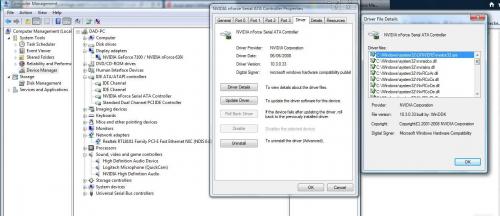
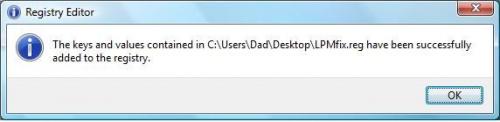
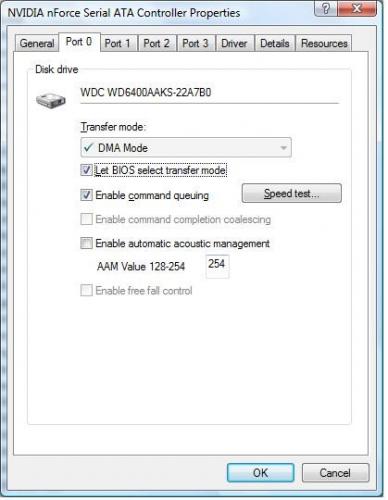
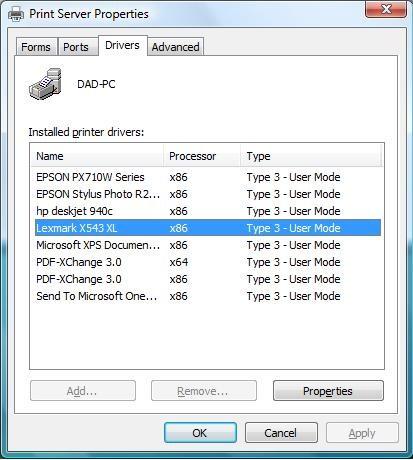
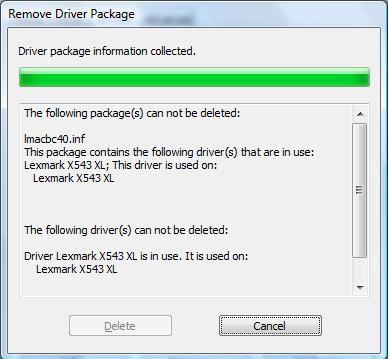











 Sign In
Sign In Create Account
Create Account

