Get regseeker:
http://www.hoverdesk.net/
Then click on Downloads
The downloads are at the bottom. I would use the bottom one where it says RegSeeker Portable 2.5 (.zip No installation. Just unzip in any folder)
http://www.hoverdesk...egSeeker25p.zip
(We do not want the Babylon toolbar! so make sure you uncheck it.)
Download and Save (right click and Open Folder) then right click and Extract All. Extract. This will create a folder Regseeker25p. Inside it will be another Regseeker25p folder and in that will be the regseeker.exe which you need to right click on and Run As Administrator. Select Find in Registry. Uncheck all but HKEY_LOCAL_MACHINE
Type: netsvcs
in the Search For: box.)
Then click on Search! to the right of the box. Wait until it finishes which will take 10-15 minutes.
Now look through the found list. Find the first one that refers to something in HKEY_LOCAL_MACHINE\SYSTEM\CurrentControlSet\services\ and double click on it. Regedit will open to that entry. Look for
ServiceSidType
in the right pane. If you find it it should be equal to 0x00000001 (1)
If you don't find it that's OK but if you find one that does not equal (1) then note the name of the service and tell me.
Close regedit and go back to regseeker and double click on the next one.
Note that you will see several ControlSet00x. We don't want them we only want CurrentControl Set.




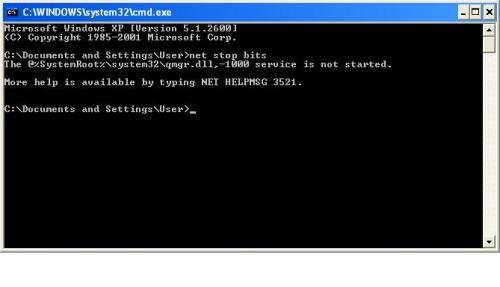
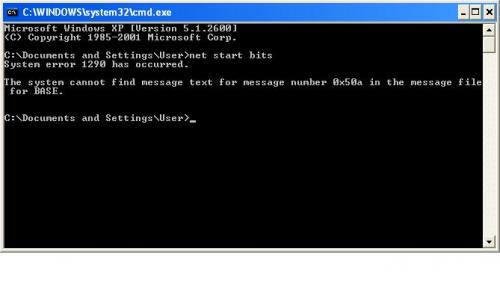
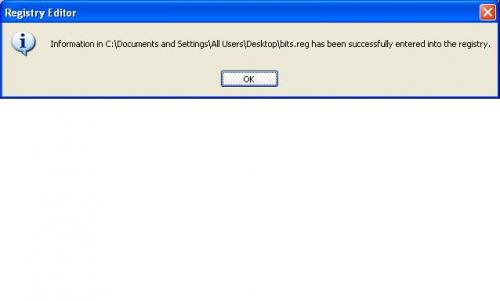
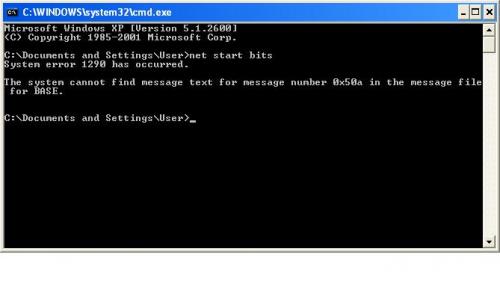











 Sign In
Sign In Create Account
Create Account

