Please refer to the attached image. I've had these settings in place in the event of the laptop lid being closed. This has worked as expected until recently but the laptop now hibernates when the lid is closed. I have been unable to get to the bottom of this behavior so would grately appreciate your expert advice.
VB




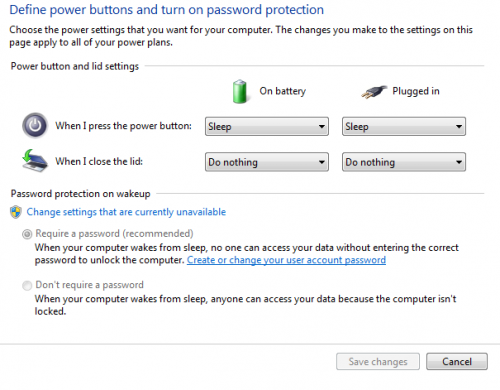

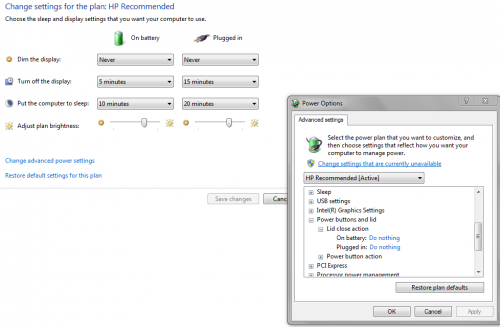











 Sign In
Sign In Create Account
Create Account

