i followed this
http://forum.xda-dev...mdall_One-Click to return back to stock. but tried three different programs
(superoneclick and doomlordroot.. which kept freezing) and kingo android root which kept saying it installed on my pc but nothing happened after the installer said it was done.
i tried the first two links here
http://forum.xda-dev...810&postcount=2
the second link claimed to flash but the pop up windows that show under the tutorial for the heimdall one click never came up and after it rebooted my pc did not recgonize the phone as being attached to it
currently the phone is with link one on it. the little pop up screens never appeared also.. to i clicked flash on the larger screen and after reboot it came up to a cwm screen.. i then powered it off and back on. it is showing firmware 2.3.6 kernal version 2.6.35.7-blastoff-v2.5+ build number gingerbread.vuvkj6
do i put cyanogenmod 9 on the sd card and install it? thoughts or suggestions?
will this help?
http://forum.xda-dev...d.php?t=1128412
Edited by xppc, 28 October 2013 - 12:43 AM.



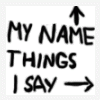












 Sign In
Sign In Create Account
Create Account

