http://www.tweaking....all_in_one.html
Download it and save it then run it.
You can skip to step 4 or 5 where it gives you the same picture as in the above link.
Make sure all of these are checked before hitting Start:
Reset Registry Permissions
Reset File Permissions
Register System Files
Repair WMI
Repair Windows Firewall
Repair Internet Explorer
Repair MDAC & MS Jet
Repair Hosts File
Remove Policies Set By Infections
Repair Icons
Repair Winsock & DNS Cache
Remove Temp Files
Repair Proxy Settings
Unhide Non System Files
Repair Windows Updates
Repair CD/DVD Missing/Not Working
Reboot when done





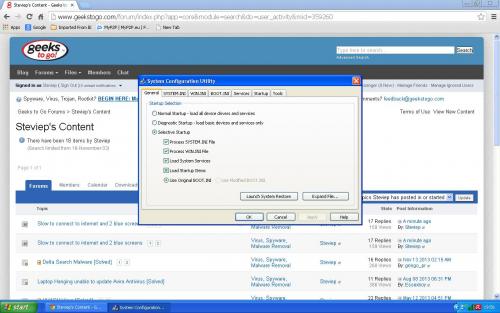
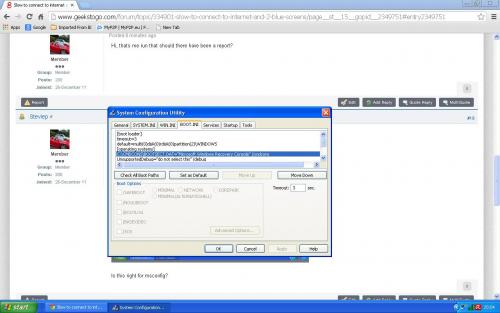











 Sign In
Sign In Create Account
Create Account

