She is 86 and had it over a year now. It hasn’t been used much and I don’t really know what has happened but it seems very sluggish and seems to ignore the setting to shut down when the lid is closed.
I have cleaned it using CCleaner and also Comodo system cleaner. I also scanned for viruses but still no real changes. Not thinking it could be subjected to much that might cause it problems I neglected to create a system image. I have since created recovery DVD’s and also have a Win7 Ultimate OP disk from another system and a win7 rescue disk.
The system actually boots OK but the problem is, after inserting the 1st recovery disk Windows Boot Manager comes up with the ‘Windows failed to start’ screen suggesting that the OS disk should be inserted and the ‘repair’ option chosen. As with the rescue disk, on clicking ‘repair’ the system just boots up as normal. This also happens if I use the Win7 Ultimate disk.
I have tried alternative procedures which I have read online and received the message that ‘winload.exe’ is missing or corrupt- status ‘0Xc0000001’
In ‘command prompt’ the instruction ‘copy ‘Winload~1.exe winload.exe’, the response is ‘The system cannot find he file specified’
Startup repair just goes on forever but with no fix, (over 30mins).
The OS, recovery, and OEM partitions all exist and read healthy.
Though the system still boots I would like to start again with a factory reset which I hope will also help with the speed issue. Help needed........thanks.
Steve.







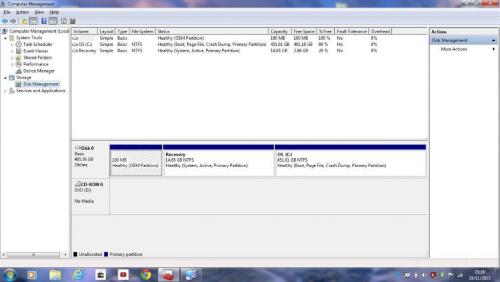
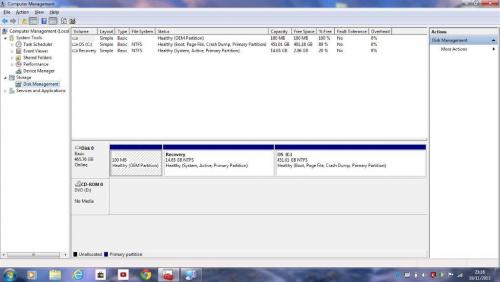












 Sign In
Sign In Create Account
Create Account

