
It's only hovering around 13 and the Temp1 is at around 57 / 59 degrees.
Not sure what logic applies here - If I was to run something that used 40 percent of my CPU would my computer start smoking?
It's on a laptop cooler as well, it haven't had the cooler on for a great amount of time (15 minutes or so) but still... not sure what it's all about.
Cheers

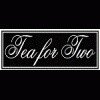














 Sign In
Sign In Create Account
Create Account

