Thanks, aye it looks like leftovers from a app with the prior installed Google Chrome are the problem. Plus some adware remnants we can address also as follows...Ok! Yes, Google Chrome was installed on this laptop at one time.
Custom OTL Script:
If OTL is no longer present on your desktop, re-download from here and save it to your desktop.
- Right-click OTL.exe and select Run as Administrator to start the program.
- Copy the lines from the quote-box(do not copy the word quote) to the clipboard by highlighting ALL of them and pressing CTRL + C (or, after highlighting, right-click and choose Copy):
:Commands
[CreateRestorePoint]
:Files
C:\Users\mullins4\AppData\Local\TLworks
C:\Program Files (x86)\weDownload Manager Pro
:Reg
[HKEY_CURRENT_USER\SOFTWARE\Microsoft\Windows\CurrentVersion\Run]
"TLworks Update"=-
[HKEY_USERS\S-1-5-21-2703072250-3418364838-736424028-1001\Software\Microsoft\Windows\CurrentVersion\Run]
"TLworks Update"=-
[-HKEY_CURRENT_USER\Software\Microsoft\Internet Explorer\Low Rights\ElevationPolicy\{1CDEFDFA-4F43-4177-8153-34B33040FBE}]
[-HKEY_CURRENT_USER\Software\Microsoft\Internet Explorer\Low Rights\ElevationPolicy\{29ADC43E-A48D-447C-AD11-BD82809594}]
[-HKEY_CURRENT_USER\Software\Microsoft\Internet Explorer\Low Rights\ElevationPolicy\{323A2311-37FB-4CE5-97A9-6427C0B59C83}]
[-HKEY_CURRENT_USER\Software\Microsoft\Internet Explorer\Low Rights\ElevationPolicy\{5646C3B2-1CCA-45BD-8546-1C08DDC936D}]
[-HKEY_CURRENT_USER\Software\Microsoft\Internet Explorer\Low Rights\ElevationPolicy\{641A82A5-EA55-4666-9DB0-CBA572D48539}]
[-HKEY_CURRENT_USER\Software\Microsoft\Internet Explorer\Low Rights\ElevationPolicy\{78A8B63B-3D62-4CDB-AE39-1FD9B24605C}]
[-HKEY_CURRENT_USER\Software\Microsoft\Internet Explorer\Low Rights\ElevationPolicy\{8FB9A30-6E44-444E-A165-FED88ED3443}]
[-HKEY_CURRENT_USER\Software\Microsoft\Internet Explorer\Low Rights\ElevationPolicy\{91CD6797-1F08-4FB1-8764-589F64827ECC}]
[-HKEY_CURRENT_USER\Software\Microsoft\Internet Explorer\Low Rights\ElevationPolicy\{91CD6797-1F08-4FB1-8764-589F64827ECC}]
[-HKEY_CURRENT_USER\Software\Microsoft\Internet Explorer\Low Rights\ElevationPolicy\{9781AAD4-273F-4F9F-97F8-EFD736CFBB90}]
[-HKEY_CURRENT_USER\Software\Microsoft\Internet Explorer\Low Rights\ElevationPolicy\{A1812915-9F5A-417A-A970-ED9AEB812F50}]
[-HKEY_CURRENT_USER\Software\Microsoft\Internet Explorer\Low Rights\ElevationPolicy\{AA06345B-9654-4AA7-A729-D219E9CABE0}]
[-HKEY_CURRENT_USER\Software\Microsoft\Internet Explorer\Low Rights\ElevationPolicy\{B46096F9-BD17-4C2A-856D-6E9A8792DD16}]
[-HKEY_CURRENT_USER\Software\Microsoft\Internet Explorer\Low Rights\ElevationPolicy\{BD53F9AE-717E-4404-B95F-87C2C54D79DC}]
[-HKEY_CURRENT_USER\Software\Microsoft\Internet Explorer\Low Rights\ElevationPolicy\{BF630A11-C34F-41E6-BB34-9B1C15B9673}]
[-HKEY_CURRENT_USER\Software\Microsoft\Internet Explorer\Low Rights\ElevationPolicy\{BF7C483F-19B0-4641-9A5B-24E3C4AB95BE}]
[-HKEY_CURRENT_USER\Software\Microsoft\Internet Explorer\Low Rights\ElevationPolicy\{C2D56133-7C62-4C0C-84C3-71BEBF87967E}]
[-HKEY_CURRENT_USER\Software\Microsoft\Internet Explorer\Low Rights\ElevationPolicy\{CBF85040-DD31-487A-9279-672529729FA0}]
[-HKEY_CURRENT_USER\Software\Microsoft\Internet Explorer\Low Rights\ElevationPolicy\{D5FDB88-A0B9-48A1-BC4-483BA8B06D48}]
[-HKEY_CURRENT_USER\Software\Microsoft\Internet Explorer\Low Rights\ElevationPolicy\{E04C9430-EAD-4392-AB87-216EE99859}]
[-HKEY_CURRENT_USER\Software\Microsoft\Internet Explorer\Low Rights\ElevationPolicy\{E1B7D654-7D93-483D-A9D-17E0FED168A2}]
[-HKEY_CURRENT_USER\Software\Microsoft\Internet Explorer\Low Rights\ElevationPolicy\{E96347AA-24E6-4EB7-8072-2AFA718F146F}]
[-HKEY_CURRENT_USER\Software\Microsoft\Internet Explorer\Low Rights\ElevationPolicy\{E9EF6DE3-FB3B-49D1-B930-BE8441C9CFE8}]
[-HKEY_CURRENT_USER\Software\Microsoft\Internet Explorer\Low Rights\ElevationPolicy\{F028D835-DBA9-4D09-B98E-8A8C9DB08683}]
[-HKEY_CURRENT_USER\Software\Microsoft\Internet Explorer\Low Rights\ElevationPolicy\{F833D482-62B6-46E7-8CCE-DECB3C2DB42}]
[-HKEY_CURRENT_USER\Software\Classes\Local Settings\Software\Microsoft\Windows\CurrentVersion\AppContainer\Storage\windows_ie_ac_001\Software\weDownload Manager Pro]
[-HKEY_USERS\.DEFAULT\Software\AppDataLow\Software\weDownload Manager Pro]
[-HKEY_USERS\.DEFAULT\Software\Classes\Local Settings\Software\Microsoft\Windows\CurrentVersion\AppContainer\Storage\windows_ie_ac_001\Software\weDownload Manager Pro]
[-HKEY_USERS\S-1-5-21-2703072250-3418364838-736424028-1001\Software\Microsoft\Internet Explorer\Low Rights\ElevationPolicy\{1CDEFDFA-4F43-4177-8153-34B33040FBE}]
[-HKEY_USERS\S-1-5-21-2703072250-3418364838-736424028-1001\Software\Microsoft\Internet Explorer\Low Rights\ElevationPolicy\{29ADC43E-A48D-447C-AD11-BD82809594}]
[-HKEY_USERS\S-1-5-21-2703072250-3418364838-736424028-1001\Software\Microsoft\Internet Explorer\Low Rights\ElevationPolicy\{323A2311-37FB-4CE5-97A9-6427C0B59C83}]
[-HKEY_USERS\S-1-5-21-2703072250-3418364838-736424028-1001\Software\Microsoft\Internet Explorer\Low Rights\ElevationPolicy\{5646C3B2-1CCA-45BD-8546-1C08DDC936D}]
[-HKEY_USERS\S-1-5-21-2703072250-3418364838-736424028-1001\Software\Microsoft\Internet Explorer\Low Rights\ElevationPolicy\{641A82A5-EA55-4666-9DB0-CBA572D48539}]
[-HKEY_USERS\S-1-5-21-2703072250-3418364838-736424028-1001\Software\Microsoft\Internet Explorer\Low Rights\ElevationPolicy\{78A8B63B-3D62-4CDB-AE39-1FD9B24605C}]
[-HKEY_USERS\S-1-5-21-2703072250-3418364838-736424028-1001\Software\Microsoft\Internet Explorer\Low Rights\ElevationPolicy\{8FB9A30-6E44-444E-A165-FED88ED3443}]
[-HKEY_USERS\S-1-5-21-2703072250-3418364838-736424028-1001\Software\Microsoft\Internet Explorer\Low Rights\ElevationPolicy\{91CD6797-1F08-4FB1-8764-589F64827ECC}]
[-HKEY_USERS\S-1-5-21-2703072250-3418364838-736424028-1001\Software\Microsoft\Internet Explorer\Low Rights\ElevationPolicy\{9781AAD4-273F-4F9F-97F8-EFD736CFBB90}]
[-HKEY_USERS\S-1-5-21-2703072250-3418364838-736424028-1001\Software\Microsoft\Internet Explorer\Low Rights\ElevationPolicy\{A1812915-9F5A-417A-A970-ED9AEB812F50}]
[-HKEY_USERS\S-1-5-21-2703072250-3418364838-736424028-1001\Software\Microsoft\Internet Explorer\Low Rights\ElevationPolicy\{AA06345B-9654-4AA7-A729-D219E9CABE0}]
[-HKEY_USERS\S-1-5-21-2703072250-3418364838-736424028-1001\Software\Microsoft\Internet Explorer\Low Rights\ElevationPolicy\{B46096F9-BD17-4C2A-856D-6E9A8792DD16}]
[-HKEY_USERS\S-1-5-21-2703072250-3418364838-736424028-1001\Software\Microsoft\Internet Explorer\Low Rights\ElevationPolicy\{BD53F9AE-717E-4404-B95F-87C2C54D79DC}]
[-HKEY_USERS\S-1-5-21-2703072250-3418364838-736424028-1001\Software\Microsoft\Internet Explorer\Low Rights\ElevationPolicy\{BF630A11-C34F-41E6-BB34-9B1C15B9673}]
[-HKEY_USERS\S-1-5-21-2703072250-3418364838-736424028-1001\Software\Microsoft\Internet Explorer\Low Rights\ElevationPolicy\{BF7C483F-19B0-4641-9A5B-24E3C4AB95BE}]
[-HKEY_USERS\S-1-5-21-2703072250-3418364838-736424028-1001\Software\Microsoft\Internet Explorer\Low Rights\ElevationPolicy\{C2D56133-7C62-4C0C-84C3-71BEBF87967E}]
[-HKEY_USERS\S-1-5-21-2703072250-3418364838-736424028-1001\Software\Microsoft\Internet Explorer\Low Rights\ElevationPolicy\{CBF85040-DD31-487A-9279-672529729FA0}]
[-HKEY_USERS\S-1-5-21-2703072250-3418364838-736424028-1001\Software\Microsoft\Internet Explorer\Low Rights\ElevationPolicy\{D5FDB88-A0B9-48A1-BC4-483BA8B06D48}]
[-HKEY_USERS\S-1-5-21-2703072250-3418364838-736424028-1001\Software\Microsoft\Internet Explorer\Low Rights\ElevationPolicy\{E04C9430-EAD-4392-AB87-216EE99859}]
[-HKEY_USERS\S-1-5-21-2703072250-3418364838-736424028-1001\Software\Microsoft\Internet Explorer\Low Rights\ElevationPolicy\{E1B7D654-7D93-483D-A9D-17E0FED168A2}]
[-HKEY_USERS\S-1-5-21-2703072250-3418364838-736424028-1001\Software\Microsoft\Internet Explorer\Low Rights\ElevationPolicy\{E96347AA-24E6-4EB7-8072-2AFA718F146F}]
[-HKEY_USERS\S-1-5-21-2703072250-3418364838-736424028-1001\Software\Microsoft\Internet Explorer\Low Rights\ElevationPolicy\{E9EF6DE3-FB3B-49D1-B930-BE8441C9CFE8}]
[-HKEY_USERS\S-1-5-21-2703072250-3418364838-736424028-1001\Software\Microsoft\Internet Explorer\Low Rights\ElevationPolicy\{F028D835-DBA9-4D09-B98E-8A8C9DB08683}]
[-HKEY_USERS\S-1-5-21-2703072250-3418364838-736424028-1001\Software\Microsoft\Internet Explorer\Low Rights\ElevationPolicy\{F833D482-62B6-46E7-8CCE-DECB3C2DB42}]
[-HKEY_USERS\S-1-5-21-2703072250-3418364838-736424028-1001\Software\Classes\Local Settings\Software\Microsoft\Windows\CurrentVersion\AppContainer\Storage\windows_ie_ac_001\Software\weDownload Manager Pro]
[-HKEY_USERS\S-1-5-21-2703072250-3418364838-736424028-1001_Classes\Local Settings\Software\Microsoft\Windows\CurrentVersion\AppContainer\Storage\windows_ie_ac_001\Software\weDownload Manager Pro]
[-HKEY_USERS\S-1-5-18\Software\AppDataLow\Software\weDownload Manager Pro]
[-HKEY_USERS\S-1-5-18\Software\Classes\Local Settings\Software\Microsoft\Windows\CurrentVersion\AppContainer\Storage\windows_ie_ac_001\Software\weDownload Manager Pro]
:Commands
[Reboot]
- Return to OTL, right-click in the Custom Scans/Fixes window (under the cyan bar) and choose Paste.
- Then click the red Run Fix button.
- Let the program run unhindered.
- When OTL asks to reboot your computer, allow it to do so. The report should appear in Notepad after the reboot.


 This topic is locked
This topic is locked


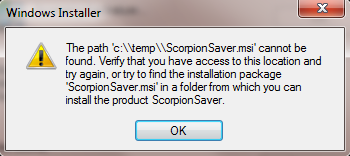














 Sign In
Sign In Create Account
Create Account

